what version of apple watch do i have
The Apple Watch has become an essential device for many people, with its sleek design and advanced features. However, with the release of multiple versions over the years, it can be challenging to keep track of which version you own. If you’re wondering, “what version of Apple Watch do I have?” you’ve come to the right place. In this article, we will discuss the different versions of the Apple Watch and how to determine which one you own.
First, let’s take a trip down memory lane and look at the history of the Apple Watch. The first-ever Apple Watch was released in 2015, and since then, there have been six versions, each with its unique features and improvements. These versions include the original Apple Watch, the Series 1, Series 2, Series 3, Series 4, and the latest release, the Series 5.
To determine which version of the Apple Watch you have, the first thing you need to do is locate the model number. This number can be found on the back of your watch, either engraved or printed. Once you have the model number, you can compare it to the list of Apple Watch versions to determine the one you own.
Now, let’s dive into each version of the Apple Watch and explore their features and improvements.
1. Original Apple Watch (2015)
The original Apple Watch, also known as the Series 0, was released in 2015 and had a square-shaped design. It came in two sizes, 38mm and 42mm, and was available in three collections: Apple Watch Sport, Apple Watch, and Apple Watch Edition. One of the most significant features of this version was the Digital Crown, which allowed users to interact with the watch’s interface. It also had a heart rate sensor, activity tracker, and the ability to make and receive calls.
2. Series 1 (2016)
In 2016, Apple released the Series 1, which was essentially the same as the original Apple Watch, but with some improvements. The Series 1 had a dual-core processor, making it faster and more efficient than its predecessor. It also had an updated operating system, watchOS 3, which added new features like the Dock, which made it easier to access frequently used apps.
3. Series 2 (2016)
The Series 2 was also released in 2016 and came with significant improvements. It was the first Apple Watch to have built-in GPS, making it a great fitness companion for outdoor activities. It also had a water-resistant design, allowing users to swim with their watch. Other improvements included a brighter display and a faster processor.
4. Series 3 (2017)
The Series 3 was released in 2017 and had the most significant changes compared to its predecessors. It had a faster dual-core processor and built-in cellular connectivity, allowing users to make calls and send messages without being connected to their iPhone. The Series 3 also had a barometric altimeter, which could track elevation changes, making it an ideal device for outdoor workouts.
5. Series 4 (2018)
In 2018, Apple released the Series 4, which had a more significant redesign compared to the previous versions. It had a larger edge-to-edge display, making it easier to read and navigate. The Series 4 also had an electrical heart sensor, which could take an electrocardiogram (ECG), making it a valuable tool for monitoring heart health. Other features included fall detection and a faster processor.
6. Series 5 (2019)
The latest version of the Apple Watch, the Series 5, was released in 2019. It has the same design as the Series 4, but with some significant improvements. The Series 5 has an always-on display, meaning the screen is always visible, making it easier to check the time and notifications. It also has a built-in compass, which can show users their heading, elevation, and latitude and longitude coordinates.
Now that you know about the different versions of the Apple Watch let’s go back to our initial question, “what version of Apple Watch do I have?” If you have the original Apple Watch, you will have the model number A1553 (38mm) or A1554 (42mm). If you have the Series 1, your model number will be A1802 (38mm) or A1793 (42mm). Series 2 watches have the model number A1757 (38mm) or A1758 (42mm), while Series 3 watches have A1858 (38mm) or A1859 (42mm) model numbers. For the Series 4 and 5, the model numbers are A1975 (40mm) and A1976 (44mm).
Aside from the model number, you can also determine the version of your Apple Watch by checking the operating system it is running. Each version has its specific watchOS version, so by checking your watch’s software, you can determine the version you own.
In conclusion, the Apple Watch has come a long way since its release in 2015. With each version, Apple has added new features and improvements, making it a must-have device for many people. Now that you know about the different versions of the Apple Watch and how to determine which one you own, you can enjoy all the features and benefits of your device.
spy 2 mobile
In today’s digital age, mobile devices have become an essential part of our daily lives. With the rise of smartphones, we have access to a plethora of information at our fingertips. However, this convenience also comes with its drawbacks. As more and more people rely on their mobile devices for communication, work, and entertainment, the need to monitor their activities has become crucial. This is where spy 2 mobile comes into play.
Spy 2 mobile is a software that enables users to monitor and track the activities of a mobile device remotely. It provides a comprehensive range of features that allow users to monitor calls, messages, social media activity, location, and much more. With the increasing concerns regarding online safety and privacy, the demand for such spy software has risen significantly. In this article, we will explore the features and benefits of spy 2 mobile in detail.
1. The Need for Spy 2 Mobile
The increasing use of smartphones has made it easier for individuals to communicate and access information. However, it has also made them vulnerable to cyber threats and online predators. With the rise of social media and messaging apps, children and teenagers are exposed to potential dangers such as cyberbullying, online grooming, and even identity theft. Employers also face the risk of sensitive company information being leaked by employees through their mobile devices. This is where spy 2 mobile becomes a necessity for parents and employers.
2. Features of Spy 2 Mobile
Spy 2 mobile offers a wide range of features that allow users to monitor a target device without being detected. The most basic features include call and message monitoring, where users can view incoming and outgoing calls and messages, including deleted ones. It also enables users to access the contact list of the target device. Additionally, spy 2 mobile offers advanced features such as social media monitoring, GPS Tracking , and remote control of the target device.
3. Social Media Monitoring
One of the most concerning aspects of the digital age is the impact of social media on individuals, especially children and teenagers. With spy 2 mobile, parents can monitor their children’s social media activity, including messages, posts, and photos. This enables them to identify any potential threats or inappropriate behavior and take necessary actions to protect their children.
4. GPS Tracking
Another significant feature of spy 2 mobile is GPS tracking. It allows users to track the real-time location of the target device, making it easier to keep an eye on children’s whereabouts. This feature is also beneficial for employers who want to track their employees’ location during working hours or for parents who want to ensure their children’s safety.
5. Remote Control
Spy 2 mobile offers users the ability to remotely control the target device. This means that users can access the device’s camera and microphone, take screenshots, and even lock or wipe the device in case of theft or loss. This feature is particularly useful for parents who want to monitor their children’s online activities without physically accessing their device.
6. Compatibility and Ease of Use
Spy 2 mobile is compatible with both Android and iOS devices, making it accessible for a wide range of users. It is also user-friendly and easy to install, with no technical knowledge required. Once installed, the software works in stealth mode, making it virtually undetectable to the target device’s user.
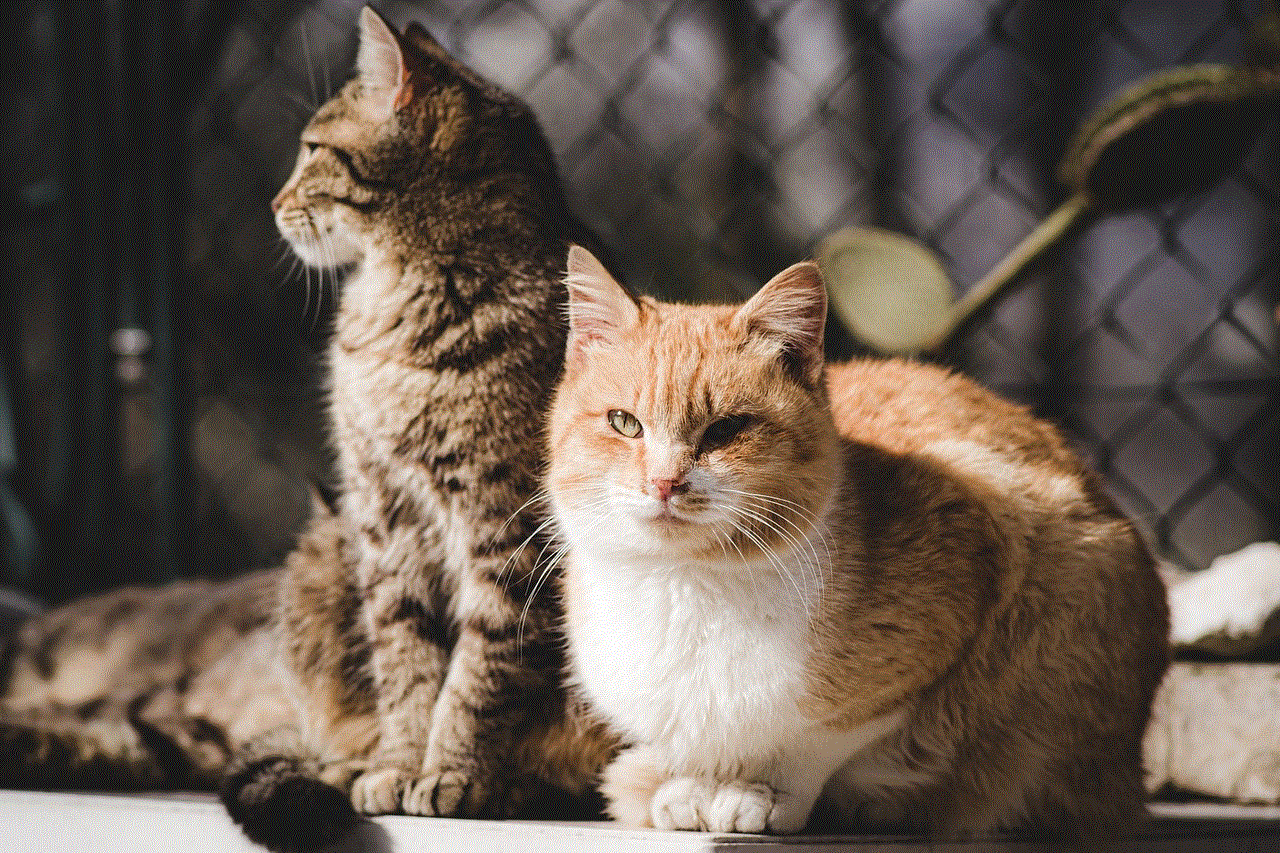
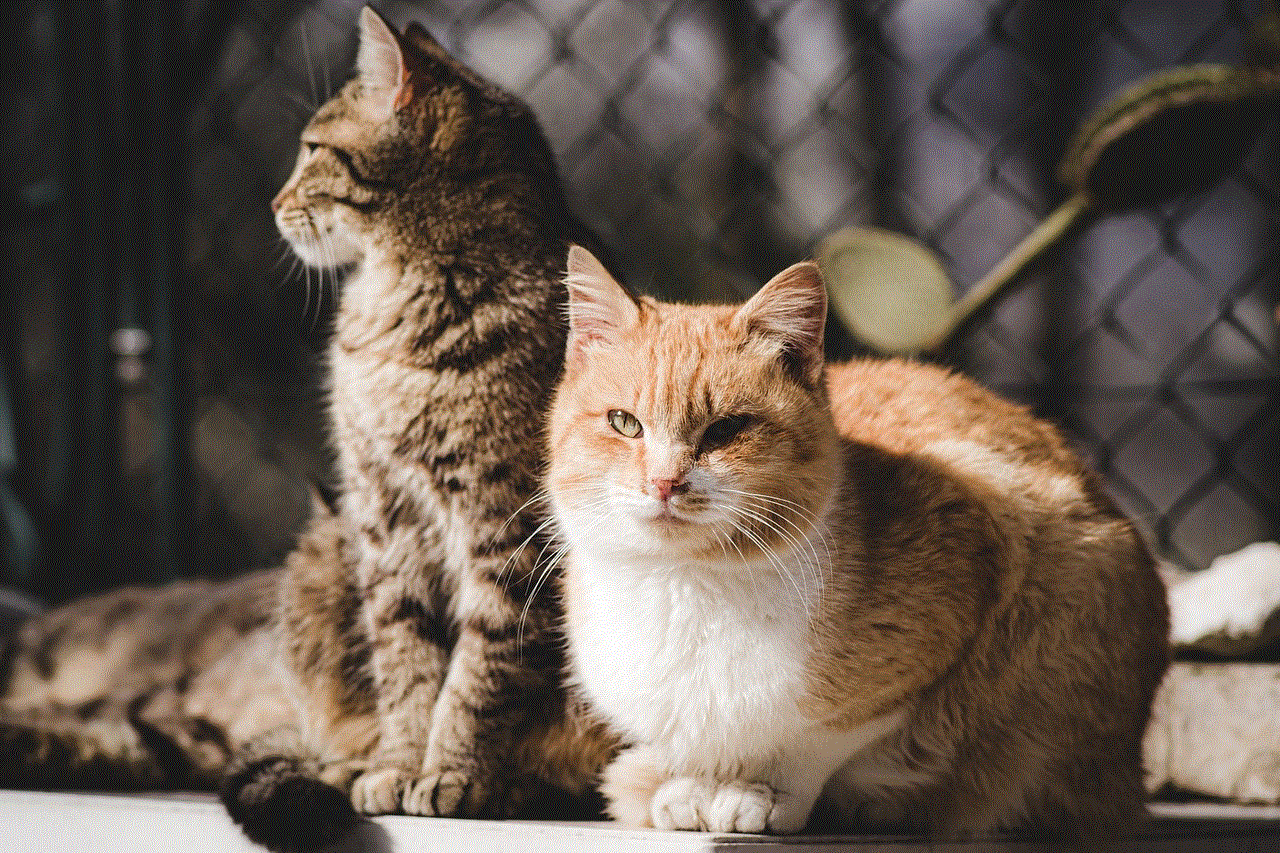
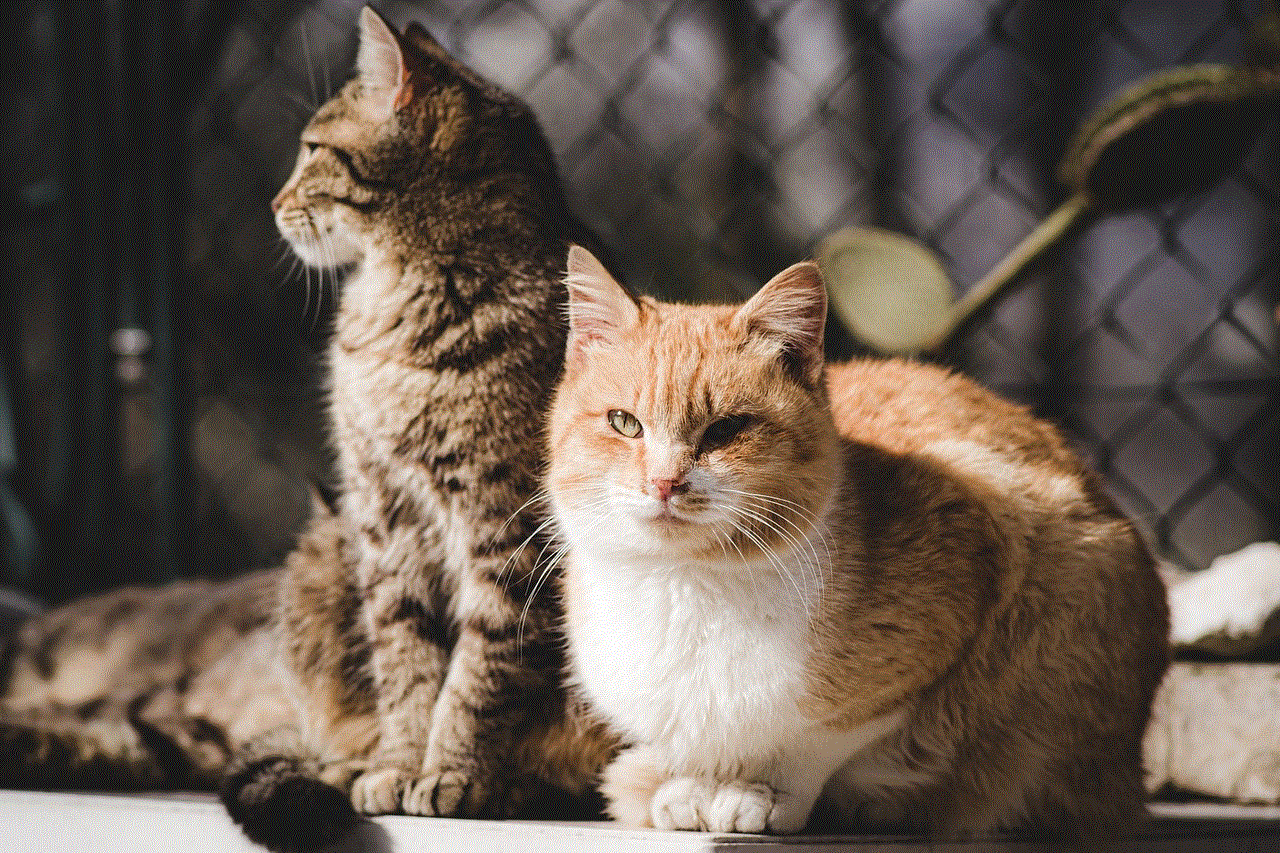
7. Data Security
One of the primary concerns of using spy software is data security. Spy 2 mobile ensures that all data collected from the target device is encrypted and securely stored on a remote server. This ensures that the data is only accessible to the user, keeping it safe from hackers or other malicious parties.
8. Legal Considerations
It is essential to note that the use of spy 2 mobile is subject to legal considerations. While it is legal for parents to monitor their children’s activities, employers must inform their employees of the use of such software on company-owned devices. It is illegal to monitor someone’s activities without their consent.
9. Pricing and Customer Support
Spy 2 mobile offers various pricing plans to cater to different needs and budgets. Users can choose from monthly, quarterly, or yearly subscriptions. The software also provides 24/7 customer support, ensuring that users can get assistance whenever needed.
10. Conclusion
In conclusion, spy 2 mobile is a powerful tool for parents and employers to monitor and protect their loved ones and businesses. With its comprehensive range of features, ease of use, and data security, it is a reliable choice for those looking to keep an eye on their children or employees. However, it is essential to use such software responsibly and adhere to legal considerations to avoid any legal consequences.
jailbreak iphone 6 plus 8.3
Jailbreaking has become a popular term in the world of iPhones, and with the latest update of iOS 8.3, users are eagerly waiting for a way to jailbreak their iPhone 6 Plus. While the official version of iOS 8.3 comes with its own set of features and improvements, there is still a community of users who prefer the freedom and flexibility that comes with jailbreaking. In this article, we will take a closer look at what jailbreaking is, why people do it, and whether it is possible to jailbreak an iPhone 6 Plus running on iOS 8.3.
Firstly, let’s define what jailbreaking actually means. In simple terms, jailbreaking is the process of removing restrictions imposed by Apple on iOS devices, allowing users to gain access to the root file system. This means that users can install apps, tweaks, and themes that are not approved or available on the App Store. It essentially gives users more control over their device, allowing them to customize it according to their preferences. This is the main reason why people choose to jailbreak their devices.
However, jailbreaking is not without its risks. The process involves exploiting vulnerabilities in the iOS system, which could potentially compromise the security and stability of the device. This is why Apple strongly advises against jailbreaking and even goes to great lengths to prevent it from happening. But despite their efforts, there are still ways for users to jailbreak their iPhones, and it has become a thriving community with a dedicated following.
Now, let’s move on to the main question at hand – can you jailbreak an iPhone 6 Plus running on iOS 8.3? The answer is yes, but with a few caveats. The most popular tool for jailbreaking iOS devices is called “Pangu”, and they have released a jailbreak for iOS 8.3. However, this jailbreak is only available for 64-bit devices, which means that it is not compatible with older iPhones such as the iPhone 5 or 5S. This means that if you have an iPhone 6 Plus, you are in luck, as it is a 64-bit device and can be jailbroken using Pangu.
But before you rush to jailbreak your device, there are a few things you should know. Firstly, jailbreaking your iPhone 6 Plus will void its warranty. This is because it is considered an unauthorized modification of the device, and Apple will not provide support for any issues that may arise due to jailbreaking. So if your device is still under warranty, you may want to think twice before proceeding with the jailbreak.
Secondly, jailbreaking can be a complex and risky process, especially for those who are not tech-savvy. It involves downloading third-party software and following a set of instructions that may not always be clear. If you make a mistake, it could potentially brick your device, rendering it unusable. So it is important to follow the instructions carefully and proceed at your own risk.
Now let’s take a look at the actual process of jailbreaking an iPhone 6 Plus running on iOS 8.3. The first step is to make sure that your device is running on iOS 8.3. If you have not updated your device yet, you can do so by going to Settings > General > Software Update. Once your device is up to date, you will need to backup your data using iTunes or iCloud. This is important because, in the event that something goes wrong during the jailbreaking process, you can restore your device to its previous state.
Next, you will need to download the Pangu jailbreak tool on your computer . It is available for both Windows and Mac, so make sure you download the correct version. Once the tool is downloaded, you can connect your iPhone 6 Plus to your computer using a USB cable. Before proceeding, make sure to disable any passcode or Touch ID on your device, as this can interfere with the jailbreaking process.
Now, run the Pangu tool and follow the on-screen instructions. It will guide you through the jailbreaking process, and you may be asked to change the date on your device to June 2, 2014. This is a crucial step, as it allows the jailbreak to work properly. Once the jailbreak is complete, your device will reboot, and you should see the Cydia app on your home screen. This is the app that allows you to install tweaks and other modifications on your device.



Congratulations, you have successfully jailbroken your iPhone 6 Plus running on iOS 8.3! You can now explore the world of customization and tweaks that were previously unavailable to you. However, as mentioned earlier, make sure to proceed with caution and always backup your data before installing any tweaks or modifications.
In conclusion, jailbreaking an iPhone 6 Plus running on iOS 8.3 is possible, but it comes with its own set of risks and limitations. While it gives users more control over their device, it also voids the warranty and could potentially cause issues if not done correctly. If you are willing to take the risk and explore the endless possibilities of customization, then go ahead and jailbreak your device. But if you are not comfortable with the process or value your warranty, it may be best to stick with the official version of iOS 8.3. Ultimately, the decision is yours to make.
