what to do if you forget your ipod passcode
Forgetting your iPod passcode can be a frustrating and even panic-inducing situation. After all, our iPods hold a lot of personal and important information, from our favorite music and pictures to sensitive emails and contacts. It’s natural to feel a bit lost without access to your device, but fear not, as there are steps you can take to regain access to your iPod. In this article, we will discuss what to do if you forget your iPod passcode and how to prevent it from happening again in the future.
1. Don’t Panic: The first thing to do when you realize you have forgotten your iPod passcode is to take a deep breath and try not to panic. It’s easy to feel overwhelmed and frustrated, but getting worked up will not help the situation. Remind yourself that there are solutions and steps you can take to regain access to your device.
2. Try Common Combinations: Before attempting any other solutions, try some common combinations that you may have used as your passcode. These can include birthdays, phone numbers, or any other numbers that may hold significance to you. If you have tried a few combinations and still can’t unlock your iPod, move on to the next step.
3. Use iCloud: If you have enabled the Find My iPhone feature on your iPod, you can use iCloud to erase your device and remove the passcode. To do this, go to iCloud.com and sign in with your Apple ID. Then, click on the Find iPhone icon and select your iPod from the list of devices. Click on the Erase button, and your iPod will be reset to its factory settings. Keep in mind that this will erase all of your data, so make sure you have a recent backup before proceeding.
4. Use iTunes: If you have synced your iPod with iTunes before, you can use it to restore your device and remove the passcode. Connect your iPod to your computer and open iTunes. Select your device and click on the Summary tab. From there, click on the Restore button and follow the on-screen instructions to restore your iPod to its factory settings. Again, this will erase all of your data, so make sure you have a backup.
5. Use Recovery Mode: If you have never synced your iPod with iTunes before, you can use recovery mode to reset your device and remove the passcode. To do this, turn off your iPod and connect it to your computer while holding down the Home button. Keep holding the Home button until you see the Connect to iTunes screen. iTunes will then prompt you to restore your device, which will remove the passcode.
6. Use Third-Party Software: There are also third-party software programs available that can help you unlock your iPod if you have forgotten your passcode. These programs can be downloaded onto your computer and used to reset your device without losing any data. However, be cautious when using these programs as they may not be reliable and could potentially harm your device.
7. Contact Apple Support: If none of the above solutions work, you can contact Apple Support for further assistance. They may be able to provide you with a unique passcode that will unlock your device. However, they may also require proof of ownership, so be prepared to provide them with your purchase receipt or other documentation.
8. Prevent It From Happening Again: Once you have regained access to your iPod, it’s essential to take steps to prevent this from happening again in the future. One way to do this is to set up Touch ID or Face ID if your device supports it. These features will allow you to unlock your device with your fingerprint or face, eliminating the need for a passcode.
9. Use a Complex Passcode: If your device does not support Touch ID or Face ID, make sure to set up a complex passcode. This can be a combination of numbers, letters, and symbols, making it harder for someone to guess. Avoid using easily guessable numbers like birthdays or phone numbers.
10. Write Down Your Passcode: It’s always a good idea to write down your passcode and keep it in a safe place. This way, if you do forget it, you can easily retrieve it. However, make sure to keep this information secure and not easily accessible to others.
11. Use a Password Manager: Another way to keep track of your passcode is to use a password manager. These apps securely store all of your passwords and can be accessed with a master password or fingerprint. This way, you can have all of your passwords in one place, and you won’t have to worry about forgetting them.
12. Regularly Back Up Your Device: Lastly, it’s crucial to regularly back up your device to avoid losing any data in the event of a passcode reset. This can be done through iCloud or iTunes, and it’s a good habit to get into to ensure you always have a recent backup.
In conclusion, forgetting your iPod passcode can be a stressful situation, but there are steps you can take to regain access to your device. From using iCloud to resetting your device in recovery mode, there are various solutions available. However, it’s essential to take preventative measures to avoid this situation in the future. By setting up Touch ID, using a complex passcode, and regularly backing up your device, you can ensure that you won’t be locked out of your iPod again. Remember to stay calm and follow the steps outlined in this article, and you’ll be back to enjoying your favorite music and apps in no time.
ipod 4 screen protector
The iPod 4 has been a popular device among music lovers since its release in 2010. With its sleek design and advanced features, it quickly became a must-have gadget for many. However, like any other electronic device, the iPod 4 is prone to scratches, cracks, and other damages, especially to its screen. This is where a screen protector comes in – a thin layer of material that is placed on top of the screen to protect it from any potential harm. In this article, we will delve into the world of iPod 4 screen protectors, their benefits, types, and how to choose the best one for your device.
Benefits of Using an iPod 4 Screen Protector
1. Protection against Scratches and Cracks
One of the main reasons to invest in a screen protector for your iPod 4 is to protect it from scratches and cracks. As the device is constantly being used and carried around, it is prone to getting scratches, which can affect the visibility and overall appearance of the screen. A screen protector acts as a barrier between the screen and any potential objects that can cause damage, thus keeping it safe and free from any scratches or cracks.
2. Maintains Screen Clarity
With a screen protector, you can ensure that your iPod 4’s screen remains crystal clear and free from any smudges or fingerprints. The protector acts as a barrier against dirt, oil, and other elements that can affect the screen’s visibility. This is especially important for those who use their iPod 4 for tasks that require a high level of screen clarity, such as watching videos or playing games.
3. Increases Durability of the Screen
By adding an extra layer of protection, a screen protector can also increase the durability of your iPod 4’s screen. In case of accidental drops or bumps, the protector will absorb the impact and prevent any damage to the screen. This can save you from costly screen repairs or even having to replace the device altogether.
4. Cost-Effective Solution
Compared to the cost of repairing or replacing a damaged screen, a screen protector is a much more affordable option. With a small investment, you can protect your iPod 4’s screen and potentially save yourself from a much larger expense in the future.
Types of iPod 4 Screen Protectors
1. Tempered Glass Screen Protectors
Tempered glass screen protectors are made from a type of glass that has been heated and cooled quickly, making it more durable than regular glass. These protectors are known for their high level of protection against scratches and cracks, as well as their ability to maintain the screen’s clarity. They also have a smooth and responsive touch, making them a popular choice among iPod 4 users.
2. Plastic Film Screen Protectors
Plastic film screen protectors are the most common type of screen protector and are made from a thin layer of plastic. They are affordable and offer basic protection against scratches and smudges. However, they do not provide as much durability as tempered glass protectors and may need to be replaced more frequently.
3. Liquid Screen Protectors
Liquid screen protectors are a relatively new type of protector that is applied by spraying a liquid over the screen and then wiping it off. The liquid forms a thin layer that is said to strengthen the screen and provide protection against scratches and cracks. However, these protectors may not be as effective as tempered glass or plastic film protectors and may need to be reapplied every few months.
4. Privacy Screen Protectors
Privacy screen protectors are designed to limit the viewing angle of the screen, making it difficult for others to see what is displayed on the screen. This is a popular choice for those who want to keep their personal information private while using their iPod 4 in public places. However, these protectors may affect the screen’s clarity and reduce the brightness of the display.
How to Choose the Best iPod 4 Screen Protector
1. Compatibility
The first and most important factor to consider when choosing a screen protector for your iPod 4 is compatibility. Make sure to choose a protector that is specifically designed for the iPod 4, as different models may have different screen sizes and shapes.
2. Material
As mentioned earlier, there are different types of screen protectors available, each with its own set of advantages and disadvantages. Consider your needs and preferences and choose the material that best suits them. For example, if you want maximum protection, a tempered glass protector would be the best option.
3. Durability
While all screen protectors are designed to add an extra layer of protection, some may be more durable than others. Look for protectors that have been tested for their durability and have a high level of resistance against scratches and cracks.
4. Ease of Installation
Some screen protectors are easier to install than others. If you are not comfortable with applying a screen protector yourself, consider getting one that comes with a professional installation service or has an easy installation process.
5. Price
Screen protectors come in a wide range of prices, so it is important to consider your budget when choosing one. However, keep in mind that a slightly higher upfront cost may be worth it in the long run if it means protecting your iPod 4’s screen from potential damages.
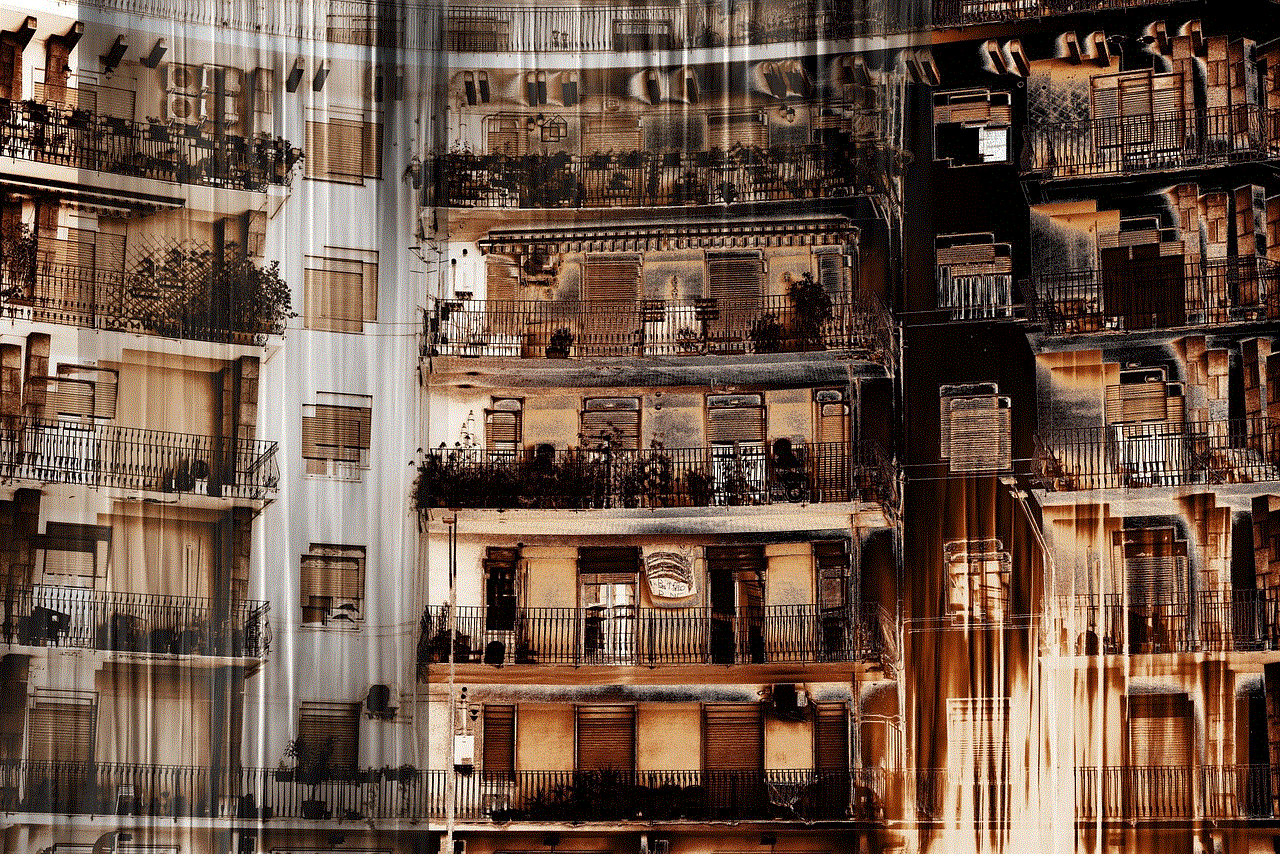
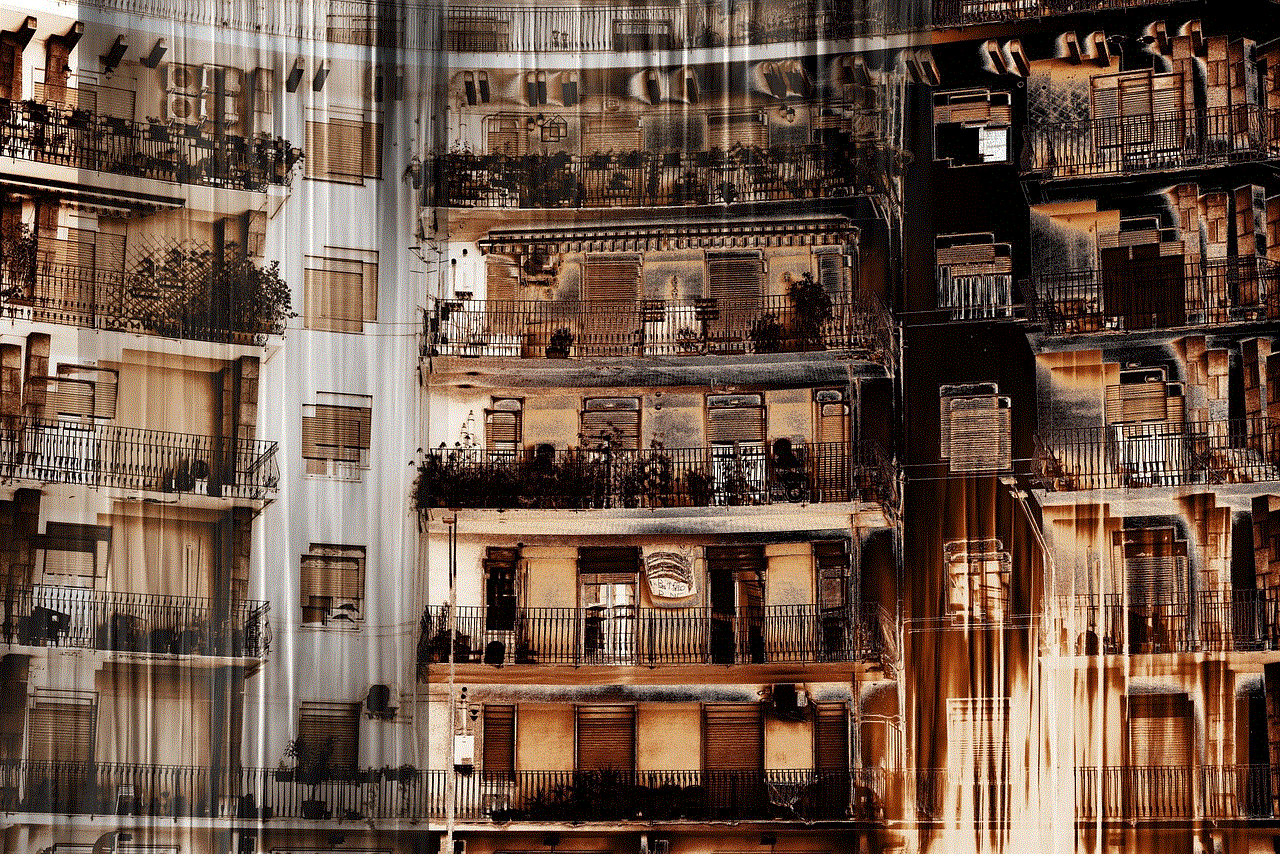
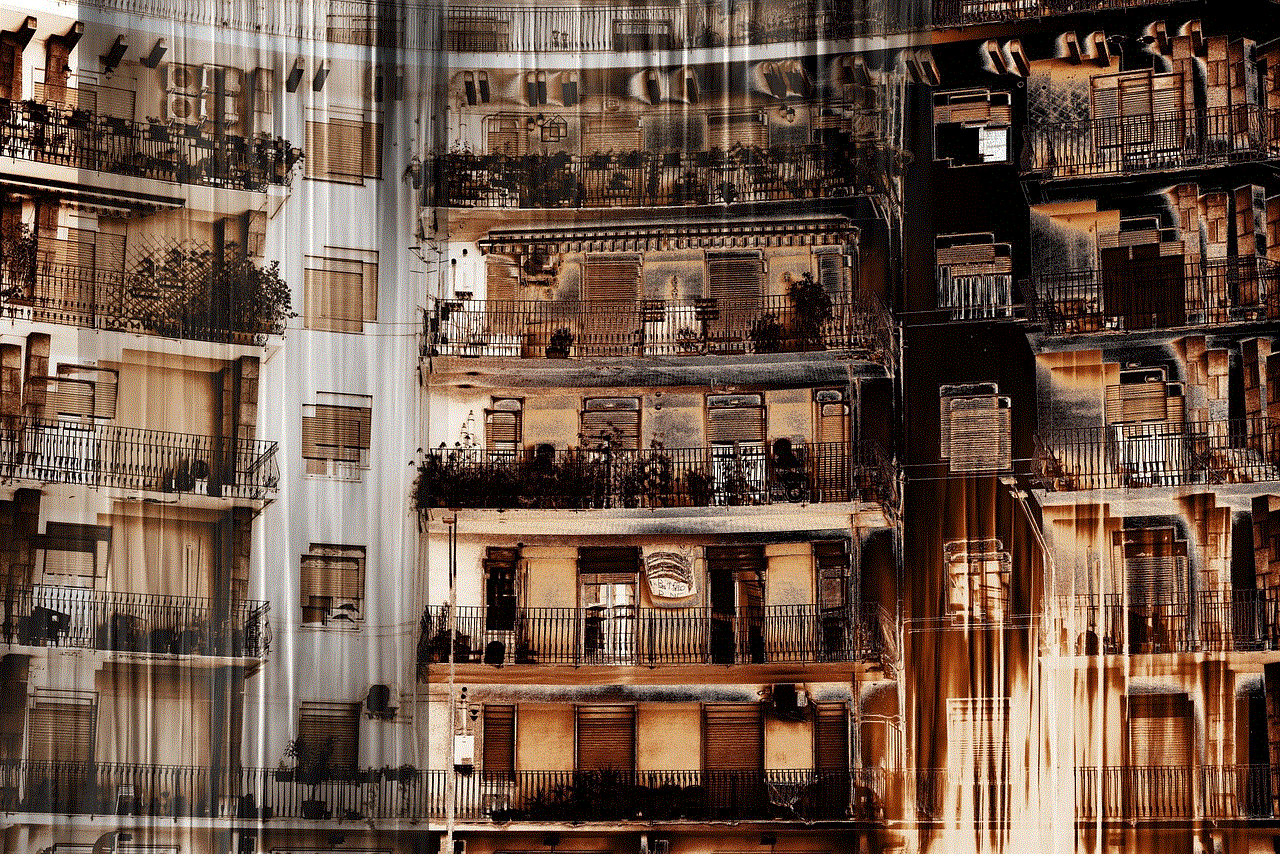
In conclusion, investing in a screen protector for your iPod 4 is a wise decision that can save you from costly screen repairs or replacements. With the variety of options available, you can choose the best protector that suits your needs and preferences. Just remember to consider compatibility, material, durability, ease of installation, and price when making your decision. With a good screen protector, you can enjoy using your iPod 4 without worrying about damaging its precious screen.
how does sms tracker work
SMS tracker is a powerful tool that allows users to monitor and track text messages on a target phone. It is widely used by parents to keep an eye on their children’s texting habits and by employers to monitor their employees’ communication during work hours. In this article, we will delve into the workings of SMS trackers, their benefits, and how to use them effectively.
What is an SMS tracker?
An SMS tracker is a software or app that can be installed on a target phone to monitor and track all incoming and outgoing text messages. It can also track other forms of communication, such as emails, instant messages, and social media activity. The tracker works in the background, without the user’s knowledge, and sends all the information to a designated account or dashboard.
How does it work?
The working principle of an SMS tracker is fairly simple. Once installed on the target phone, it starts recording all incoming and outgoing messages, along with their timestamps and the contact details of the sender and receiver. This information is then transmitted to the user’s account, where it can be accessed remotely. The tracker also has the ability to track deleted messages, giving users a complete picture of the target’s texting activity.
In addition to tracking text messages, some advanced SMS trackers also offer features like GPS tracking, call monitoring, and web browsing history. This makes it an all-in-one solution for keeping an eye on someone’s digital activities.
Benefits of using an SMS tracker
There are several benefits of using an SMS tracker, both for personal and professional purposes. Let’s take a closer look at some of them.
1. Parental control
With the widespread use of smartphones among children and teenagers, it has become crucial for parents to monitor their online activities. An SMS tracker provides parents with real-time information about their children’s messaging habits, enabling them to identify any potential threats or inappropriate behavior. It also allows parents to set restrictions on who their children can communicate with, helping them protect their kids from online predators.
2. Employee monitoring
In a corporate setting, an SMS tracker can be an effective tool for employers to keep track of their employees’ communication during work hours. It helps to prevent data theft, ensure compliance with company policies, and identify any potential insider threats. With an SMS tracker, employers can also track the location of their field employees and ensure they are not misusing their work phones.
3. Catching cheating partners
Infidelity has become a major concern in modern relationships, and an SMS tracker can be a valuable tool for catching a cheating partner. It allows users to track their partner’s text messages and identify any suspicious communication with a third party. The tracker can also provide proof of infidelity, which can be used in legal proceedings if needed.
4. Backup of text messages
Another useful feature of an SMS tracker is its ability to create a backup of all text messages on a designated account. This is particularly helpful in situations where a phone is lost, damaged, or stolen. Users can still access their important messages and contacts from the backup, ensuring that no valuable data is lost.
5. Easy to use
Most SMS trackers are designed to be user-friendly, making it easy for anyone to install and use. The installation process is usually quick and straightforward, and the tracker can be accessed remotely from any internet-enabled device. This makes it an ideal solution for those who are not tech-savvy.
Tips for using an SMS tracker effectively
To make the most out of an SMS tracker, here are a few tips to keep in mind:
1. Choose a reliable tracker
With so many SMS trackers available in the market, it is crucial to choose one that is reliable and has a good track record. Do your research, read reviews, and opt for a trusted brand that offers all the features you need.
2. Respect privacy
While an SMS tracker can be a useful tool, it is important to respect the privacy of the target. Make sure to inform them before installing the tracker on their phone, especially if it is your child or employee. It is also recommended to use the tracker within legal boundaries and not invade someone’s privacy without their consent.
3. Use it for the right reasons
An SMS tracker should not be used for malicious purposes. It is meant to be a tool for monitoring and safeguarding loved ones or ensuring productivity in the workplace. Using it to spy on someone without a valid reason can have serious consequences.
4. Don’t rely on it completely
While an SMS tracker can provide valuable information, it should not be the only source of monitoring. It is important to have open communication with your children or employees and not solely rely on the tracker. Build trust and use the tracker as a backup to ensure their safety and well-being.



In conclusion, an SMS tracker is a powerful tool that can be used for various purposes, including parental control, employee monitoring, and catching cheating partners. Its easy-to-use interface, advanced features, and ability to track deleted messages make it a popular choice among users. However, it is important to use it responsibly and respect the privacy of the target. With the right approach, an SMS tracker can be a valuable asset in ensuring the safety and security of your loved ones.
