what is omegle unmonitored section
Omegle is an online platform that allows users to chat with strangers anonymously. It has gained popularity over the years for its unique concept of connecting people from different parts of the world. However, there is a section on Omegle called the “unmonitored section,” which raises concerns about the safety and appropriateness of the conversations that take place there. In this article, we will explore what the Omegle unmonitored section is, its potential risks, and ways to stay safe while using the platform.
The unmonitored section of Omegle refers to a chat room where users can engage in conversations without any moderation or supervision. Unlike the rest of the platform, which has certain rules and regulations in place to ensure a safe and appropriate environment, the unmonitored section allows users to communicate freely, without any restrictions or filters. This means that the conversations that occur in this section can range from innocent and friendly to explicit and inappropriate.
One of the main concerns with the unmonitored section of Omegle is the potential exposure to explicit content. Since there is no moderation, users can share and receive explicit images, videos, or engage in sexually explicit conversations. This poses a significant risk, especially for underage users who may stumble upon inappropriate content or be targeted by predators. It is essential for users, especially parents and guardians, to be aware of this risk and take necessary precautions to protect themselves or their children.
Another concern is the possibility of encountering cyberbullies, scammers, or individuals with malicious intentions in the unmonitored section. Without any moderation, users are more vulnerable to being harassed, threatened, or manipulated by others. Cyberbullying can have severe consequences on the mental health and well-being of the victims, making it crucial to be cautious while using the unmonitored section of Omegle.
To stay safe while using Omegle, it is advisable to avoid the unmonitored section altogether. Stick to the moderated and monitored areas of the platform, where there are filters in place to prevent explicit content and ensure a safer environment. If you do choose to explore the unmonitored section, it is vital to take precautions and be aware of the risks involved.
Firstly, never share any personal information with strangers on Omegle, especially in the unmonitored section. Personal information includes your full name, address, phone number, email, or any other details that could be used to identify or locate you. Remember that anyone can be on the other side of the conversation, and it is better to err on the side of caution.
Secondly, if you encounter explicit or inappropriate content or behavior, it is crucial to report it immediately. Most online platforms, including Omegle, have reporting mechanisms in place to address such issues. By reporting inappropriate content, you not only protect yourself but also contribute to creating a safer environment for others.
Furthermore, it is essential to be mindful of the emotional impact that conversations in the unmonitored section can have on you. Engaging in explicit or inappropriate content can be distressing and may have long-lasting effects on your mental health. If you find yourself feeling uncomfortable or upset after using the unmonitored section, it is crucial to reach out to someone you trust for support.
Parents and guardians should also educate themselves about Omegle and its unmonitored section to protect their children effectively. It is essential to have open conversations with children about online safety, the potential risks of engaging with strangers, and the importance of reporting any concerning behavior. Monitoring their online activities and setting boundaries can also help ensure their safety while using platforms like Omegle.
In conclusion, the unmonitored section of Omegle is a potentially risky place where users can engage in conversations without any moderation or supervision. It exposes users to explicit content, cyberbullying, and individuals with malicious intentions. To stay safe while using Omegle, it is advisable to avoid the unmonitored section altogether and stick to the moderated areas of the platform. If you do choose to explore the unmonitored section, take necessary precautions such as not sharing personal information, reporting inappropriate content, and seeking support if needed. By being aware of the risks and taking proactive measures, users can enjoy a safer and more positive experience on Omegle.
chromebook supervised users
chromebook -parental-controls”>Chromebook s are becoming increasingly popular, especially in educational settings. These lightweight and affordable laptops run on Google’s Chrome OS and offer a variety of features, such as long battery life and access to Google’s suite of productivity tools. One of the standout features of Chromebooks is the ability to create supervised users, a feature that allows parents or administrators to monitor and control what their children or students can access on the device. In this article, we will explore the concept of supervised users on Chromebooks in depth, covering everything from how to set them up to the benefits and limitations of using them.
What are Supervised Users on Chromebooks?
Supervised users are essentially secondary user accounts that can be created on a Chromebook. They are designed for parents or administrators to set up for their children or students, allowing them to control what the user can access on the device. The primary account holder, also known as the “supervisor,” has the ability to restrict websites, extensions, and apps, as well as monitor the user’s activity. This feature is particularly useful for families with younger children or educational institutions that want to ensure a safe and productive online experience for their students.
How to Set Up Supervised Users on Chromebooks
To set up a supervised user on a Chromebook, the primary account holder must first create a Google account for the user. This can be done by going to the “Manage supervised users” section in the Chrome settings menu. Once there, the supervisor can enter the user’s name and choose a profile picture for them. They can also set a password for the user, which will be required every time they log in.
Next, the supervisor can customize the user’s browsing experience by selecting which websites, extensions, and apps the user can access. This can be done by manually entering the URLs or by selecting from a list of pre-approved websites. The supervisor can also choose to block or allow specific categories of websites, such as social media or gaming sites. Additionally, they can restrict the user’s ability to download or install apps and extensions, as well as limit their ability to change certain settings on the device.
Once the settings have been customized, the supervisor can save the changes and the supervised user account will be created. The next time the user logs in, they will be prompted to choose their profile picture and enter their password. From there, they will have access to the approved websites, extensions, and apps, while being restricted from those that have been blocked by the supervisor.
Benefits of Using Supervised Users on Chromebooks
There are several benefits to using supervised users on Chromebooks, both for families and educational institutions. One of the main benefits is the ability for parents or teachers to control what their children or students can access online. This is particularly important for younger children who may not have developed the necessary skills to navigate the internet safely. By limiting their access to certain websites and content, supervised users can help protect them from potential online threats.
Another benefit is the ability for supervisors to monitor the user’s activity. This can be useful for parents who want to keep track of their child’s online behavior or for teachers who want to ensure that students are using the device for educational purposes. The supervisor can view the user’s browsing history, as well as the amount of time they spend on each website or app. This can help identify any potential issues or areas for improvement.
Supervised users also offer a level of customization for each individual user. This means that different restrictions and settings can be applied to different users, depending on their age and level of responsibility. For example, a younger child may have more restrictions in place, while an older child may have more freedom to explore the internet. This allows for a more tailored and age-appropriate online experience for each user.
Limitations of Using Supervised Users on Chromebooks
While supervised users offer many benefits, there are also some limitations to consider. One limitation is that the supervision feature is only available on Chromebooks that are managed by a Google Workspace for Education account. This means that it is primarily designed for educational institutions and may not be accessible for families who do not have this type of account.
Another limitation is that supervised users are only available on Chrome OS devices. This means that they cannot be used on other operating systems, such as Windows or macOS. This may be a drawback for families or institutions that use a mix of devices, as the supervision feature will only be available on Chromebooks.
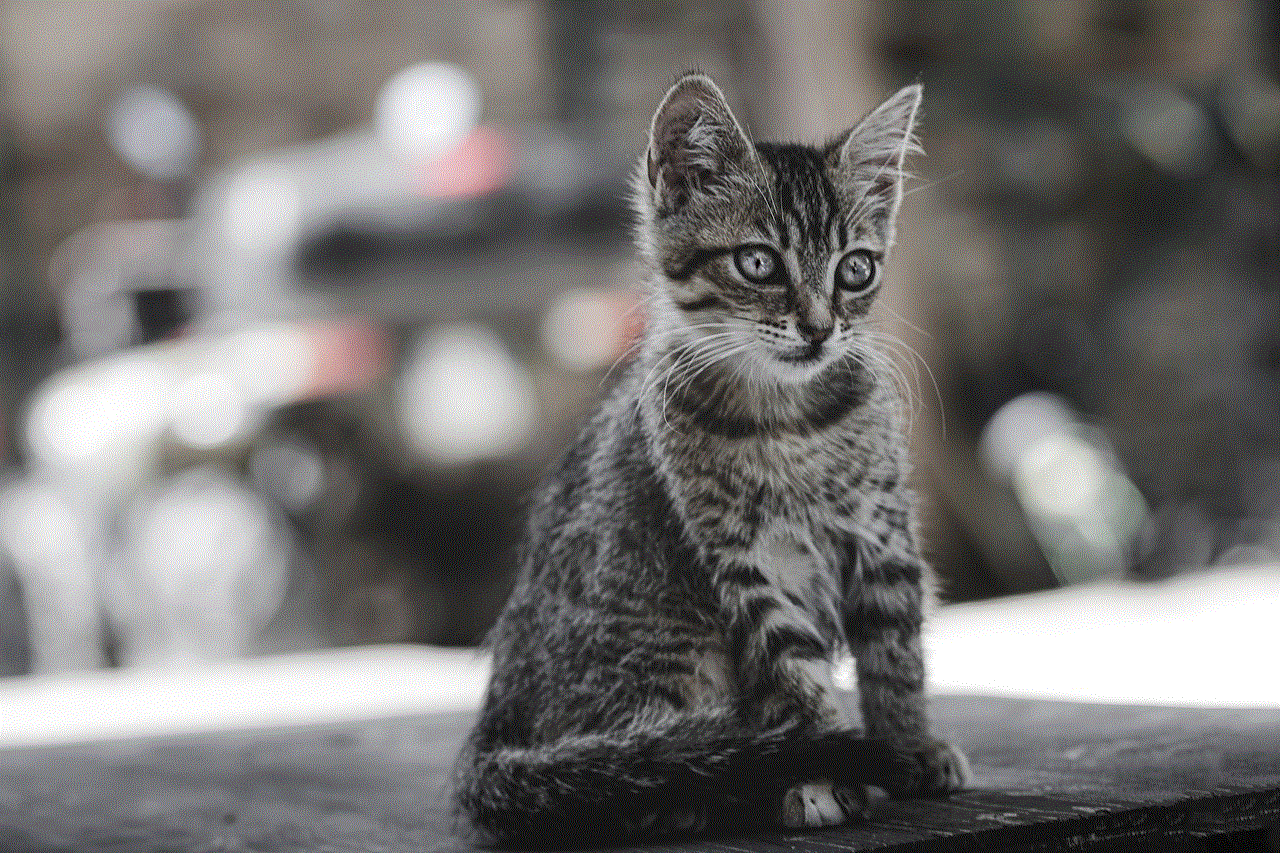
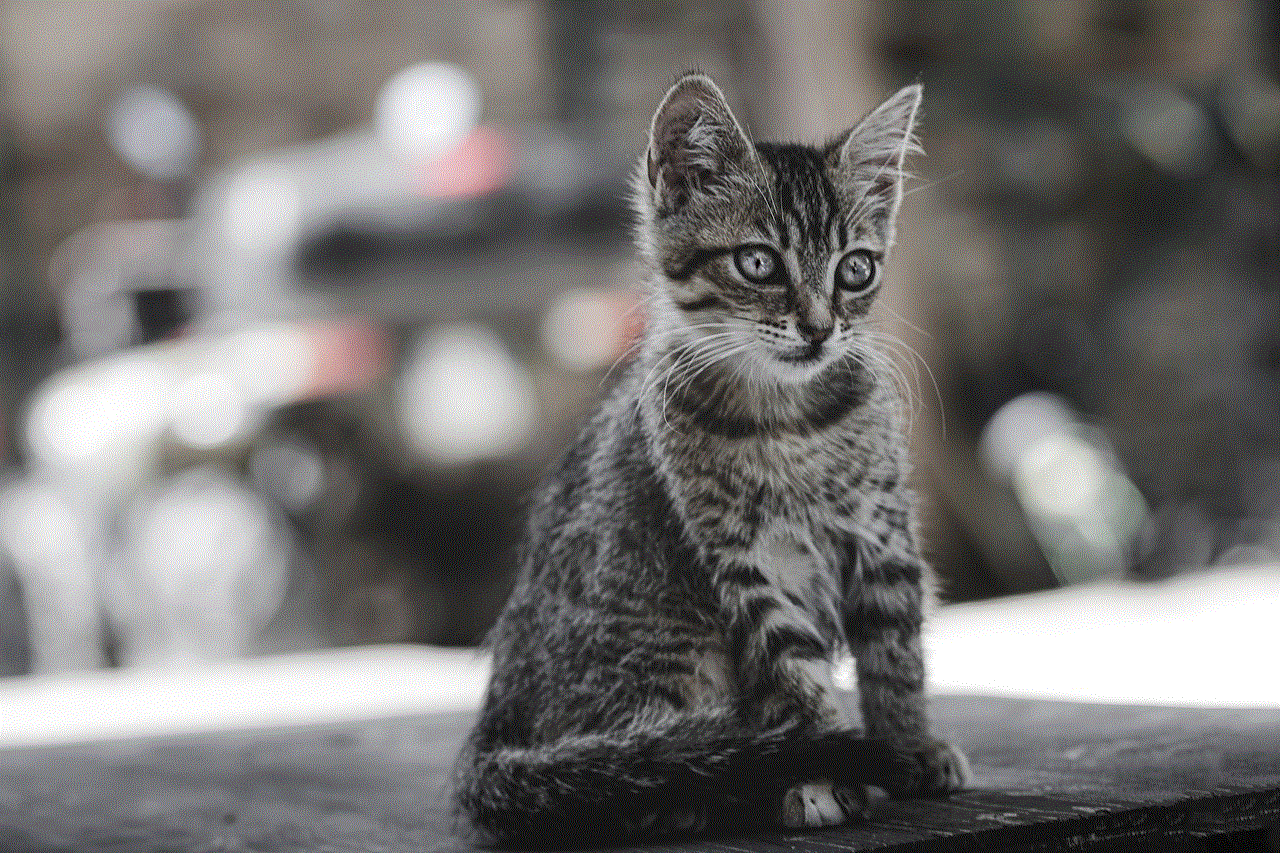
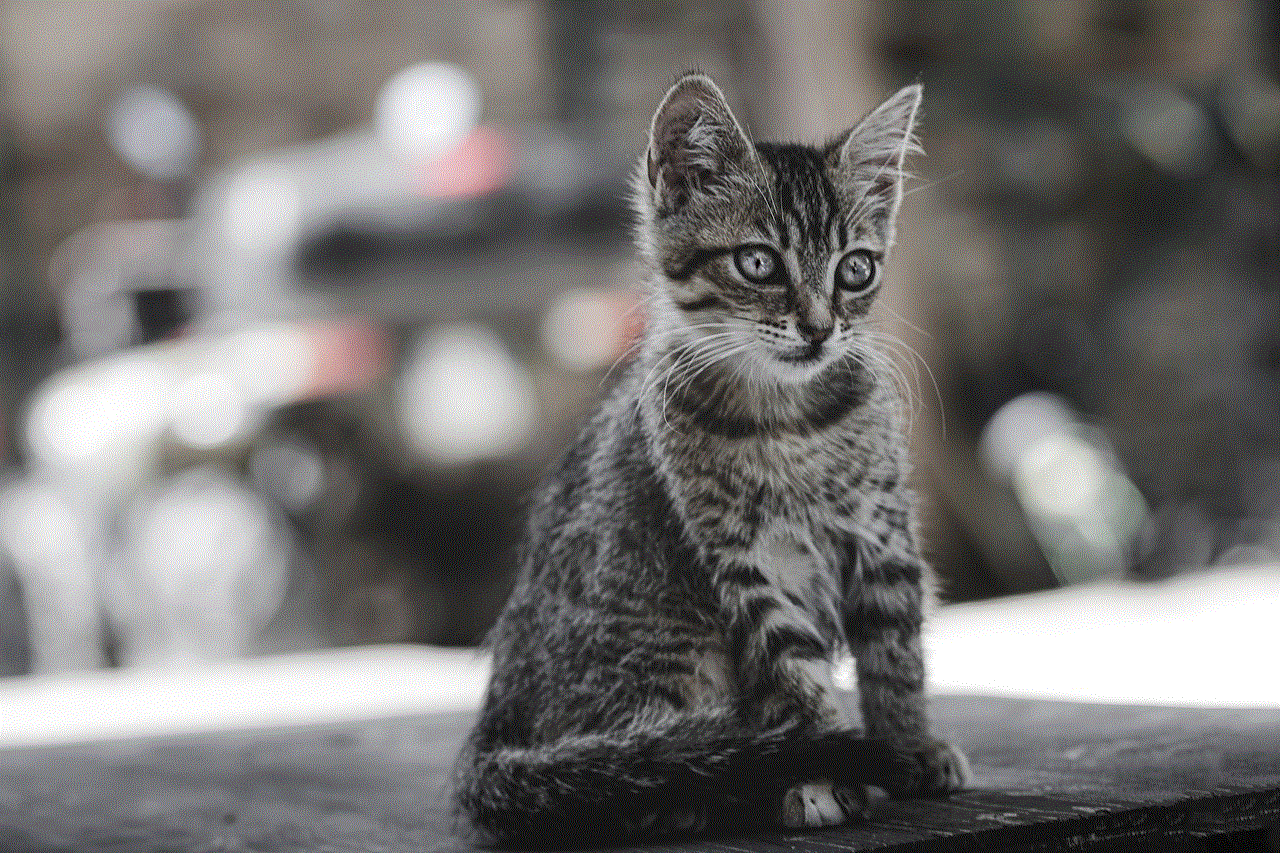
Additionally, supervised users are not foolproof and may not be able to prevent all potential online threats. Children and students may still be able to access inappropriate content through approved websites, or they may find ways to bypass the restrictions put in place by the supervisor. It is important for parents and teachers to continue to monitor and educate their children or students on safe internet practices, regardless of whether they are using supervised users or not.
Conclusion
Chromebook supervised users offer a valuable tool for parents and educators to monitor and control what their children or students can access on the device. By customizing the user’s browsing experience and monitoring their activity, supervised users can help promote a safe and productive online environment. However, there are limitations to consider, such as the requirement for a Google Workspace for Education account and the limited availability on other operating systems. Overall, supervised users are a useful feature on Chromebooks, providing an additional layer of protection and customization for users of all ages.
does in app purchases mean free
In-app purchases have become a ubiquitous feature in modern mobile applications. From games to productivity tools, these purchases allow users to unlock additional content, features, or capabilities within the app. While the term “in-app purchases” may sound like a way to get something for free, the reality is often much more complicated. In this article, we will explore the concept of in-app purchases and what it means for both developers and users.
To start, let’s define what we mean by in-app purchases. Simply put, they are transactions made within a mobile application that enable users to access additional content or features. These purchases can take many forms, such as unlocking levels in a game, removing ads, or subscribing to a premium version of an app. In-app purchases are made through the app store associated with the user’s device, such as the Apple App Store or Google Play Store, and are typically charged to the user’s preferred payment method, such as a credit card or PayPal account.
One of the most significant advantages of in-app purchases is their convenience. With just a few taps, users can quickly and easily access additional content or features within an app. This convenience has led to a sharp rise in the popularity of in-app purchases, with the global market expected to reach $171 billion by 2024. However, with this growth comes increased scrutiny and criticism, particularly around the idea of “free” in-app purchases.
Many app developers use the term “free” to attract users to download their app, but the reality is often far from free. In most cases, the app itself is free to download, but in-app purchases are required to access the full range of features or content. This practice has led to accusations of deceptive marketing, with some arguing that the word “free” should not be used if additional purchases are necessary to fully utilize the app.
Furthermore, in-app purchases can also lead to unexpected costs for users. It is not uncommon for apps to offer small purchases, such as $0.99 for a new skin in a game, which can quickly add up for users who make multiple purchases. In some cases, users may not even realize they are spending money, as the purchases can be made with a single click or tap without requiring any additional verification. This has led to concerns about the potential for in-app purchases to exploit vulnerable users, such as children or people with compulsive buying tendencies.
In response to these concerns, many app stores have implemented measures to protect users from unintentional or unauthorized purchases. For example, the Apple App Store requires a password to be entered for every in-app purchase, and Google Play Store allows users to set a purchase PIN or require authentication for every purchase. These measures aim to give users more control over their spending and prevent accidental or unauthorized purchases.
Another issue surrounding in-app purchases is the “pay-to-win” model that is prevalent in many mobile games. In this model, players can access more powerful or desirable items by making in-app purchases, giving them an advantage over those who do not spend money. This can create an uneven playing field and discourage players who do not want to spend money from playing the game. Critics argue that this model is exploitative and unethical, particularly when it comes to games targeted at children.
Despite these criticisms, in-app purchases remain a lucrative business model for app developers. The low barrier to entry for users, as well as the potential for significant revenue, makes it an attractive option for many developers. However, this also means that there is intense competition in the app market, and developers must continually innovate and offer enticing in-app purchases to stay relevant and profitable.
While in-app purchases may have their drawbacks and controversies, they also have benefits for both developers and users. For developers, in-app purchases offer a way to monetize their apps without charging an upfront fee, making it more likely for users to download and try their app. It also provides a steady stream of income, as users are more likely to make multiple smaller purchases rather than one large purchase. For users, in-app purchases can enhance their experience within the app, and they have the option to choose whether or not to make any purchases.



In conclusion, in-app purchases are a prominent feature in modern mobile applications, allowing users to access additional content or features within an app. While the term “free” may be used to attract users, the reality is often more complicated, with users having to make additional purchases to fully utilize the app. This has led to criticism and concerns about deceptive marketing and exploitative practices. Still, in-app purchases remain a profitable business model for developers and offer convenience and additional features for users. As the app market continues to evolve, it is likely that in-app purchases will continue to play a significant role in the industry.
