what happens when you mark your phone as lost
What happens when you mark your phone as lost? Losing your phone can be a stressful experience. Not only does it mean losing access to important contacts and information, but it also poses a risk to your personal data and privacy. Thankfully, modern smartphones come equipped with various security features to help mitigate these risks. One such feature is the ability to mark your phone as lost, which triggers a set of actions designed to protect your data and increase the chances of recovering your device. In this article, we will delve into the process of marking your phone as lost and explore the various consequences and measures that follow.
1. Introduction to marking your phone as lost
When you realize your phone is missing, the first step is usually to mark it as lost. This feature is available on most smartphones, including popular platforms like Android and iOS. By marking your phone as lost, you inform the device’s operating system that it is missing and activate a range of security measures to protect your data and assist in recovery.
2. Locking your device remotely
One of the immediate actions taken when you mark your phone as lost is remotely locking the device. This ensures that unauthorized individuals cannot access your personal information stored on the phone. Depending on the platform and settings, you may be able to set a new passcode or PIN to further secure your device.
3. Activating data erasing options
In addition to locking your device, marking it as lost typically triggers the option to erase your data remotely. This is a crucial step in protecting sensitive information, especially if you suspect your phone has fallen into the wrong hands. By remotely wiping your device, you can ensure that your personal data, including contacts, messages, and photos, is not accessible to anyone else.
4. Tracking your lost phone
Another significant consequence of marking your phone as lost is the activation of tracking features. These features leverage built-in GPS technology to locate your device’s whereabouts. Depending on your device’s settings and the availability of internet connectivity, you may be able to track your phone’s location in real-time, increasing the chances of recovering it.
5. Enabling sound alarms and notifications
To aid in the recovery process, marking your phone as lost can activate sound alarms and notifications. When triggered, these alerts can help you locate your device if it is nearby or if someone has found it. Enabling sound alarms increases the likelihood of someone noticing your lost phone and returning it to you.
6. Displaying contact information on the lock screen
A useful and often overlooked feature of marking your phone as lost is the ability to display contact information on the lock screen. This allows anyone who finds your device to know how to contact you and return it. By including an alternative phone number or an email address, you can ensure that well-intentioned individuals have a means of reaching out to you.
7. Reporting your lost phone to the authorities
While marking your phone as lost activates several security measures, it is still essential to report the loss to the authorities. This step is particularly crucial if you believe your phone has been stolen or if it contains sensitive information that could put you at risk. Reporting the loss helps create a record, increasing the chances of recovering your device and potentially identifying the culprits.
8. Contacting your service provider
In addition to reporting the loss to the authorities, it is advisable to contact your service provider when your phone goes missing. They can assist you in suspending your phone line temporarily, preventing unauthorized calls or usage on your account. By explaining the situation to your service provider, they can also offer guidance on any additional steps you should take.
9. Insurance and replacement options
If you have insurance coverage for your phone, marking it as lost is an essential step in initiating the claims process. Insurance companies typically require a police report and proof of the phone being marked as lost before processing a claim. Additionally, if your phone is not recovered, marking it as lost allows you to explore replacement options, whether through your insurance or purchasing a new device.
10. Remote backup and restoration
One of the potential consequences of losing your phone is the risk of losing valuable data. However, if you have enabled remote backup services, such as iCloud for iOS or Google Drive for Android, marking your phone as lost can facilitate the restoration of your data on a new device. This ensures that you do not lose essential information, such as contacts, photos, or documents.
11. The importance of preventative measures
While marking your phone as lost offers various benefits, it is crucial to remember that prevention is always better than cure. Taking proactive measures, such as regularly backing up your data, enabling strong passcodes or biometric authentication, and being cautious with your device’s physical security, can help minimize the risk of losing your phone and the potential consequences that follow.
In conclusion, marking your phone as lost triggers a series of actions aimed at protecting your data and increasing the chances of recovering your device. From remotely locking and erasing your data to tracking your phone’s location and enabling sound alarms, these measures can help mitigate the risks associated with losing your phone. By reporting the loss to the authorities, contacting your service provider, and considering insurance and replacement options, you can navigate the aftermath of a lost phone more effectively. However, it is essential to remember that prevention is key, and taking proactive measures to protect your device and data can help avoid the stressful experience of losing your phone altogether.
you’ll need the internet for this xbox
The gaming industry has come a long way since the days of playing Super Mario on the classic Nintendo console. With the advancement of technology and the rise of the internet, gaming has become a global phenomenon. One of the leading players in this industry is the Xbox , a product of Microsoft Corporation. Launched in 2001, Xbox has been constantly evolving and introducing new features to enhance the gaming experience of its users. However, one thing remains constant – the need for the internet to fully utilize the capabilities of this gaming console.
In this article, we will delve deeper into the importance of the internet in relation to the Xbox and how it has revolutionized the gaming industry. From online multiplayer games to streaming services, the internet has become an essential component for every Xbox user.
Online gaming has been a game-changer for the gaming industry, and Xbox has been at the forefront of this revolution. With the internet, players can now connect with others from all over the world and play together in real-time. This feature has not only brought people together but has also made gaming more competitive and exciting. The Xbox Live service, which was introduced in 2002, has been a key factor in the success of online gaming on the Xbox. With Xbox Live, players can create profiles, join communities, and communicate with other players through voice or text chat.
Another advantage of having the internet for your Xbox is the access to a wide range of online multiplayer games. The Xbox Live Gold membership allows users to play online with friends and also provides access to free games every month. This has been a major selling point for the Xbox, as users can enjoy a variety of games without having to purchase them individually. With the internet, players can also join clubs and tournaments, adding a whole new level of excitement to their gaming experience.
Apart from online gaming, the internet also offers streaming services on the Xbox. With the rise of streaming platforms like Netflix, Hulu, and Amazon Prime, the Xbox has become a one-stop entertainment hub. Users can access these streaming services through their Xbox and enjoy a variety of TV shows, movies, and documentaries. This has been a game-changer for those who love to multitask, as they can enjoy their favorite TV shows while waiting for a game to load or during breaks in between gaming sessions.
The internet has also opened up a new world of possibilities for Xbox users in terms of game updates and downloads. With the internet, users can easily update their games and download additional content such as new levels, characters, and weapons. This has eliminated the need for physical copies of games and has made it possible for developers to constantly add new features to their games. The Xbox Game Pass, a subscription service that gives users access to a library of over 100 games, has also become a popular choice among gamers. With the internet, users can easily download and play these games without having to visit a store or wait for a physical copy to arrive in the mail.
One of the most significant impacts of the internet on the Xbox is the rise of cloud gaming. With the internet, users can now stream games directly from the cloud, eliminating the need for high-end hardware. This has made gaming more accessible and affordable for many people. Microsoft’s xCloud service, which is currently in beta testing, allows users to stream Xbox games on their smartphones and tablets. This has opened up a whole new market for Xbox, as users can now play their favorite games on the go.
Apart from gaming, the internet has also enhanced the social aspect of the Xbox. With the rise of social media, users can now share their gaming experiences and connect with others who share the same interests. The Xbox Live service also offers social features such as clubs, community pages, and the ability to share game clips and screenshots. This has created a sense of community among Xbox users and has made gaming a more social and interactive experience.
With the internet, users can also access other features on their Xbox, such as web browsing and apps. This has transformed the Xbox from a gaming console to a multimedia device. Users can browse the internet, check their emails, and access social media platforms, all from their Xbox. This has made it a popular choice for those who prefer a more versatile entertainment system.
Moreover, the internet has also made it possible for Xbox users to access digital versions of their favorite games. This has not only reduced the clutter of physical game discs but has also made it easier for users to switch between games without having to change discs. With digital games, users can also pre-order and preload their games, giving them instant access on the day of release.
However, as with any device that requires an internet connection, there are also some downsides to having the internet for your Xbox. The most significant concern is the issue of online safety. With the rise of online gaming, there have been reports of cyberbullying, online scams, and even cases of children being exposed to inappropriate content. It is crucial for parents to monitor their children’s online activities and educate them about online safety.
Another concern is the potential for internet connectivity issues while gaming. A stable internet connection is crucial for online gaming, and any disruptions can result in lagging or even disconnection from the game. This can be frustrating for players, especially during intense gaming sessions. However, with the advancement of technology, the internet has become more reliable, and these issues are becoming less common.
In conclusion, the statement “you’ll need the internet for this Xbox” has never been more accurate. The internet has become an essential component of the Xbox, from online gaming to streaming services and game downloads. It has transformed the gaming industry and has made gaming more accessible, social, and entertaining. With the rise of cloud gaming and the constant evolution of technology, the internet will continue to play a crucial role in the future of gaming on the Xbox.
cheap mp3 players for kids
Introduction:
In today’s digital age, it’s becoming more and more common for children to have their own electronic devices. From tablets to smartphones, kids are constantly exposed to technology. One electronic device that has gained popularity among kids is the MP3 player. These small, portable devices allow kids to listen to their favorite music and audio books on the go. However, with so many options available in the market, finding the right MP3 player for your child can be a daunting task. That’s why we have compiled a list of the best cheap MP3 players for kids, taking into consideration features, durability, and price.
1. SanDisk Clip Sport Plus:
The SanDisk Clip Sport Plus is an excellent option for kids who enjoy listening to music while being active. This MP3 player comes with a built-in clip that can be attached to clothing, making it easy for kids to take it with them while playing sports or running around. It also has a water and sweat-resistant design, making it a great choice for outdoor activities. The Clip Sport Plus has a storage capacity of 16GB, which can hold up to 4,000 songs. It also has a battery life of up to 20 hours, ensuring your child will have plenty of playtime before needing to recharge.
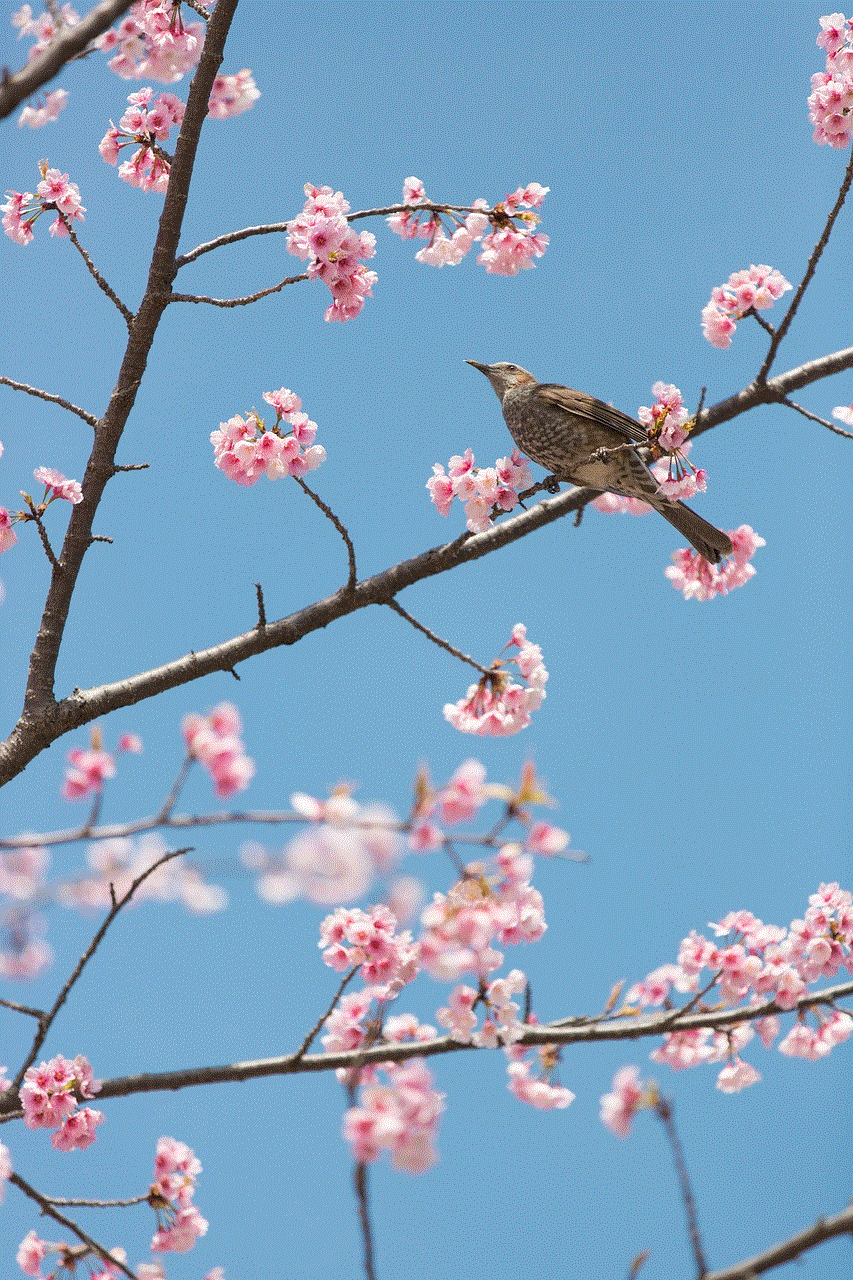
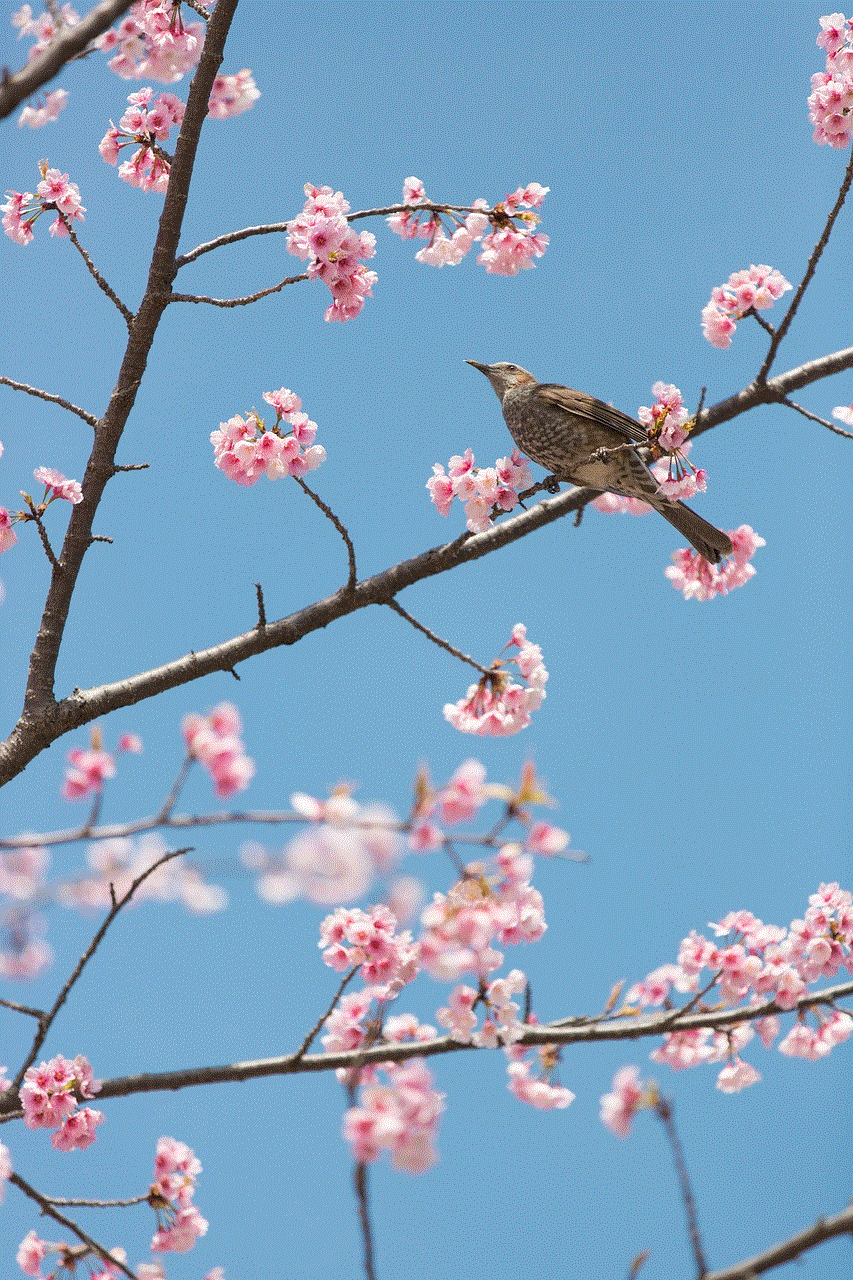
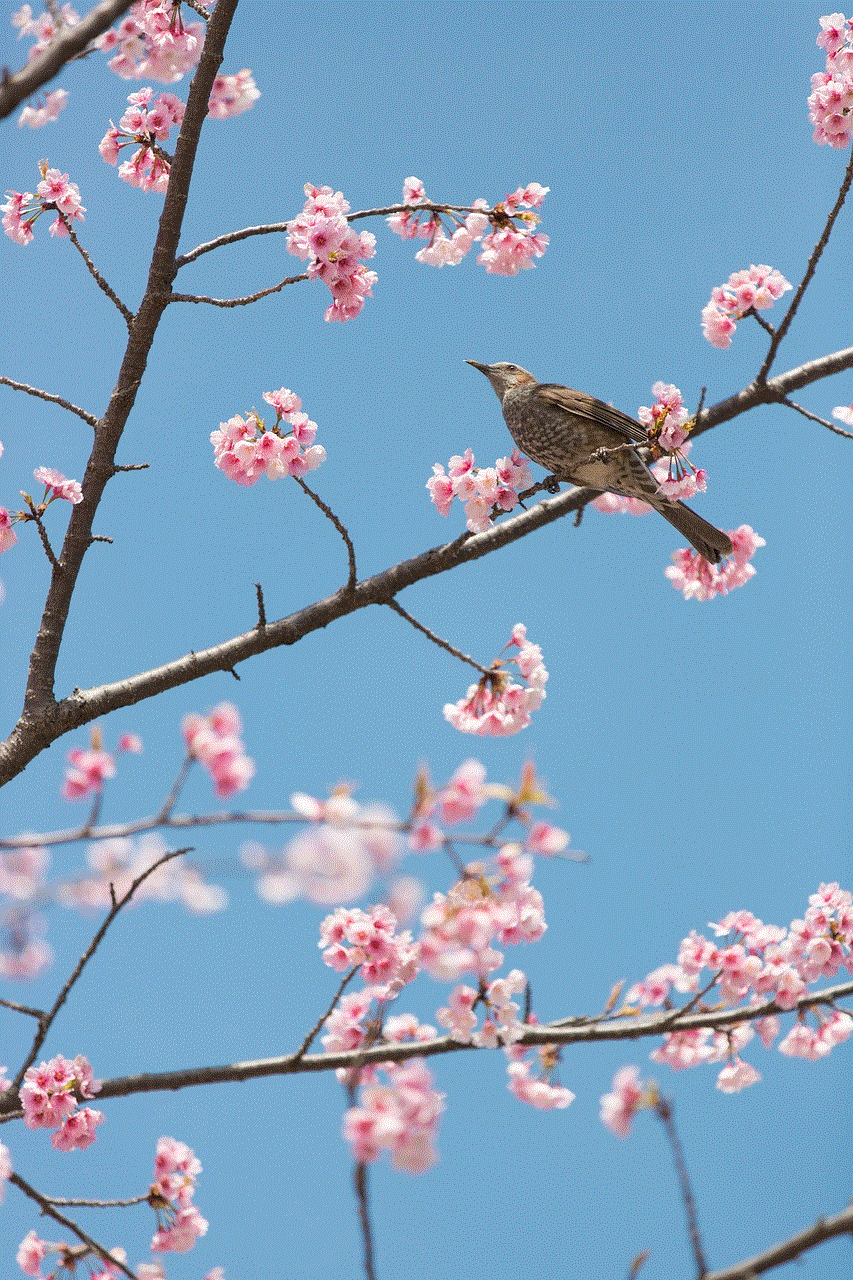
2. AGPTEK A02:
Another budget-friendly option is the AGPTEK A02 MP3 player. With a sleek design and a 70-hour battery life, this MP3 player is perfect for long trips or car rides. It has a storage capacity of 8GB, which can be expanded up to 128GB with a microSD card. The A02 also comes with a built-in FM radio and voice recorder, making it a versatile device for kids. It also has a durable design, making it suitable for the rough and tumble of children’s hands.
3. Sony NW-A45/B Walkman:
If you’re looking for a more high-end MP3 player for your child, the Sony NW-A45/B Walkman is an excellent option. It has a sleek and compact design, making it easy for kids to handle and carry around. With a storage capacity of 16GB and a battery life of up to 45 hours, this MP3 player can hold all of your child’s favorite songs and audiobooks. It also has a built-in FM radio and supports high-resolution audio, ensuring your child gets the best sound quality.
4. Apple iPod Touch:
The Apple iPod Touch is a classic choice for kids who want to listen to music and play games on the same device. With a storage capacity of up to 128GB, this MP3 player can hold a vast amount of songs and apps. It also has a 4-inch Retina display, making it perfect for watching videos or playing games. The iPod Touch has a battery life of up to 40 hours, and with its durable design, it can withstand the wear and tear of everyday use by kids.
5. AGPTEK M28S:
The AGPTEK M28S is a budget-friendly option that offers a lot of features for its price. With a storage capacity of 8GB, it can hold up to 2,000 songs. It also has a built-in speaker, making it perfect for kids who like to listen to music out loud. The M28S also has a long battery life of up to 25 hours, making it suitable for long trips or car rides. It also comes with a clip, making it easy for kids to attach it to their clothing or backpack.
6. FiiO M6:
For kids who are audiophiles, the FiiO M6 is an excellent choice. It supports high-resolution audio and has a storage capacity of 2GB, which can be expanded up to 2TB with a microSD card. It also has a long battery life of up to 13 hours, perfect for kids who like to listen to music for long periods. The M6 also has a compact and sleek design, making it easy to carry around, and its durable build can withstand rough handling by kids.
7. Apple iPod Nano:
The Apple iPod Nano is another classic option for kids who want a simple and easy-to-use MP3 player. With a storage capacity of 16GB, it can hold up to 4,000 songs, making it perfect for kids who have a vast music collection. It also has a battery life of up to 30 hours, and its compact design makes it easy for kids to carry around. The iPod Nano also has a built-in FM radio, making it a versatile device for kids.
8. AGPTEK G02:
The AGPTEK G02 is a great option for parents who want to keep an eye on their child’s usage. It comes with parental controls that allow you to restrict the volume and set a time limit for usage. With a storage capacity of 8GB, it can hold up to 2,000 songs. It also has a long battery life of up to 30 hours, making it perfect for long trips or car rides. The G02 also has a durable design and a built-in clip, making it suitable for active kids.
9. Sony NW-E394 Walkman:
The Sony NW-E394 Walkman is another great option for kids who want a simple and easy-to-use MP3 player. With a storage capacity of 8GB, it can hold up to 2,000 songs. It also has a long battery life of up to 35 hours, making it a great choice for kids who like to listen to music for extended periods. The NW-E394 also has a compact and lightweight design, making it easy for kids to carry around.
10. Oakcastle MP100:
The Oakcastle MP100 is a budget-friendly option that offers a lot of features for its price. With a storage capacity of 8GB, it can hold up to 2,000 songs. It also has a long battery life of up to 30 hours and supports high-resolution audio. The MP100 also has a durable design and comes with a built-in clip, making it perfect for active kids. It also has a built-in FM radio and voice recorder, making it a versatile device for kids.
Conclusion:
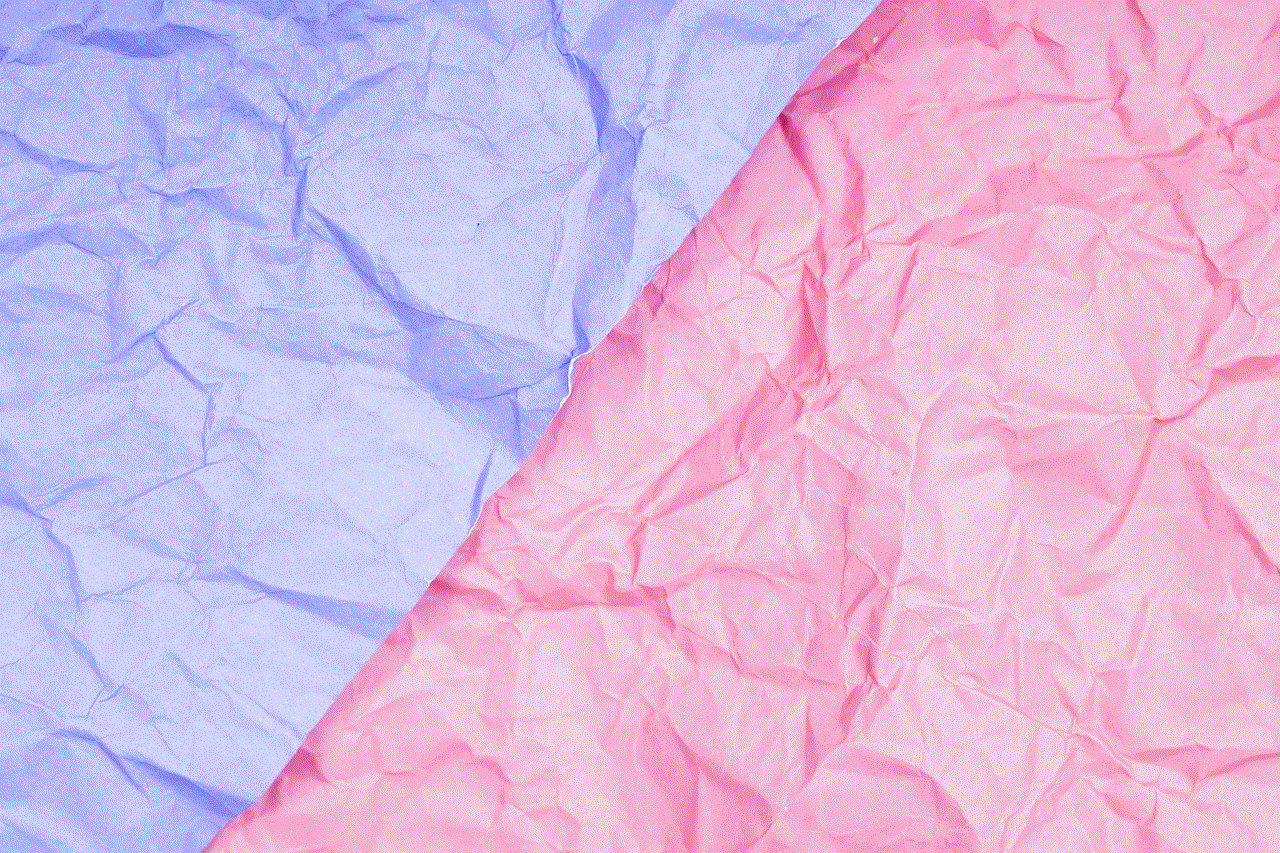
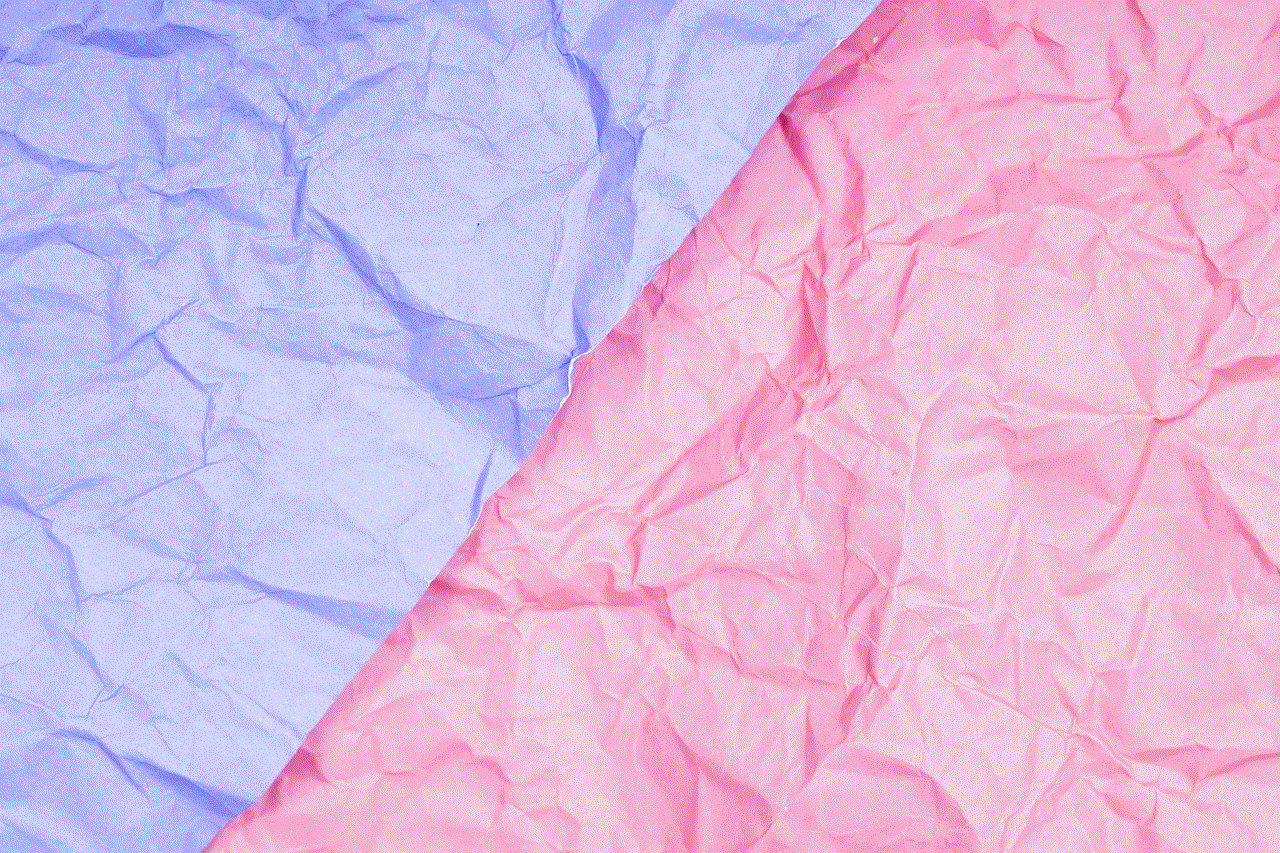
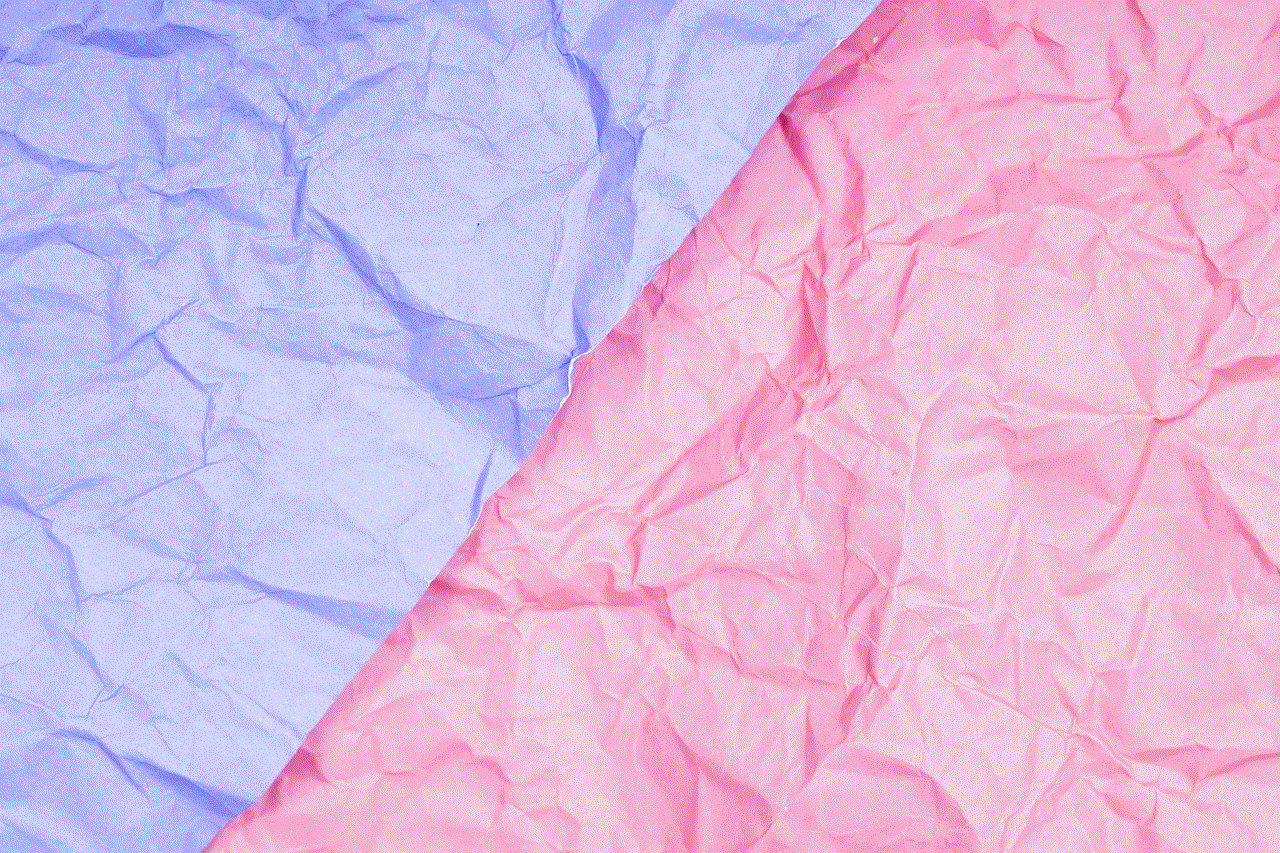
Choosing the right MP3 player for your child can be overwhelming, but with this list of the best cheap MP3 players for kids, you can find the perfect device that fits your child’s needs and your budget. Whether your child is an audiophile or loves to be active, there is an MP3 player on this list that will suit their preferences. With features like long battery life, durable design, and parental controls, these MP3 players are not only affordable but also practical for kids. So, go ahead and get your child their own MP3 player and watch them enjoy their favorite music and audio books on the go.
