what does roblox mean
Roblox is a popular online gaming platform that has taken the world by storm. With over 100 million monthly active users, it has become a household name among gamers of all ages. But what exactly is Roblox and how did it become such a phenomenon? In this article, we will delve deeper into the world of Roblox and uncover the meaning behind this virtual universe.
Roblox was founded in 2004 by David Baszucki and Erik Cassel under the name “DynaBlocks”. It started as an educational gaming platform, allowing users to build and program their own games using blocks of different shapes, sizes, and colors. The name was changed to Roblox in 2005, a combination of the words “robots” and “blocks”, reflecting the platform’s focus on creativity and building. Initially, Roblox was only available for PC, but it has now expanded to other platforms such as Xbox , mobile devices, and VR headsets.
So, what exactly can you do on Roblox? As mentioned earlier, the main feature of Roblox is its game creation system. Users, also known as “Robloxians”, can create their own games using Roblox Studio, a free game development software provided by the platform. These games can range from simple obstacle courses to complex role-playing games, creating endless possibilities for players to explore. Roblox also offers a wide variety of pre-made games, created by both the platform and its users, for players to choose from.
One of the key aspects that sets Roblox apart from other gaming platforms is its social element. Players can interact with each other in-game, creating a sense of community and camaraderie. The platform also allows players to add friends, join groups, and even create their own virtual hangout spots. This social aspect of Roblox has made it a popular platform for kids and teenagers, who enjoy playing and chatting with their friends from around the world.
Another factor that has contributed to Roblox’s success is its free-to-play model. While some games on the platform may have in-game purchases, the majority of games are completely free to play. This has made it accessible to a wide range of players, even those who may not have the means to purchase expensive gaming consoles or games. Roblox’s CEO, David Baszucki, has stated that the platform’s goal is to “power the imagination of millions of people around the world”, and its free-to-play model certainly helps to achieve that.
But what does Roblox really mean? To answer that question, we need to look beyond the surface level of the platform and understand its impact on its users. For many players, Roblox is not just a game, but a creative outlet that allows them to express themselves and showcase their talents. The platform provides a safe and supportive environment for users to explore their interests, whether it be game development, art, music, or storytelling. This has led to the rise of a whole community of young creators on Roblox, with some even making a career out of it.
In addition, Roblox has also become a platform for learning and education. The platform offers a variety of educational games, such as coding and physics simulations, that can be used by schools and teachers to supplement their curriculum. This has made Roblox a valuable tool for educators, as it allows students to learn in a fun and interactive way. Furthermore, the platform’s game creation system also helps to develop skills such as problem-solving, teamwork, and creativity, which are essential in today’s world.
As Roblox continues to grow and evolve, it has also faced its fair share of challenges. One of the biggest concerns for parents is the safety of their children on the platform. In the past, there have been instances of inappropriate content and online predators targeting young players on Roblox. However, the platform has taken measures to address these issues, such as implementing stricter moderation and safety features, as well as providing resources for parents to better understand and monitor their child’s activities on the platform.
Moreover, Roblox has also faced criticism for its in-game purchases, which can be a cause of concern for parents. While the platform does provide parental controls to limit spending, some players may still be influenced by the “pay-to-win” aspect of certain games. Roblox has addressed this issue by implementing a new “Developer Exchange” program, allowing players to earn virtual currency by creating and selling their own in-game items. This not only gives players a way to earn currency without spending real money, but also encourages creativity and entrepreneurship on the platform.
In conclusion, Roblox has become much more than just a game over the years. It has evolved into a thriving community of creators, learners, and players, all brought together by their love for this virtual world. The name “Roblox” may have been derived from two simple words, but its meaning goes beyond that. It represents a platform that empowers its users to bring their imagination to life, connect with others, and learn new skills in a safe and inclusive environment. And with its continuous growth and innovation, it’s safe to say that Roblox will continue to have a significant impact on the gaming industry for years to come.
how to share my location on android
With the advancement of technology, our smartphones have become an integral part of our daily lives. From communication to navigation, we rely on our phones for almost everything. One of the most useful features of smartphones is the ability to share our location with others. Whether it is for safety purposes, meeting up with friends, or simply letting someone know where you are, sharing your location can come in handy in various situations. In this article, we will discuss how to share your location on an Android device and the different methods to do so.
What is Location Sharing on Android?
Location sharing on Android refers to the ability to share your real-time location with someone else through your smartphone. This feature utilizes your device’s GPS and internet connection to track your location and share it with others. It is a convenient way to let someone know where you are without having to constantly update them through calls or messages.
Why Share Your Location on Android?
There are many reasons why you might want to share your location with others on your Android device. One of the main reasons is for safety purposes. If you are going out alone, you can share your location with a trusted friend or family member so that they can keep track of your whereabouts. In case of an emergency, they can easily locate you and provide assistance.
Another reason to share your location is for meeting up with friends or family. Instead of constantly messaging each other to find out where you are, you can simply share your location and meet at a designated spot. It saves time and eliminates the hassle of trying to describe your location through words.
Moreover, location sharing can also be useful for businesses. Delivery services, for instance, can use this feature to track the location of their drivers and provide real-time updates to customers. It can also be used by field workers to keep their employers updated on their locations.
How to Share Your Location on Android?
Now that we have discussed the importance of location sharing on Android, let’s look at the different methods to do so.
1. Using Google Maps
Google Maps is a popular navigation app that is pre-installed on most Android devices. It not only helps you navigate to your desired location but also allows you to share your real-time location with others. Here’s how to do it:
Step 1: Open Google Maps on your Android device.
Step 2: Tap on the blue dot that represents your current location. This will open a pop-up menu.
Step 3: From the menu, tap on “Share your location.”
Step 4: You will be asked to choose the duration for which you want to share your location. You can choose from 1 hour, 2 hours, or until you turn it off.
Step 5: Select the app through which you want to share your location. You can choose from various messaging apps or copy the link and share it through any platform.
Step 6: Once you have selected the app, a link will be generated and shared with the recipient. They can click on the link to view your real-time location on Google Maps.
2. Using Google+ Location Sharing
Google+ is a social network developed by Google. It also has a location sharing feature that can be used to share your location with your Google+ connections. Here’s how to use it:
Step 1: Open the Google+ app on your Android device.
Step 2: Tap on the three horizontal lines at the top left corner of the screen to open the menu.
Step 3: From the menu, tap on “Locations.”
Step 4: You will be asked to turn on location services if it is not already enabled.
Step 5: Tap on “Turn on” and select the duration for which you want to share your location.
Step 6: You can also choose who you want to share your location with by tapping on “Who can see your location.”
Step 7: Once your location is shared, your Google+ connections will be able to see your real-time location on their Google+ map.
3. Using WhatsApp
WhatsApp is a popular messaging app that also has a location sharing feature. It allows you to share your real-time location with individual contacts or in group chats. Here’s how to do it:
Step 1: Open the WhatsApp app on your Android device.
Step 2: Open the chat with the person or group you want to share your location with.
Step 3: Tap on the attachment icon (paper clip) at the bottom of the screen.
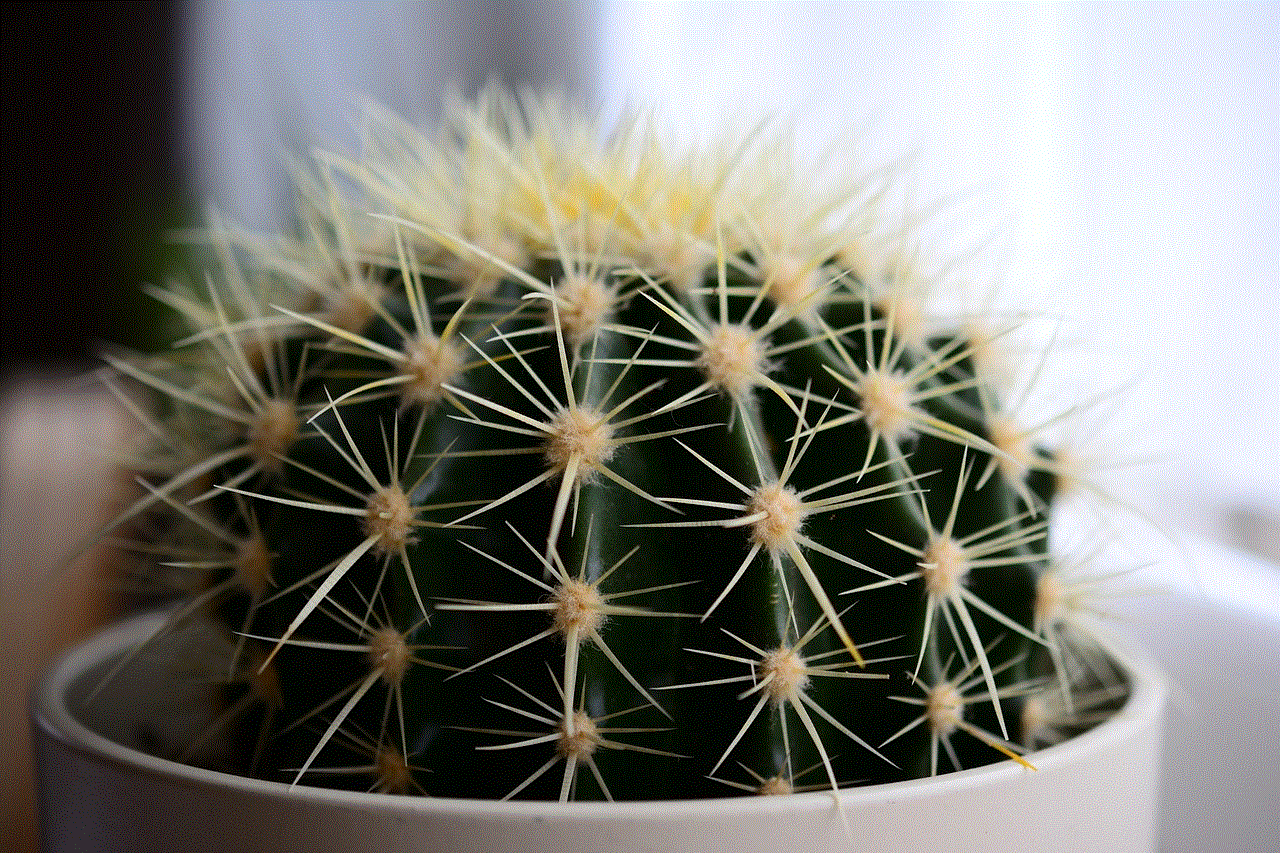
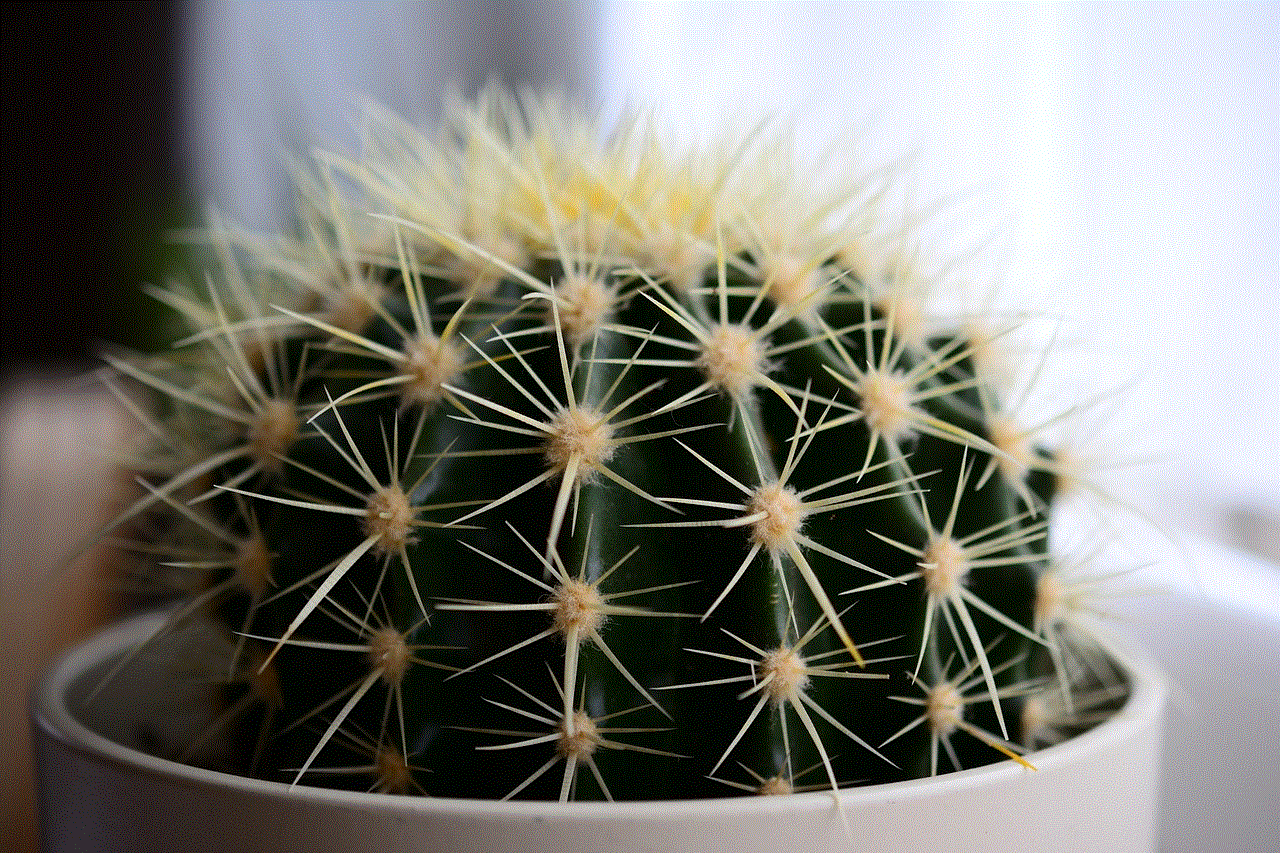
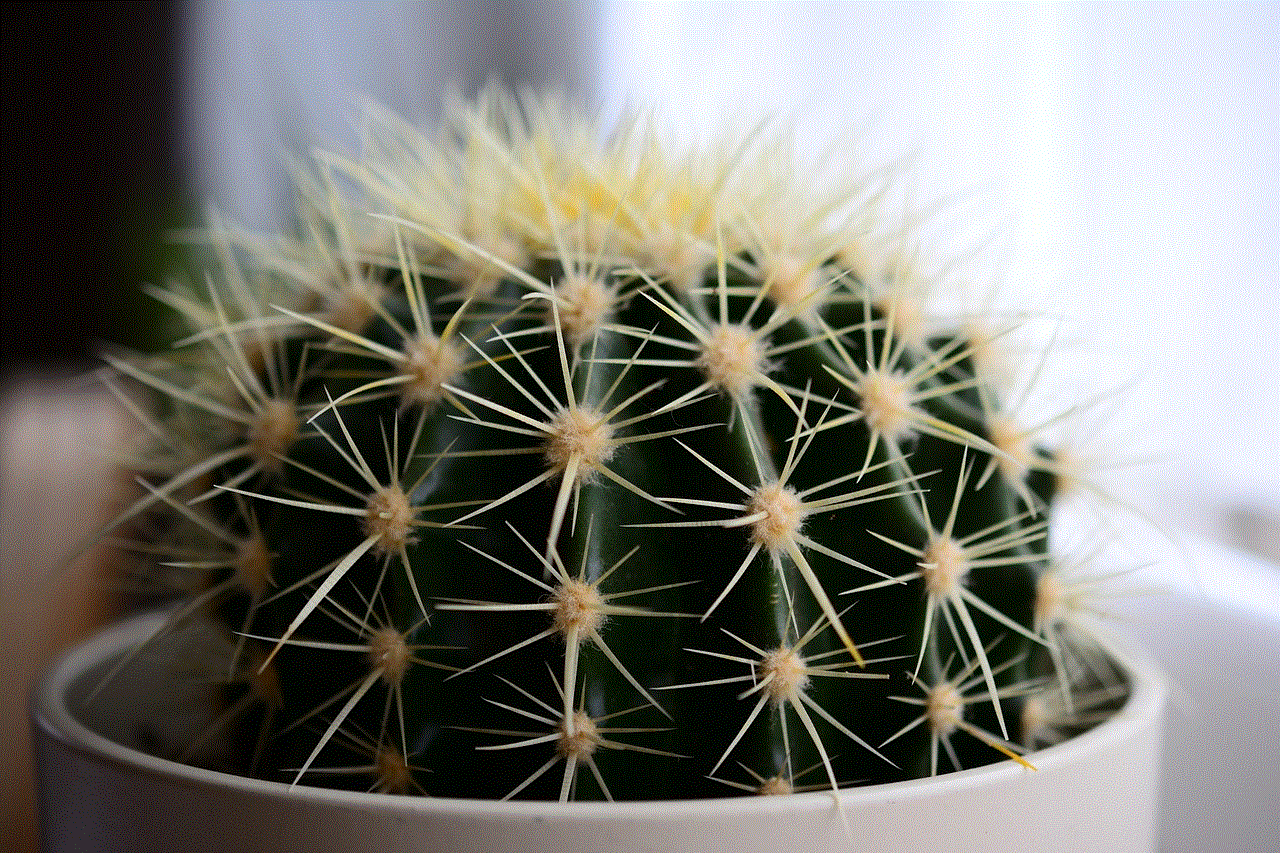
Step 4: From the options, select “Location.”
Step 5: You will be given the option to share your current location or live location. Select “Live location.”
Step 6: Choose the duration for which you want to share your location and tap on “Send.”
Step 7: The recipients will be able to see your real-time location on the map within the chat.
4. Using Find My Device
Google’s Find My Device is a security feature that helps you locate your lost or stolen Android device. However, it can also be used to share your location with others. Here’s how to do it:
Step 1: Open a web browser on your computer or another device and go to google.com/android/find.
Step 2: Sign in to the Google account associated with your Android device.
Step 3: You will see a map with the location of your device. Click on the “Refresh” icon to update the location.
Step 4: Click on the arrow next to your device’s name to view more options.
Step 5: Select “Share” from the options.
Step 6: You will be asked to enter the email address of the person you want to share your location with.
Step 7: Once the email is entered, click on “Send.”
Step 8: The recipient will receive an email with a link to view your real-time location on the map.
5. Using Third-Party Apps
Apart from the methods mentioned above, there are also various third-party apps available on the Google Play Store that offer location sharing features. These apps usually have more advanced features and customization options than the built-in options on your device. Some popular location sharing apps for Android include Glympse, Life360, and Zenly.
In conclusion, location sharing on Android can be a useful feature in many situations. Whether it is for safety, meeting up with friends, or business purposes, it allows you to share your real-time location with others conveniently. With the methods mentioned in this article, you can easily share your location on your Android device and stay connected with your loved ones.
does instagram show if you screenshot a dm
In today’s digital age, social media has become an integral part of our daily lives. One of the most popular social media platforms is Instagram, with over 1 billion active users as of 2021. Instagram has evolved from just a photo-sharing app to a platform for connecting with friends, family, and even brands. With its growing popularity, it’s no surprise that people are curious about its features, including whether Instagram shows if you take a screenshot of a direct message (DM).
Before we delve into the answer, let’s first understand what direct messages are on Instagram. Direct messages, or DMs, are private conversations between two or more users on Instagram. It allows users to communicate with each other without having to publicly comment on a post or share it with their followers. This feature has made it easier for users to have more personal and private conversations on the app.
Now, the question remains, does Instagram notify the sender if you take a screenshot of a DM? The short answer is no. Unlike Snapchat , Instagram does not have a feature that notifies users when someone takes a screenshot of their DM. This means that you can take a screenshot of a DM without the sender knowing. However, there are a few things to keep in mind when it comes to taking screenshots on Instagram, which we will discuss in detail in this article.
Why Did Instagram Remove the Screenshot Alert Feature?
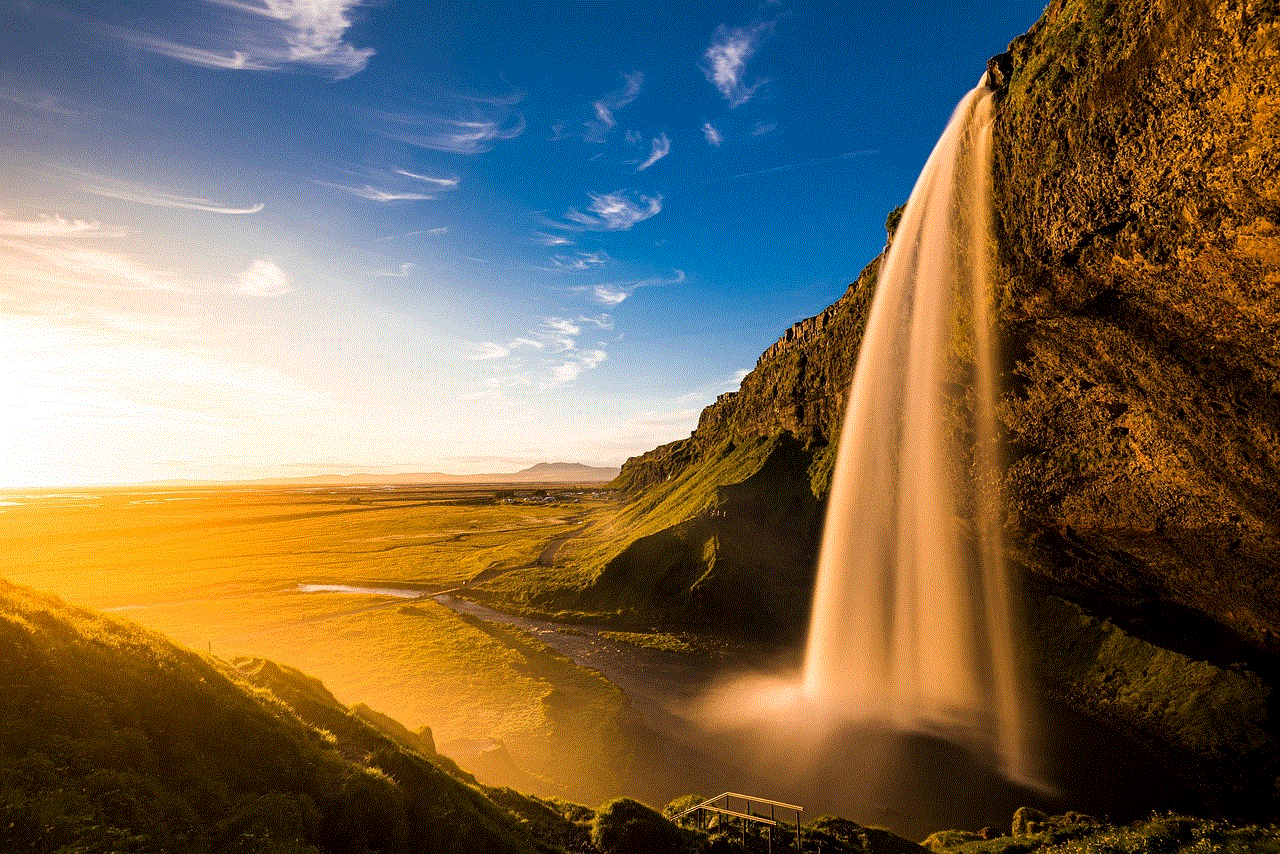
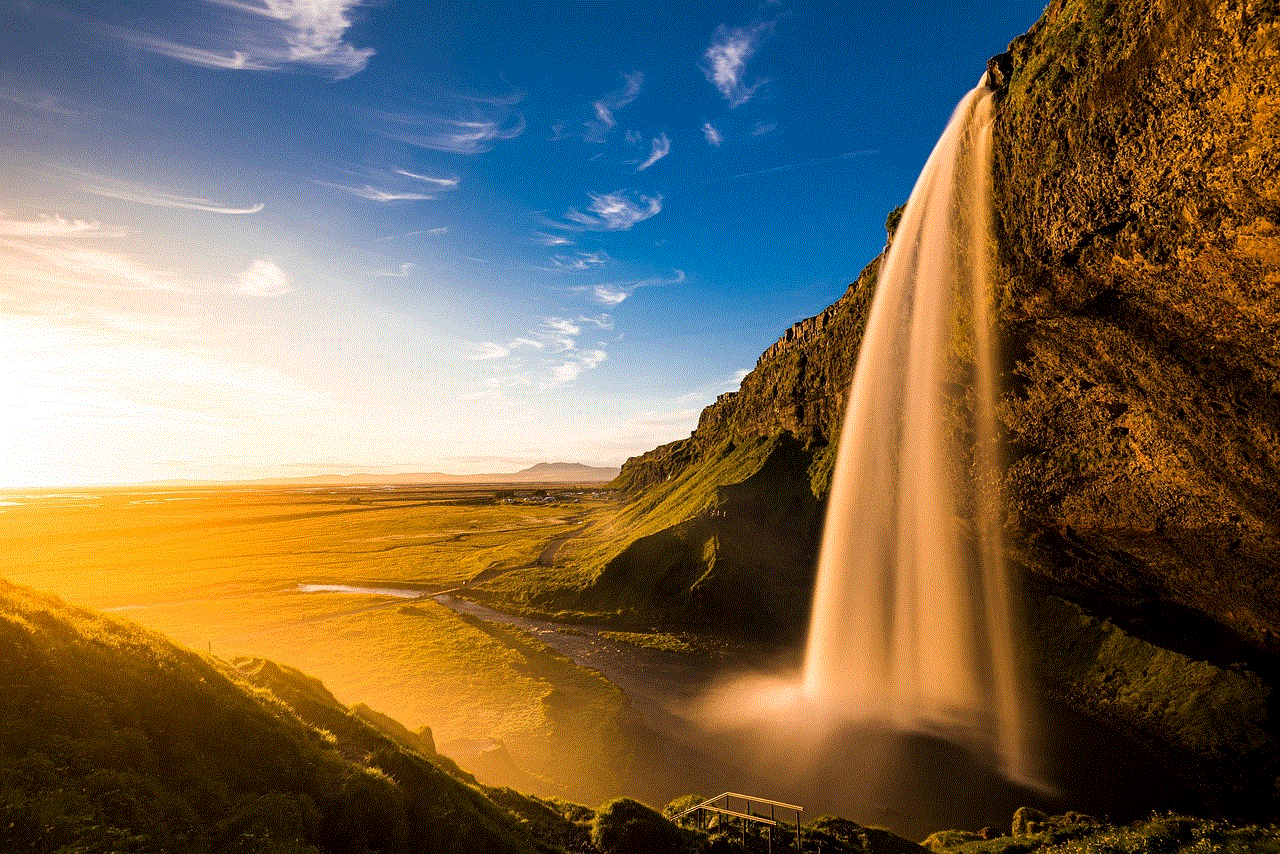
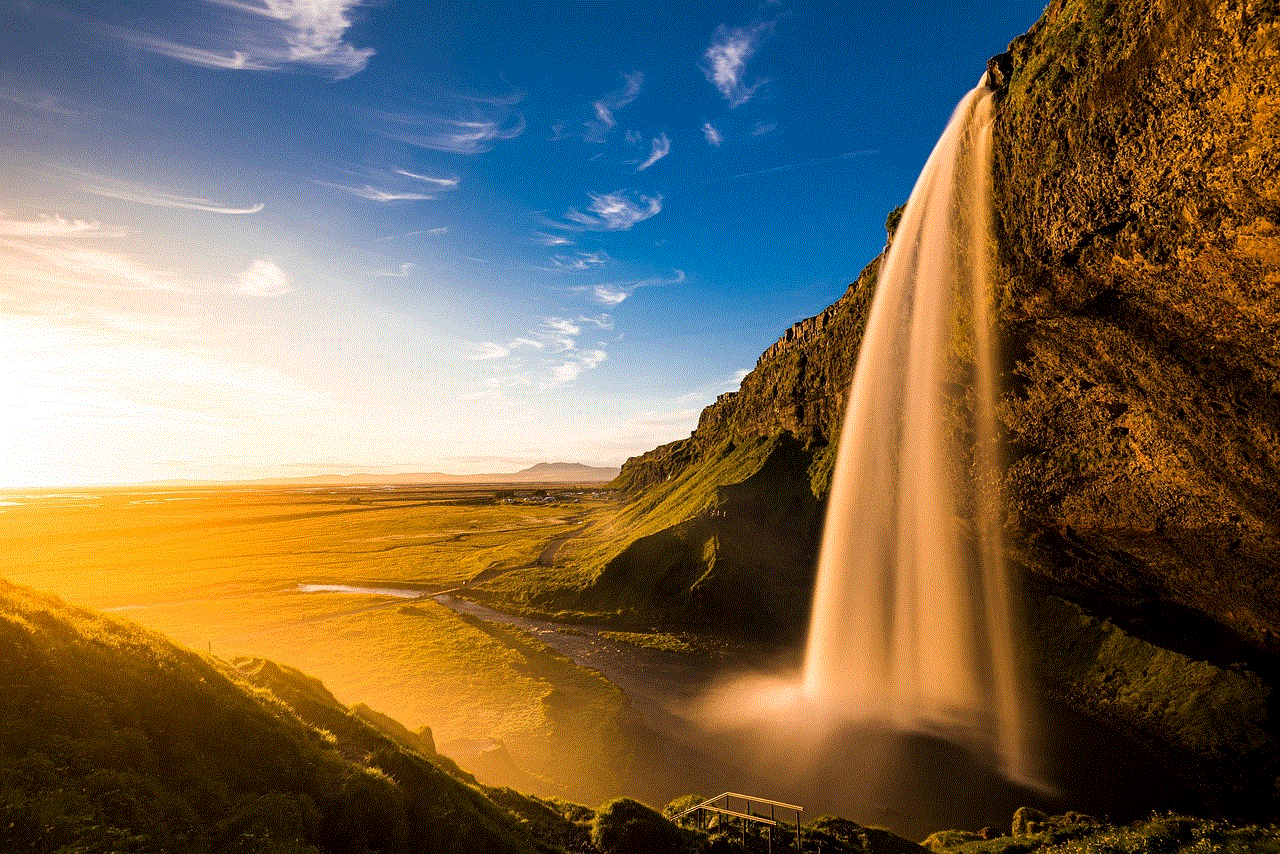
Back in 2018, Instagram tested a feature that would notify users when someone took a screenshot of their DMs. This feature was similar to the one on Snapchat, which notifies the sender when someone takes a screenshot of their snaps. However, after receiving backlash from users, Instagram decided not to roll out this feature globally. The reason behind this decision was to protect the privacy of its users and not make them feel uncomfortable knowing that someone could be taking screenshots of their conversations.
Another reason could be that Instagram wanted to differentiate itself from Snapchat and not have the same features. Instagram has been known to replicate some of Snapchat’s features, such as stories, but with its own twist. By not having a screenshot alert feature, Instagram maintains its uniqueness and sets itself apart from other social media platforms.
So, What Happens When You Take a Screenshot of a DM on Instagram?
As mentioned earlier, Instagram does not notify the sender when someone takes a screenshot of their DM. However, the person you took the screenshot from might still be able to tell that you took one, depending on how you took the screenshot. If you take a screenshot by pressing the power button and the volume down button on your phone, the sender will not be able to tell. But if you use a third-party app or the built-in screenshot feature on your phone, the sender might receive a notification.
Another thing to note is that even though Instagram does not notify the sender when you take a screenshot, they might still be able to tell if you send them the screenshot. When you send a screenshot of a DM, the app automatically notifies the sender that you have taken a screenshot and attaches the screenshot to the chat. This is similar to how Snapchat works, where the sender receives a notification when someone takes a screenshot of their snap.
Can the Sender See the Screenshot After You Send it?
If you send a screenshot of a DM, the recipient can see the screenshot in the chat. However, there is a catch. The app only shows a preview of the screenshot, and the recipient has to tap on it to see the full screenshot. This means that if the recipient does not tap on the preview, they will not be able to see the entire screenshot. This feature adds an extra layer of protection to the sender’s privacy and ensures that their conversations remain private.
How to Screenshot a DM on Instagram Without the Sender Knowing?
If you want to take a screenshot of a DM on Instagram without the sender knowing, here are a few ways to do so:
1. Use the Built-in Screenshot Feature on Your Phone
As mentioned earlier, if you take a screenshot using the power button and volume down button on your phone, the sender will not receive a notification. This is the easiest and most convenient way to take a screenshot without the sender knowing.
2. Use a Third-Party App
There are several third-party apps available that allow you to take screenshots without the sender knowing. These apps work by disabling the screenshot notification feature on your phone or by providing a separate interface for taking screenshots.
3. Airplane Mode
Another way to take a screenshot without the sender knowing is by using the airplane mode on your phone. This method works by disconnecting your phone from the internet, which prevents the app from sending a notification to the sender.
What to Keep in Mind When Taking Screenshots on Instagram?
Even though Instagram does not notify the sender when you take a screenshot of a DM, there are a few things to keep in mind to ensure that you do not violate the app’s community guidelines.
1. Respect the Sender’s Privacy
As a general rule, always respect the privacy of the person you are talking to on Instagram. Do not take screenshots of their conversations and share them without their consent. This can be considered a violation of their privacy and can lead to your account being reported or banned.
2. Do Not Share Sensitive Information
If you do take a screenshot of a DM, make sure that you do not share any sensitive information, such as personal details or private conversations, without the sender’s consent. This not only protects their privacy but also ensures that you are not violating any community guidelines.
3. Be Mindful of Copyright



If you are planning to share a screenshot of a DM on your Instagram feed or story, make sure that you have the sender’s permission and give them credit for the conversation. This is important as it respects the sender’s privacy and ensures that you are not violating any copyright laws.
In conclusion, Instagram does not show if you take a screenshot of a DM. However, there are certain things to keep in mind to ensure that you are not violating anyone’s privacy or violating the app’s community guidelines. It’s always best to be mindful and respectful when using social media platforms to maintain a safe and positive online community.
