what does ^^ mean
# Understanding the Meaning of “^^”: A Deep Dive into Online Communication
In our fast-paced, digitally interconnected world, communication has taken on myriad forms. One of the most fascinating aspects of this evolution is the use of symbols and emoticons to convey feelings, sentiments, and nuances that words alone often struggle to express. Among these symbols is “^^”, a simple yet versatile emoticon that has found its place in various online conversations. This article aims to explore the meaning, usage, and cultural significance of “^^”, along with its broader implications in the realm of digital communication.
## The Origins of Emoticons
Before diving into the specific meaning of “^^”, it’s essential to understand the broader context of emoticons. Emoticons, short for “emotion icons,” are graphic representations of facial expressions created using keyboard characters. They emerged in the early days of the internet, primarily in text-based communications like emails and instant messaging. The first emoticons, such as the classic smiley face “:)”, were introduced by computer scientist Scott Fahlman in 1982 as a way to convey tone and intent in written communication.
As technology progressed, so did the complexity and variety of emoticons. Today, we have a vast array of symbols, ranging from simple text-based designs to more intricate emojis available on smartphones and social media platforms. Each emoticon carries its own meaning and context, allowing users to express a wide range of emotions succinctly.
## Decoding “^^”
The emoticon “^^” is a representation of eyes squinting or closing in a smile, often interpreted as a symbol of happiness, joy, or playful mischief. Its meaning can vary based on context, tone, and the relationship between the communicators. In general, “^^” conveys a sense of lightheartedness, friendliness, or affection. It is frequently used in casual conversations, particularly among friends or peers, to indicate a playful or teasing sentiment.
For instance, if a friend shares an embarrassing story, responding with “^^” can suggest that you find the situation amusing or endearing rather than embarrassing. This subtlety in meaning reflects the emoticon’s role in softening potentially harsh or serious sentiments, making digital communication feel more personable and relatable.
## The Contextual Significance of “^^”
To fully appreciate the emoticon “^^”, it is crucial to examine its contextual usage. The interpretation of this symbol can depend on various factors, including the platform on which it is used, the relationship between the participants, and the overall tone of the conversation.
### 1. Social Media Platforms
On social media platforms like Twitter, Instagram , and Facebook , “^^” is often employed to convey a lighthearted or playful tone. Users may include it in comments, captions, or direct messages to express amusement or friendliness. The casual nature of social media interactions lends itself to the use of emoticons, allowing individuals to convey their feelings more vividly.
For example, a user might comment on a friend’s post about a fun outing with “Looks like you had a blast! ^^”, indicating joy and shared enthusiasm. Here, “^^” serves to enhance the message, turning a simple comment into one that feels warm and engaging.
### 2. Text Messaging and Instant Messaging
In the realm of text messaging and instant messaging platforms like WhatsApp and Discord, “^^” is commonly used among friends and close acquaintances. It often signals a playful tone or a sense of camaraderie. In this context, the emoticon can act as a social lubricant, helping to maintain a relaxed and friendly atmosphere in conversations.
For instance, if someone shares a joke and receives a reply with “Haha, good one! ^^”, it reinforces the lightheartedness of the exchange. This emoticon helps to create a sense of connection, encouraging more informal and open communication.
### 3. Cultural Nuances
Cultural differences also play a significant role in the interpretation of “^^”. In many Asian cultures, particularly in Japan, similar expressions are commonly used in digital communication. The “^^” emoticon can evoke a sense of politeness and respect, reflecting the cultural emphasis on harmony and positive social interactions.
In contrast, in Western cultures, the usage of “^^” may lean more toward playful banter and teasing among friends. Understanding these cultural nuances is essential for effective communication in a globalized digital landscape, as misinterpretations can lead to misunderstandings.
## The Evolution of Emoticons and Their Impact on Language
The rise of emoticons, including “^^,” has prompted discussions about the evolution of language itself. Linguists and communication experts have noted that the integration of symbols and emoticons into everyday language is reshaping how we express ourselves. While some may argue that this trend dilutes the richness of language, others assert that it enhances communication by allowing for more nuanced expression.
### 1. The Role of Context in Meaning
One of the most significant impacts of emoticons on language is the emphasis on context. In traditional written communication, the meaning of words often relies heavily on the surrounding context. Emoticons add an additional layer to this context, allowing for greater emotional expression.
For example, consider the phrase “I can’t believe you did that.” Without any context, this statement could convey disbelief, annoyance, or even humor. However, when paired with “^^,” it suggests a playful tone, indicating that the speaker is amused rather than upset. This demonstrates how emoticons can clarify meaning and intention in ways that words alone may not.
### 2. Bridging the Gap in Digital Communication
In an age where digital communication often lacks the non-verbal cues present in face-to-face interactions, emoticons like “^^” serve as vital tools for bridging this gap. Facial expressions, tone of voice, and body language are essential components of communication that are often missing in text-based conversations. Emoticons help fill this void by providing visual cues that convey emotion and intent.
By incorporating “^^” into conversations, individuals can express warmth, friendliness, and light-heartedness, creating a more engaging and relatable communication experience. This aspect is especially important in professional settings, where misinterpretation of tone can lead to misunderstandings.
## The Psychological Impact of Emoticons
The use of emoticons, including “^^,” extends beyond mere communication; it also has psychological implications. Studies have shown that the incorporation of emoticons into digital conversations can influence emotional responses and perceptions of the message.
### 1. Enhancing Emotional Connection
Emoticons have the power to enhance emotional connection between communicators. When individuals use symbols like “^^,” they signal a willingness to engage in a more relaxed and friendly manner. This, in turn, fosters a sense of camaraderie and intimacy, even in digital interactions.
For example, in a group chat, the use of “^^” can create a warm and inviting atmosphere, encouraging participants to share more openly. This emotional connection can lead to stronger relationships and increased satisfaction with the interaction.
### 2. Influencing Perception of Intent
The presence of emoticons can also influence how messages are perceived. Research indicates that messages accompanied by emoticons are often interpreted more positively than those without. When a sender includes “^^,” it can soften the impact of their message, making it less likely to be perceived as harsh or critical.
For instance, in a professional context, a manager delivering constructive feedback might include “^^” in their message to signal that their intent is supportive rather than punitive. This can lead to more constructive dialogues and improved workplace dynamics.
## The Future of Emoticons and Online Communication
As technology continues to evolve, the role of emoticons like “^^” in online communication is likely to expand. With the rise of artificial intelligence and machine learning, new forms of communication will emerge, further shaping how we express ourselves digitally.
### 1. The Integration of Advanced Emoticons
Future communication platforms may integrate more advanced emoticons and visual representations, allowing for even greater emotional expression. These could include animated emoticons or augmented reality features that enhance the way we convey feelings in digital spaces.
For example, imagine a scenario where users can send animated versions of “^^” that depict a character winking or smiling. Such features could add depth to digital interactions, making them feel more dynamic and engaging.
### 2. The Continued Evolution of Language
The ongoing integration of emoticons into everyday language suggests that we may see further shifts in linguistic norms. As digital communication continues to dominate, it is possible that emoticons will become an essential component of written language, influencing how we structure sentences and convey meaning.
In this evolving landscape, users may develop new ways to combine emoticons with text, leading to creative and innovative forms of expression. The future of communication is undoubtedly exciting, and emoticons like “^^” will play a pivotal role in shaping its trajectory.
## Conclusion
The emoticon “^^” may appear simple at first glance, but its significance in digital communication is profound. As a symbol of happiness, playfulness, and warmth, it adds richness to our online interactions, bridging the gap created by the absence of non-verbal cues. Its usage varies across platforms and cultures, reflecting the diverse ways in which we connect with one another in the digital age.
Moreover, the rise of emoticons has implications for language, emotional connection, and the future of communication. As we navigate this ever-evolving landscape, “^^” and its counterparts will continue to shape how we express ourselves, fostering a sense of community and understanding in an increasingly digital world. As we embrace the future, let us celebrate the power of symbols like “^^” to convey our emotions and enhance our connections with one another.
pokemon go settings



# Exploring Pokémon GO Settings: A Comprehensive Guide to Optimize Your Gameplay
Since its release in July 2016, Pokémon GO has transformed the way millions around the globe interact with the world of Pokémon. This augmented reality game combines physical exploration and social interaction, encouraging players to step outside, explore their surroundings, and engage in battles and trades with other players. One of the most important aspects of maximizing your experience in Pokémon GO lies in understanding and optimizing the game’s settings. This article aims to provide an in-depth look at the various settings available in Pokémon GO, how they can enhance your gameplay, and tips for getting the most out of your Pokémon journey.
## Understanding the Interface
Before diving into the specific settings, it’s essential to familiarize yourself with the game’s interface. Pokémon GO features a straightforward and user-friendly design, with the main screen showcasing your avatar, nearby Pokémon, PokéStops, and Gyms. The settings menu can be accessed via the PokéBall icon at the bottom of the screen, leading you to various options that can significantly affect your gameplay experience.
### Adjusting Sound and Music
One of the first settings you might want to customize is the sound and music. Pokémon GO features a delightful soundtrack and various sound effects that enhance your gaming experience. However, if you find the sounds distracting or if you prefer to listen to your own music, you can easily adjust these settings.
To do this, navigate to the settings menu and find the “Sound” option. Here, you can toggle the sound effects and background music on or off. Some players prefer to have sound effects enabled to hear when a Pokémon is nearby, while others might choose to mute them while listening to music or podcasts during their gaming sessions. It is entirely up to your personal preference.
### Notifications and Alerts
Staying updated on in-game events and nearby Pokémon is crucial for any trainer. Pokémon GO offers several notification settings that can help you stay informed without overwhelming you with alerts. Within the settings menu, you can customize which notifications you receive, such as event reminders, special research tasks, and nearby Pokémon notifications.
Players often find it helpful to enable notifications for special events or community days, as this keeps them informed about limited-time opportunities to catch rare Pokémon or participate in exclusive battles. However, consider turning off notifications for less critical alerts to avoid distractions while exploring.
## Location Settings and AR Features
### Utilizing AR Mode
One of the standout features of Pokémon GO is its augmented reality (AR) mode, which allows players to see Pokémon in the real world through their smartphone cameras. While this feature adds a layer of immersion to the game, it can also drain your device’s battery more quickly.
You can toggle AR mode on or off in the settings. If you find that you prefer a more traditional gameplay experience without the AR feature, turning it off can help conserve battery life. However, many players enjoy the thrill of spotting Pokémon in their environment, so consider switching back to AR mode during special events or when hunting for rare Pokémon.
### Location Accuracy
Another critical setting involves location accuracy. Pokémon GO relies heavily on GPS data to provide an accurate gaming experience. If you’re experiencing issues with Pokémon not appearing or PokéStops not showing up, check your location settings. Ensure that your device’s GPS is enabled and set to high accuracy. This will improve the game’s performance and ensure that you have access to all available in-game features.
## Battery Saver Mode
Exploring the real world while playing Pokémon GO can quickly drain your smartphone’s battery. To combat this, Niantic has implemented a “Battery Saver” mode that can significantly extend your gameplay time. This mode can be activated in the settings and works by dimming the screen when the device is held upside down, allowing you to keep the game running while saving battery life.
When using Battery Saver mode, it’s essential to remember that while the app is still active, the display may not show all the visual details. However, this is a small trade-off for the extended playtime it offers, especially during long gaming sessions or when participating in community events.
## Adventure Sync and Fitness Tracking
### Enabling Adventure Sync
For players who enjoy the fitness aspect of Pokémon GO, Adventure Sync is a feature that allows the game to track your walking distance even when the app is closed. This means you can hatch eggs and earn candy for your Pokémon while engaging in other activities, such as walking or jogging.
To activate Adventure Sync, head to the settings menu and toggle the feature on. You will also need to grant Pokémon GO permission to access your device’s location data. Once enabled, the game will sync your distance traveled with your fitness tracking app, providing a seamless experience for players looking to combine their gaming and fitness goals.
### Managing Fitness Data
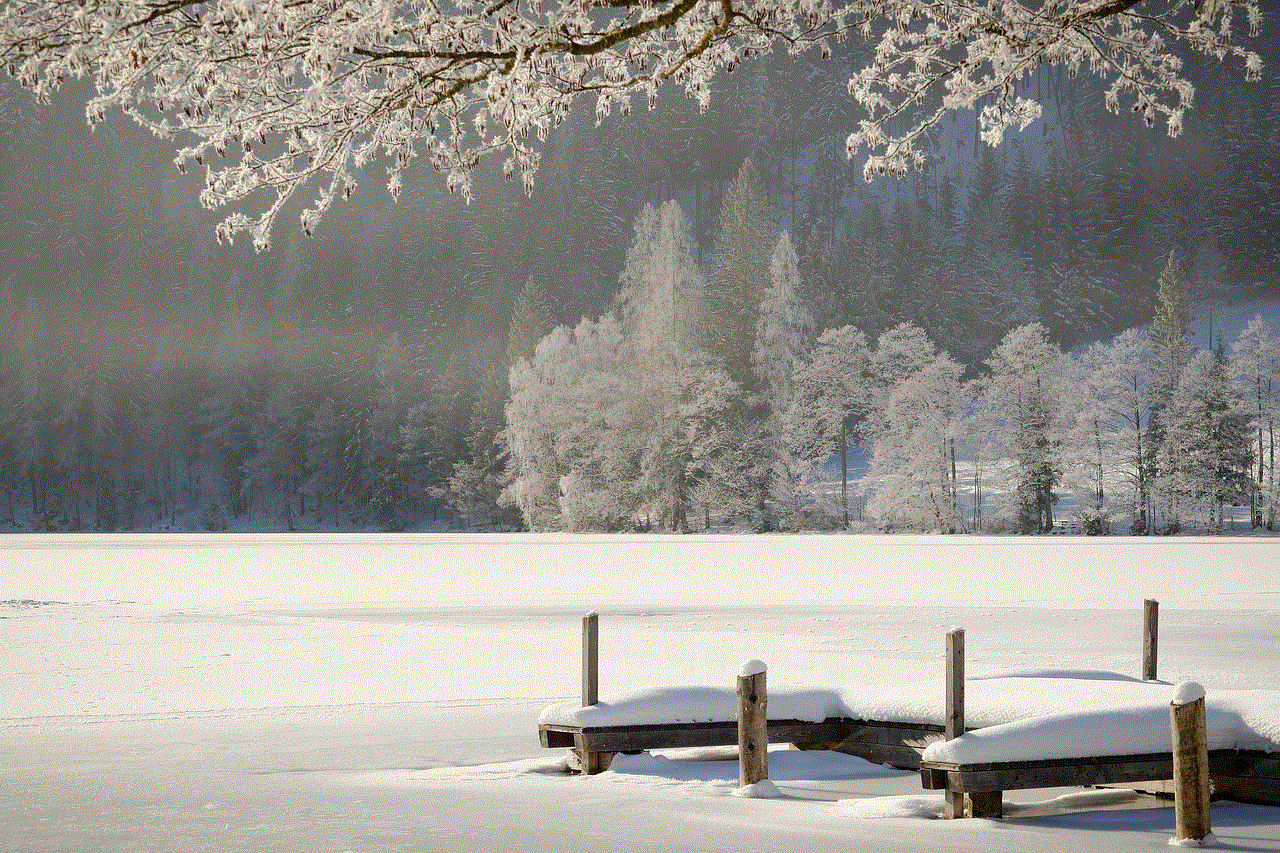
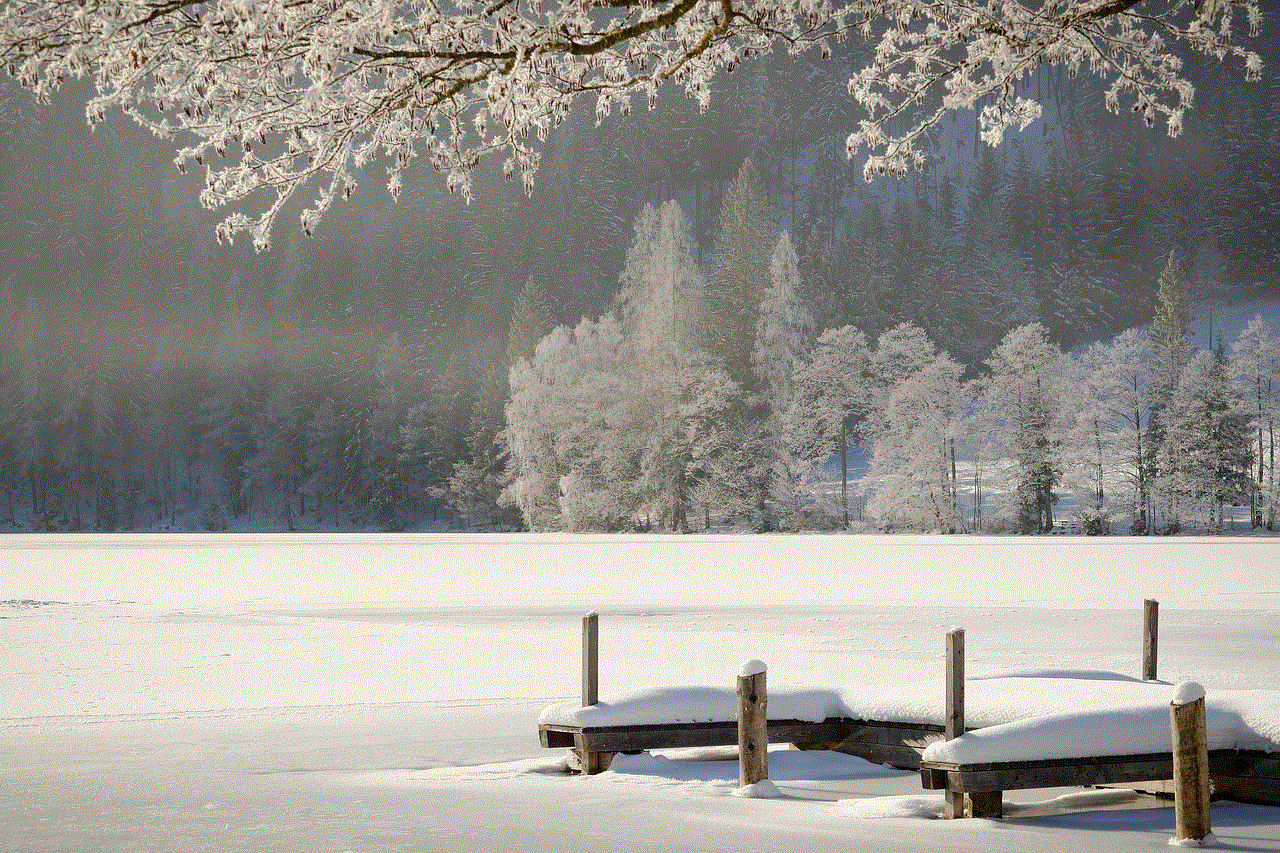
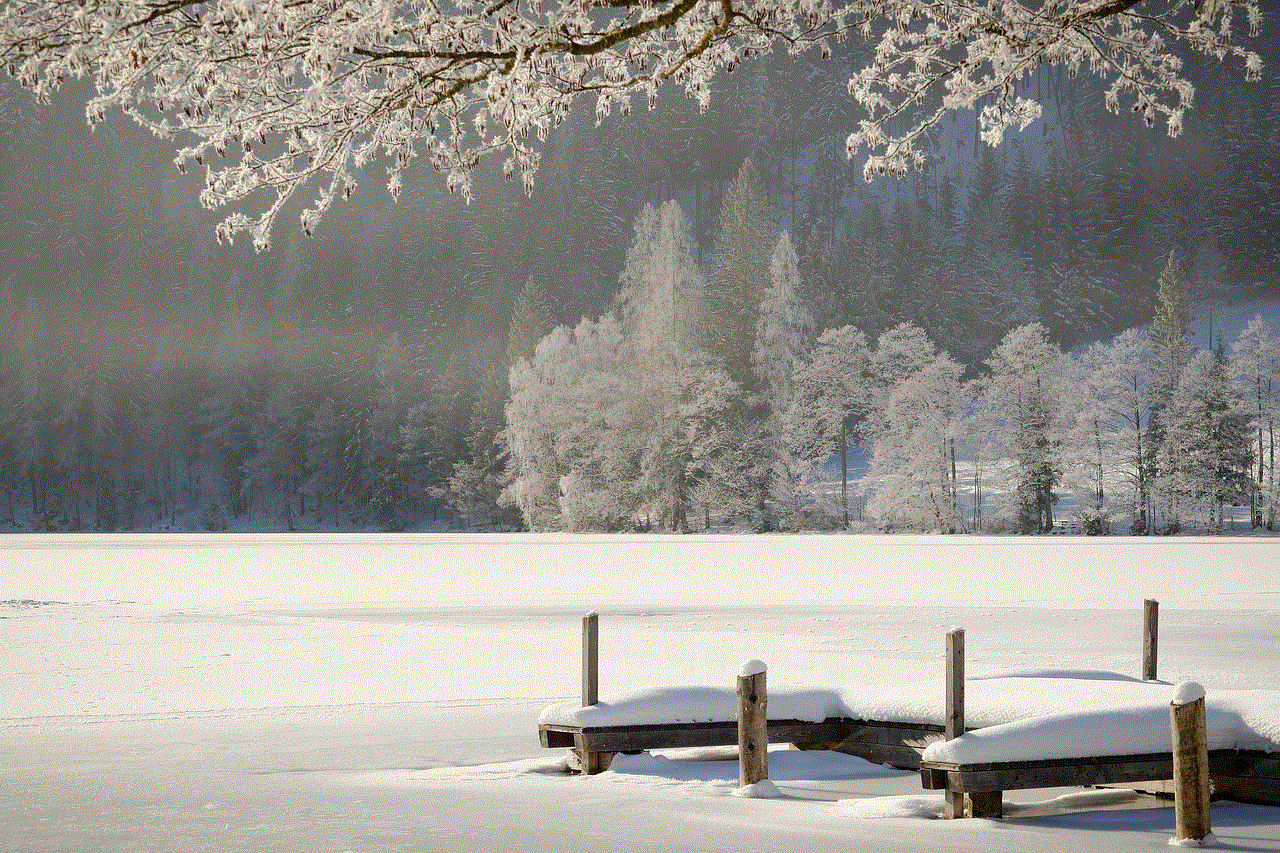
In conjunction with Adventure Sync, players can manage their fitness data and privacy settings. You can choose which fitness apps you want Pokémon GO to sync with, allowing you to utilize data from apps like Google Fit or Apple Health. This integration not only enhances your Pokémon GO experience but also encourages a healthier lifestyle.
## Managing Your Avatar and Profile
### Customizing Your Avatar
Personalization is a significant aspect of Pokémon GO, allowing players to express themselves through their in-game avatar. You can access the avatar customization options in the settings menu, where you can change your avatar’s outfit, hairstyle, and accessories.
Regularly updating your avatar can keep your experience fresh, especially during seasonal events when new outfits and accessories are frequently released. Additionally, players often enjoy showcasing their unique avatars during raids or community days, contributing to the social aspect of the game.
### Profile Privacy Settings
Another important area to consider is your profile privacy settings. Pokémon GO allows you to control who can see your in-game activity and friends list. You can adjust these settings to limit visibility to only your friends or keep your profile completely private.
To manage your privacy settings, navigate to the settings menu and select the “Privacy” option. Here, you can choose who can send you friend requests, view your profile, and see your gameplay activity. This is particularly useful for players who prefer to keep their gaming experience more private and less public.
## Friends and Social Features
### Managing Your Friends List
Pokémon GO encourages social interaction through its friends system, allowing players to connect with others, trade Pokémon, and participate in raids together. Within the settings menu, you can manage your friends list, send gifts, and track your friendship levels with other players.
Consider regularly checking your friends list to remove inactive players and add new friends you meet during your adventures. This not only helps you maintain an engaged network but also maximizes your opportunities to trade Pokémon and gain bonuses during raids.
### Sending and Receiving Gifts
Gifts are a fun way to interact with friends in Pokémon GO. Players can send and receive gifts containing Poké Balls, potions, and other useful items. To maximize your gift-giving experience, make sure to check your settings to ensure you receive notifications when friends send you gifts.
Additionally, during special events, Niantic often increases the number of gifts players can send or adds exclusive items to gifts. Staying active in the community and regularly sending gifts can help you foster friendships and gain valuable resources.
## Raid Battles and Team Settings
### Participating in Raids
Raid battles are a popular feature in Pokémon GO, allowing players to team up to defeat powerful Pokémon known as Raid Bosses. To optimize your raid experience, you can adjust various settings related to raid notifications, team composition, and battle mechanics.
In the settings menu, consider enabling notifications for raid invitations and nearby raids. This will keep you informed about ongoing raids in your area and ensure you don’t miss out on opportunities to catch rare Pokémon.
### Selecting Your Battle Team
When participating in raids, selecting the right battle team is crucial. You can manage your Pokémon roster and create teams in advance, making it easier to jump into raids swiftly. Take some time to organize your Pokémon based on their types and strengths, ensuring you have a balanced team ready for any challenge.
## Conclusion: Mastering Your Pokémon GO Experience
In summary, optimizing your Pokémon GO settings can significantly enhance your gameplay experience, making it more enjoyable and efficient. From adjusting sound and notifications to managing your avatar and friends list, each setting plays a role in shaping your unique adventure.



By taking the time to explore and customize these settings, you can ensure that you are making the most out of your Pokémon GO experience. Whether you’re a casual player or a dedicated trainer aiming to catch them all, understanding the game’s settings will provide you with the tools you need to succeed.
With every update and event, Pokémon GO continues to evolve, offering new features and mechanics that can further enrich your gameplay. As you embark on your journey to become a Pokémon Master, remember to regularly revisit your settings and explore the game’s options to ensure you’re always at the top of your game. Happy hunting!
