the switch parents guide
The Nintendo Switch has taken the gaming world by storm since its release in 2017. This unique hybrid console has captured the hearts of both casual and hardcore gamers with its innovative design, versatile gameplay, and impressive library of games. As a parent, it can be overwhelming to keep up with the latest gaming trends and devices, especially when it comes to deciding which console is suitable for your child. In this comprehensive guide, we will take a closer look at the Nintendo Switch and provide parents with all the information they need to know before purchasing this console for their child.
What is the Nintendo Switch?
The Nintendo Switch is a video game console developed by Nintendo. It is a hybrid console, meaning it can be used as both a traditional home console and a portable handheld device. The console consists of a tablet-like device with two detachable controllers, called Joy-Cons, on either side. These controllers can be used individually or attached to the console for a more traditional gaming experience. The Switch also comes with a dock that connects to your TV, allowing you to play games on the big screen.
One of the most significant selling points of the Nintendo Switch is its versatility. It allows players to seamlessly switch between playing at home and on the go, making it the perfect console for busy families. Its compact design also makes it easy to take with you on trips or to keep your child entertained on long car rides.
Parental Controls on the Nintendo Switch
As a parent, it is essential to have control over the content and amount of time your child spends playing video games. The Nintendo Switch has robust parental controls that allow you to monitor and restrict your child’s gaming activities. These controls can be accessed through the console’s settings or through a free app on your smartphone.
With the parental control app , you can set daily playtime limits for your child, restrict access to certain games based on their age rating, and even set a bedtime for the console. You can also monitor your child’s playtime and receive notifications when they have reached their allotted time. These features give parents peace of mind and help promote healthy gaming habits for their children.
The Best Games for Kids on the Nintendo Switch
When it comes to choosing games for your child on the Nintendo Switch, there is a wide variety of options to choose from. Nintendo has always been known for its family-friendly games, and the Switch is no exception. Some of the best games for kids on the console include Super Mario Odyssey, Mario Kart 8 Deluxe, and Super Smash Bros. Ultimate.
Super Mario Odyssey is a 3D platformer that follows Mario on a journey to save Princess Peach from Bowser. With its colorful graphics and simple gameplay, it is the perfect game for younger children. Mario Kart 8 Deluxe is a racing game that allows players to choose their favorite Nintendo characters and race against each other on wacky tracks. It also has a multiplayer mode, making it great for families to play together.
Super Smash Bros. Ultimate is a fighting game that features characters from various Nintendo franchises. It has a wide range of characters and stages to choose from, making it a fun and engaging game for kids and adults alike. Other notable games for kids on the Switch include Animal Crossing: New Horizons, Minecraft , and Pokemon Sword and Shield.
Online Safety on the Nintendo Switch
The Nintendo Switch also has online capabilities, allowing players to interact with others online and access online content. As a parent, it is crucial to monitor your child’s online activities and ensure their safety while gaming. The console has various safety features to help parents keep their child’s online experience safe and secure.
The Nintendo Switch Online service allows players to connect and play games with others online. However, parents can restrict their child’s access to this feature through the console’s settings. You can also block your child from accessing the Nintendo eShop, where they can purchase games and other content. With these features, parents can rest assured that their child is not exposed to any inappropriate content while gaming.
The Cost of Owning a Nintendo Switch
As with any console, there is a cost involved in purchasing and maintaining a Nintendo Switch. The console itself retails for around $299, and games can range from $40 to $60 each. However, there are also many free-to-play games available on the Nintendo eShop, which can help offset the cost of buying games.
Nintendo Switch Online is also an additional cost, with a yearly subscription costing $19.99. This service allows players to access online gameplay, cloud saves, and a library of classic NES and SNES games. While the initial cost of owning a Nintendo Switch may seem high, the console’s versatility and the vast library of games make it a worthwhile investment for any family.
The Benefits of Gaming for Children
As a parent, it is natural to be concerned about the effects of gaming on your child. However, research has shown that there are many benefits to playing video games, especially for children. Gaming can improve problem-solving skills, hand-eye coordination, and even social skills through online play. It can also be a source of relaxation and stress relief for children, especially after a long day at school.
However, it is crucial to monitor your child’s gaming habits and ensure they are not spending too much time playing. Setting limits and encouraging a healthy balance between gaming and other activities is key to reaping the benefits of gaming for children.
In Conclusion
The Nintendo Switch is an excellent console for children, offering a wide range of games and parental controls to ensure a safe and enjoyable gaming experience. Its unique design and versatility make it a popular choice for families looking for a gaming console that can keep up with their busy lifestyle. As a parent, it is essential to stay informed and involved in your child’s gaming habits, and the Nintendo Switch provides the tools to help you do just that. With its vast library of family-friendly games and robust parental controls, the Nintendo Switch is a must-have for any modern family.
iphone 7 plus platinum case
The iPhone 7 Plus Platinum Case: Style and Protection Combined
Introduction
The iPhone 7 Plus is a remarkable piece of technology, known for its sleek design and powerful performance. However, no matter how advanced a smartphone may be, it is still susceptible to scratches, scuffs, and other damages. That’s where a high-quality protective case comes into play. The iPhone 7 Plus Platinum Case is an excellent option for those who seek both style and protection for their valuable device. In this article, we will explore the various features, benefits, and buying considerations of the iPhone 7 Plus Platinum Case.
1. Design and Material
The iPhone 7 Plus Platinum Case is crafted with precision using premium materials to ensure durability and long-lasting protection. The case is made from a combination of high-quality TPU (thermoplastic polyurethane) and polycarbonate, providing a perfect balance between flexibility and sturdiness. This design offers excellent shock absorption and impact resistance, safeguarding your device from accidental drops or bumps.
2. Slim and Lightweight
One of the key advantages of the iPhone 7 Plus Platinum Case is its slim and lightweight design. Unlike some bulky protective cases on the market, this case maintains the sleekness of the iPhone 7 Plus while providing optimal protection. It adds minimal bulk to the device, allowing for easy handling and a comfortable grip.
3. Precise Cutouts and Button Covers
The iPhone 7 Plus Platinum Case is meticulously crafted with precise cutouts and button covers. This ensures easy access to all ports, buttons, speakers, and the camera, without the need to remove the case. The precise cutouts also allow for compatibility with most third-party accessories, such as charging cables or headphones, making it a versatile choice for iPhone users.
4. Enhanced Grip and Anti-Slip Feature
One of the most frustrating aspects of using a smartphone without a case is the constant fear of dropping it. The iPhone 7 Plus Platinum Case addresses this issue by incorporating an anti-slip feature. The textured surface of the case provides an enhanced grip, reducing the chances of accidental slips or falls. This feature is particularly useful for individuals who tend to use their phones in one hand, ensuring a secure hold at all times.
5. All-Round Protection
The primary purpose of any protective case is to shield your device from potential damages. The iPhone 7 Plus Platinum Case excels in this aspect, providing all-round protection for your iPhone. With its raised edges, it prevents the screen and camera lenses from touching flat surfaces, minimizing the risk of scratches or cracks. Moreover, the reinforced corners and shock-absorbing materials add an extra layer of protection against accidental drops or impacts.
6. Scratch and Fade Resistance
The iPhone 7 Plus Platinum Case is designed to withstand daily wear and tear, ensuring that it retains its original look for an extended period. The scratch-resistant material protects against scratches and scuffs, keeping your phone looking new and pristine. Additionally, the case is fade-resistant, meaning that it will not lose its vibrant color even after prolonged use.
7. Aesthetically Pleasing Design
In addition to its protective features, the iPhone 7 Plus Platinum Case boasts an aesthetically pleasing design that complements the sleek look of the iPhone 7 Plus. It is available in a range of colors, allowing users to choose the one that best suits their style and preferences. Whether you prefer a classic black, a vibrant red, or a stylish rose gold, there is a color option to match your taste.
8. Easy Installation and Removal
The iPhone 7 Plus Platinum Case is designed for hassle-free installation and removal. The flexible TPU material allows for easy fitting onto the iPhone, ensuring a snug and secure fit. The case also features precise cutouts for the charging port and speakers, making it easy to connect accessories without any hindrance. When it comes to removal, the case can be easily taken off without damaging the device or leaving any residue.
9. Compatibility with Wireless Charging
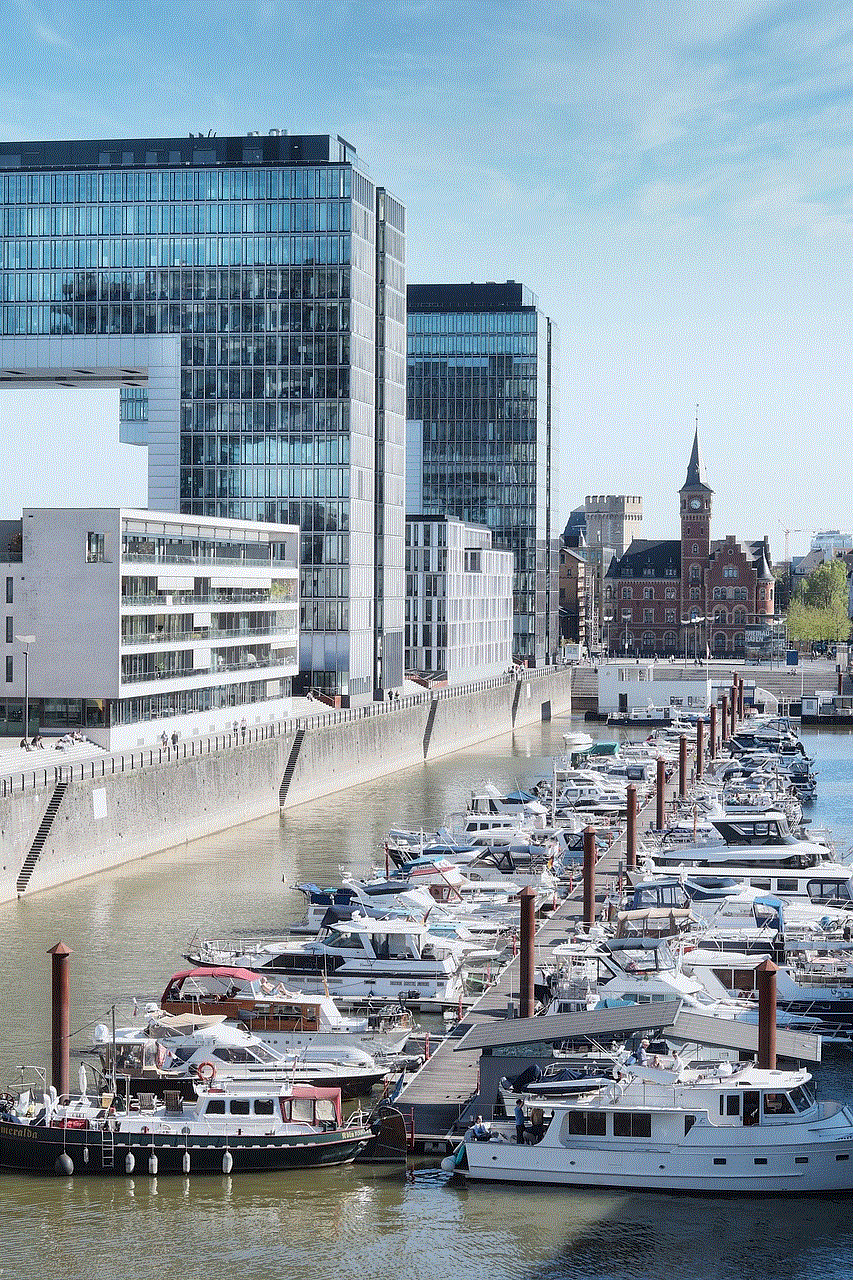
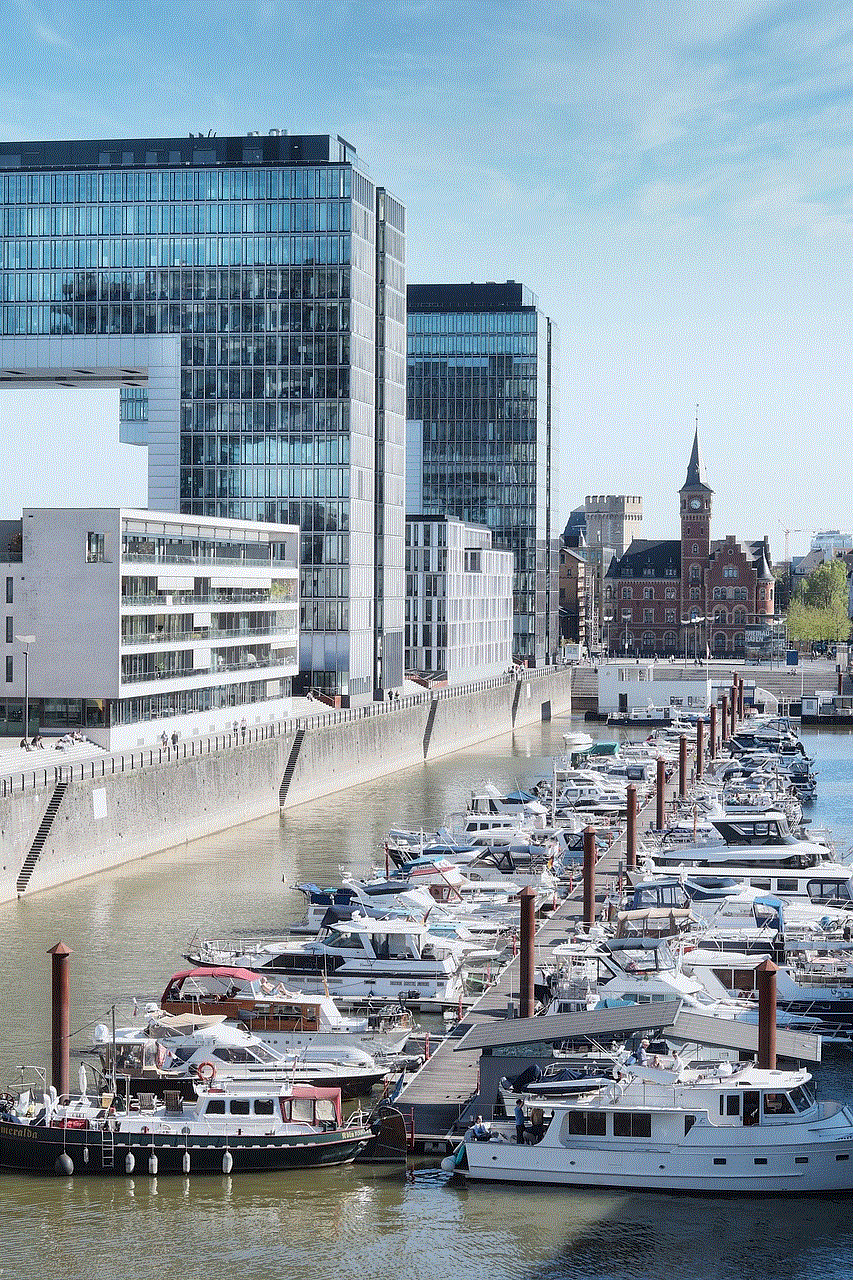
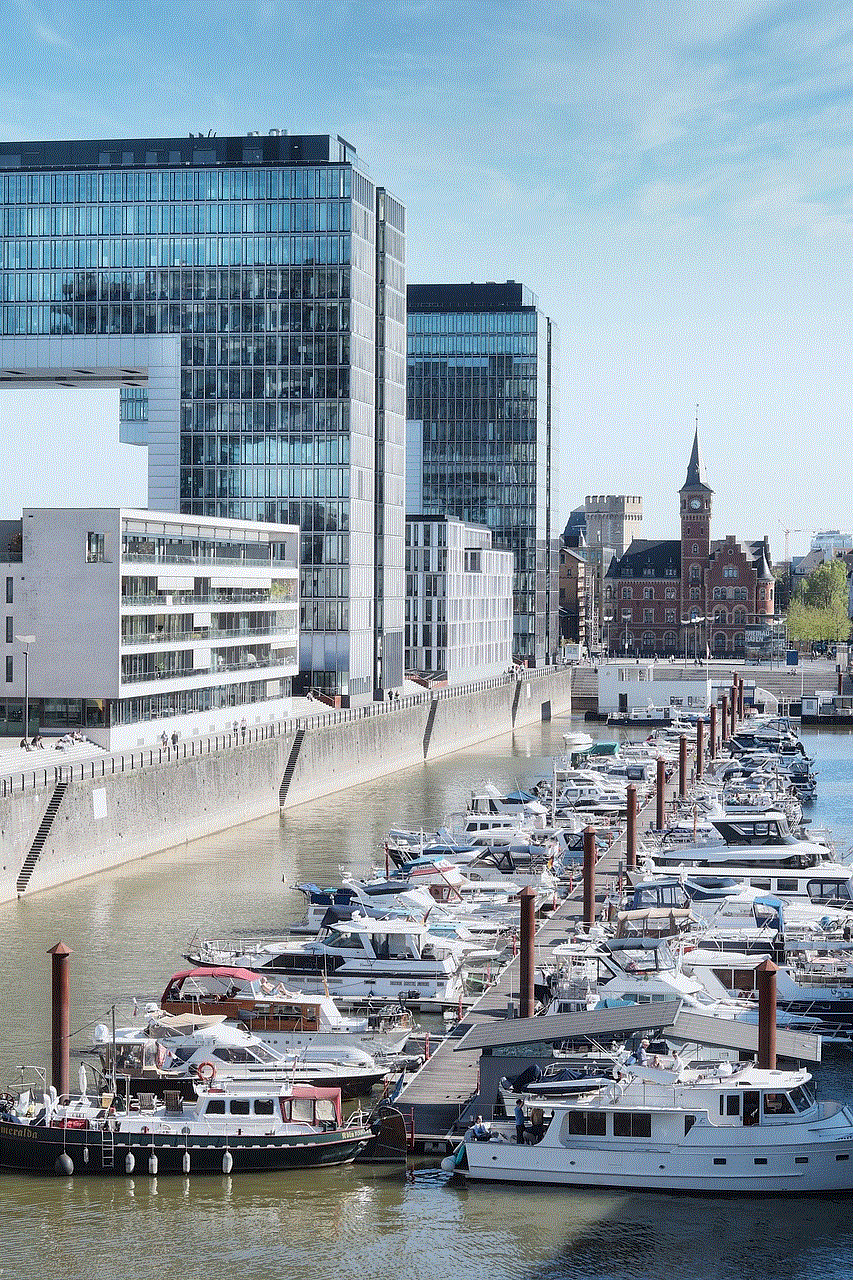
With the increasing popularity of wireless charging, it is essential to choose a protective case that is compatible with this technology. The iPhone 7 Plus Platinum Case is designed to work seamlessly with wireless charging pads, allowing users to charge their devices conveniently without the need to remove the case.
10. Price and Value for Money
When it comes to purchasing a protective case for your iPhone 7 Plus, the iPhone 7 Plus Platinum Case offers excellent value for money. With its premium materials, stylish design, and reliable protection, it is competitively priced compared to other high-end protective cases on the market. Investing in this case ensures that your iPhone remains protected while maintaining its sleek appearance.
Conclusion
The iPhone 7 Plus Platinum Case is the perfect choice for iPhone 7 Plus users who prioritize both style and protection. With its slim and lightweight design, precise cutouts, enhanced grip, and all-round protection, it offers the best of both worlds. The scratch and fade resistance, compatibility with wireless charging, and easy installation and removal further enhance its appeal. If you own an iPhone 7 Plus and want to ensure its longevity, consider investing in the iPhone 7 Plus Platinum Case – the ultimate combination of style and protection.
best android calendar app 2016
The Best Android Calendar App of 2016: A Comprehensive Review
Introduction:
In the fast-paced world we live in, managing our time efficiently is crucial. One of the most effective tools for this is a calendar app on our smartphones. Android users are fortunate to have a plethora of options in the Google Play Store. However, not all calendar apps are created equal. In this article, we will explore the best Android calendar app of 2016, taking into account features, user interface, usability, and overall user experience.
1. Google Calendar:
It comes as no surprise that Google Calendar tops our list. As the default calendar app on most Android devices, Google Calendar offers seamless integration with other Google services, such as Gmail and Google Drive. The app’s clean and intuitive interface allows users to schedule events, set reminders, and view their schedules in various formats. Its powerful search function and integration with Google’s intelligent Assistant make it a frontrunner in the market.
2. Microsoft Outlook:
For those who prefer a more business-oriented calendar app, Microsoft Outlook is the top choice. With its sleek design and features like focused inbox and integrated email, Outlook allows users to manage their schedules and emails in one place. It also supports seamless integration with other Microsoft apps, such as Word and Excel, making it an excellent choice for professionals.
3. DigiCal Calendar:
DigiCal Calendar is a highly customizable calendar app that offers a wide range of features. Its intuitive interface allows users to navigate effortlessly through their schedules, while its powerful widget system allows for quick access to upcoming events. With its unique color-coding options and various view modes, DigiCal stands out as one of the best Android calendar apps for personalization.
4. Business Calendar 2:
If you are looking for a calendar app that combines functionality with a sleek design, Business Calendar 2 is the perfect choice. This app offers a user-friendly interface that allows users to schedule events, set reminders, and view their schedules in multiple formats. Its unique feature, the “heat map,” provides a visual representation of busy and free time, helping users make better use of their day.
5. Today Calendar:
Today Calendar is known for its minimalist design and ease of use. With a focus on simplicity, this app allows users to quickly add and view events, set reminders, and navigate through their schedules effortlessly. Its clean and elegant interface, coupled with its intuitive gestures, makes it a popular choice among Android users.
6. Calendars by Readdle:
Calendars by Readdle is a feature-rich calendar app that offers a wide range of functionalities. From its intuitive interface to its powerful search function, this app aims to provide users with a seamless experience. It supports integration with other popular services like Google Calendar, iCloud, and Exchange, making it a versatile choice for users with multiple accounts.
7. Jorte Calendar & Organizer:
Jorte Calendar & Organizer is a highly customizable app that caters to users who prefer a more visual approach to organizing their schedules. With its unique grid view and customizable icons, Jorte allows users to personalize their calendars to suit their preferences. It also offers integration with Google Calendar and supports syncing across multiple devices.
8. Any.do:
While primarily known for its to-do list capabilities, Any.do also offers a powerful calendar feature. With its sleek and minimalist design, this app allows users to seamlessly manage their schedules and to-do lists in one place. Its intelligent Assistant suggests optimal times for scheduling events, making it an excellent choice for those who want a helping hand in managing their time effectively.
9. aCalendar:
aCalendar is a popular choice among Android users due to its simplicity and reliability. With its clean interface and intuitive navigation, this app allows users to easily manage their schedules, set reminders, and view their events in different formats. It also supports synchronization with popular services like Google Calendar, making it a convenient choice for users with multiple devices.
10. TimeTree:
TimeTree is a unique calendar app that focuses on collaboration and sharing schedules with others. With its shared calendar feature, users can easily coordinate events and appointments with friends, family, or colleagues. It also offers integration with popular services like Google Calendar and Outlook, making it a versatile choice for both personal and professional use.



Conclusion:
Choosing the best Android calendar app of 2016 is no easy task, as it ultimately depends on personal preferences and specific needs. However, Google Calendar, Microsoft Outlook, DigiCal Calendar, Business Calendar 2, and Today Calendar stand out as top contenders. Each of these apps offers a unique set of features, a user-friendly interface, and a seamless user experience. Whether you prioritize integration with other services, customization options, or collaboration features, there is undoubtedly an Android calendar app that suits your needs in 2016.
