teen apps for parents
As parents, we often find ourselves trying to navigate the ever-changing world of technology and the apps that come with it. With so many apps available for teenagers, it can be overwhelming and concerning for parents. However, not all apps are harmful or distracting. In fact, there are many teen apps that can be beneficial for both parents and their children. In this article, we will explore some of the top teen apps for parents to consider.
1. Life360
Life360 is a popular app for parents that allows them to keep track of their child’s whereabouts. With this app, parents can set up geofences, which are virtual boundaries, and receive notifications when their child enters or leaves a designated area. This can be particularly useful for parents of teenage drivers, as it can give them peace of mind knowing their child has arrived safely at their destination. Additionally, the app has a feature that allows for real-time location sharing, making it easier for parents to coordinate pick-ups and drop-offs.
2. Bark
Bark is a parental control app that monitors your child’s online activity and alerts you to any potential dangers, such as cyberbullying, online predators, or signs of depression. The app works by scanning your child’s social media accounts, texts, and emails for concerning content. If any red flags are detected, parents will receive an alert. Bark also has the ability to block certain websites and apps, providing parents with more control over their child’s online activity.
3. Headspace
Mental health is an important aspect of overall well-being, and the teenage years can be a challenging time for many. Headspace is a meditation and mindfulness app that can be beneficial for both parents and teenagers. The app offers guided meditations for different issues, such as stress, anxiety, and sleep. It also has a section specifically for teens, with meditations and mindfulness exercises tailored to their age group. Parents can use this app to help their child manage stress and improve their mental health.
4. Evernote
With the demands of school, extracurricular activities, and social lives, it can be challenging for teenagers to stay organized. Evernote is a note-taking app that can help them stay on top of their responsibilities. The app allows users to create notes, to-do lists, and reminders, making it easier for teens to keep track of their assignments and tasks. Parents can also use this app to collaborate with their child on shared notes, making it a useful tool for staying connected and on top of important information.
5. Yubo
Yubo is a social networking app that allows teenagers to connect with others around the world. While this may raise some concerns for parents, the app has a strict age verification process in place and allows parents to monitor their child’s activity. Yubo also has a feature called “Parental Controls,” which allows parents to limit the amount of time their child spends on the app and restrict who can contact them. With this app, teens can expand their social circle and make connections with people from different backgrounds and cultures.
6. MyFitnessPal
Teenagers are often concerned about their appearance and body image, which can lead to unhealthy habits. MyFitnessPal is a popular health and fitness app that can help teens develop a positive relationship with food and exercise. The app allows users to track their calorie intake and physical activity, providing insight into their overall health. Parents can use this app to educate their child about proper nutrition and encourage them to make healthy choices.
7. Duolingo
Learning a new language has numerous benefits, such as improved cognitive skills and cultural awareness. Duolingo is a language learning app that uses a game-like approach to make learning fun and engaging for teenagers. The app offers a variety of languages, including Spanish, French, and Chinese, and allows users to set daily goals and track their progress. Parents can use this app to help their child develop a new skill and broaden their horizons.
8. Safe Lagoon
Safe Lagoon is a parental control app that offers a variety of features to help parents keep their child safe online. The app allows parents to monitor their child’s social media activity, set time limits on their device usage, and filter out inappropriate content. It also has a cyberbullying detection feature and the ability to block specific apps and websites. Safe Lagoon gives parents the tools they need to protect their child from online dangers.
9. Khan Academy
Khan Academy is an educational app that offers a wide range of courses and lessons on various subjects, such as math, science, and history. The app also has test prep courses for standardized exams, making it a useful tool for high schoolers preparing for college. Parents can use this app to supplement their child’s education and help them excel in their studies.
10. Daylio
The teenage years can be emotionally turbulent, and it can be challenging for parents to keep track of their child’s well-being. Daylio is a mood tracking app that allows users to log their moods and activities throughout the day. This can be helpful for teenagers to identify patterns and triggers for their emotions and for parents to keep track of their child’s mental health. The app also offers insights and statistics, providing a better understanding of one’s well-being.
In conclusion, there are many teen apps available that can be beneficial for both parents and their children. From monitoring their child’s location to promoting mental health and education, these apps offer a variety of features to help parents stay connected and involved in their child’s life. However, it’s important for parents to set boundaries and have open communication with their child when it comes to using these apps. With the right approach, these apps can be valuable tools in navigating the teenage years.
at&t smart watch for kids
In today’s fast-paced world, technology has become an essential part of our daily lives. From smartphones to smart homes, it seems like there’s a gadget for everything. And now, even kids have their own version of a smart device – the AT&T smart watch for kids.
Gone are the days when watches were just used to tell time. With the advancement of technology, watches have evolved into smart devices that can do so much more. And when it comes to kids, parents are always on the lookout for gadgets that can help keep their children safe and connected. This is where the AT&T smart watch for kids comes in – a device that combines the functionality of a traditional watch with the features of a smartphone.
But what exactly is an AT&T smart watch for kids? How does it work? And is it worth investing in for your child? In this article, we’ll delve into the world of smart watches for kids and explore the features and benefits of the AT&T smart watch.
Firstly, let’s understand what an AT&T smart watch for kids is. As the name suggests, it is a smart watch designed specifically for children. It is a wearable device that can be strapped onto a child’s wrist, just like a regular watch. However, unlike traditional watches, it comes with a range of features that go beyond telling time.
The AT&T smart watch for kids is equipped with a built-in SIM card and connects to the internet via cellular data. This allows the watch to make and receive calls and text messages, similar to a smartphone. But what sets it apart from a regular phone is that it comes with parental controls and safety features that give parents a sense of security and peace of mind.
One of the most significant advantages of the AT&T smart watch for kids is that it allows children to stay connected with their parents, even when they are not physically together. With the watch, parents can easily reach out to their child and vice versa. This is especially useful in emergency situations where a child may need immediate assistance.
But staying connected is not the only benefit of the AT&T smart watch for kids. It also comes with a range of features that make it a fun and interactive gadget for children. For instance, the watch has a built-in camera that allows kids to take photos and videos. It also has a voice recording feature, which is great for kids who love to sing and record their voices.
Another popular feature of the AT&T smart watch for kids is its fitness tracking capabilities. The watch comes with a pedometer that counts the number of steps a child takes and calculates the distance they have covered. This is an excellent way to encourage kids to stay active and lead a healthy lifestyle.
Moreover, the watch also has a built-in GPS tracker that allows parents to keep an eye on their child’s whereabouts. This feature is particularly useful for parents of young children who are not yet ready for a smartphone. It gives them the freedom to let their child explore and play while still being able to monitor their location.
Safety is a top priority for parents, and the AT&T smart watch for kids takes this into account. The watch comes with a geo-fencing feature that allows parents to set up safe zones for their child. If the child steps out of these safe zones, the watch sends an alert to the parent’s smartphone, notifying them of their child’s location.
Another crucial safety feature of the AT&T smart watch for kids is the ability to block unknown numbers. This means that only pre-approved contacts can call or message the child’s watch, ensuring that they are not exposed to any potential dangers from strangers.
Now that we have explored the features and benefits of the AT&T smart watch for kids let’s take a closer look at how it works. The watch runs on a proprietary operating system and has a simple and user-friendly interface that is easy for kids to navigate. It has a touch screen display, making it similar to a mini smartphone on your child’s wrist.
The watch connects to the AT&T network, which allows it to make calls and send messages. As mentioned earlier, it also has a built-in GPS tracker, which requires a data plan to function correctly. The watch can be set up using a companion app on the parent’s smartphone, where they can manage all the settings and controls.
But like any other technology, the AT&T smart watch for kids has its limitations. One of the most notable drawbacks is its battery life. Since the watch is constantly connected to the internet, it needs to be charged more frequently than a regular watch. This can be a bit of a hassle for parents, especially when their child forgets to charge the watch.
Another potential issue with the watch is its size. It is designed to fit a child’s wrist, which means it may not be suitable for older kids or teenagers. This can be a problem for parents who want their child to use the watch for a more extended period.
In conclusion, the AT&T smart watch for kids is a game-changer in the world of wearable technology. It offers a range of features and benefits that make it a practical and useful gadget for kids. From staying connected to monitoring their location and activity, the watch gives parents a sense of security and control over their child’s well-being.
However, as with any technology, it has its limitations, and it may not be suitable for every child. Ultimately, it is up to parents to decide if the AT&T smart watch for kids is the right choice for their child. But one thing is for sure – this innovative device has changed the way parents and kids stay connected and has set a new standard for wearable technology designed for children.
how to recover deleted messages on discord
discord is one of the most popular communication platforms among gamers and online communities. With its easy-to-use interface and a variety of features, it has become the go-to choice for many users. However, like any other messaging app, there are times when users accidentally delete messages and then realize they need them back. Whether it’s an important conversation or a funny meme, losing messages on Discord can be frustrating. But fear not, there are ways to recover deleted messages on Discord. In this article, we will discuss the different methods you can use to retrieve those lost messages.
Before we dive into the methods, it’s important to note that there is no guaranteed way to recover deleted messages on Discord. However, if you act quickly and follow the steps correctly, you have a good chance of retrieving your lost messages. Also, keep in mind that these methods may not work if the messages were deleted a long time ago, as Discord automatically deletes messages after a certain period.
Method 1: Check Your Discord Cache
The first method to recover deleted messages on Discord is by checking your cache. Discord stores temporary data, including messages, in its cache to improve performance. So, if you haven’t closed your Discord app since the messages were deleted, there’s a chance they are still in the cache. Here’s how you can check your Discord cache:
Step 1: Open Discord on your computer and log in to your account.
Step 2: Click on the ‘User Settings’ icon in the bottom left corner of the screen.
Step 3: In the User Settings menu, click on the ‘Appearance’ tab.
Step 4: Scroll down to the ‘Advanced’ section and enable the ‘Developer Mode’ option.
Step 5: Now, go back to your Discord app and right-click on the channel or conversation where the deleted messages were located.
Step 6: From the options, click on ‘Copy ID.’
Step 7: Open your web browser and paste the ID in the address bar, followed by “/messages”.
For example, if the ID is 123456789, the URL should be: https://discordapp.com/channels/123456789/messages
Step 8: Press Enter, and the Discord web app will open with a list of all the messages in that channel.
Step 9: Scroll down and look for the deleted messages. If you find them, you can click on them to view their content.
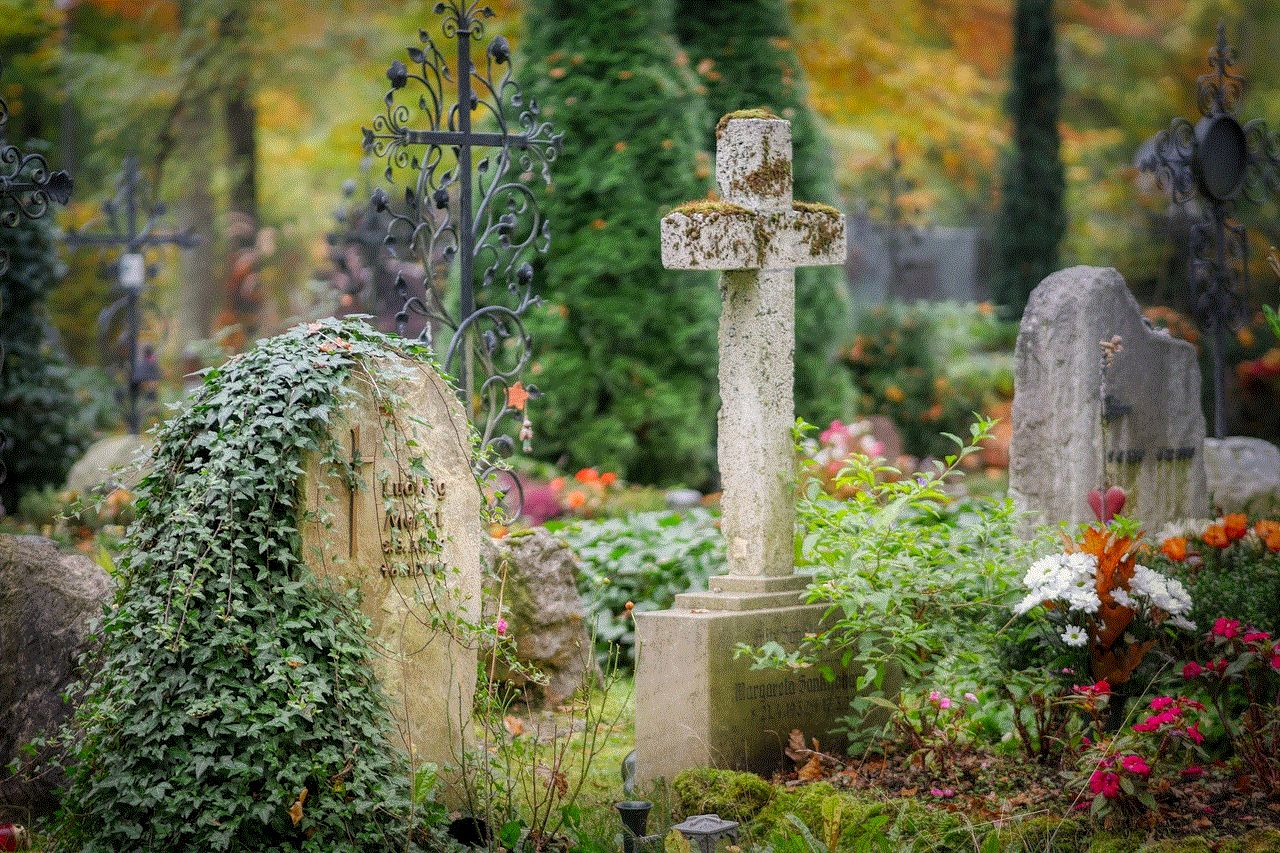
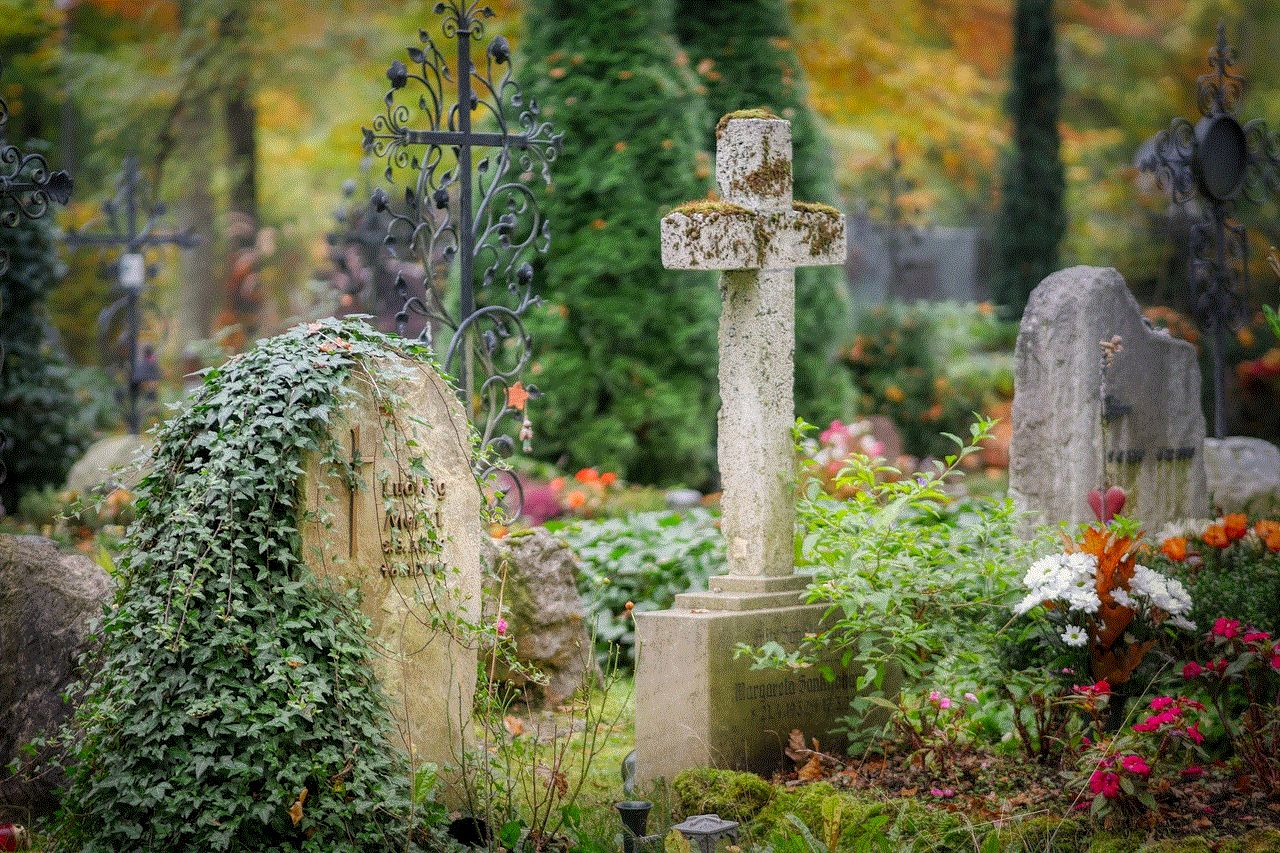
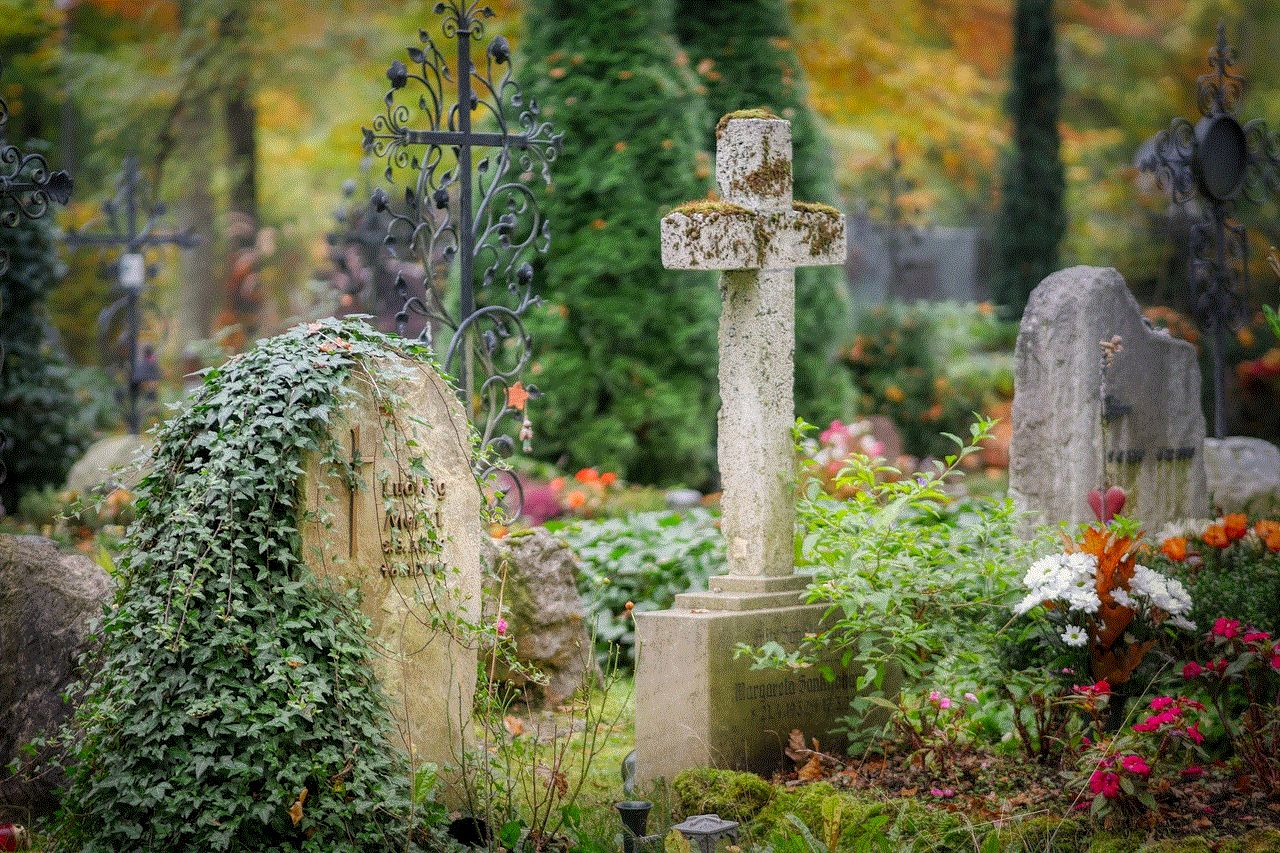
Note: This method will only work if the messages were deleted recently and you haven’t closed your Discord app since then.
Method 2: Use a Discord Recovery Tool
If the first method doesn’t work, you can try using a Discord recovery tool. These tools are specifically designed to recover deleted messages on Discord. One popular option is the ‘Discord Data Recovery’ tool, which is available for both Windows and Mac. Here’s how you can use it:
Step 1: Download and install the Discord Data Recovery tool on your computer.
Step 2: Launch the tool and log in to your Discord account.
Step 3: Select the server or channel where the deleted messages were located.
Step 4: Click on the ‘Scan’ button to start the recovery process.
Step 5: The tool will scan your Discord account and display all the deleted messages it can recover.
Step 6: Select the messages you want to retrieve and click on the ‘Restore’ button.
Step 7: The selected messages will be downloaded and restored to their original location on Discord.
Note: The Discord Data Recovery tool is not free, and you will have to purchase a license to use it.
Method 3: Contact Discord Support
If the first two methods don’t work, your last resort is to contact Discord support. While they don’t guarantee that they can retrieve your deleted messages, they may be able to help in certain cases. Here’s how you can contact Discord support:
Step 1: Open your web browser and go to the Discord support page.
Step 2: Click on the ‘Submit a request’ button.
Step 3: Fill in the required information, including your email address, Discord username, and a detailed description of the issue.
Step 4: Attach any relevant screenshots or files that may help in the recovery process.
Step 5: Click on ‘Submit’ to send your request to Discord support.
Note: It may take a few days for Discord support to respond, and there is no guarantee that they will be able to recover your deleted messages.
Tips to Avoid Losing Messages on Discord
While these methods can help you recover deleted messages on Discord, it’s always better to prevent such situations from happening in the first place. Here are some tips to avoid losing messages on Discord:
1. Enable Two-Factor Authentication : Discord offers the option to enable two-factor authentication, which adds an extra layer of security to your account. This will prevent anyone from accessing your account and deleting messages without your permission.
2. Don’t Delete Conversations: Instead of deleting conversations, you can simply archive them. This way, you can retrieve them later if needed.
3. Use Bots: You can use bots on Discord that automatically save all the messages in a server. This can be helpful in case you accidentally delete a message and need to retrieve it later.
4. Backup Your Messages: You can also use third-party tools to backup your messages on Discord. This way, even if you lose your messages on Discord, you will have a copy of them saved.



Conclusion
Losing messages on Discord can be frustrating, but with these methods, you have a good chance of recovering them. Remember to act quickly and follow the steps correctly for the best results. Additionally, it’s always a good idea to regularly backup your messages and enable two-factor authentication to prevent such situations in the future.
