snapchat disable account
# How to Disable Your Snapchat Account: A Comprehensive Guide
Snapchat has become one of the most popular social media platforms, allowing users to share moments through photos and videos that disappear after a short time. However, there may come a time when you want to take a break from the app or permanently disable your account. In this article, we will provide a detailed guide on how to disable your Snapchat account, the implications of doing so, and alternatives to consider before making your decision.
## Understanding Snapchat
Before diving into the process of disabling your account, it’s essential to understand what Snapchat offers. Launched in 2011, Snapchat allows users to send photos and videos, known as “Snaps,” to friends. It also features Stories, which let users share a series of Snaps that are visible for 24 hours. The app has gained significant popularity among younger generations due to its unique features, including filters and augmented reality.
Snapchat also includes messaging capabilities, allowing users to chat with friends in real-time. However, the ephemeral nature of the content shared on Snapchat has raised concerns over privacy and data security. As such, some users may choose to disable their accounts for various reasons, including privacy concerns, mental health, or simply wanting to reduce screen time.
## Reasons to Disable Your Snapchat Account
There are numerous reasons why someone might want to disable their Snapchat account. Here are a few common motivations:
1. **Privacy Concerns**: Users may feel uncomfortable with the amount of personal information shared on the platform. Disabling the account can help regain a sense of privacy.
2. **Mental Health**: Social media can sometimes lead to feelings of anxiety or inadequacy, especially among younger users. Taking a break from Snapchat may help alleviate these feelings.
3. **Time Management**: Many people find themselves spending more time on social media than intended. Disabling an account can be a step towards better time management.
4. **Loss of Interest**: Some users may simply lose interest in Snapchat as they explore other social media platforms or engage in offline activities.
5. **Safety and Security**: Concerns over account hacking or unwanted interactions may lead users to disable their accounts for safety reasons.
6. **Digital Detox**: A growing trend among individuals is to take a break from all digital platforms to reconnect with the real world. Disabling Snapchat can be part of this detox process.
## Temporary vs. Permanent Account Disablement
Before proceeding with disabling your Snapchat account, it’s essential to understand the difference between temporary and permanent account disablement. Snapchat offers users the option to temporarily deactivate their accounts, which allows them to return at a later time without losing any data. On the other hand, permanently disabling your account means that all your data, including Snaps, Chats, and Stories, will be deleted, and you will not be able to recover it.
### Temporary Account Deactivation
When you temporarily deactivate your Snapchat account, your account will be hidden from your friends, and they won’t be able to send you Snaps or Chats. However, your data remains intact, and you can reactivate your account by simply logging back in within 30 days. This option is perfect for users who want a break but may want to return in the future.
### Permanent Account Deactivation
If you choose to permanently disable your Snapchat account, you will lose all your data, including Friends, Snaps, and Chats. This option is irreversible, meaning there is no way to recover your account or its data once it has been deleted. Consider this option carefully, as it is a significant decision that should not be taken lightly.
## How to Temporarily Disable Your Snapchat Account
If you’re considering a temporary break from Snapchat, follow these steps to deactivate your account:
1. **Open the Snapchat App**: Launch the app on your device.
2. **Log In**: Ensure that you are logged into your account.
3. **Access Account Settings**: Tap on your profile icon in the top left corner of the screen, then tap on the gear icon to access settings.
4. **Scroll to the Bottom**: Scroll down to the bottom of the settings menu and select “I Need Help.”
5. **Visit the Account Deactivation Page**: Search for “Deactivate My Account” in the help menu and follow the link provided.
6. **Enter Your Credentials**: You will be prompted to enter your username and password to confirm the deactivation.
7. **Confirm Deactivation**: Follow the on-screen instructions to confirm that you wish to temporarily deactivate your account.
8. **Wait for Confirmation**: You should receive a confirmation message indicating that your account has been deactivated temporarily.
## How to Permanently Disable Your Snapchat Account
If you have made the decision to permanently disable your account, follow these steps:
1. **Visit the Snapchat Account Portal**: Open a web browser and go to the Snapchat account portal at https://accounts.snapchat.com.
2. **Log In**: Enter your Snapchat username and password to log into your account.
3. **Navigate to ‘Delete My Account’**: Once logged in, find the option for “Delete My Account.”
4. **Read the Information**: Familiarize yourself with the information provided about account deletion and its permanence.
5. **Enter Your Credentials Again**: You will need to enter your username and password again to confirm your decision.
6. **Confirm Deletion**: Follow the remaining prompts to confirm that you wish to permanently disable your account.
7. **Account Deactivation**: After confirming, your account will be deactivated for 30 days, during which you can log back in if you change your mind. After this period, your account will be permanently deleted.
## What Happens After Disabling Your Account?
Once you have disabled your Snapchat account, whether temporarily or permanently, certain changes will take place:
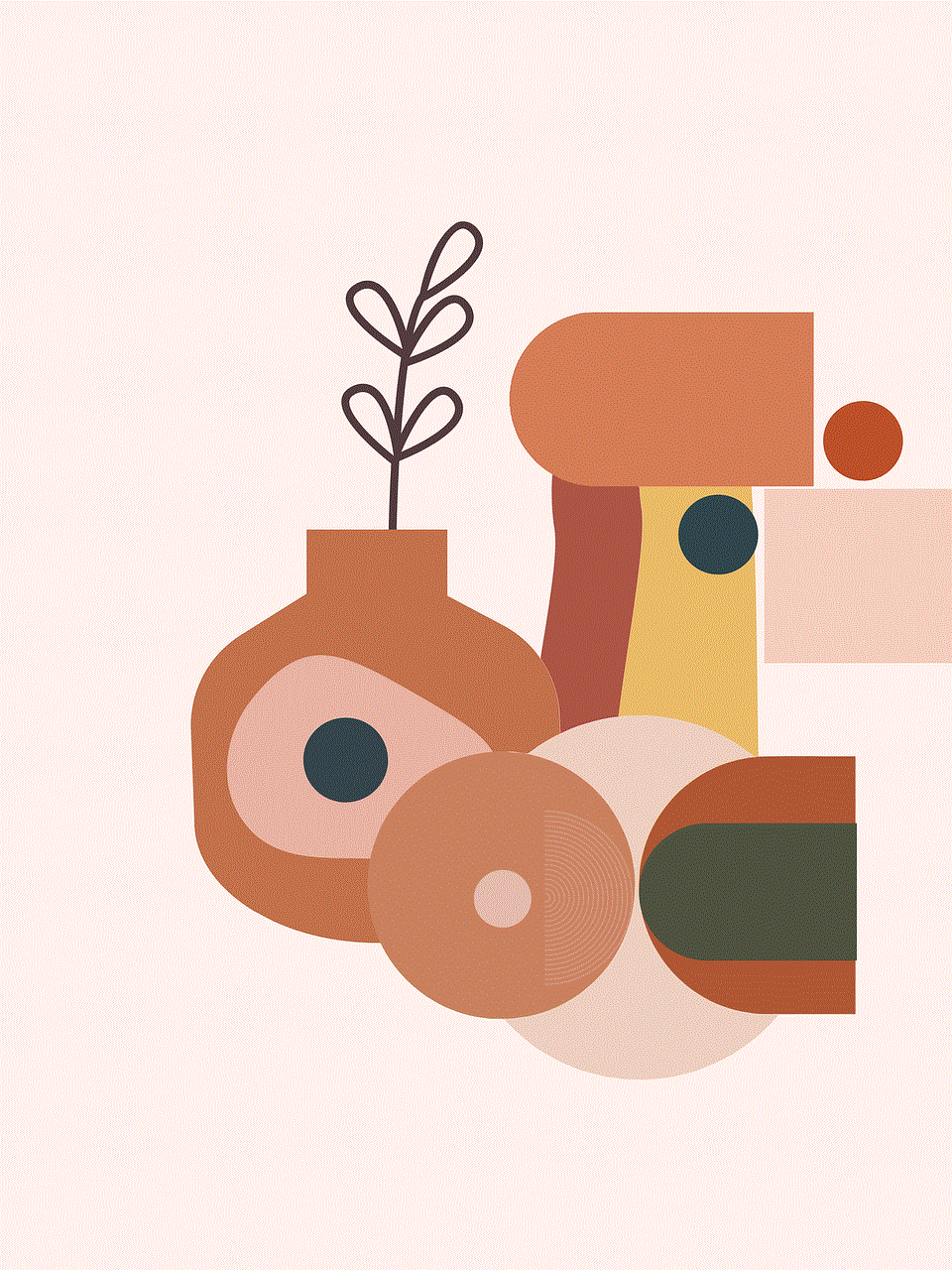
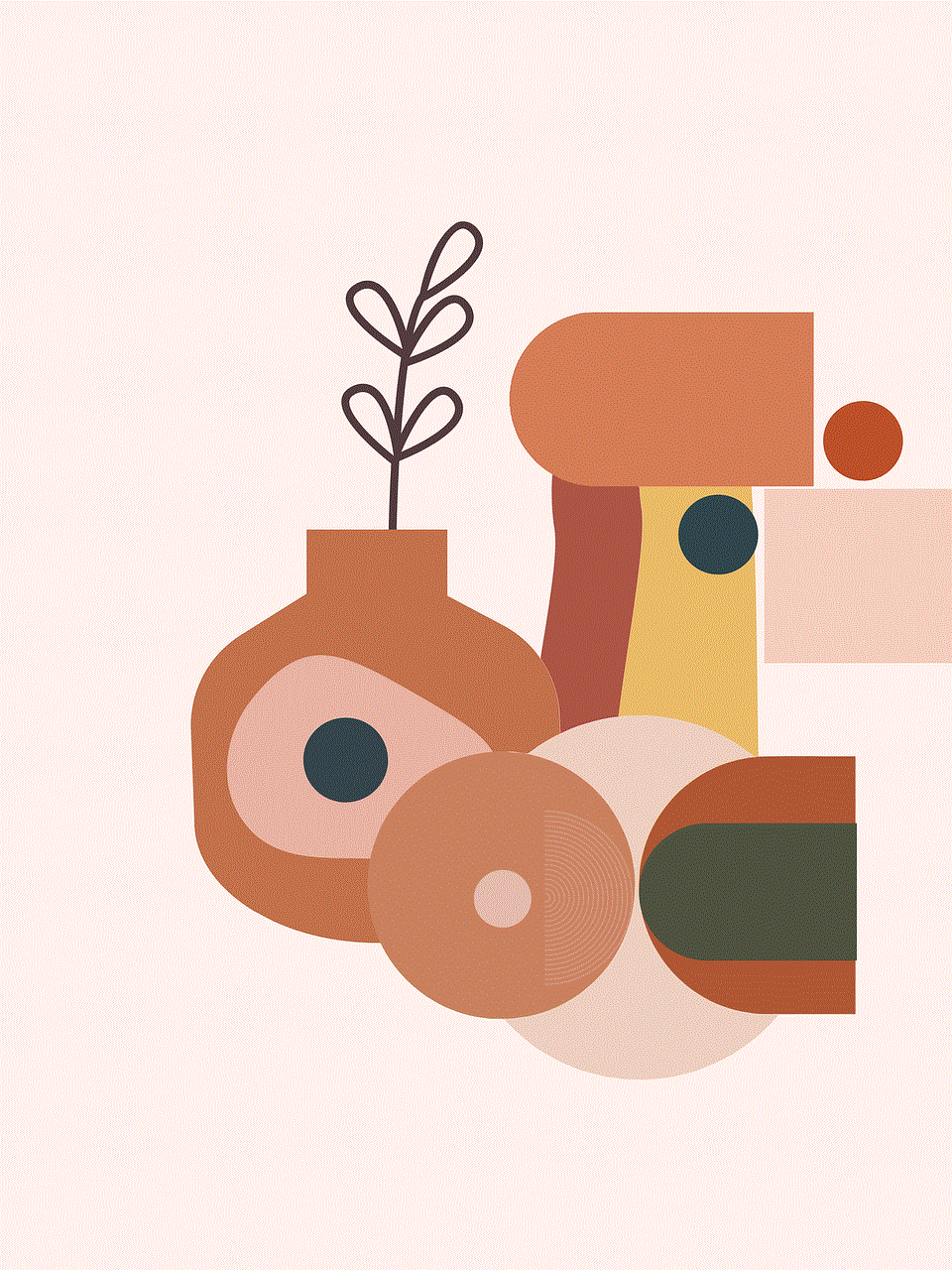
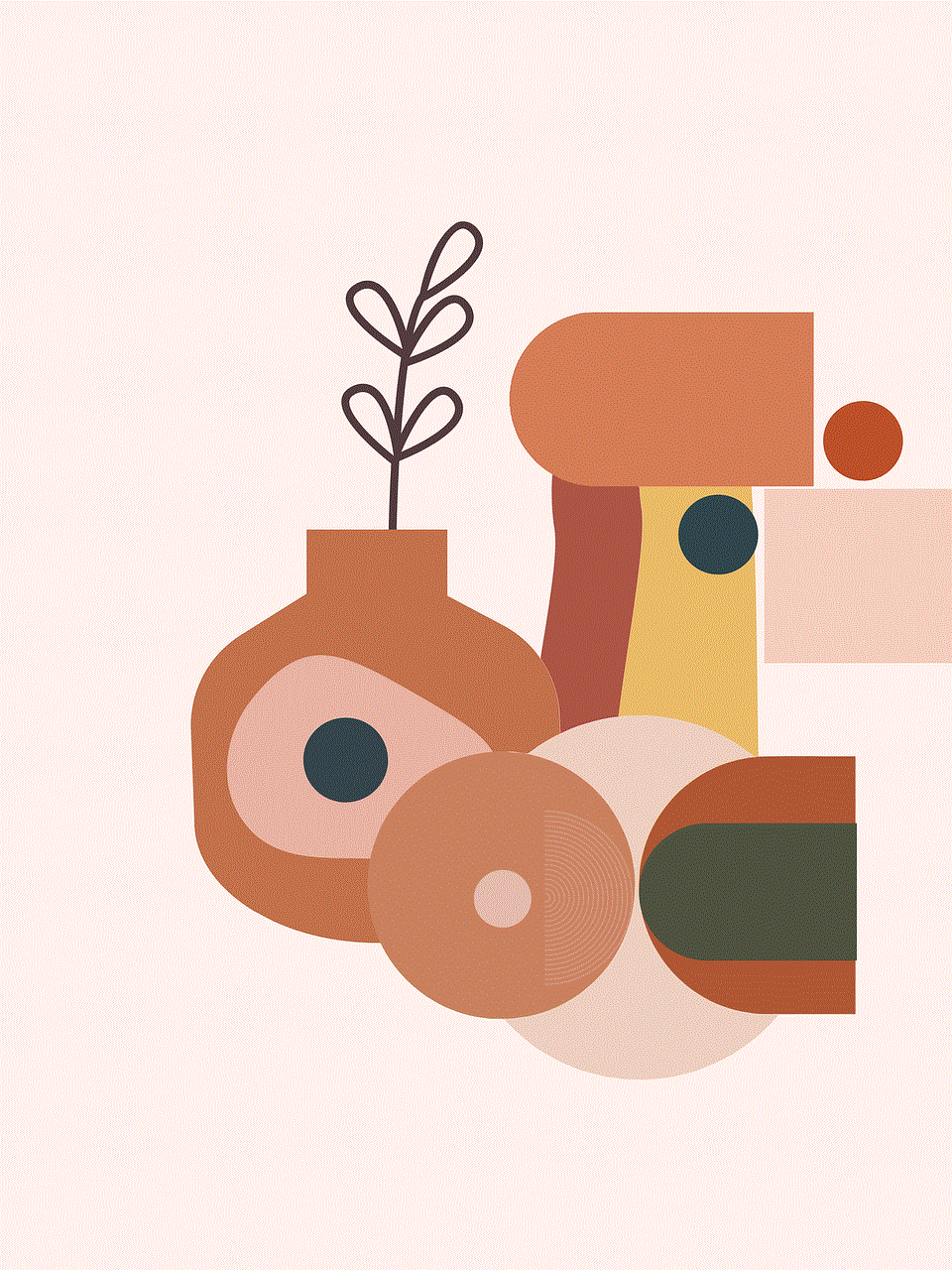
1. **For Temporary Deactivation**: Your account will be hidden from your friends, and you will not be able to access your account until you log back in. All your data will remain intact, and you can return at any time within 30 days.
2. **For Permanent Deactivation**: Your account will be deactivated for 30 days, during which you can reactivate it if you change your mind. However, after 30 days, all your data will be permanently deleted, and you will not be able to recover it.
### Implications of Account Deactivation
Disabling your Snapchat account can have several implications that you should consider:
– **Loss of Connections**: If you choose to permanently delete your account, you will lose all your friends and connections on the platform. This may affect your social circle and communication with others.
– **Data Loss**: All your Snaps, Chats, and Stories will be deleted permanently. If you have cherished memories saved in the app, be sure to back them up before disabling your account.
– **Impact on Friendships**: Some friendships may rely on Snapchat as a primary means of communication. Consider how this may affect your relationships before making your decision.
– **Reputation and Presence**: In today’s digital age, your online presence can impact your personal and professional life. Consider how disabling your account may affect your visibility, especially if you use Snapchat for networking or marketing purposes.
## Alternatives to Disabling Your Account
If you are hesitant to disable your Snapchat account but still want to take a break, consider these alternatives:
1. **Limit Notifications**: Adjust your notification settings to reduce the number of alerts you receive from the app. This can help minimize distractions without fully deactivating your account.
2. **Set Time Limits**: Use built-in features on your smartphone to set time limits for app usage, which can help you manage your time more effectively.
3. **Uninstall the App**: If you want to take a break without permanently deleting your account, consider uninstalling the app from your device. You can always reinstall it later without losing your account.
4. **Engage in Other Activities**: Redirect your focus to other hobbies or activities that don’t involve social media. This can help reduce your screen time while allowing you to enjoy different experiences.
5. **Adjust Privacy Settings**: Consider reviewing and adjusting your privacy settings to enhance your security and comfort on the platform without deactivating your account.
## Conclusion
Disabling your Snapchat account can be a significant decision influenced by various personal factors. Whether you choose to temporarily deactivate your account for a break or permanently delete it, it’s essential to consider the implications of your decision. By following the outlined steps, you can easily navigate the process of disabling your account and explore alternatives that may better suit your needs.
Ultimately, the choice to disable your Snapchat account should align with your personal values and lifestyle. Whether it’s for privacy, mental health, or simply a desire for a digital detox, taking control of your social media presence can lead to a more balanced and fulfilling life. Remember, the most important thing is to prioritize your well-being and make choices that resonate with you.
how many tiktoks should i post a day
# How Many TikToks Should I Post a Day? A Comprehensive Guide
In the ever-evolving landscape of social media, TikTok has emerged as a powerhouse platform, captivating users with its short, engaging video format. As creators flock to this platform, a common question arises: “How many TikToks should I post a day?” Finding the answer to this question is not just about numbers; it involves understanding your audience, your content, and the broader TikTok ecosystem. In this article, we will explore various aspects of content creation on TikTok, including best practices, audience engagement, content quality versus quantity, and effective strategies to maximize your reach.
## Understanding the TikTok Algorithm
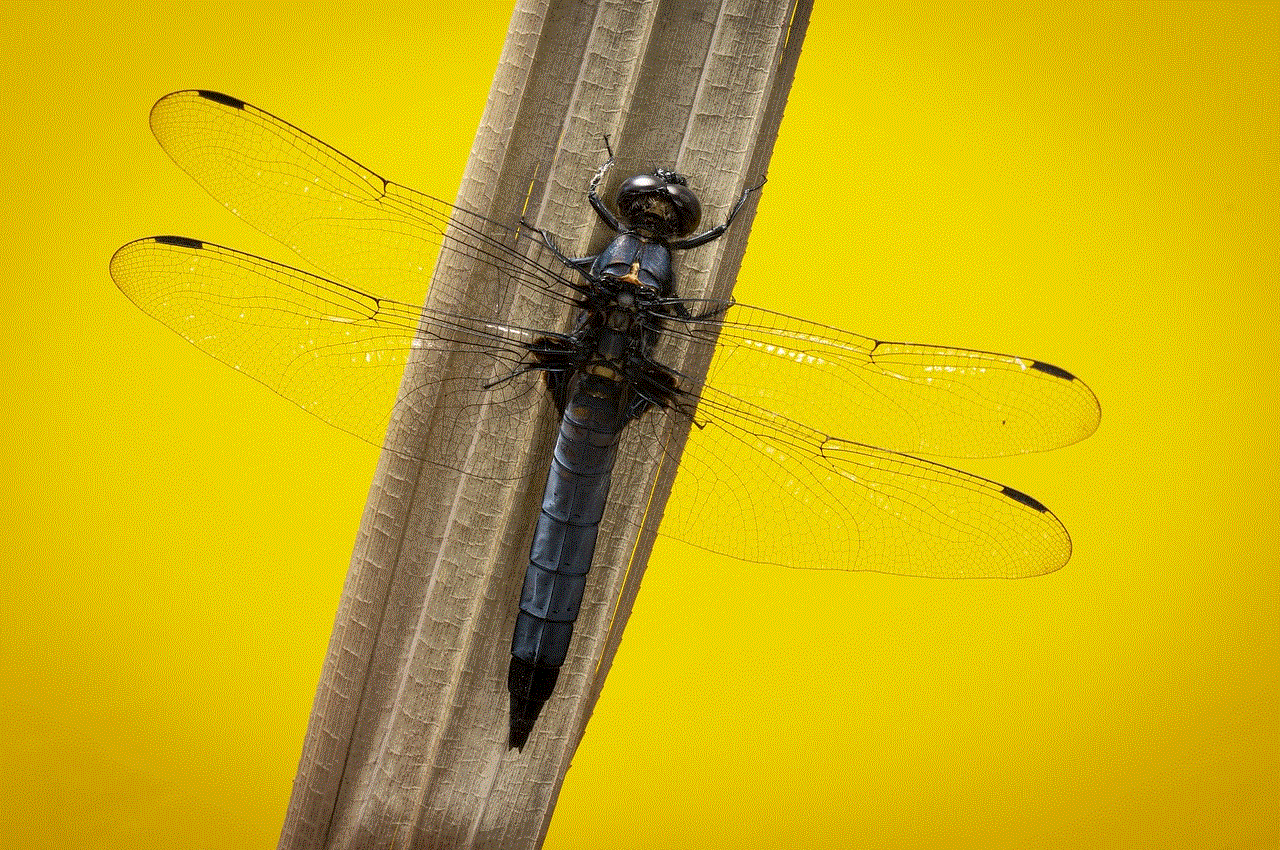
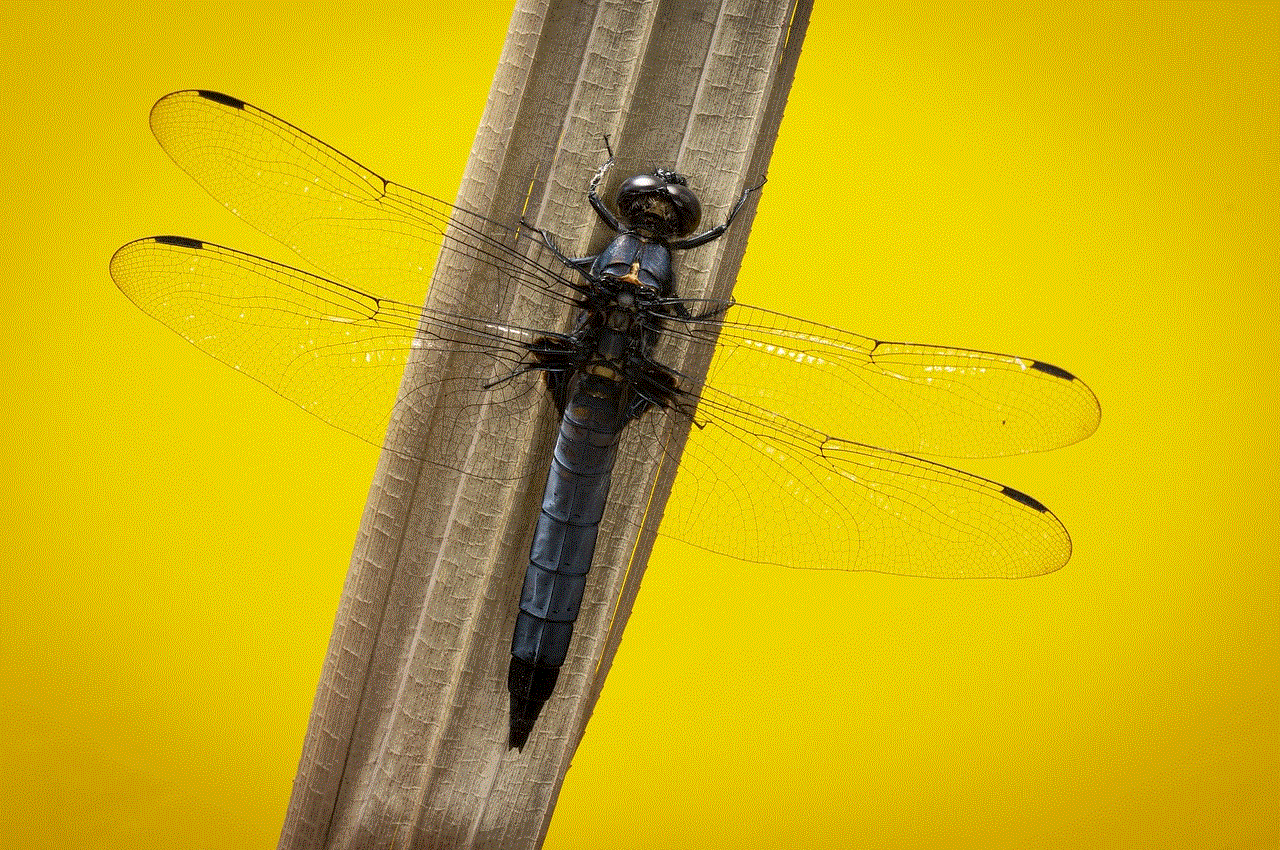
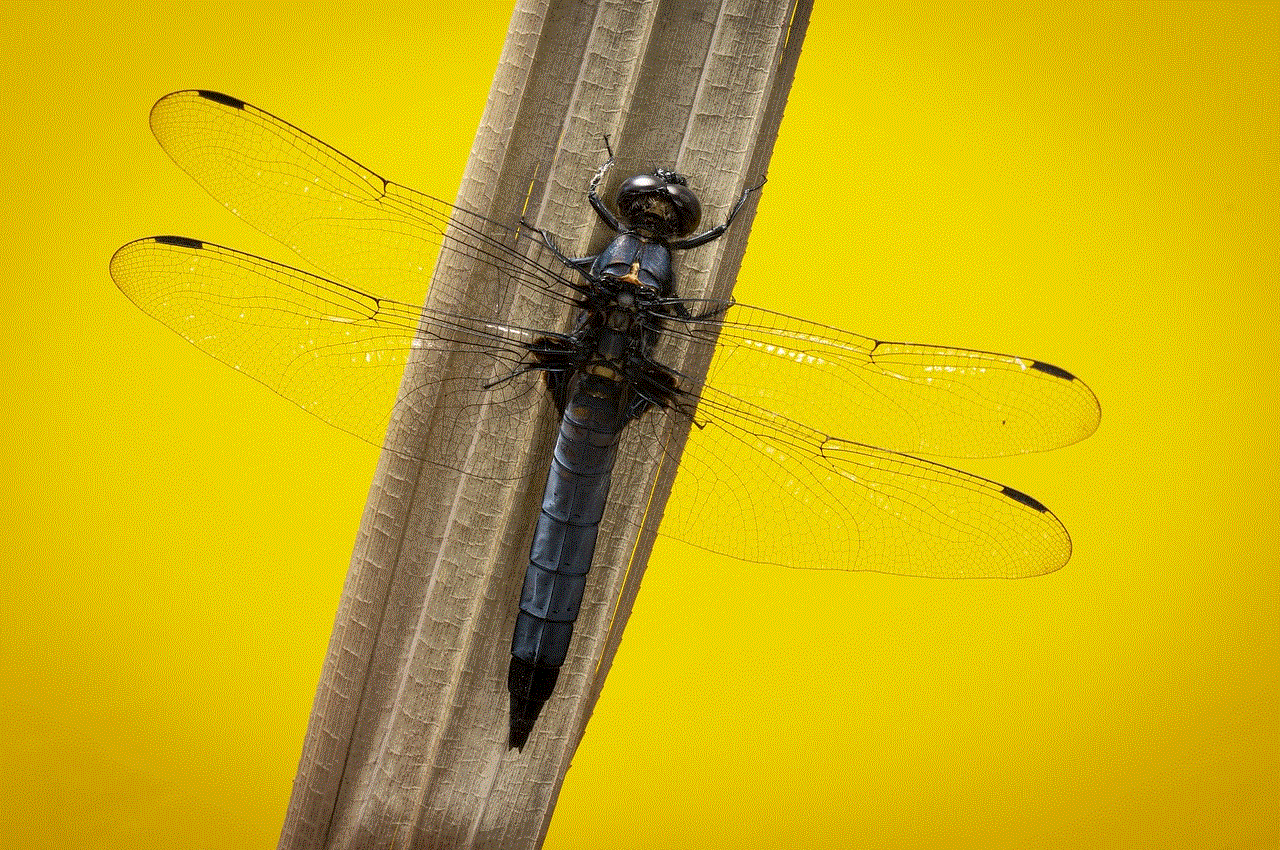
Before diving into the specifics of posting frequency, it’s essential to understand the TikTok algorithm. The algorithm determines how your content is distributed and seen by users based on several factors, including user engagement, video information (like captions and hashtags), and account settings. Unlike other platforms that prioritize follower count, TikTok emphasizes engagement metrics, such as likes, shares, and comments. This means that even if you have a small follower base, a single well-received video can go viral, reaching a larger audience.
## The Importance of Content Quality
When considering how many TikToks to post daily, remember that quality should never be sacrificed for quantity. Users on TikTok are looking for engaging, entertaining, and authentic content. If you post several videos a day but they lack substance or creativity, it can lead to viewer fatigue. Instead, focus on creating high-quality content that resonates with your audience. This includes thoughtful editing, engaging storytelling, and a clear understanding of what your audience enjoys.
## The Ideal Posting Frequency
While there is no one-size-fits-all answer to how many TikToks you should post each day, most experts suggest a range of 1 to 3 videos. Posting once a day allows you to maintain a consistent presence without overwhelming your audience or compromising content quality. If you find that you can produce more high-quality content, consider moving to two or three posts a day. However, be mindful of your audience’s capacity to consume content and engage with your posts.
## Analyzing Audience Behavior
Understanding your audience is crucial in determining your posting frequency. Take the time to analyze when your followers are most active on the platform. TikTok provides analytics for Pro accounts, allowing you to see when your audience is online and what types of content they engage with the most. By aligning your posting schedule with your audience’s activity, you can maximize engagement and reach.
## Experimentation and Adaptation
TikTok is a dynamic platform, and trends can change rapidly. As a creator, it’s essential to experiment with your posting frequency and analyze the results. Start with a baseline, such as one video a day, and gradually test increasing the frequency to see how your audience responds. Pay attention to engagement rates for each video and adjust your strategy accordingly. This iterative approach allows you to fine-tune your content strategy based on real-time feedback from your audience.
## The Role of Trends and Challenges
Participating in TikTok trends and challenges can significantly influence your posting frequency. When a trend emerges, it often encourages creators to post more frequently to capitalize on the heightened interest. If you notice a trend that aligns with your brand or content style, consider creating multiple videos around that theme. However, ensure that each video adds value and maintains your unique voice. Jumping on trends should enhance your content strategy rather than dictate it.
## Content Planning and Scheduling
To maintain a consistent posting schedule, consider creating a content calendar. Planning your posts in advance allows you to think strategically about your content and ensures that you have a steady stream of ideas. A content calendar can help you allocate time for brainstorming, filming, and editing, which can be especially beneficial if you aim to post more frequently. Incorporating themes or series into your content can also simplify the planning process and make it easier to produce videos in bulk.
## Building a Community
Engagement is a two-way street on TikTok. While posting videos is essential, interacting with your audience is equally important. Respond to comments, engage with followers through duets and stitches, and participate in TikTok challenges that resonate with your brand. Building a community around your content can enhance viewer loyalty and encourage more shares and engagement, ultimately leading to increased visibility.
## Balancing Personal and Brand Content
If you’re a creator representing a brand or business, finding the right balance between personal and promotional content is crucial. While it’s essential to showcase your products or services, audiences appreciate authenticity and relatability. Consider posting a mix of personal stories, behind-the-scenes content, and promotional videos. This approach not only keeps your content fresh but also fosters a deeper connection with your audience.
## The Impact of Cross-Promotion
Utilizing other social media platforms to promote your TikTok content can be a game-changer. By sharing your TikTok videos on Instagram , Twitter, or Facebook , you can reach a broader audience and drive traffic to your TikTok account. Cross-promotion can also help you gauge interest in certain types of content, allowing you to refine your TikTok strategy based on audience feedback from multiple channels.
## Conclusion: Finding Your Rhythm



Ultimately, the question of how many TikToks to post a day does not have a definitive answer. It depends on various factors, including your content quality, audience engagement, and personal capacity for content creation. Start with a manageable posting schedule, prioritize quality, and remain flexible to adapt to trends and audience preferences. By focusing on building a strong community and engaging authentically with your audience, you can find your rhythm on TikTok and pave the way for sustained growth on this exciting platform.
In summary, while the frequency of your posts is important, the value of your content and your connection with your audience will ultimately determine your success on TikTok. Experiment, adapt, and stay true to your creative vision to make the most of your TikTok journey.
