secret apps that look like normal apps
Introduction:
In today’s digital age, privacy and security have become major concerns for individuals. With the increasing number of cyber threats and privacy breaches, users are now more cautious about protecting their personal information. To address this concern, developers have created secret apps that look like normal apps, offering users a discreet way to hide their sensitive data. These secret apps function like regular apps but provide an added layer of security and privacy. In this article, we will explore some of the popular secret apps available and discuss their features, benefits, and potential drawbacks.
1. Vaulty:
Vaulty is a secret app that allows users to hide photos and videos behind a secure PIN or a pattern lock. It disguises itself as a regular calculator app, making it nearly impossible for anyone to suspect its true purpose. Users can import their media into the app and organize it into different folders, ensuring easy access while maintaining privacy. Vaulty also offers additional features like a decoy mode and a break-in alert, which send a notification to the user if someone tries to access the app without permission.
2. Private Message Box:
Private Message Box is another secret app that disguises itself as a regular messaging app. Users can send and receive private text messages, photos, and videos through this app, all of which are hidden behind a secure PIN or a fingerprint lock. Private Message Box also supports self-destructing messages, where the messages automatically get deleted after a certain period. This feature adds an extra layer of security, ensuring that sensitive information remains private and doesn’t fall into the wrong hands.
3. KeepSafe:
KeepSafe is a popular secret app that allows users to hide photos, videos, and documents behind a secure PIN or a fingerprint lock. It appears as a regular app on the home screen and can even be customized with a different icon and name. KeepSafe offers a “Safe Send” feature that allows users to securely share files with others, without the need for them to have the app installed. This makes it convenient for users to share sensitive information while maintaining complete privacy.
4. Secret Calculator:
Secret Calculator is an ingenious secret app that masquerades as a fully functional calculator. However, behind the calculator interface lies a secure vault to hide photos, videos, and documents. The app requires a PIN or a fingerprint to access the hidden content, ensuring that only authorized users can view it. Secret Calculator also has a decoy mode, where users can set up a secondary PIN that leads to a separate vault. This feature helps users maintain plausible deniability, as anyone accessing the app will only see harmless content.
5. Hide it Pro:
Hide it Pro is a versatile secret app that can hide photos, videos, apps, and even calls and messages. It disguises itself as an audio manager app, which allows users to manage their audio files. However, by entering a secret PIN or a fingerprint, users can access the hidden vault containing their private content. Hide it Pro also offers a “fake crash” feature, which displays a fake error message to anyone trying to access the app without permission. This adds an extra layer of secrecy, making it appear as if the app is experiencing technical difficulties.
6. Private Photo Vault:
Private Photo Vault is a secret app designed specifically for hiding photos and videos. It provides users with a secure and discreet way to store their private media, ensuring that only authorized individuals can access it. Private Photo Vault offers a break-in report feature, which captures a photo and records the GPS location of anyone attempting to access the app without permission. This information can be invaluable in identifying potential intruders and maintaining the privacy of the user’s sensitive content.
7. Gallery Lock:
Gallery Lock is a secret app that allows users to hide photos, videos, and files behind a secure PIN or a fingerprint lock. It disguises itself as a regular gallery app, making it inconspicuous on the home screen. Gallery Lock also offers a “stealth mode” feature, which hides the app icon from the app drawer, further enhancing its covert nature. Additionally, users can create multiple vaults within the app, each with its own unique PIN or fingerprint lock, allowing for better organization and security.
8. AppLock:
AppLock is a secret app that provides users with the ability to lock other apps on their device. It disguises itself as a regular settings app, making it appear innocuous to anyone trying to access it. AppLock allows users to set up a PIN, pattern lock, or even use their fingerprint to lock individual apps, ensuring that no one can gain unauthorized access to their personal information. This app is particularly useful for protecting sensitive apps like messaging apps, social media apps, or banking apps, which often contain confidential information.
9. CoverMe:
CoverMe is a secret app that offers users a secure and private communication platform. It provides a private texting and calling feature, allowing users to send and receive encrypted messages and make secure calls. CoverMe also offers a self-destructing message feature, where messages automatically delete themselves after a certain period. Additionally, the app has a “Private Vault” feature that allows users to hide photos, videos, and documents behind a secure PIN or a fingerprint lock. This makes it an all-in-one solution for users looking to protect their communication and personal media.
10. Calculator Vault:
Calculator Vault is a secret app that disguises itself as a regular calculator. Behind the calculator interface lies a hidden vault where users can store photos, videos, and files. The app requires a PIN or a fingerprint to access the vault, ensuring that only authorized users can view the hidden content. Calculator Vault also offers a “private browsing” feature, which allows users to surf the internet without leaving any traces on their device. This feature is particularly useful for users who want to maintain their browsing history private and secure.
Conclusion:
In conclusion, secret apps that look like normal apps provide users with a discreet and secure way to protect their sensitive data. These apps offer features like hiding photos, videos, files, and even locking other apps, ensuring that personal information remains private and inaccessible to unauthorized individuals. While secret apps can be effective in maintaining privacy, it is important to note that they are not foolproof and can still be vulnerable to advanced hacking techniques. Users should exercise caution and regularly update their apps to ensure maximum security. Ultimately, secret apps can provide peace of mind to individuals who value their privacy and want to protect their personal information in today’s digital world.
birthday ideas for 12 year old girl
Title: Unforgettable Birthday Ideas for a 12-Year-Old Girl
Introduction:
Turning 12 is a significant milestone in a young girl’s life. It marks the beginning of her transition from childhood to adolescence. To celebrate this special occasion, it’s essential to plan a birthday party that creates cherished memories. In this article, we will explore a variety of unique and exciting birthday party ideas for a 12-year-old girl, ensuring an unforgettable celebration.
1. Outdoor Movie Night:
Create a magical evening under the stars by organizing an outdoor movie night. Set up a large projector screen, provide cozy blankets and cushions, and prepare a selection of your daughter’s favorite movies. Decorate the area with fairy lights and balloons, and don’t forget the popcorn and snacks. This unique and cozy setting will make for a memorable birthday experience.
2. DIY Spa Day:
Pampering is always a good idea, and a DIY spa day is a perfect way to indulge in relaxation and beauty treatments. Set up stations for facials, manicures, and pedicures, and provide an array of nail polish colors and face masks. Create a soothing ambiance with calming music and scented candles. This gentle and serene celebration will make any 12-year-old girl feel like a princess.
3. Adventure Scavenger Hunt:
Embark on an exciting scavenger hunt adventure by planning a challenging and thrilling treasure hunt. Create clues and puzzles that lead the participants to various locations, both indoors and outdoors. Incorporate the birthday girl’s interests and hobbies into the scavenger hunt. Add an element of surprise with small gifts or tokens hidden along the way. This interactive activity will keep the attendees engaged and full of excitement.
4. Creative Art Party:
If the birthday girl has a passion for art, consider organizing a creative art party. Set up different art stations for painting, drawing, and crafting. Provide a variety of art supplies, including canvases, paints, brushes, colored pencils, and beads. Encourage the guests to express their creativity and imagination freely. Display their masterpieces at the end of the party for everyone to admire.
5. Outdoor Adventure Park:
For the adventurous and active 12-year-old, an outdoor adventure park is an excellent choice. Book a day at a local adventure park that offers thrilling activities such as ziplining, rock climbing, and obstacle courses. Ensure that all participants are adequately supervised and that safety measures are in place. This action-packed day will create lifelong memories and provide an adrenaline rush for the birthday girl and her friends.
6. Cooking or Baking Class:
Encourage your daughter’s culinary skills by organizing a cooking or baking class for her birthday. Choose a recipe that the girls can prepare together, ensuring it is both fun and delicious. Hire a professional chef or pastry instructor to guide them through the process and provide tips and tricks. After the class, let them enjoy their culinary creations while celebrating the birthday girl’s special day.
7. Outdoor Camping Adventure:
If your daughter loves the outdoors, consider organizing an overnight camping adventure. Find a scenic camping spot and set up tents, sleeping bags, and a campfire. Plan activities such as stargazing, storytelling, and roasting marshmallows. Engage the girls in fun camping games and create a memorable bonding experience for all involved.
8. Sports Party:
If the birthday girl is passionate about a particular sport, why not organize a sports-themed party? Reserve a sports facility or a local park where the girls can engage in their favorite activities. Arrange friendly matches, mini-tournaments, or sports-related challenges. Provide jerseys or matching t-shirts for the participants to create a sense of team spirit. Celebrate the day with sports-themed decorations and a trophy for the birthday girl.
9. Indoor Amusement Park:
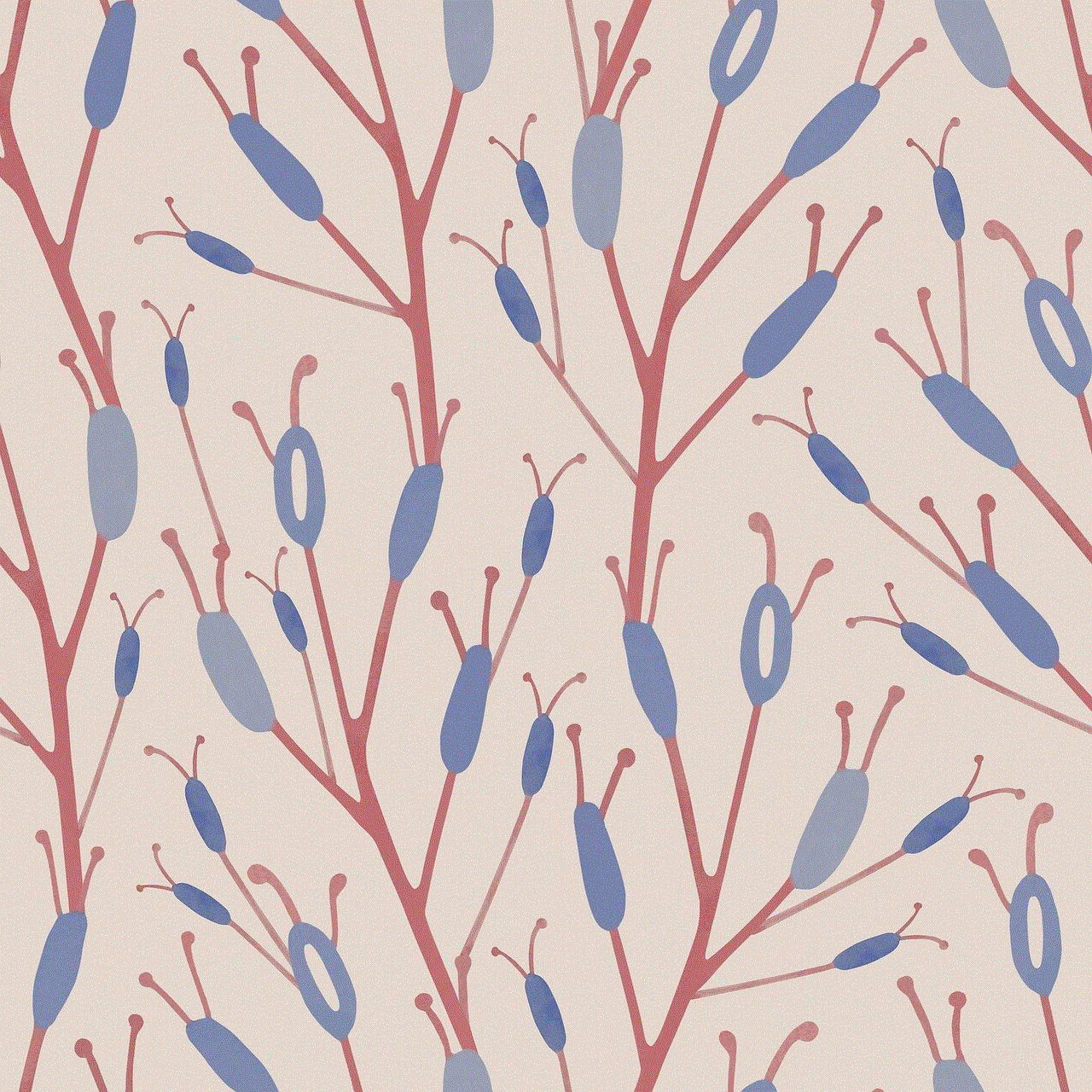
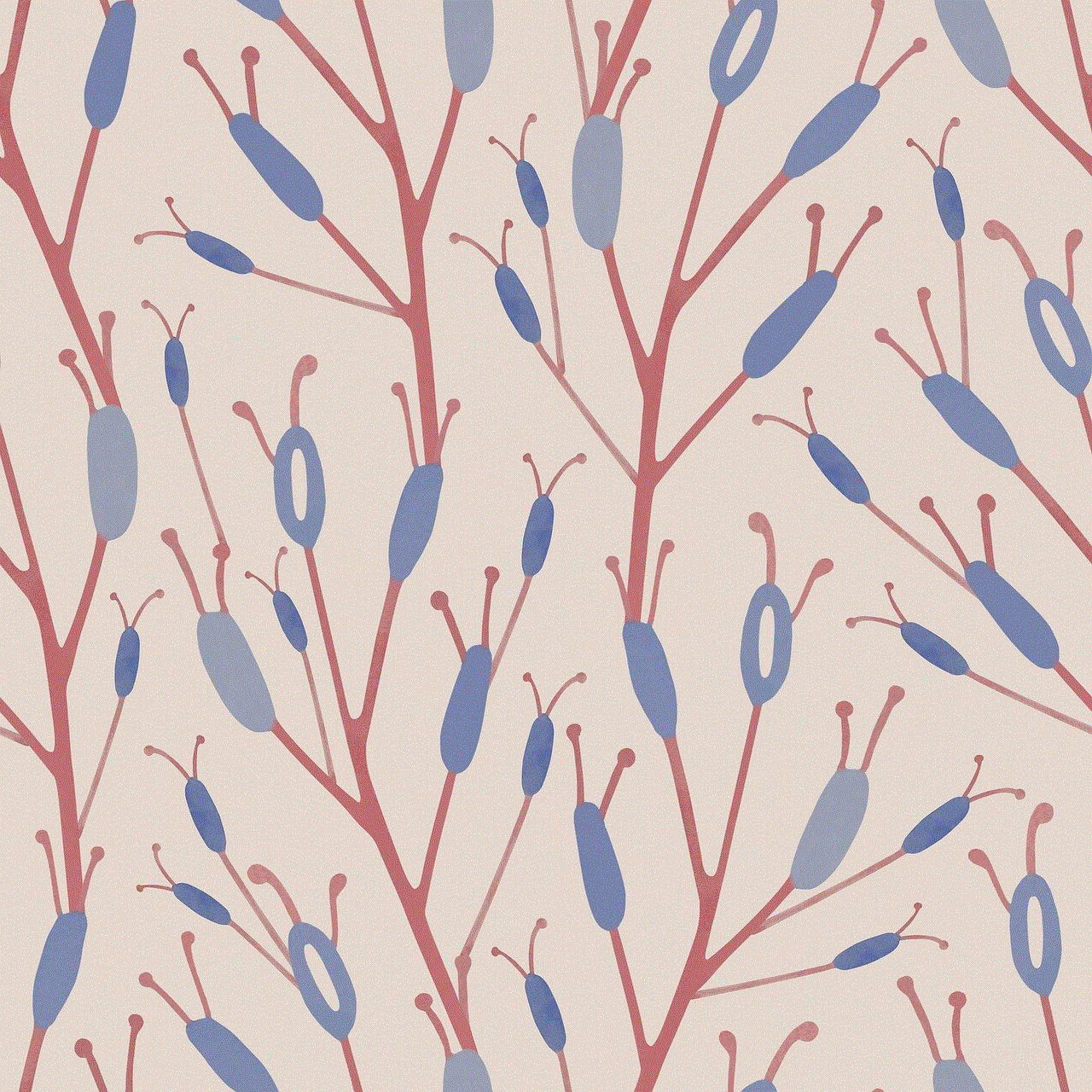
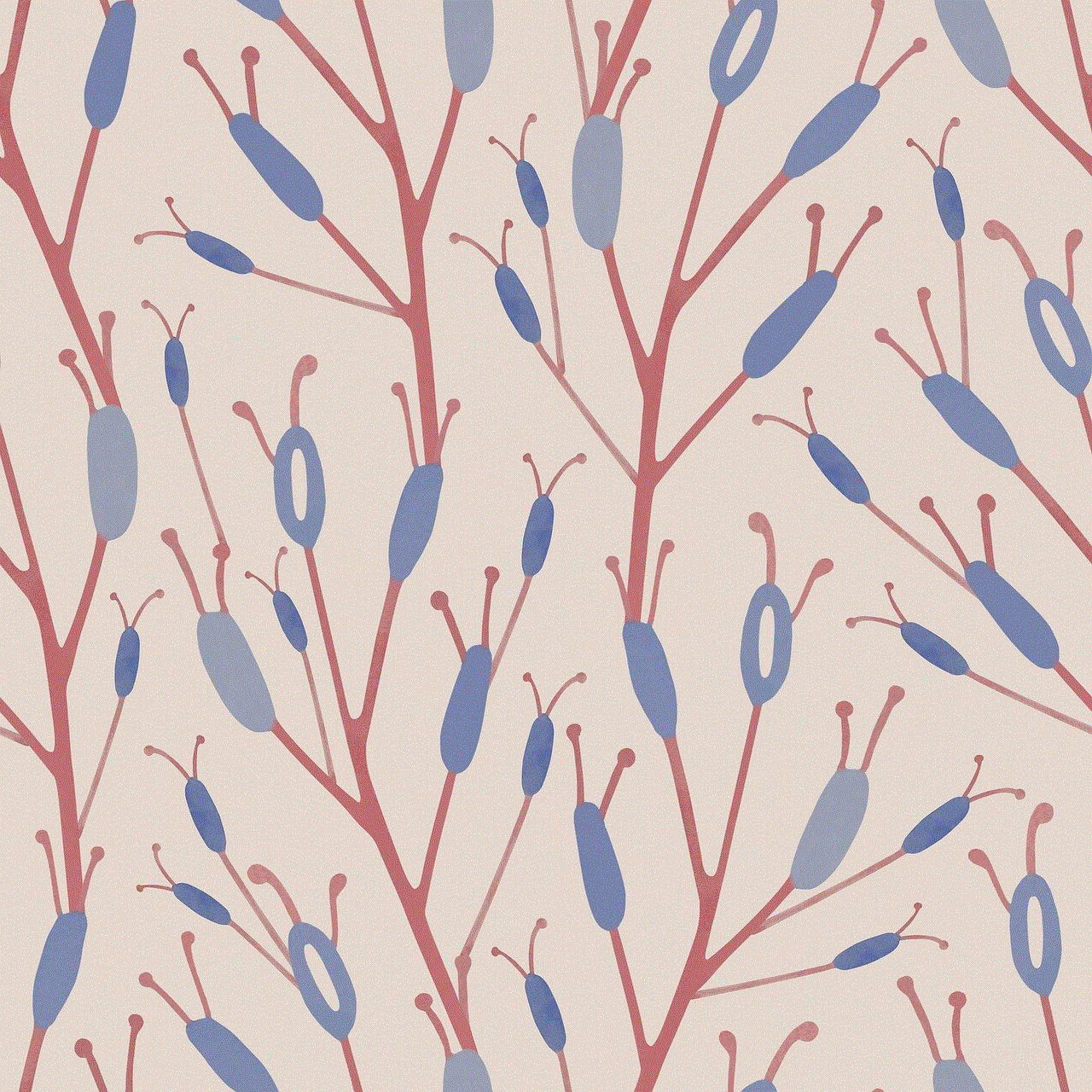
For a fun-filled birthday celebration, consider visiting an indoor amusement park. These parks typically offer a range of thrilling rides, arcade games, and entertainment options suitable for all ages. Let the birthday girl and her friends choose their favorite activities and enjoy a day of non-stop fun and excitement.
10. Beach Party:
If you’re lucky enough to live near the coast or have access to a beach, organizing a beach party is an excellent idea. Set up beach umbrellas, beach blankets, and picnic tables. Plan beach games such as volleyball, frisbee, or sandcastle building contests. Offer a variety of beach snacks and refreshing drinks. This relaxed and sunny celebration will create unforgettable memories.
Conclusion:
Turning 12 is a significant milestone, and planning a birthday party that reflects the personality and interests of the birthday girl is crucial. Whether it’s a creative art party, an outdoor adventure, or a beach party, the options are endless. By considering the interests and passions of the birthday girl, you can create a unique and unforgettable celebration that she will cherish for years to come.
how to set up new iphone 5s
Setting up a new iPhone 5s is an exciting process as it marks the beginning of your journey with a new device. Whether you are upgrading from an older iPhone model or switching over from another smartphone, the setup process is relatively straightforward. In this article, we will guide you through the step-by-step process of setting up your new iPhone 5s, from initial activation to personalizing your device to suit your preferences.
Before you begin setting up your new iPhone 5s, make sure you have the necessary tools and information at hand. You will need a Wi-Fi network connection, your Apple ID and password, and a SIM card if you plan to use cellular services. Additionally, ensure that your iPhone is charged or connected to a power source during the setup process.
Step 1: Power on your iPhone 5s
To start the setup process, press and hold the power button located on the top right side of your iPhone 5s. The Apple logo will appear on the screen, indicating that the device is powering on. Once the iPhone is powered on, a “Hello” screen will appear, prompting you to begin the setup process.
Step 2: Select your language and region
On the “Hello” screen, swipe from left to right or tap on the screen to select your preferred language. Once you have chosen your language, tap on the “Next” button located in the top right corner. On the following screen, select your region or country from the list provided. This selection ensures that your iPhone 5s is configured with the correct date, time, and regional settings.
Step 3: Connect to a Wi-Fi network
Next, you will be prompted to connect to a Wi-Fi network. Tap on the name of the network you wish to join and enter the password, if required. If you do not have access to a Wi-Fi network at the moment, you can choose to connect later or use cellular data if available. However, connecting to Wi-Fi during the setup process is recommended to ensure a smooth and speedy setup.
Step 4: Activate your iPhone
After connecting to a Wi-Fi network, your iPhone 5s will attempt to activate itself. If you have a SIM card inserted, the activation process will begin automatically. However, if you do not have a SIM card or need to use a different one, you can choose to activate your iPhone later or use Wi-Fi only. Keep in mind that certain features, such as cellular data and messaging, will be limited until your iPhone is activated with a valid SIM card.
Step 5: Set up Touch ID and passcode
The iPhone 5s introduced the innovative Touch ID feature, which allows you to unlock your device and authorize purchases using your fingerprint. To set up Touch ID, follow the on-screen instructions to place your finger on the home button repeatedly until your fingerprint is recognized. You can also choose to set up a passcode as an alternative or additional security measure.
Step 6: Restore from iCloud or set up as new
If you have previously backed up your old iPhone or another device using iCloud, you can choose to restore your data and settings to your new iPhone 5s. To do this, select the “Restore from iCloud Backup” option and sign in to your Apple ID when prompted. Follow the instructions to select a backup and wait for the restore process to complete. If you prefer to start fresh, select the “Set Up as New iPhone” option instead.
Step 7: Sign in with your Apple ID
To access various Apple services and features, including the App Store, iCloud, and iMessage, you will need to sign in with your Apple ID. If you already have an Apple ID, select the “Sign in with Your Apple ID” option and enter your email address and password. If you don’t have an Apple ID, tap on the “Don’t have an Apple ID or forgot it?” link to create a new one or recover your existing account.
Step 8: Enable or disable location services
Location services allow apps and services to access your location data for various purposes, such as providing accurate weather information or navigating using GPS. During the setup process, you will be prompted to enable or disable location services. Choose the option that suits your preferences. You can always change these settings later in the iPhone’s settings menu.
Step 9: Set up Siri
Siri, Apple’s virtual assistant, can help you perform various tasks and answer your questions using voice commands. To set up Siri, you will be prompted to speak a few phrases to calibrate the voice recognition feature. Follow the on-screen instructions to complete the setup process. If you prefer not to use Siri or want to enable it later, you can choose to skip this step.
Step 10: Customize your iPhone settings



Once you have completed the initial setup steps, you can customize various settings on your iPhone 5s to suit your preferences. These settings include display brightness, sounds and vibrations, notifications, privacy and security options, and more. To access these settings, tap on the “Settings” app on your home screen and navigate through the various categories to make adjustments.
In conclusion, setting up a new iPhone 5s is a straightforward process that involves powering on the device, selecting language and region, connecting to a Wi-Fi network, activating the iPhone, setting up Touch ID and passcode, restoring from iCloud or setting up as new, signing in with your Apple ID, enabling or disabling location services, setting up Siri, and customizing your iPhone settings. By following these steps, you will have your new iPhone 5s up and running in no time, ready to enjoy all the features and functionalities it has to offer.
