recover ransomware encrypted files
Ransomware attacks have been on the rise in recent years, with cybercriminals using sophisticated methods to encrypt the files of their victims and demand ransom payments in exchange for restoring access. These attacks can have devastating consequences for individuals and businesses, as important files and sensitive data become inaccessible. However, all hope is not lost for those who have fallen victim to ransomware. In this article, we will explore the steps you can take to recover ransomware encrypted files and protect yourself against future attacks.
1. Understand What Ransomware Is
Before delving into the recovery process, it is essential to have a basic understanding of what ransomware is and how it works. Ransomware is a type of malware that infects a computer or network and encrypts the files stored on it, making them inaccessible to the user. The cybercriminal then demands a ransom payment, usually in cryptocurrency, in exchange for a decryption key that will unlock the files. Ransomware attacks can come in various forms, such as emails with malicious links or attachments, or through vulnerabilities in software or operating systems.
2. Don’t Pay the Ransom
The first and most crucial step in recovering ransomware encrypted files is to resist the urge to pay the ransom. Paying the ransom only encourages cybercriminals to continue their attacks, and there is no guarantee that they will provide you with a decryption key. In some cases, paying the ransom may even result in further demands for payment. Instead, focus on finding alternative methods to recover your files.
3. Check for Backups
It is always recommended to regularly back up your important files to an external hard drive or a cloud storage service. If you have a recent backup, you can easily restore your files from there. However, it is crucial to disconnect the backup device from the infected computer before restoring the files to avoid infecting the backup as well.
4. Use Data Recovery Software
If you don’t have a backup, you can try using data recovery software to retrieve your encrypted files. These programs work by scanning the hard drive for deleted or lost files and attempting to recover them. While they may not always be successful in recovering all files, it is worth a try before considering other options.
5. Look for Decryption Tools
Some ransomware attacks have been decrypted by security researchers, who then make the decryption tools available for free. It is worth checking online to see if a decryption tool is available for the specific ransomware that has infected your system. However, keep in mind that not all ransomware attacks have decryption tools available, and even if they do, there is no guarantee that they will work.
6. Seek Professional Help
If your files are still inaccessible after trying the above methods, it may be time to seek professional help. There are cybersecurity companies that specialize in ransomware recovery and have the expertise and tools to decrypt your files. However, this option can be expensive, and there is no guarantee that they will be able to recover all of your files.
7. Prevent Future Attacks
While recovering your encrypted files is a top priority, it is equally important to take steps to prevent future attacks. Here are some measures you can take to protect yourself against ransomware attacks:
– Keep your operating system and software up to date: Regularly updating your operating system and software helps to close any security vulnerabilities that cybercriminals can exploit.
– Use strong and unique passwords: Weak passwords make it easier for cybercriminals to gain access to your system. Use strong and unique passwords for all your accounts and change them regularly.
– Be cautious of suspicious emails and links: Do not click on links or open attachments from unknown or suspicious sources. These could be phishing attempts or contain malicious code that could infect your system.
– Install antivirus and antimalware software: These programs can help detect and remove ransomware before it can encrypt your files.
8. Consider Using a Virtual Private Network (VPN)
A VPN is a useful tool to protect your data and privacy while browsing the internet. It encrypts your internet traffic, making it difficult for cybercriminals to intercept and steal your data. It is especially crucial for businesses that deal with sensitive information and need to protect their network from ransomware attacks.
9. Train Employees on Cybersecurity Best Practices
Ransomware attacks often target businesses, and one of the most common ways they enter a network is through employees. It is essential to educate your employees on the best practices for cybersecurity, such as not clicking on suspicious links or downloading attachments from unknown sources. Regular training can go a long way in preventing ransomware attacks.
10. Have a Plan in Place
In the unfortunate event that your system falls victim to a ransomware attack, it is essential to have a plan in place to minimize the damage. This plan should include steps to isolate the infected device, disconnect it from the network, and inform the appropriate authorities. Having a plan in place can help you act quickly and avoid making hasty decisions, such as paying the ransom.
Conclusion
Recovering ransomware encrypted files can be a daunting and challenging process, but it is not impossible. By following the steps outlined in this article, you can increase your chances of recovering your files and protecting yourself against future attacks. Remember always to be cautious and regularly back up your files to avoid losing them in the event of a ransomware attack. With the right precautions and a solid recovery plan, you can minimize the impact of a ransomware attack and keep your files safe.
self harm cutting pictures
Self-harm, also known as self-injury, is a disturbing behavior that involves deliberately injuring oneself. One of the most common forms of self-harm is cutting, which involves making cuts or scratches on the skin with a sharp object. While self-harm can manifest in various ways, cutting is a prevalent method, especially among teenagers. In this article, we will delve into the world of self-harm cutting and explore its causes, effects, and treatment options.
Causes of Self-Harm Cutting
It is essential to understand that self-harm is not a suicidal behavior, but rather a coping mechanism for dealing with overwhelming emotions. People who engage in self-harm cutting often do so as a way to release tension, numb emotional pain, or gain a sense of control. It is a way to cope with underlying issues such as depression, anxiety, trauma, or low self-esteem. Cutting is also linked to perfectionism, as individuals may turn to self-harm as a way to relieve the pressure of living up to unrealistic standards.
In addition to internal factors, external influences also play a role in the development of self-harm cutting. Peer pressure, bullying, and societal expectations can all contribute to low self-esteem and feelings of inadequacy, leading individuals to turn to self-harm as a coping mechanism. Furthermore, individuals who have a history of abuse, neglect, or other adverse experiences are more likely to engage in self-harm as a way to cope with past trauma.
Effects of Self-Harm Cutting
The immediate effects of self-harm cutting may include physical pain, scarring, and infection. However, the long-term effects can be even more damaging. Individuals who engage in self-harm often experience feelings of shame, guilt, and isolation. They may also struggle with maintaining healthy relationships, as they may feel that they are a burden to others or fear judgment and rejection.
Moreover, self-harm can become addictive, with individuals feeling the need to escalate the behavior to achieve the same level of relief. This can lead to more severe forms of self-injury, such as burning or hitting. Furthermore, self-harm can also have a negative impact on one’s mental health, causing or worsening conditions such as depression, anxiety, and eating disorders.



Treatment for Self-Harm Cutting
The road to recovery from self-harm cutting is not an easy one, but it is possible with the right treatment. The first step is seeking professional help from a therapist or counselor. They can help identify the underlying issues that contribute to the self-harm behavior and develop coping strategies to manage overwhelming emotions. Cognitive-behavioral therapy (CBT) is a common treatment approach for self-harm, as it helps individuals address negative thoughts and behaviors and replace them with healthier ones.
In addition to therapy, medication may also be prescribed to treat underlying mental health conditions such as depression or anxiety. However, medication alone is not a long-term solution and should be combined with therapy for the best results.
Support from loved ones is also crucial in the recovery process. Friends and family members can offer a listening ear, understanding, and encouragement. They can also help create a safe and supportive environment for the individual to heal.
Coping Strategies for Self-Harm Urges
While undergoing treatment, individuals may still experience urges to engage in self-harm. Here are some coping strategies that can help manage these urges:
1. Distract yourself: Find an activity that you enjoy, such as listening to music, drawing, or writing, to redirect your thoughts and emotions.
2. Practice relaxation techniques: Deep breathing, meditation, and yoga can help you relax and manage overwhelming emotions.
3. Talk to someone: Reach out to a trusted friend or family member, or call a helpline for support and guidance when you are struggling with urges.
4. Create a safety plan: Identify triggers and warning signs and develop a plan to manage them. This can include removing sharp objects from your surroundings or calling a friend for support.
5. Express your feelings: Instead of turning to self-harm, find healthy ways to express your emotions, such as through journaling or talking to a therapist.
Breaking the Stigma Surrounding Self-Harm
One of the biggest challenges individuals face when seeking help for self-harm is the stigma surrounding the behavior. Many people view self-harm as attention-seeking or a sign of weakness, leading individuals to hide their struggles and suffer in silence. It is crucial to break this stigma and educate the public that self-harm is a coping mechanism, not a choice.
If you know someone who is struggling with self-harm, offer them support and understanding instead of judgment. Encourage them to seek help and let them know that they are not alone.
Conclusion
Self-harm cutting is a destructive behavior that is often misunderstood and stigmatized. It is crucial to educate ourselves and others about the underlying causes and effects of self-harm and offer support and understanding to those who are struggling. With the right treatment and support, individuals can overcome self-harm and learn healthier ways to cope with their emotions. If you or someone you know is struggling with self-harm, know that there is hope for recovery and seek professional help. Remember, you are not alone.
bitdefender box vs cujo
In today’s world, the internet has become an integral part of our daily lives. From streaming movies to ordering groceries, we rely heavily on the internet for various tasks. However, with this increasing dependence on the internet, our online security has become a major concern. Cyber threats such as malware, ransomware, and phishing attacks are on the rise, making it essential to have a robust security system in place. This is where devices like Bitdefender Box and Cujo come into the picture. These devices promise to keep our homes and smart devices safe from cyber threats. In this article, we will compare and contrast Bitdefender Box vs Cujo to determine which one is the better choice for your home.
What is Bitdefender Box?



Bitdefender Box is a cybersecurity device that promises to protect all your home devices from online threats. It acts as a gateway between your internet service provider (ISP) and all your connected devices, creating a secure network. This device uses machine learning algorithms to analyze and block potential threats in real-time. It also offers features like parental controls, device management, and VPN services to enhance your online security.
What is Cujo?
Cujo is another smart security device that aims to protect your home network from online threats. It uses artificial intelligence (AI) and machine learning algorithms to monitor and block malicious activities. Cujo promises to safeguard your home devices from hackers, malware, and phishing attacks. It also offers features like parental controls, device management, and VPN services.
Now that we have a basic understanding of these devices, let’s dive into a detailed comparison of Bitdefender Box vs Cujo.
1. Installation process
The installation process of Bitdefender Box is relatively simple and straightforward. You need to connect the device to your router and download the Bitdefender app to set it up. The app provides step-by-step instructions, making it easy for anyone to install the device. On the other hand, Cujo’s installation process is also quite simple, but it requires a bit more technical knowledge. You need to connect Cujo to your router and download the Cujo app to complete the setup process.
2. Compatibility
Bitdefender Box is compatible with a wide range of devices, including smartphones, laptops, and smart home devices. It also works with both Android and iOS devices. Cujo, on the other hand, is compatible with most routers, but it does not work with all models. It also has limited compatibility with iOS devices.
3. Protection against cyber threats
Both Bitdefender Box and Cujo promise to protect your home devices from cyber threats. Bitdefender Box uses machine learning to analyze and block potential threats in real-time, whereas Cujo uses AI and machine learning algorithms to detect and prevent malicious activities. Both devices offer advanced protection against malware, ransomware, and phishing attacks.
4. Parental controls
Bitdefender Box and Cujo both offer parental control features, allowing you to monitor and manage your children’s online activities. Bitdefender Box allows you to set time limits, block inappropriate content, and monitor your child’s internet usage. Cujo also offers similar features, but it goes a step further by providing real-time alerts and notifications when your child accesses inappropriate content.
5. Device management
Both Bitdefender Box and Cujo offer device management features that allow you to monitor and control all your connected devices. You can see which devices are connected to your network, control their internet access, and even set up guest networks. However, Bitdefender Box offers more advanced device management options compared to Cujo.
6. VPN services
Bitdefender Box and Cujo both offer VPN (virtual private network) services to keep your online activities private and secure. However, Bitdefender Box provides unlimited VPN access, whereas Cujo only offers a limited amount of data each month.
7. User interface
Both Bitdefender Box and Cujo have user-friendly interfaces that are easy to navigate. The Bitdefender app is well-designed and offers all the features in one place. Cujo’s app is also user-friendly, but it lacks some features that are available in the Bitdefender app.
8. Subscription plans
Bitdefender Box offers a one-time purchase option, which includes a lifetime subscription. This means that you don’t have to worry about any monthly or yearly subscription fees. Cujo, on the other hand, offers a yearly subscription plan, which can be quite expensive in the long run.
9. Customer support
Both Bitdefender Box and Cujo offer excellent customer support. Bitdefender provides 24/7 customer support via email, live chat, and phone. Cujo also offers 24/7 customer support, but it is limited to email and chat support only.
10. Price
When it comes to pricing, Bitdefender Box is significantly more expensive than Cujo. However, considering that Bitdefender Box offers a lifetime subscription, it may be a more cost-effective option in the long run. Cujo, on the other hand, offers a more affordable yearly subscription plan.
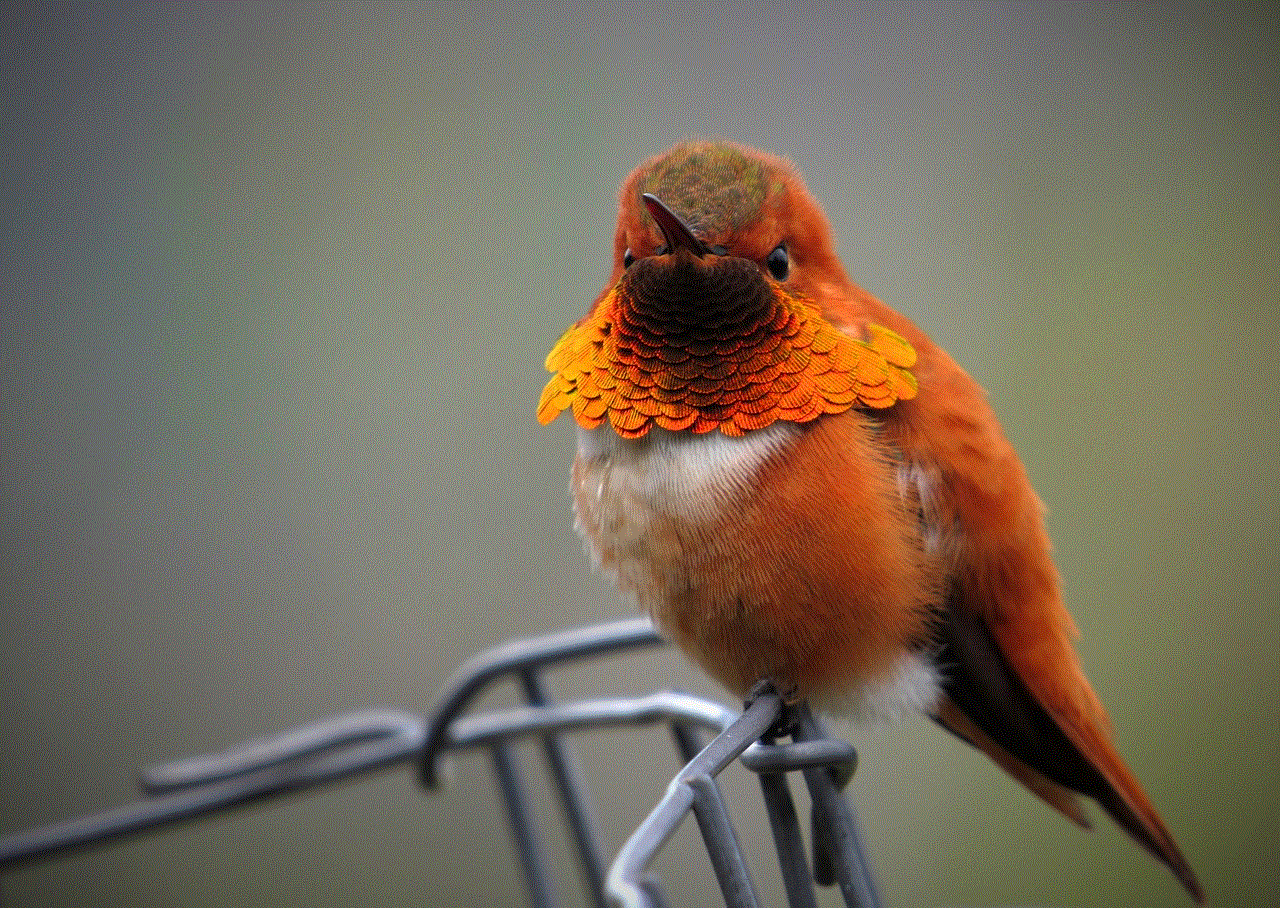
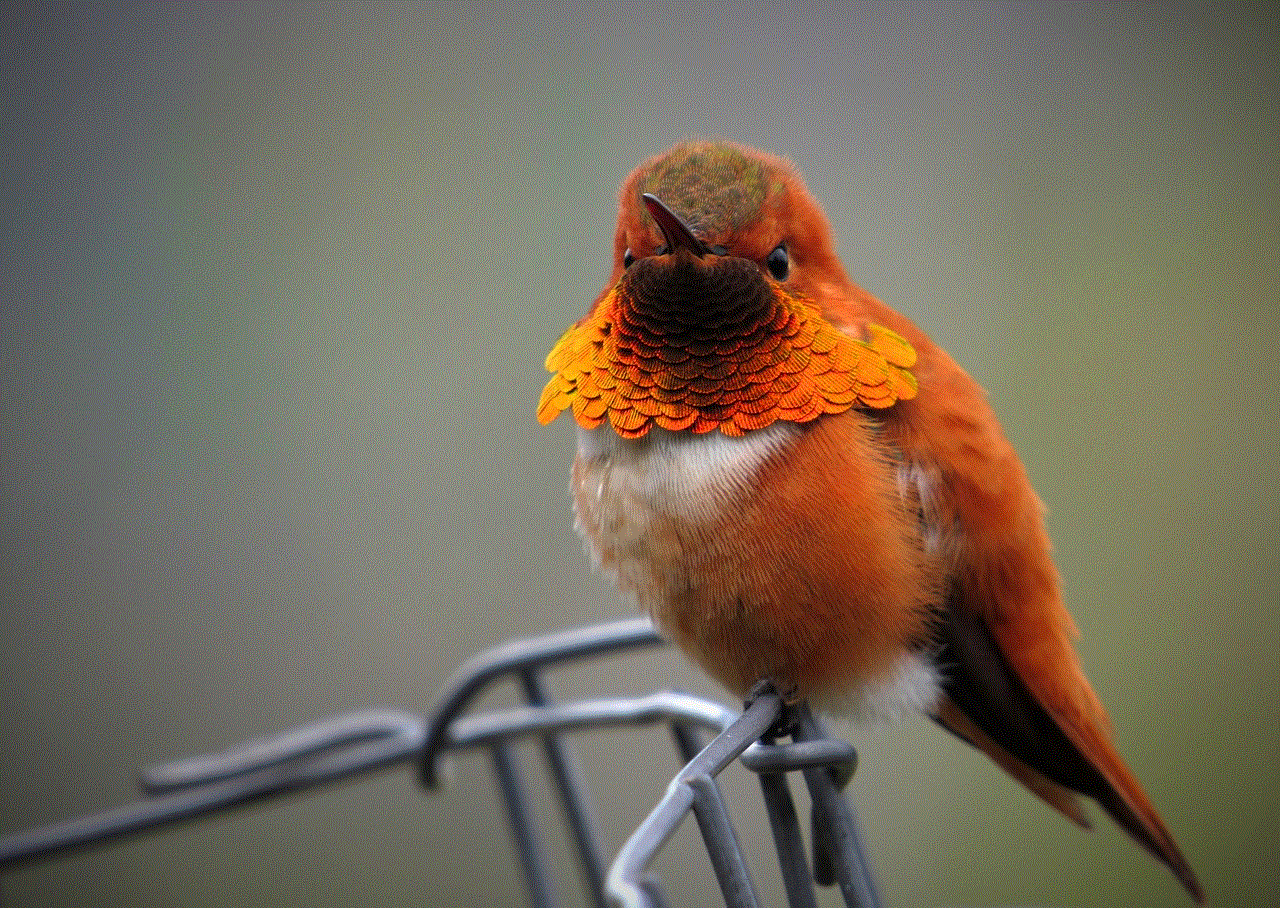
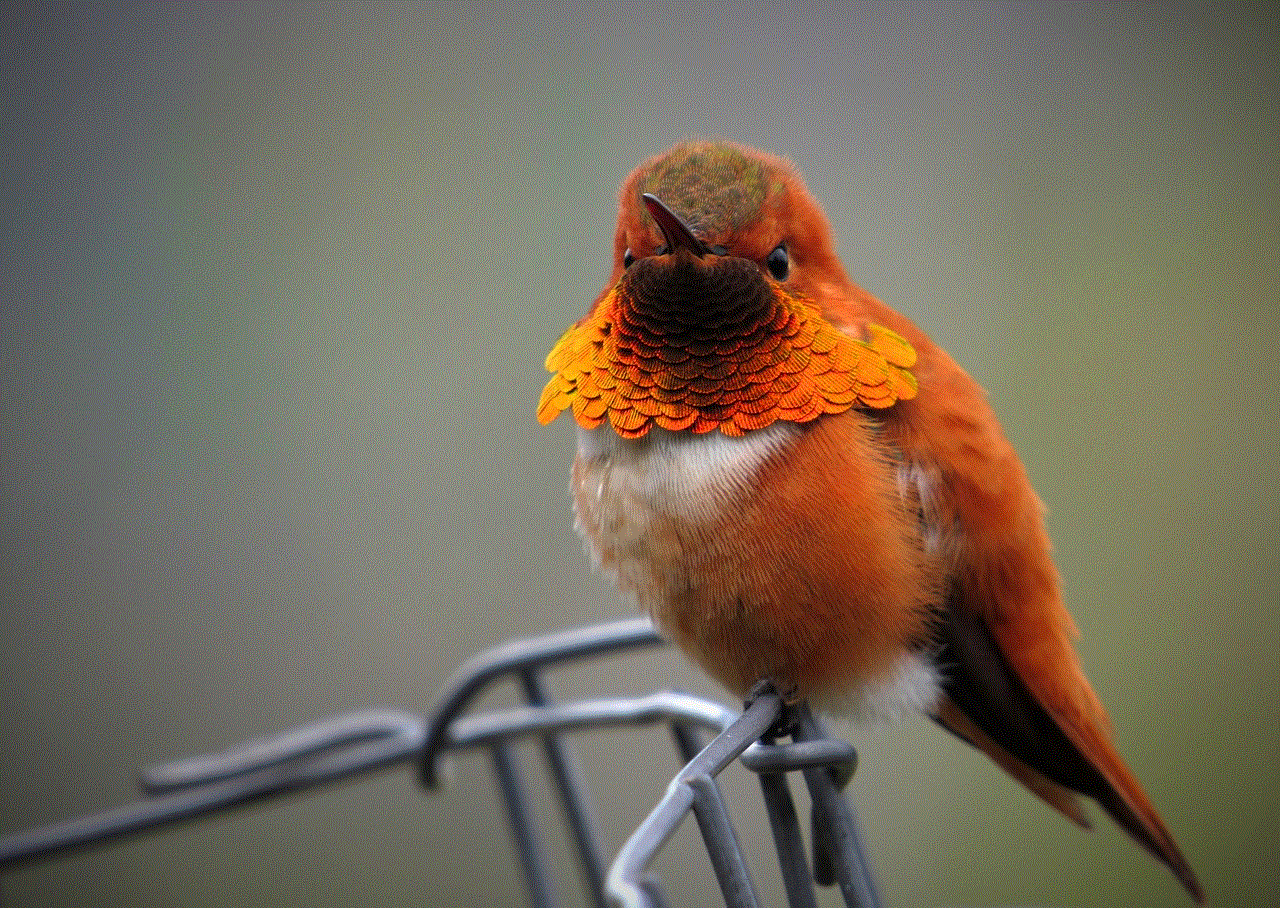
After comparing Bitdefender Box vs Cujo in terms of installation process, compatibility, protection against cyber threats, parental controls, device management, VPN services, user interface, subscription plans, customer support, and price, it is clear that both devices have their strengths and weaknesses. Bitdefender Box offers advanced features and a lifetime subscription, making it a good investment for long-term use. On the other hand, Cujo is more affordable and offers real-time alerts for parental controls. Ultimately, the choice between the two devices depends on your specific needs and budget.
