pok��mon go cheat tool
Pokémon Go has taken the world by storm since its release in 2016. It is a free-to-play augmented reality mobile game that allows players to catch, train, and battle virtual Pokémon in the real world. With over 1 billion downloads, it has become one of the most popular mobile games of all time. The game utilizes GPS and camera technology to create an immersive experience, making it feel like Pokémon are actually in the player’s world. However, as with any popular game, there are always players looking for ways to gain an advantage. This is where Pokémon Go cheat tools come into play.
Cheat tools are third-party applications or software that are designed to give players an unfair advantage in the game. They can range from simple hacks to more complex bots that automate gameplay. These cheat tools have been a constant source of controversy in the Pokémon Go community, with some players arguing that they ruin the spirit of the game, while others defend their use as a way to level the playing field. In this article, we will explore the world of Pokémon Go cheat tools, their impact on the game, and why they should be avoided.
First, let’s take a look at the different types of cheat tools available for Pokémon Go. The most common type is GPS spoofing, which allows players to fake their location in the game. This means they can catch Pokémon and interact with Pokéstops and Gyms in different locations without physically being there. This gives them an unfair advantage over players who are playing the game legitimately.
Another type of cheat tool is IV checkers. IVs (Individual Values) are hidden stats that determine how powerful a Pokémon can become. IV checkers are tools that allow players to check the IVs of their Pokémon, giving them an advantage in knowing which Pokémon to keep and which to transfer. This gives players a leg up in battles and gym raids.
Then there are bots, which are automated programs that can play the game for you. These bots can catch Pokémon, spin Pokéstops, and even battle in gyms without the player having to lift a finger. This not only takes away the fun of playing the game but also gives players a huge advantage over others.
Now, you might be wondering how these cheat tools work and why players choose to use them. Well, most cheat tools require players to download a modified version of the Pokémon Go app, which allows them to bypass the game’s security measures. This modified app is usually downloaded from third-party websites, as they are not available on official app stores. Players are also required to grant these cheat tools access to their Pokémon Go account, which poses a huge security risk. These tools can also contain malware that can compromise a player’s device.
So why do players risk their account and device’s security for a game? The answer is simple – to gain an advantage. Pokémon Go is a highly competitive game, and players are constantly looking for ways to get ahead of their competitors. By using cheat tools, players can level up faster, catch rare Pokémon, and dominate in gym battles. However, this also takes away the challenge and excitement of playing the game and can ruin the experience for other players.
Furthermore, the use of cheat tools goes against the terms of service of Pokémon Go. Niantic , the developer of the game, has a strict policy against cheating and has taken action against players who have been caught using cheat tools. This includes permanent bans and the removal of all progress and Pokémon from the player’s account. Niantic has also been actively working to detect and ban players using cheat tools, but the developers of these tools are constantly finding ways to bypass these detection methods.
Moreover, the use of cheat tools also goes against the spirit of the game. Pokémon Go is all about exploring the real world and discovering Pokémon in different locations. By using cheat tools, players are essentially cheating themselves out of the experience of the game. It also creates an unfair playing field for those who are playing the game legitimately. This can lead to frustration and can even discourage players from continuing to play the game.
There are also ethical concerns surrounding the use of cheat tools. Pokémon Go is a game that promotes physical activity and gets players out of their homes. By using cheat tools, players are cheating themselves out of this physical activity and are also promoting a sedentary lifestyle. This can have negative effects on a player’s health and well-being.
In conclusion, Pokémon Go cheat tools may seem tempting to use, but they ultimately do more harm than good. They not only compromise a player’s account and device security but also go against the terms of service and the spirit of the game. It is important for players to understand the risks and consequences of using cheat tools and to play the game as it was intended – with honesty and fair play. Let’s keep the world of Pokémon Go a fun and fair place for all players.
what is device management iphone
Device management for iPhone refers to the various tools and techniques used to control and administer iPhones in a corporate or organizational setting. With the increasing use of iPhones in the workplace, it has become crucial for businesses to effectively manage and secure these devices to ensure data integrity, compliance, and overall productivity. In this article, we will explore the importance of device management for iPhones, the different aspects of iPhone device management, and some popular device management solutions available in the market.
1. Introduction to iPhone Device Management
In today’s digital age, smartphones have become an integral part of both personal and professional life. iPhones, in particular, have gained popularity due to their user-friendly interface, advanced features, and robust security measures. However, managing a fleet of iPhones in an enterprise environment can be a challenging task. Device management for iPhones aims to streamline the management process by providing centralized control and administration over these devices.
2. The Need for iPhone Device Management
The growing trend of Bring Your Own Device (BYOD) in workplaces has increased the need for effective device management solutions. In a BYOD scenario, employees use their personal iPhones for work-related tasks, such as accessing corporate emails, files, and applications. Device management ensures that these devices are properly secured, configured, and compliant with organizational policies to prevent data breaches, malware attacks, and other security risks.
3. Key Aspects of iPhone Device Management
Device management for iPhones encompasses a wide range of functionalities and features to ensure the smooth operation and security of these devices. Some key aspects of iPhone device management include:
– Configuration Management: This involves remotely configuring iPhones with the necessary settings, policies, and restrictions to align them with the organization’s requirements.
– Security Management: It focuses on implementing robust security measures, such as passcodes, encryption, and remote wipe capabilities, to protect sensitive data on iPhones.
– Application Management: It involves managing the deployment, installation, and updating of business applications on iPhones, ensuring that employees have access to the necessary tools to perform their tasks efficiently.
– Content Management: It includes managing and securing corporate data and files on iPhones, enabling employees to access and share information securely.
– Compliance Management: It ensures that iPhones adhere to regulatory requirements and organizational policies, such as data protection laws and industry-specific regulations.
– Monitoring and Reporting: It involves monitoring iPhones for any security incidents, tracking device usage, and generating reports to gain insights into device performance, compliance, and user behavior.
4. Popular iPhone Device Management Solutions
Several device management solutions are available in the market to cater to the diverse needs of organizations. Some of the popular iPhone device management solutions include:
– Mobile Device Management (MDM): MDM solutions offer comprehensive device management capabilities, allowing administrators to remotely configure, secure, and monitor iPhones. These solutions provide features like over-the-air device enrollment, policy enforcement, remote lock/wipe, app management, and more.
– Unified Endpoint Management (UEM): UEM solutions go beyond just managing mobile devices and extend their capabilities to manage laptops, desktops, and other endpoints. They provide a unified console to manage multiple device types and offer advanced security features like threat detection, identity management, and data loss prevention.
– Mobile Application Management (MAM): MAM solutions focus primarily on managing and securing business applications on iPhones. They offer features like app distribution, app updating, app blacklisting/whitelisting, and app-level security policies to ensure the integrity and security of corporate applications.
– Mobile Content Management (MCM): MCM solutions enable organizations to manage and secure corporate content on iPhones. They provide features like file syncing, file sharing, version control, and encryption to protect sensitive data on mobile devices.
– Enterprise Mobility Management (EMM): EMM solutions encompass a combination of MDM, MAM, and MCM functionalities, offering a holistic approach to iPhone device management. These solutions provide end-to-end management and security capabilities, integrating device, application, and content management into a single platform.
5. Benefits of iPhone Device Management
Implementing an effective device management solution for iPhones can bring several benefits to organizations. Some key benefits include:
– Enhanced Security: Device management solutions help enforce security policies, implement encryption, and enable remote wipe capabilities to protect sensitive data on iPhones, reducing the risk of data breaches.
– Improved Productivity: By providing employees with secure access to corporate resources and applications, device management solutions enable them to work efficiently from anywhere, enhancing overall productivity.
– Simplified Administration: Centralized control and administration over iPhones streamline the management process, reducing the administrative burden and ensuring consistent configuration and security across devices.
– Cost Savings: Device management solutions help organizations optimize device usage, minimize downtime, and reduce support costs by remotely diagnosing and resolving device issues.



– Compliance and Risk Management: By ensuring iPhones adhere to regulatory requirements and organizational policies, device management solutions help mitigate compliance risks and avoid potential penalties.
– Scalability and Flexibility: Device management solutions are designed to handle large-scale deployments, allowing organizations to easily scale up or down as their device requirements change. They also offer flexibility in terms of supporting different device types, platforms, and operating systems.
6. Best Practices for iPhone Device Management
To maximize the benefits of device management for iPhones, organizations should follow some best practices. These include:
– Establish Clear Policies: Define clear and comprehensive policies regarding device usage, security, and data access, ensuring that employees are aware of their responsibilities and the consequences of non-compliance.
– Regularly Update Device Software: Keep iPhones updated with the latest software versions and security patches to protect against known vulnerabilities and exploits.
– Implement Secure Authentication: Enforce strong passcodes, biometric authentication, and multi-factor authentication on iPhones to prevent unauthorized access.
– Educate Employees: Conduct regular training and awareness programs to educate employees about safe mobile device usage, security best practices, and the importance of compliance.
– Regularly Monitor and Audit Devices: Continuously monitor iPhones for security incidents, anomalies, and policy violations. Perform regular audits to ensure compliance and identify areas for improvement.
7. Conclusion
Device management for iPhones plays a crucial role in ensuring the security, compliance, and productivity of iPhones in an enterprise setting. By implementing effective device management solutions and following best practices, organizations can streamline the management process, protect sensitive data, and optimize the usage of iPhones. As the reliance on mobile devices continues to grow, device management for iPhones will remain a critical aspect of modern workplace management.
uninstall lookout android
Uninstall Lookout Android: A Comprehensive Guide to Removing Lookout Security from Your Android Device
Introduction:
Lookout Security is a popular antivirus and mobile security app available for Android devices. It offers various features like malware scanning, data backup, and theft protection. However, there may be instances where you want to uninstall Lookout Android from your device. This article will provide you with a comprehensive guide on how to uninstall Lookout Security from your Android device, the potential reasons for doing so, and alternative security options you can consider.
Paragraph 1: Reasons for Uninstalling Lookout Android
There can be several reasons why you might want to uninstall Lookout Android from your device. Firstly, you might feel that the app is consuming too much battery and slowing down your device. Some users have reported that Lookout Security can be resource-intensive and negatively impact their device’s performance. Secondly, you may have found a better alternative or decided to switch to a different antivirus app that better suits your needs. Lastly, if you no longer find the need for additional security features or if the app is not meeting your expectations, you might want to uninstall Lookout Android.
Paragraph 2: How to Uninstall Lookout Android
Uninstalling Lookout Android is a straightforward process. Here are the steps to remove the app from your device:
1. Open the Settings app on your Android device.
2. Scroll down and tap on “Apps” or “Application Manager.”
3. Locate Lookout Security in the list of installed apps and tap on it.
4. On the app info page, tap on “Uninstall” or “Disable.”
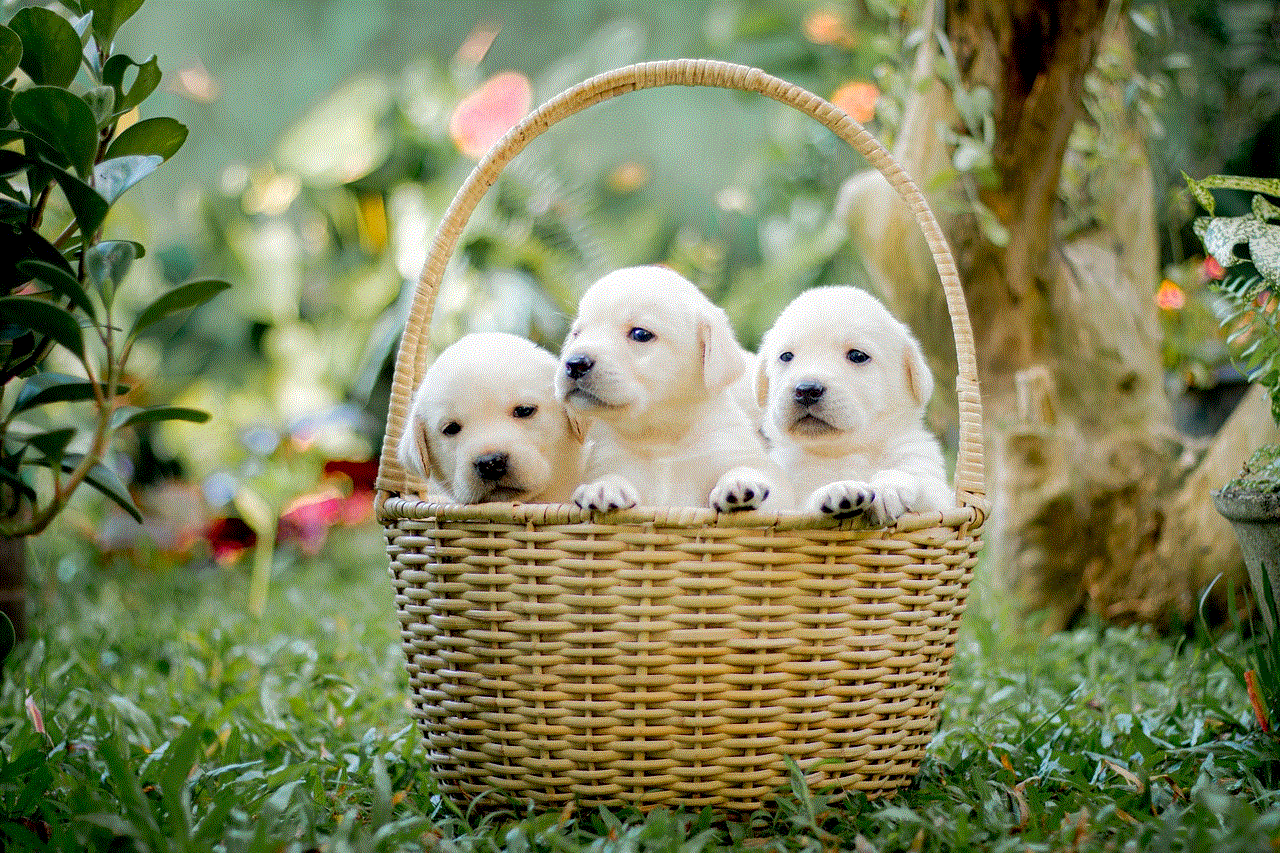
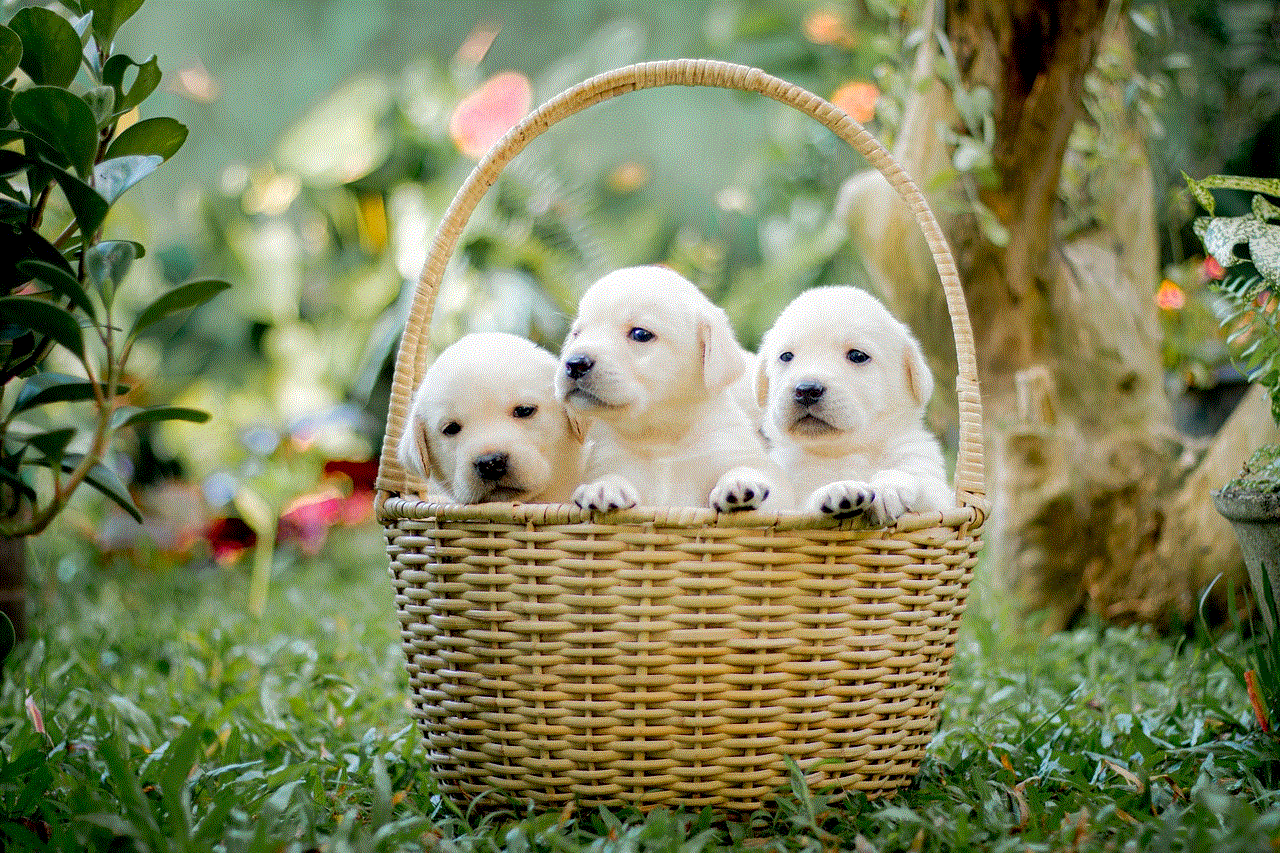
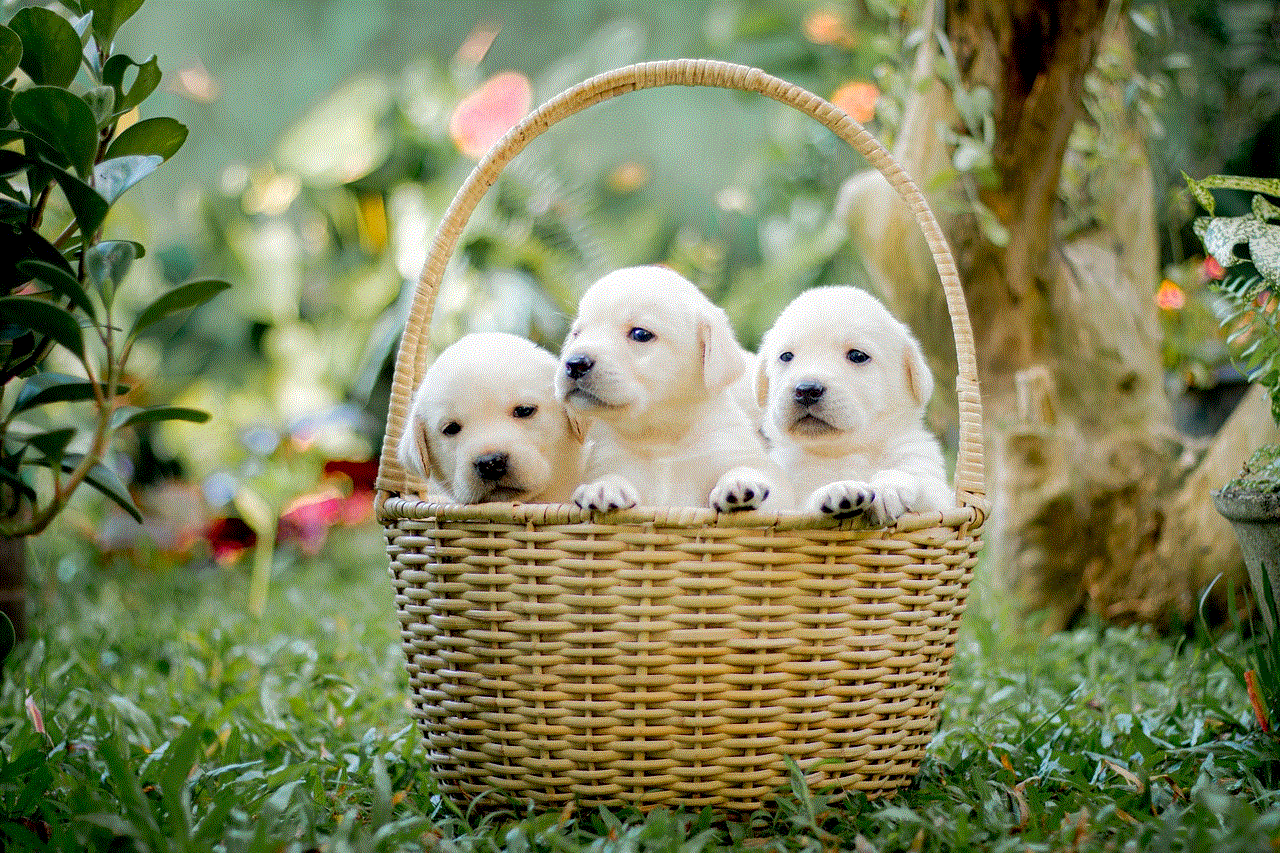
5. A confirmation prompt will appear, asking if you want to uninstall Lookout Android. Tap “OK” to proceed.
6. Wait for the uninstallation process to complete, and Lookout Security will be removed from your device.
Paragraph 3: Alternative Security Options
If you decide to uninstall Lookout Android, it’s important to have an alternative security solution in place. Here are a few popular alternatives you can consider:
1. Avast Mobile Security: Avast is a widely recognized antivirus app that offers real-time protection against malware, a privacy scanner, and anti-theft features.
2. Bitdefender Mobile Security: Bitdefender provides excellent malware protection, web security, and anti-theft features. It also offers a VPN for secure browsing.
3. Norton Mobile Security: Norton is known for its comprehensive mobile security features, including malware scanning, app advisor, and web protection.
Paragraph 4: Benefits of Uninstalling Lookout Android
Uninstalling Lookout Android can have several benefits. Firstly, it can free up valuable storage space on your device. Lookout Security, like any other app, takes up space on your device’s internal storage. By removing it, you can make more room for other apps or media files. Secondly, uninstalling Lookout Android can potentially improve your device’s performance. As mentioned earlier, some users have reported that Lookout Security can be resource-intensive and impact their device’s speed and responsiveness. By removing it, you may notice a boost in performance.
Paragraph 5: Disadvantages of Uninstalling Lookout Android
While there are benefits to uninstalling Lookout Android, there are also potential disadvantages. Lookout Security offers various features like malware scanning, data backup, and theft protection, which can be useful for some users. By uninstalling the app, you lose access to these security features. Additionally, if you uninstall Lookout Android without installing an alternative security app, you might be leaving your device vulnerable to malware or other threats.
Paragraph 6: Lookout Android: Pros and Cons
Before deciding to uninstall Lookout Android, it’s essential to consider the app’s pros and cons. Lookout Security has several advantages, such as its user-friendly interface, real-time scanning, and the ability to locate a lost or stolen device. On the downside, some users have reported that the app can be intrusive with constant notifications and can consume a significant amount of battery and data.
Paragraph 7: Troubleshooting Lookout Android Issues
If you are experiencing specific issues with Lookout Android that are making you consider uninstalling the app, it’s worth trying some troubleshooting steps. Firstly, try clearing the app’s cache and data, as corrupted files or settings can cause problems. If that doesn’t resolve the issue, try updating the app to the latest version, as the problem might be a known bug that has been fixed in an update. If all else fails, you can reach out to Lookout’s customer support for assistance before deciding to uninstall the app.
Paragraph 8: Lookout Android Alternatives: A Closer Look
Let’s take a closer look at some of the popular alternatives to Lookout Android:
1. Avast Mobile Security: Avast offers robust malware protection, a privacy scanner, app lock, and Wi-Fi security. It also includes features like call blocking and a photo vault.
2. Bitdefender Mobile Security: Bitdefender provides excellent malware detection, web security, and anti-theft features. It also offers a VPN for secure browsing and a privacy advisor.
3. Norton Mobile Security: Norton offers comprehensive security features, including malware scanning, web protection, and a Wi-Fi security scanner. It also includes features like app advisor and call blocking.
Paragraph 9: Conclusion



Uninstalling Lookout Android can be a viable option if you feel the app is impacting your device’s performance or if you want to try out a different security solution. However, it’s important to have an alternative security app in place to ensure your device remains protected against malware and other threats. Consider the pros and cons of Lookout Security and explore alternative options before making a decision. Remember to follow the provided steps to uninstall Lookout Android correctly and enjoy a more optimized Android experience.
