phone shuts off at 30
# Understanding the Issue: Phone Shuts Off at 30% Battery
In today’s fast-paced digital world, smartphones have become indispensable tools for communication, work, and entertainment. They keep us connected, informed, and entertained. However, one common frustration that many smartphone users experience is when their device unexpectedly shuts off even when the battery indicator shows that there is still a significant amount of charge left—like 30%. This article delves into the reasons behind this issue, its implications, and solutions to mitigate the problem.
## The Importance of Battery Health
Before diving into the specifics of why a smartphone might shut off at 30% battery, it’s vital to understand the role of battery health. Lithium-ion batteries, which power most smartphones, have a limited lifespan and can degrade over time. As they age, they lose their ability to hold a charge, leading to erratic behavior such as shutting down unexpectedly. Factors like temperature, charge cycles, and overall usage patterns contribute to battery health.
Over time, users may notice that their device doesn’t last as long on a single charge or that it exhibits strange behaviors, such as shutting off at seemingly random percentages. This degradation can be gradual or rapid, depending on how the device is used.
## Common Causes of Sudden Shutdowns
Several factors can contribute to a smartphone shutting off at 30% battery. Understanding these can help users diagnose and potentially rectify the issue.
### 1. Battery Calibration Issues
One of the most common reasons for a smartphone shutting down at a specific battery percentage is a calibration problem. The battery management system (BMS) is responsible for accurately reporting the battery’s state of charge. Over time, the BMS may become miscalibrated, leading to discrepancies between the actual battery charge and what the device reports.
When a user sees 30% remaining, the battery might actually be much lower in real terms. This can cause the device to shut down unexpectedly, even when the user believes there is still enough power left.
### 2. Battery Age and Degradation
As previously mentioned, battery age plays a significant role in performance. Lithium-ion batteries typically have a lifespan of around 300-500 full charge cycles. After this point, the battery capacity diminishes, which can lead to sudden shutdowns.
An older battery may not be able to deliver the necessary power to sustain the device’s operation, leading to a shutdown even when the indicator shows a seemingly adequate charge. For users with older devices, replacing the battery can often resolve these issues.
### 3. Temperature Sensitivity
Temperatures can also affect battery performance. Both extreme cold and extreme heat can impact a battery’s ability to hold a charge. When a device is exposed to temperatures outside its optimal range, the battery may react unpredictably, resulting in sudden shutdowns at various percentages.
For instance, if a phone is used in a very hot environment, the battery may become stressed, leading to a shutdown even if there’s still a reported 30% charge left.
### 4. Software Glitches
Software plays a crucial role in how devices manage power. Occasionally, a software glitch can cause the battery percentage to be inaccurately reported. Outdated operating systems or applications can contribute to these issues.
In such cases, even if the battery is healthy, the device might still shut off unexpectedly due to incorrect readings communicated by the software. Regular software updates can help mitigate this risk.
## The Impact of Sudden Shutdowns on Users
Experiencing a smartphone that shuts off unexpectedly can be more than just an inconvenience. It can disrupt daily activities, lead to potential data loss, and affect overall user satisfaction.
### 1. Disruption of Daily Activities
Many users rely on their smartphones for various tasks throughout the day, from scheduling appointments to navigating unfamiliar locations. When a device shuts off unexpectedly, it can disrupt these activities, leading to frustration and delays.
### 2. Potential Data Loss
Unexpected shutdowns can also lead to data loss. For example, if a user is in the middle of typing a message or working on an important document, a sudden power loss can result in lost progress. While many applications have autosave features, not all do, and users may find themselves having to redo work they thought was saved.
### 3. User Frustration and Distrust
Frequent unexpected shutdowns can lead to user frustration and a lack of trust in the device. Users may begin to question the reliability of their smartphone, which can prompt them to consider upgrading to a new model sooner than planned.
## Diagnosing the Problem
To effectively address the issue of a smartphone shutting off at 30%, users can take several diagnostic steps.
### 1. Battery Health Check
Most smartphones today come with built-in battery health monitoring tools. Users can check their battery health in the settings menu to see if the battery is functioning within normal parameters. If the health percentage is significantly low, it may be time to replace the battery.
### 2. Software Updates
Regularly updating the smartphone’s operating system can help resolve potential software-related issues. Checking for updates and installing them can often improve battery management and overall performance.
### 3. Calibration
If a user suspects that the battery may be miscalibrated, they can perform a battery recalibration. This usually involves fully charging the device to 100%, using it until it completely shuts down, and then charging it back to 100% without interruption. This process can help reset the battery management system.
### 4. Observe Usage Patterns
Users should also take note of how their phone behaves under different conditions. For example, does the phone shut off more frequently during resource-intensive tasks like gaming or video streaming? Understanding usage patterns can provide insights into whether the shutdowns are related to battery health, software issues, or other factors.
## Solutions and Preventive Measures
Once the cause of the problem has been identified, users can take specific steps to address it.
### 1. Battery Replacement
If a battery health check reveals significant degradation, replacing the battery is often the most effective solution. Many manufacturers offer battery replacement services, and third-party services are also available.
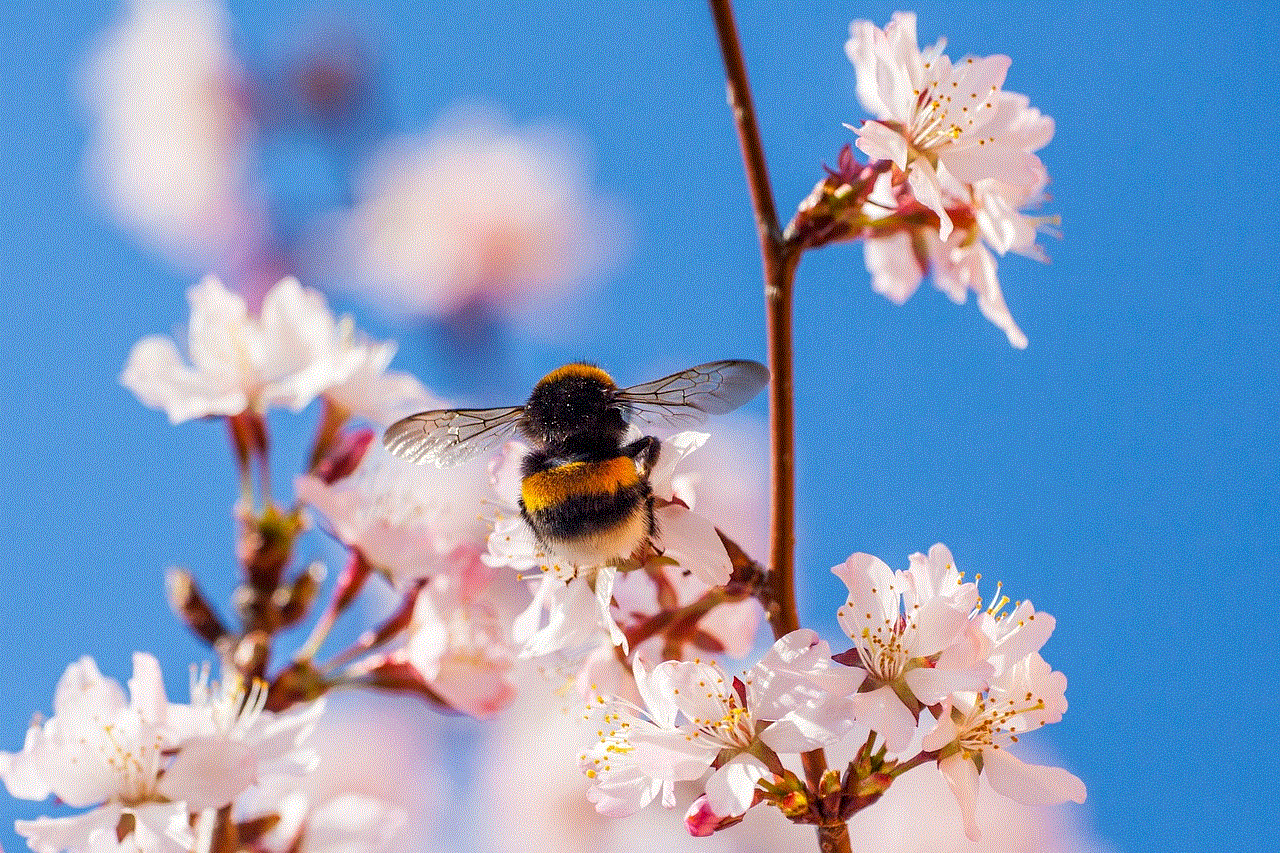
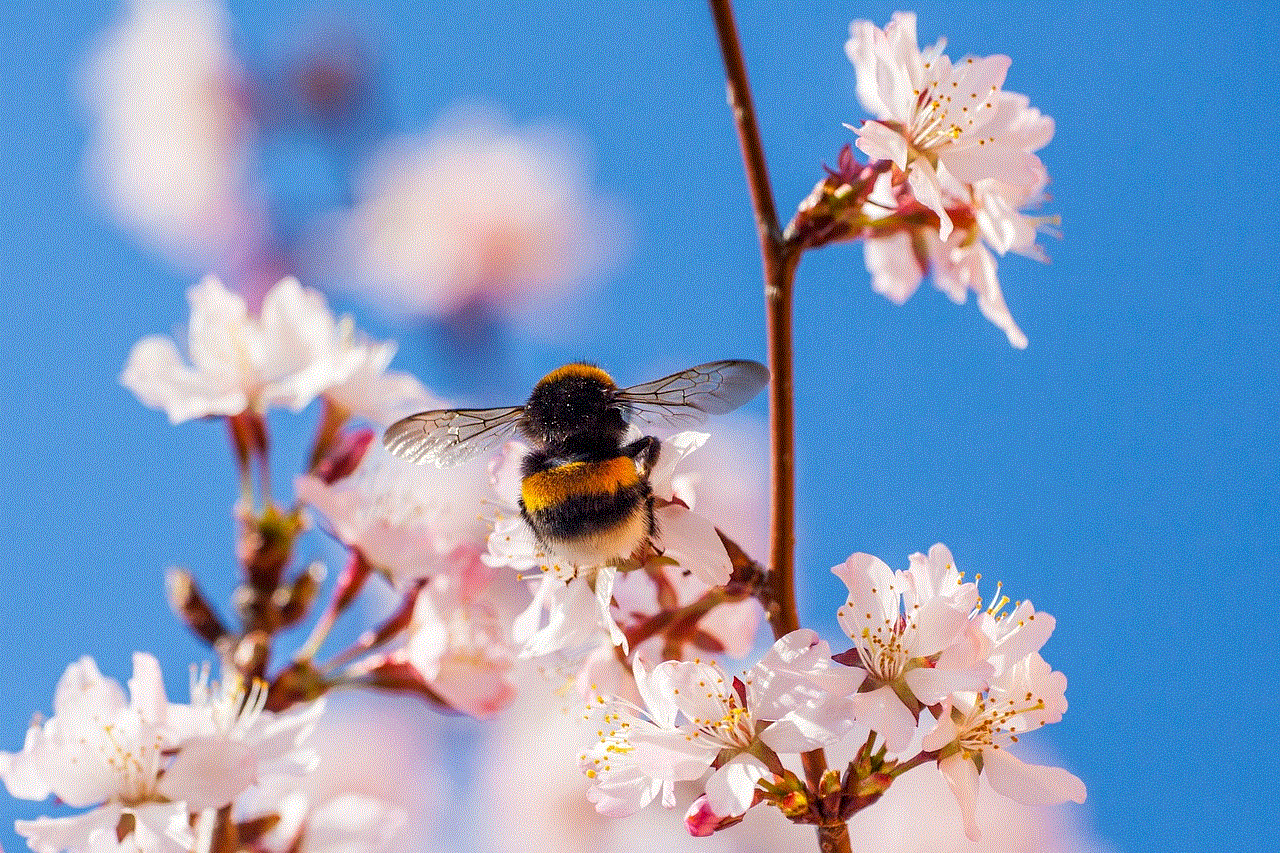
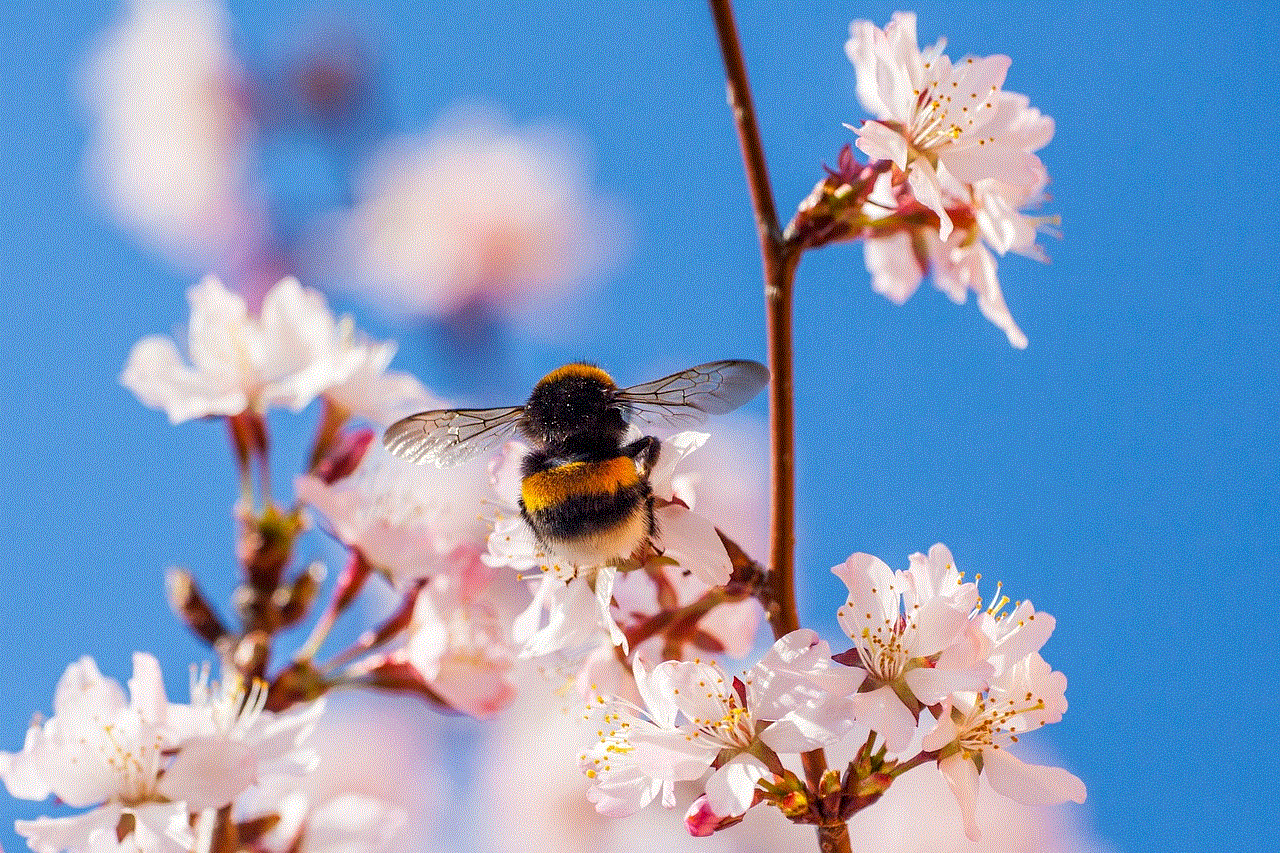
### 2. Regular Maintenance
Regular maintenance can help prolong battery life. Users should avoid exposing their devices to extreme temperatures, refrain from letting their battery drain completely on a regular basis, and try to keep the battery level between 20% and 80% for optimal health.
### 3. Use of Battery Saver Modes
Most smartphones come equipped with battery saver modes that can help extend battery life. When users notice that their device is acting up, activating these modes can reduce battery consumption and prevent sudden shutdowns.
### 4. Backup Important Data
To mitigate the risk of data loss, users should regularly back up their important files, contacts, and messages. Cloud storage solutions and regular syncing can ensure that important data is never permanently lost, even if the device shuts down unexpectedly.
## Conclusion
A smartphone shutting off at 30% battery can be a frustrating experience for users, but understanding the underlying causes can empower individuals to take action. By regularly checking battery health, updating software, and practicing good battery maintenance, users can reduce the likelihood of unexpected shutdowns.
In cases where the problem persists, seeking professional support or considering a battery replacement may be necessary. Ultimately, being proactive about battery care and understanding the technology behind our devices can lead to a more reliable and satisfying smartphone experience.
As technology continues to evolve, so too will our understanding of the tools we rely on daily. By staying informed and engaged, users can navigate the challenges of smartphone ownership and ensure that their devices remain functional and dependable for years to come.
In an ever-connected world, the last thing anyone wants to deal with is a phone that shuts off unexpectedly. By taking the necessary steps to understand and address these issues, users can maintain their devices in optimal condition, keeping them reliable companions in our increasingly digital lives.
best android texting app 2016
# The Best Android Texting Apps of 2016: A Comprehensive Guide
In the rapidly evolving world of mobile communication, the demand for effective texting applications has never been higher. In 2016, Android users found themselves with a plethora of options, each boasting unique features, interfaces, and functionalities. This article delves deep into the best Android texting apps of 2016, examining their strengths and weaknesses, user experiences, and how they stand out in a crowded marketplace.
## 1. Introduction to Android Texting Apps
Texting apps have revolutionized the way we communicate. Gone are the days when texting was confined to SMS and carrier charges. With the advent of smartphones, particularly Android devices, users can now enjoy a range of messaging options, from traditional text messages to multimedia sharing, group chats, and more. In 2016, the landscape of Android texting apps was vibrant, with several contenders vying for the top spot.
## 2. WhatsApp : The Global Giant
WhatsApp emerged as the undisputed leader in the realm of messaging apps in 2016. With over a billion users worldwide, it offered a seamless experience for texting, voice calls, video calls, and sharing multimedia files. The app’s end-to-end encryption provided users with peace of mind regarding their privacy, a feature that became increasingly important amidst rising concerns about data security.
One of WhatsApp’s standout features in 2016 was its ability to create group chats, allowing users to communicate with multiple contacts simultaneously. The app’s simple interface made it easy for even the most tech-averse individuals to navigate. Additionally, its cross-platform capability meant that users could communicate with friends and family on different devices without any hassle.
## 3. facebook -parental-controls-guide”>Facebook Messenger: The Social Media Companion
Facebook Messenger was another heavyweight in the texting app arena in 2016. Integrating seamlessly with Facebook, it allowed users to chat with their friends without needing to leave the app. Its widespread use meant that nearly everyone with a Facebook account could be reached via Messenger, making it a convenient option for many.
In 2016, Messenger introduced several innovative features, including the ability to send money, make voice and video calls, and even play games within the app. The introduction of chatbots also enhanced the user experience, allowing businesses to interact with customers directly through the app. Despite some criticisms regarding privacy and data usage, Facebook Messenger remained a favorite among users.



## 4. Telegram: The Privacy-Oriented Choice
For users who prioritize privacy, Telegram was a standout option in 2016. The app’s focus on security and confidentiality set it apart from many other messaging platforms. With features like self-destructing messages, secret chats, and robust encryption, Telegram appealed to those who wanted a secure way to communicate.
Moreover, Telegram allowed users to create channels and groups with thousands of members, making it an excellent choice for communities and organizations looking to share information and updates. Its cloud-based storage meant that users could access their messages and files from any device, enhancing its appeal as a versatile messaging platform.
## 5. Viber: The International Communicator
Viber carved out a niche for itself as a popular texting app for international communication in 2016. With a strong emphasis on free voice and video calls, Viber allowed users to connect with friends and family across borders without incurring hefty fees. The app’s ability to send texts, photos, and videos made it an all-in-one communication tool.
In 2016, Viber also introduced a range of fun stickers and GIFs, adding a layer of personality to conversations. The app’s user-friendly interface and ability to sync with contacts from the phone’s address book made it easy to use. For those with a global lifestyle, Viber was a go-to option for staying in touch.
## 6. Google Hangouts: The Versatile Messenger
Google Hangouts, though not primarily a texting app, offered a comprehensive communication experience in 2016. Users could send texts, make voice and video calls, and even conduct virtual meetings, all from one platform. The app’s integration with Gmail and Google Calendar made it particularly appealing for users already entrenched in the Google ecosystem.
Hangouts allowed for group conversations and included features like emoji reactions and the ability to share screens. While it may not have been as popular as some of its competitors, its versatility and integration with Google services made it a valuable tool for both personal and professional communication.
## 7. Signal: The Encryption Advocate
Signal gained traction in 2016 as a messaging app dedicated to privacy and security. Developed by the non-profit Signal Foundation, the app offered end-to-end encryption for all communications, ensuring that messages could only be read by the intended recipient. This focus on privacy attracted users who were wary of mainstream messaging platforms.
Signal’s clean interface and ease of use made it accessible to a wide range of users. The app also supported voice and video calls, along with multimedia sharing. As privacy became a hot topic in 2016, more users turned to Signal as a reliable option for secure communication.
## 8. Textra: The Customization King
For those who preferred a more traditional texting experience, Textra was one of the best SMS and MMS apps available on Android in 2016. It offered a highly customizable interface, allowing users to change themes, colors, and notification settings to suit their preferences. The app’s intuitive design made it easy to navigate, and it supported a range of features, including quick replies and scheduling messages.
Textra’s integration with third-party apps like Pushbullet also enhanced its functionality, allowing users to receive notifications and respond to messages directly from their desktop. For users seeking a personalized SMS experience, Textra was a top choice.
## 9. GroupMe: The Group Texting Solution
GroupMe distinguished itself in 2016 as a dedicated group messaging app. It allowed users to create group chats easily, making it perfect for coordinating plans with friends or family. The app also supported multimedia sharing, making it easy to send photos, videos, and memes within group conversations.
One of GroupMe’s unique features was its ability to send messages via SMS, allowing users to participate in group chats even if they didn’t have the app installed. This inclusivity made it a popular choice for users looking to connect with larger groups without requiring everyone to download a specific app.
## 10. Conclusion: The Future of Texting Apps
As we reflect on the best Android texting apps of 2016, it’s clear that the landscape has evolved significantly. The competition among messaging platforms has driven innovation, leading to the development of features focused on security, customization, and user experience.
While apps like WhatsApp and Facebook Messenger dominated the market, alternatives like Telegram and Signal carved out their niches by prioritizing privacy and security. Textra and GroupMe showed that there’s still a demand for traditional SMS solutions that offer customization and group messaging capabilities.



In conclusion, the best Android texting app for any individual ultimately depends on their specific needs and preferences. Whether one prioritizes security, social connectivity, or customization, 2016 offered a wide range of options to suit every user. As we move forward, it will be interesting to see how these apps continue to evolve and adapt to the changing landscape of digital communication.
With advancements in technology and growing user demands, the future of texting apps holds immense potential, making it an exciting space to watch in the coming years.
