pcm stands for
PCM stands for Pulse Code Modulation, which is a method used to digitally represent analog signals. This technology has revolutionized the way we transmit and store audio signals, and has paved the way for modern communication systems, such as digital telephony and audio recording.
The concept of PCM was first introduced in the early 1930s by British engineer Alec Reeves, who proposed a method of digitizing audio signals for transmission over telephone lines. However, it wasn’t until the 1950s that PCM was successfully implemented for commercial use, with the introduction of the first digital telephone system in the United States.
So, what exactly is PCM and how does it work? PCM is a technique that converts analog signals into a stream of binary data, where each bit represents a discrete sample of the original signal. This is achieved by sampling the analog signal at regular intervals and quantizing each sample into a binary code. The resulting binary data stream can then be transmitted or stored digitally.
One of the key advantages of PCM is its ability to accurately reproduce the original analog signal. This is because the digital representation of the signal is not affected by noise or distortion during transmission. This was a major improvement over traditional analog transmission, where the signal quality would degrade over long distances.
PCM also allows for error correction, as any errors introduced during transmission can be detected and corrected using error-correcting codes. This further improves the quality and reliability of the transmitted signal.
Another important aspect of PCM is its ability to compress audio data. This is achieved by using techniques such as delta modulation and predictive coding, which reduce the amount of data required to represent the signal. This was particularly useful in the early days of digital audio recording, where storage space was limited and expensive.
PCM has had a profound impact on the field of telecommunication and audio recording. Prior to its introduction, analog signals were the dominant form of transmission and storage for audio signals. However, the limitations of analog technology, such as signal degradation and noise interference, made it difficult to achieve high-quality audio transmission and recording.
With the advent of PCM, analog signals were no longer the only option for communication and storage. The digital representation of audio signals provided a more reliable and efficient way to transmit and store information, leading to the widespread adoption of PCM in various industries.
One of the major applications of PCM is in the field of telecommunications. The introduction of digital telephony in the 1950s marked a significant milestone in the history of communication. Prior to this, telephone calls were transmitted using analog signals, which were prone to distortion and noise interference. This resulted in poor call quality, especially over long distances.
With the implementation of PCM, telephone calls could now be transmitted digitally, resulting in clearer and more reliable communication. This was made possible by the use of T1 lines, a type of digital transmission line that could carry multiple PCM signals at a time. This allowed for more efficient use of bandwidth, as multiple calls could now be transmitted over a single line.
PCM has also played a crucial role in the development of modern audio recording and playback systems. Before its introduction, analog recording was the only method available for capturing and reproducing audio signals. However, the quality of analog recordings would deteriorate over time, resulting in a loss of fidelity.
PCM, on the other hand, provided a digital representation of the audio signal, which could be played back without any loss in quality. This led to the widespread adoption of digital audio recording systems, such as CDs and digital audio tapes, which offered superior sound quality and durability compared to analog recordings.
In addition to telecommunications and audio recording, PCM has also found applications in various other fields, such as video compression, satellite communications, and radar systems. Its ability to accurately represent signals in a digital format has made it an indispensable technology in modern communication and data storage.
However, as with any technology, PCM has its limitations. One of the main challenges with PCM is its high bandwidth requirements. This is due to the large amount of data that needs to be transmitted in order to accurately represent the original analog signal. As a result, PCM is not suitable for all types of applications and is often used in conjunction with other compression techniques to reduce the amount of data required.
Another limitation of PCM is its susceptibility to quantization noise. This is a type of distortion that occurs when the analog signal is converted into a digital format. The level of quantization noise is determined by the number of bits used to represent each sample of the signal. Therefore, increasing the number of bits can help reduce quantization noise, but at the cost of increased bandwidth requirements.
Despite its limitations, PCM remains an essential technology in modern communication and data storage. With advancements in digital signal processing and compression techniques, PCM continues to evolve and improve, allowing for more efficient and higher quality transmission and storage of analog signals.
In conclusion, PCM has come a long way since its introduction in the 1930s. From being a revolutionary technology in the field of telecommunications, to becoming a standard in modern audio recording and playback, PCM has transformed the way we transmit and store analog signals. As technology continues to advance, it is likely that PCM will continue to play a crucial role in shaping the future of communication and data storage.
how to view incognito history
Incognito mode, also known as private browsing, is a feature that is available on most web browsers. It allows users to browse the internet without leaving any traces of their activity, such as browsing history, cookies, or temporary files. This feature is commonly used by people who want to keep their online activities private, or by those who are using a shared device and don’t want their browsing history to be visible to others. However, many users wonder if there is a way to view the incognito history, either for their own reference or for monitoring the online activities of someone else. In this article, we will explore the possibility of viewing incognito history and discuss the various methods that can be used to do so.
Before we dive into the methods, it’s important to understand the limitations of incognito mode. While it does provide a certain level of privacy, it is not foolproof. Incognito mode only hides your browsing activity from others who have access to your device. It does not hide your activity from your internet service provider (ISP), the websites you visit, or any other online tracking tools. Additionally, any downloads or bookmarks made in incognito mode will still be saved on your device, and any information entered on websites, such as credit card details, will still be stored in cookies. With this in mind, let’s explore the various ways to view incognito history.
1. Use the browser’s history option
The simplest way to view incognito history is by using the history option in your web browser. However, this will only work if you have not closed the incognito window. If the window is still open, you can click on the three-dot menu at the top right corner of the window and select “History”. This will bring up a list of all the websites that have been visited in that incognito session. You can also use the shortcut key “Ctrl+H” on a Windows device or “Command+H” on a Mac to access the history.
2. Use the DNS cache
The DNS (Domain Name System) cache is a temporary database that contains records of all the recent visits to websites. This cache is used to speed up the loading of websites by storing their IP addresses. By accessing the DNS cache, you can view the websites visited in incognito mode, even after the incognito window has been closed. To access the DNS cache, you can use the “ipconfig/displaydns” command on a Windows device or the “dscacheutil -cachedump” command on a Mac.
3. Use third-party software
There are several third-party software programs available that claim to be able to view incognito history. These programs work by monitoring the internet traffic on your device and recording the websites visited. However, it’s important to note that these programs are not always reliable and may not be able to capture all the websites visited in incognito mode. Additionally, some of these programs may require payment or may pose a security risk to your device.
4. Use the browsing history of other devices
If you have a device that is synced with the device used to browse in incognito mode, you can view the browsing history of the synced device. For example, if you use Google Chrome on your laptop and have your browsing history synced with your phone, you can view the incognito history on your phone. This method only works if the device used in incognito mode is synced with another device.
5. Use the web browser’s log files
Web browsers keep a log of all the websites visited, even in incognito mode. These log files can be accessed to view the websites visited during a specific time period. However, this method requires some technical knowledge and may not be feasible for everyone.
6. Use the router’s log
If the device used in incognito mode is connected to a Wi-Fi network, you can access the router’s log to view the websites visited. This method is only applicable if you have access to the router and its log files.
7. Use the browser’s extensions
Some web browsers have extensions that claim to be able to view incognito history. However, these extensions are not always reliable and may not work as expected. Additionally, some of these extensions may pose a security risk to your device.
8. Use the browser’s developer tools
Developer tools, also known as inspect elements, can be used to view the HTML code of a website. By using this method, you can view the websites visited in incognito mode, even after the window has been closed. However, this method requires some technical knowledge and may not be feasible for everyone.
9. Use a keylogger
A keylogger is a type of software that records every keystroke made on a device. By using a keylogger, you can view the websites visited in incognito mode, as well as any other activity performed on the device. However, keyloggers are not always reliable and may pose a security risk to your device.
10. Use a recovery software
If the incognito history is accidentally deleted or lost, you can use a recovery software to retrieve it. Recovery software can scan your device for deleted files and restore them. However, this method may not always be successful, and some recovery software programs may not be able to recover incognito history.
In conclusion, while it is not impossible to view incognito history, it is not a straightforward process. Many of the methods mentioned above may not work or may pose a security risk to your device. Additionally, it’s important to respect the privacy of others and not use these methods to spy on someone’s online activities without their consent. Incognito mode is meant to provide a certain level of privacy, but it is not a foolproof method. If you want to ensure complete privacy, it’s best to use a Virtual Private Network (VPN) or Tor browser, which encrypt your internet traffic and make it difficult for anyone to track your online activities.
can text messages be forwarded
Text messaging has become an integral part of our daily communication. With the rise of smartphones and instant messaging apps, sending and receiving text messages has become easier and more convenient than ever before. However, there are times when we receive important messages that we need to forward to someone else. This raises the question, can text messages be forwarded?
The answer is yes, text messages can be forwarded. In fact, forwarding text messages is a common and useful feature that is available on most mobile devices and messaging apps. It allows users to easily share important information or conversations with others without having to type out the entire message again. In this article, we will delve deeper into the concept of forwarding text messages and explore its various aspects.
What is message forwarding?
Message forwarding is the process of sending a received message to another recipient. It is essentially a way of sharing a message that you have received with someone else. This feature is available on most messaging apps and mobile devices, including iPhones, Android phones, and even basic feature phones.
How to forward a text message on different devices?
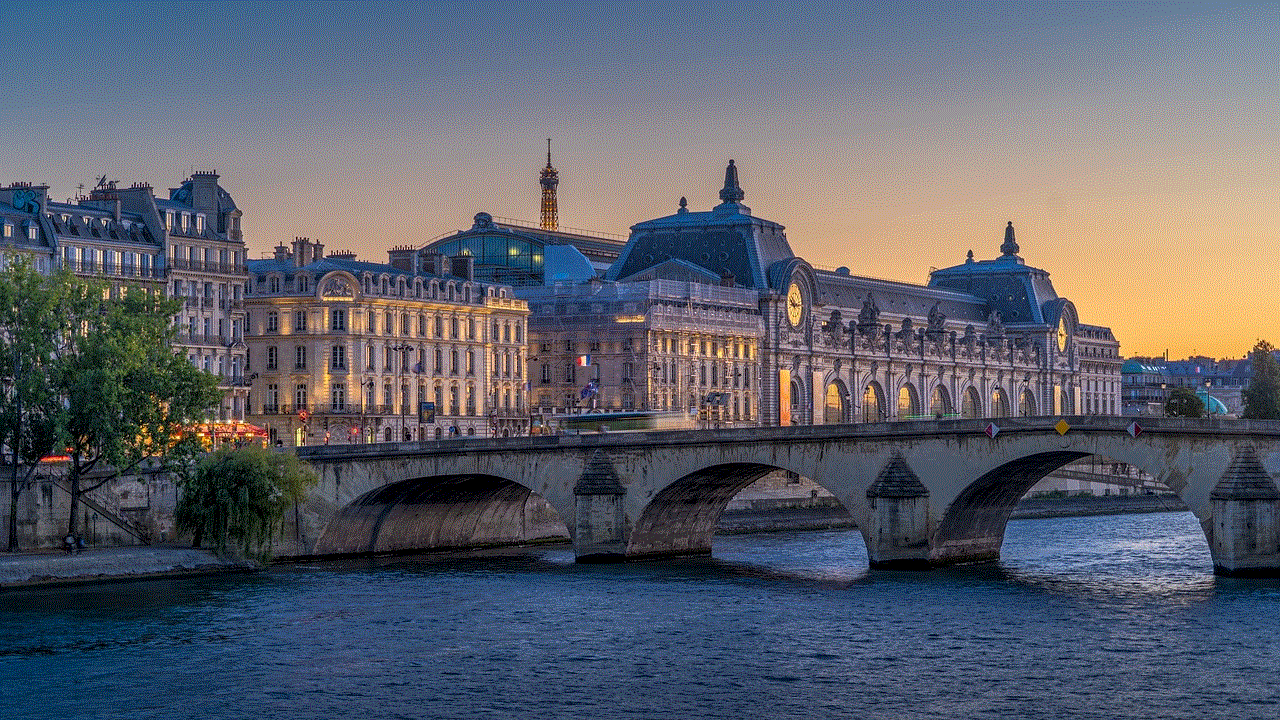
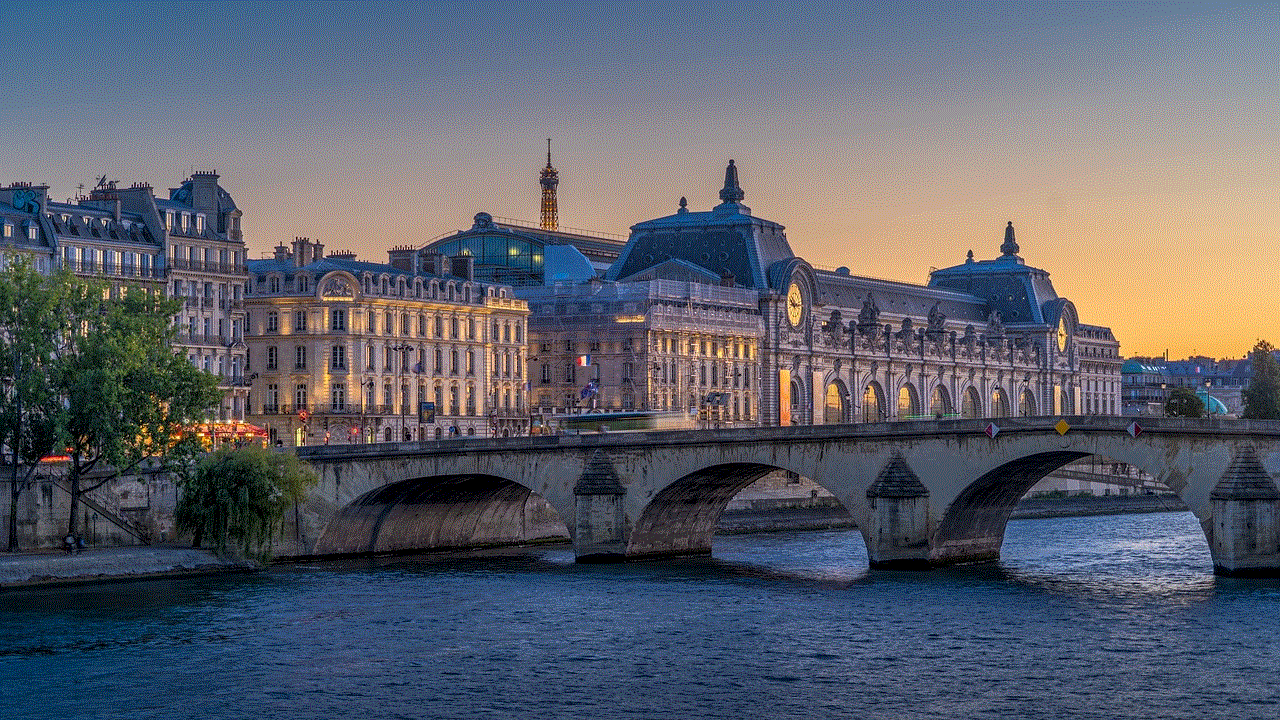
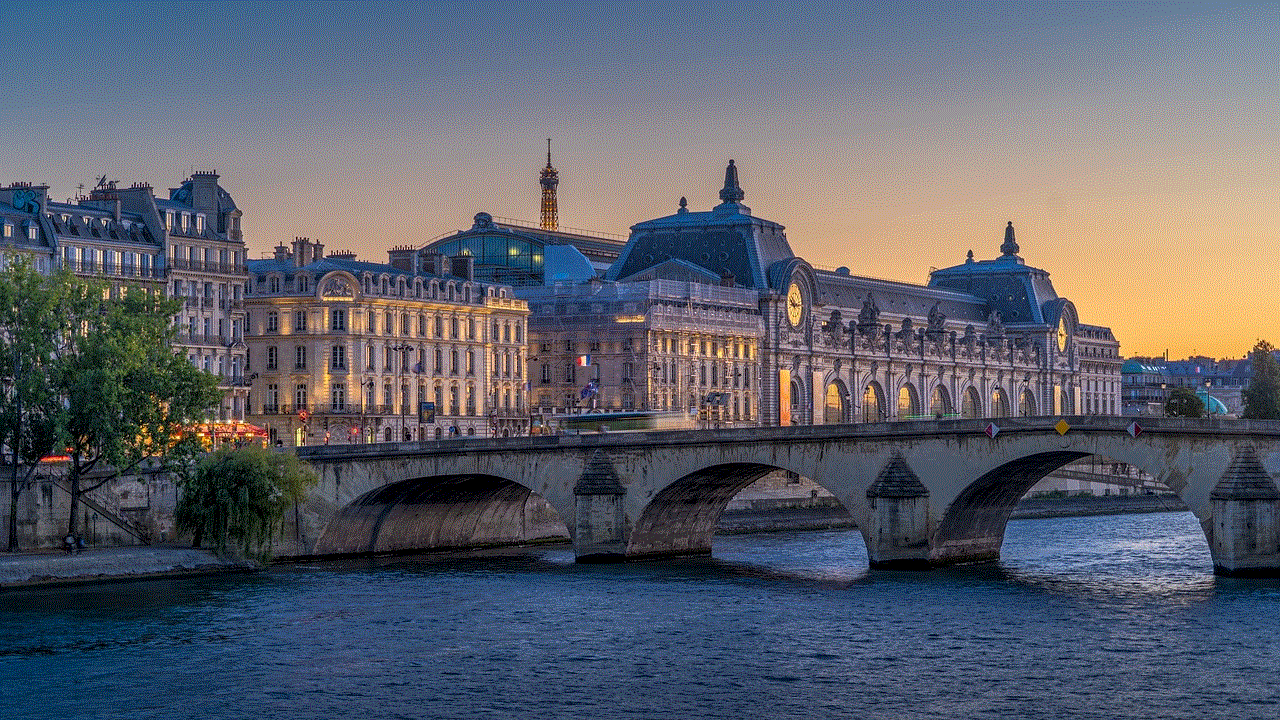
The process of forwarding a text message may vary slightly depending on the device and messaging app you are using. Let’s take a look at how to forward a text message on different devices.
On iPhone: To forward a text message on an iPhone, open the message and press and hold on the message bubble that you want to forward. A menu will appear, select “More” and then tap on the arrow icon at the bottom right corner of the screen. Enter the recipient’s name or phone number and tap on “Send.” The message will be forwarded to the selected recipient.
On Android: To forward a text message on an Android device, open the message and tap and hold on the message bubble. A menu will appear, select “Forward” and then enter the recipient’s name or phone number. Tap on “Send” to forward the message.
On basic feature phones: The process of forwarding a text message on basic feature phones may vary, but it usually involves selecting the message and pressing a designated button for forwarding. Refer to your device’s user manual for specific instructions.
Benefits of forwarding text messages
1. Sharing important information: One of the main benefits of forwarding text messages is the ability to easily share important information with others. This can be anything from an important contact number, address, or an urgent message that needs to be conveyed to someone else.
2. Saving time and effort: Forwarding a text message saves you the time and effort of typing out the entire message again. This is especially useful when the message is long or contains important details that you don’t want to miss out on.
3. Keeping a record of important conversations: By forwarding text messages, you can keep a record of important conversations that you have had with others. This can come in handy in case you need to refer back to the conversation at a later time.
4. Managing work-related messages: For those who use their personal devices for work, forwarding text messages can be a great way to manage work-related messages. You can easily forward important work-related messages to your colleagues or superiors without having to switch devices or apps.
5. Coordinating plans: Forwarding text messages can be a useful tool for coordinating plans with friends or family. You can easily forward a message with details about a plan or event to everyone involved, saving you the hassle of individually messaging each person.
Potential drawbacks of forwarding text messages
1. Privacy concerns: One of the main concerns with forwarding text messages is the issue of privacy. When you forward a message, you are essentially sharing someone else’s message without their consent. This can be a breach of privacy and can lead to trust issues in relationships.
2. Misinterpretation of messages: There is always a chance that a forwarded message can be misinterpreted by the recipient. This can lead to misunderstandings and conflicts, especially if the message was meant to be private or was taken out of context.
3. Spam and chain messages: Forwarding text messages can also lead to the spread of spam and chain messages. These are messages that are often fake or contain false information and are forwarded to multiple recipients, causing unnecessary panic or confusion.
4. Cluttered inbox: Forwarding too many messages can clutter your inbox and make it difficult to find important messages. This can be particularly problematic if you are using a basic feature phone with limited storage space.
5. Legal implications: In some cases, forwarding a message without permission can have legal implications. This is especially true if the message contains sensitive or confidential information.
Tips for safe and responsible forwarding
1. Always ask for permission: Before forwarding a message, always ask for the sender’s permission. This shows respect for their privacy and avoids any misunderstandings.
2. Be mindful of the content: If the message contains sensitive or confidential information, think twice before forwarding it. You don’t want to accidentally share something that was meant to be kept private.
3. Avoid forwarding chain messages: Be cautious of forwarding chain messages, especially ones that claim to offer something for free or contain false information. These messages often spread misinformation and can be a waste of time and energy.
4. Don’t forward spam messages: If you receive a message from an unknown sender or a suspicious-looking message, avoid forwarding it. It could be a spam message that can potentially harm your device or spread false information.
5. Use it sparingly: Avoid forwarding messages too frequently. It can clutter your inbox and also be annoying for the recipients who may not be interested in receiving frequent forwarded messages.
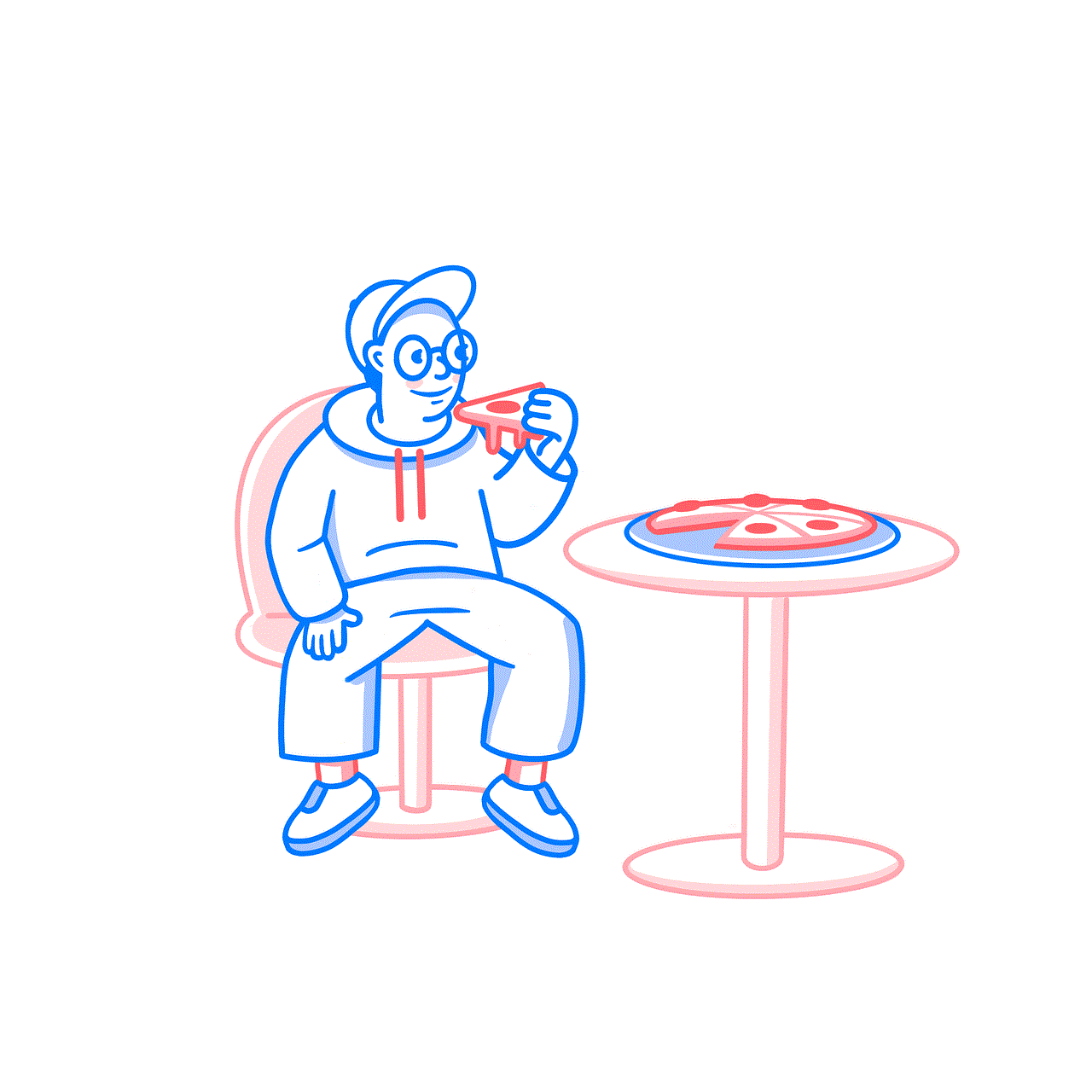
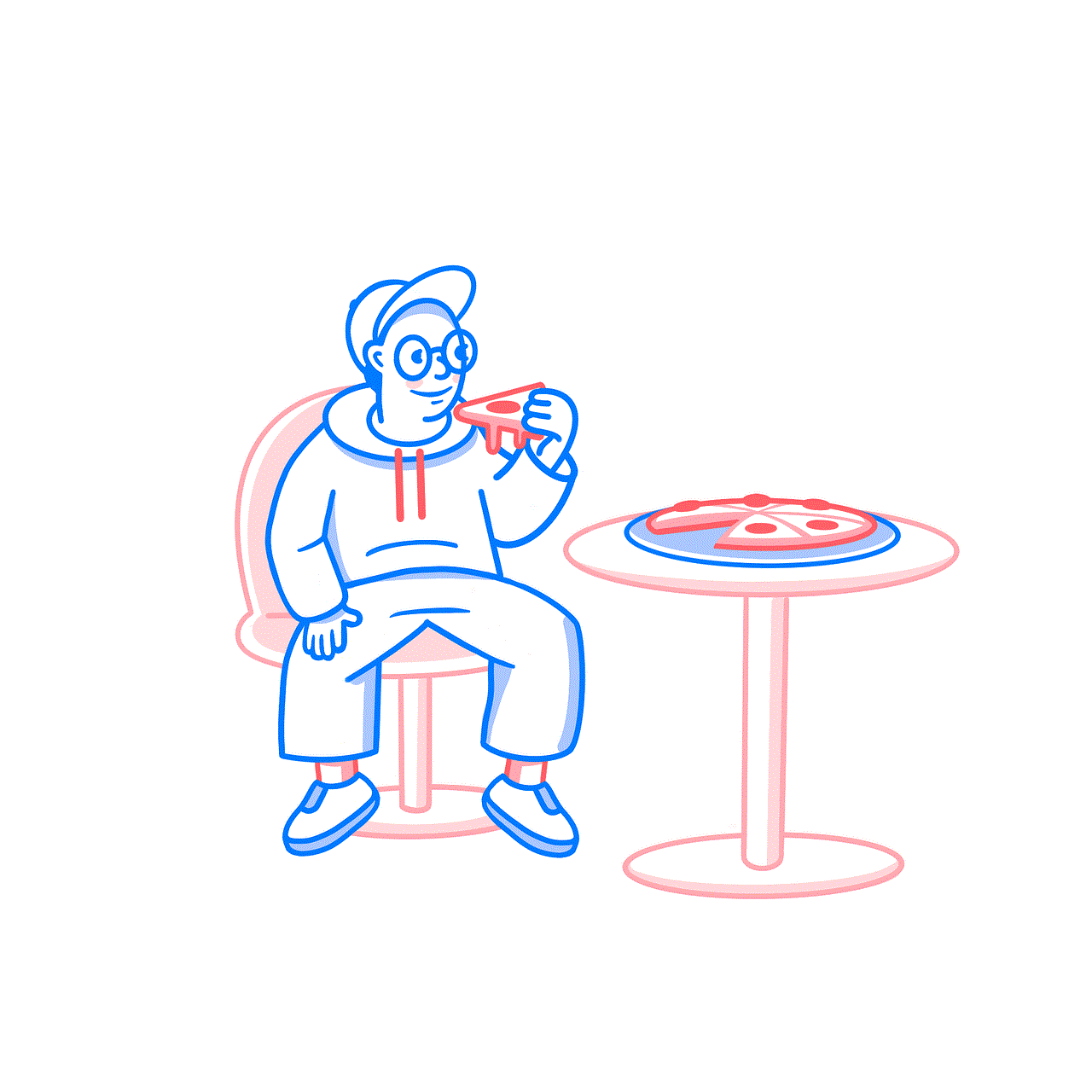
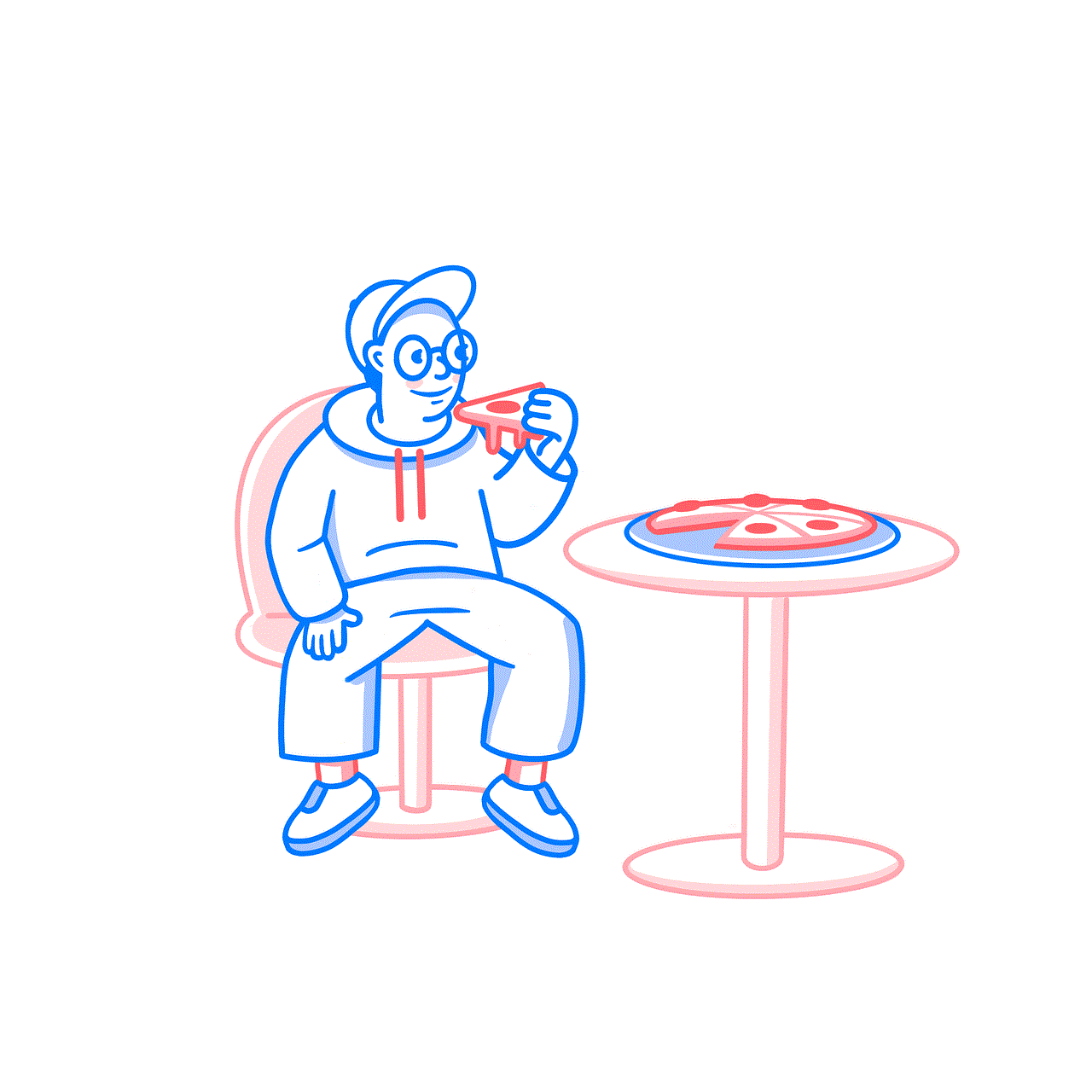
In conclusion, text messages can be forwarded and it is a useful feature that has its benefits and drawbacks. It is important to use this feature responsibly and with respect for others’ privacy. By following the tips mentioned above, you can ensure that your forwarded messages are safe and appropriate. So go ahead and share those important messages, but remember to do it responsibly.
