openwrt user stolen data breach
Recently, news broke out that OpenWrt, a popular open-source operating system for routers, has been hit by a major data breach. This incident has raised concerns not only for the OpenWrt community but also for the millions of users who rely on the platform for their internet connectivity. In this article, we will dive deep into the details of the OpenWrt data breach, its impact on users, and what steps can be taken to mitigate the damage.
What is OpenWrt?
OpenWrt is a Linux-based operating system designed for embedded devices such as routers, smartphones, and other networking equipment. It is known for its flexibility, customization options, and open-source nature, making it a popular choice among tech enthusiasts and network experts.
The platform has been around since 2004 and has a vast community of developers and users who constantly contribute to its development and improvement. It is estimated that there are over 10 million active OpenWrt installations worldwide, making it one of the most widely used open-source router operating systems.
The Data Breach
On January 16, 2021, the OpenWrt team announced that they had suffered a data breach. According to their statement, the breach occurred on January 16 at around 3:00 pm UTC. The attackers were able to gain unauthorized access to the OpenWrt forum and downloaded a copy of the user database.
The stolen data included email addresses, usernames, and hashed passwords of forum users. The forum database also contained some personal information of users, such as IP addresses, birth dates, and hashed secret questions and answers. The OpenWrt team confirmed that the forum database did not contain any credit card information or other sensitive data.
Impact on Users
The news of the OpenWrt data breach has sent shockwaves among its users and the wider tech community. The stolen data can potentially be used by attackers to carry out phishing attacks, identity theft, and other malicious activities. With email addresses and other personal information in their hands, hackers can also target users with spam and other phishing scams.
Moreover, the compromised passwords pose a significant risk to users who have reused the same password for other online accounts. If the attackers are able to crack the hashed passwords, they can gain access to these accounts and cause further damage. This is why it is crucial for users to change their passwords immediately, especially if they have used the same password for multiple accounts.
Response from OpenWrt
As soon as the data breach was discovered, the OpenWrt team took immediate action to mitigate the damage. They shut down their forum and launched an investigation into the incident. The team also reset all user passwords, and users were required to change their passwords upon logging in.
In their statement, the OpenWrt team also apologized to their users and assured them that they are taking all necessary steps to prevent such incidents in the future. They also urged users to be cautious and vigilant against any suspicious emails or messages that may be sent to them in the name of OpenWrt.
Preventive Measures for Users
While the OpenWrt team has taken swift action to contain the damage, there are some preventive measures that users can take to protect themselves from potential attacks. The first and foremost step is to change the password for the OpenWrt forum account and any other online accounts that may have used the same password.
It is also recommended to enable two-factor authentication (2FA) for additional security. With 2FA, even if an attacker has the user’s password, they will still need a one-time code generated by an authentication app or sent to the user’s phone to gain access.
Users should also be cautious of any suspicious emails or messages that may be sent to them. It is advised not to click on any links or attachments from unknown sources, as they may contain malware or lead to phishing sites.
Lessons Learned for Open-Source Communities
The OpenWrt data breach serves as a wake-up call for open-source communities to take cybersecurity seriously. While open-source software is known for its security and transparency, it is not immune to attacks. This incident highlights the importance of proper security measures and protocols to protect user data.
Open-source communities should also conduct regular security audits and vulnerability assessments to identify and address any potential weaknesses in their systems. It is also crucial to have a strong incident response plan in place to handle any security breaches effectively.
Moving Forward
The OpenWrt data breach is a reminder that security should be a top priority for all online platforms, whether open-source or proprietary. The incident has also raised concerns about the security of other open-source communities and their ability to handle such attacks.
As for OpenWrt, the platform is now back online, and users can access the forum with their new passwords. The team has also implemented additional security measures to prevent similar incidents from occurring in the future.
In conclusion, the OpenWrt data breach has affected millions of users and highlighted the need for better security measures in the open-source community. While the incident is unfortunate, it serves as a learning opportunity for all to take cybersecurity seriously and protect themselves from potential attacks. It is also a reminder to always use strong and unique passwords and to be cautious of any suspicious activities or messages online.
how to find out if someone is on hangouts
In today’s digital age, it is easier than ever to stay connected with friends and family, no matter where they are in the world. One popular platform for communication is Google Hangouts, a messaging and video chat service provided by Google. With millions of users worldwide, it is not uncommon to want to know if someone is on Hangouts. Whether you are looking to reconnect with an old friend or simply want to chat with a colleague, finding out if someone is on Hangouts can be a useful tool. In this article, we will discuss various ways to determine if someone is on Hangouts and how to connect with them.
What is Google Hangouts?
Before we dive into how to find out if someone is on Hangouts, let’s first understand what Hangouts is. Launched in 2013, Google Hangouts is a communication platform that allows users to send messages, make voice calls, and conduct video chats. It is available as a web application as well as a mobile app for both iOS and Android devices. Hangouts has replaced Google Talk and Google+ Messenger, and it has become a popular choice for people looking for an easy and efficient way to stay connected.
How to Find Out If Someone is on Hangouts?
There are a few different ways to find out if someone is on Hangouts. We have listed them below for your reference.
1. Search for the Person’s Name
The most straightforward way to find out if someone is on Hangouts is to search for their name on the platform. If the person has a Hangouts account, their name will appear in the search results. However, this method only works if you know the person’s name and if they have made their account public. If the person has a common name, you may have to sift through multiple results to find the right one.
2. Check Your Contacts
If you have synced your contacts with Hangouts, you can easily see which of your contacts are on the platform. When you open the app, you will see a list of your contacts, and next to their name, there will be an icon indicating if they are on Hangouts or not. If the person is on Hangouts, you will see a green icon with a white chat bubble. If they are not on Hangouts, the icon will be grayed out.
3. Use Gmail
If the person has a Gmail account, you can also find out if they are on Hangouts by checking their Gmail profile. To do this, open Gmail and click on the person’s name in your inbox. If they have a Hangouts account, you will see an option to message them on Hangouts. This method is useful if you are already communicating with the person via email and want to switch to Hangouts.
4. Ask the Person



Sometimes the most direct approach is the best one. If you have the person’s contact information, you can simply ask them if they are on Hangouts. This method is especially useful if you are trying to reconnect with an old friend or colleague. You can send them a message or call them on their mobile number and ask if they use Hangouts.
5. Use a People Search Engine
Another option is to use a people search engine such as Spokeo or Pipl. These websites can help you find someone’s social media profiles, including their Hangouts account. However, keep in mind that these sites may require a small fee to access the information.
6. Check Social Media
If the person has provided a link to their Hangouts account on their social media profiles, you can easily find out if they are on the platform. You can go to their profile and look for the Hangouts icon, which looks like a green speech bubble with quotation marks. Click on the icon, and it will take you to their Hangouts account.
7. Use Third-Party Apps
There are also third-party apps available that can help you find out if someone is on Hangouts. These apps use the person’s name or email address to search for their Hangouts account. Some popular options include Hangouts Tracker and Hangouts Finder. However, keep in mind that these apps may not always be accurate, and some may require you to pay for their services.
8. Check Online Forums
If you are trying to connect with someone for a specific purpose, such as a business collaboration, you can check online forums related to your industry. Many professionals use Hangouts for work-related communication, and they may include their Hangouts username in their forum profile.
9. Look for the Hangouts Icon
Another way to find out if someone is on Hangouts is to look for the Hangouts icon on their website or blog. Many website owners include their Hangouts username or link to their Hangouts account on their contact page or in their bio.
10. Send a Hangouts Invitation
Lastly, you can always send a Hangouts invitation to the person you are trying to connect with. If they are on Hangouts, they will receive the invitation and can choose to accept it or not. You can do this by clicking on the “New conversation” icon in the Hangouts app and entering the person’s email address or phone number.
In Conclusion
Finding out if someone is on Hangouts can be a useful tool for staying connected with friends, family, and colleagues. With the various methods mentioned in this article, you can easily determine if someone is on Hangouts and connect with them. However, keep in mind that not everyone uses Hangouts, and some people may prefer to communicate through other platforms. If your efforts to find someone on Hangouts are unsuccessful, it may be best to try other means of communication.
t mobile familywhere app for iphone
In today’s fast-paced world, staying connected with your family has become more important than ever. With the advent of technology, there are numerous apps available that promise to help you stay connected with your loved ones. One such app is the “FamilyWhere” app for iPhone. This app has gained immense popularity among families as it allows them to keep track of each other’s location and stay connected at all times. In this article, we will take an in-depth look at the FamilyWhere app for iPhone and explore its features, benefits, and how it can help you stay connected with your family.
What is the FamilyWhere app for iPhone?
FamilyWhere is a location tracking app designed specifically for families. It was developed by T-Mobile , a leading telecommunications company in the United States. The app is available for iPhone users and can be downloaded from the App Store. With the FamilyWhere app, you can track the location of your family members in real-time, set up alerts for specific locations, and communicate with them through the app. The app is user-friendly and offers a variety of features that make it a must-have for families.
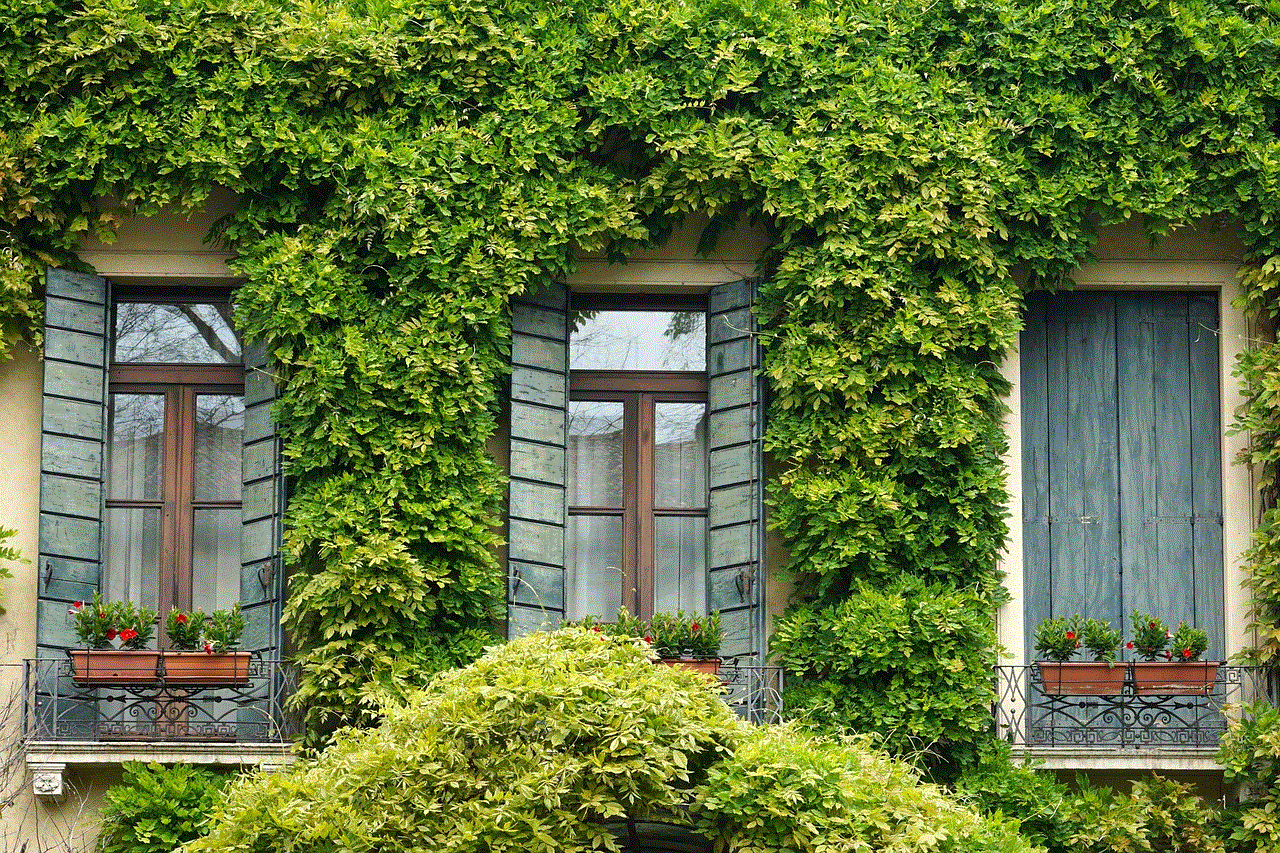
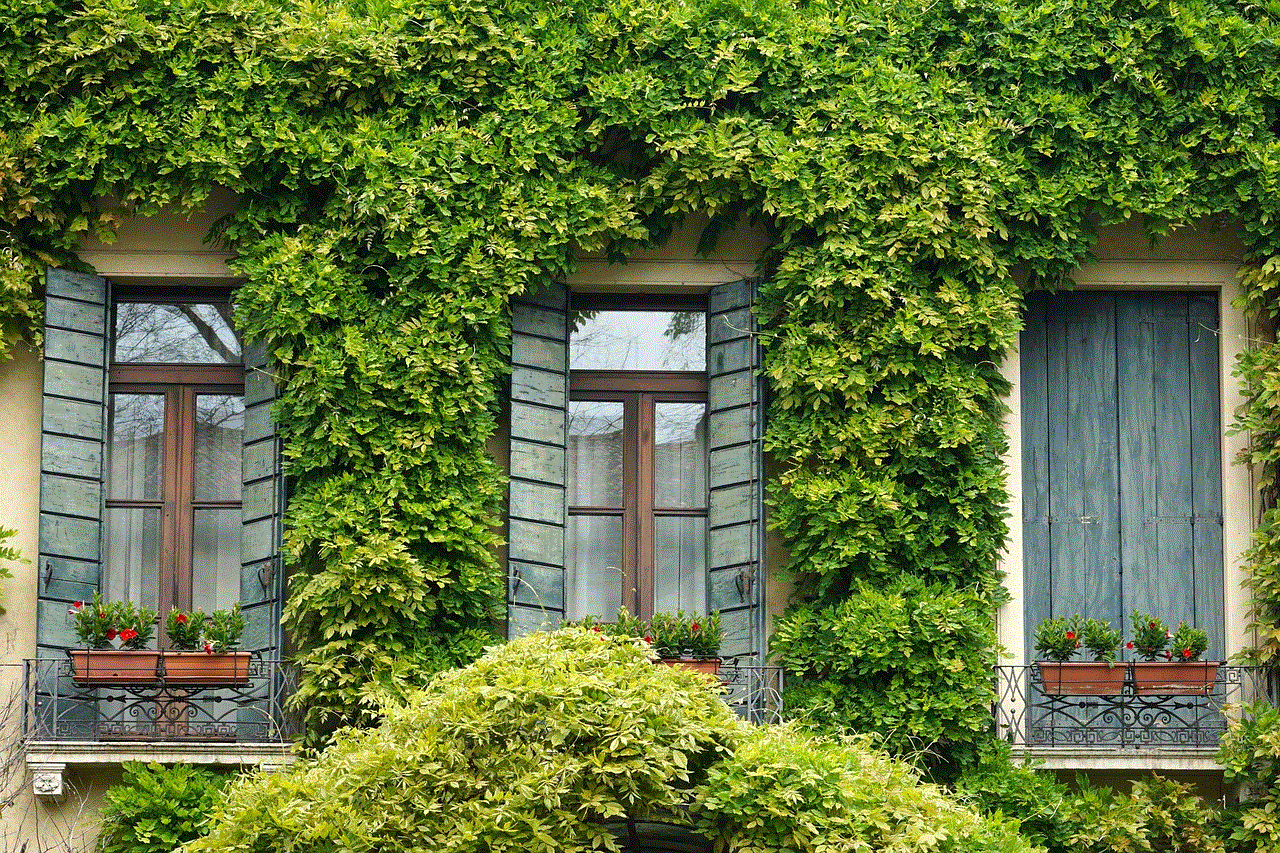
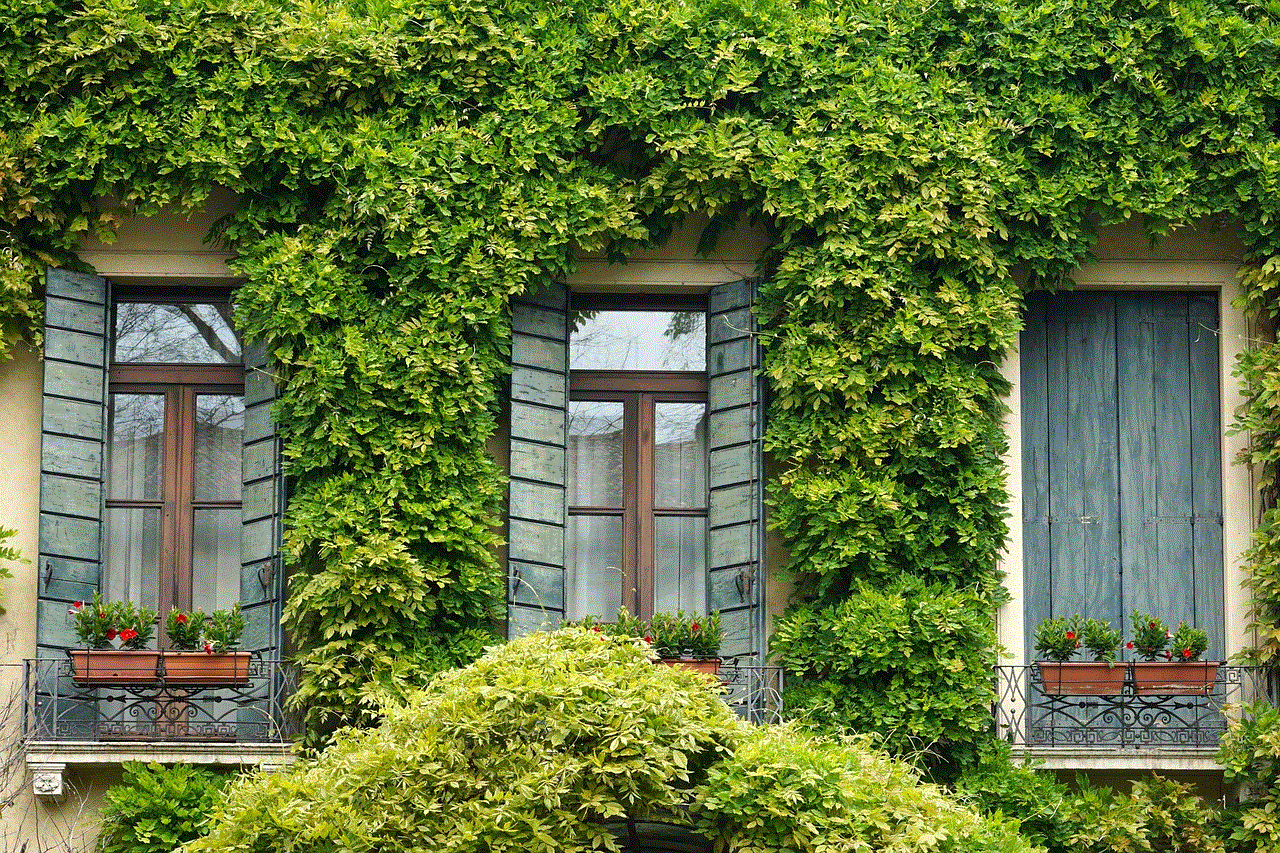
How does the FamilyWhere app work?
To use the FamilyWhere app, all family members need to have an iPhone with the app installed on it. The app uses the GPS technology on the iPhone to track the location of each family member. Once the app is installed, you can create a circle of family members by sending an invitation through the app. Once they accept the invitation, you can start tracking their location. The app updates the location of each family member every few minutes, ensuring that you always have real-time information about their whereabouts.
Features of the FamilyWhere app for iPhone
1. Real-time location tracking: The FamilyWhere app uses GPS technology to track the location of your family members in real-time. This feature is especially useful when you want to know the exact whereabouts of your loved ones.
2. Location history: With the FamilyWhere app, you can also view the location history of your family members. This feature allows you to see where they have been throughout the day, making it easier for you to keep track of their activities.
3. Customized alerts: The app allows you to set up customized alerts for specific locations. For example, you can set up an alert to notify you when your child reaches school or when they leave the house. This feature gives you peace of mind, knowing that you will be notified when your family members reach their destination.
4. Check-in feature: The FamilyWhere app also has a check-in feature that allows family members to check-in at a specific location. For instance, if your child reaches their friend’s house, they can check-in using the app, and you will be notified. This feature is especially useful for parents who want to ensure that their children have reached their destination safely.
5. Chat feature: The app also has a chat feature that allows family members to communicate with each other. The chat feature is secure, and only family members who are part of the circle can access it. This feature is useful for parents who want to stay connected with their children throughout the day.
6. Location sharing: With the FamilyWhere app, you can also share your location with your family members. This feature comes in handy when you are out and want your family members to know your exact location.
7. Geofencing: The app also has a geofencing feature that allows you to set up virtual boundaries on the map. You will receive an alert if a family member enters or leaves the designated area. This feature is particularly useful for parents who want to keep track of their children’s movements.
8. Access to emergency services: In case of an emergency, the FamilyWhere app provides you with quick access to emergency services. With just a tap, you can call for help, ensuring the safety of your family members.
Benefits of using the FamilyWhere app
1. Peace of mind: The FamilyWhere app provides peace of mind to parents and family members by allowing them to stay connected and know each other’s whereabouts at all times.
2. Safety: The app helps parents keep track of their children’s movements, ensuring their safety. It also provides quick access to emergency services in case of any unforeseen events.
3. Easy communication: The chat feature in the app makes it easy for family members to communicate with each other. This feature is especially useful for families with young children who can’t have their own smartphones.
4. Convenience: The app is user-friendly and easy to navigate. It provides a convenient way for families to stay connected and track each other’s location.
5. Cost-effective: The FamilyWhere app is a cost-effective way to stay connected with your family. You don’t need to invest in expensive devices or plans to use the app.
6. No more constant calls and texts: With the FamilyWhere app, there is no need for constant calls and texts to check on each other’s whereabouts. This feature helps save time and reduces distractions.
7. Customizable alerts: The app allows you to set up customized alerts for specific locations, making it easier for you to keep track of your family members.



8. Privacy and security: The FamilyWhere app has strict privacy policies in place to protect the location data of its users. The app is secure, and only family members who are part of the circle can access the location information.
In conclusion, the FamilyWhere app for iPhone is an excellent tool for families to stay connected and ensure the safety of their loved ones. The app offers a variety of features that make it a must-have for parents who want to keep track of their children’s movements. With its user-friendly interface and customizable alerts, the app provides convenience and peace of mind to families. So, if you want to stay connected with your family and know their whereabouts at all times, the FamilyWhere app is undoubtedly worth trying out.
