netgear access control
Netgear is a well-known brand in the world of networking, providing a wide range of products including routers, switches, modems, and more. One of the features that sets Netgear apart from its competitors is its access control feature. Access control allows users to control who can access their network and the internet, providing an extra layer of security and control. In this article, we will take an in-depth look at Netgear’s access control feature, its benefits, and how to use it effectively.
What is Netgear Access Control?
Netgear access control is a feature that allows users to control who can access their network and the internet. It is a form of network security that restricts access to certain devices or users, ensuring that only authorized devices or users can access the network. This feature is particularly useful for households or businesses that have multiple devices connected to the same network, as it allows the network owner to control and monitor the devices that are connected.
Benefits of Netgear Access Control
There are several benefits of using Netgear access control, some of which include:
1. Enhanced Security: By restricting access to your network, you can prevent unauthorized users from accessing sensitive information or tampering with your network settings.
2. Control Internet Usage: With Netgear access control, you can control the devices that have access to the internet, ensuring that only approved devices can access the internet. This is particularly useful for parents who want to limit their children’s internet usage.
3. Prevent Bandwidth Abuse: Netgear access control allows you to set up usage schedules for certain devices, preventing them from using too much bandwidth and slowing down your network.
4. Guest Network: With Netgear access control, you can also set up a guest network for visitors, ensuring that they can access the internet without having access to your main network.
Setting Up Netgear Access Control
Now that we have discussed the benefits of Netgear access control, let’s take a look at how to set it up on your Netgear router.
Step 1: Log in to your Netgear Router
To access the access control feature, you will need to log in to your Netgear router. To do this, open your web browser and enter your router’s IP address in the address bar. The default IP address for most Netgear routers is 192.168.1.1. If this doesn’t work, you can check your router’s manual for the correct IP address.
Step 2: Enter Your Login Details
Once you have entered the correct IP address, you will be prompted to enter your login credentials. The default username is usually “admin,” and the default password is either “password” or “1234.” If you have changed these login details, enter the new ones to access the router’s settings.
Step 3: Navigate to the Access Control Section
Once you have logged in, you will be taken to the router’s dashboard. From here, navigate to the “Advanced” tab and then select “Access Control” from the sidebar. This will open the access control settings page.
Step 4: Enable Access Control
To enable access control, click on the toggle switch next to “Enable Access Control.” This will turn on the feature and allow you to start setting up access rules for your network.
Step 5: Add Devices to the Access List
To allow a device to access your network, you will need to add it to the access list. To do this, click on the “Add” button in the “Access List” section. You will then need to enter the MAC address of the device you want to add. MAC addresses are unique identifiers for each device, and you can usually find them on the device’s label or in the device’s settings.
Step 6: Set Up Schedule
If you want to restrict access to certain devices during specific times, you can set up a schedule for them. To do this, click on the “Schedule” tab and then click on the “Add” button. You can then select the days and times when you want the device to have access to the network.
Step 7: Apply Settings
Once you have added all the devices and set up the schedule, click on the “Apply” button to save the settings. Your access control rules will now be in effect, and only the devices on the access list will be able to access your network.
Managing Netgear Access Control
Netgear access control also allows you to manage the devices that are currently connected to your network. To do this, go to the “Connected Devices” tab, where you will see a list of all the devices connected to your network. From here, you can block or allow specific devices, as well as set up usage limits for each device.
In addition to managing connected devices, you can also view the access control logs to see which devices have been granted or denied access to your network. This can help you identify any suspicious activity and take appropriate action.



Conclusion
Netgear access control is a powerful feature that provides an added layer of security and control for your network. By using this feature, you can control who has access to your network and the internet, ensuring that your network remains secure and free from any unauthorized access. With the step-by-step guide provided in this article, you can easily set up and manage Netgear access control on your router and enjoy all the benefits it has to offer.
minimum age for groupme
GroupMe is a popular group messaging application that allows users to create and manage group chats with their friends, family, and colleagues. With its user-friendly interface and convenient features, GroupMe has become a go-to app for people of all ages. However, there is one question that often arises when it comes to using GroupMe – what is the minimum age for GroupMe? In this article, we will dive into this topic and explore the age restrictions and guidelines for using GroupMe.
GroupMe was founded in 2010 by Jared Hecht and Steve Martocci as a way to simplify group messaging. The app was initially designed for college students to stay connected with their friends and classmates. However, over the years, it has gained popularity among people of all ages, including teenagers and adults.
According to GroupMe’s terms of service, users must be at least 13 years old to create an account and use the app. This means that if you are under the age of 13, you are not allowed to use GroupMe. This age restriction is in line with the Children’s Online Privacy Protection Act (COPPA), which prohibits online services from collecting personal information from children under the age of 13 without parental consent.
The minimum age requirement for GroupMe is not only to comply with COPPA but also to ensure the safety and privacy of its users. GroupMe collects personal information from its users, such as name, email address, and phone number, to create an account and use the app. If younger children were allowed to use the app, their personal information could be compromised, which could lead to potential risks and dangers.
Furthermore, GroupMe also has a privacy policy that outlines how they collect, use, and share users’ personal information. The policy states that they do not knowingly collect or solicit personal information from anyone under the age of 13. They also state that if they become aware that they have collected personal information from a child under the age of 13, they will delete it immediately.
While the minimum age for GroupMe is 13, the app does not have any age verification process. This means that anyone can create an account by simply providing a fake date of birth. This has raised concerns among parents and guardians about the safety of their children using the app. However, GroupMe does have measures in place to protect its users, such as the ability to block and report users, as well as a profanity filter.
Another factor to consider is that even if a child is over the age of 13, it is still important for parents to monitor their child’s use of GroupMe. The app allows users to connect with people they may not know in person, and this can pose potential risks, such as cyberbullying, sexting, and even online predators. It is crucial for parents to have open communication with their children and educate them about online safety.
GroupMe has taken steps to make the app more secure for its users, such as implementing end-to-end encryption for all messages, which means that only the sender and recipient can see the content of the messages. This is an essential feature, especially for younger users, as it prevents anyone from intercepting or accessing their private conversations.
Some may argue that the minimum age for GroupMe should be higher than 13, considering the potential risks associated with online communication. However, it is also essential to note that many teenagers use social media and messaging apps as a way to connect with their peers and stay updated with their social circles. Banning them from using such apps can also have negative effects, such as social isolation and difficulty in keeping up with their peers.



In addition to the minimum age requirement, GroupMe also has community guidelines that all users must follow. These guidelines state that users are not allowed to break any laws or promote hate speech, violence, or harassment. Users are also not allowed to post or share any explicit or inappropriate content. Violating these guidelines can lead to a ban from the app.
Furthermore, GroupMe also has terms and conditions for group administrators, who have the ability to add and remove members from the group and manage the group settings. Group administrators must be at least 18 years old and are responsible for ensuring that the group members follow the community guidelines. If the group administrator is found to be violating the guidelines, they can be removed from the app.
In conclusion, the minimum age for GroupMe is 13, and this age restriction is in place to comply with COPPA and protect the safety and privacy of its users. While there is no age verification process, GroupMe has measures in place to ensure the security of its users, such as end-to-end encryption and community guidelines. However, it is crucial for parents and guardians to monitor their child’s use of the app and educate them about online safety. By following the guidelines and having open communication, GroupMe can be a safe and enjoyable platform for people of all ages to stay connected with their loved ones.
how to know if someone is on messenger
In today’s digital age, staying connected with friends and family has never been easier. With the rise of social media platforms, one of the most popular ways to communicate with others is through messaging apps. And among the various messaging apps available, facebook -parental-controls-guide”>Facebook Messenger has become a top choice for many. With over 1.3 billion users worldwide, Messenger is not only used for personal communication but has also become a vital tool for businesses and organizations to reach their audience. But have you ever wondered how to know if someone is on Messenger? In this article, we will dive into the various ways to determine if someone is online on Messenger and the different features that can help you stay connected with your contacts.
Before we get into the nitty-gritty of how to know if someone is on Messenger, let’s first understand what Messenger is and how it works. Messenger is a free messaging app owned by Facebook, launched in 2011 as a standalone app. It allows users to send and receive messages, make voice and video calls, and share photos, videos, and other files. Unlike the traditional Facebook platform, Messenger allows users to communicate with their Facebook friends without being on the main app. It also offers additional features like group chats, games, and the ability to send money to friends using Messenger Pay.
Now, let’s get back to the main question – how to know if someone is on Messenger? There are a few ways to determine if your friends or contacts are online on Messenger. The most obvious way is by looking at their profile picture. If you see a green dot next to their name, it means they are currently active on Messenger. However, this may not always be accurate as some users may choose to hide their online status. In that case, the green dot will not appear even if they are online. But don’t worry, there are other ways to know if someone is on Messenger.
Another way to determine if someone is on Messenger is by checking the timestamp on their messages. If you see a time stamp next to their name, it means they have been active on Messenger recently. This could be an indication that they are still online and may respond to your message. However, if the time stamp is not visible, it could mean that they are not currently using Messenger or have disabled the feature.
One of the most reliable ways to know if someone is on Messenger is by sending them a message. If the message gets delivered and read, it means the person is currently active and most likely using the app. This method may not be foolproof as some users may have read receipts turned off, which means you won’t be able to see if they have read your message. However, if you see a ‘seen’ notification next to your message, it’s a strong indication that the person is online on Messenger.
In addition to these methods, Messenger also has a feature called ‘Active Status’ that allows you to see when your contacts are online. To access this feature, tap on the profile icon on the bottom right corner of the app and select ‘Active Status’. Here, you can see a list of your friends who are currently active on Messenger. You can also turn on your own Active Status, which will show your contacts when you are online. This feature is particularly useful if you want to stay connected with a specific group of people.
Apart from these methods, there are a few other features on Messenger that can help you stay connected with your friends and contacts. One such feature is ‘Online Contacts’. Located in the ‘People’ tab, this feature shows you a list of all the contacts who are currently online on Messenger. You can also see when they were last active, which can give you an idea of when they might be online again.
Another useful feature on Messenger is the ‘Active Now’ status. This feature appears next to your contacts’ names and tells you how long ago they were active on Messenger. For example, if you see ‘Active Now 2m ago’ next to a contact’s name, it means they were active on the app two minutes ago. This feature is particularly helpful if you want to know if someone is currently online without having to go through their profile or messages.
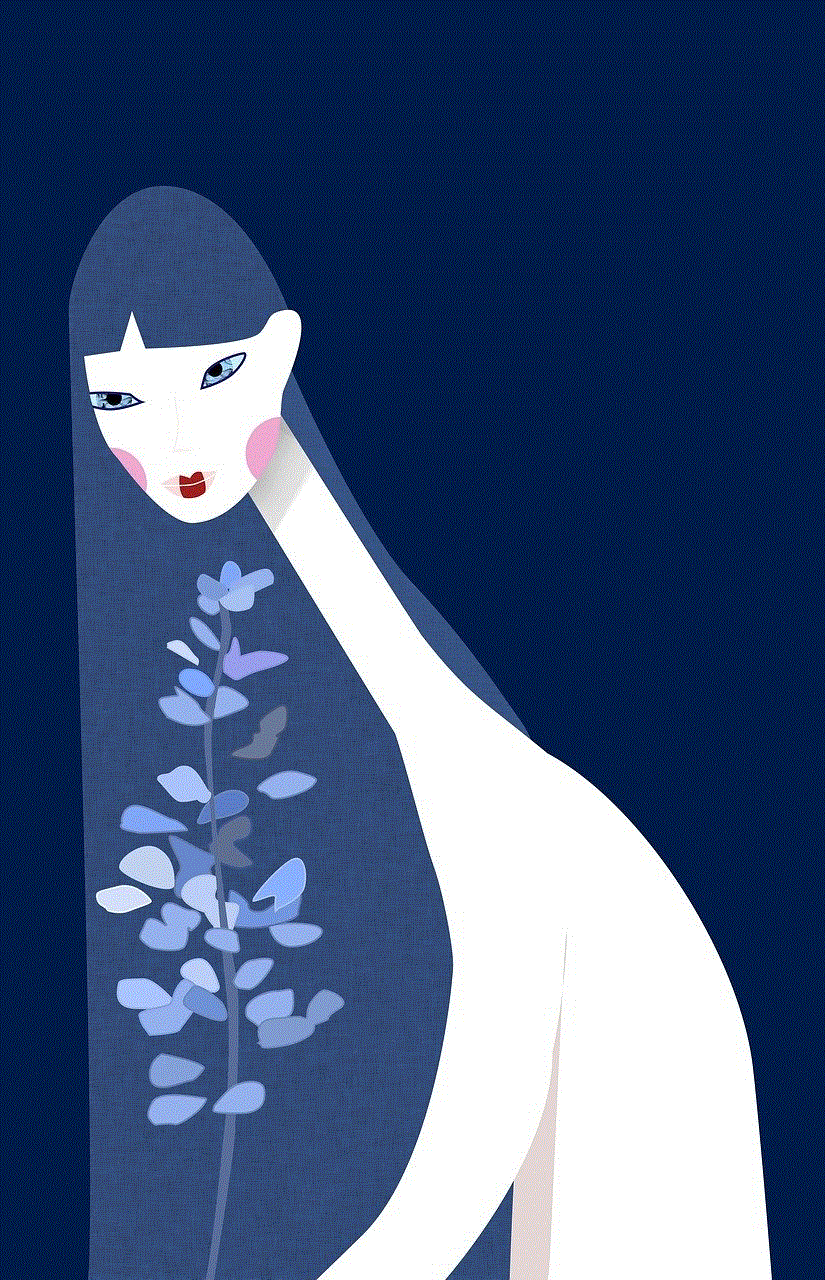
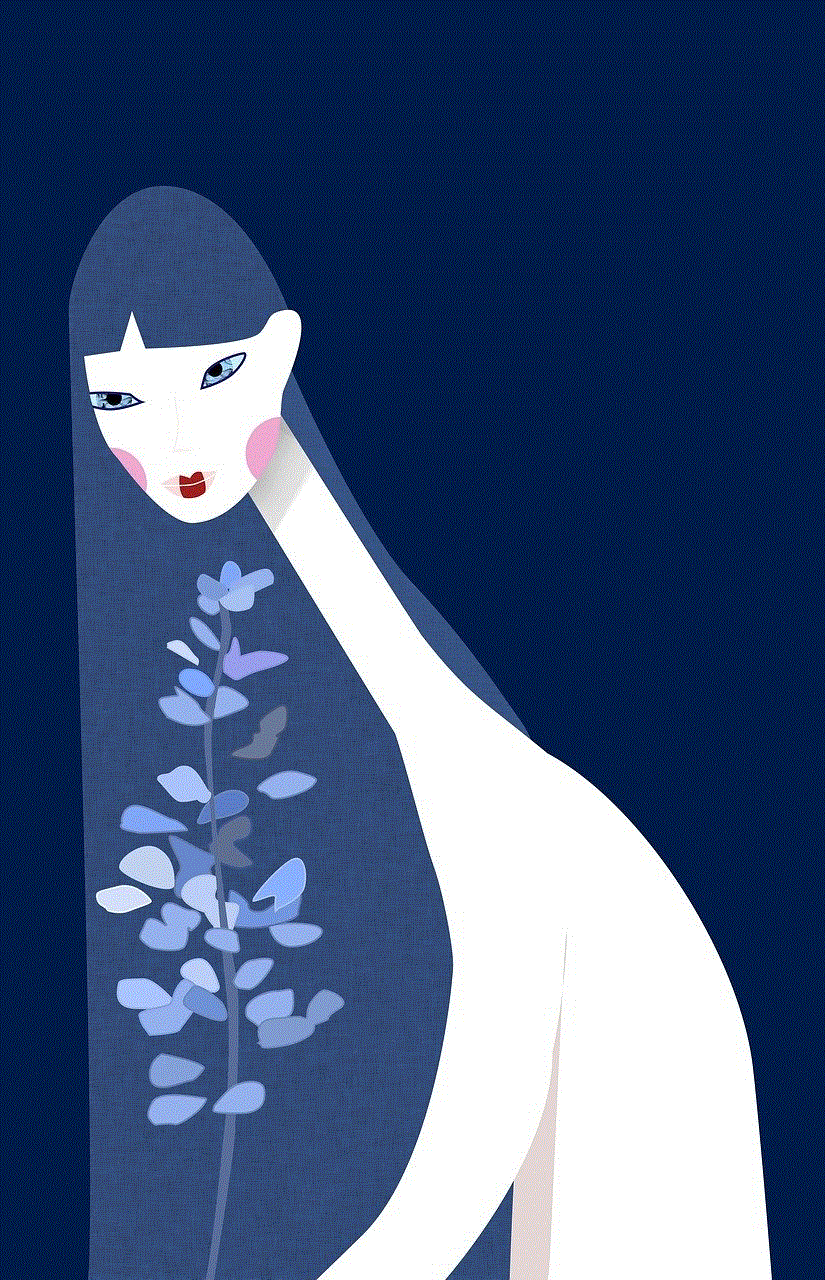
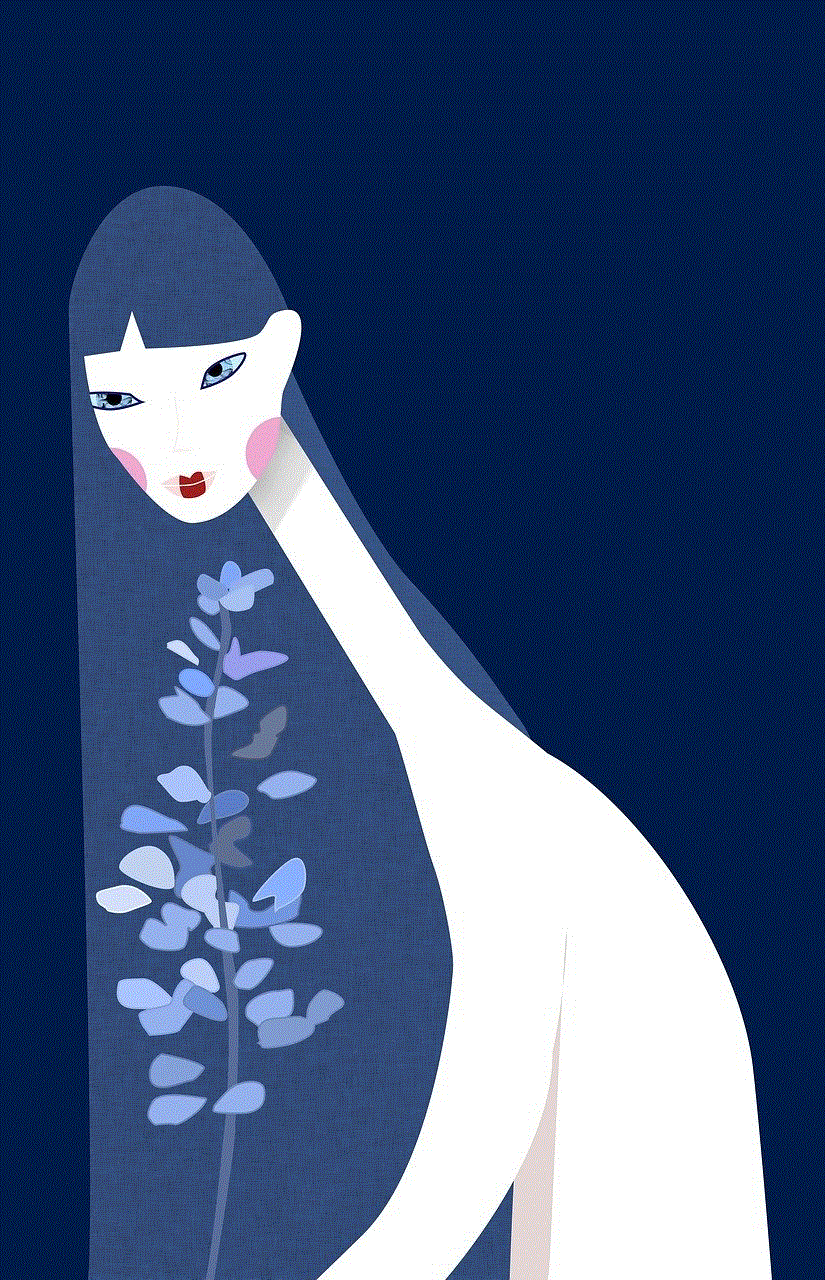
Apart from these features, Messenger also offers a variety of settings that allow you to control your online status. You can choose to appear offline to specific contacts or to everyone on your list. You can also turn off your Active Status, which means no one will be able to see when you were last active on Messenger. This feature is useful if you don’t want to be disturbed while using the app or if you want to maintain your privacy.
In conclusion, there are various ways to determine if someone is on Messenger. Whether it’s through the green dot, time stamp, read receipts, or the Active Status feature, Messenger offers several options to stay connected with your contacts. With the rise of social media and messaging apps, it has become easier than ever to stay connected with friends and family. And with Messenger’s user-friendly interface and features, it has become a top choice for many to communicate with their loved ones. So the next time you’re wondering if someone is on Messenger, you know exactly what to do!
