name wreck impact smart
Name Wreck: The Impact on Smart Technology
In recent years, we have seen a rapid increase in the usage of smart technology in our daily lives. From smartphones to smart homes, these intelligent devices have become an integral part of our existence. However, with the rise of this technology, there has also been an increase in the number of cyberattacks and security breaches. One of the most significant threats to smart technology is the phenomenon known as “Name Wreck”. In this article, we will explore what Name Wreck is, its impact on smart technology, and the steps we can take to protect ourselves from it.
What is Name Wreck?
Name Wreck is a term coined by a group of security researchers to describe a series of vulnerabilities found in the Domain Name System (DNS) protocol. DNS is a fundamental aspect of the internet, responsible for translating human-readable domain names into IP addresses that computer s can understand. Name Wreck attacks exploit weaknesses in the DNS protocol to hijack traffic meant for legitimate websites, redirecting it to malicious servers controlled by cybercriminals.
This vulnerability was first discovered in 2019 by researchers at Forescout and JSOF, who identified nine different vulnerabilities in four popular TCP/IP stacks used in smart devices. These stacks are software components that enable devices to connect to the internet and communicate with each other. The affected stacks include FreeBSD, Nucleus NET, IPnet, and NetX, which are used in various devices such as printers, routers, IoT devices, and even industrial control systems.
The Impact of Name Wreck on Smart Technology
The impact of Name Wreck on smart technology is significant and far-reaching. It not only affects individual users but also poses a threat to critical infrastructure, including power grids, transportation systems, and government networks. The vulnerabilities found in the DNS protocol can be exploited in various ways, including:
1. Denial of Service (DoS) attacks – Name Wreck can be used to launch DoS attacks, which flood a server with traffic, overwhelming it and causing it to crash. This can result in the disruption of services, loss of data, and financial losses for businesses.
2. Man-in-the-Middle (MitM) attacks – In a MitM attack, the attacker intercepts communication between two parties, allowing them to eavesdrop, steal sensitive information, or alter the data being transmitted. Name Wreck can be used to redirect traffic to a malicious server, enabling the attacker to carry out MitM attacks.
3. Data theft – The vulnerabilities in the DNS protocol can also be exploited to steal sensitive data, such as login credentials, financial information, and personal data, from devices connected to the internet.
4. Malware distribution – Name Wreck can also be used to distribute malware, such as ransomware, to smart devices. This can result in the loss of data, financial losses, and even the complete takeover of the device.
5. IoT botnets – By exploiting these vulnerabilities, cybercriminals can also create IoT botnets, which are networks of compromised devices that can be controlled remotely. These botnets can be used to carry out large-scale cyberattacks, such as Distributed Denial of Service (DDoS) attacks, targeting critical infrastructure.
The impact of Name Wreck on smart technology is not limited to just these examples. As more devices become connected to the internet, the potential for cybercriminals to exploit these vulnerabilities also increases. This puts our personal data, businesses, and critical infrastructure at risk.
Protecting Ourselves from Name Wreck
As the saying goes, prevention is better than cure. The best way to protect ourselves from Name Wreck and other similar cyber threats is to take proactive measures. Here are some steps we can take to safeguard our smart devices:
1. Regular software updates – Manufacturers of smart devices often release software updates that include security patches to fix vulnerabilities. It is crucial to install these updates as soon as they are available to ensure our devices are protected against Name Wreck and other threats.
2. Use reputable brands – When purchasing smart devices, opt for reputable brands that have a track record of providing timely security updates and addressing vulnerabilities.
3. Enable network segmentation – Network segmentation is the practice of dividing a network into smaller subnetworks. This can help contain a potential attack and prevent it from spreading to other devices in the network.
4. Use a Virtual Private Network (VPN) – A VPN creates a secure connection between a device and the internet, encrypting the data being transmitted. This can help protect against MitM attacks and data theft on public Wi-Fi networks.
5. Change default login credentials – Most smart devices come with default login credentials, which are often easy to guess. It is essential to change these credentials to a strong and unique combination to prevent unauthorized access to our devices.
6. Disable unused features – Smart devices often come with a range of features that we may not use. It is recommended to disable these features to reduce the attack surface of the device.
7. Limit remote access – Some smart devices allow remote access, which means they can be controlled from anywhere in the world. It is advisable to disable this feature unless necessary to prevent unauthorized access.
8. Monitor network traffic – By monitoring network traffic, we can detect any suspicious activity and take appropriate action before it causes any harm.
9. Educate ourselves – It is crucial to stay informed about the latest cyber threats and how to protect ourselves. By educating ourselves, we can make informed decisions and take necessary precautions to safeguard our devices.
10. Invest in cybersecurity solutions – There are various cybersecurity solutions available in the market that can help protect our devices from Name Wreck and other cyber threats. It is worth investing in these solutions to ensure the safety and security of our devices and data.
The Future of Smart Technology and Name Wreck
The future of smart technology looks promising, with more devices becoming connected to the internet and advancements in artificial intelligence and automation. However, with these advancements, the potential for cyber threats also increases. As we continue to rely on smart technology in our daily lives, it is essential to address vulnerabilities such as Name Wreck to ensure the safety and security of our devices and data.
In conclusion, Name Wreck is a significant threat to smart technology, with the potential to cause widespread damage and disruption. By understanding what it is, its impact, and the steps we can take to protect ourselves, we can safeguard our devices and data from this and other cyber threats. As we embrace the benefits of smart technology, let us also be vigilant and take necessary precautions to ensure a secure and connected future.
attack small european country without internet
Title: The Unthinkable: Analyzing the Hypothetical Scenario of an Internet-less Invasion of a Small European Country
Introduction:
In a world heavily reliant on digital connectivity, the concept of launching an attack on a small European country without internet access seems highly improbable. However, exploring this hypothetical scenario allows us to delve into the complexities of modern warfare and the significance of cyber capabilities. This article aims to analyze the implications, challenges, and potential strategies involved in an invasion of a small European country devoid of internet connectivity.



1. Understanding the Context:
Before delving into the details, it is important to establish the context of our hypothetical scenario. Let us consider a fictitious European nation, named “X,” which has intentionally disconnected itself from the internet due to ideological reasons or an unforeseen cyberattack. This decision, while uncommon, sets the stage for a unique invasion scenario.
2. Strategic Implications:
An invasion of a small European country without internet access presents both advantages and challenges for the aggressor. On one hand, the absence of online communication and real-time intelligence sharing could hamper the targeted nation’s ability to coordinate and respond effectively. On the other hand, the invading force may encounter difficulties in gathering up-to-date information, as traditional reconnaissance methods become pivotal.
3. Traditional Warfare Strategies:
In the absence of digital connectivity, traditional warfare strategies, such as espionage, human intelligence, and physical surveillance, gain increased importance. Spies and agents on the ground become crucial in gathering information, while covert operations can disrupt the targeted nation’s defense mechanisms, infrastructure, and command structure.
4. Communication Challenges:
In the absence of the internet, communication becomes a significant hurdle for both the invader and the invaded. The attacker must rely on traditional methods like radio communications, couriers, and physical message delivery. Encryption techniques could be employed to secure transmissions, ensuring secrecy and preventing interception by the enemy.
5. Disrupting Infrastructure:
Without internet connectivity, the targeted nation’s critical infrastructure systems might still be vulnerable to physical or cyber attacks. Power grids, transportation networks, and communication systems could be targeted to destabilize the country, rendering their ability to mobilize and respond effectively to the invasion significantly weakened.
6. Psychological Warfare:
In an internet-less environment, psychological warfare assumes greater importance. Propaganda, disinformation, and manipulation of public opinion through traditional media outlets become primary tools to influence the morale and mindset of the invaded population. The attacker may exploit existing societal divisions or grievances to weaken the nation from within.
7. Defense Strategies:
For the targeted nation, defending against an invasion without internet access requires adapting to unconventional methods. Strengthening physical security, improving intelligence networks, and relying on alternative communication channels become paramount. The nation might also seek support from allies capable of providing external intelligence and assistance.
8. Technological Advantages:
While an internet-less invasion poses unique challenges, the attacker may possess technological advantages in terms of weaponry, surveillance, and reconnaissance capabilities. Advanced drones, satellite imaging, and stealth technology could be leveraged to gather intelligence and strike targets with precision, compensating for the lack of real-time digital information.
9. Unconventional Tactics:
In the absence of internet connectivity, both the invader and the invaded may resort to unconventional tactics. The invaded nation might employ guerrilla warfare, sabotage, or asymmetrical strategies to counter the invading force. Conversely, the attacker might employ psychological operations, unconventional warfare, or economic coercion to weaken the target nation’s resolve.
10. Conclusion:
In examining the hypothetical scenario of an invasion of a small European country without internet access, one realizes the intricate nature of modern warfare. While the lack of digital connectivity presents unique challenges for both the attacker and the invaded, it also opens avenues for unconventional strategies and tactics. Such a scenario underscores the importance of comprehensive defense mechanisms, intelligence networks, and alternative communication channels in an increasingly interconnected world.
how to look at search history on mac
How to Look at Search History on Mac
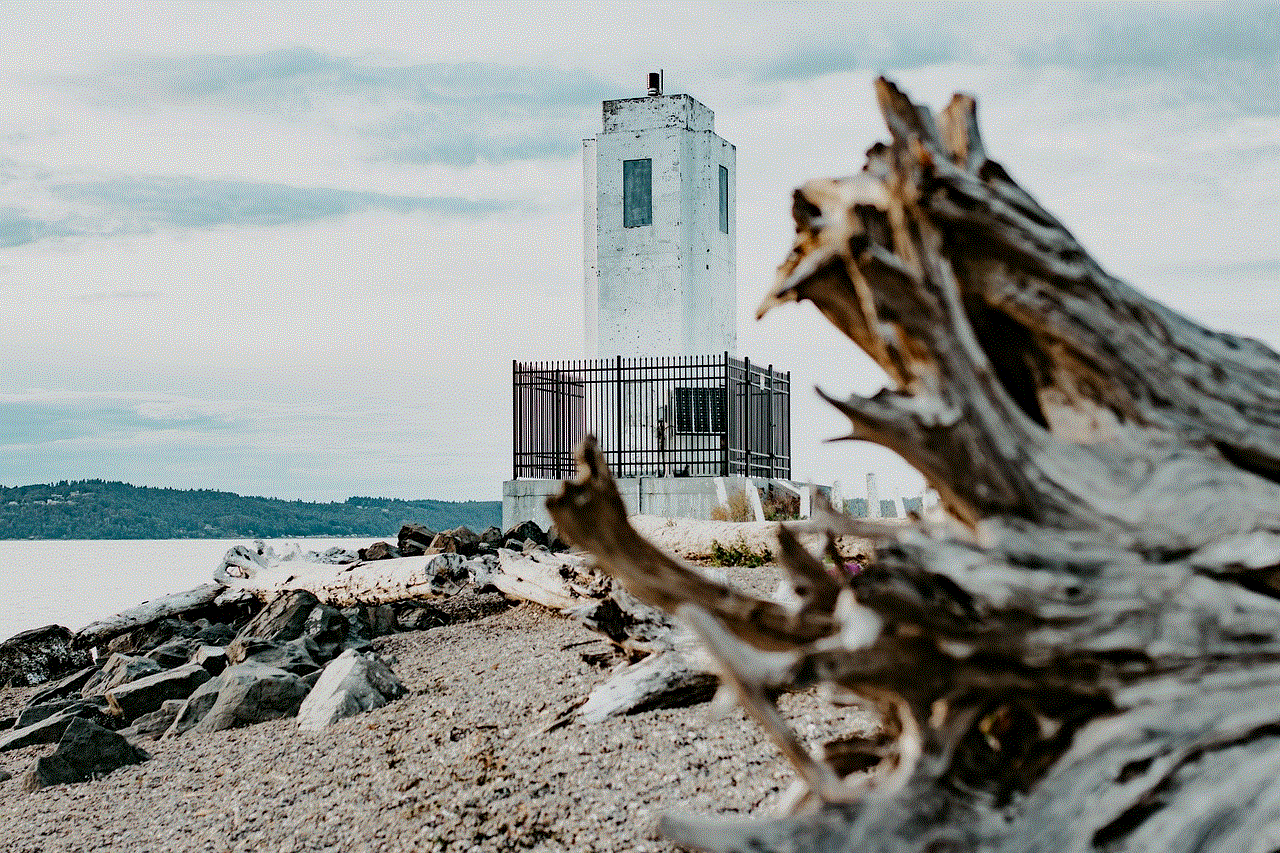
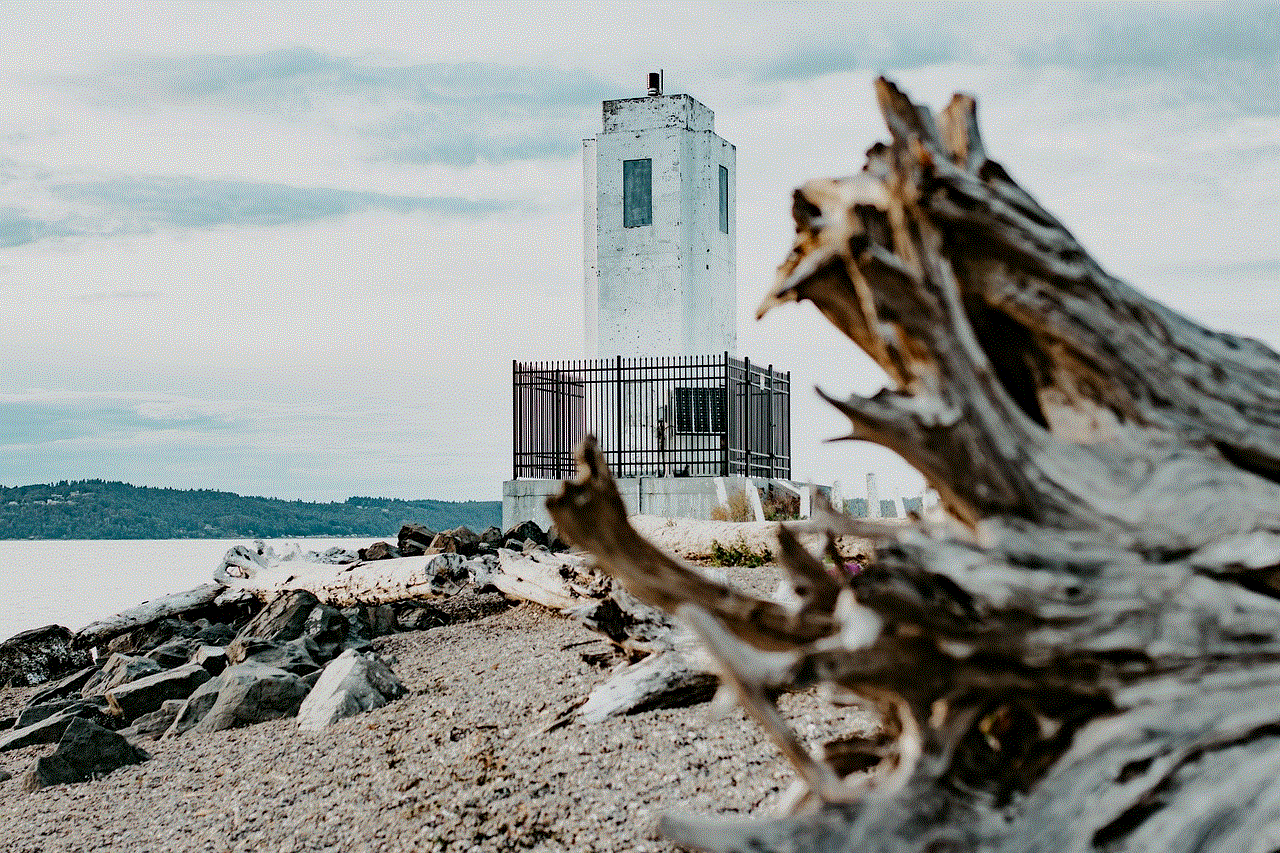
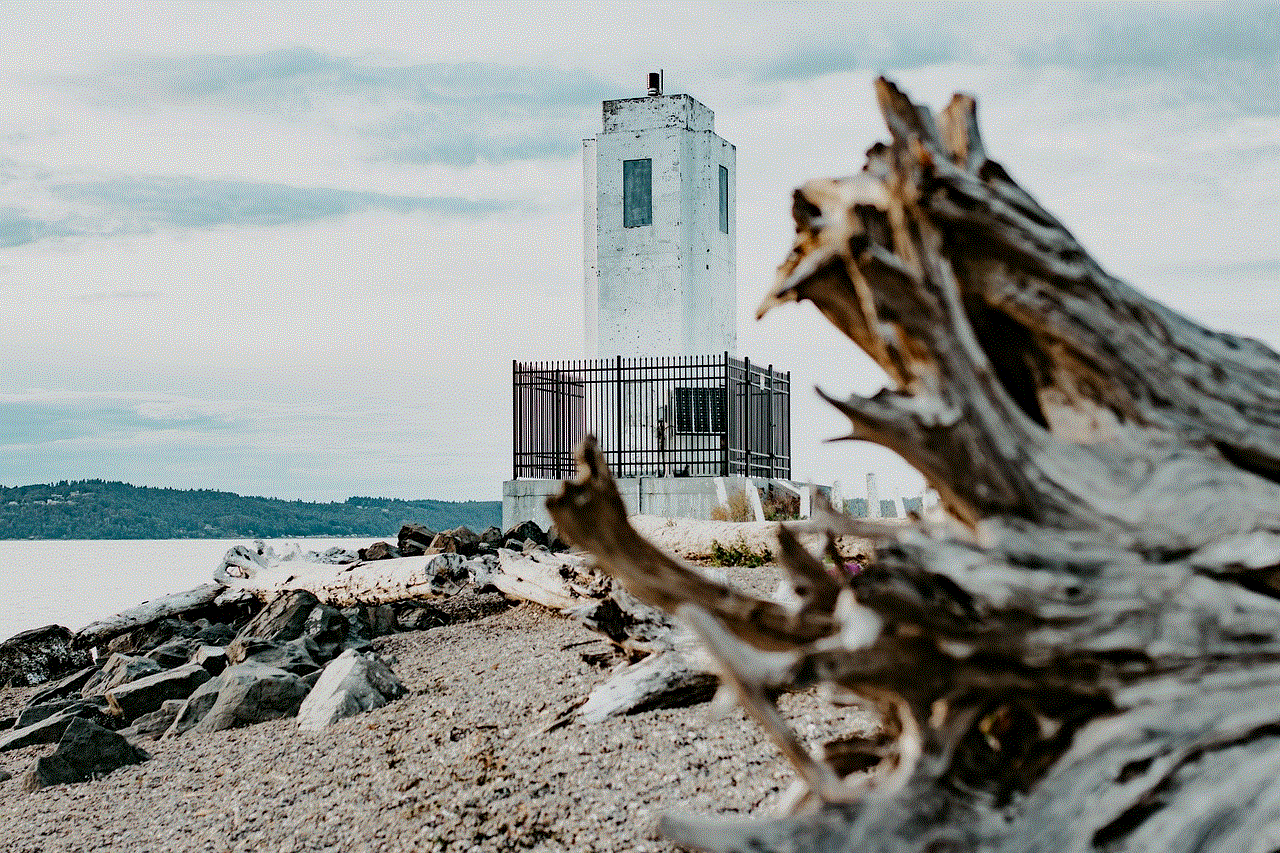
As technology continues to advance, our lives have become more digitalized than ever before. We rely heavily on our electronic devices, such as Mac computer s, for various tasks, including browsing the internet. With the vast amount of information available at our fingertips, it’s no wonder that we often find ourselves needing to revisit our search history. Whether you want to retrace your steps, find a previously visited website, or simply clear your browsing data, knowing how to look at search history on your Mac can be incredibly useful. In this article, we will explore different methods you can use to access your search history on a Mac.
1. Using the Safari browser:
Safari is the default web browser on Mac computers. To view your search history in Safari, launch the browser and click on the “History” tab in the menu bar at the top of your screen. From the drop-down menu, you will see various options, including a list of recently visited websites, as well as the option to clear your history.
2. Using the Google Chrome browser:
If you prefer using Google Chrome as your web browser, accessing your search history is just as simple. Open Chrome on your Mac and click on the three vertical dots in the top-right corner of the browser window. From the drop-down menu, click on “History” and a new tab will open, displaying your browsing history. You can also use the keyboard shortcut “Command” + “Y” to quickly access your history.
3. Using the Mozilla Firefox browser:
Firefox is another popular browser used by many Mac users. To view your search history in Firefox , open the browser and click on the three horizontal lines in the top-right corner. From the drop-down menu, select “Library” and then click on “History.” A new tab will open, showing your browsing history organized by date. You can also use the keyboard shortcut “Command” + “Shift” + “H” to directly access your history.
4. Using the Spotlight feature:
If you want to search for a specific website or webpage within your search history, you can utilize the Spotlight feature on your Mac. Spotlight allows you to search your entire computer, including your browsing history. To access Spotlight, simply click on the magnifying glass icon in the top-right corner of your screen, or press “Command” + “Spacebar” on your keyboard. Type in the keywords or website name you are looking for, and Spotlight will display relevant results, including your browsing history.
5. Using the Time Machine feature:
If you have enabled Time Machine on your Mac, you can use this feature to look at your search history from a specific date in the past. Time Machine creates regular backups of your entire system, including your browsing history. To access Time Machine, click on the Apple menu in the top-left corner of your screen and select “System Preferences.” From there, click on “Time Machine” and enable the feature if it is not already enabled. You can then browse through your backups to find the desired date and view your search history as it was at that time.
6. Using third-party applications:
In addition to the built-in features of your Mac, there are also third-party applications available that can help you view and manage your search history. Applications like “Browser History Spy” or “Web Historian” offer advanced features for analyzing and organizing your browsing data. These applications often provide additional functionalities, such as the ability to export your search history or view detailed statistics about your browsing habits.
7. Using iCloud synchronization:
If you have enabled iCloud synchronization on your Mac and other Apple devices, such as an iPhone or iPad, your search history may be synced across all devices. This means that you can access your search history from any of your devices. To check if iCloud synchronization is enabled, go to “System Preferences,” click on “Apple ID,” and select “iCloud.” Ensure that the “Safari” option is checked under “Apps Using iCloud.” By doing so, your search history will be available on all your iCloud-enabled devices.
8. Using the Terminal:
For advanced Mac users, the Terminal can provide another method to view search history. The Terminal is a command-line interface that allows you to execute various commands on your Mac. To access the Terminal, open the “Applications” folder, then go to “Utilities,” and click on “Terminal.” Once the Terminal is open, type the command “sqlite3 ~/Library/Safari/History.db” and press Enter. This command will open the Safari history database, allowing you to manually browse through your search history.
9. Using parental controls:
If you want to monitor someone else’s search history on a Mac, such as your child’s or an employee’s, you can utilize the built-in parental controls. Parental controls allow you to restrict access to certain websites or applications and also provide the ability to monitor and track browsing history. To set up parental controls, go to “System Preferences,” click on “Parental Controls,” and follow the instructions to create an account and customize the settings according to your needs.
10. Clearing your search history:
Lastly, if you want to clear your search history on a Mac, you can do so easily using the browser options. As mentioned earlier, each browser has a dedicated option to clear your history. In Safari, go to the “History” tab in the menu bar and select “Clear History.” In Chrome, click on the three vertical dots, go to “History,” and select “Clear browsing data.” In Firefox, click on the three horizontal lines, go to “Library,” and select “Clear Recent History.” Choose the time range you want to clear, and the browser will remove your search history accordingly.
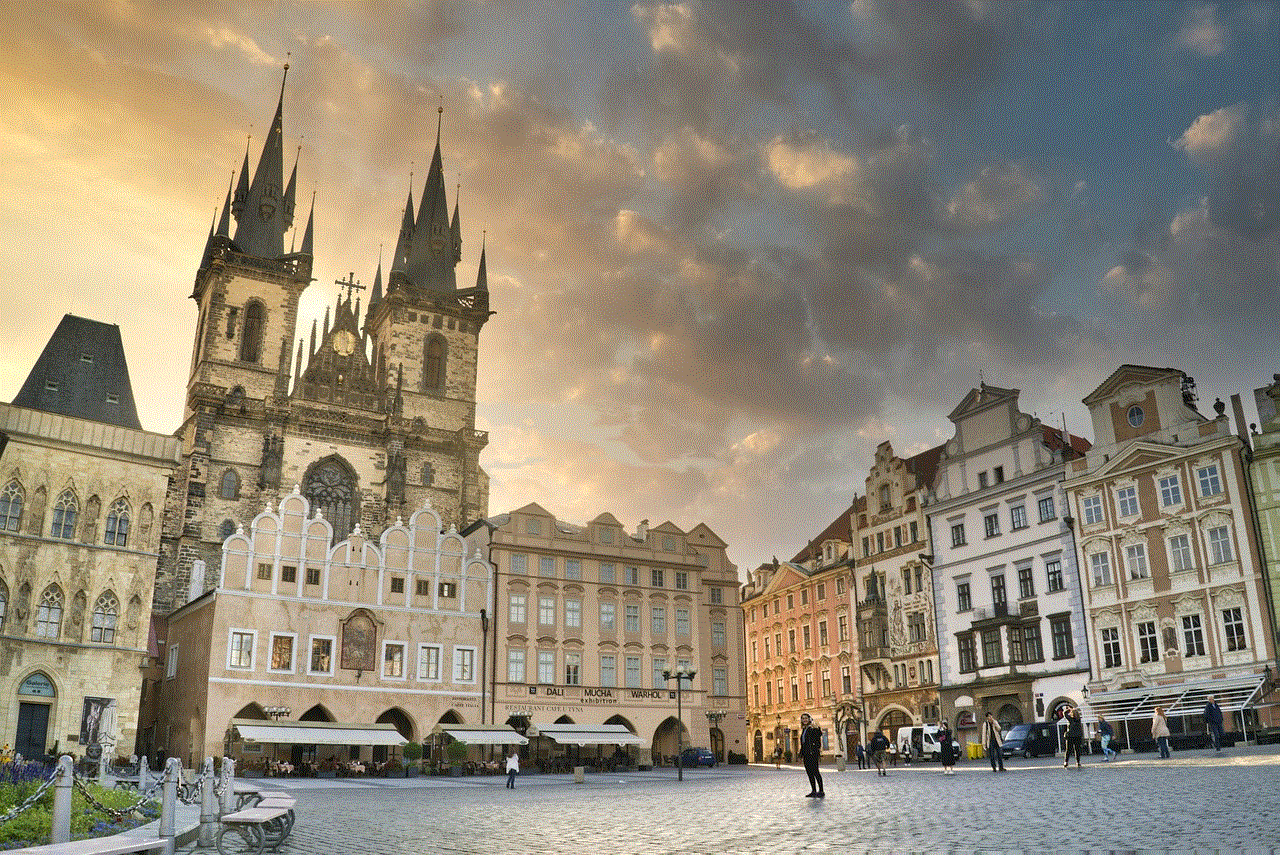
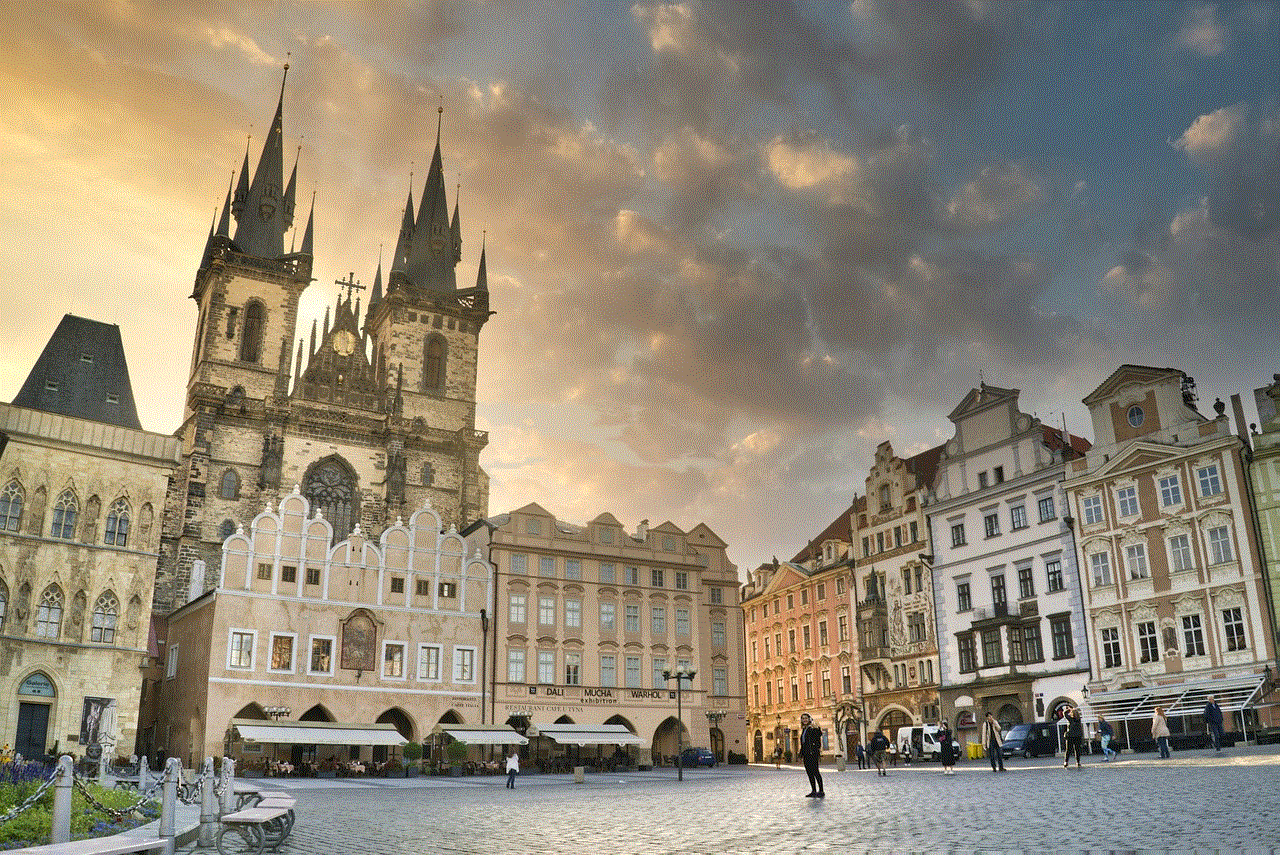
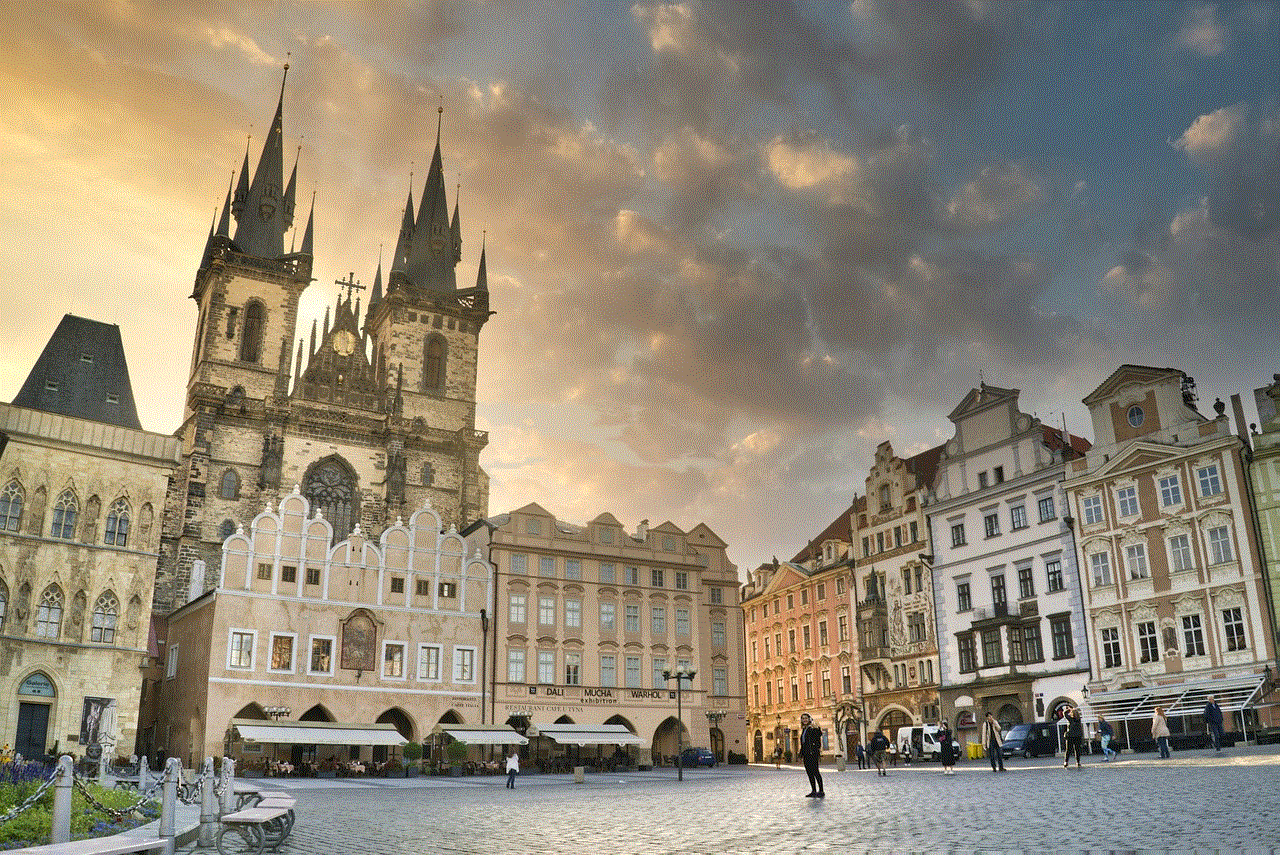
In conclusion, knowing how to look at search history on your Mac can be beneficial for various reasons, whether you want to retrace your steps, find a previously visited website, or clear your browsing data. By following the steps outlined above, you can easily access your search history using the built-in features of your Mac or third-party applications. Remember to respect privacy and only access search history when necessary or with proper authorization.
