it follows parents guide
# It Follows: A Comprehensive Guide for Parents
## Introduction
In the realm of horror cinema, few films have garnered as much attention and critical acclaim as David Robert Mitchell’s “It Follows.” Released in 2014, the film quickly became a modern classic, distinguished by its unique premise, haunting visuals, and a chilling score. However, with its unsettling themes and graphic content, “It Follows” raises important questions for parents regarding its suitability for younger audiences. This article aims to provide an in-depth exploration of the film, helping parents navigate its themes, content, and potential impact on viewers.
## The Premise of “It Follows”
“It Follows” centers around a young woman named Jay Height, portrayed by Maika Monroe, who, after a seemingly innocent sexual encounter, finds herself pursued by a mysterious entity. This entity is relentless, taking the form of various people, and its sole purpose is to kill Jay. The film’s core concept revolves around the notion of an inherited curse, which is passed on through sexual contact. This narrative device serves as a metaphorical exploration of the consequences of sexual activity and the loss of innocence.
### The Symbolism of the Entity
The entity in “It Follows” is a potent symbol that embodies the fears and anxieties surrounding sexuality, particularly in adolescence. For parents, this aspect of the film can be particularly concerning. It raises questions about how sexual relationships are portrayed in media and the messages they send to young viewers. The film invites discussions about consent, responsibility, and the emotional weight of sexual relationships, making it a valuable, albeit unsettling, starting point for conversations between parents and their children.
## Themes of Fear and Anxiety
At its core, “It Follows” taps into primal fears and anxieties that resonate with many people, particularly adolescents. The film’s slow-building tension and pervasive sense of dread create an atmosphere that is both engaging and terrifying. For parents, it’s essential to consider how exposure to such themes might affect their children. It can evoke feelings of anxiety and paranoia, particularly among younger viewers who may not yet have the emotional tools to process these feelings.
### The Impact of Horror on Young Audiences
Horror films often elicit strong emotional responses, which can vary significantly from person to person. While some viewers may revel in the adrenaline rush and thrill of fear, others might find such experiences overwhelming. Parents should be mindful of their children’s individual sensitivities when deciding whether “It Follows” is appropriate for them. Discussing the film’s themes and emotional content in advance can help prepare young viewers for what they are about to experience.
## The Role of Sexuality in “It Follows”
As previously mentioned, sexuality is a central theme in “It Follows.” The film presents a stark portrayal of how sexual relationships can have dire consequences. For parents, this aspect of the film can be particularly challenging to navigate. It raises questions about the portrayal of sexual encounters in media and the potential impact on young viewers’ understanding of relationships.
### Open Conversations About Sexuality
“It Follows” can serve as a catalyst for important conversations about sexuality, consent, and relationships. Parents can use the film as an opportunity to discuss their values and beliefs about these topics. By creating an open and honest dialogue, parents can help their children develop a healthier understanding of sexuality and its complexities. This proactive approach can empower young viewers to think critically about the messages they encounter in films and media.
## Visual and Auditory Aesthetics
The visual and auditory elements of “It Follows” contribute significantly to its unsettling atmosphere. The cinematography, characterized by long takes and a focus on the mundane, creates a sense of unease that lingers throughout the film. Additionally, the haunting score, composed by Disasterpeace, enhances the film’s tension and emotional impact.
### The Power of Cinematic Techniques
Parents should consider how the film’s aesthetic choices might affect their children. The use of unsettling imagery and audio can evoke strong emotional responses, potentially leading to fear or anxiety. Understanding the power of these techniques can help parents guide their children in processing what they see and hear. Discussing the film’s artistic choices can also provide valuable insights into the filmmaking process, fostering an appreciation for cinema as an art form.
## The Importance of Context
When evaluating the appropriateness of “It Follows” for younger viewers, context is crucial. The film is steeped in symbolism and metaphor, making it more than just a simple horror story. Parents should consider the maturity level of their children and their ability to engage with complex themes. Providing context can help young viewers grasp the deeper meanings behind the film’s narrative, allowing for a more nuanced understanding of its content.
### Age Appropriateness
“It Follows” has received an R rating, primarily due to its graphic content, sexual themes, and intense horror elements. Parents should take this rating into account when deciding whether to allow their children to watch the film. Age-appropriate discussions about the film’s themes can help mitigate potential negative effects. For younger viewers, it may be beneficial to explore similar themes in a more age-appropriate context, allowing for a gradual introduction to complex topics.
## Encouraging Critical Thinking
One of the most valuable skills parents can instill in their children is critical thinking. “It Follows” provides an excellent opportunity for discussions about horror as a genre, the role of fear in storytelling, and the societal implications of the film’s themes. Engaging in conversations that encourage critical analysis can help children develop a deeper understanding of media and its impact on their perceptions of the world.
### Discussion Questions for Parents and Children
Here are some discussion questions that parents can use to facilitate conversations about “It Follows” with their children:
1. What do you think the entity represents in the film? How does it relate to the themes of sexuality and relationships?
2. How do you feel about the portrayal of fear in the film? Did it evoke any specific emotions or thoughts for you?
3. What are your thoughts on the characters’ decisions throughout the film? Were there moments when you felt they made poor choices? Why?
4. How do you think the film addresses the topic of consent? What messages does it convey about sexual relationships?
5. What are your overall impressions of the film? Did you find it effective as a horror movie? Why or why not?
## Conclusion
“It Follows” is a thought-provoking film that delves into themes of fear, sexuality, and the consequences of our actions. While its unsettling content may not be suitable for all viewers, it can serve as a valuable tool for parents seeking to engage in meaningful conversations with their children. By approaching the film with an open mind and encouraging critical thinking, parents can help their children navigate the complexities of its themes.
Ultimately, “It Follows” challenges viewers to confront their fears and grapple with the implications of their choices. For parents, this film can be a springboard for discussions about sexuality, responsibility, and the emotional weight of relationships, fostering a deeper understanding of these important topics in today’s world. As with any media consumption, the key is to remain engaged and supportive, guiding children toward a healthy understanding of the messages conveyed in films like “It Follows.”
twitch stream settings
# Comprehensive Guide to Twitch Stream Settings: Optimizing Your Streaming Experience
Twitch has become one of the leading platforms for live streaming, particularly in the gaming community. Whether you’re an aspiring streamer or a seasoned pro, understanding the intricacies of Twitch stream settings is essential for delivering high-quality content. This article will explore the various settings available on Twitch, helping you optimize your stream for the best possible viewer experience.
## Understanding Twitch Stream Settings
Before diving into specifics, it’s crucial to understand what Twitch stream settings entail. These settings determine how your stream is broadcasted, including video resolution, bitrate, audio quality, and more. Properly configuring these settings not only enhances the viewer experience but also improves engagement and retention rates.
### 1. Getting Started with Basic Settings
When you first set up your Twitch stream, you’ll need to navigate to the settings menu. This is typically found in your Twitch Dashboard under the “Stream” section. Here, you’ll encounter the basic settings, which include stream title, category, tags, and language.
– **Stream Title**: This is the first impression viewers get of your stream. Make it engaging and descriptive.
– **Category**: Selecting the right category ensures that your stream is visible to viewers interested in that particular game or activity.



– **Tags**: Tags help categorize your stream further. Use relevant tags to reach a broader audience.
– **Language**: Specify the language of your stream to attract viewers who speak that language.
### 2. Stream Key and Stream URL
One of the most critical components of your stream settings is the stream key. The stream key is a unique identifier that links your broadcasting software with your Twitch account.
– **Stream Key**: This is essential for broadcasting your stream. Keep it private and never share it with anyone.
– **Stream URL**: This is provided by Twitch and is used by your broadcasting software to connect to the Twitch servers.
### 3. Choosing the Right Encoding Settings
Encoding settings are pivotal in determining the quality of your stream. They define how your video and audio are processed before being sent to Twitch. Two primary encoding methods are software (CPU) encoding and hardware (GPU) encoding.
– **Software Encoding (x264)**: This method uses your CPU to encode the stream. It offers high-quality output but can be taxing on system resources. It’s ideal for those with powerful CPUs.
– **Hardware Encoding (NVENC, AMD VCE)**: If you have a compatible graphics card, using hardware encoding can reduce the load on your CPU, allowing for smoother gameplay and better performance.
### 4. Video Resolution and Frame Rate
Selecting the proper video resolution and frame rate is crucial for delivering a visually appealing stream.
– **Resolution**: Common resolutions include 720p (1280×720), 1080p (1920×1080), and 1440p (2560×1440). Streaming at 1080p is standard for most streamers, but ensure your internet connection can handle it.
– **Frame Rate**: The standard frame rates are 30 FPS and 60 FPS. A higher frame rate (60 FPS) provides smoother motion, making it ideal for fast-paced games.
### 5. Bitrate Settings
Bitrate refers to the amount of data transmitted per second during your stream. Higher bitrates result in better video quality but require a faster internet connection.
– **Recommended Bitrates**: For 720p at 30 FPS, a bitrate of 2500-4000 Kbps is recommended. For 1080p at 60 FPS, aim for 4500-6000 Kbps.
– **Testing Your Connection**: Utilize speed test tools to measure your upload speed. Ensure your bitrate is within the limits of your connection to avoid lag or buffering.
### 6. Audio Settings
Audio quality is as important as video quality. Viewers often abandon streams with poor audio, so it’s essential to configure your audio settings properly.
– **Bitrate**: A typical audio bitrate ranges from 160 Kbps to 320 Kbps. Higher bitrates result in clearer audio.
– **Audio Sample Rate**: A sample rate of 44.1 kHz is standard for most streamers, providing excellent sound quality without excessive data usage.
### 7. Webcam and Overlays
Incorporating a webcam into your stream can significantly enhance viewer engagement. However, it’s essential to configure your webcam settings appropriately.



– **Webcam Resolution**: Use a resolution of at least 720p for your webcam. Higher resolutions can provide a clearer image but may impact your performance.
– **Overlays**: Custom overlays can add a professional touch to your stream. Tools like Streamlabs OBS or StreamElements allow you to create personalized overlays that display alerts, chat, and other important information.
### 8. Optimizing Stream Layout
The layout of your stream is critical to maintaining viewer interest. An organized and visually appealing layout can enhance the overall experience.
– **Scene Transitions**: Use smooth transitions between different scenes in your broadcast. This keeps the flow of your stream engaging and professional.
– **Alert Boxes**: Incorporate alert boxes for notifications such as new followers, subscribers, or donations. These can help create a sense of community and encourage viewer interaction.
### 9. Stream Delay and Stability
Implementing a stream delay can be beneficial in certain scenarios, especially in competitive gaming. It helps prevent stream sniping, where opponents view your stream to gain an unfair advantage.
– **Stream Delay**: A delay of 20-30 seconds is often sufficient to deter stream snipers. However, it can hinder real-time interaction with your audience.
– **Stability**: Ensure that your internet connection is stable. Using a wired connection is generally more reliable than Wi-Fi, reducing the risk of disconnections.
### 10. Interactivity and Engagement Settings
Engagement is vital for building a loyal viewer base. Twitch offers a variety of features to help you interact with your audience.
– **Chat Settings**: Configure your chat settings to manage spam, limit messages from new users, or enable slow mode to slow down chat interactions.
– **Polls and Q&A**: Use Twitch’s built-in tools to create polls or Q&A sessions. This not only engages your audience but also provides valuable feedback.
### 11. Accessibility and Inclusivity
Creating an inclusive environment is essential for attracting a diverse audience. Consider accessibility settings that can enhance the viewing experience for all.
– **Closed Captions**: Enable closed captions for your streams to assist viewers who are deaf or hard of hearing.
– **Colorblind Modes**: Be mindful of color choices in your overlays and alerts to ensure they are distinguishable for colorblind viewers.
### 12. Testing and Iteration
Once you’ve configured your settings, it’s crucial to test your stream before going live. Conducting practice streams allows you to identify areas for improvement.
– **Test Streams**: Consider running a private stream to check audio levels, video quality, and overall performance.
– **Feedback Loop**: Encourage viewers to provide feedback. Use this information to make adjustments to your stream settings and layout.
### Conclusion
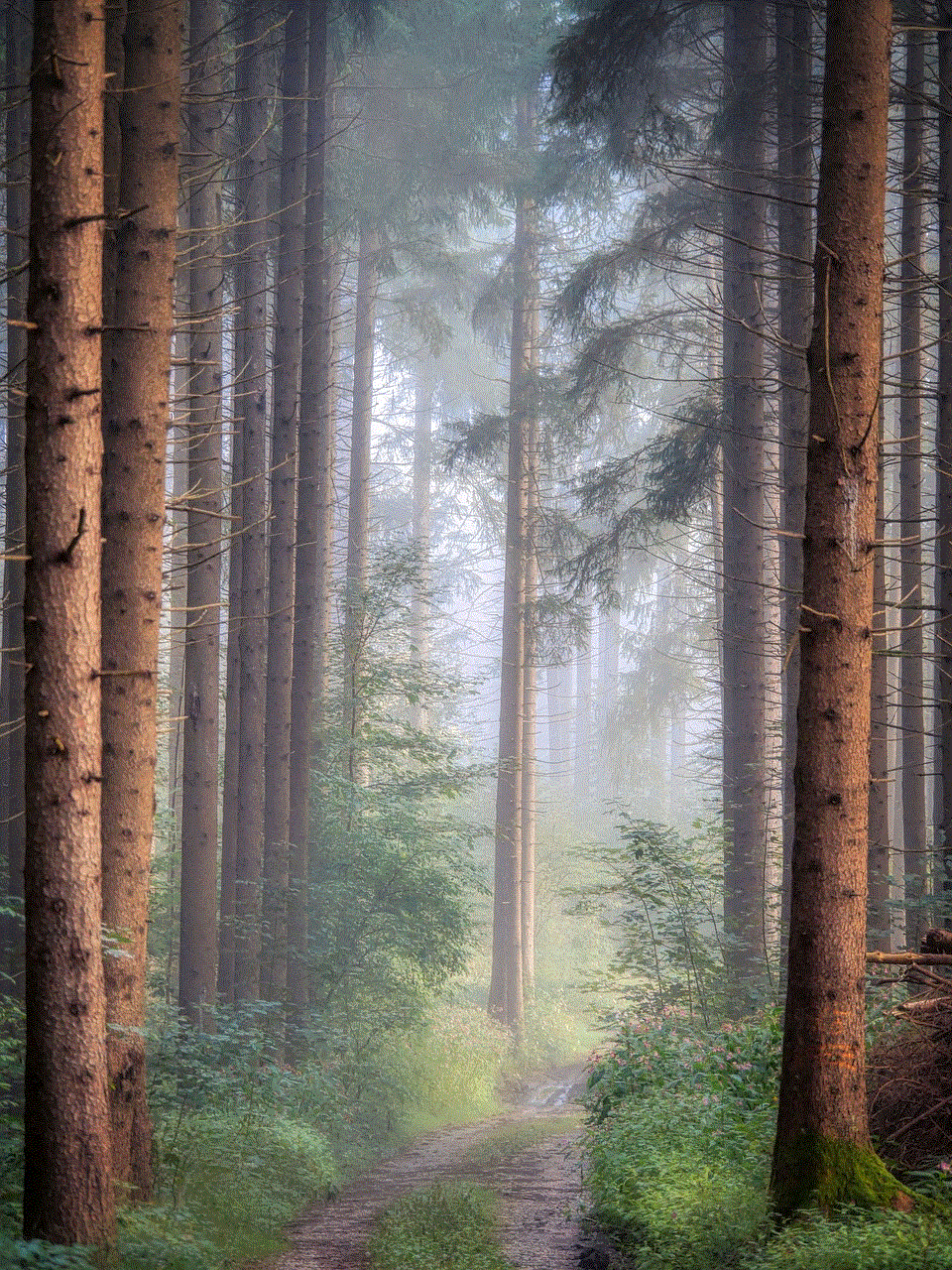
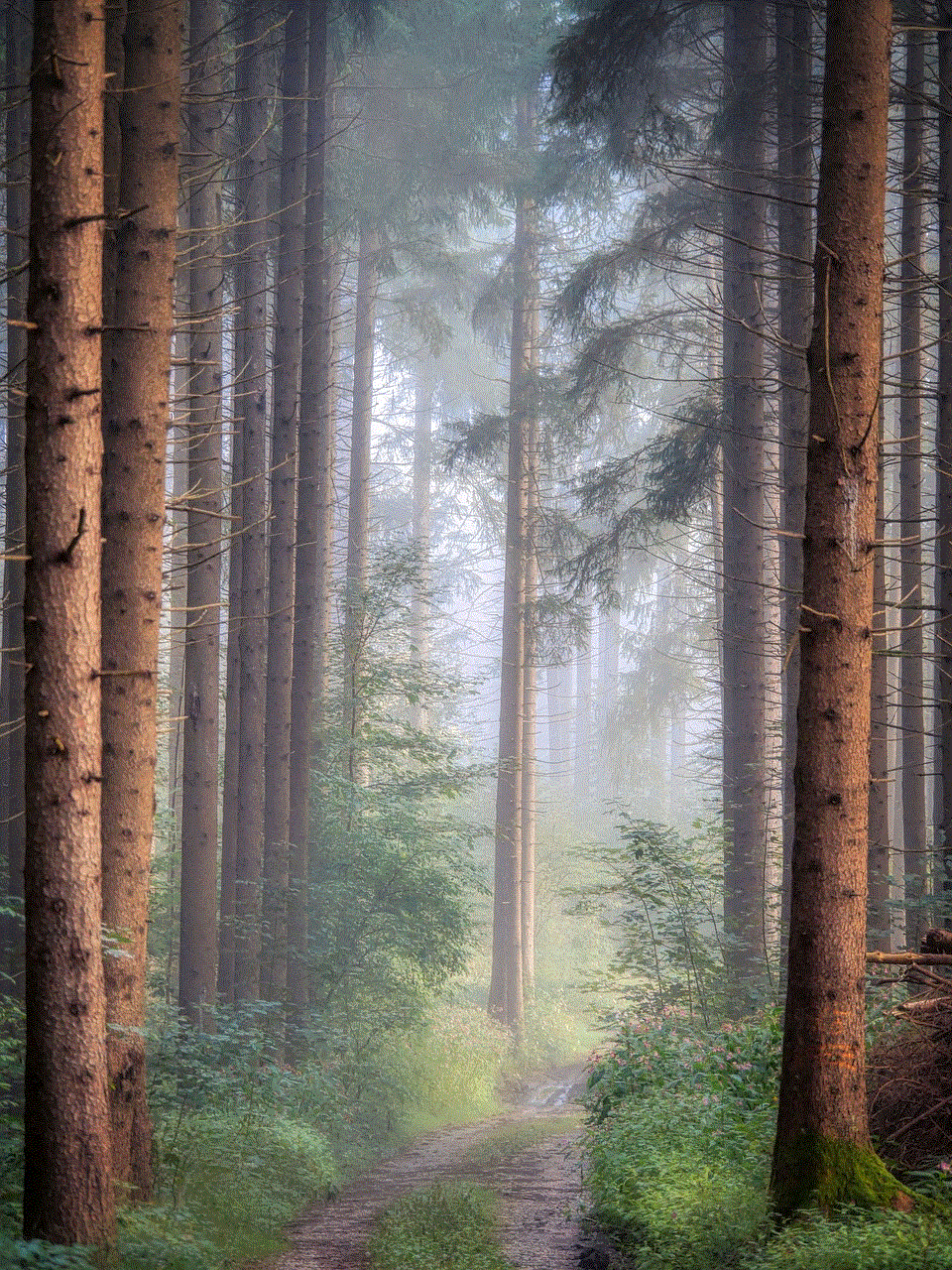
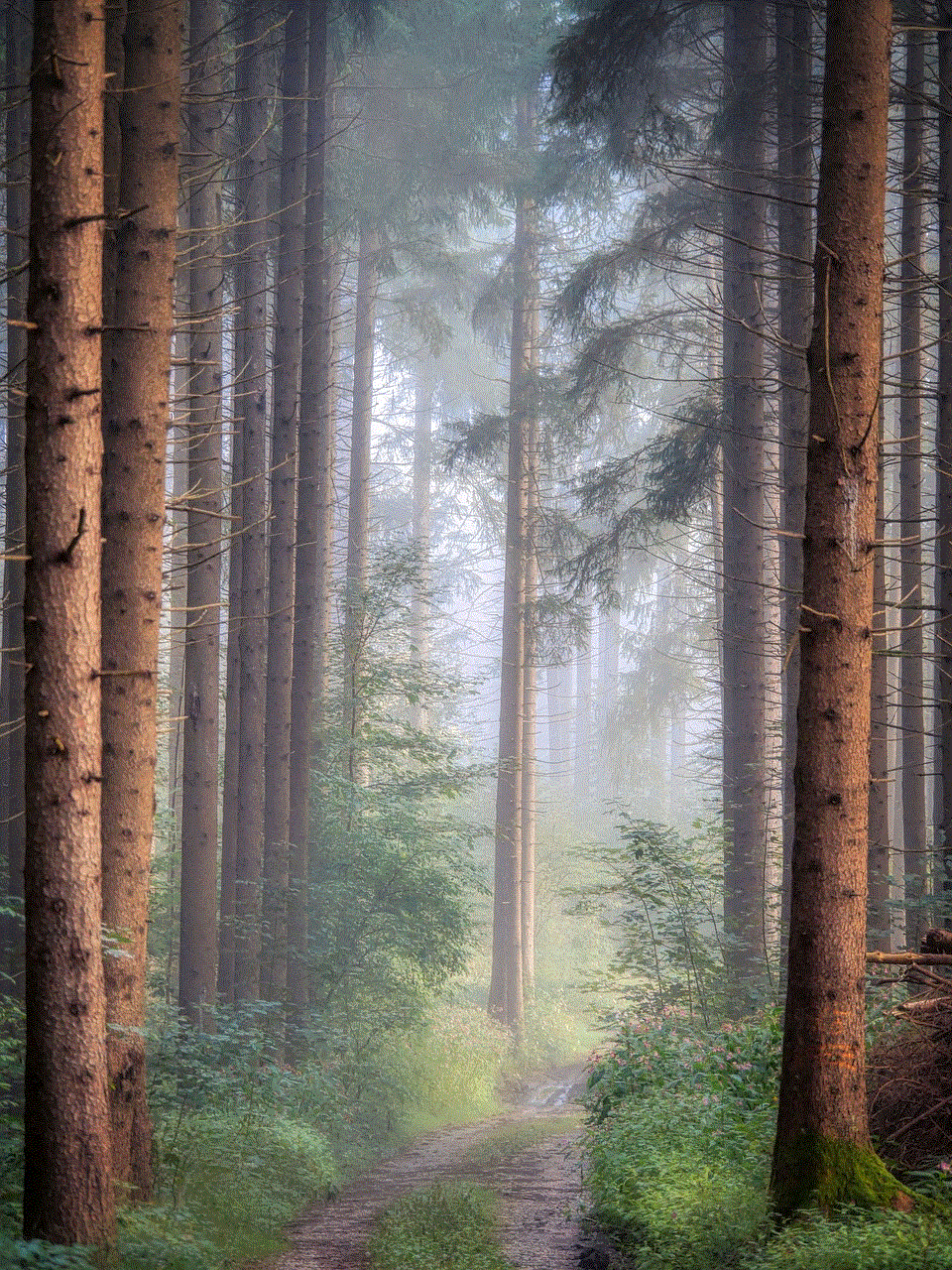
Optimizing your Twitch stream settings is a multifaceted process that requires careful consideration of various factors, from encoding and bitrate to audio quality and engagement options. By taking the time to configure these settings effectively, you can enhance the overall quality of your stream, attract more viewers, and create a more interactive experience.
Remember that streaming is not just about the technical aspects; it’s also about building a community. Engage with your audience, be authentic, and continuously seek ways to improve your content. With the right approach and attention to detail, you can create a successful Twitch stream that not only entertains but also fosters a sense of belonging within your viewer community. Happy streaming!
