is lifelock safe
# Is LifeLock Safe? A Comprehensive Overview
In an increasingly digital world, the threat of identity theft looms larger than ever. With personal information readily available online, many individuals are seeking ways to protect themselves from potential fraud. One of the most recognized names in identity theft protection is LifeLock. But, is LifeLock safe? In this article, we will delve into the services LifeLock offers, its effectiveness, the pros and cons of using it, and ultimately determine whether it is a reliable choice for safeguarding your identity.
## Understanding Identity Theft
Before we assess LifeLock’s safety, it’s essential to understand the nature of identity theft. Identity theft occurs when someone uses your personal information—such as your name, Social Security number, or credit card details—without your permission, often for financial gain. According to the Federal Trade Commission (FTC), millions of Americans fall victim to identity theft each year, resulting in significant financial losses and emotional distress. The increasing sophistication of cybercriminals makes it crucial for individuals to take proactive measures to protect their identities.
## What is LifeLock?
LifeLock, established in 2005, is a company that specializes in identity theft protection services. It offers various plans designed to monitor personal information, alert users to potential threats, and assist in recovery if identity theft occurs. LifeLock employs a range of monitoring tools, including credit monitoring, dark web surveillance, and social media monitoring, to help users stay informed about their personal data’s security. Additionally, LifeLock provides identity restoration services, identity theft insurance, and access to a dedicated recovery team in the event of a breach.
## Features of LifeLock
LifeLock offers several features that cater to different levels of identity protection. Key features include:
1. **Credit Monitoring**: LifeLock monitors your credit reports from the three major credit bureaus—Equifax, Experian, and TransUnion. Users receive alerts about changes, such as new accounts opened in their name, which could indicate identity theft.
2. **Dark Web Monitoring**: LifeLock scans the dark web for personal information, such as Social Security numbers, bank account details, and credit card numbers, alerting users if their data is found in illicit online marketplaces.
3. **Social Media Monitoring**: This feature alerts users to any potential misuse of their social media accounts, helping them take timely action to secure their profiles.
4. **Identity Restoration Services**: In the event of identity theft, LifeLock offers a team of experts to assist with recovery. This can include helping to cancel fraudulent accounts and disputing fraudulent transactions.
5. **Identity Theft Insurance**: LifeLock provides insurance coverage for certain expenses incurred due to identity theft, such as legal fees and lost wages, although the specifics of the insurance can vary by plan.
6. **Alerts and Notifications**: Users receive real-time alerts about suspicious activity, which can help them act quickly to mitigate potential damage.
## Evaluating LifeLock’s Safety
With a clear understanding of LifeLock’s offerings, the next question is whether it is a safe and effective choice for identity theft protection. Here are some factors to consider:
### Pros of LifeLock
1. **Comprehensive Monitoring**: LifeLock offers a wide range of monitoring services that can help users detect potential identity theft early. Credit monitoring, dark web scanning, and social media monitoring provide a multi-faceted approach to security.
2. **Identity Restoration Support**: The presence of a dedicated recovery team can be invaluable in the aftermath of identity theft. Many users appreciate having professionals guide them through the recovery process, which can often be complex and overwhelming.
3. **Insurance Coverage**: LifeLock’s identity theft insurance provides users with some financial protection against the costs associated with identity theft, offering peace of mind.
4. **User-Friendly Interface**: LifeLock’s platform is generally easy to navigate, allowing users to quickly access their alerts, reports, and other information.
5. **Reputation and Experience**: As one of the pioneers in the identity theft protection industry, LifeLock has built a reputation over the years, making it a well-known choice among consumers.
### Cons of LifeLock
1. **Cost**: LifeLock’s services can be relatively expensive compared to some competitors. Users need to weigh the costs against the benefits they receive to determine if it fits their budget.
2. **Limitations of Monitoring**: While LifeLock provides extensive monitoring, no service can guarantee complete protection. Users should remain vigilant and take additional steps to safeguard their information.
3. **Mixed Reviews**: LifeLock has received mixed feedback from users. Some report positive experiences, while others have raised concerns about customer service and the effectiveness of monitoring alerts.
4. **Past Data Breaches**: LifeLock has faced scrutiny in the past due to data breaches that exposed customer information. Although the company has taken measures to enhance security, past incidents can raise concerns about its reliability.
5. **Complex Insurance Terms**: While LifeLock offers identity theft insurance, the specifics of coverage can be complex. Users may find it challenging to navigate the terms and conditions, leading to misunderstandings about what is covered.
## LifeLock vs. Competitors
When considering identity theft protection, it’s crucial to compare LifeLock with its competitors. Several other companies offer similar services, including IdentityGuard, IdentityForce, and Experian IdentityWorks. Each of these services has its strengths and weaknesses, and users should evaluate them based on their needs.
For instance, IdentityGuard offers robust monitoring and a user-friendly app, while Experian IdentityWorks provides access to your credit score and credit report. In contrast, IdentityForce has a strong focus on data breach response and restoration services. Ultimately, the best choice depends on individual preferences, budget, and specific protection needs.
## Additional Steps for Identity Protection
While LifeLock provides various monitoring services, it shouldn’t be the sole line of defense against identity theft. Here are additional steps users can take to enhance their identity protection:
1. **Regularly Monitor Financial Accounts**: Keep a close eye on bank and credit card statements for any unauthorized transactions. Report any suspicious activity immediately.
2. **Use Strong Passwords**: Create complex passwords for online accounts and change them regularly. Consider using a password manager to keep track of multiple passwords securely.
3. **Enable Two-Factor Authentication **: Whenever possible, enable two-factor authentication for online accounts. This adds an extra layer of security, making it harder for unauthorized users to access your information.
4. **Limit Personal Information Sharing**: Be cautious about sharing personal information online, especially on social media platforms. Review privacy settings to control who can see your information.
5. **Shred Sensitive Documents**: Before disposing of documents that contain personal information, shred them to prevent identity thieves from accessing your data.
6. **Stay Informed**: Stay updated on the latest trends in identity theft and cybersecurity. Knowledge is a powerful tool in preventing potential threats.
## Conclusion: Is LifeLock Safe?
Ultimately, the question of whether LifeLock is safe depends on various factors, including individual needs, budget, and personal experiences. LifeLock offers a comprehensive suite of monitoring services and identity theft restoration support, making it a viable option for those seeking protection. However, potential users should weigh the pros and cons, consider alternatives, and remain proactive in safeguarding their identities.
While LifeLock can enhance your identity protection strategy, it is not a silver bullet. Users should combine LifeLock’s services with personal vigilance and additional security measures to create a robust defense against identity theft. In a world where digital threats are ever-present, taking a multi-layered approach to identity protection is essential for staying safe and secure.
In conclusion, LifeLock can be a beneficial tool for identity theft protection, but it is important to stay informed, cautious, and proactive in the fight against identity theft. With the right combination of services and personal vigilance, individuals can effectively safeguard their identities and mitigate the risks associated with identity theft.
### Final Thoughts
As identity theft continues to be a growing concern, the importance of protecting personal information cannot be overstated. LifeLock offers valuable services that can help individuals stay informed about their identity’s safety. However, it is crucial for users to remain active participants in their identity protection efforts. By combining the resources provided by LifeLock with personal vigilance and proactive measures, individuals can significantly reduce their risk of falling victim to identity theft and enjoy greater peace of mind in an increasingly digital world.
how to know if someone phone died
# How to Know If Someone’s Phone Died: Signs and Signals
In today’s hyper-connected world, our smartphones have become an extension of ourselves. They carry our contacts, photos, calendars, and even our social lives. When someone’s phone goes silent, it can be concerning, especially if you are trying to reach them urgently. Understanding how to determine if someone’s phone has died can save you from unnecessary worry and help you make informed decisions. In this article, we will explore the signs that indicate a phone may have died, the technology behind mobile devices, and some practical tips for assessing the situation.
## Understanding Mobile Devices
To appreciate the signs of a phone dying, it is essential to understand how mobile devices work. Smartphones operate on complex systems that allow for communication through calls, texts, and internet connectivity. These devices are powered by batteries, which can deplete over time, leading to various performance issues. A phone may “die” for several reasons, including battery failure, software crashes, or hardware malfunctions.
## Common Signs of a Dying Phone
### 1. No Response When Calling
One of the most immediate indicators that someone’s phone may have died is the absence of response when you attempt to call them. If you dial their number and hear a continuous ringing without it going to voicemail, it’s possible that their phone is off or out of battery. However, if the call goes straight to voicemail without ringing, it is more likely their phone is dead.
### 2. Text Messages Not Delivered
In the age of instant messaging, it’s common to rely on text messages as a primary means of communication. Most messaging apps will indicate if a message has been delivered or read. If your texts remain undelivered for an extended period, it could signify that the recipient’s phone is off or has no internet connectivity. In group chats, if other participants are responding but one person is not, it may be a red flag.
### 3. Social Media Activity Ceases
If the person you are trying to contact is active on social media and suddenly goes silent, it can be a sign that their phone has died. Many people rely on their phones to access social media, so if they haven’t posted, commented, or liked anything for a while, it may indicate an issue with their device.
### 4. Location Tracking Failures
For those who use location-sharing apps, a sudden inability to locate someone can signal that their phone has died. If the app shows that they are in the same spot for an extended period without updates, it may mean their phone is off or malfunctioning.
### 5. Communication through Alternative Means
If you are trying to reach someone and are unable to do so via their phone, they may attempt to contact you through other means, such as email or social media. This shift in communication can be a sign that their phone has died, and they are using different devices to reach out.
## Technical Reasons Behind a Phone Dying
To understand the signs of a dying phone better, it’s helpful to consider the technical aspects that can lead to this situation.
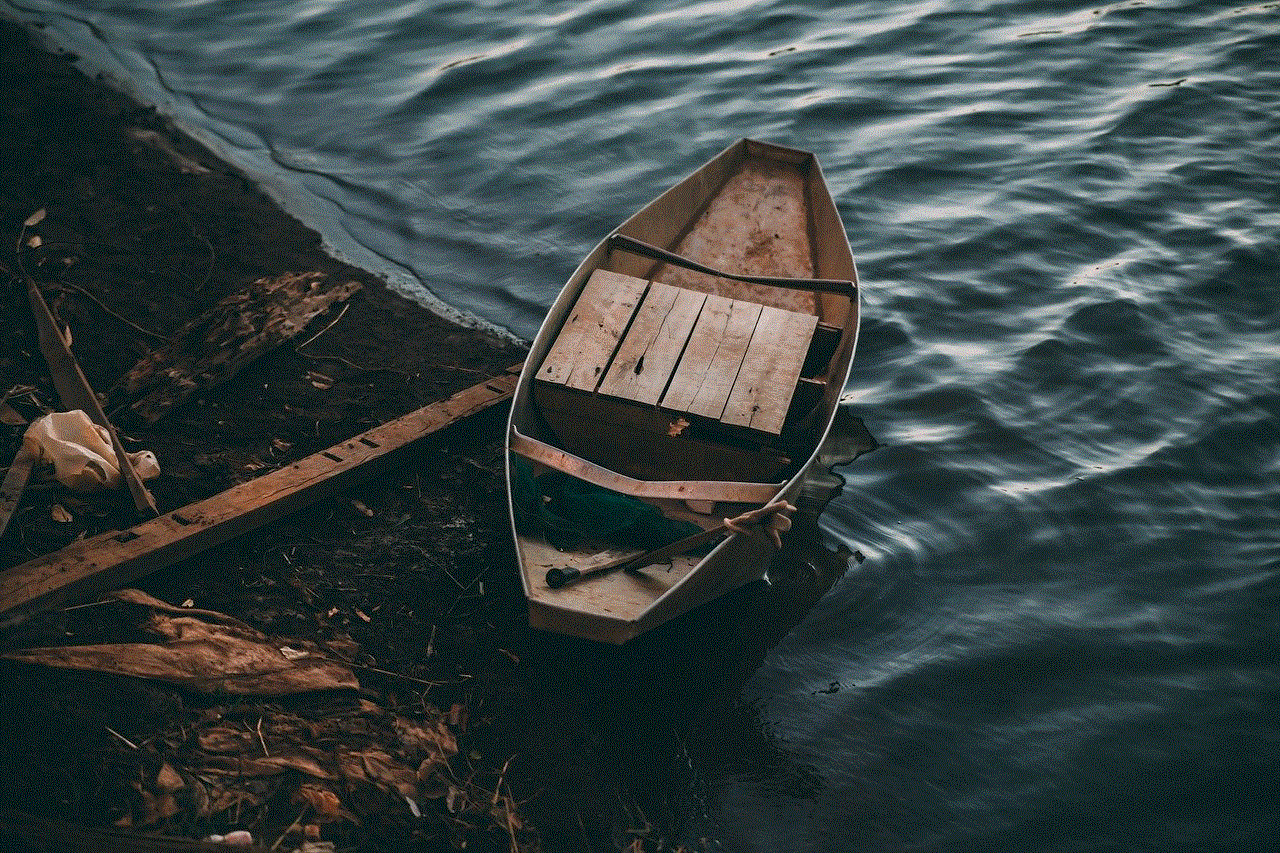
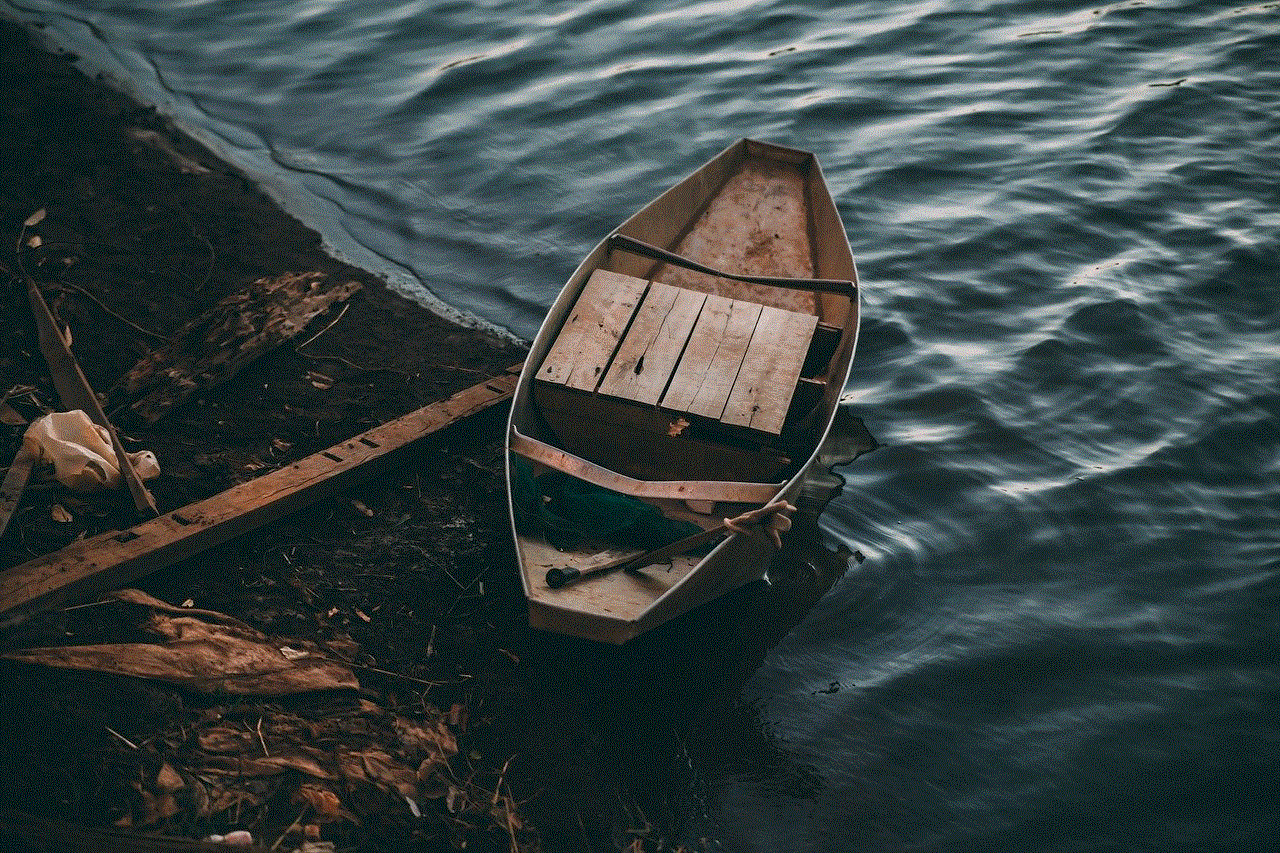
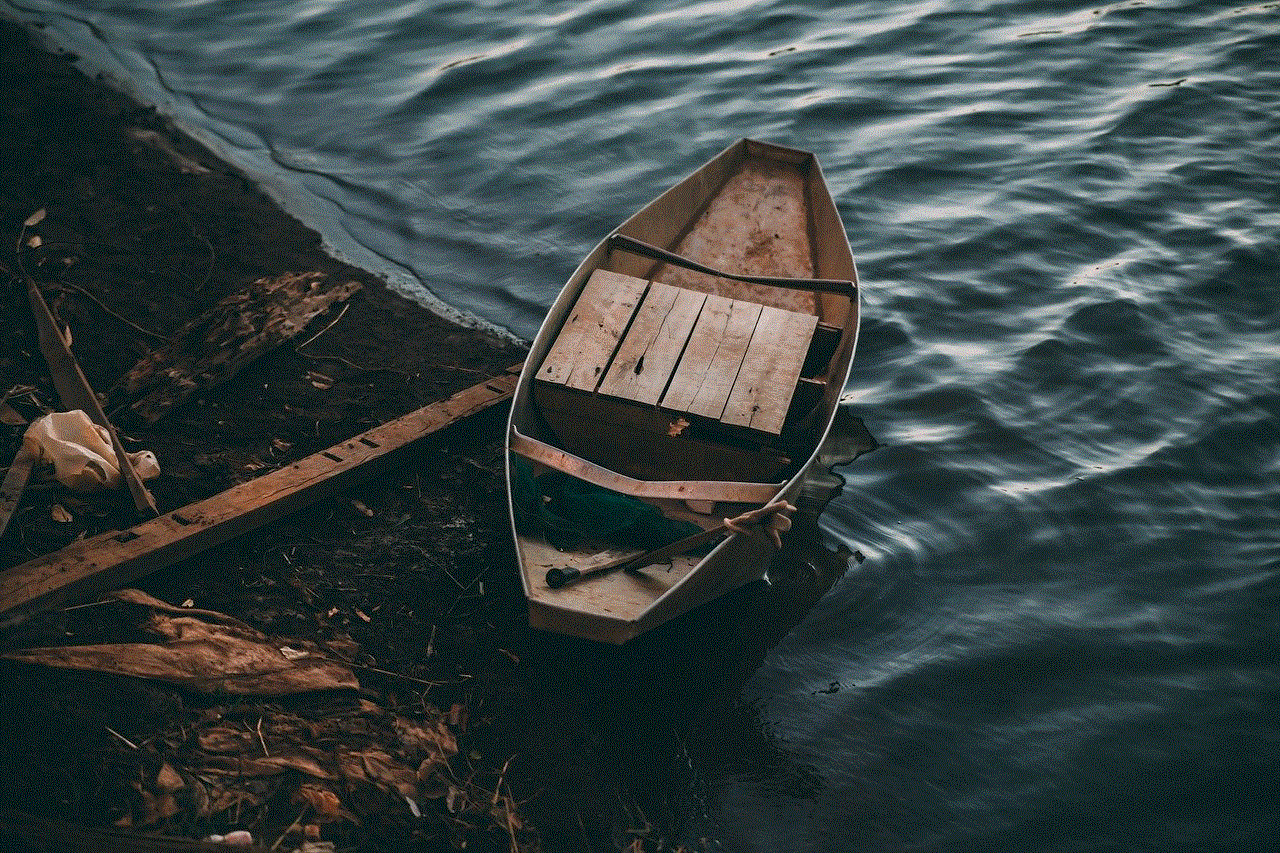
### 1. Battery Failure
Batteries are the lifeblood of smartphones. Over time, batteries can lose their ability to hold a charge, leading to unexpected shutdowns. If someone frequently complains about their phone dying unexpectedly, it may be time for a battery replacement.
### 2. Software Glitches
Sometimes, a phone may appear to be off due to software issues. Operating systems can malfunction, causing the device to freeze or become unresponsive. If someone’s phone has been acting erratically before going silent, it could be a sign that they are dealing with a software glitch.
### 3. Hardware Malfunctions
Physical damage to a phone can also lead to it dying unexpectedly. Cracked screens, water damage, or other physical issues can prevent a phone from functioning correctly. If someone has recently had an accident with their device, it’s worth considering that the phone may have sustained damage.
### 4. Connectivity Problems
Another technical reason for a phone going silent is connectivity issues. If someone is in an area with poor cell reception or no internet access, they may not receive calls, texts, or notifications. This situation can create the illusion that their phone is dead when it may simply be a connectivity issue.
## Practical Steps to Confirm a Dying Phone
If you suspect that someone’s phone has died, here are some practical steps you can take to confirm your suspicion.
### 1. Try Multiple Communication Channels
Before concluding that someone’s phone has died, attempt to reach them through various channels. If you usually communicate via text, try calling or sending an email. If they are active on social media, send a direct message. This approach can help ascertain whether the issue is with their phone or if they are simply busy.
### 2. Check for Recent Activity
If you are connected with the person on social media, take note of their recent activity. If they were active just a few hours ago and have suddenly gone silent, it may indicate an issue with their phone. Conversely, if there has been no activity for days, it could suggest a more significant problem.
### 3. Reach Out to Mutual Contacts
If you have mutual friends or acquaintances, consider reaching out to them to see if they have heard from the person. They may have more information or have been in touch recently, giving you a clearer idea of the situation.
### 4. Wait It Out
Sometimes, the best course of action is to wait. If you’ve tried multiple avenues to reach someone and have not succeeded, give it some time. They may be in a situation where they cannot use their phone, such as during a meeting, at work, or traveling.
## When to Worry
While it’s natural to be concerned when someone’s phone goes silent, it’s essential to consider the context of the situation. If the person is known for being unreachable at times or has a history of phone issues, it may not be a cause for alarm. However, if the person typically responds quickly and there are other factors at play—such as a known emergency or a history of medical issues—it may be time to take further action.
### 1. Assessing the Situation
Evaluate the circumstances surrounding the lack of communication. Have there been any recent changes in their life that could affect their ability to respond? Are they in a potentially unsafe situation? These considerations can help you determine whether to escalate your concern.
### 2. Contacting Authorities
If you have a genuine reason to worry about someone’s well-being—especially if you suspect they may be in danger—it may be appropriate to contact authorities. This could include calling local law enforcement or reaching out to a family member or close friend who may have more information.
## Understanding Personal Boundaries
In our digital age, it’s essential to recognize and respect personal boundaries when it comes to communication. Not everyone is available at all times, and people have different preferences for how they engage with technology. Understanding this can alleviate some of the anxiety that arises when trying to reach someone.
### 1. Digital Detox
Many people are opting for digital detoxes, where they intentionally disconnect from their devices for a period. If you know the person you’re trying to reach has recently engaged in such a practice, it may explain their silence.
### 2. Individual Preferences
Some individuals prefer not to respond immediately to messages or calls, particularly during work hours or personal time. Recognizing and respecting these boundaries can help you avoid unnecessary worry.
## Conclusion
In conclusion, determining whether someone’s phone has died involves observing various signs and considering the context of the situation. From missed calls and undelivered messages to social media inactivity, these indicators can provide clues about the state of someone’s phone. However, it’s essential to be mindful of the many technical and personal factors that can contribute to a lack of communication.
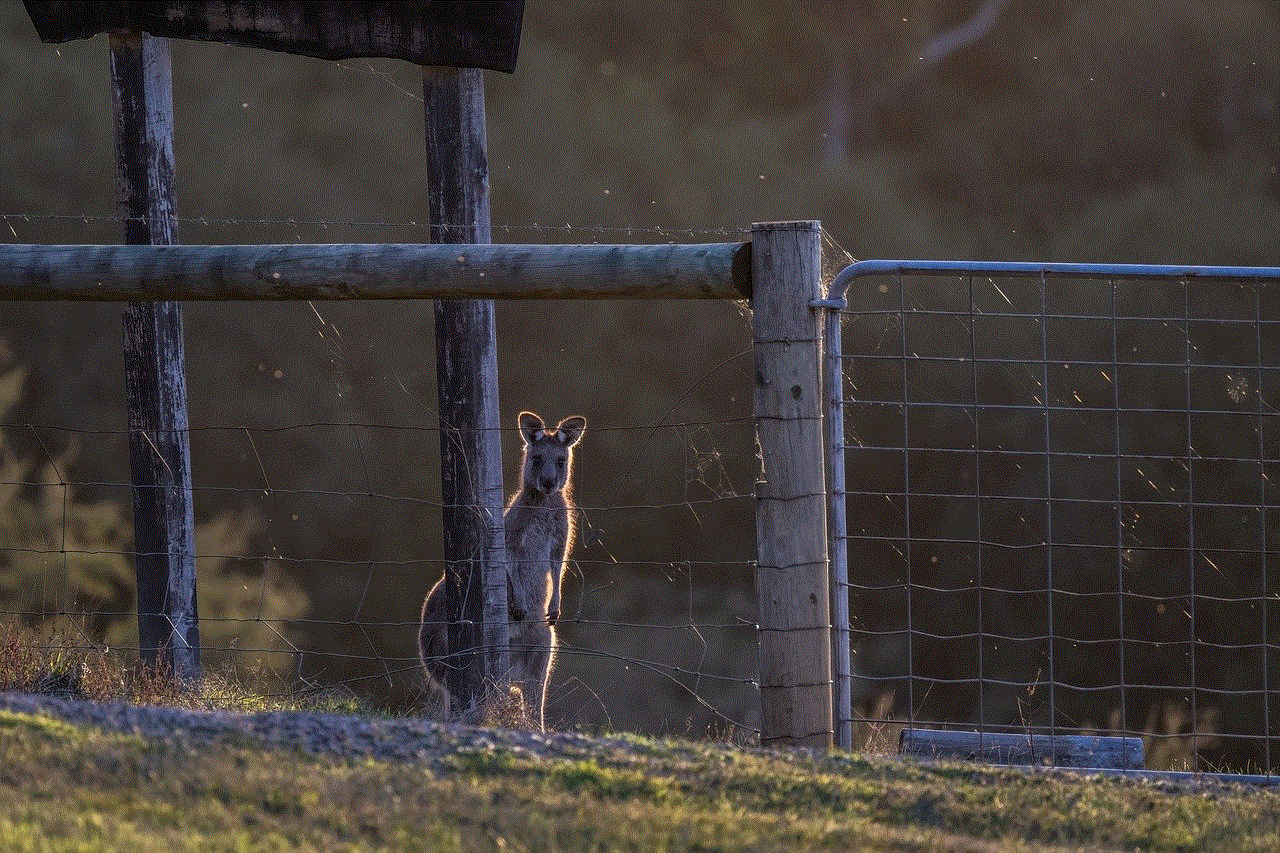
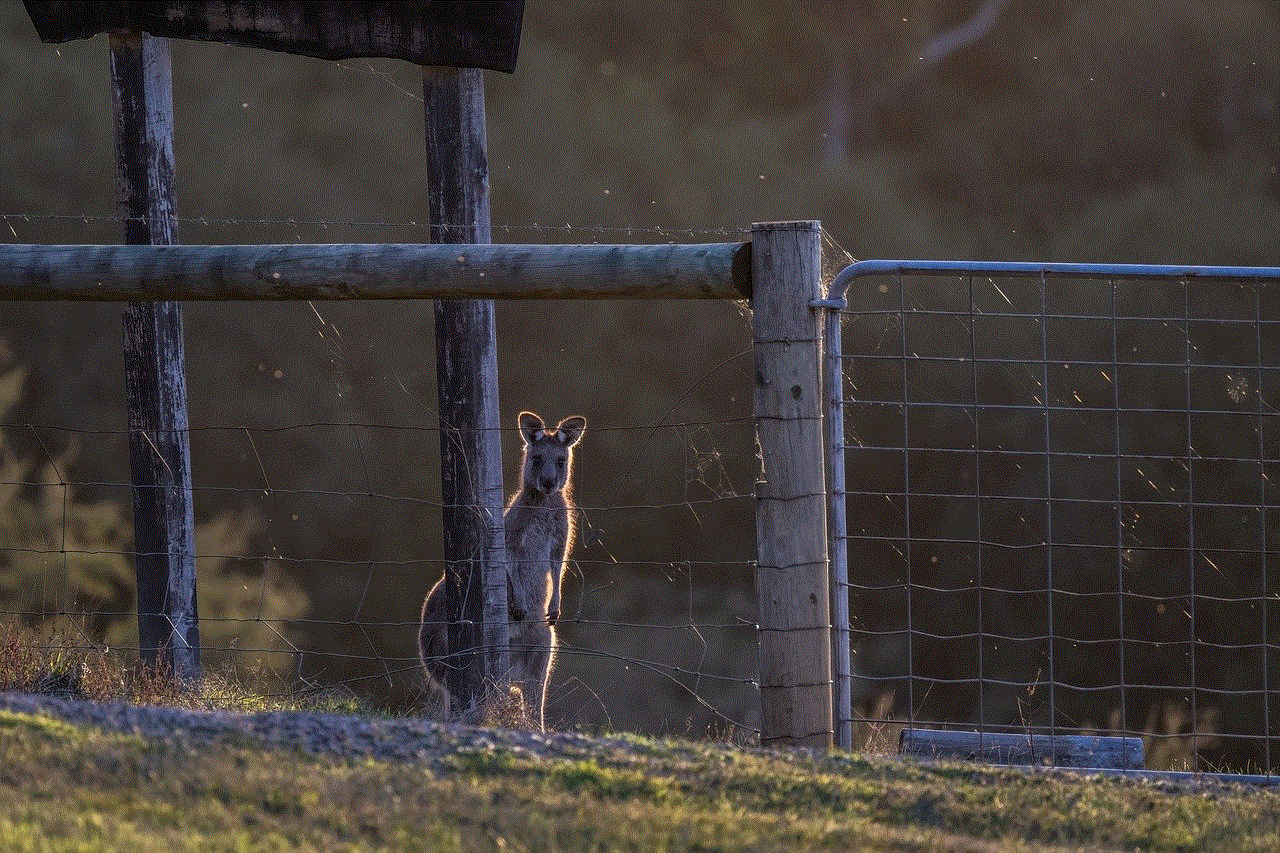
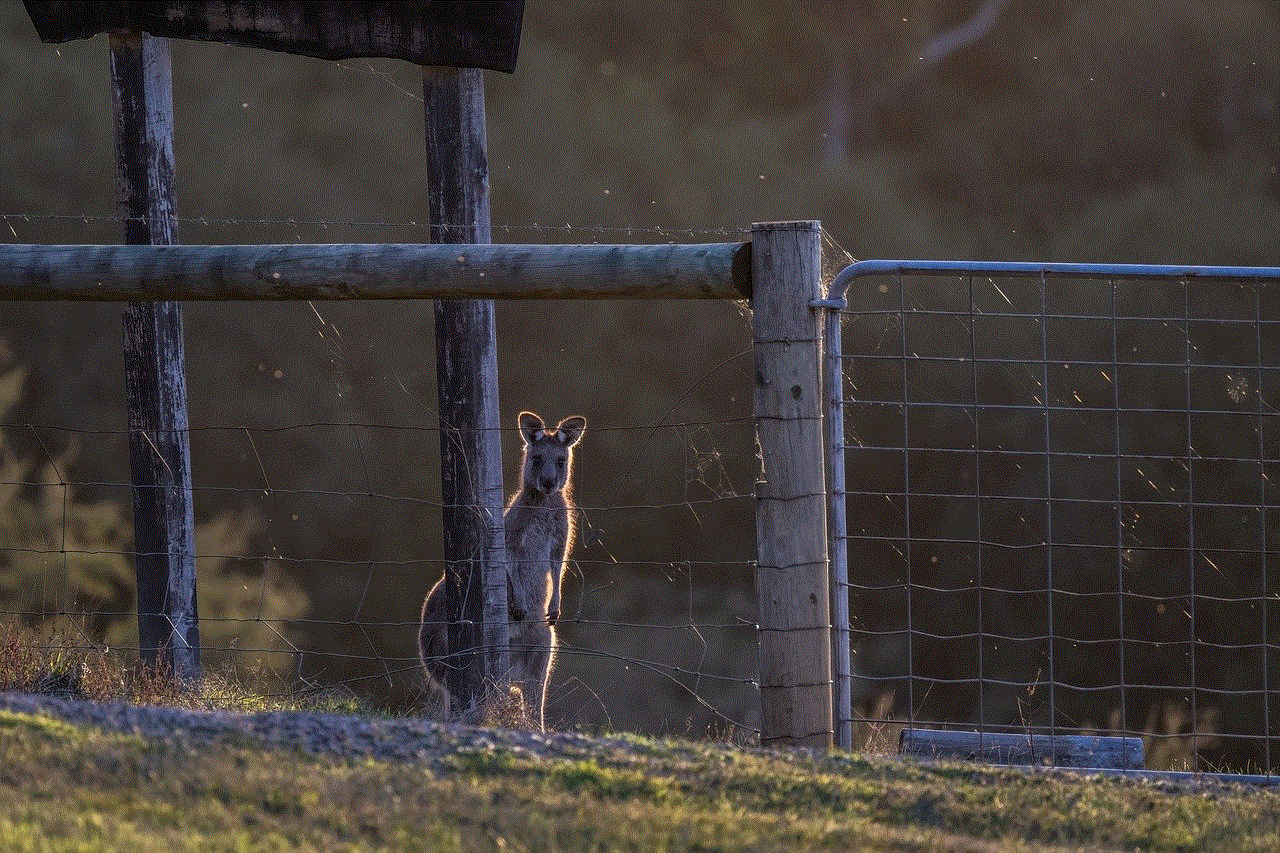
By employing practical strategies and respecting personal boundaries, you can navigate these situations with greater understanding and less anxiety. Ultimately, while it’s natural to be concerned about a friend or loved one, patience and careful assessment can often lead to a clearer understanding of their situation. In our fast-paced digital world, sometimes, a little time and space are all that is needed to reconnect.
