iphone passcode screen
# Understanding the iPhone Passcode Screen: Importance, Features, and Troubleshooting
In the world of smartphones, security is paramount. The iPhone, developed by Apple Inc., has been a pioneer in mobile technology, and its emphasis on user privacy and security is one of the reasons for its widespread popularity. One of the key features that contribute to this security is the iPhone passcode screen. This article delves into the significance of the iPhone passcode screen, its features, how it works, and what to do when encountering issues.
## The Importance of the iPhone Passcode
The passcode screen on an iPhone serves as the gateway to your device. It is the first line of defense against unauthorized access to your personal information, apps, and sensitive data. Given that smartphones now store a wealth of information, from personal photos and messages to banking details and work documents, the importance of a secure passcode cannot be overstated.
When you set a passcode, you are establishing a level of privacy and security that protects your device from unauthorized users. Whether you misplace your phone or it falls into the wrong hands, a strong passcode can prevent others from accessing your information and using your device for malicious purposes.
## Types of Passcodes
Apple offers several options for securing your iPhone, ranging from simple numeric codes to more complex alphanumeric passcodes. Understanding these options is crucial for choosing the right level of security for your device.
1. **Numeric Passcode**: This is the most common type of passcode, consisting of a series of digits (typically 4 or 6). While a numeric passcode is easy to remember, it can be less secure than other options, especially if it is a simple sequence such as “1234”.
2. **Custom Numeric Code**: Users can opt for a custom numeric code, which allows for a longer and more complex combination of digits, enhancing security.
3. **Alphanumeric Passcode**: This option allows users to create a passcode using both letters and numbers, offering the highest level of security. While it may be more challenging to remember, it significantly increases the difficulty for anyone attempting to unlock your device without permission.
4. **Face ID and Touch ID**: In addition to passcodes, Apple has integrated biometric security features such as Face ID and Touch ID. Face ID uses facial recognition technology to unlock the device, while Touch ID relies on fingerprint recognition. These features provide a convenient yet secure way to access your iPhone without entering a passcode every time.
## How the Passcode Screen Works
When you set a passcode on your iPhone, the device encrypts the data stored on it. Each time you enter a passcode, the device checks it against the encrypted data to determine if access should be granted. The system is designed to prevent brute-force attacks, where an unauthorized user might attempt to guess the passcode by trying multiple combinations.
If an incorrect passcode is entered multiple times (usually six unsuccessful attempts), the device will become temporarily disabled, requiring the user to wait before trying again. After a certain number of failed attempts, the iPhone can be set to erase all data, further protecting the user’s information.
## Setting Up Your Passcode
Setting up your iPhone passcode is a straightforward process. Upon first use or after a factory reset, the device prompts users to create a passcode. Here’s a step-by-step guide to setting up your iPhone passcode:
1. **Open Settings**: Tap on the Settings app on your home screen.
2. **Touch ID & Passcode or Face ID & Passcode**: Depending on your model, select either “Touch ID & Passcode” or “Face ID & Passcode.”
3. **Enable Passcode**: Tap “Turn Passcode On.”
4. **Choose Your Passcode Type**: Select whether you want a simple 4-digit code, a 6-digit code, or a custom numeric/alphanumeric code.
5. **Enter Your Passcode**: Create your passcode by entering the desired digits or characters.
6. **Verify Your Passcode**: Re-enter the passcode to confirm it.
7. **Set Up Additional Features**: You can also set up features like Face ID or Touch ID during this process for added convenience.
## Changing Your Passcode
It’s essential to change your passcode periodically to enhance security. The process for changing your passcode is similar to setting one up initially. Here’s how to do it:
1. **Open Settings**: Navigate to the Settings app.
2. **Touch ID & Passcode or Face ID & Passcode**: Select the appropriate option.
3. **Enter Your Current Passcode**: To access the settings, you’ll need to enter your existing passcode.
4. **Change Passcode**: Tap on “Change Passcode.”
5. **Enter New Passcode**: Follow the prompts to enter your new passcode.
## Troubleshooting Passcode Issues
While the iPhone passcode screen is designed to be user-friendly, issues can arise. Whether you forget your passcode or encounter other problems, knowing how to troubleshoot can save time and frustration.
### 1. Forgotten Passcode
If you forget your iPhone passcode, there are a few steps you can take to regain access, but it’s important to note that these methods may result in data loss.
– **Using iTunes**: Connect your iPhone to a computer with iTunes installed. Put your device into recovery mode and follow the prompts to restore it. This will erase all data, including the passcode.
– **Using iCloud**: If you have enabled Find My iPhone, you can use iCloud to erase your device remotely. Log in to iCloud.com, select your device, and choose the “Erase iPhone” option.
### 2. Disabled Device
If you enter the wrong passcode too many times, your iPhone will become disabled. In this case, you will need to use recovery mode or iCloud to erase the device, as mentioned earlier.
### 3. Biometric Issues
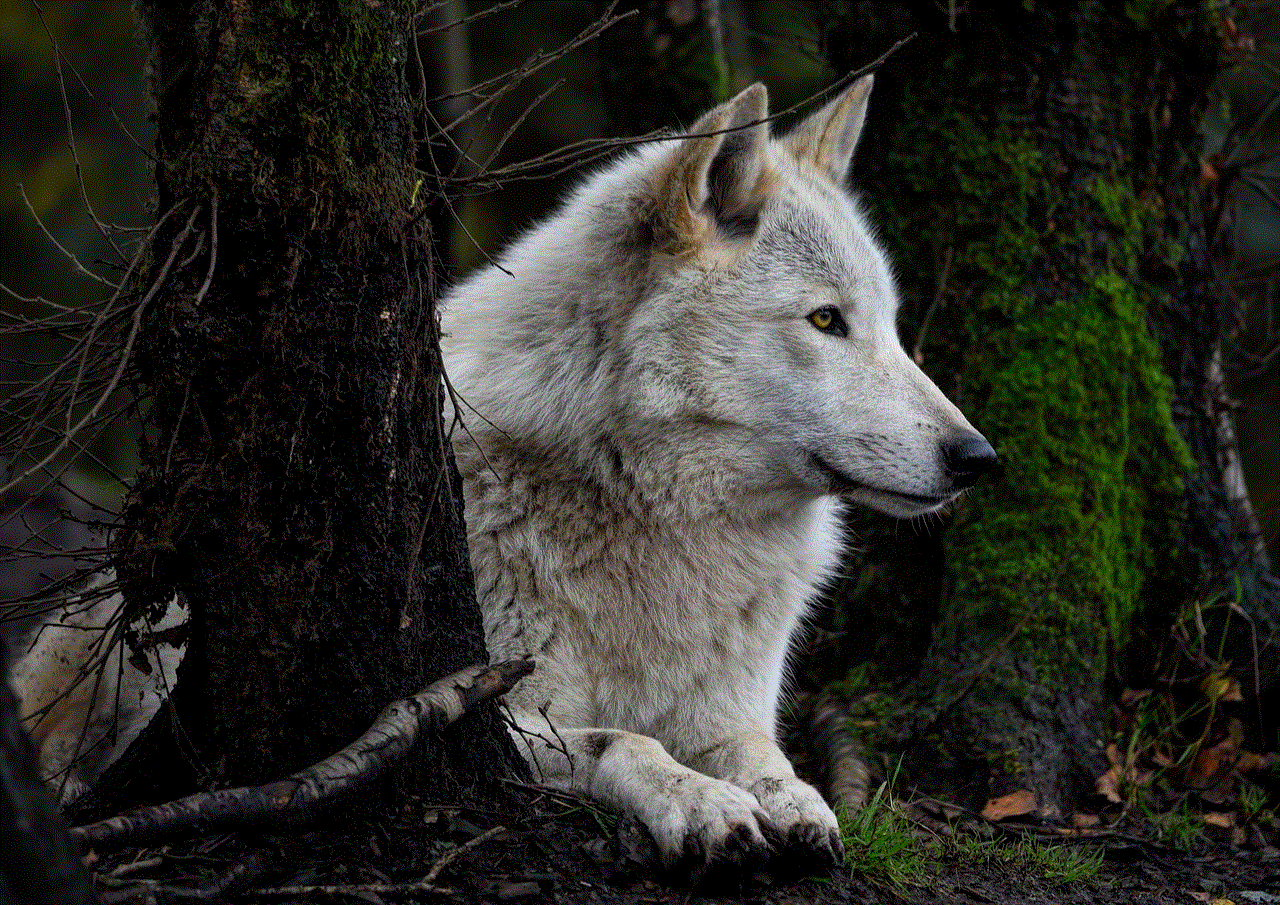
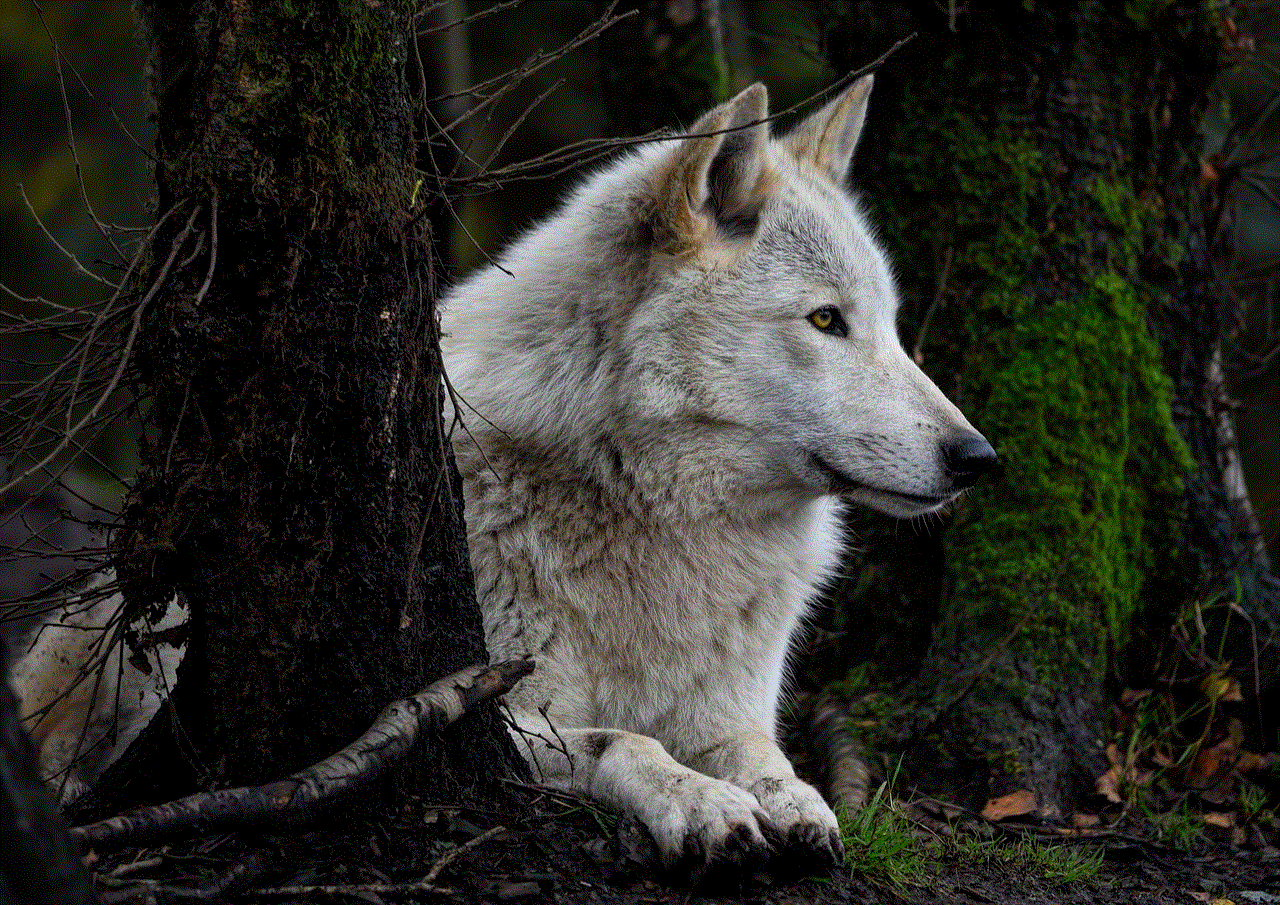
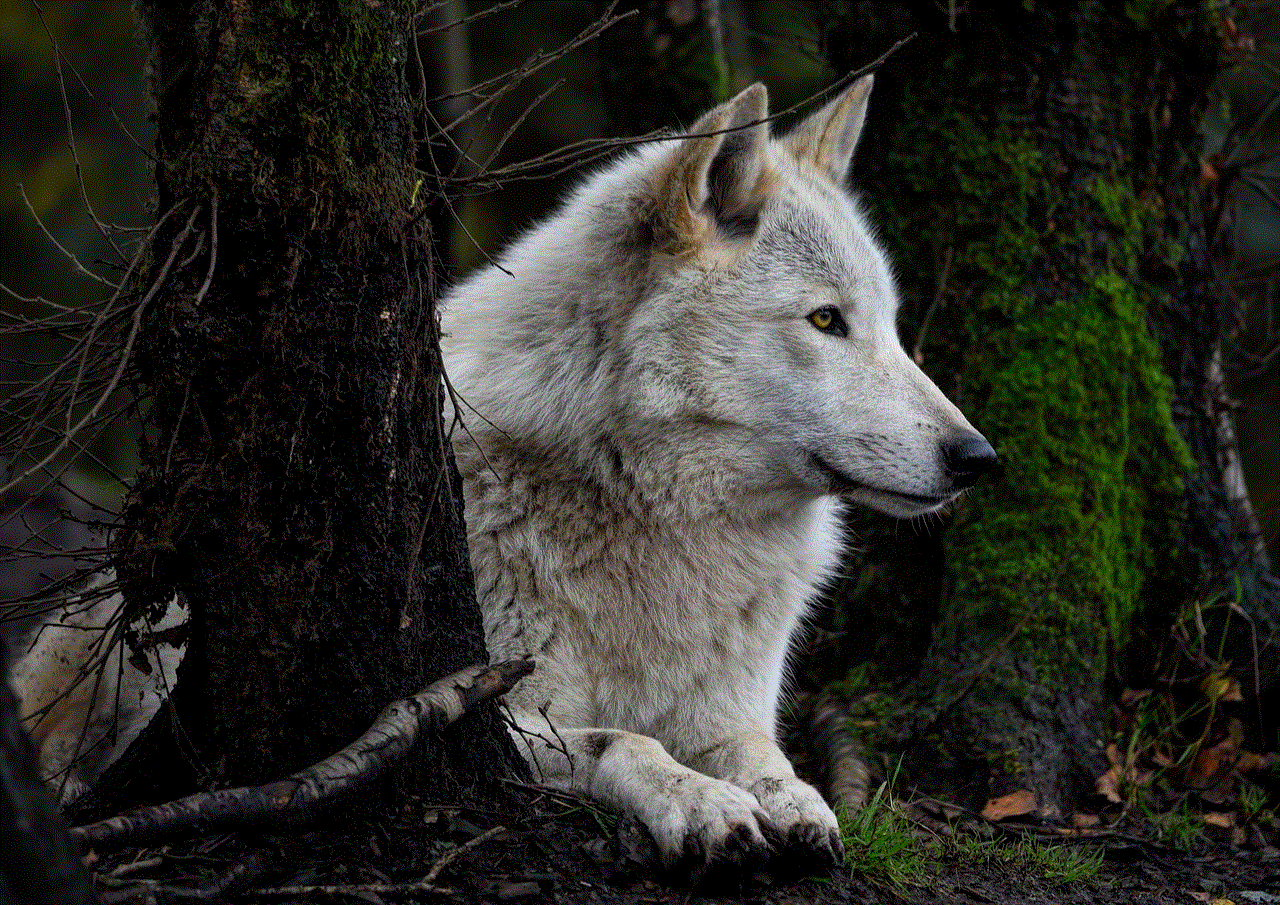
Sometimes, users may encounter issues with Face ID or Touch ID not functioning correctly. Ensure that your face or fingerprint is registered correctly in the settings. If problems persist, consider resetting these features and reconfiguring them.
## Best Practices for Passcode Security
To maximize the security of your iPhone, consider implementing these best practices for setting a passcode:
1. **Choose a Strong Passcode**: Avoid simple sequences or easily guessable numbers like birthdays or anniversaries. Opt for a longer alphanumeric passcode if possible.
2. **Enable Biometric Authentication**: Utilizing Face ID or Touch ID can enhance security and make it more convenient to access your device.
3. **Regularly Update Your Passcode**: Change your passcode periodically to reduce the risk of unauthorized access.
4. **Use Two-Factor Authentication**: For added security, enable two-factor authentication for your Apple ID and other accounts that support it.
5. **Be Aware of Your Surroundings**: When entering your passcode, be mindful of your environment to prevent onlookers from seeing your code.
## Conclusion
The iPhone passcode screen is a vital feature that plays a crucial role in protecting your personal information. By understanding its significance, how it works, and how to troubleshoot issues, you can ensure that your device remains secure. Whether you are setting up a new passcode or dealing with a forgotten one, being proactive about your iPhone’s security will help safeguard your data and enhance your overall smartphone experience. As technology continues to evolve, so too will the methods of securing our devices, making it ever more important to stay informed and vigilant.
i texted you in spanish
# The Evolution of Text Messaging: A Journey Through Languages and Cultures
In today’s fast-paced world, communication has become instantaneous, transcending geographical boundaries and cultural differences. Text messaging, a prevalent form of communication, has evolved dramatically since its inception. Among the myriad ways people communicate through text, one intriguing aspect is the use of different languages. “I texted you in Spanish” is not just a simple statement; it reflects a broader trend of bilingualism and the global exchange of languages through digital platforms. This article explores the evolution of text messaging, the impact of language diversity, and the cultural implications of communicating in languages other than one’s mother tongue.
## The Birth of Text Messaging
Text messaging began in the early 1990s with the advent of Short Message Service (SMS). The first SMS was sent in 1992, and it read, “Merry Christmas.” This simple message marked the beginning of a new era in communication. Initially, SMS was limited to 160 characters, a constraint that forced users to be concise and creative in their messaging. As mobile phones became more accessible, texting became a popular means of communication, especially among younger generations.
During this period, the rise of mobile phones equipped with QWERTY keyboards facilitated the adoption of texting. The convenience of texting allowed users to communicate quickly without engaging in lengthy phone calls. As the technology evolved, so did the platforms for sending messages. With the introduction of smartphones, messaging apps like WhatsApp , Messenger, and Telegram emerged, allowing users to communicate across borders and languages seamlessly.
## Language and Text Messaging
As texting became more popular, so did the incorporation of various languages. The phrase “I texted you in Spanish” represents not only a linguistic choice but also a cultural one. In a globalized world, individuals frequently find themselves communicating with friends, family, and colleagues who speak different languages. This linguistic diversity is particularly evident in multicultural societies where people from various backgrounds interact daily.
Text messaging in different languages serves as a bridge for communication. For instance, a Spanish speaker texting an English speaker can foster understanding and connection, promoting a sense of inclusivity. This phenomenon is not limited to Spanish and English; it extends to numerous languages, including Mandarin, French, Arabic, and many others. The ability to switch between languages, known as code-switching, has become a common practice among bilingual individuals, enabling them to express themselves more effectively depending on the context of the conversation.
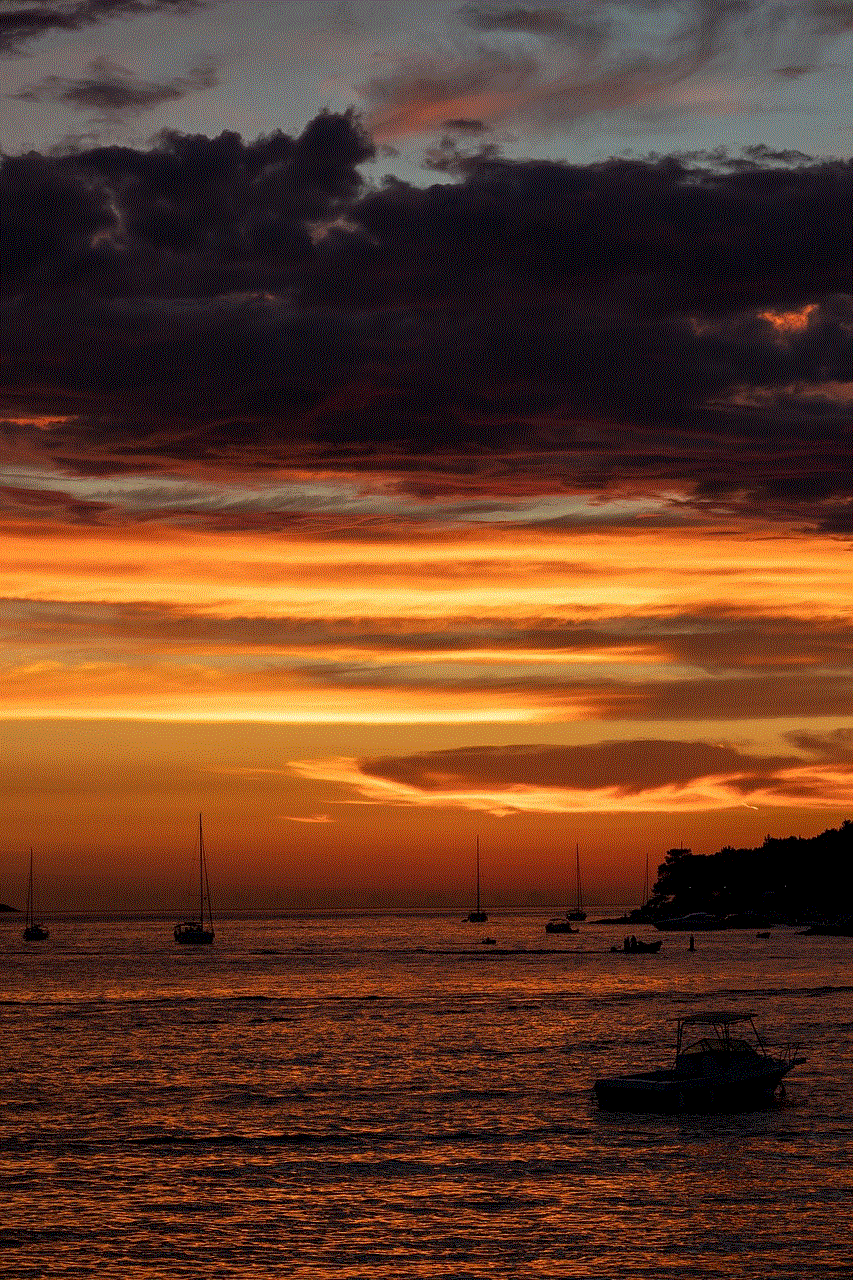
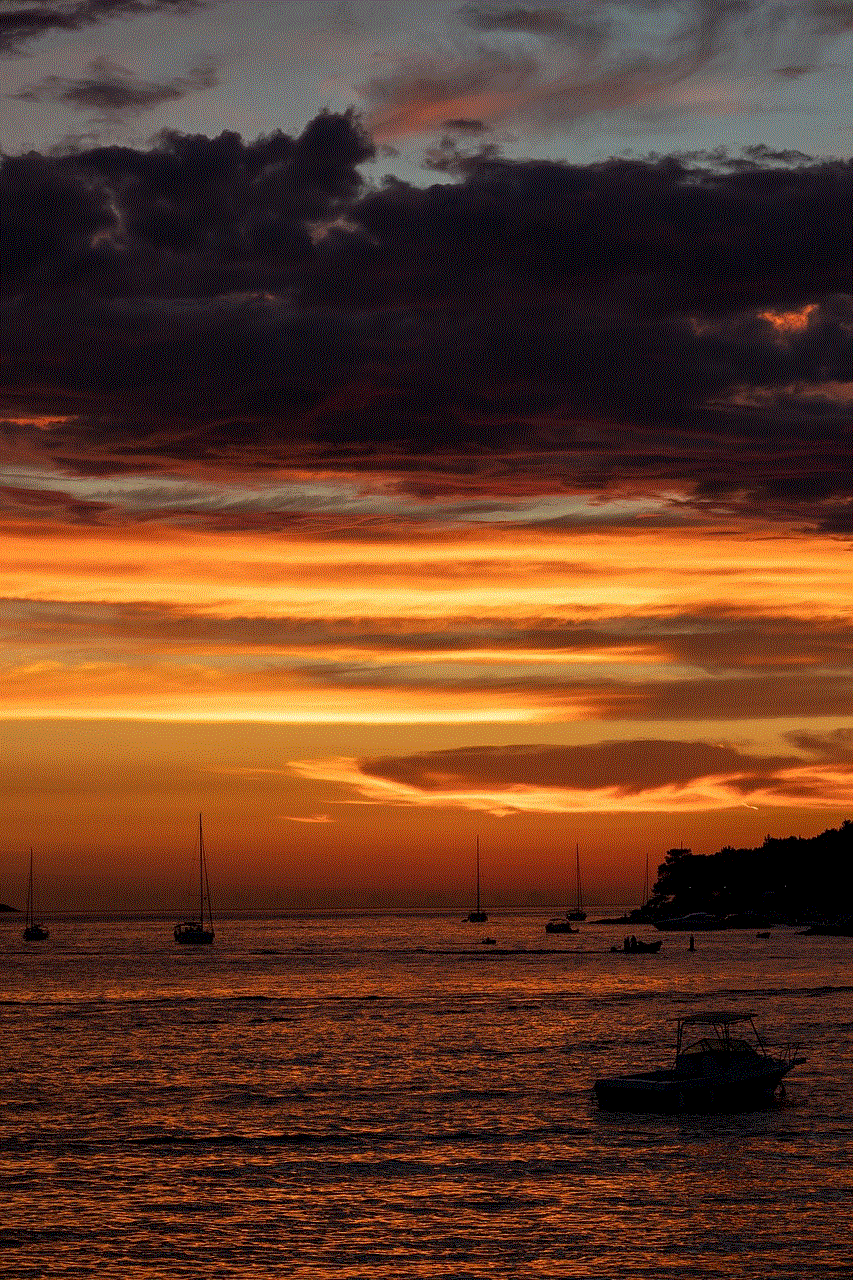
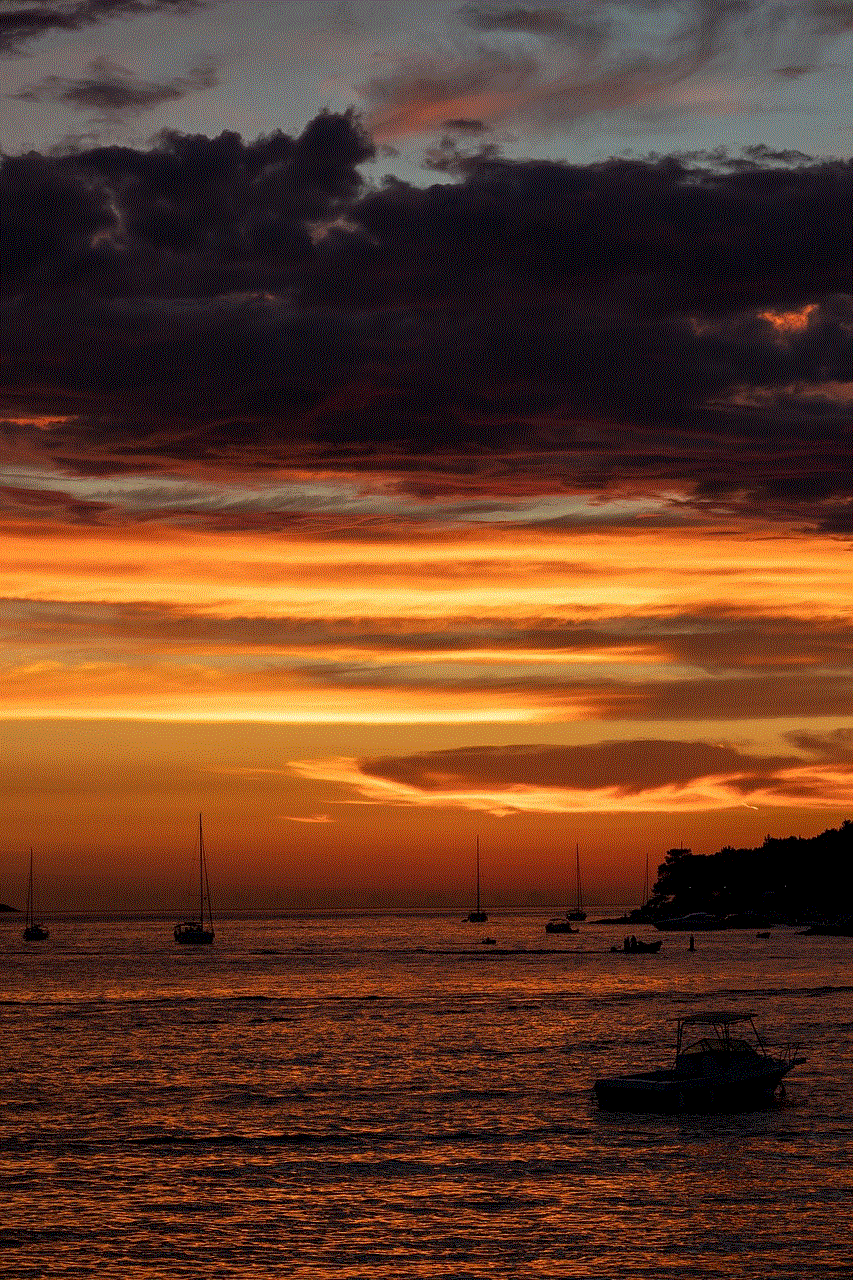
## The Impact of Bilingualism on Communication
Bilingualism plays a crucial role in shaping how individuals communicate through text. For many, texting in a second language can enhance cognitive flexibility and improve language skills. Studies have shown that bilingual individuals are often better at problem-solving and multitasking, skills that are increasingly valuable in today’s fast-paced world.
Moreover, texting in a second language can also be a way to connect with one’s heritage. For example, a young person of Hispanic descent may text their grandparents in Spanish to maintain a connection with their cultural roots. This practice not only strengthens familial bonds but also helps preserve languages that might otherwise fade away in younger generations.
## Challenges of Texting in a Second Language
While there are many benefits to texting in a second language, challenges also exist. One primary issue is the potential for miscommunication. Texting lacks the nuances of face-to-face conversation, such as tone of voice and body language, which can lead to misunderstandings. Additionally, language barriers may create difficulties in expressing complex ideas or emotions, especially for those who are not fully proficient in the language they are using.
Furthermore, individuals may feel self-conscious when texting in a language they are still learning. The fear of making mistakes can hinder communication, causing some to revert to their native language. This reluctance can perpetuate language barriers and limit opportunities for practice and improvement.
## The Role of Technology in Language Learning
Advancements in technology have significantly altered the landscape of language learning and communication. Numerous language-learning apps, such as Duolingo and Babbel, have made it easier for individuals to learn new languages at their own pace. These platforms often incorporate gamification, making the process engaging and enjoyable. Additionally, social media platforms and messaging apps allow users to practice their language skills in real-world contexts.
For instance, language exchange apps like Tandem and HelloTalk connect users with native speakers around the world, enabling them to practice texting in their target language. These interactions often lead to meaningful friendships and a deeper understanding of cultural nuances, enriching the learning experience.
## Texting and Cultural Identity
Texting in a different language can also be an expression of cultural identity. For many individuals, language is a core component of their identity, and the ability to communicate in multiple languages allows them to navigate different cultural spaces. When someone texts in Spanish, they may be embracing their Hispanic heritage or connecting with a community that shares similar values and traditions.
This cultural exchange is particularly important in multicultural societies, where diverse languages coexist. Texting in different languages fosters understanding and appreciation of various cultures, promoting social cohesion. Moreover, it allows individuals to share their unique perspectives and experiences, enriching the collective narrative of society.
## The Future of Text Messaging and Language
As technology continues to evolve, so will the ways in which we communicate through text. The rise of artificial intelligence (AI) and machine learning has already begun to influence language and communication. AI-driven translation tools, such as Google Translate, are becoming increasingly sophisticated, enabling users to communicate across language barriers more effectively.
In the future, we may see even more advanced language processing technologies that facilitate real-time translation in messaging apps. This development could further enhance cross-cultural communication, allowing individuals to text in their native languages while simultaneously understanding messages from others in different languages.
Additionally, the trend of using emojis and GIFs as a form of expression in texting is on the rise. These visual elements transcend language and can convey emotions and ideas that words may not fully capture. As texting continues to evolve, the integration of visual language alongside traditional language may become more prevalent, offering new ways to communicate across cultures.
## Conclusion: A World Connected Through Language
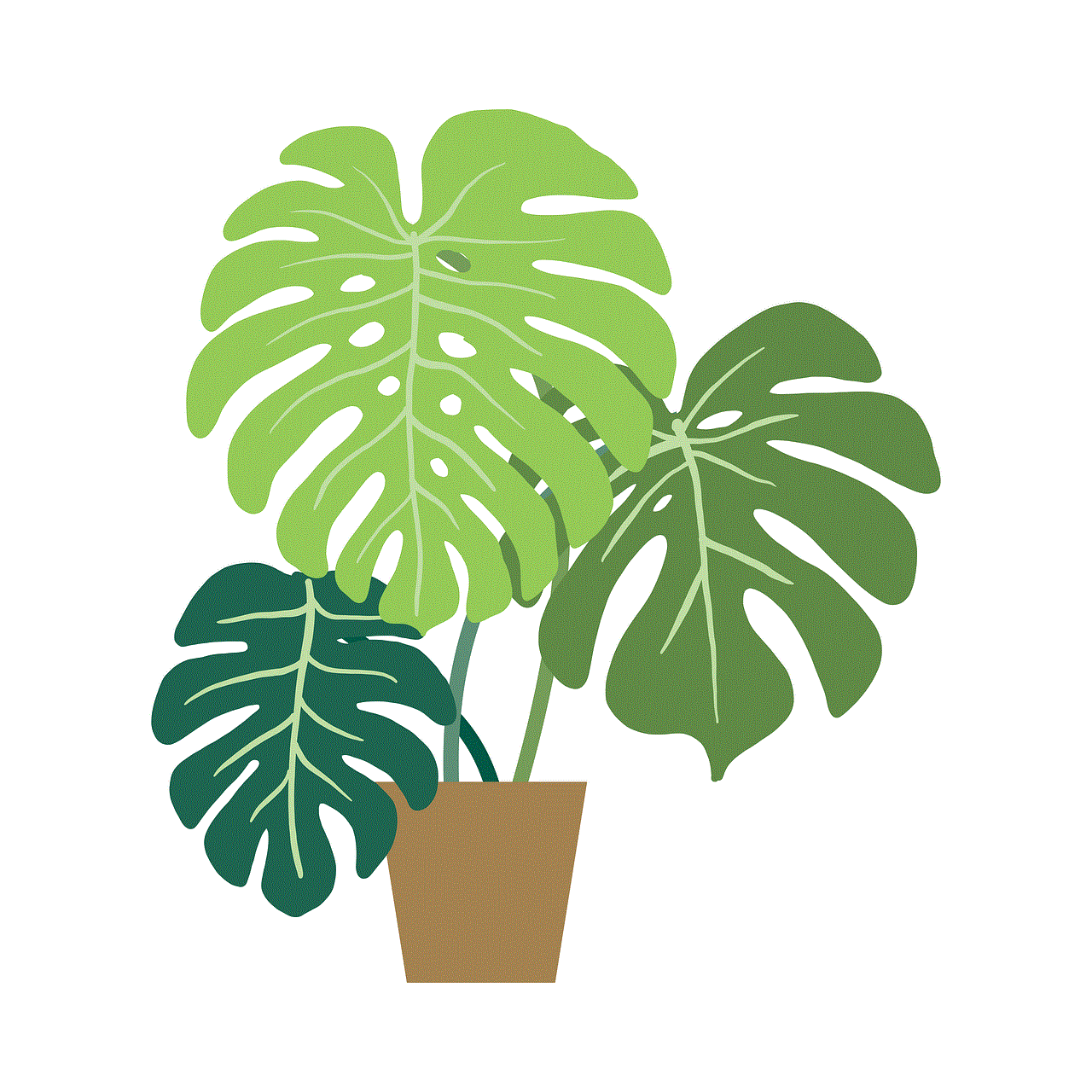
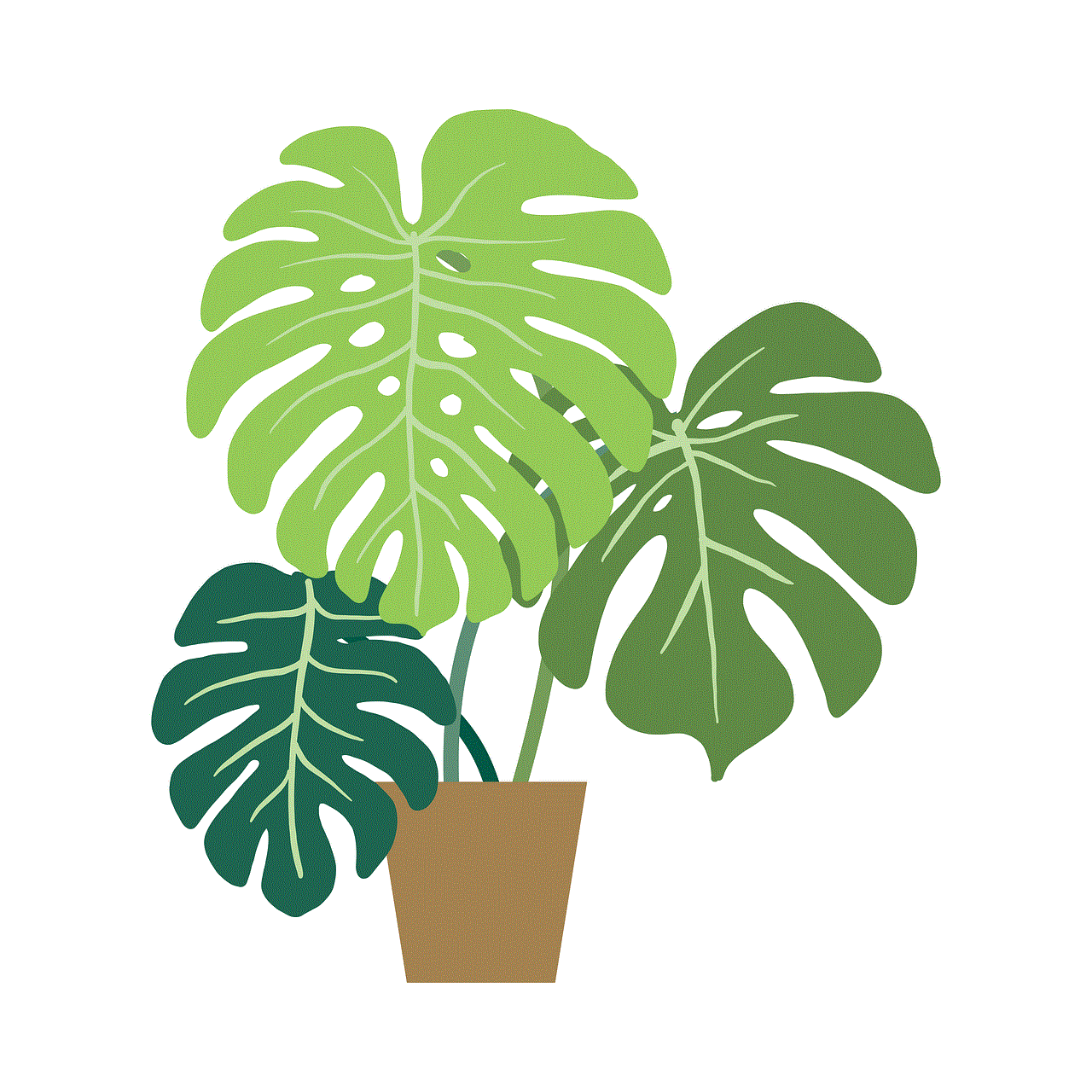
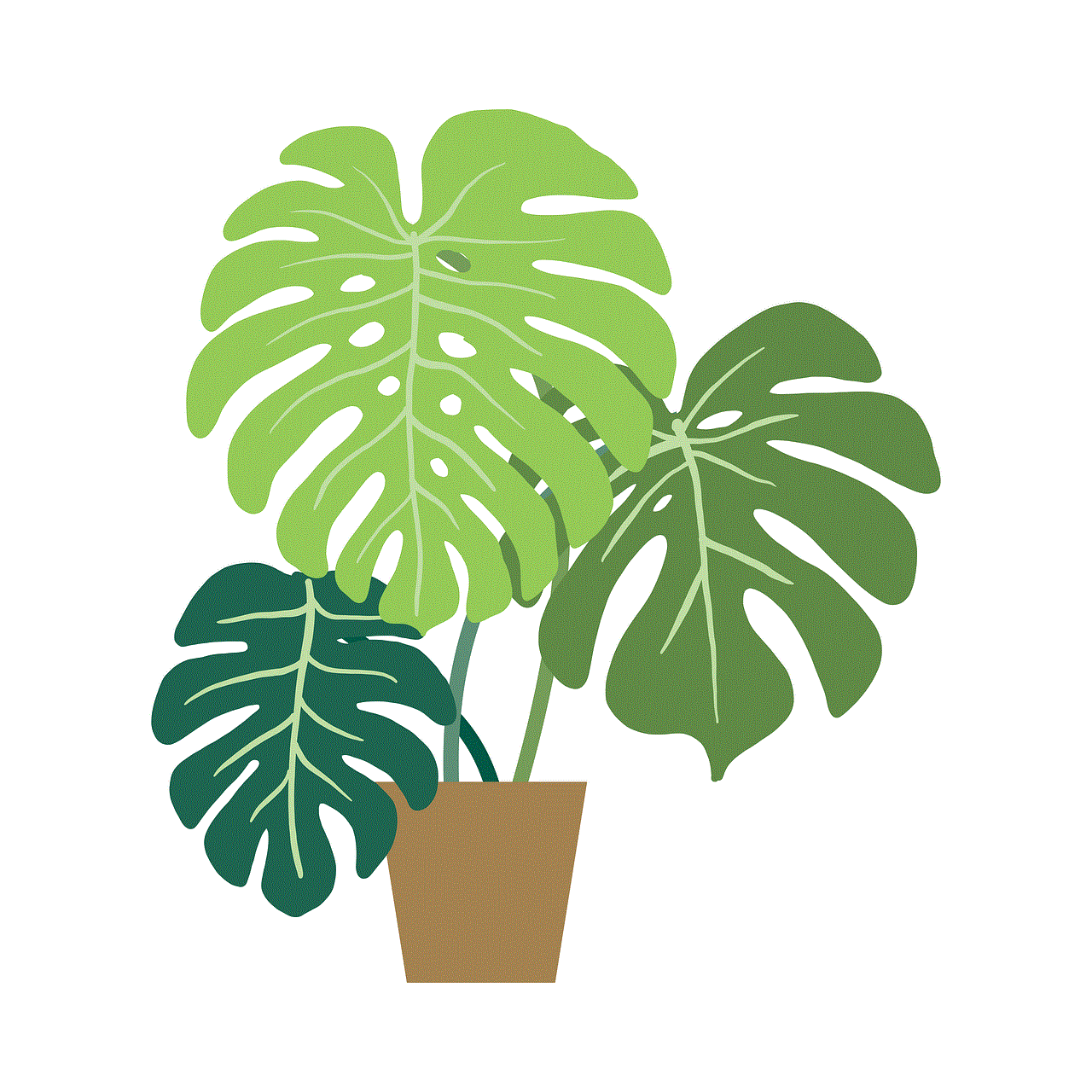
Text messaging has transformed the way we communicate, bridging gaps between languages and cultures. The phrase “I texted you in Spanish” encapsulates the essence of this evolution, highlighting the importance of language diversity in our increasingly interconnected world. As individuals navigate the complexities of communication in multiple languages, they contribute to a richer tapestry of cultural exchange.
The ability to text in different languages not only enhances personal connections but also fosters understanding and appreciation of diverse cultures. While challenges remain, the advancements in technology and the growing emphasis on bilingualism offer promising opportunities for improved communication. As we move forward, embracing language diversity will be essential in building a more inclusive and connected world. In this journey, every text message serves as a reminder of our shared humanity, transcending borders and celebrating the beauty of linguistic diversity.
