iphone downtime not working
If you’re an iPhone user, you’ve probably experienced the frustration of your device not functioning properly. Whether it’s a frozen screen, an unresponsive app, or a complete shutdown, these issues can be a major inconvenience. One of the most common problems faced by iPhone users is the “downtime” feature not working. This feature is designed to restrict access to certain apps and features during specific hours, allowing users to disconnect and have a break from their devices. However, when this feature malfunctions, it can be a source of frustration for many users. In this article, we will explore the reasons behind iPhone downtime not working and how to fix it.
What is iPhone Downtime?
Before we dive into the reasons behind iPhone downtime not working, let’s first understand what this feature is. Downtime is a feature introduced by Apple in iOS 12 that allows users to set a schedule for certain apps and features to be restricted during specific hours. This feature is particularly useful for parents who want to limit their children’s screen time or for individuals who want to disconnect and have some downtime without being constantly bombarded by notifications and alerts.
How to Set Up Downtime on Your iPhone?
To set up downtime on your iPhone, follow these simple steps:
1. Open the Settings app on your device.
2. Tap on “Screen Time” and then select “Downtime.”
3. Toggle on the “Downtime” switch.
4. Select the days and times you want downtime to be active.
5. Choose which apps and features you want to restrict during downtime.
6. Tap on “Always Allowed” to select apps that will still be accessible during downtime.
7. Enter your Screen Time passcode if prompted.
Once you have set up downtime on your iPhone, the apps and features you have selected will not be accessible during the designated hours. However, as mentioned earlier, many users have reported that this feature is not working as intended.
Reasons Behind iPhone Downtime Not Working
There can be several reasons why your iPhone downtime is not working. Some of the most common ones include:
1. Software Bugs: As with any new feature, there can be bugs and glitches that can cause downtime to malfunction. This is especially true for users who have recently updated their devices to a new iOS version.
2. Incorrect Time and Date Settings: Downtime is scheduled based on the time and date settings on your device. If these settings are incorrect, then downtime will not work as intended.
3. Screen Time Passcode: If you have set a Screen Time passcode and have forgotten it, this can cause downtime to not work properly.
4. Outdated iOS Version: If you have not updated your device to the latest iOS version, this could be the reason behind your downtime not working.
5. Conflicting Apps: Some apps may conflict with downtime and prevent it from functioning properly. This is particularly common with third-party apps that have not been updated to be compatible with the latest iOS version.
6. Incorrect Settings: If you have not set up downtime correctly, it may not work as intended. This could be due to selecting the wrong days or times, or not selecting the right apps and features to restrict.
How to Fix iPhone Downtime Not Working?
Now that we understand the reasons behind iPhone downtime not working, let’s explore some solutions to fix this issue.
1. Update Your iOS Version: The first thing you should do is check if your device is running the latest iOS version. If not, update your device to the latest version and see if this resolves the issue.
2. Check Your Time and Date Settings: Make sure your device’s time and date settings are correct. If not, set them to the correct time and date and see if this fixes the problem.
3. Reset Your Screen Time Passcode: If you have forgotten your Screen Time passcode, you can reset it by going to Settings > Screen Time > Change Screen Time Passcode. Enter your Apple ID password and create a new passcode.
4. Check for Conflicting Apps: If you suspect that a third-party app is causing downtime to malfunction, try removing the app and see if that resolves the issue.
5. Reset Downtime Settings: If you have set up downtime incorrectly, you can reset it by going to Settings > Screen Time > Downtime and toggle off the switch. Then, set it up again from scratch.
6. Restart Your Device: Sometimes, a simple restart can fix many issues with your iPhone. Try restarting your device and see if this resolves the problem.
7. Contact Apple Support: If none of the above solutions work, you can contact Apple Support for further assistance. They may be able to provide you with a solution or escalate the issue to their technical team for further investigation.
Conclusion
In conclusion, iPhone downtime not working can be a frustrating issue for users. However, with the right troubleshooting steps, you can easily fix this problem. It is always a good idea to keep your device updated and to follow the correct steps when setting up downtime. If the issue persists, do not hesitate to seek help from Apple Support. Remember, downtime is an essential feature for maintaining a healthy balance between screen time and offline time, so make sure it is working properly on your device.
facebook private album viewer
facebook -parental-controls-guide”>Facebook Private Album Viewer: Myth or Reality?



Introduction:
In the age of social media, privacy has become a major concern for many users. With the growing popularity of Facebook, users have become more cautious about who can view their personal information, including their photo albums. However, despite the efforts made by Facebook to ensure user privacy, there have been claims of a Facebook Private Album Viewer that can bypass these privacy settings. In this article, we will explore the truth behind this phenomenon, examining the claims, the potential risks, and the steps users can take to protect their privacy.
Understanding Facebook’s Privacy Settings:
Before delving into the alleged Facebook Private Album Viewer, it is crucial to understand Facebook’s privacy settings. Facebook offers a range of options for users to control who can view their content, including photo albums. These options include Public, Friends, Friends except acquaintances, Specific friends, and Only me. Users can choose the appropriate setting for each album or individual photo, ensuring that only the desired audience can view their content. Additionally, Facebook allows users to customize their privacy settings further by adjusting the visibility of their profile, cover photos, and tagged photos.
Claims of a Facebook Private Album Viewer:
Despite the robust privacy settings offered by Facebook, there have been claims of a Facebook Private Album Viewer that can bypass these settings. According to these claims, a simple online tool or software can access any private Facebook album, regardless of the user’s privacy settings. The alleged Private Album Viewer is said to exploit a vulnerability in Facebook’s system, allowing unauthorized users to view private photo albums.
However, it is important to approach these claims with skepticism. Facebook invests significant resources in ensuring user privacy and continually updates its security measures to address any vulnerabilities. While there have been past incidents of privacy breaches on Facebook, they are often the result of user error or third-party applications, rather than a flaw in Facebook’s security system.
The Risks Associated with Using a Facebook Private Album Viewer:
If a Facebook Private Album Viewer were to exist, there would be several significant risks associated with using it. Firstly, using such a tool would likely violate Facebook’s terms of service, which could result in the suspension or permanent deletion of the user’s account. Additionally, since the alleged Private Album Viewer is not an official Facebook tool, there is a high likelihood that it could contain malware or malicious code. This could compromise the user’s device, leading to data breaches, identity theft, or other cybercrimes.
Furthermore, even if a user successfully accesses a private album using a Private Album Viewer, they would be infringing on the privacy and trust of the album’s owner. Sharing or distributing someone’s private photos without their consent is a severe violation of their privacy rights and can have devastating consequences for the victim. It is essential to remember that privacy is a fundamental right, and any attempt to bypass someone’s privacy settings is unethical and potentially illegal.
Protecting Your Facebook Privacy:
To protect your privacy on Facebook and safeguard your photo albums, there are several steps you can take:
1. Review your privacy settings: Regularly review and update your privacy settings to ensure they reflect your desired level of privacy. Familiarize yourself with the different options available and choose the appropriate setting for each photo album or individual photo.
2. Be cautious with friend requests: Only accept friend requests from individuals you know and trust. Accepting requests from unknown individuals can increase the risk of your private content being accessed by unauthorized users.
3. Limit photo tags and visibility: Adjust your settings to review and approve photo tags before they appear on your profile. Additionally, consider limiting the visibility of your tagged photos to ensure they are only visible to your approved audience.
4. Use strong and unique passwords: Choose a strong password for your Facebook account and avoid using the same password for multiple online platforms. Regularly change your password to minimize the risk of unauthorized access.
5. Be cautious with third-party applications: Be mindful of the permissions you grant to third-party applications on Facebook. Avoid granting unnecessary access to your personal information and be vigilant about the credibility of the applications you use.
Conclusion:
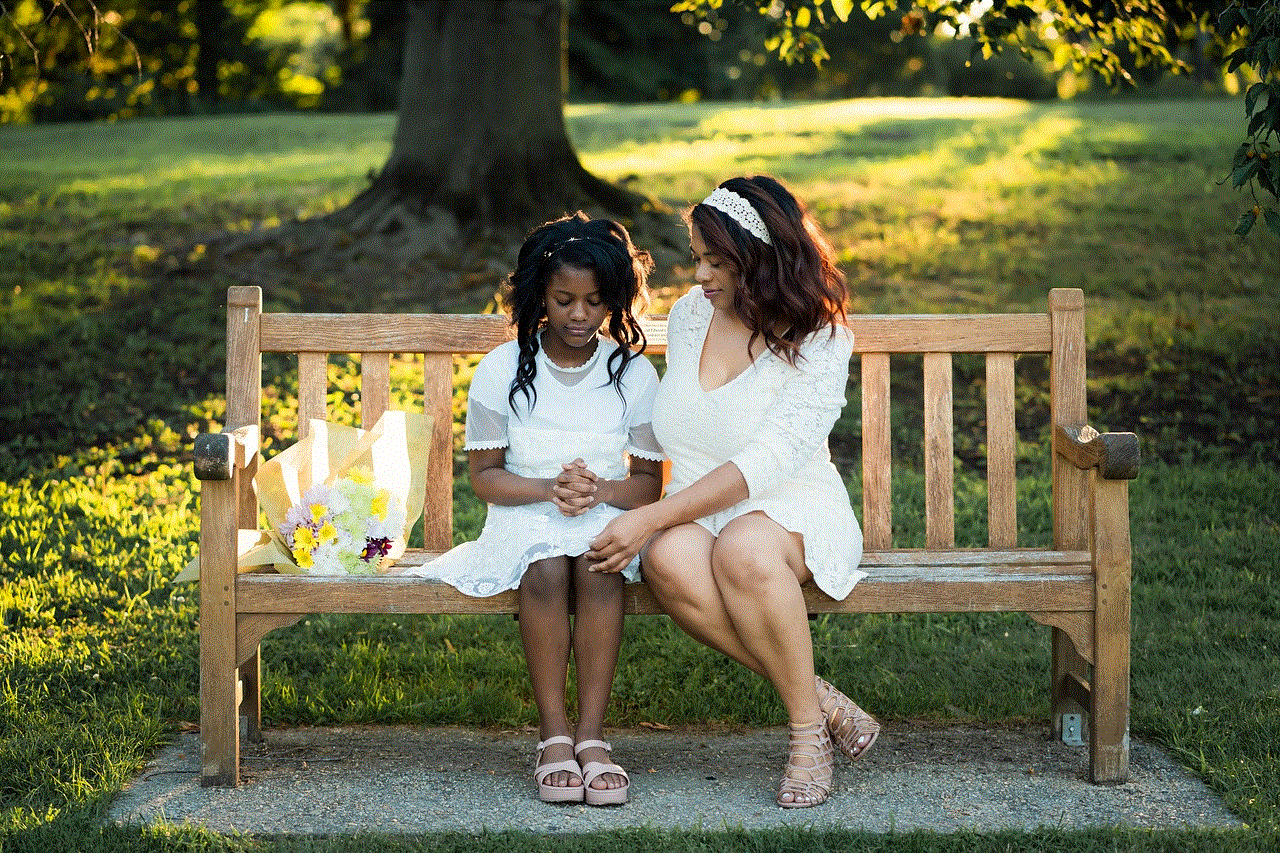
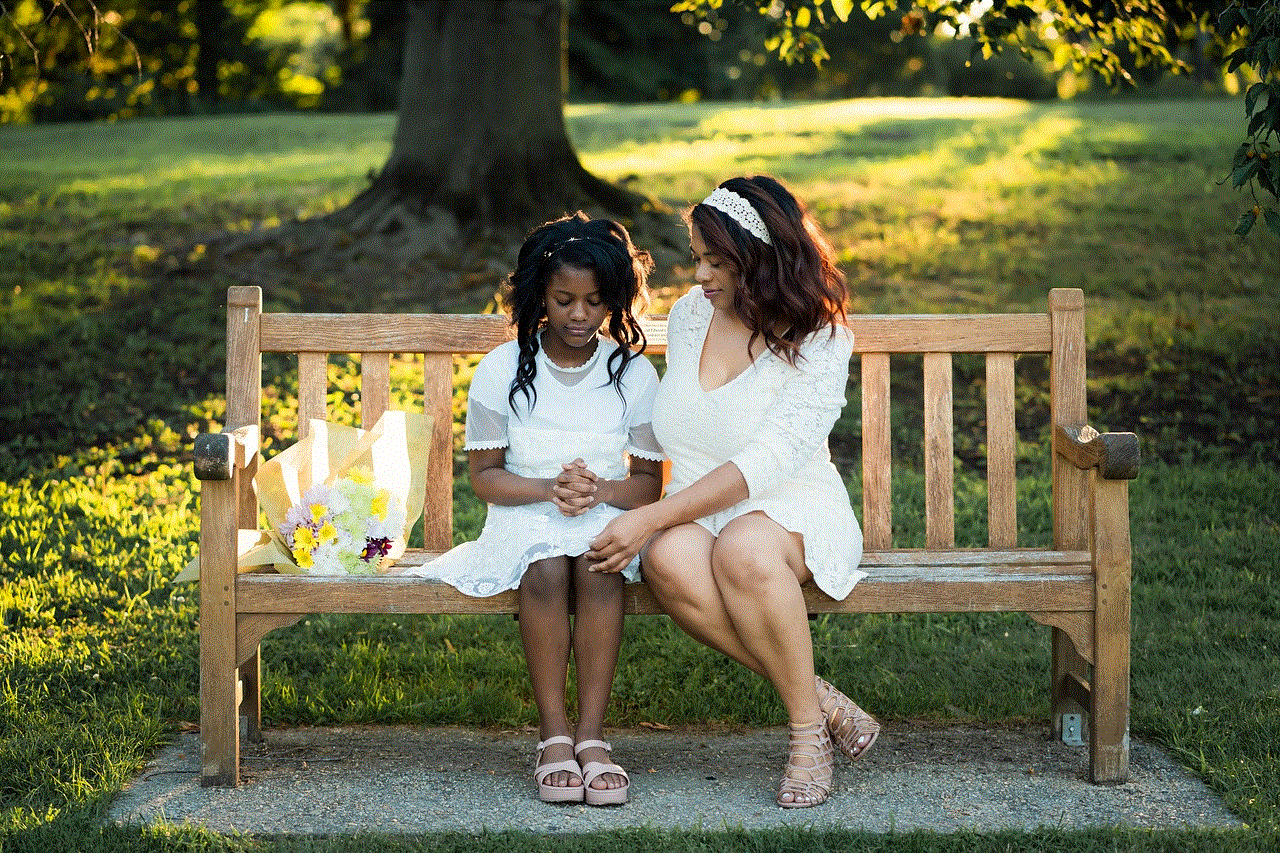
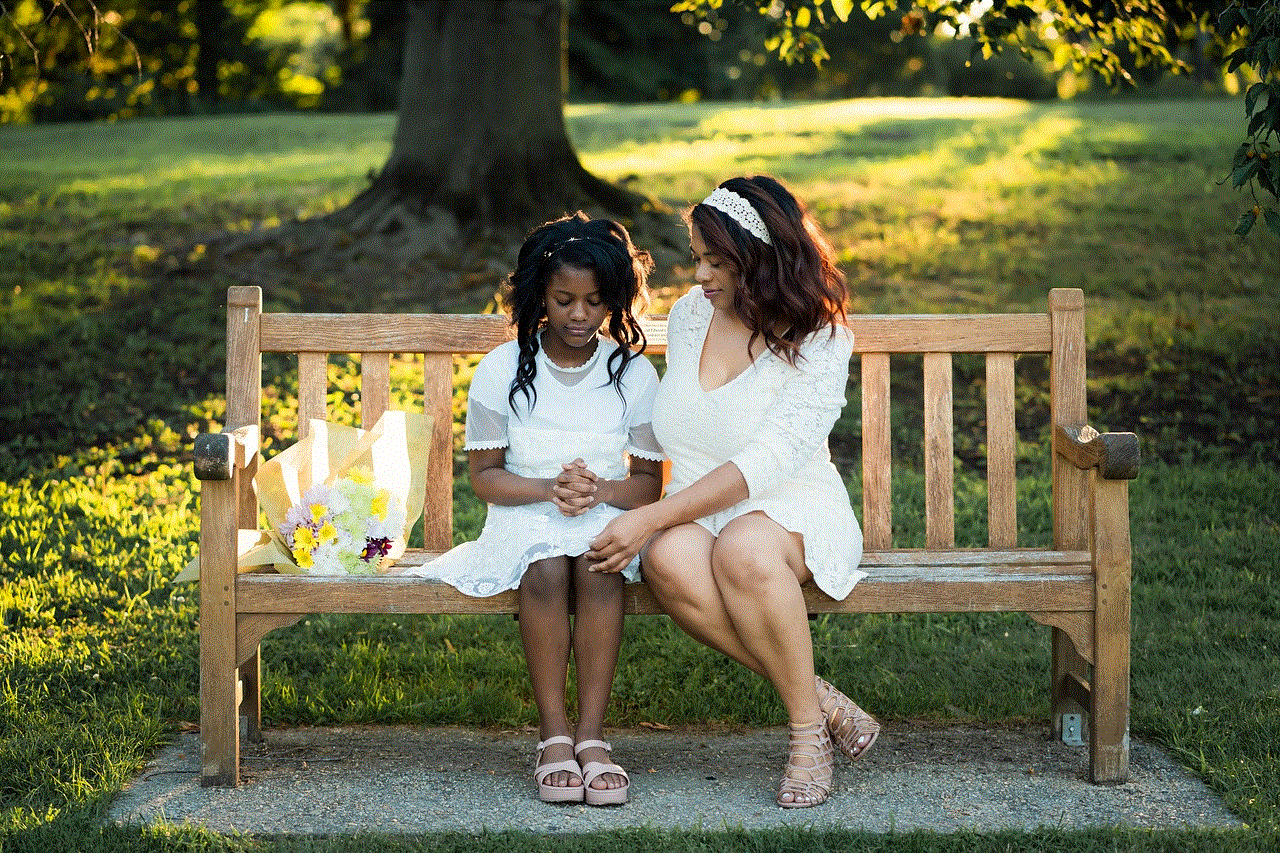
While claims of a Facebook Private Album Viewer may sound enticing to some, it is crucial to approach them with caution and skepticism. Facebook invests significant resources in ensuring user privacy and continuously updates its security measures. The risks associated with using an alleged Private Album Viewer, including violating Facebook’s terms of service, compromising device security, and infringing on others’ privacy, far outweigh any potential benefits. Instead, users should focus on understanding and utilizing Facebook’s privacy settings effectively to protect their personal information and photo albums. By adopting best practices and taking necessary precautions, users can enjoy a safer and more secure experience on Facebook while preserving their privacy.
platform stolen funds qubit begs to
Title: The Rise of Stolen Funds and Qubit Platform: Begging for a Solution
Introduction (150 words):
With the advent of the digital age, cybercrime has become a major concern for individuals, organizations, and even governments. One of the most alarming trends in recent years is the rise of stolen funds, particularly in the context of cryptocurrency. Adding to the complexity of the issue is the emergence of the Qubit platform, which has become a breeding ground for cybercriminals. This article aims to delve into the intricacies of stolen funds and the role of Qubit in facilitating criminal activities. By examining the underlying causes and implications of this trend, we can better understand the urgent need for a solution to combat these crimes.
1. Understanding Stolen Funds and the Qubit Platform (200 words):
Stolen funds refer to the illicit acquisition of money or assets through illegal means, including hacking, identity theft, or fraudulent schemes. In recent years, the rise of cryptocurrencies has provided new opportunities for cybercriminals to exploit unsuspecting individuals or organizations. Among the various platforms in the crypto world, Qubit has emerged as a notorious breeding ground for stolen funds.
2. The Vulnerabilities of the Qubit Platform (250 words):
The Qubit platform, like many others in the cryptocurrency realm, boasts decentralized features that attract users seeking anonymity and a lack of regulation. However, this inherent nature of decentralization also exposes the platform to vulnerabilities that cybercriminals can exploit. The lack of centralized control and oversight makes it challenging to trace and recover stolen funds.
3. The Mechanics of Stolen Funds and the Qubit Platform (250 words):
Cybercriminals employ a range of tactics to carry out their illicit activities on the Qubit platform. These may include phishing attacks, ransomware, Ponzi schemes, or the creation of fake investment opportunities. By exploiting the trust and naivety of users, cybercriminals successfully manipulate the system to their advantage, resulting in the loss of significant funds.
4. The Implications of Stolen Funds on Victims (250 words):
The impact of stolen funds on victims can be devastating, both financially and emotionally. Individuals and organizations alike can suffer financial ruin, reputational damage, and loss of trust. Moreover, the lack of regulatory frameworks in the crypto space makes it difficult for victims to recover their stolen funds, exacerbating the consequences of these crimes.
5. The Challenges of Combating Stolen Funds on Qubit (250 words):
Efforts to combat stolen funds on the Qubit platform face several challenges. Firstly, the pseudonymous nature of cryptocurrency transactions makes it difficult to identify and trace the perpetrators. Additionally, the lack of collaboration and coordination among different stakeholders, including law enforcement agencies, cryptocurrency exchanges, and users, hampers effective countermeasures.
6. Regulatory Measures to Address Stolen Funds (250 words):
In response to the rising trend of stolen funds, governments and regulatory bodies have begun to explore ways to address these crimes. Implementing stricter regulations and guidelines for cryptocurrency exchanges, creating international cooperation frameworks, and improving user education are among the proposed measures to combat stolen funds.
7. Technological Solutions to Safeguard the Qubit Platform (250 words):
While regulatory measures are essential, technological solutions can also play a vital role in safeguarding the Qubit platform against cybercriminals. The development of advanced security protocols, artificial intelligence algorithms, and blockchain analytics tools can help detect suspicious activities and prevent the transfer of stolen funds.
8. Raising User Awareness and Education (250 words):
Educating users about the risks associated with cryptocurrency investments and the precautionary measures they should take is crucial in combating stolen funds. By raising awareness about phishing attacks, password security, and the importance of due diligence, users can become more resilient against cybercrime.
9. The Role of Cryptocurrency Exchanges in Addressing Stolen Funds (250 words):
Cryptocurrency exchanges play a pivotal role in reducing the prevalence of stolen funds. By implementing stringent customer verification processes, monitoring transactions, and collaborating with law enforcement agencies, exchanges can create a safer environment for users and deter cybercriminals.



10. Conclusion (150 words):
The rise of stolen funds on the Qubit platform is a serious concern that demands immediate attention. The complex nature of these crimes, coupled with the inherent vulnerabilities of decentralized platforms, presents significant challenges. However, through a combination of regulatory measures, technological advancements, and user education, it is possible to mitigate the risks associated with stolen funds. Collaboration among different stakeholders, including governments, regulatory bodies, exchanges, and users, is essential to formulate effective strategies and ensure the security of the cryptocurrency ecosystem. Only by addressing these issues head-on can we restore trust in the digital economy and protect individuals and organizations from falling victim to cybercrime.
