ios screen recorder no jailbreak
# iOS Screen Recorder No Jailbreak: Your Comprehensive Guide
In the ever-evolving world of technology, the ability to capture what happens on your device screen has become increasingly important. Whether you are a content creator, a gamer, or simply someone who wants to share an important moment or tutorial, screen recording can be an invaluable tool. For iOS users, the good news is that screen recording is possible without the need for jailbreaking your device. In this article, we will delve deep into the world of iOS screen recording, exploring the built-in features, third-party applications, and tips for getting the most out of your recordings.
## Understanding iOS Screen Recording
Before diving into the specifics of how to record your iOS screen without jailbreak, it’s essential to understand what screen recording entails. Screen recording is the process of capturing the activity on your device’s screen, which is then saved as a video file. This feature is especially beneficial for various purposes, including:
1. **Creating Tutorials**: Users can create educational content or how-to videos that guide others through specific tasks.
2. **Gaming**: Gamers can record their gameplay to share on platforms like YouTube or Twitch, showcasing their skills and strategies.
3. **Presentations**: Professionals can record presentations or demonstrations that can be shared with colleagues or clients.
4. **Troubleshooting**: Users can capture issues they encounter on their device and share them with tech support for easier resolution.
## The Built-in Screen Recording Feature in iOS
Since the release of iOS 11, Apple has included a built-in screen recording feature that allows users to record their screen without any additional software or jailbreak. This feature is straightforward to use and provides a seamless experience for capturing both video and audio.
### How to Enable the Screen Recording Feature
To enable screen recording on your iOS device, follow these steps:
1. **Open Settings**: Tap on the Settings app on your home screen.
2. **Control Center**: Scroll down and select “Control Center.”
3. **Customize Controls**: Tap on “Customize Controls.”
4. **Add Screen Recording**: Find “Screen Recording” in the list and tap the green plus (+) icon to add it to your Control Center.
Once added, the screen recording feature is accessible from the Control Center, which you can open by swiping down from the top-right corner of the screen (on iPhones with Face ID) or swiping up from the bottom of the screen (for older models).
### How to Record Your Screen
After enabling the screen recording feature, follow these steps to start a recording:
1. **Open Control Center**: Swipe down or up to access the Control Center.
2. **Tap the Record Button**: Look for the circular record button (a solid dot within a circle) and tap it.
3. **Countdown**: You will see a countdown of three seconds before the recording starts. This gives you time to navigate to the screen you want to record.
4. **Stop Recording**: To stop the recording, open the Control Center again and tap the red record button, or tap the red status bar at the top of your screen and select “Stop.”
The recorded video will be saved automatically to your Photos app, where you can view, edit, and share it.
## Recording System Audio and Microphone Audio
One of the essential aspects of screen recording is whether you want to capture system audio, microphone audio, or both. When you start recording, you have options:
– **System Audio**: This captures the sounds from your device, such as music or game sounds.
– **Microphone Audio**: This records your voice through the device’s microphone, which is particularly useful for tutorials or commentary during gameplay.
To enable microphone audio, long press the screen recording button in the Control Center. You will see an option to turn on the microphone. Make sure to tap it before starting your recording if you want to include your voice.
## Editing Your Screen Recordings
Once you have recorded your screen, you may want to edit the video to trim unnecessary parts or add annotations. iOS provides basic editing tools directly within the Photos app.
### How to Edit Your Screen Recordings
1. **Open Photos**: Navigate to the Photos app and find your screen recording.
2. **Select the Video**: Tap on the video you want to edit.
3. **Edit**: Tap the “Edit” button in the top right corner.
4. **Trim**: Use the sliders at the bottom of the screen to trim the beginning or end of the video.
5. **Save**: Once you are satisfied with your edits, tap “Done” to save the changes.
For more advanced editing options, you can consider using third-party video editing apps available on the App Store.
## Third-Party Screen Recording Apps
While the built-in screen recording feature is robust and user-friendly, some users may prefer additional functionalities that third-party applications can offer. Various apps provide enhanced features, such as advanced editing tools, customizations, and additional recording options. Here are a few popular options:
### 1. **DU Recorder**
DU Recorder is a powerful screen recording app that allows you to capture high-quality videos. It offers a range of features, including live streaming options, video editing tools, and the ability to record from external sources. With DU Recorder, you can customize the resolution, bit rate, and frame rate of your recordings.
### 2. **TechSmith Capture**
TechSmith Capture is another excellent option for users looking for a robust screen recording solution. This app is particularly beneficial for educators and professionals, as it allows for easy sharing and integration with other TechSmith products like Camtasia. It offers customizable recording settings and basic editing features.
### 3. **Record it!**
Record it! allows you to capture your screen and add commentary through its built-in microphone feature. This app is user-friendly and offers editing tools to enhance your videos. You can also easily share your recordings on social media platforms.
### 4. **ScreenFlow**
For users seeking professional-grade recording and editing capabilities, ScreenFlow is an excellent choice. It offers advanced video editing features, including animations, video overlays, and transitions. ScreenFlow is ideal for those who want to create polished, high-quality videos.
## Tips for Effective Screen Recording
To make the most out of your screen recording sessions, consider the following tips:
### 1. **Plan Your Content**
Before starting your recording, outline what you want to achieve. Having a clear plan will help you stay focused and efficient during the recording process.
### 2. **Check Your Settings**
Ensure that you have the correct settings enabled, such as microphone audio if you plan to provide commentary. Also, check that your device is set to Do Not Disturb mode to avoid interruptions from notifications.
### 3. **Use Landscape Mode**
For a more professional look, consider recording in landscape mode, especially for gameplay or tutorials. This orientation provides a wider view and enhances the overall viewing experience.
### 4. **Engage Your Audience**
If you’re creating tutorials or gaming content, engage your audience by speaking clearly and maintaining an enthusiastic tone. This will keep viewers interested and invested in your content.
## Common Issues and Troubleshooting
While screen recording is generally straightforward, users may encounter some common issues. Here are a few troubleshooting tips:
### 1. **Screen Recording Not Saving**
If your screen recordings are not saving to the Photos app, ensure that you have sufficient storage space on your device. If space is low, consider deleting unused apps or files.
### 2. **Poor Video Quality**
If your recordings appear pixelated or of low quality, check your recording settings. Adjust the resolution and bit rate for better quality. Additionally, ensure you are using a stable Wi-Fi or cellular connection if recording from streaming services.
### 3. **Audio Issues**
If you’re experiencing audio issues, verify that your microphone is enabled in the screen recording settings. Also, ensure that no other apps are using the microphone simultaneously, as this can create conflicts.
## Conclusion
Screen recording on iOS devices without jailbreak is not only possible but also incredibly user-friendly thanks to the built-in features provided by Apple. Whether you are a content creator, a gamer, or someone wanting to capture important moments on your device, the screen recording functionality can serve your needs effectively. With the ability to record system audio and microphone input, edit your recordings, and utilize third-party applications for enhanced features, the possibilities are endless.
As you embark on your screen recording journey, remember to plan your content, check your settings, and engage with your audience. By following these tips and utilizing the tools available to you, you can create high-quality recordings that convey your message effectively. Embrace the power of screen recording and share your creativity with the world!
cheap track phones
# The Ultimate Guide to Cheap track phones : Affordable Solutions for Every User
In an age where smartphones dominate the market, the idea of a “track phone” may seem outdated to some. However, the demand for affordable, no-frills communication devices has not waned. For many users, especially those who prefer simplicity or need a budget-friendly option, cheap track phones offer an ideal solution. This article explores the various aspects of cheap track phones, from their benefits and drawbacks to selecting the right one for your needs.
## What Are Cheap Track Phones?
Cheap track phones, commonly known as prepaid or pay-as-you-go phones, are devices that allow users to pay for phone service upfront instead of entering into a long-term contract. These phones come with limited features compared to smartphones, but they are perfect for those who primarily need a device for calling and texting. Users can purchase minutes or data as needed, making them an economical choice for many.
### Benefits of Cheap Track Phones
1. **Affordability**: The most significant advantage of cheap track phones is their price. These devices can often be found for under $50, making them accessible to a wide range of users. Additionally, the prepaid plans allow for budget control, as users can only spend what they can afford.
2. **No Contracts**: Unlike traditional phone plans that require a lengthy commitment, cheap track phones offer the flexibility of no contracts. Users can switch providers or plans without facing penalties or fees, allowing for more freedom in managing their communication costs.
3. **Simplicity**: For those who find smartphones overwhelming or unnecessary, cheap track phones provide a straightforward and easy-to-use option. With basic functions like calling and texting, these devices cater to users who prioritize simplicity over advanced features.
4. **Increased Security**: With cheap track phones, users can maintain a level of anonymity if desired. They are often used for temporary purposes, such as travel, which can reduce the risk of identity theft and provide peace of mind.



5. **Ideal for Children and Seniors**: Cheap track phones are perfect for children or seniors who may not need the complexity of a smartphone. Parents can provide their children with a way to communicate without exposing them to the internet or social media.
### Drawbacks of Cheap Track Phones
While cheap track phones come with a multitude of benefits, they are not without their drawbacks. Understanding these limitations is essential for making an informed decision.
1. **Limited Features**: Cheap track phones typically lack the advanced features found in smartphones, such as high-resolution cameras, fast processors, and access to a wide range of apps. This limitation may not appeal to tech-savvy users.
2. **Lower Quality**: The materials and build quality of cheap track phones are often inferior to that of premium smartphones. As a result, they may not be as durable, leading to a shorter lifespan.
3. **Basic User Interface**: The user interface on many cheap track phones can be clunky and less intuitive compared to modern smartphones. This can make navigation and usage frustrating for some users.
4. **Limited Internet Access**: While many cheap track phones do offer some form of internet access, it is often minimal. Users seeking robust online connectivity and app usage may find these devices lacking.
5. **Network Restrictions**: Depending on the carrier, cheap track phones may only work on specific networks or have limited coverage areas. This can be a significant drawback for users who travel frequently.
### Choosing the Right Cheap Track Phone
When selecting a cheap track phone, it is essential to consider your individual needs and preferences. Here are some factors to keep in mind:
1. **Carrier**: Different carriers offer various prepaid plans and coverage areas. Research which carrier provides the best service in your area and compare the available plans to find the most suitable option.
2. **Features**: Determine which features are essential for your usage. If you only need basic calling and texting capabilities, a simple phone will suffice. However, if you require a camera or limited internet access, look for devices that offer those features.
3. **Battery Life**: Battery life is a crucial factor, especially for users who rely on their phones for extended periods. Look for phones with long battery life to ensure you stay connected throughout the day.
4. **Build Quality**: Consider the durability of the phone. If you lead an active lifestyle or have children, a more rugged phone may be necessary to withstand wear and tear.
5. **User Reviews**: Before making a purchase, read user reviews to gather insights into the performance and reliability of the phone. This can help you make a more informed decision and avoid potential pitfalls.
### Popular Cheap Track Phone Models
There are several popular models on the market that cater to users seeking cheap track phones. Here are a few options worth considering:
1. **Nokia 3310**: A modern take on the classic phone, the Nokia 3310 offers a nostalgic design with basic features. It includes a long-lasting battery, a simple user interface, and the iconic Snake game, making it a fun choice for those looking for a basic phone.
2. **Samsung Galaxy A01**: For users seeking a budget-friendly smartphone experience, the Samsung Galaxy A01 is an excellent option. It features a full touchscreen display, a dual-camera system, and access to the Android operating system, making it a versatile choice for basic smartphone functionality.
3. **Alcatel GO FLIP 3**: This flip phone combines classic design with modern features. It offers 4G LTE connectivity, a large display, and a simple user interface, making it easy to use for calling and texting.
4. **LG Tribute Monarch**: A budget smartphone that doesn’t skimp on features, the LG Tribute Monarch includes a decent camera, expandable storage, and a user-friendly interface, making it a solid choice for users seeking a cheap smartphone option.
5. **Motorola Moto E**: Known for its affordability and solid performance, the Motorola Moto E features a large display, decent battery life, and access to the Google Play Store, allowing users to download apps while still enjoying a budget-friendly price point.
### How to Save Money on Track Phones
While cheap track phones are already budget-friendly, there are additional strategies for saving money on these devices and their associated plans:
1. **Compare Plans**: Take the time to compare different prepaid plans from various carriers. Look for promotions or bundle deals that can provide extra value.
2. **Buy Used or Refurbished**: Consider purchasing used or refurbished phones from reputable sellers. This can significantly reduce the upfront cost while still providing a reliable device.
3. **Bulk Minute Purchases**: If you opt for a track phone that requires you to purchase minutes, consider buying in bulk. Many carriers offer discounts for purchasing larger quantities of minutes upfront.
4. **Monitor Usage**: Keep track of your usage to avoid running out of minutes or data unexpectedly. This can help you budget more effectively and avoid unnecessary overage charges.
5. **Look for Seasonal Promotions**: Carriers often run promotions during holidays or special events. Keep an eye out for these offers to save money on both phones and plans.
### The Future of Cheap Track Phones
As technology continues to evolve, the future of cheap track phones remains uncertain. However, several trends are emerging that could shape the market:
1. **Increased Connectivity**: As more areas gain access to high-speed internet, even cheap track phones may include enhanced connectivity options, enabling users to access data and apps more effectively.
2. **Smart Feature Phones**: The rise of “smart feature phones” that combine basic phone functionality with limited smartphone capabilities is gaining traction. These devices may appeal to users looking for a balance between simplicity and connectivity.
3. **Sustainability**: As environmental concerns grow, manufacturers may focus on producing more sustainable and eco-friendly track phones. This could include using recycled materials and creating devices designed for longevity.
4. **Enhanced Security Features**: With growing concerns about privacy and security, future cheap track phones may incorporate more robust security features to protect users’ data and personal information.
### Conclusion
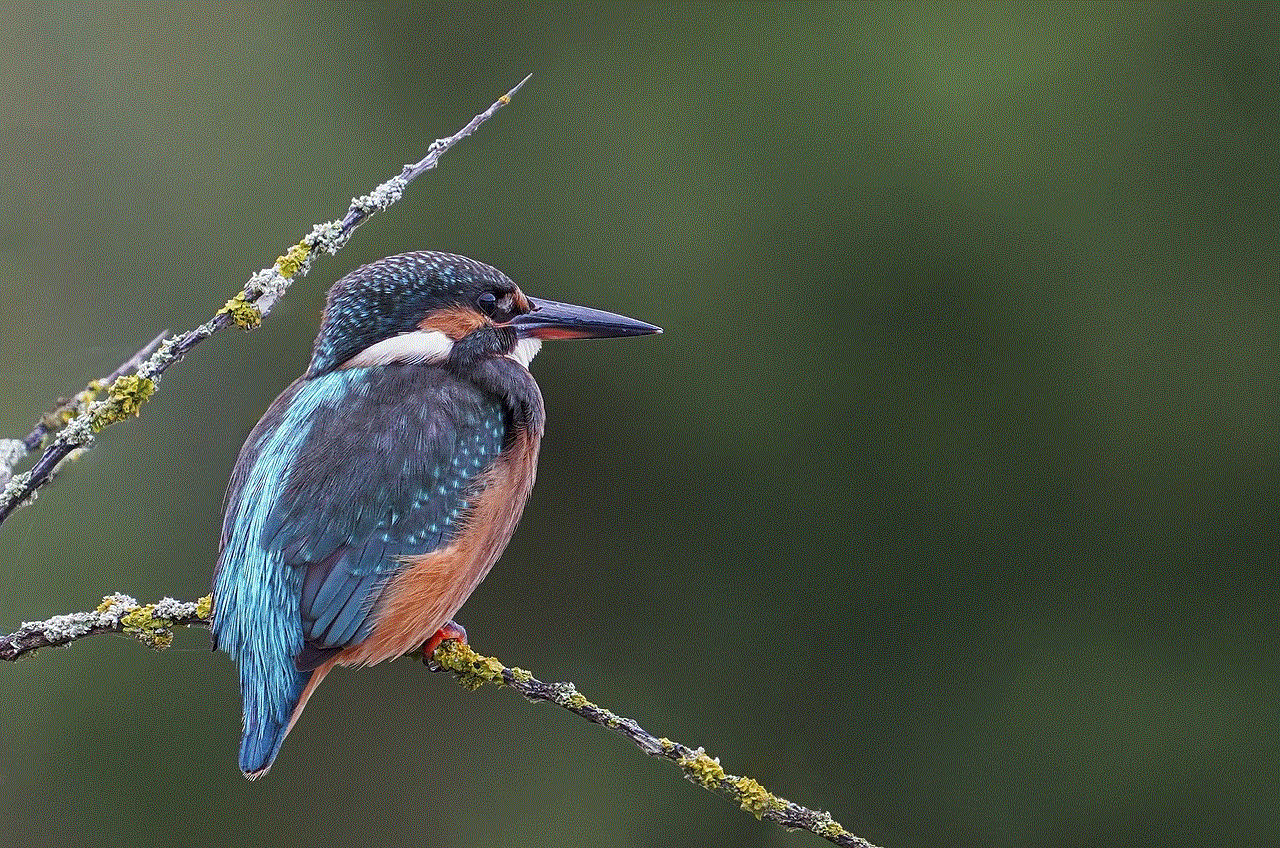
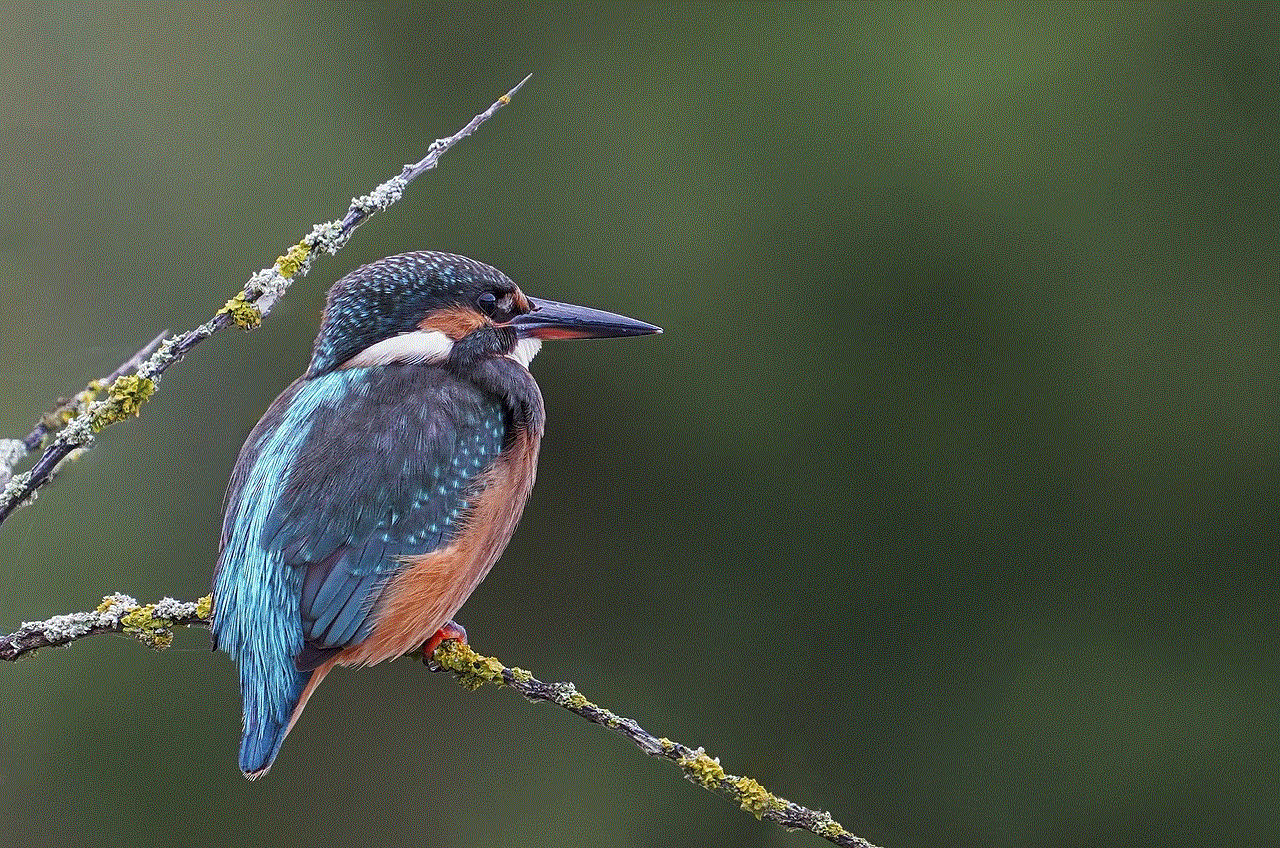
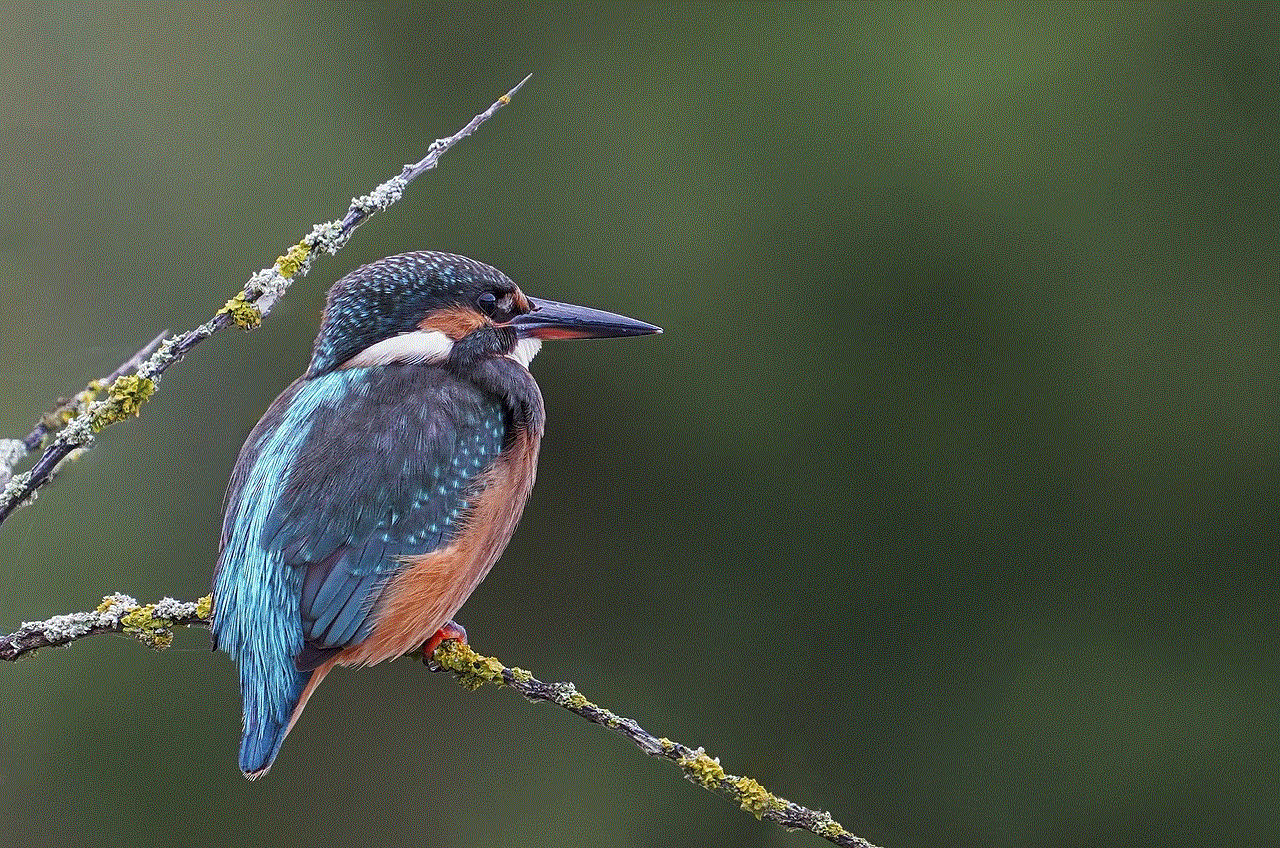
Cheap track phones provide a valuable alternative to expensive smartphones, catering to users who prioritize affordability, simplicity, and flexibility. While they may not offer the advanced features of their high-end counterparts, they serve an essential purpose for many individuals, including children, seniors, and budget-conscious users.
By understanding the benefits and drawbacks of cheap track phones and carefully considering your needs, you can make an informed decision that best suits your lifestyle. With the right device and plan, you can enjoy the convenience of mobile communication without breaking the bank. Whether you choose a classic flip phone or a budget-friendly smartphone, cheap track phones remain a viable option in today’s increasingly digital world.
