icloud storage family sharing
# Understanding iCloud Storage and Family Sharing: A Comprehensive Guide
In an increasingly digital world, managing the myriad of files, photos, and documents has become an essential task for families. Apple’s iCloud offers a seamless solution for storage and sharing, particularly through its Family Sharing feature. This article delves into the intricacies of iCloud storage and Family Sharing, exploring its benefits, features, and practical applications for families.
## What is iCloud Storage?
iCloud is Apple’s cloud storage and cloud computing service that allows users to store data such as documents, photos, and music online. This service is integrated across all Apple devices, including iPhones, iPads, Macs, and even Windows PCs through the iCloud app. Users can access their files from any device with an internet connection, ensuring that important data is never out of reach.
### Key Features of iCloud Storage
iCloud offers various features to enhance the user experience, including:
1. **Automatic Backups**: iCloud automatically backs up important data from your devices, including app data, device settings, home screen, and more, ensuring that you have a recent copy of your information if you ever need to restore your device.
2. **Photo Library**: The iCloud Photo Library keeps your photos and videos organized and accessible from all your devices. It syncs edits and changes across platforms, allowing family members to view and contribute to a shared photo collection.
3. **File Storage and Sharing**: iCloud Drive allows users to store files and share them with family and friends, facilitating collaboration on projects or shared interests.
4. **Email and Calendar Synchronization**: With iCloud, users can sync their email accounts, calendars, and contacts, ensuring that everyone in the family stays connected and organized.
5. **Find My iPhone/iPad**: This feature helps locate lost Apple devices by tracking their location, making it easier to recover missing items.
### Storage Plans
Apple offers several iCloud storage plans to cater to different needs. The free tier provides 5GB of storage, which is often insufficient for families with multiple devices and extensive photo libraries. Paid plans range from 50GB to 2TB, allowing families to choose a plan that fits their storage requirements. The ability to share storage across family members makes the higher-tier plans more appealing for families.
## What is Family Sharing?
Family Sharing is a feature that allows Apple users to share their purchases, subscriptions, and storage plans with family members. It is designed to make it easier for families to share content while maintaining individual accounts. With Family Sharing, up to six family members can share iCloud storage, Apple Music subscriptions, App Store purchases, and more.
### Setting Up Family Sharing
Setting up Family Sharing is a straightforward process. The family organizer, typically a parent, initiates the setup on their Apple device. Here’s how to do it:
1. **Open Settings**: On your iPhone or iPad, go to the Settings app.
2. **Tap on your Name**: At the top of the screen, tap on your name.
3. **Select Family Sharing**: Tap on “Set Up Family Sharing,” and follow the prompts to invite family members.
4. **Invite Family Members**: You can invite family members via email or iMessage. They will receive an invitation to join your Family Sharing group.
5. **Choose Shared Features**: You can customize which features to share with your family, including iCloud storage, Apple Music, and more.
### Managing Family Sharing
Once Family Sharing is set up, the family organizer can manage the group, including adding or removing members, adjusting shared features, and monitoring shared purchases. Each family member retains their Apple ID and personal content while enjoying the benefits of shared subscriptions and storage.
## Benefits of iCloud Storage Family Sharing
### 1. Cost Efficiency
One of the most significant advantages of using iCloud Storage with Family Sharing is cost efficiency. Instead of each family member purchasing their own storage plan, families can pool their needs into one shared plan. For instance, a family of four can opt for a 200GB or 2TB plan, ensuring that everyone has access to the storage they need without incurring excessive costs.
### 2. Centralized Photo Library
Family Sharing allows families to create a shared photo album or library. This feature is particularly useful for capturing family moments during events, vacations, or celebrations. Everyone can contribute photos, and the entire family can relive those memories together. It fosters a sense of togetherness and allows for collaborative storytelling through visuals.
### 3. Streamlined App and Media Sharing
Families can share purchased apps, music, movies, and books through Family Sharing. This means that if one family member buys an app or a movie, everyone in the family can access it without having to purchase it again. This feature is particularly beneficial for families with children, as it allows parents to control what content their kids can access while still providing them with a range of entertainment options.
### 4. Enhanced Communication and Organization
Family Sharing also enhances communication and organization among family members. The shared calendar feature allows family members to add events, appointments, and reminders, ensuring that everyone is on the same page. This is particularly useful for coordinating schedules, planning outings, or managing family activities.
### 5. Privacy and Control
While Family Sharing allows for shared access to various features, it also maintains individual privacy. Each family member has their own Apple ID and can manage their personal information without it being visible to others. The family organizer has control over shared purchases and can approve or deny requests from family members, ensuring that the group stays secure.
## Practical Applications of iCloud Storage and Family Sharing
### 1. Collaborative Projects
Families can use iCloud Drive to collaborate on projects, whether it’s planning a vacation, working on a home improvement task, or managing a family business. Shared folders can be created, allowing family members to upload files, documents, photos, and ideas. This fosters teamwork and enhances communication.
### 2. Family Safety and Location Tracking
The “Find My” feature within Family Sharing allows family members to locate each other’s devices. This can be particularly useful for parents who want to keep tabs on their children’s whereabouts or for families who frequently travel together. Having this feature activated provides peace of mind and enhances family safety.
### 3. Events and Activities Planning
Using the shared calendar feature, families can organize events, birthdays, and activities. Each member can add events, set reminders, and receive notifications, ensuring that no one misses important occasions. This capability is especially beneficial during holiday seasons or when planning family reunions.
### 4. Educational Resources and Learning
Parents can share educational apps and resources with their children through Family Sharing. This creates an enriching environment for learning and development. Families can explore apps together, read eBooks, and engage in educational activities, fostering a culture of learning.
### 5. Family Health Management
Families can use iCloud to share health and fitness data through compatible health apps. This allows family members to encourage one another’s fitness goals and maintain a healthy lifestyle. Sharing workout routines, dietary plans, or health records can also facilitate better communication about wellness.
## Common Questions About iCloud Storage and Family Sharing
### 1. How Much iCloud Storage Do I Need for My Family?
The amount of storage your family needs depends on various factors, including the number of devices, the types of data stored, and the family’s usage habits. Families may start with the 200GB plan and adjust as necessary, depending on their requirements.
### 2. Can Family Members Have Individual Apple IDs?
Yes, each family member can maintain their own Apple ID while still being part of the Family Sharing group. This allows for personal privacy and the ability to manage individual content while sharing certain features.
### 3. What Happens If a Family Member Leaves the Group?
If a family member leaves the Family Sharing group, they will lose access to shared features and content, including shared storage. However, they will retain access to their personal purchases and data.
### 4. Is Family Sharing Available on Non-Apple Devices?
Family Sharing is primarily designed for use within the Apple ecosystem. While iCloud services can be accessed on Windows devices, the Family Sharing feature is not available outside of Apple products.
### 5. Can Family Sharing Be Used for Extended Family Members?
Yes, while the Family Sharing feature is designed for immediate family members, it can also include extended family as long as they are invited and accepted into the Family Sharing group.
## Conclusion
iCloud Storage and Family Sharing provide an invaluable resource for families navigating the complexities of digital life. By centralizing storage, enhancing communication, and enabling collaborative projects, these features simplify the management of files and content while promoting family bonding. As technology continues to evolve, Apple’s solutions remain at the forefront of family-oriented digital services, making it easier for families to stay connected, organized, and engaged. Whether you’re looking to streamline your photo sharing or manage your family’s digital purchases, iCloud Storage and Family Sharing offer the tools you need to thrive in the digital age.
steam shared library
# The Steam Shared Library: A Comprehensive Guide
## Introduction to Steam and Game Sharing
Steam, developed by Valve Corporation, is one of the largest digital distribution platforms for video games. Launched in 2003, it has transformed the way players purchase, download, and play games. Among its many features, one of the most appealing is the Steam Shared Library, also known as Family Sharing. This feature allows users to share their game libraries with friends and family, creating a more communal gaming experience. In this article, we will delve deep into the Steam Shared Library, exploring its functionality, benefits, limitations, and tips for maximizing its potential.
## Understanding the Steam Shared Library Feature
The Steam Shared Library feature allows users to share their entire game library with up to five other accounts on up to ten different devices. This means that if you own a game, your friends or family can play it on their own accounts without needing to purchase a separate copy. The concept behind this feature is to foster a sense of community among gamers, making it easier for friends and family to enjoy the same games without the burden of additional costs.
When you share your library with another user, they can download and play the games you own while you are not actively using your Steam account. This feature is perfect for households with multiple gamers or friends who want to try out new titles before committing to a purchase.
## Setting Up Your Shared Library
Setting up the Steam Shared Library is a straightforward process. Here’s a step-by-step guide to help you get started:
1. **Enable Steam Guard**: Before you can share your library, you must enable Steam Guard security on your account. This is a protective measure that ensures your account’s safety. Navigate to your account settings and activate Steam Guard if it’s not already enabled.
2. **Log into the Steam Account**: The person you wish to share your library with must log into their own Steam account on your device. This is where your library will be shared.
3. **Authorize the Device**: After logging in, go to the Steam settings menu, select the “Family” tab, and then check the box that says “Authorize Library Sharing on this computer .” This will allow the other account to access your library on that specific device.
4. **Select Users to Share With**: In the same “Family” tab, you can see the list of accounts that have logged into your device. Check the boxes next to the accounts you want to grant access to your library.
5. **Log Out and Enjoy**: After you’ve set everything up, the other user can log out of your account and log back into their own. They will now see your games available in their library.
## Benefits of Using the Steam Shared Library
The Steam Shared Library feature comes with numerous benefits, making it a valuable tool for gamers. Here are some key advantages:
### 1. Cost-Effective Gaming



One of the most significant benefits of the Steam Shared Library is the cost savings it provides. Instead of purchasing multiple copies of the same game, friends and family can share their libraries, allowing everyone to enjoy the games they love without breaking the bank.
### 2. Try Before You Buy
For gamers who are hesitant about purchasing a new title, sharing the library allows them to try out games before committing to a purchase. This is especially useful for indie games or lesser-known titles that might not have the same visibility as blockbuster releases.
### 3. Encourages Multiplayer Experiences
Sharing games can lead to more multiplayer experiences, as friends and family can easily access the same titles. This fosters a sense of community and allows gamers to enjoy co-op or competitive gameplay without requiring everyone to own the game.
### 4. Access to a Wider Variety of Games
With the Steam Shared Library, players can explore a broader range of games without the pressure of spending money on titles they might not enjoy. This encourages experimentation and can lead to discovering hidden gems.
### 5. Ideal for Families
For families with multiple gamers, the Shared Library is a game-changer. Parents can share their game library with their children, allowing them to access a wide range of age-appropriate titles without needing to purchase duplicate copies.
## Limitations of the Steam Shared Library
While the Steam Shared Library offers numerous benefits, it also has its limitations. Understanding these restrictions can help users manage their expectations and make the most of the feature.
### 1. Online Play Restrictions
One of the most significant limitations is that only one user can access a shared library at a time. If you’re playing a game from your library, the person you’ve shared it with will be unable to access it until you log out. This can be a significant drawback for households with multiple gamers wishing to play simultaneously.
### 2. Regional Restrictions
Some games may have regional restrictions, which means that users in certain countries may not be able to access specific titles. When sharing libraries, both users must be in the same region for certain games to be playable.
### 3. Limited Access to DLCs
While the main game can be shared, downloadable content (DLC) is handled differently. If a shared user wants to access DLC, they must purchase it themselves, even if they are playing a game that you have the DLC for. This can complicate the sharing experience for those who enjoy expansions or additional content.
### 4. Account Restrictions
If you’re sharing your library, you must be cautious about your account’s security. Sharing your account with someone else can lead to potential security risks, especially if they access your account on a device that could be compromised.
### 5. Limited to Five Users
You can only share your library with up to five users, which can be a limitation for larger families or groups of friends. This means that you may have to choose who gets access carefully.
## Tips for Maximizing Your Steam Shared Library Experience
To make the most of the Steam Shared Library feature, consider the following tips:
### 1. Communicate with Shared Users
Clear communication is essential for ensuring that everyone is on the same page regarding library access. Discuss schedules for gaming sessions and agree on times when each user can access the shared library.
### 2. Explore New Titles Together
Take advantage of the shared library to explore new titles as a group. You can host gaming nights where everyone tries out a game from the library, promoting a fun and engaging atmosphere.
### 3. Keep Your Library Organized
If you’re sharing your library with multiple users, consider organizing your games into categories or lists. This can help everyone find the titles they want to play more easily.
### 4. Monitor Game Time
If you have younger users accessing your library, it’s essential to monitor their playtime. This can help ensure that they are playing age-appropriate games and not spending too much time in front of the screen.
### 5. Stay Updated on Steam Policies
Steam occasionally updates its policies and features. Stay informed about any changes that may impact your use of the Shared Library, including updates on restrictions, new features, or changes in security protocols.
## The Future of Game Sharing
As digital gaming continues to evolve, the concept of game sharing is likely to change as well. With the rise of cloud gaming and subscription services, the landscape of how games are accessed and shared is in constant flux. Companies are increasingly exploring ways to make gaming more accessible while balancing the needs of developers and consumers.
The Steam Shared Library is a testament to the growing recognition of the importance of community in gaming. As players seek more ways to connect and share experiences, features like Family Sharing will likely continue to evolve, providing gamers with even more opportunities to play together.
## Conclusion
The Steam Shared Library is an invaluable feature that enhances the gaming experience for players of all ages. By allowing users to share their game libraries with friends and family, Steam has fostered a sense of community and collaboration among gamers. While there are limitations to the feature, the benefits it offers make it a worthwhile tool for anyone looking to expand their gaming horizons.
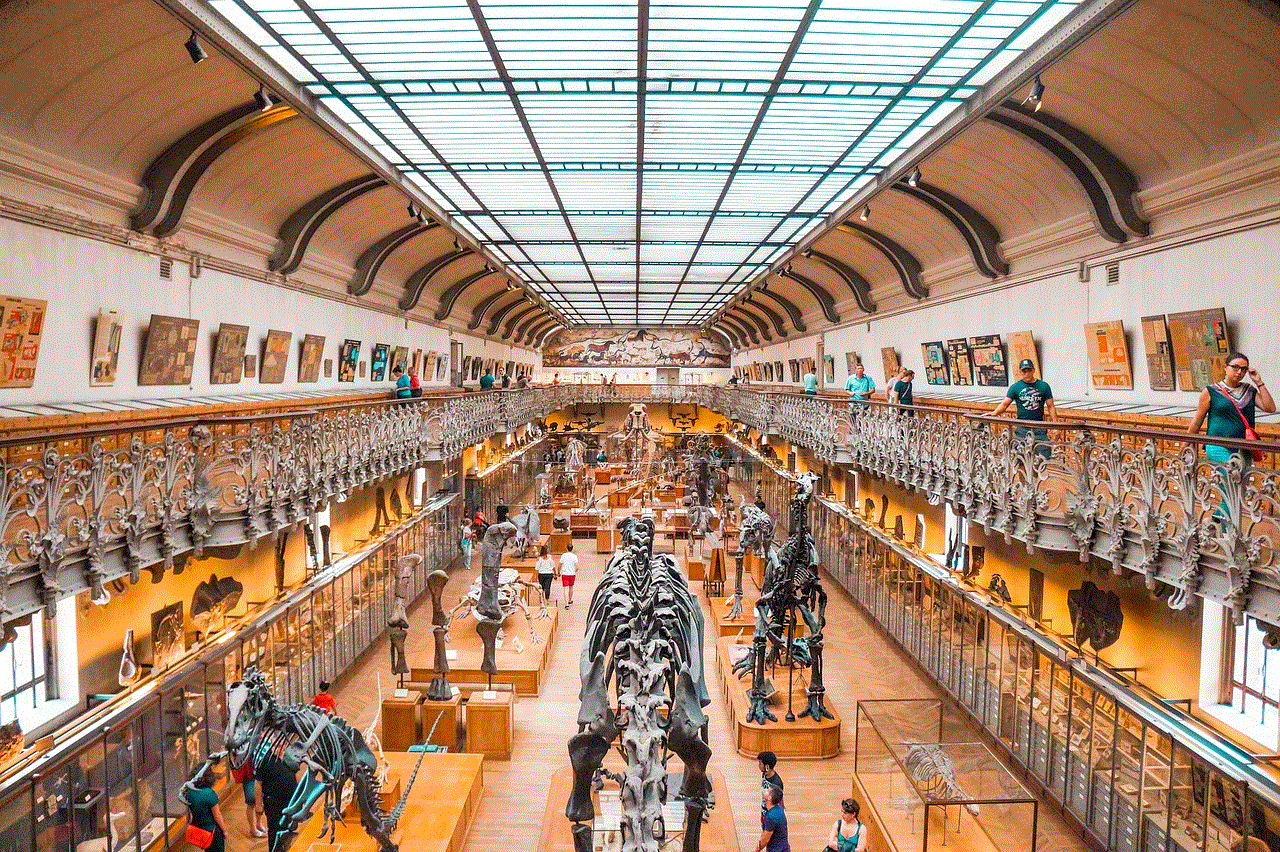
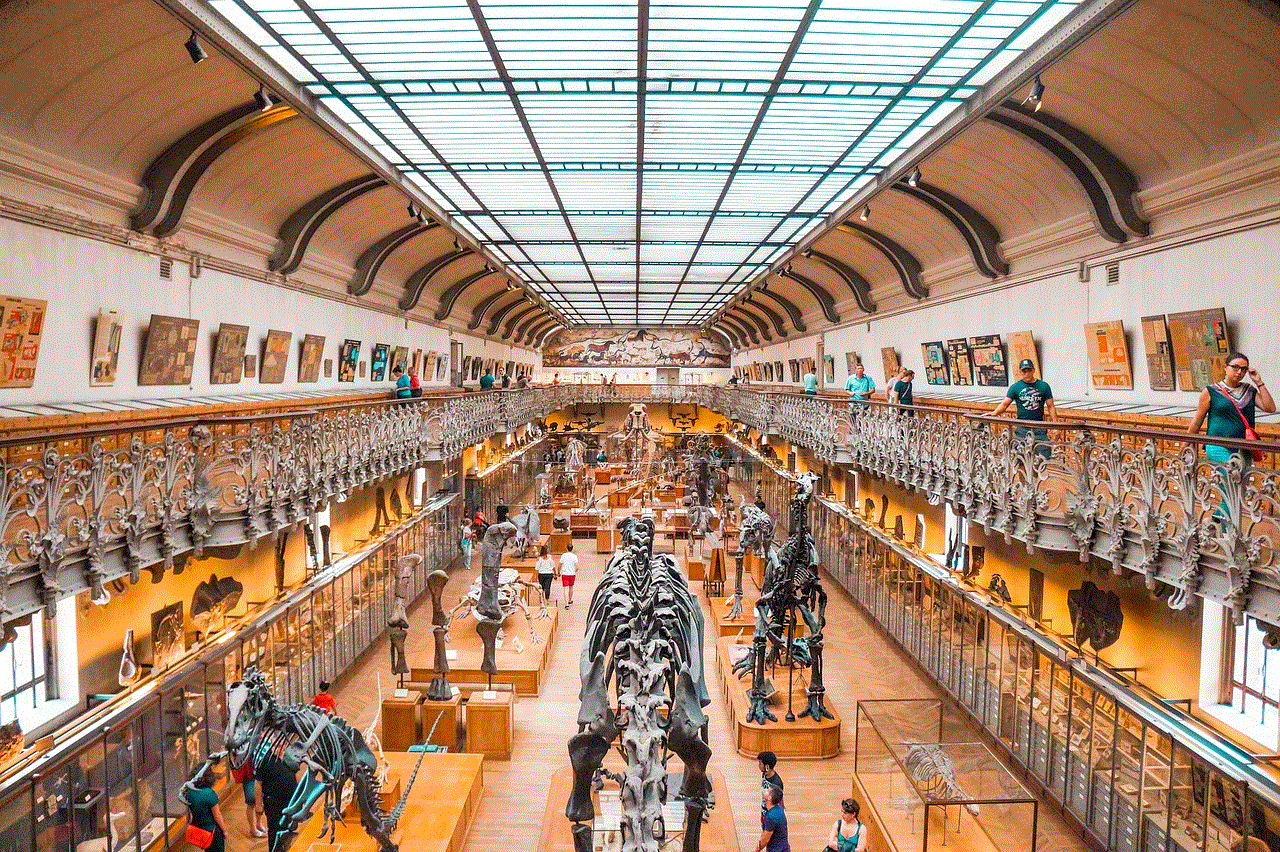
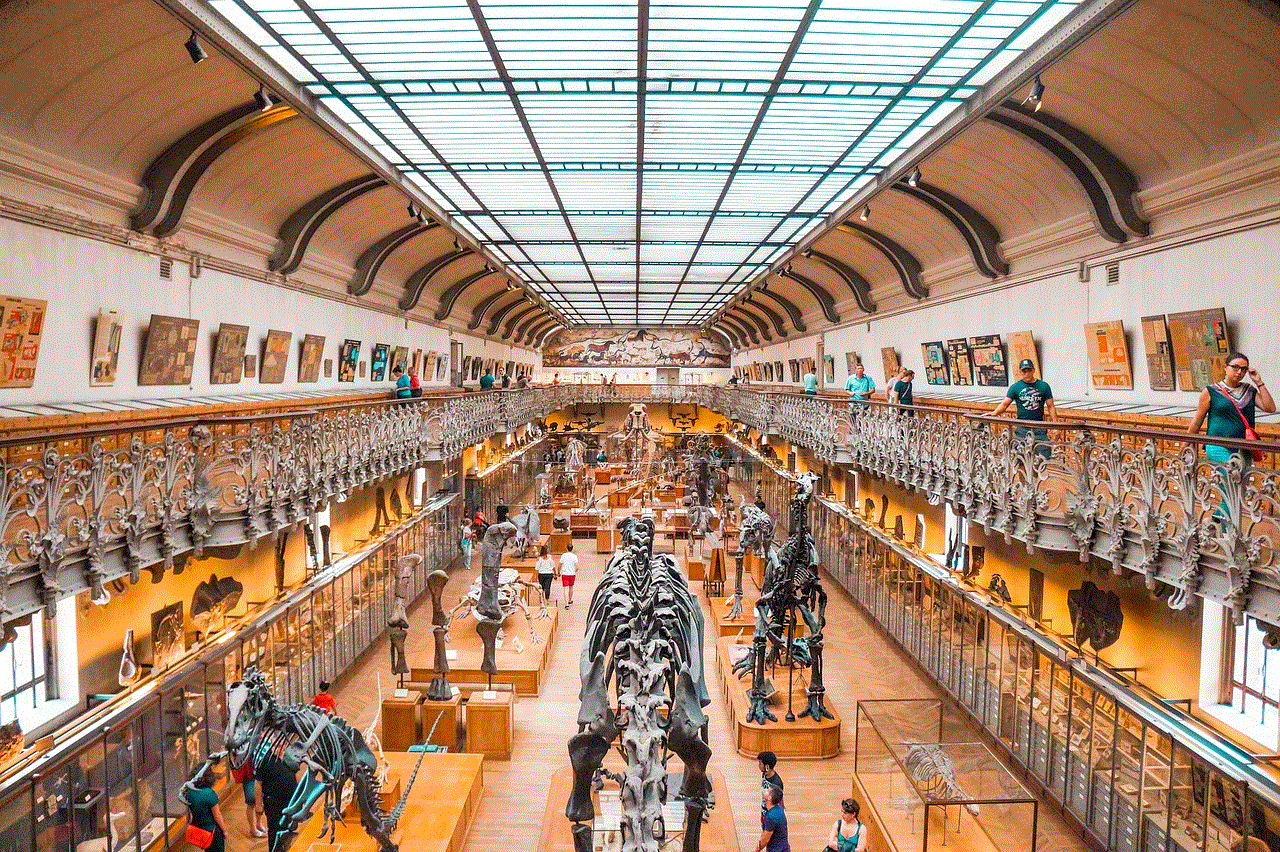
As the gaming landscape continues to evolve, it will be interesting to see how Steam and other platforms adapt their sharing models to meet the demands of an ever-growing audience. In the meantime, take advantage of the Steam Shared Library to explore new games, enjoy multiplayer experiences, and save money—all while connecting with the people you care about most.
