how to view texts from another phone
With the advancement of technology, communication has become easier and more convenient than ever before. We can now easily stay connected with our loved ones, no matter where they are in the world. However, there are times when we may need to view texts from another phone, whether it is to keep an eye on our children’s activities or to monitor employees. In this article, we will explore various ways to view texts from another phone.
1. Use a Spy App
One of the easiest and most effective ways to view texts from another phone is by using a spy app. These apps are designed to monitor and track all the activities on a targeted phone, including text messages. Some popular spy apps include mSpy, FlexiSPY, and Highster Mobile. These apps allow you to remotely view all incoming and outgoing text messages, along with the date and time stamps. They also provide additional features such as call monitoring, GPS tracking, and social media monitoring.
2. iCloud Backup
If the targeted phone is an iPhone and iCloud backup is enabled, you can view the text messages by logging into the iCloud account associated with the phone. This method only works if the iCloud backup is turned on and the person’s iPhone is set to backup messages. To check if the iCloud backup is enabled, go to Settings > iCloud > Backup.
3. Google Voice
If the person whose text messages you want to view has a Google Voice account, you can access their messages by logging into their account. Google Voice is a virtual phone service that allows users to make and receive calls and texts from any device. If the person has linked their Google Voice account to their phone, all their texts will be synced to their Google Voice account, and you can view them by logging in.
4. SIM Card Reader
Another way to view texts from another phone is by using a SIM card reader. This device allows you to read the contents of a SIM card, including text messages. However, this method is only useful if the targeted phone uses a SIM card. If the person has an iPhone or a phone with no removable SIM card, this method will not work.
5. Phone Carrier Records
If you are the account holder of the targeted phone’s phone carrier, you can request the phone records from the carrier. These records will include all the incoming and outgoing calls and text messages. However, this method may not be feasible if you do not have access to the account or if the carrier does not keep records for an extended period.
6. Spy on Social Media Apps
With the rising popularity of messaging apps such as WhatsApp , facebook -parental-controls-guide”>Facebook Messenger, and Snapchat, people are now communicating more through these platforms than traditional text messages. If you want to view the messages from these apps, you can use a spy app that offers social media monitoring. This feature allows you to view all the messages and media shared through these apps.
7. Keylogger Software
A keylogger is a type of software that records all the keystrokes on a device. If you install a keylogger on the targeted phone, you can view all the text messages typed on the device, even if they are deleted. However, this method requires physical access to the phone, and it may not work if the person uses a password or fingerprint to unlock their phone.
8. Forward Texts to Your Phone
Some messaging apps allow users to forward their messages to another phone number. If the person whose texts you want to view has enabled this feature, you can forward all their messages to your phone. However, this method may not be reliable as the person can turn off the forwarding or delete the messages before you can view them.
9. Ask for Permission
If you have a good relationship with the person whose texts you want to view, you can simply ask for their permission. This method is the most ethical way to view someone’s texts, and it can save you from any potential legal consequences. However, the person may not be comfortable with sharing their private messages with you, so make sure to respect their decision.
10. Use a Fake Phone
If you cannot get access to the targeted phone, you can try using a fake phone. A fake phone is a device that looks and functions like a regular phone but is used to monitor another phone’s activities. You can install a spy app on a fake phone and give it to the person whose texts you want to view. However, this method requires some technical knowledge and may not be feasible for everyone.
In conclusion, there are various ways to view texts from another phone, but not all of them are legal or ethical. It is essential to respect people’s privacy and only use these methods if you have a valid reason to do so. It is also crucial to note that some of these methods may not work in all situations, so it is essential to do thorough research and choose the one that best suits your needs.
apple itunes music refund
Apple iTunes Music Refund: Everything You Need to Know
Apple iTunes has become one of the most popular digital media platforms, allowing users to purchase and download music, movies, TV shows, and more. With millions of users worldwide, it’s no surprise that there are bound to be issues and concerns regarding the service. One of the most common issues that users encounter is the need for a refund for their iTunes music purchases. In this article, we’ll dive into everything you need to know about getting a refund for your Apple iTunes music purchases.
What is an iTunes Music Refund?
An iTunes music refund is a process where Apple reimburses a user for their purchase of a song, album, or other digital content on the iTunes Store. This can happen for various reasons, such as accidental purchases, duplicate purchases, or issues with the content itself. Whatever the reason may be, Apple has a refund policy in place to address these concerns and ensure customer satisfaction.
How Can I Request a Refund?
There are a few ways to request a refund for your iTunes music purchase. The first and easiest method is to use the “Report a Problem” feature on the iTunes Store. This can be accessed by going to your purchase history, selecting the problematic item, and clicking on the “Report a Problem” button. From there, you can choose the reason for your refund request and submit it to Apple. You can also request a refund by contacting Apple Support directly through their website, email, or phone.
When Can I Request a Refund?
According to Apple’s refund policy, you can request a refund for your iTunes music purchase within 90 days of the purchase date. This policy applies to all digital content on the iTunes Store, including music, movies, TV shows, and apps. However, it’s important to note that once you’ve downloaded or streamed the content, you may not be eligible for a refund. This is why it’s crucial to carefully consider your purchases before completing the transaction.
What are the Eligibility Requirements for a Refund?
To be eligible for a refund, you must meet certain requirements set by Apple. First and foremost, you must have a valid reason for your refund request. This can include accidental purchases, duplicate purchases, or issues with the content, such as playback errors or missing songs. Additionally, your request must be made within 90 days of the purchase date, and the content must not have been downloaded or streamed.
It’s also worth noting that refunds are not guaranteed. Apple will review each request on a case-by-case basis and determine whether or not a refund will be granted. If your request is denied, you may still be able to get a credit for the iTunes Store, depending on the circumstances.
What if I Cancel My Apple Music Subscription?
If you have a subscription to Apple Music and decide to cancel it, you may be eligible for a refund for any remaining months in your subscription. However, this only applies to annual subscriptions and not monthly ones. To request a refund for your Apple Music subscription, you can follow the same steps as requesting a refund for a music purchase.
Can I Get a Refund for a Gifted Song or Album?
If you received a gifted song or album on iTunes and wish to return it, unfortunately, this is not possible. Apple does not offer refunds for gifted content, so it’s important to double-check before sending a gift to someone else.
Do I Need to Provide Any Information for My Refund Request?
When submitting a refund request, you may be asked to provide some additional information, such as your Apple ID, order number, and a detailed description of the issue. This is to help Apple better understand your request and expedite the refund process.
Are There Any Alternatives to a Refund?
In some cases, you may not be eligible for a refund, or you may prefer an alternative solution. In these situations, Apple may offer a credit for the iTunes Store, which you can use to make future purchases. This is a great option for those who still want to use the iTunes Store but are not satisfied with their recent purchase.
What Should I Do if My Refund Request is Denied?
If your refund request is denied, you have a few options. You can try contacting Apple Support again and explaining your situation in more detail. You can also try to escalate the issue to a higher level of support. If all else fails, you can contact your bank or credit card company and dispute the charge for the iTunes purchase.
In Conclusion
Getting a refund for your iTunes music purchase may seem like a daunting task, but Apple has a well-established refund policy in place to address any issues that may arise. By following the steps outlined in this article and being aware of the eligibility requirements, you can successfully request a refund for your purchase. Remember to always carefully consider your purchases and contact Apple Support if you encounter any issues.
how to stop using snapchat
Snapchat is a popular social media platform that allows users to send photos, videos, and messages to their friends and followers. It has gained a massive following, especially among younger generations, due to its unique features such as disappearing messages and filters. However, it has also faced its fair share of criticism, with many people expressing concerns over privacy and addiction. If you have been using Snapchat and are now looking to cut back or even stop using it altogether, this article will provide you with some tips and strategies to help you achieve your goal.
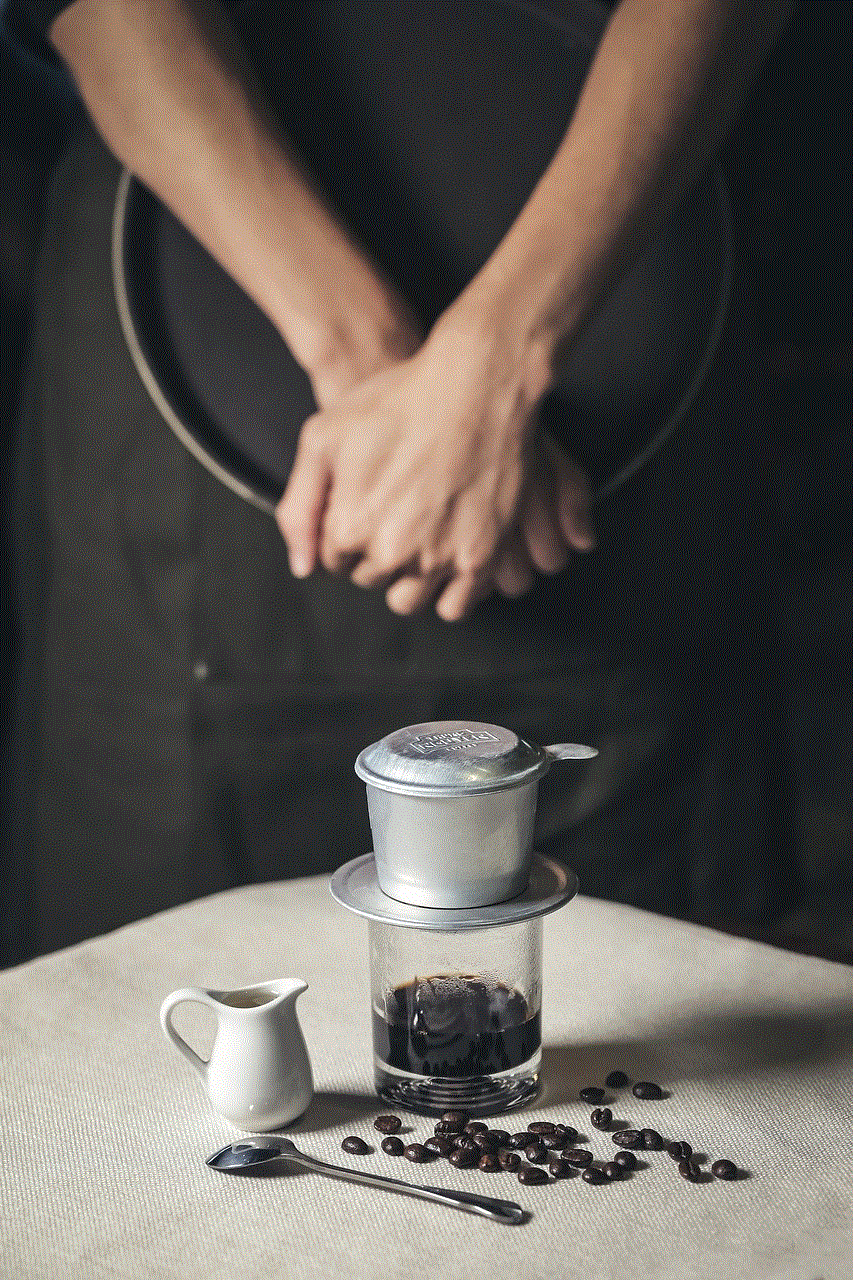
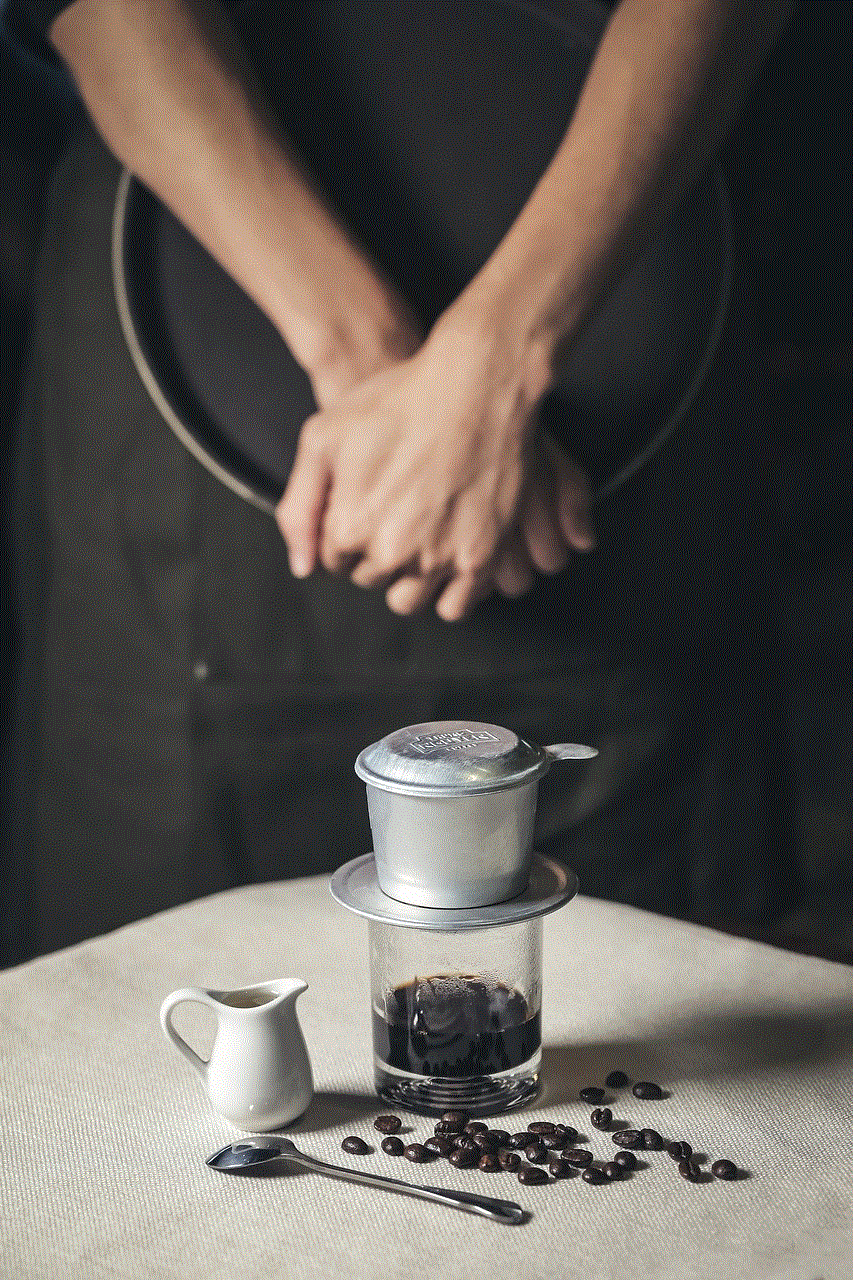
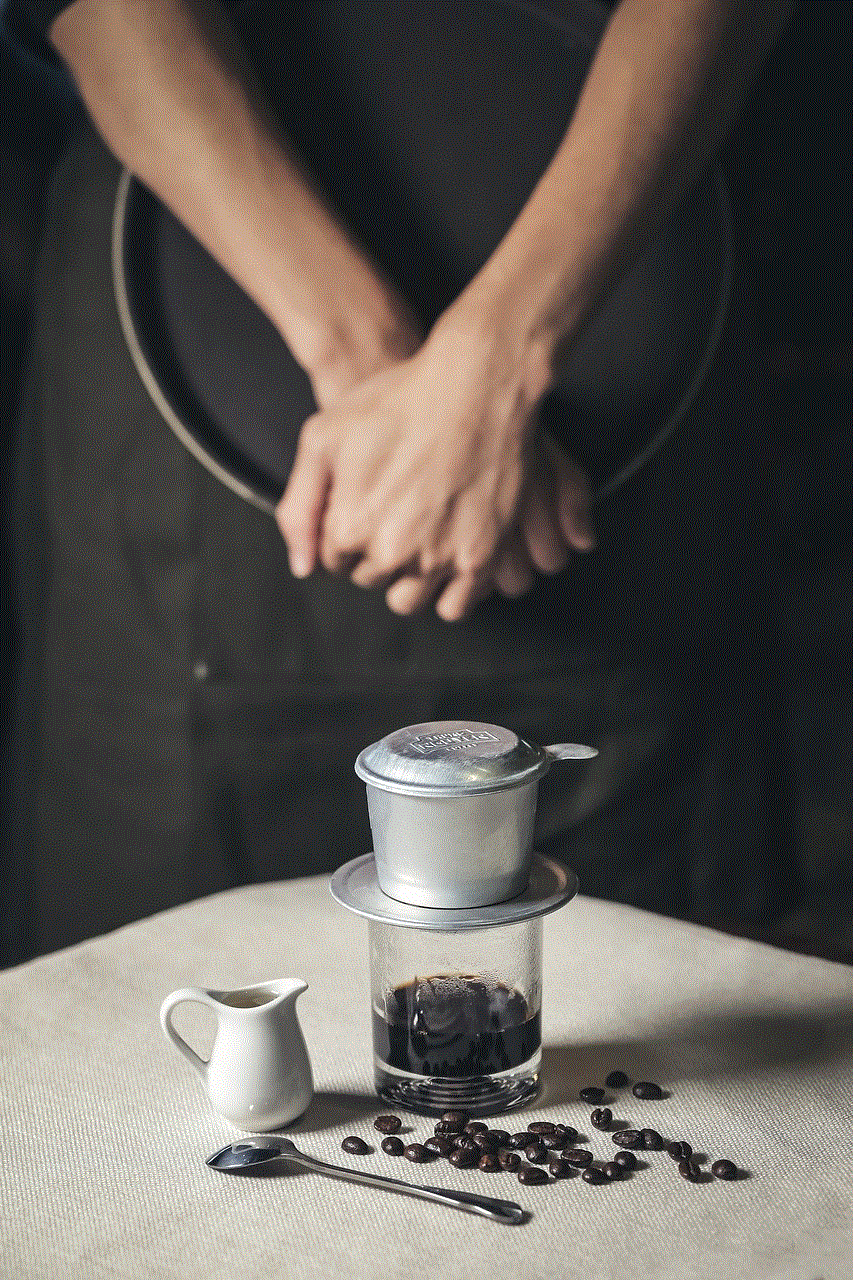
Before we dive into the ways to stop using Snapchat, it is essential to understand why you want to do so in the first place. Are you concerned about your privacy? Are you spending too much time on the app? Are you looking to declutter your digital life? Whatever your reasons may be, having a clear understanding of your motivations will help you stay focused and committed to your goal.
Now, let’s take a look at some effective ways to stop using Snapchat:
1. Delete the app
The first step towards quitting Snapchat is to delete the app from your phone. This may seem like an obvious solution, but many people struggle with this step. The fear of missing out (FOMO) is real, and the thought of not being able to see what your friends are up to can be daunting. However, deleting the app is crucial in breaking the habit of constantly checking and using Snapchat. You can always reinstall it later if you decide to come back to the platform.
2. Disable notifications
Another way to reduce your dependence on Snapchat is to turn off notifications. Notifications are designed to grab our attention and keep us engaged with the app. By disabling them, you won’t be constantly reminded to open the app, and you can focus on other things without any distractions. You can do this by going to your phone’s settings and turning off notifications for Snapchat.
3. Set a time limit
If you find yourself spending too much time on Snapchat, it may be helpful to set a time limit for yourself. This can be done through the app itself, where you can set a reminder to let you know when you have reached a specific time limit. This will help you be more mindful of the time you spend on the app and encourage you to use it more consciously.
4. Unfollow or mute accounts
One of the features that make Snapchat so addictive is the constant stream of content from the people you follow. To break this cycle, you can either unfollow or mute certain accounts that you find yourself constantly checking. This will reduce the amount of content that you are exposed to and make it easier for you to disengage from the app.
5. Find alternative activities
Instead of spending your free time scrolling through Snapchat, try finding alternative activities that you enjoy. This could be anything from reading a book, going for a walk, or pursuing a hobby. By filling your time with other activities, you will be less likely to turn to Snapchat out of boredom or habit.
6. Be accountable to a friend
Having a friend who is aware of your goal to stop using Snapchat can help you stay on track. Share your progress with them and ask them to hold you accountable. Knowing that someone is watching can be a great motivator to resist the temptation of using the app.
7. Use a different device
If you find yourself constantly reaching for your phone to check Snapchat, consider using a different device. This could be a tablet or a laptop, which will make it less convenient to access the app and reduce your usage.
8. Be mindful of your emotions
Many people use Snapchat as a form of escapism or to cope with difficult emotions. If this is the case for you, it is essential to be mindful of your emotions and find healthier ways to deal with them. This could be talking to a friend, journaling, or seeking professional help if needed.
9. Delete your account
If you have tried all the above strategies and still find yourself struggling to stop using Snapchat, deleting your account might be the best option. This will permanently remove all your data from the app and make it impossible for you to access it again. However, do keep in mind that this is a permanent solution, and you will lose all your contacts and memories on the app.
10. Seek support
Quitting any habit can be challenging, and it is normal to experience setbacks along the way. If you find yourself struggling, don’t hesitate to seek support from friends, family, or a professional. There are also online support communities that you can join to connect with others who are on the same journey as you.



In conclusion, stopping the use of Snapchat can be a daunting task, but with the right strategies and mindset, it is achievable. It is important to remember that everyone’s journey is different, and what works for one person may not work for another. So, don’t be afraid to try different strategies and find what works best for you. Remember, the ultimate goal is to have a healthy relationship with social media and use it consciously rather than being controlled by it.
