how to turn off active on facebook
# How to turn off Active Status on Facebook
In the digital age, social media platforms like Facebook have become an integral part of our lives. With over 2.8 billion active users, Facebook allows us to connect with friends, family, and even strangers around the globe. However, as much as we enjoy sharing our lives and interacting with others, there are times when we prefer to keep our online presence to ourselves. One feature that many users find useful in maintaining their privacy is the ability to turn off their “Active Status.” In this article, we will explore what Active Status is, why you might want to turn it off, and the step-by-step process to do so.
## Understanding Active Status
Active Status on Facebook indicates whether a user is currently online and available for messaging. When you are active on Facebook, your friends can see a small green dot next to your profile picture, indicating that you are online. Conversely, if you are not available, the dot will disappear. This feature is particularly useful for real-time communication, as it allows your contacts to know when you are available to chat. However, this same feature can also lead to unwanted attention or pressure to respond immediately.
### The Benefits of Turning Off Active Status
There are several reasons why you might want to disable your Active Status on Facebook:
1. **Privacy**: One of the primary reasons users choose to turn off their Active Status is to maintain their privacy. By disabling this feature, you can browse Facebook without worrying about others knowing when you are online.
2. **Reduced Pressure**: When your friends see that you are online, they may expect you to respond to their messages promptly. Turning off your Active Status can help alleviate this pressure, allowing you to engage with the platform at your own pace.
3. **Focus and Productivity**: Social media can be a significant distraction, and being constantly available for messaging can hinder your focus and productivity. By turning off your Active Status, you can create a healthier boundary between your online and offline life.
4. **Avoiding Unwanted Interactions**: If you have a large number of friends or acquaintances on Facebook, you may find that some people reach out when you are active. Disabling your Active Status can help you avoid unwanted messages or interactions.
### How to Turn Off Active Status on Facebook
Now that we understand the reasons for turning off Active Status, let’s delve into the step-by-step process of doing so. This process can vary slightly depending on whether you are using the Facebook app on your mobile device or accessing Facebook from a web browser on your computer .
#### Turning Off Active Status on the Facebook App
1. **Open the Facebook App**: Launch the Facebook app on your smartphone or tablet.
2. **Access the Menu**: Tap the three horizontal lines (menu icon) located in the bottom right corner (iOS) or the top right corner (Android) of the screen.
3. **Scroll to Settings & Privacy**: Scroll down and select “Settings & Privacy,” then tap on “Settings.”
4. **Go to Active Status**: Under the “Privacy” section, find and tap on “Active Status.”
5. **Toggle Active Status Off**: You will see an option that says “Show when you’re active.” Toggle this option off. A confirmation pop-up may appear, asking if you are sure you want to turn off your Active Status. Confirm your choice.
6. **Exit the Menu**: Once you have turned off your Active Status, you can exit the menu and continue using Facebook without the concern of being seen as active.
#### Turning Off Active Status on a Web Browser
1. **Login to Facebook**: Open your preferred web browser and go to the Facebook website. Log in to your account if you are not already logged in.
2. **Access the Chat Settings**: On the homepage, look for the chat feature located in the bottom right corner of the screen. Click on the three dots (more options) icon.
3. **Select “Active Status”**: From the menu that appears, click on “Active Status.”
4. **Toggle Active Status Off**: You will see an option that says “Show when you’re active.” Uncheck this box.
5. **Confirm Your Choice**: A confirmation pop-up will appear, asking if you are sure you want to turn off your Active Status. Click “Turn Off” to confirm.
6. **Refresh Your Page**: After you have turned off your Active Status, refresh the page or navigate away to ensure your settings are saved.
### What Happens When You Turn Off Active Status
Once you have successfully turned off your Active Status, here’s what to expect:
– **You Will Appear Offline**: Your friends will no longer see the green dot next to your profile picture, indicating that you are online. Instead, they will see you as offline, even if you are browsing Facebook.
– **You Won’t See Others’ Active Status**: When you disable your Active Status, you will also lose the ability to see when your friends are active. This means that you won’t be able to tell if they are online or available for messaging.
– **Messaging Remains Unaffected**: Turning off your Active Status does not affect your ability to send or receive messages. You can still communicate with your friends; they just won’t know if you are currently online.
### Additional Considerations
While turning off your Active Status can enhance your privacy, there are a few additional considerations to keep in mind:
1. **Temporary Disabling**: If you want to temporarily disable your Active Status, you can always turn it back on later. The process is the same as described above, and you can toggle it back on whenever you choose.
2. **Customizing Who Sees Your Active Status**: Facebook allows you to customize who can see your Active Status. Instead of turning it off completely, you can choose specific friends or groups of friends who can see when you are active. This option is beneficial if you want to maintain some level of connectivity with close friends while keeping others in the dark.
3. **Understanding Notifications**: Even with your Active Status turned off, you will still receive notifications for messages and other interactions on Facebook. If you find yourself overwhelmed by notifications, consider adjusting your notification settings to reduce distractions.
4. **Using Facebook’s Other Privacy Features**: In addition to turning off Active Status, Facebook offers a range of privacy settings that can further secure your account. Explore options such as who can see your posts, who can send you friend requests, and how your data is shared.
### The Impact of Social Media on Mental Health
In today’s fast-paced world, social media can have a profound impact on our mental health. Constant connectivity can lead to feelings of anxiety, stress, and social pressure. Turning off your Active Status is just one small step in managing your online presence. Here are some additional tips for maintaining a healthy relationship with social media:
1. **Set Boundaries**: Establish specific times for using social media and stick to them. This can help you avoid the temptation to check your notifications constantly.
2. **Take Breaks**: Consider taking regular breaks from social media. Whether it’s a few hours, a day, or even a week, disconnecting can help you recharge and regain perspective.
3. **Engage Mindfully**: Be conscious of how social media makes you feel. If scrolling through your feed triggers negative emotions, take a step back and reassess your usage.
4. **Limit Your Friends List**: Having too many connections can lead to information overload. Consider trimming your friends list to include only those who enhance your social experience.
5. **Prioritize Face-to-Face Interactions**: While social media is a great way to stay connected, nothing beats the value of in-person interactions. Make an effort to spend time with friends and family in real life.
### Conclusion
Turning off your Active Status on Facebook is a simple yet effective way to enhance your privacy and reduce the pressure of being constantly available online. By following the steps outlined in this article, you can easily manage your online presence and create a healthier relationship with social media. Remember, while social media can facilitate connection, it’s essential to prioritize your well-being and mental health. Take control of your online experience, and don’t hesitate to adjust your settings to suit your needs. Whether you are looking to maintain your privacy, reduce distractions, or simply take a break, turning off your Active Status is a valuable tool in navigating the digital landscape.
how to delete a contact on whatsapp
WhatsApp has become one of the most popular messaging apps in the world, with over 2 billion active users. With its user-friendly interface and convenient features, it has made staying connected with friends and family easier than ever before. However, with so many people on your contact list, it’s natural to want to clean it up from time to time. Whether it’s an old acquaintance, a spammer, or someone you simply no longer want to communicate with, deleting a contact on WhatsApp is a simple process. In this article, we will guide you through the steps of deleting a contact on WhatsApp, and also provide some tips on managing your contacts efficiently.
Before we dive into the steps of deleting a contact on WhatsApp, let’s understand a few important things. Firstly, deleting a contact on WhatsApp only removes them from your WhatsApp contact list, it does not block or delete them from your phone’s contact list. Secondly, when you delete a contact on WhatsApp, you will no longer be able to see their profile picture, last seen status, or any updates they make on their status. Lastly, if you have any active chats with the contact you are about to delete, those chats will not be deleted, and you will still be able to see them in your chat list. Now, let’s move on to the steps of deleting a contact on WhatsApp.
Step 1: Open WhatsApp and go to your contact list.
The first step is to open the WhatsApp app on your phone and go to your contact list. You can access your contact list by tapping on the “Chats” tab at the bottom of the screen. This will take you to your list of active chats. From here, tap on the “New Chat” icon at the top right corner of the screen.
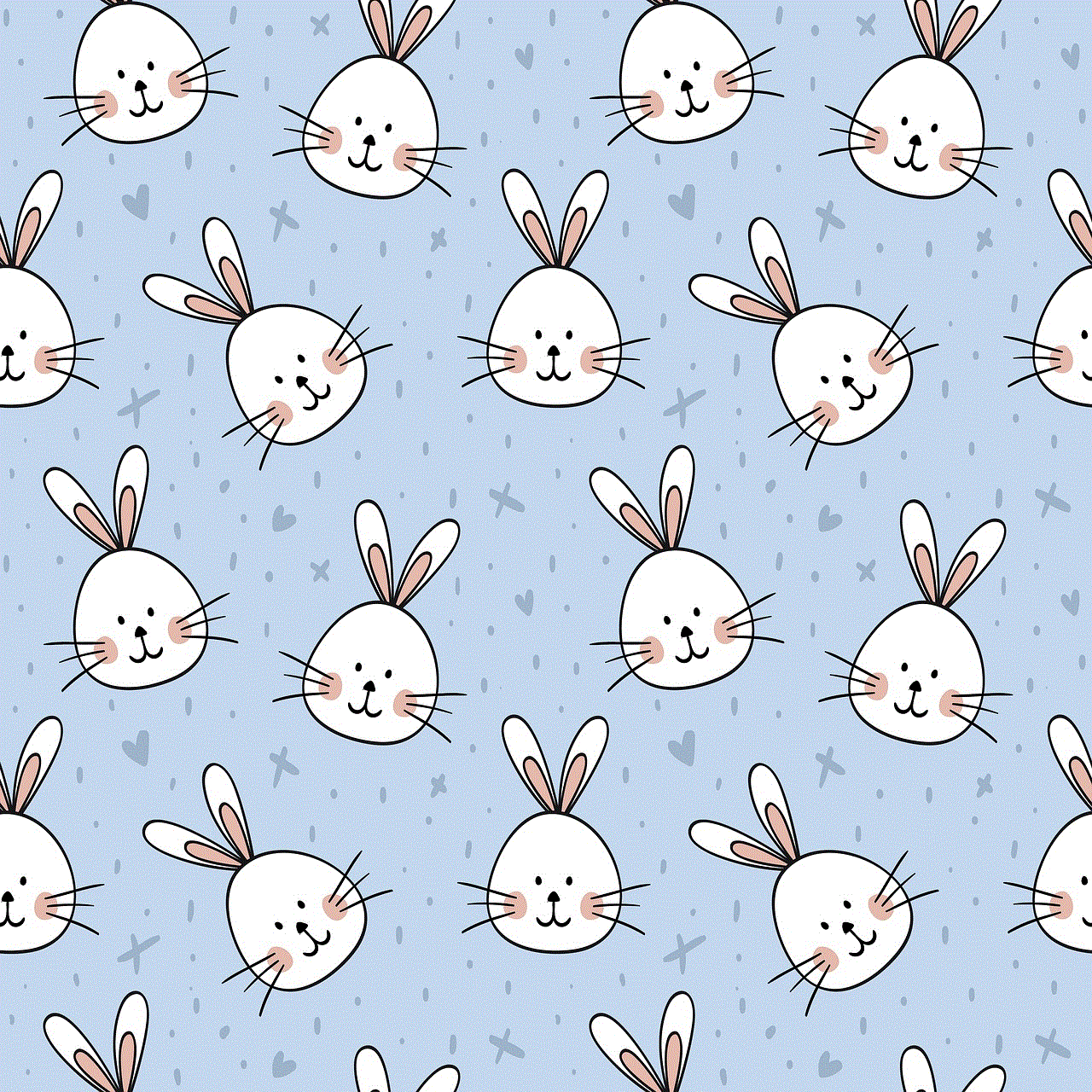
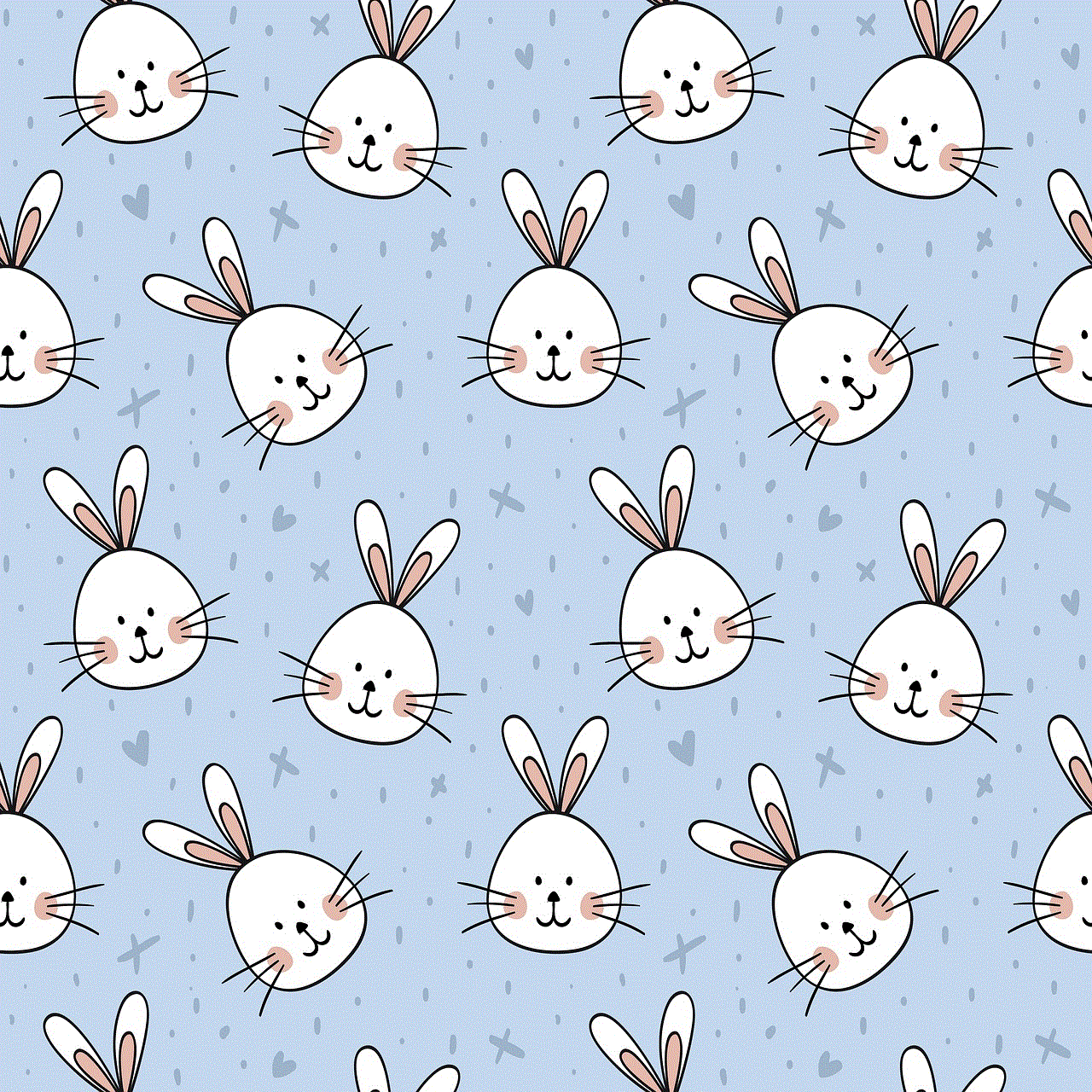
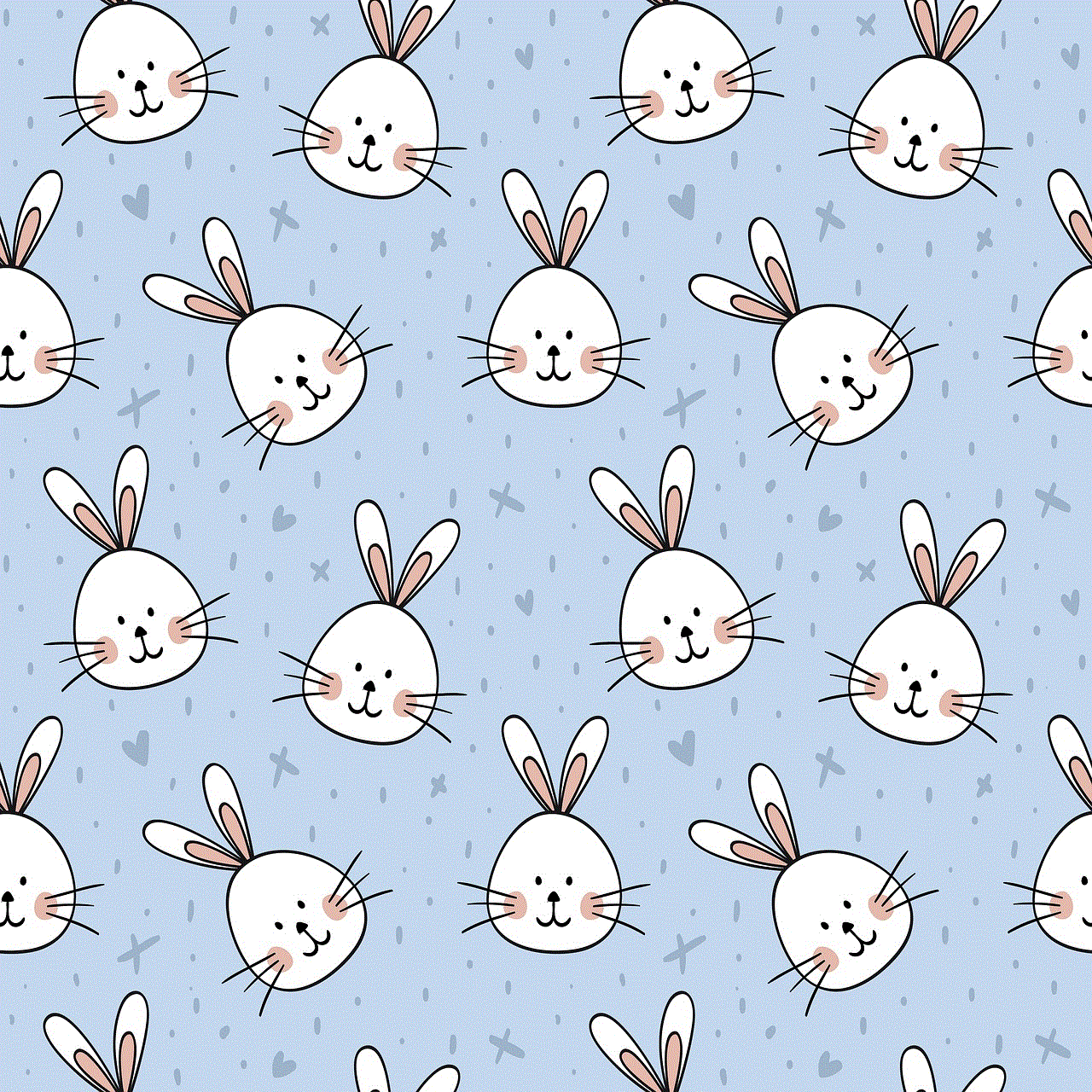
Step 2: Search for the contact you want to delete.
Once you have opened the new chat window, tap on the search bar at the top of the screen and type in the name of the contact you want to delete. You can also scroll through your contact list to find the contact you want to delete.
Step 3: Open the contact’s profile.
Once you have found the contact you want to delete, tap on their name to open their profile. This will take you to a screen where you can see their profile picture, status, and other details.
Step 4: Tap on the three-dot menu.
In the top right corner of the contact’s profile, you will see a three-dot menu icon. Tap on this icon to open a menu with various options.
Step 5: Select “More” from the menu.
From the menu, select the “More” option. This will open a new menu with additional options.
Step 6: Tap on “Delete Contact”.
From the “More” menu, tap on the “Delete Contact” option. A confirmation message will pop up, asking you to confirm if you want to delete the contact. Tap on “Delete” to proceed.
Step 7: The contact will be deleted.
Once you have confirmed the deletion, the contact will be removed from your WhatsApp contact list. You will no longer be able to see their profile, last seen status, or any updates they make on their status.
Now that you know how to delete a contact on WhatsApp, let’s look at some tips on managing your contacts efficiently.
1. Regularly clean up your contact list.
Make it a habit to go through your contact list and delete any contacts that you no longer communicate with. This will not only keep your contact list organized, but it will also free up space on your WhatsApp.
2. Block unwanted contacts.
If you have a contact that is constantly spamming you or sending you unwanted messages, you can block them on WhatsApp. This will not only delete them from your contact list but also prevent them from contacting you in the future.
3. Use the “Archive” feature.
If you have a contact that you want to hide from your contact list temporarily, you can use the “Archive” feature. This will move the contact to an archived list, and you can access it by scrolling to the bottom of your contact list and tapping on “Archived Chats.”
4. Create broadcast lists.
If you have a group of people that you frequently send the same messages to, you can create a broadcast list. This will allow you to send a message to multiple contacts without having to add them individually to the chat.
5. Use the “Starred Messages” feature.
If you have an important message from a contact that you want to save for future reference, you can use the “Starred Messages” feature. This will allow you to save the message and access it easily later on.
6. Use labels.
WhatsApp also has a feature that allows you to label your contacts. You can use this to categorize your contacts and make it easier to find them when you need to.
7. Keep your contact list synced.
If you have multiple devices that you use WhatsApp on, make sure to sync your contact list across all devices. This will ensure that you have the same contacts on all your devices and avoid any confusion.
8. Use a third-party contact management app.
There are various third-party apps available that can help you manage your contacts efficiently. These apps offer features such as merging duplicate contacts, backing up contacts, and more.
9. Regularly update your contact list.
Make sure to regularly update your contact list by adding new contacts and deleting old ones. This will keep your contact list up to date and make it easier for you to find the contacts you need.
10. Be mindful of who you give your number to.
Lastly, be mindful of who you give your number to. This will help you avoid adding unnecessary contacts to your contact list and keep it clutter-free.
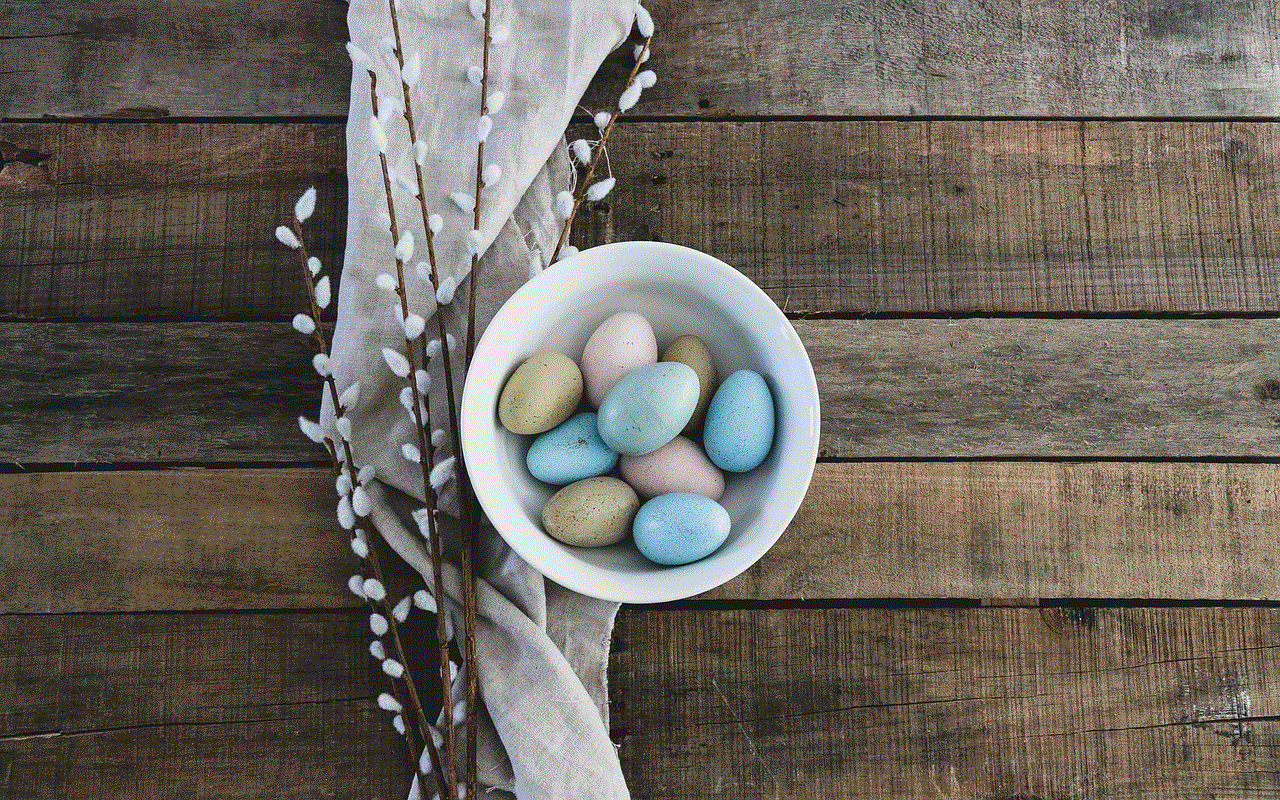
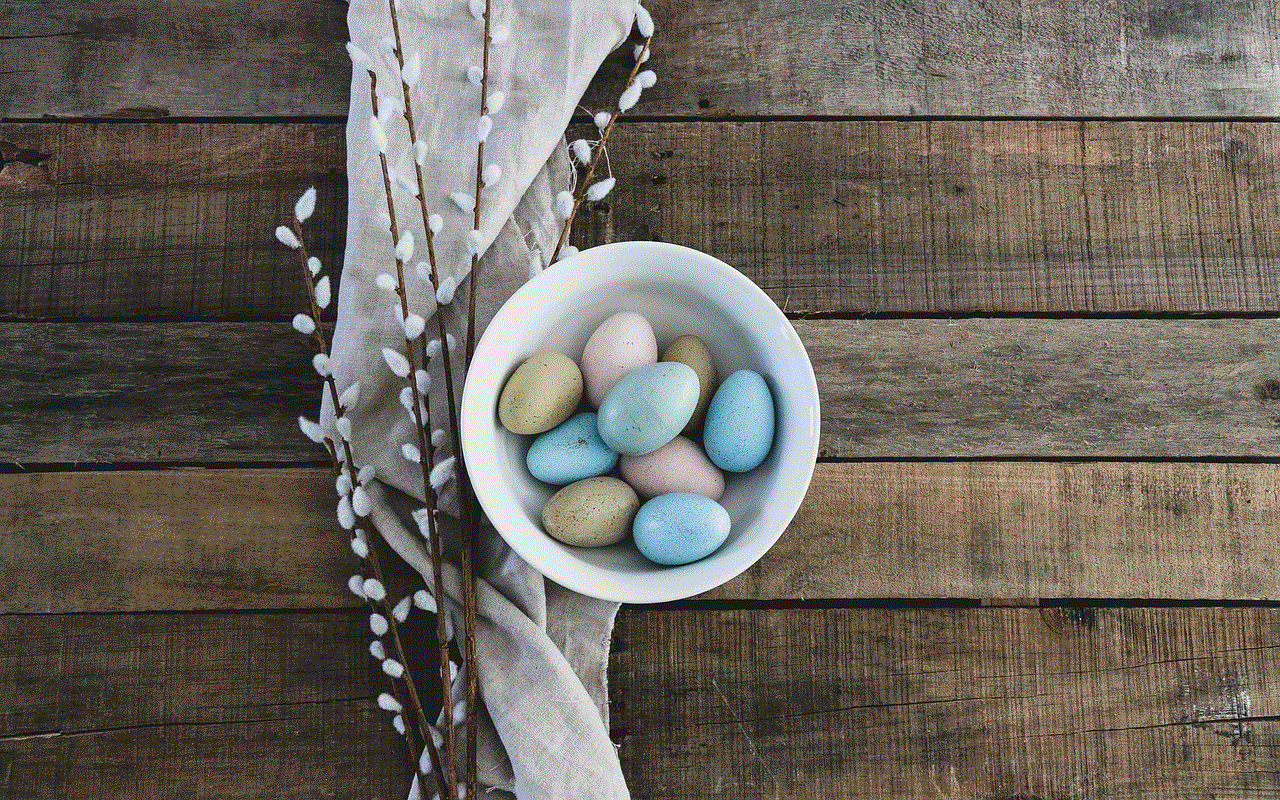
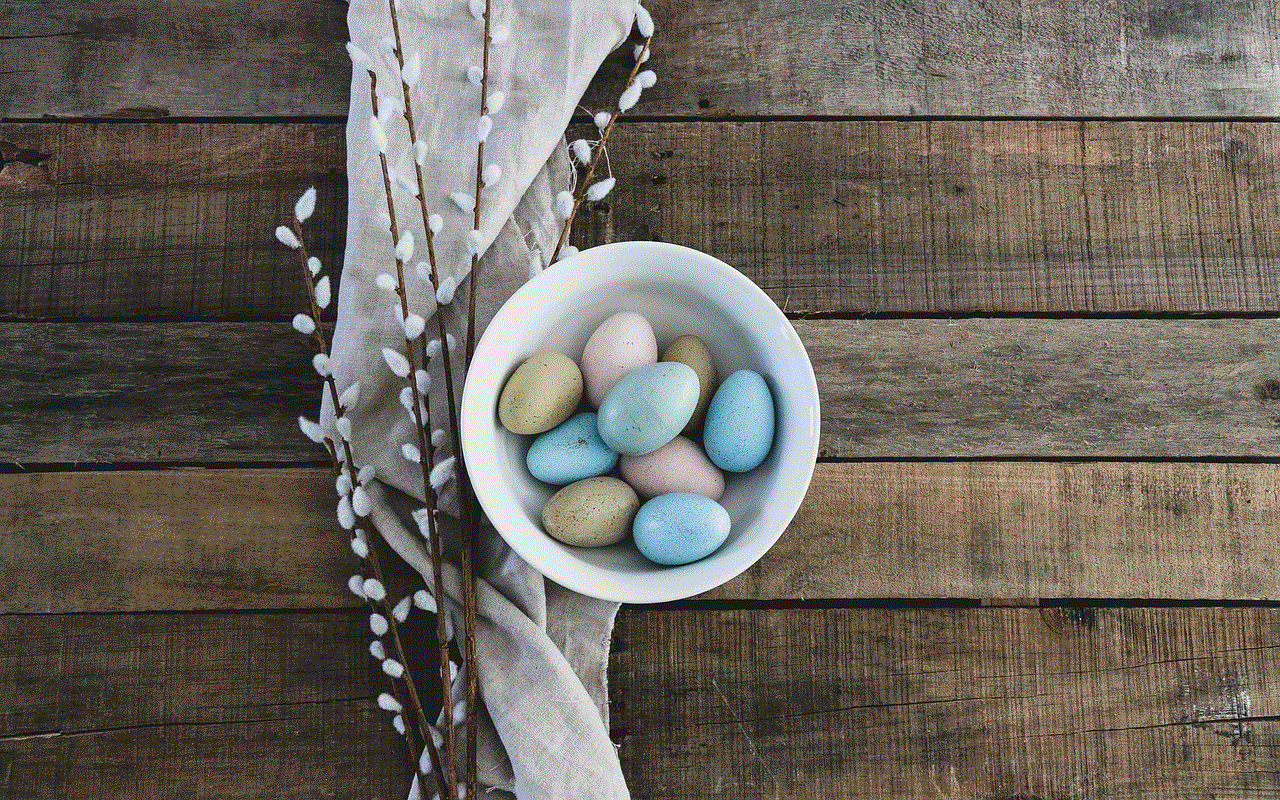
In conclusion, deleting a contact on WhatsApp is a simple process that can be done in a few easy steps. However, it’s important to regularly clean up your contact list and manage your contacts efficiently to keep your WhatsApp experience smooth and clutter-free. With the tips mentioned in this article, you can easily manage your contacts and have a better experience on WhatsApp. Happy chatting!
