how to silence notifications on android
# How to Silence Notifications on Android : A Comprehensive Guide
In today’s fast-paced digital world, notifications are an integral part of our daily lives. From social media alerts to reminders from productivity apps, these digital nudges keep us informed but can often become overwhelming. If you find yourself inundated with notifications on your Android device, you might be looking for ways to silence them effectively. This article will provide a thorough exploration of how to silence notifications on your Android device, covering various methods, settings, and tips to customize your experience.
## Understanding Notifications on Android
Before diving into the methods of silencing notifications, it is essential to understand what notifications are and why they matter. Notifications serve as alerts from apps installed on your device, providing updates, reminders, and important information. They can be categorized into several types, including system notifications, app notifications, and emergency alerts.
While notifications can enhance productivity and keep users connected, excessive notifications can lead to distraction and decreased focus. Therefore, managing them effectively is crucial for a balanced digital life.
## Why Silence Notifications?
1. **Reduce Distraction**: Constant notifications can interrupt your workflow, making it challenging to concentrate on tasks.
2. **Enhance Productivity**: By silencing notifications, you can maintain focus on important activities, whether at work or in personal projects.
3. **Improve Mental Wellbeing**: A barrage of notifications can lead to anxiety and stress. Silencing them can create a more peaceful digital environment.
4. **Customize Your Experience**: Everyone has different needs and preferences when it comes to notifications. Silencing them allows for a personalized user experience.
## The Basics: Adjusting Notification Settings
Silencing notifications on Android can be achieved through various methods. Here, we will explore the basic steps to adjust notification settings on your device, which can help you manage alerts right from the start.
### Step 1: Accessing Notification Settings
1. **Open the Settings App**: Locate the gear icon on your home screen or app drawer and tap to open.
2. **Navigate to Notifications**: Scroll down and select ‘Apps & Notifications’ or ‘Notifications’, depending on your Android version.
3. **View App Notifications**: You will see a list of apps that can send notifications. Tap on any app to customize its notifications.
### Step 2: Managing App Notifications
Once you’ve accessed the app notifications:
1. **Toggle Notifications Off**: You can disable notifications completely for a particular app by toggling off the ‘Show Notifications’ option.
2. **Customize Notification Categories**: Some apps allow you to customize different types of notifications. For example, you can choose to silence only promotional alerts while keeping critical alerts active.
### Step 3: Using the ‘Do Not Disturb’ Mode
‘Do Not Disturb’ (DND) is a powerful feature designed to silence notifications temporarily. Here’s how to activate it:
1. **Open Quick Settings**: Swipe down from the top of your screen to access the quick settings menu.
2. **Activate DND**: Look for the ‘Do Not Disturb’ icon and tap it. You can long-press the icon for more options.
3. **Customize DND Settings**: Tap on ‘Settings’ to access options such as allowing calls from specific contacts or silencing only certain types of notifications.
## Advanced Notification Management
For users looking to take control to the next level, Android offers advanced settings that can be tailored to individual preferences.
### Using Notification Channels
Introduced in Android 8.0 (Oreo), Notification Channels allow users to manage notifications with more granularity. Here’s how to utilize them:
1. **Access Notification Channels**: Go to ‘Settings’, then ‘Apps & Notifications’, and select the app you want to manage.
2. **Select Notification Categories**: Tap on the specific notification category you wish to adjust. Here, you can silence notifications, change the importance level, or customize the sound.
### Setting Priority Notifications
You can also manage the priority of notifications, which affects how they appear and sound:
1. **Adjust Importance Level**: In the notification channel settings, you can select ‘High’, ‘Medium’, or ‘Low’ priority. High-priority notifications will make sounds and appear at the top of your notification shade, while low-priority notifications will be silent.
2. **Override Do Not Disturb**: If you want certain notifications to come through even in DND mode, you can enable the ‘Override Do Not Disturb’ setting for specific channels.
## Third-Party Apps for Advanced Notification Control
For users who desire even more control over their notifications, various third-party applications can help manage alerts:
1. **Notif Log**: This app allows you to log, organize, and manage notifications from all apps in one place, giving you control over what you see and when.
2. **Tasker**: A powerful automation app that can be programmed to manage notifications based on specific conditions, such as time of day or location.
3. **Light Flow**: This app lets you customize notification lights, sounds, and vibrations for different apps, allowing for a tailored notification experience.
## Automating Notification Management
If you often find yourself in situations where you need to silence notifications, consider automating the process through your device’s settings or using third-party applications.
### Using Google Assistant Routines
Google Assistant can help automate the process of silencing notifications:
1. **Open Google Assistant**: Trigger Google Assistant by saying “Hey Google” or pressing the home button.
2. **Create a Routine**: Go to ‘Routines’ and create one that silences notifications during specific times, such as during work hours or at bedtime.
3. **Customize Actions**: You can add actions like enabling DND, turning off specific app notifications, or even controlling smart home devices.
### Location-Based Automation
Some apps allow you to silence notifications based on your location. For example, you can set your phone to silence notifications when you arrive at work or a particular location.
## Tips for Managing Notifications Effectively
1. **Regularly Review Notification Settings**: Periodically check your notification settings to ensure they align with your current needs.
2. **Use Focus Modes**: Some Android devices offer Focus Modes, which can help you concentrate by limiting notifications from specific apps.
3. **Limit Social Media Notifications**: Social media apps can be notorious for overwhelming notifications. Consider silencing non-essential alerts to reduce distraction.
4. **Prioritize Important Contacts**: Make sure you allow notifications from essential contacts so you never miss critical messages.
5. **Uninstall Unused Apps**: If there are apps that you no longer use but still receive notifications from, consider uninstalling them.
## The Impact of Notifications on Mental Health
In a world where digital communication is constant, the psychological impact of notifications is significant. Research has shown that excessive notifications can lead to increased stress, anxiety, and even a decrease in productivity. By silencing notifications, you are not just managing distractions; you are also taking proactive steps to protect your mental health.
## Conclusion
In conclusion, managing and silencing notifications on Android is essential for creating a balanced digital experience. By understanding the different types of notifications, utilizing built-in settings, exploring third-party apps, and implementing automation, you can customize your device to better serve your needs. Remember, the goal is to take control of your notifications, allowing you to focus on what truly matters in your daily life. Embrace the power of silencing notifications, and enjoy a more peaceful and productive digital environment.
who offers free roadside assistance
# Who Offers Free Roadside Assistance?
## Introduction
Roadside assistance is a service that provides help to motorists who experience vehicle problems while on the road. This could include flat tires, dead batteries, and even running out of gas. While many people are familiar with traditional roadside assistance programs offered by auto clubs and insurance companies, few know that there are also options for free roadside assistance. In this article, we will explore various organizations and services that offer free roadside assistance, as well as the benefits, limitations, and tips for utilizing these services.
## Understanding Roadside Assistance
Before diving into who offers free roadside assistance, it’s essential to understand what this service typically includes. Roadside assistance can cover a range of services, including:
– **Tire changes**: Assistance with changing a flat tire.
– **Jump starts**: Help with restarting a vehicle with a dead battery.
– **Fuel delivery**: Bringing fuel to a stranded vehicle.
– **Lockout services**: Assistance with unlocking a car if keys are locked inside.
– **Towing**: Transporting a vehicle to a nearby mechanic or your home.
Most auto clubs and insurance companies offer these services as part of their membership plans, but costs can vary significantly. Understanding the landscape of free roadside assistance can help motorists save money while ensuring they have access to help when needed.
## AAA – A Leader in Roadside Assistance
The American Automobile Association (AAA) is one of the most well-known organizations providing roadside assistance. While AAA does charge for its services, they often have promotional offers that include free trials or discounted memberships for new users. This can be a great way for individuals to access roadside assistance without committing to a full membership immediately.
Additionally, AAA members often receive discounts at various retailers, which can offset the cost of membership. While AAA itself does not offer free roadside assistance long-term, the promotional offers can provide new members with temporary access to essential services.
## Credit Card Companies



Many credit card companies offer complimentary roadside assistance as a perk for their cardholders. This service varies by credit card and may include:
– **Emergency towing**: Typically up to a certain distance, often around 5 to 10 miles.
– **Lockout services**: Assistance with getting back into your car if you are locked out.
– **Battery jump starts**: Help for dead batteries on the spot.
For example, cards like the Chase Sapphire Preferred, American Express Platinum, and Discover It Cash Back may come with some level of roadside assistance. It’s essential to read the terms and conditions associated with your specific credit card to understand what is covered and how to access the service.
## Insurance Companies
Some insurance companies provide free roadside assistance as an add-on to their auto insurance policies. Although this may not be entirely free, as it could increase your premium, it often represents a cost-effective solution for those who need coverage. Companies like Geico, State Farm, and Progressive offer roadside assistance as part of their insurance package, which can be more affordable than standalone services.
Moreover, insurance companies often have partnerships with local towing companies and service providers, which can lead to faster response times. When evaluating insurance options, it’s beneficial to inquire whether roadside assistance is available and what it entails.
## Automotive Manufacturers
Certain automotive manufacturers offer complimentary roadside assistance for a specific duration after purchasing a new vehicle. For instance, brands like Hyundai, Ford, and GM typically provide roadside assistance for three to five years as part of their warranty package. This service often includes towing, flat tire changes, and emergency fuel delivery.
For new car buyers, this can be an excellent way to ensure peace of mind during the initial years of ownership. However, it’s crucial to check the details, as the coverage may vary significantly between manufacturers and models.
## Local Government Programs
In some areas, local government programs provide free or low-cost roadside assistance. These services may be targeted towards specific populations, such as low-income individuals or seniors. Programs can vary widely by location but may include:
– **Free towing for abandoned vehicles**: Some municipalities offer services to tow and dispose of vehicles left on the side of the road.
– **Community outreach programs**: Certain cities have initiatives aimed at helping stranded motorists, especially in high-traffic areas.
To find out if your local government offers these services, check the city or county website or contact the local department of motor vehicles.
## Non-Profit Organizations
Some non-profit organizations offer free roadside assistance as part of their mission to help those in need. For example, organizations like the Salvation Army or local churches may provide assistance to individuals facing emergencies. This service could range from providing fuel to get to a safe location or helping with vehicle repairs.
Additionally, some community action agencies have programs that include assistance for low-income families, which can be a lifeline for those without the means to pay for traditional roadside assistance services.
## Mobile Apps and Technology
With the rise of technology, several mobile apps have emerged that offer free or affordable roadside assistance. For instance, apps like Urgently and Honk connect users with nearby service providers at competitive rates. While these apps may not always be free, they often provide cheaper alternatives to traditional roadside assistance services.
Additionally, some apps come with a subscription model that allows users to access a range of services, including roadside assistance, for a flat monthly fee. This can still be a cost-effective solution compared to traditional auto clubs or insurance options.
## Benefits of Free Roadside Assistance
Utilizing free roadside assistance has several benefits:
1. **Cost Savings**: Free services help motorists save money, especially those who may not require frequent assistance.
2. **Convenience**: The availability of assistance can provide peace of mind when traveling long distances or in unfamiliar areas.
3. **Emergency Support**: Having access to help in emergencies can ensure safety and reduce anxiety during stressful situations.
4. **Community Support**: Non-profit organizations and local programs can foster a sense of community by helping those in need.
5. **Informed Decisions**: Knowing about various free options allows motorists to make informed decisions about their vehicle needs.
## Limitations of Free Roadside Assistance
While free roadside assistance services can be beneficial, there are limitations to consider:
1. **Coverage Limitations**: Many free services come with restrictions on the number of times assistance can be requested or the types of services covered.
2. **Response Times**: Depending on the organization providing assistance, response times may vary, and you could face delays.
3. **Service Quality**: Free services may not always guarantee the same level of quality as paid services, so it’s essential to read reviews and understand what to expect.
4. **Geographic Restrictions**: Free roadside assistance may not be available in all areas, particularly in rural regions.
5. **Eligibility Criteria**: Some programs may have specific eligibility requirements that you must meet to access services.
## Conclusion
Free roadside assistance programs can be a valuable resource for motorists seeking help in emergencies. From credit card perks and insurance coverage to non-profit organizations and mobile apps, there are numerous options available for those willing to explore them. While these services can provide significant cost savings and convenience, it is essential to weigh the benefits against the potential limitations and understand the terms and conditions associated with each service.
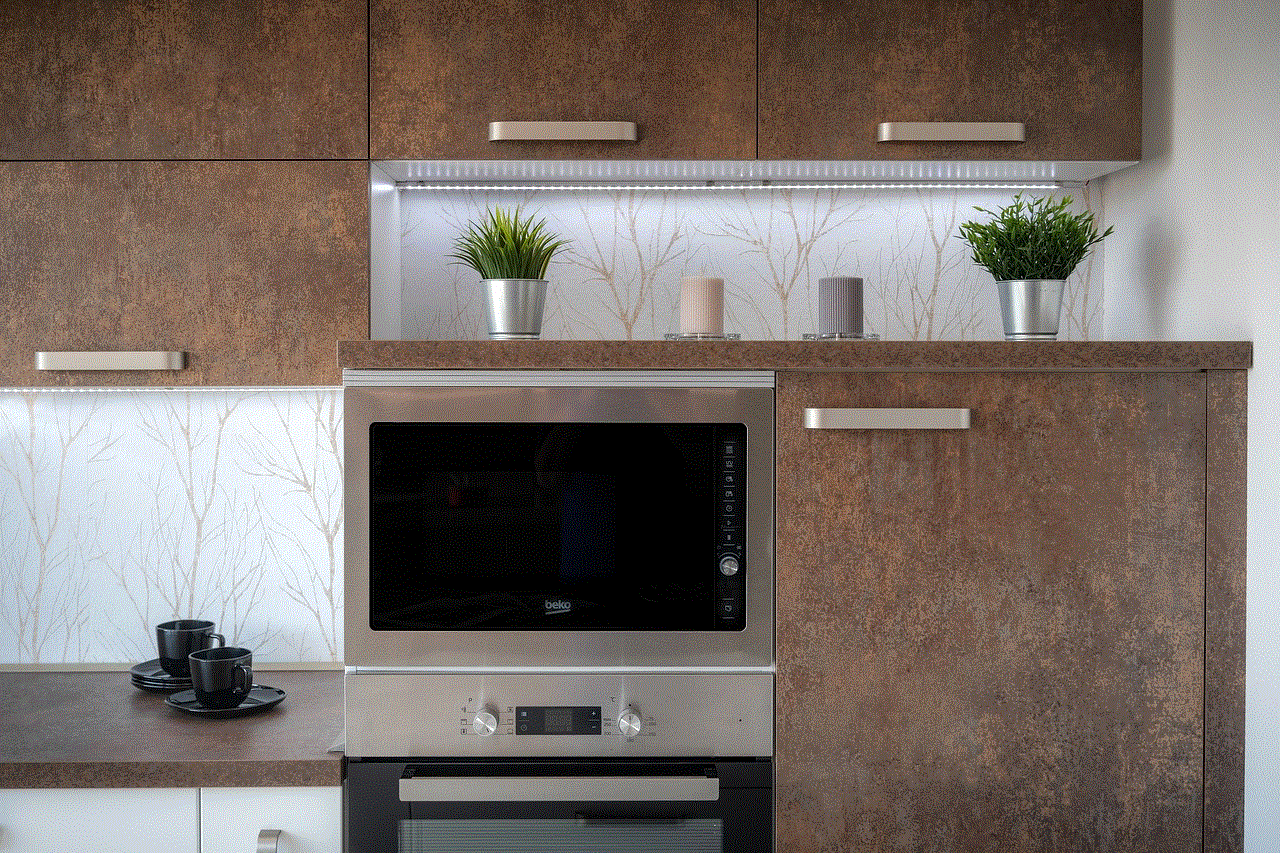
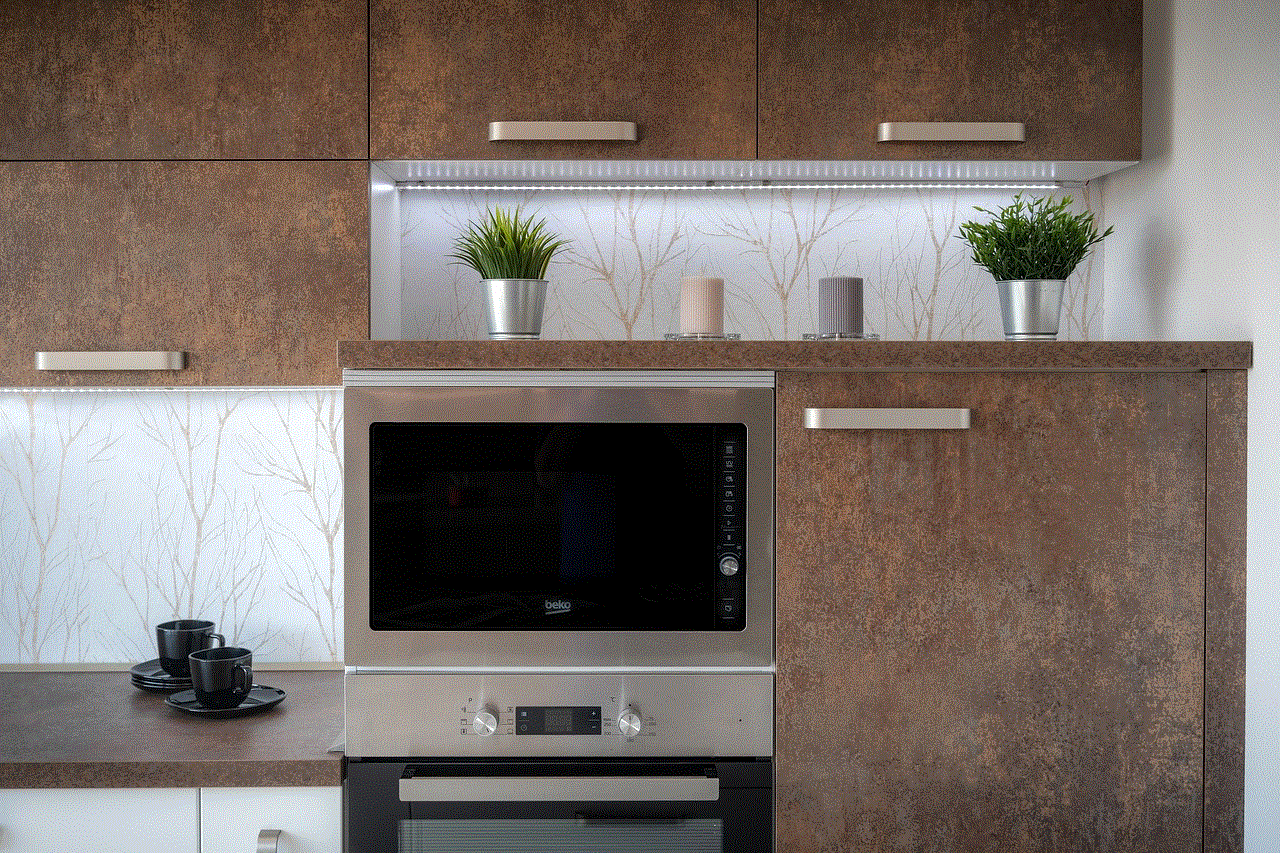
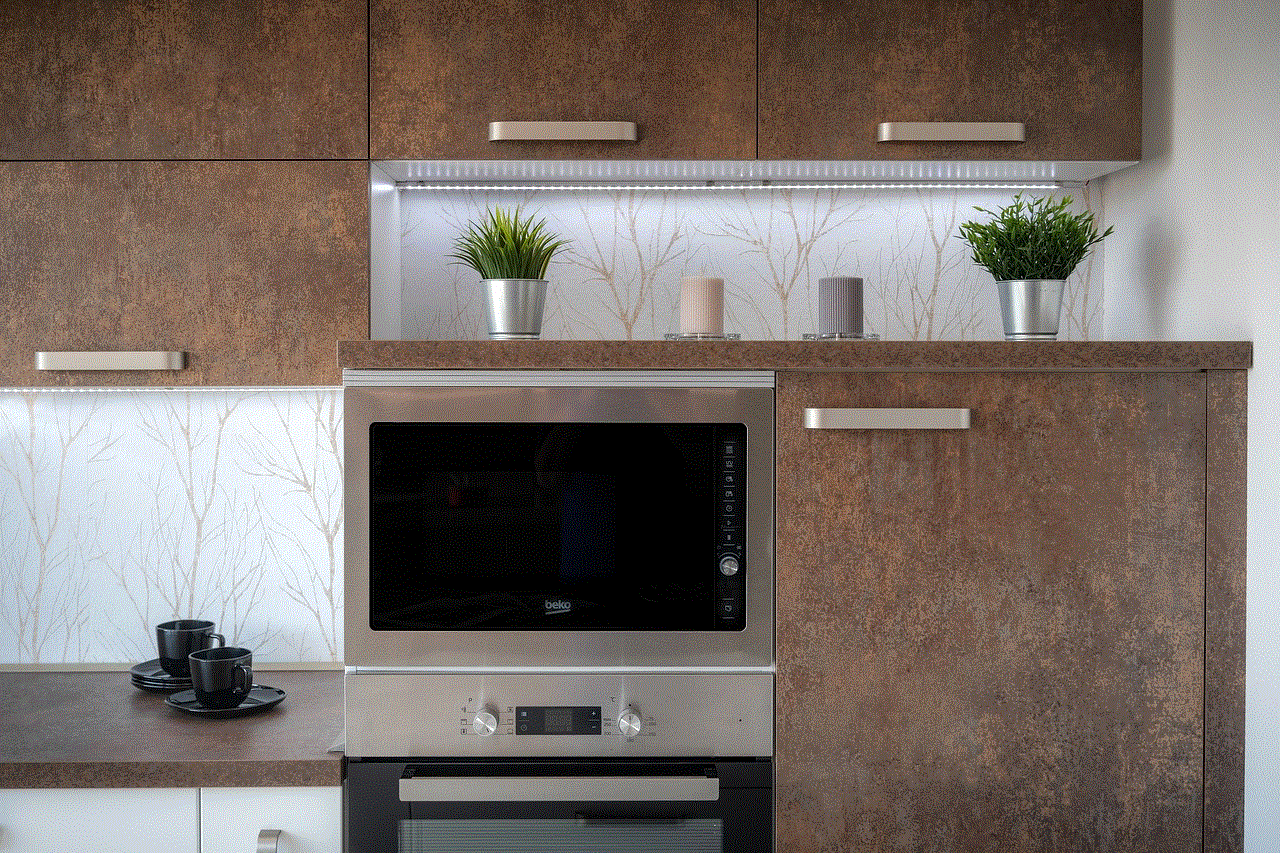
As you consider your options for roadside assistance, take the time to research and evaluate what works best for your specific needs. Whether you’re a new vehicle owner, a frequent traveler, or someone who wants peace of mind on the road, knowing where to turn for help can make all the difference in ensuring a safe and enjoyable journey.
