how to see wifi router history
How to See Wi-Fi Router History: A Comprehensive Guide
In this era of rapid technological advancement, Wi-Fi has become an integral part of our lives. We rely on Wi-Fi networks for various purposes, such as browsing the internet, streaming videos, playing online games, and much more. With so much activity taking place on our Wi-Fi networks, it can be intriguing to know what’s happening on our routers. Fortunately, there are ways to see the Wi-Fi router history, and in this comprehensive guide, we will explore various methods to help you achieve this.
1. Router Log Files
One of the most common methods to see your Wi-Fi router history is by accessing the log files. Router log files contain valuable information about the devices that have connected to your network, the time of connection, and the duration of their stay. To access these log files, you can typically log in to your router’s web interface and navigate to the log section. Here, you will find a detailed record of all the activities happening on your network.
2. Third-Party Software
If accessing router log files seems a bit too technical for you, don’t worry; there are third-party software options available that can simplify the process. These software applications are designed to provide a user-friendly interface, allowing you to see your Wi-Fi router history with ease. Examples of such software include GlassWire, NetWorx, and RouterStats.
3. parental control apps
Another way to monitor your Wi-Fi router history is by using parental control apps. These apps are primarily designed for parents to keep an eye on their children’s internet activities. However, they can also be handy for anyone who wants to keep track of the devices connected to their network. Parental control apps like Qustodio, Norton Family, and OpenDNS allow you to view the browsing history of devices on your network and even block certain websites if desired.
4. Router Firmware Modifications
For those who are tech-savvy and want more control over their Wi-Fi router history, modifying the router firmware can be an option. Firmware is the software embedded in the router that controls its functionality. By installing custom firmware like DD-WRT or OpenWRT, you can gain access to advanced features and additional logging options. These custom firmware options often provide more detailed information about network activities, including URLs visited, bandwidth usage, and much more.
5. Network Monitoring Tools
If you want a more comprehensive view of your Wi-Fi router history, network monitoring tools can be a valuable option. These tools allow you to monitor network traffic and gain insights into the devices, applications, and protocols being used on your network. Some popular network monitoring tools include PRTG Network Monitor, SolarWinds Network Performance Monitor, and Wireshark.
6. Router Traffic Analysis
Analyzing router traffic can be an effective way to understand the activities happening on your network. By observing the data packets being sent and received by your router, you can identify the devices connected to your network, the websites they are visiting, and the amount of data they are consuming. Tools like Router Traffic Analysis (RTA), which is a part of the Tomato firmware, provide detailed traffic statistics and can help you understand your Wi-Fi router history better.
7. Network Security Appliances
If you are concerned about the security of your network and want to see the Wi-Fi router history for security purposes, network security appliances can be a valuable asset. These appliances, like firewalls or intrusion detection systems, not only provide protection against cyber threats but also provide comprehensive logs of network activities. By analyzing these logs, you can identify any suspicious or unauthorized activities on your network.
8. Mobile Apps
In addition to the various methods mentioned above, several mobile apps can also help you monitor your Wi-Fi router history. These apps provide a convenient way to access and analyze the activities happening on your network from the comfort of your smartphone or tablet. Some popular options include Fing, WiFi Analyzer, and Network Analyzer.
9. Wi-Fi Router Manufacturers’ Software
Many router manufacturers provide their own software applications or mobile apps that allow users to monitor and manage their Wi-Fi networks. These applications often provide features like viewing connected devices, controlling bandwidth allocation, and even monitoring network usage. Examples of such software include ASUS Router App, TP-Link Tether, and Linksys Smart Wi-Fi.
10. Consult Your Internet Service Provider
If all else fails or seems too complicated, you can always reach out to your Internet Service Provider (ISP) for assistance. ISPs have access to detailed records of the devices connected to your network and can provide you with information about the Wi-Fi router history upon request. Keep in mind that this option may come with certain limitations or additional charges, depending on your ISP’s policies.
In conclusion, there are several methods available to see your Wi-Fi router history, ranging from accessing router log files to using third-party software, parental control apps, firmware modifications, network monitoring tools, traffic analysis, network security appliances, mobile apps, and even consulting your ISP. Depending on your level of technical expertise and the depth of information you require, you can choose the most suitable method to monitor and analyze the activities happening on your Wi-Fi network. Remember to always prioritize your privacy and security while accessing and analyzing your Wi-Fi router history.
reddit dirty family photos
Title: Exploring the Dark Side of Reddit: The Controversial World of “Dirty Family Photos”
Introduction (150 words)
——————————————————
In this digital age, Reddit has emerged as a powerful platform where diverse communities can connect, share, and discuss virtually any topic imaginable. However, not all corners of this popular website are filled with wholesome content. Among the many subreddits, a controversial one has caught our attention: “Dirty Family Photos.” This platform, which explores the boundaries of acceptability, has raised eyebrows and sparked heated debates. In this article, we delve into the nature of this subreddit, examining its origins, content, and the ethical concerns surrounding it.
1. The Origins of “Dirty Family Photos” (200 words)
——————————————————
The “Dirty Family Photos” subreddit, abbreviated as DFP, was created in 2012 by an anonymous user. Initially, it served as a platform for sharing vintage family photographs, but over time, it evolved into something far more explicit. Today, DFP has become a place where users post and discuss family-related photographs with a sexual or provocative undertone.
2. The Content Spectrum on “Dirty Family Photos” (250 words)
——————————————————
The content found on DFP varies significantly, spanning from seemingly innocent vintage family pictures to explicit adult-oriented material. Some users share photos with subtle innuendos, whereas others post more explicit images, often accompanied by explicit captions or suggestive titles. While the subreddit’s rules prohibit the posting of explicit images involving minors, the line between what is acceptable and what is not remains blurred.
3. The Community Dynamics and User Engagement (250 words)
——————————————————
The community on DFP is diverse, comprising individuals with varying motivations for participating. Some members are genuinely interested in vintage family photography, while others are drawn to the provocative nature of the content. The subreddit’s user engagement is high, with regular comment threads discussing the photographs, their interpretations, and sharing personal stories connected to similar experiences.
4. The Ethical Debate: Consent and Privacy (300 words)
——————————————————
The ethical concerns surrounding DFP mainly revolve around issues of consent and privacy. While the subreddit’s rules explicitly forbid the posting of images without the subjects’ consent, it is challenging to verify the authenticity of such consent. This raises questions regarding the exploitation of individuals depicted in these photographs, particularly if they are unaware that their images are being shared in this context.
5. The Role of Moderators and Reddit’s Policies (300 words)
——————————————————
Moderators play a pivotal role in determining the subreddit’s content and maintaining a level of ethical standards. However, DFP’s moderators have faced criticism for their lax approach to enforcing the subreddit’s rules. Reddit, as a platform, also faces criticism for its policies regarding explicit content and the potential harm it may cause to individuals involved or inadvertently exposed to such material.
6. Psychological Implications and Potential for Harm (250 words)
——————————————————
The psychological implications of participating in or consuming content from DFP are concerning. Critics argue that such explicit and controversial content may normalize unhealthy behaviors, perpetuate harmful stereotypes, and potentially contribute to the objectification and commodification of family relationships.
7. Legal Implications and the Role of Authorities (200 words)
——————————————————
The legal implications associated with DFP can be complex. While some argue that the sharing of explicit content within the subreddit may be protected under freedom of expression laws, it is essential to consider potential violations of privacy, consent, or even child protection laws.
8. The Impact of “Dirty Family Photos” on Society (250 words)
——————————————————
The existence of DFP raises questions about the broader impact such platforms have on society. Critics argue that the normalization of sexualized family imagery can erode the boundaries between familial relationships and sexual exploitation, potentially leading to harmful consequences for vulnerable individuals.
9. Alternatives and Countermeasures (200 words)
——————————————————
As the controversy surrounding DFP continues, it is worth considering alternatives and countermeasures to address the ethical concerns. Implementing stricter moderation policies, enhancing user education on consent and privacy, and encouraging open discussions on the potential harmful effects of such content may be steps towards creating a safer and more respectful online environment.
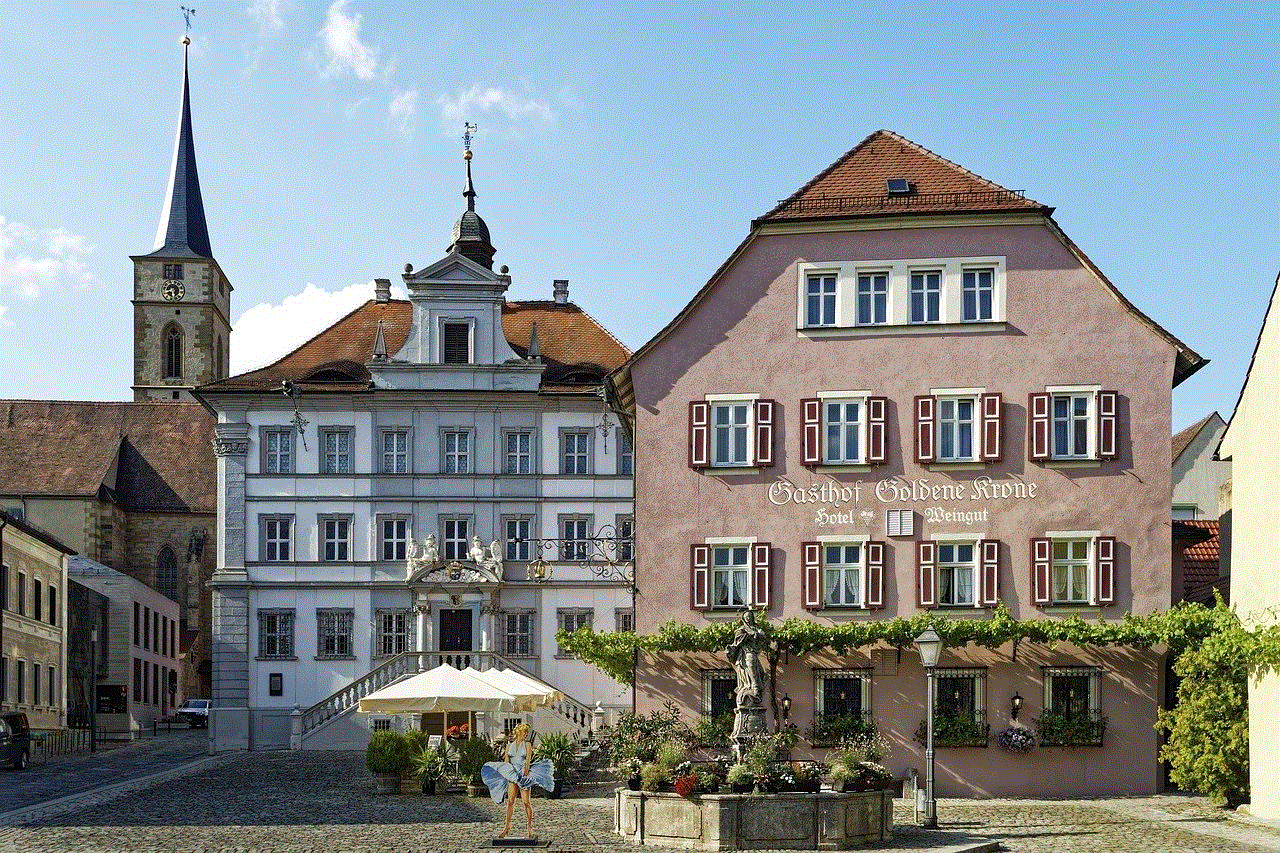
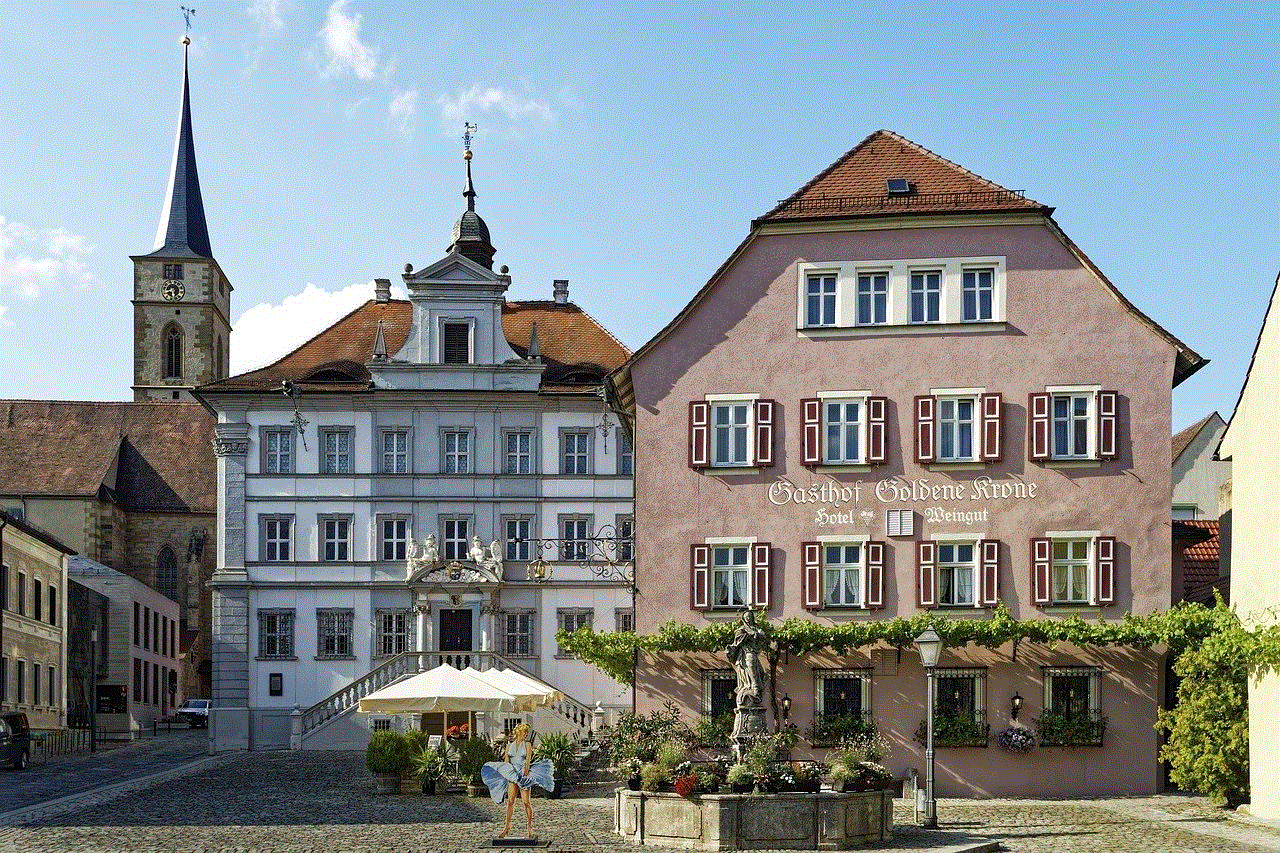
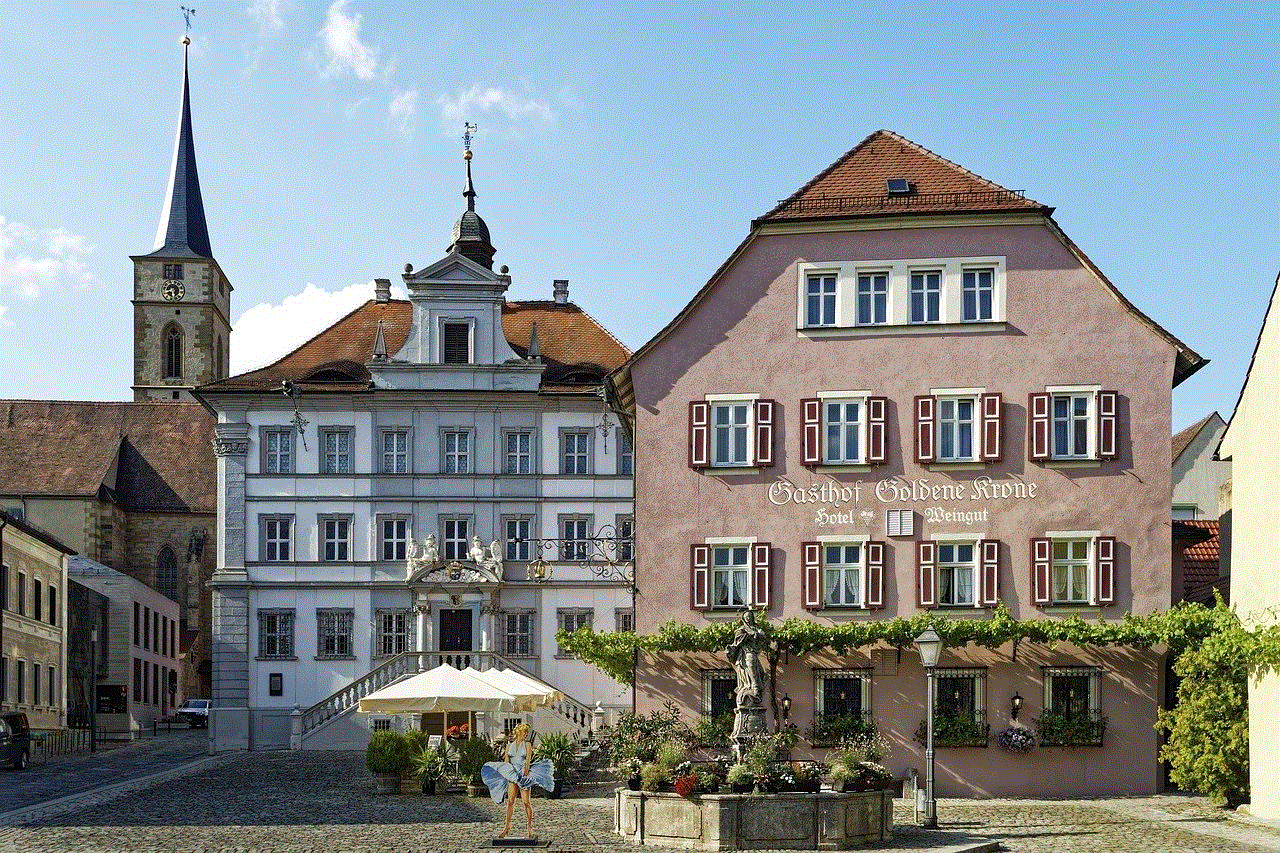
Conclusion (150 words)
——————————————————
“Dirty Family Photos” subreddit stands as a controversial corner of Reddit, pushing the boundaries of what is deemed acceptable. While its origins may have been innocuous, it has evolved into a platform that raises significant ethical concerns. The debate surrounding DFP highlights the challenges faced by online communities and platforms in balancing freedom of expression with the protection of individuals’ rights and well-being. As society continues to grapple with the implications of such platforms, it is crucial to foster conversations around consent, privacy, and the potential harm caused by explicit content. Ultimately, this discourse can lead to more comprehensive guidelines and policies, ensuring the responsible use of online spaces.
where is advanced settings on youtube
youtube -reviews”>YouTube is a platform that offers a wide range of features and settings to enhance the user experience. One of these settings is the Advanced Settings option, which allows users to customize various aspects of their YouTube account. Whether you are a content creator or a regular user, knowing how to access the Advanced Settings on YouTube can be beneficial. In this article, we will explore in detail where the Advanced Settings option is located and the various options it offers.
YouTube is a popular video-sharing platform that allows users to upload, view, and share videos. With millions of users worldwide, it has become an integral part of our daily lives. From entertainment to education, YouTube offers a vast range of content catering to different interests and needs.
To access the Advanced Settings on YouTube, you need to have a YouTube account. If you don’t have one, you can create an account for free by signing up on the YouTube website. Once you have a YouTube account and are logged in, you can proceed to access the Advanced Settings.
To locate the Advanced Settings on YouTube, you need to follow a few simple steps. First, go to the YouTube homepage by entering “youtube.com” in your web browser’s address bar. Once you are on the YouTube homepage, look for the small profile picture or icon in the top right corner of the screen. Click on this icon to open the account menu.
In the account menu, you will find several options, including “Settings,” “Your Channel,” “YouTube Studio,” and “Sign Out.” Click on the “Settings” option to proceed to the YouTube settings page.
On the YouTube settings page, you will find various tabs such as “Account,” “Privacy,” “Notifications,” and more. To access the Advanced Settings, you need to click on the “Advanced Settings” tab, which is usually the last tab on the settings page. Clicking on this tab will open up a new page with several advanced options.
The Advanced Settings page on YouTube offers a plethora of customization options for your account. Let’s delve into some of the key options you can find within this section.
1. Channel Recommendations: In the Advanced Settings, you can choose whether you want YouTube to recommend your channel to others or not. You can toggle the “Allow my channel to appear in other channels’ recommendations” option according to your preference.
2. Video Language: With the Advanced Settings, you can select the default language for your videos. This setting helps YouTube understand the content of your videos better and recommend them to the appropriate audience.
3. Categories: YouTube allows you to categorize your videos into different categories. In the Advanced Settings, you can select the primary category for your channel, which helps YouTube understand the nature of your content.
4. Age Restrictions: If your videos contain explicit or mature content, you can set age restrictions to ensure they are only visible to the appropriate audience. In the Advanced Settings, you can choose whether to enable age restrictions for your videos or not.
5. Comments: Managing comments on your videos is an essential aspect of maintaining a healthy and engaging community. In the Advanced Settings, you can choose whether to allow comments on your videos, and if allowed, whether they need to be approved before being published.
6. Monetization: For content creators, monetizing their YouTube channel can be a significant source of income. In the Advanced Settings, you can enable or disable monetization for your channel and choose the types of ads that can appear on your videos.
7. Channel Recommendations: YouTube recommends channels to users based on their interests and viewing history. In the Advanced Settings, you can control whether your channel appears as a recommendation on other channels or not.
8. Notifications: YouTube allows users to receive notifications for various activities, such as new video uploads, comments, and replies. In the Advanced Settings, you can customize your notification preferences according to your requirements.
9. Playback: YouTube offers different playback options, such as autoplay and annotations. In the Advanced Settings, you can choose whether to enable or disable these features.
10. Subtitles and Captions: If you want to add subtitles or captions to your videos, YouTube provides an option to enable this feature. In the Advanced Settings, you can select the default language for subtitles and captions.
These are just a few of the many options available in the Advanced Settings on YouTube. Exploring these settings can help you personalize your YouTube experience and make the most out of the platform.



In conclusion, the Advanced Settings on YouTube offer a wide range of customization options for users. Whether you are a content creator or a regular user, accessing these settings can help enhance your YouTube experience. By following the simple steps mentioned in this article, you can easily locate the Advanced Settings on YouTube and explore the various options it offers. From channel recommendations to playback settings, the Advanced Settings allow you to personalize your YouTube account to suit your preferences. So, go ahead and dive into the Advanced Settings to unlock the full potential of YouTube.
