how to see browsing history on router
As more and more people rely on the internet for their daily activities, browsing history has become an important aspect of privacy and security. Many individuals are concerned about who can see their browsing history and how it can be accessed. In this article, we will discuss how to see browsing history on a router, the different methods to do so, and the importance of protecting your browsing history.
Before we dive into the topic, it is essential to understand what a router is and its role in your internet connection. A router is a networking device that connects multiple devices to a single internet connection. It acts as a gateway between your devices and the internet, allowing you to browse the web, stream videos, and access other online services. As all your internet traffic passes through the router, it has the capability to track and store your browsing history.
Now, let’s explore the different ways to see browsing history on a router.
1. Check the Network Logs
One of the most direct ways to see browsing history on a router is by checking the network logs. Most modern routers have a feature that logs all the internet traffic passing through it. To access the network logs, you need to log into your router’s admin panel. The process may vary depending on the router brand, but usually, you can access it by typing the router’s IP address in your web browser. Once you have logged in, look for the “Logs” or “History” tab, where you can find a record of all the websites visited by devices connected to the router.
2. Use Router Monitoring Software
There are also software programs that can monitor and track internet usage on your router. These programs can provide detailed reports on the browsing history, including the websites visited, the date and time of access, and the duration of each visit. Some popular router monitoring software includes NetVizor, SolarWinds Router Traffic Analyzer, and PRTG Network Monitor. These tools can be useful for parents or employers who want to keep an eye on their children’s or employees’ internet activities.
3. View DNS Cache
DNS (Domain Name System) is a protocol that translates domain names into IP addresses, allowing your browser to access websites. Your router stores a DNS cache, which contains a record of all the websites you have visited. By accessing the router’s DNS cache, you can see a list of all the websites visited by devices connected to the router. To do this, you need to use the command prompt on your computer and enter the command “ipconfig/displaydns.”
4. Check Browser History
Another way to see browsing history on a router is by checking the browser history on each device. Most modern browsers have a feature that stores a record of all the websites visited. You can access the browsing history by pressing “Ctrl+H” on most Windows browsers or “Command+H” on Mac browsers. However, this method is not reliable as users can clear their browsing history, and the router’s logs will still have a record of the websites visited.
5. Install parental control software
If you want to monitor your child’s internet activities, you can install parental control software on your router. These tools allow you to block certain websites and track your child’s browsing history. Some popular parental control software includes Qustodio, Kaspersky Safe Kids, and Norton Family.
6. Use a VPN
A Virtual Private Network (VPN) is a service that encrypts your internet traffic and routes it through a remote server. By using a VPN, you can hide your browsing history from your router and internet service provider. However, keep in mind that your VPN provider will still have a record of your browsing history unless they have a strict no-logging policy.
7. Contact Your Internet Service Provider
If you are concerned about your browsing history being accessed by your internet service provider, you can contact them and request to opt-out of data collection. Under the Federal Communications Commission (FCC) rules, internet service providers are required to obtain explicit consent from customers before collecting and sharing their browsing history. However, this rule is currently under review, and it is essential to stay updated on any changes.
8. Enable Incognito Mode
Most browsers have an incognito or private browsing mode that does not save your browsing history. This can be useful if you are using a public or shared device or network. However, keep in mind that your internet service provider and router can still track your online activities, even in incognito mode.
9. Use HTTPS Browsing
HTTPS (Hypertext Transfer Protocol Secure) is an encrypted version of HTTP, which is the standard protocol used for communication between web browsers and websites. By using HTTPS browsing, you can protect your browsing history from being intercepted by your router or internet service provider.
10. Clear Your Browsing History Regularly
Lastly, you can clear your browsing history regularly to prevent anyone from accessing it. Most browsers have an option to clear browsing history, cookies, and cache. However, keep in mind that this method is not foolproof as your router and internet service provider can still have a record of your online activities.
Now that we have discussed the different methods to see browsing history on a router let’s understand why it is essential to protect your browsing history.
Your browsing history contains sensitive information such as login credentials, credit card details, and personal information. In the wrong hands, this information can be used for malicious purposes. Moreover, your browsing history can reveal your online activities, interests, and preferences, which can be used for targeted advertisements. By protecting your browsing history, you can safeguard your privacy and prevent any potential security threats.
In conclusion, your router has the capability to track and store your browsing history. There are various ways to see browsing history on a router, such as checking the network logs, using monitoring software, and viewing the DNS cache. It is crucial to protect your browsing history by using a VPN, enabling incognito mode, and clearing your browsing history regularly. By understanding the methods to access your browsing history and taking necessary precautions, you can ensure your online privacy and security.
when does find my friends update location
Find My Friends is a location-sharing feature and app developed by Apple Inc. for its iOS, iPadOS, and macOS operating systems. It allows users to share their real-time location with their friends and family, making it easier to keep track of each other’s whereabouts. The app has been available since 2011 and has gone through several updates over the years. One of the most frequently asked questions about Find My Friends is when it updates a user’s location. In this article, we’ll explore the answer to this question and provide a comprehensive overview of the app’s features and updates.
The Basics of Find My Friends
Find My Friends is a location-sharing app that allows users to share their location with others and see the location of their friends and family. It works by using the GPS technology on the user’s device to determine their location and then sharing it with the people they choose. The app is available for free and can be downloaded from the App Store on iOS devices or the Mac App Store on macOS devices.
Once downloaded, users can sign in using their Apple ID and password and start sharing their location. They can also invite friends and family to share their location with them. The app allows users to choose who they share their location with and for how long. This makes it a useful tool for families, friends, and even colleagues who want to stay connected and informed about each other’s whereabouts.
How Often Does Find My Friends Update Location?
Now, let’s get to the main question – when does Find My Friends update location? The answer to this question is not a straightforward one as it depends on several factors, which we’ll explore in detail.
Firstly, the app works by periodically updating a user’s location and sharing it with their friends and family. This means that the app doesn’t continuously track the user’s location in real-time. Instead, it updates the location at specific intervals, depending on the user’s settings and their device’s capabilities.
Secondly, the frequency of location updates also depends on the accuracy of the user’s location. For example, if the user is indoors or in an area with poor GPS signal, the app may not be able to update their location. In such cases, the app may rely on Wi-Fi and Bluetooth signals to determine the user’s location, but this may not be as accurate as GPS.
Another factor that affects the frequency of location updates is the user’s battery life. The app is designed to save battery life, and it does this by minimizing location updates when the device’s battery is low. This means that when a user’s battery is low, the app may not update their location as frequently as it would when the battery is fully charged.
Furthermore, when a user is on the move, the app may update their location more frequently compared to when they are stationary. This is because the app’s algorithm takes into account the user’s speed and direction of movement to determine when to update their location.
Apart from these factors, the frequency of location updates also depends on the user’s settings in the app. Find My Friends allows users to choose how often they want their location to be updated. They can select from three options – “Share for One Hour”, “Share Until End of Day”, or “Share Indefinitely”. If a user chooses the first option, their location will be updated every 10 minutes. The second option updates their location every 15 minutes, and the third option updates their location every 30 minutes.
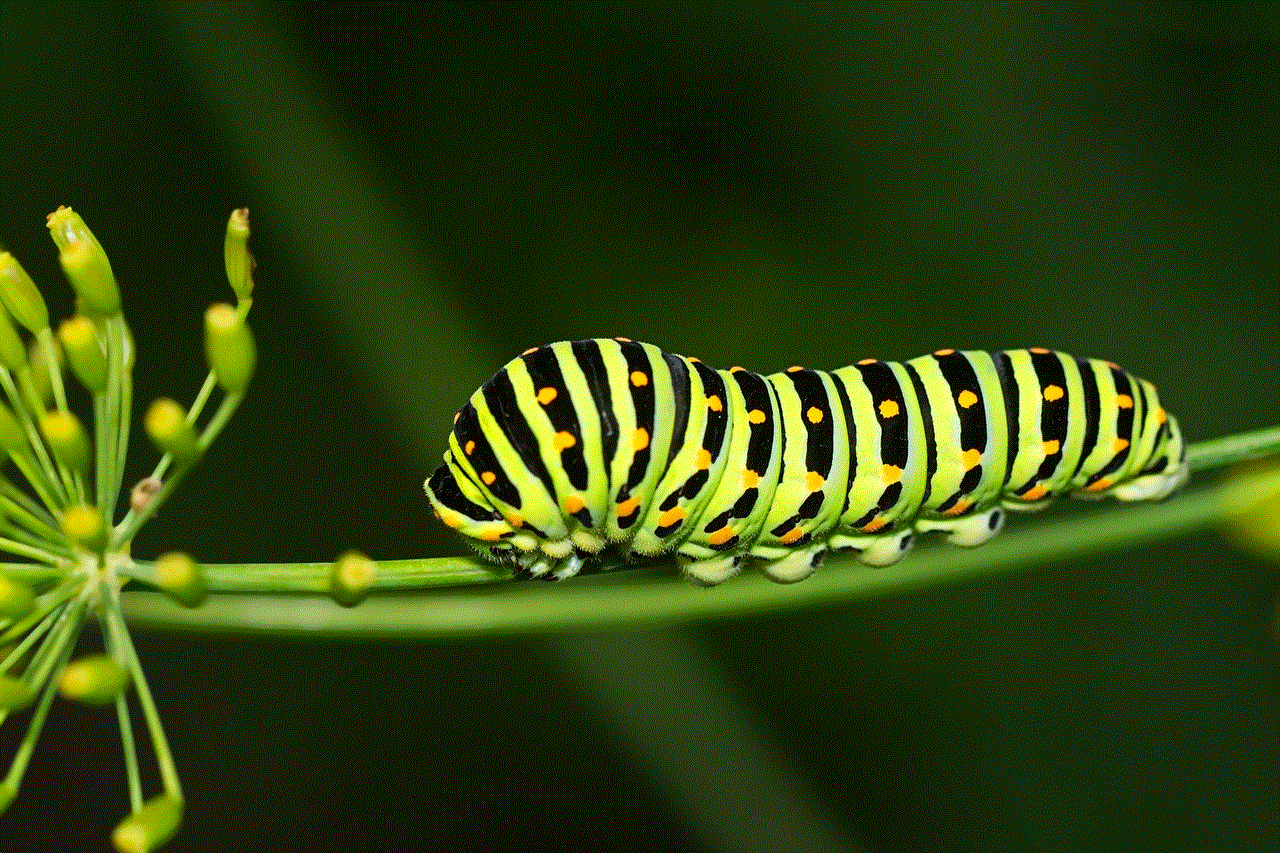
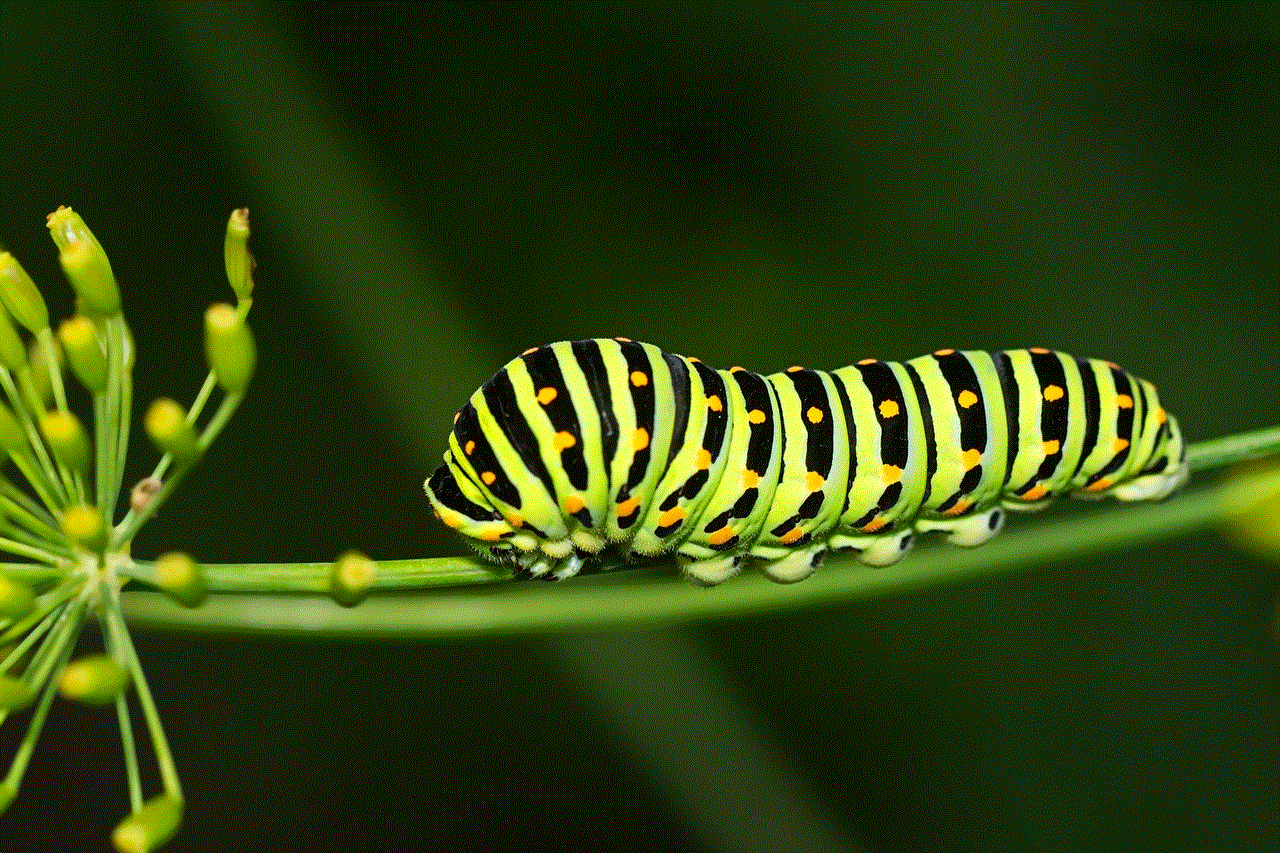
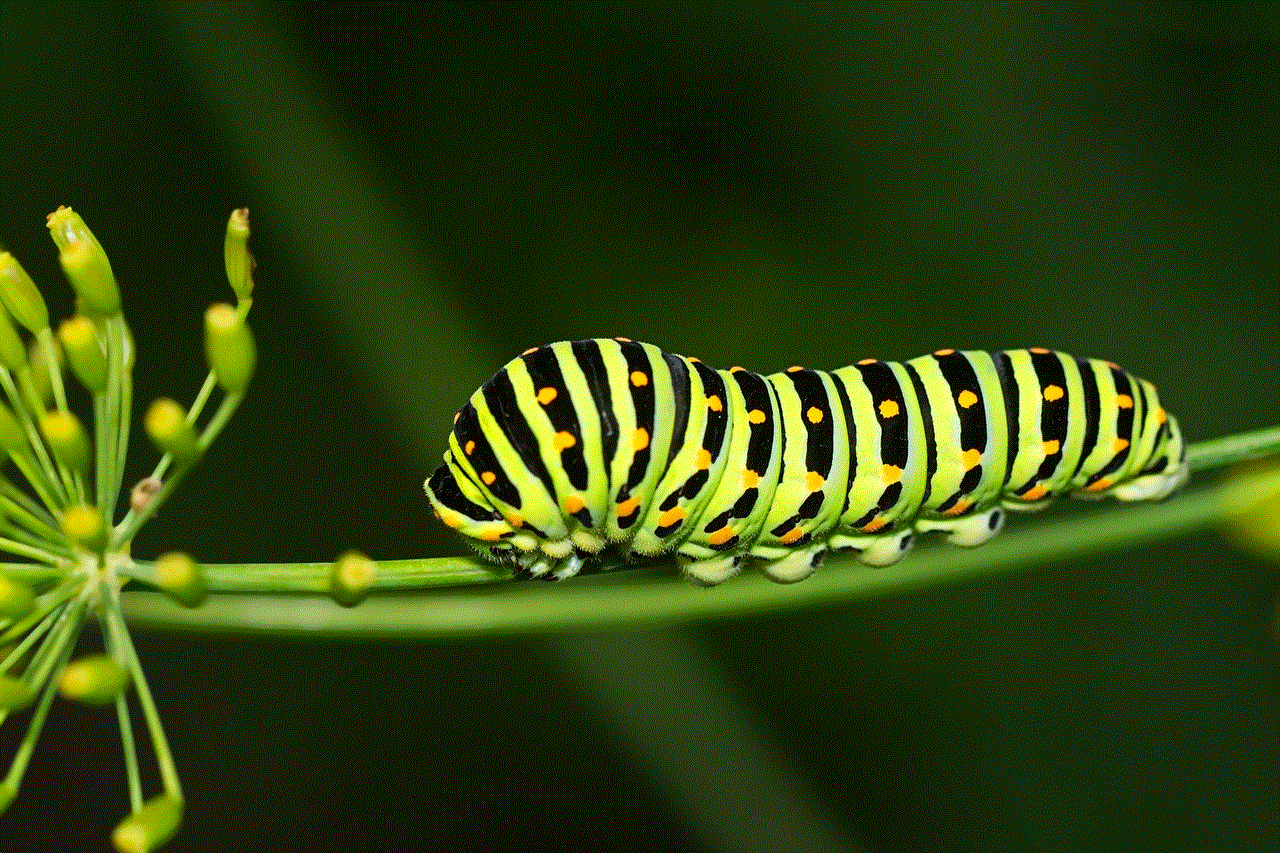
It’s worth noting that these time intervals are not set in stone and may vary depending on the factors mentioned above. For example, if a user’s battery is low, the app may not update their location as frequently as the selected time interval.
Updates and Improvements to Find My Friends
Since its launch, Find My Friends has gone through several updates and improvements to make it more user-friendly and efficient. In 2012, Apple added the ability to receive notifications when a friend leaves or arrives at a specific location. This was a useful feature for parents who wanted to keep track of their children’s whereabouts.
In 2013, Apple introduced the “Notify Me” feature, which allows users to receive notifications when a friend leaves or arrives at any location, not just a specific one. This made it easier to keep track of friends who were on the move.
In 2019, Apple released an update to Find My Friends, combining it with another location-sharing app called Find My iPhone. The new app was simply called “Find My” and included a new feature called “Find My Network”. This feature allowed users to locate their lost devices even if they were offline by utilizing the signals of other nearby Apple devices.
In 2020, Apple announced a significant update to the Find My app, renaming it to “Find My Everything”. This new update included support for third-party devices, such as Tile, making it possible to locate non-Apple devices using the app. Furthermore, Apple also introduced a new feature called “Find My Items”, which allowed users to track their lost items such as keys, wallets, and bags.
Conclusion
In conclusion, Find My Friends is a useful app for keeping track of friends and family’s whereabouts. The frequency of location updates depends on several factors, including the user’s settings, battery life, and location accuracy. With regular updates and improvements, Find My Friends has become a must-have app for many users, providing peace of mind and making it easier to stay connected with loved ones.
look at someones snapchat history
Snapchat has become one of the most popular social media platforms among teenagers and young adults. With its unique features and disappearing messages, it has captured the attention of millions of users worldwide. One of the features that sets Snapchat apart from other social media apps is its “Snap Map,” which allows users to see the location of their friends and also view their recent activity. This has raised concerns about privacy and has led many to wonder if it is possible to look at someone’s Snapchat history.
In this article, we will delve into the topic and explore the different ways one can potentially view someone’s Snapchat history. However, before we dive into that, it is essential to understand how Snapchat works and its features.
Snapchat was launched in 2011 and has since then evolved into a multimedia messaging app. It allows users to send photos, videos, and text messages called “snaps” that disappear after a certain period. These snaps can also be added to the user’s “story,” which is a collection of snaps that can be viewed by their friends for 24 hours. Snapchat also has various filters, lenses, and stickers that can be added to make the snaps more fun and creative.
Now that we have a basic understanding of Snapchat, let’s explore how one can potentially view someone’s Snapchat history. The most direct and obvious way would be to use the person’s phone with their permission. If you have access to their phone, you can simply open the Snapchat app and go to the chat section. Here, you can see all the snaps and messages they have sent and received, including their stories.
However, most people are not comfortable with handing over their phones to others, even if it is someone they trust. In that case, the next option would be to ask them to show you their Snapchat history. If they are comfortable doing so, they can simply open the app and show you their chat and story section. This method is more suitable for close friends or family members and is not recommended for acquaintances or strangers.
Another way to view someone’s Snapchat history is by using a third-party app or website. These apps claim to provide access to someone’s Snapchat account without their knowledge. However, it is essential to note that using such apps or websites is illegal and violates Snapchat’s terms of service. Moreover, they are often scams and may put your personal information at risk. It is never a good idea to use these methods as it can have severe consequences.
Snapchat also has a feature called “Memories,” which is a backup of all the snaps and stories a user has saved. If you are friends with the person on Snapchat, you can potentially view their Memories if they have set their privacy settings to allow friends to view it. However, this does not provide access to their recent activity or chat history.
Another way to view someone’s Snapchat history is by using their login credentials. If you know their username and password, you can log in to their account and view their chats and stories. However, this is a violation of their privacy, and it is never recommended to use someone else’s login information without their consent.
Some people may also try to hack into someone’s Snapchat account to view their history. This is a severe offense and can have legal consequences. Moreover, hacking into someone’s account is not an easy task and requires technical knowledge and skills. It is not worth the risk, and it is better to respect someone’s privacy.
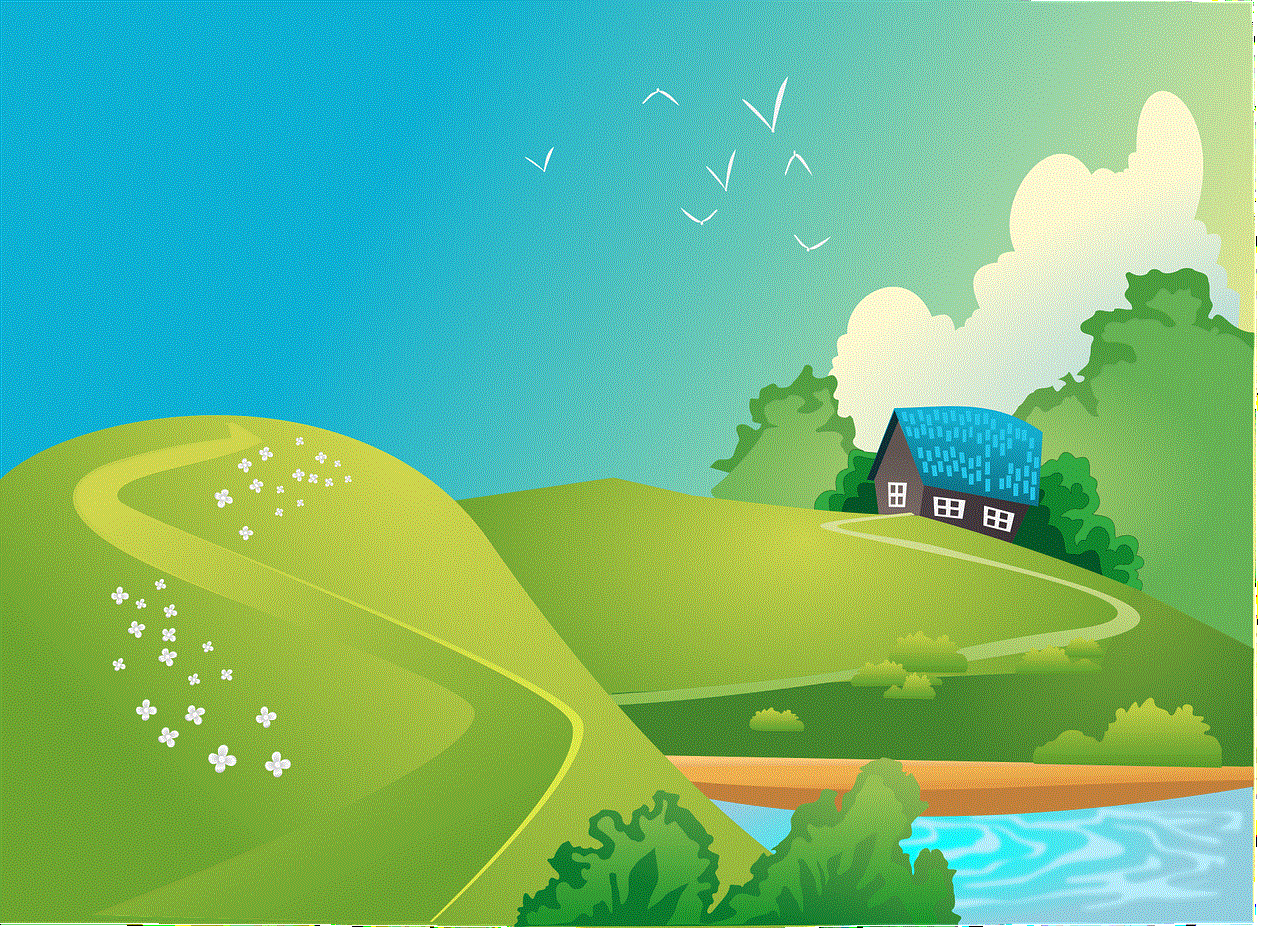
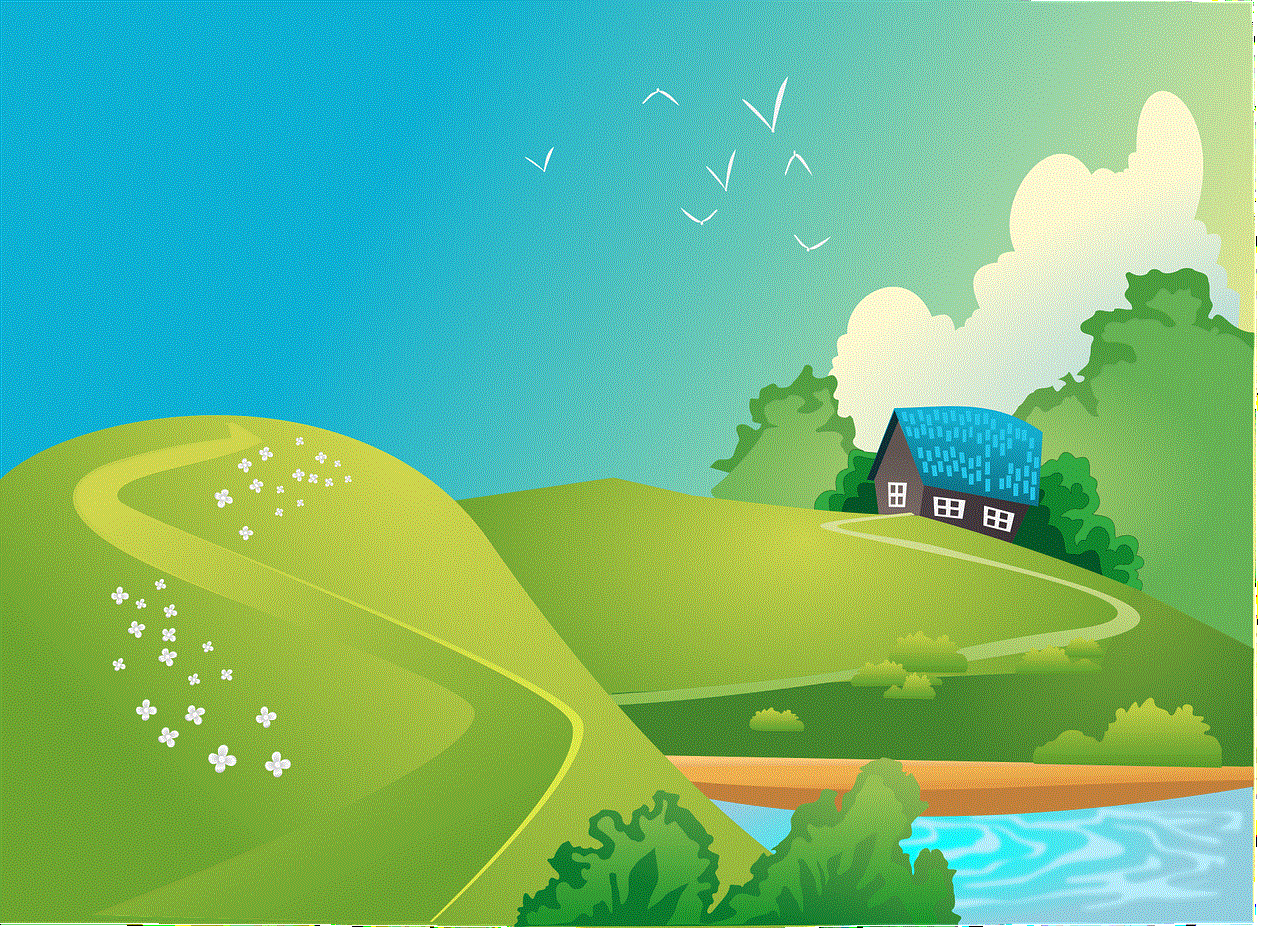
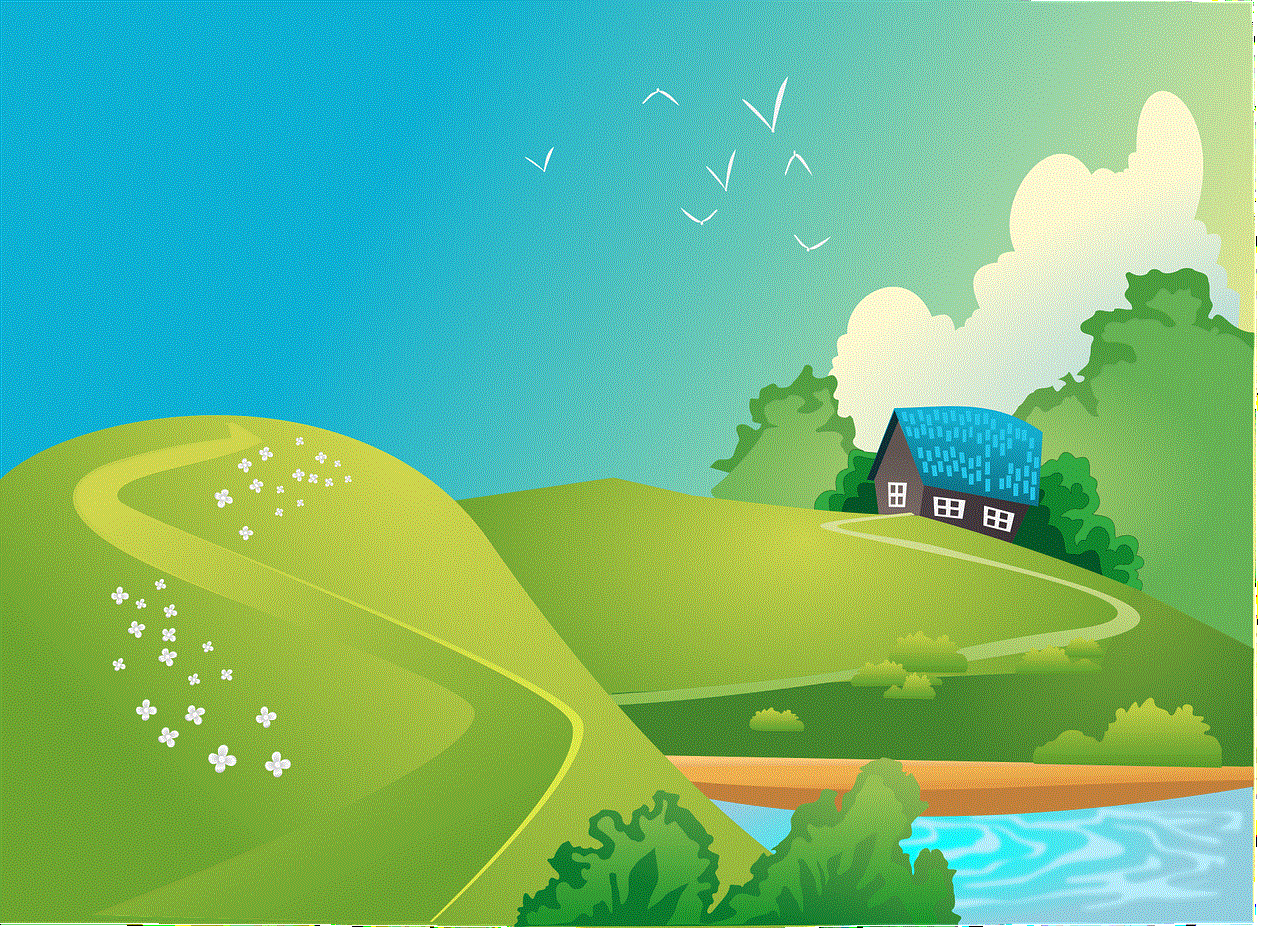
Snapchat also has a “My Data” section where users can download their data, including their chat history, stories, and other activity. However, this option is only available to the account owner, and no one else can access it.
In conclusion, there are various ways one can potentially view someone’s Snapchat history, but most of them are either illegal or not recommended. It is essential to respect someone’s privacy and not invade their personal space. Snapchat has strict security measures in place to protect its users’ privacy, and it is not easy to access someone’s account without their permission. If you are concerned about someone’s recent activity on Snapchat, it is always better to approach them directly and have an open and honest conversation. Trust and respect are crucial in any relationship, and it is essential to maintain them, both in the physical and virtual world.
