how to secretly track an iphone without icloud
Title: How to Secretly Track an iPhone Without iCloud: A Comprehensive Guide
Introduction:
In today’s digital age, smartphones have become an integral part of our lives, containing vast amounts of sensitive personal information. With the ever-growing concerns about privacy and security, many individuals are interested in learning how to secretly track an iPhone without using iCloud. While tracking someone’s iPhone without their knowledge is questionable from an ethical standpoint, there are legitimate reasons for doing so, such as ensuring the safety of a loved one or the security of company-owned devices. This article aims to provide a comprehensive guide on how to secretly track an iPhone without relying on iCloud.
1. The Limitations of iCloud Tracking:
Before diving into alternative methods, it is essential to understand the limitations of iCloud tracking. iCloud allows users to track their devices through the “Find My” app, but it requires the device to be connected to the internet and linked to an iCloud account. This means that if the target device is not connected to the internet or the iCloud account is disabled or not set up, tracking through iCloud is not possible.
2. Utilizing Third-Party Tracking Apps:
One option for secretly tracking an iPhone without iCloud is to utilize third-party tracking apps. These apps provide advanced tracking features and can be installed directly on the target device without the need for iCloud. Some popular third-party tracking apps include mSpy, FlexiSpy, and Spyic. These apps offer features such as GPS Tracking , call monitoring, social media monitoring, and more.
3. Jailbreaking the iPhone:
Jailbreaking an iPhone is another method that allows for secretive tracking without iCloud. Jailbreaking refers to the process of removing software restrictions imposed by Apple, enabling users to access the device’s file system and install third-party apps not available on the App Store. By jailbreaking the iPhone, one can install tracking apps directly onto the device without relying on iCloud.
4. Using Wi-Fi Router Logs:
If direct access to the target iPhone is not possible, tracking can be achieved by monitoring Wi-Fi router logs. Each time an iPhone connects to a Wi-Fi network, it generates a log entry in the router’s system. By accessing these logs, one can determine the MAC address of the iPhone and track its movements based on the Wi-Fi networks it connects to.
5. Cell Phone Spy Equipment:
For those looking for a more covert approach, cell phone spy equipment can be used to secretly track an iPhone without iCloud. These devices are capable of intercepting and recording phone calls, text messages, and other cellular data. However, it is important to note that the use of such equipment may be illegal or violate privacy laws, so caution should be exercised.
6. GPS Tracking Devices:
Another alternative method to track an iPhone without iCloud is by using GPS tracking devices. These small, discreet devices can be attached to the target iPhone or placed in personal belongings such as bags or vehicles. GPS tracking devices utilize global positioning satellites to track the device’s location in real-time.
7. SIM Card Tracking:
If the target iPhone has a removable SIM card, it is possible to track its location by monitoring the SIM card’s activity. Mobile network providers keep records of the location where a SIM card is connected to the network. By obtaining this information, one can track the iPhone’s movements based on the SIM card’s location history.
8. Bluetooth Tracking:
Bluetooth technology can also be utilized to secretly track an iPhone without iCloud. By pairing a Bluetooth device, such as a smartwatch or headset, with the target iPhone, one can monitor the device’s proximity. This method is useful for tracking the iPhone’s location within a limited range.
9. Social Engineering:
Social engineering techniques can be employed to gain access to the target iPhone and install tracking software without the user’s knowledge. This method relies on manipulating individuals into disclosing sensitive information or granting access to their devices. It is important to note that social engineering tactics can be unethical and potentially illegal, so they should only be used responsibly and with proper consent.
10. Legal and Ethical Considerations:
While the methods mentioned above may provide ways to secretly track an iPhone without iCloud, it is crucial to consider the legal and ethical implications. Privacy laws vary across jurisdictions, and tracking someone’s iPhone without their consent may be illegal and infringe upon their rights. It is essential to obtain proper authorization or legal advice before engaging in any tracking activities.
Conclusion:
Tracking an iPhone without relying on iCloud is possible through various alternative methods mentioned above. However, it is essential to consider the legal and ethical aspects of this practice. Before engaging in any tracking activities, it is recommended to seek legal advice and ensure proper authorization is obtained. Tracking should only be done for legitimate reasons, such as ensuring the safety of loved ones or securing company-owned devices.
how to add freckles on facetune



Facetune is a popular photo editing app that allows users to enhance their selfies and portraits with a variety of tools and filters. One of the most popular features of Facetune is the ability to add freckles to photos. This has become a popular trend in recent years, as freckles are often associated with a youthful and natural look. In this article, we will discuss how to add freckles on Facetune and provide some tips and tricks for achieving a natural and realistic effect.
Before we dive into the step-by-step process of adding freckles on Facetune, let’s first understand what freckles are and why they are becoming increasingly popular in the world of beauty and fashion. Freckles are small brown spots that appear on the skin, most commonly on the face, arms, and shoulders. They are caused by an increase in the production of melanin, the pigment that gives skin its color. While freckles are often associated with fair-skinned individuals, they can appear on people of all skin tones.
Freckles have been a subject of controversy in the beauty industry for a long time. In the past, they were considered undesirable and often covered up with heavy makeup. However, in recent years, there has been a shift towards embracing natural beauty and celebrating imperfections. Freckles have become a symbol of individuality and are now seen as a desirable feature. This is where Facetune comes in – it allows users to enhance their photos by adding freckles in a quick and easy way.
Now, let’s discuss the step-by-step process of adding freckles on Facetune. The first step is to open the app and select the photo you want to edit. For best results, choose a photo with good lighting and minimal makeup. Next, tap on the “Retouch” icon at the bottom of the screen. This will bring up a menu with various editing options. Scroll down and select “Freckles.”
The next step is to choose the size of the freckles. Facetune offers three different sizes – small, medium, and large. It’s important to choose a size that matches the size of your natural freckles. If you don’t have any freckles, you can experiment with different sizes to find the one that looks most natural on your skin. You can also adjust the intensity of the freckles by sliding the bar to the left or right.
Once you have selected the size and intensity of the freckles, it’s time to place them on your photo. You can do this by tapping on the area where you want the freckles to appear. If you’re not satisfied with the placement, you can use the “Undo” button at the top of the screen to remove them and try again. It’s important to keep in mind that freckles are not symmetrical, so try to vary the placement to achieve a more natural look.
Another helpful tip for adding freckles on Facetune is to use the “Randomize” button. This will add freckles in different sizes and intensities, making them look more natural. You can also use the “Erase” tool to remove any freckles that may have been placed in unwanted areas. This feature is especially helpful when working on photos with a busy background.
After you have added freckles to your photo, you can further enhance them by adjusting the color and saturation. This can be done by tapping on the “Color” icon at the bottom of the screen. You can choose from a range of colors, from light brown to dark brown, to match your natural freckles or create a more dramatic effect. You can also adjust the saturation to make the freckles more or less prominent.
To achieve a more realistic look, it’s important to remember that freckles are not perfectly round or evenly spaced. To make them look more natural, you can use the “Move” tool to reposition the freckles and make them appear more random. You can also use the “Blend” tool to soften the edges of the freckles and make them blend in with the skin.
Now that you know how to add freckles on Facetune, let’s discuss some tips and tricks for achieving a natural and realistic effect. Firstly, it’s important to match the size and intensity of the freckles with your natural ones. If your freckles are small and light, avoid using large and dark freckles on your photo. Secondly, don’t go overboard with the freckles – less is more when it comes to achieving a natural look. Lastly, make sure to vary the placement of the freckles and use different sizes and intensities to make them look more random.
In conclusion, adding freckles on Facetune is a quick and easy way to enhance your photos and achieve a more natural and youthful look. With a variety of tools and features, you can customize the size, intensity, and color of the freckles to match your natural ones. Keep in mind that less is more when it comes to achieving a realistic effect, and don’t be afraid to experiment with different sizes and placements. With these tips and tricks, you can confidently add freckles to your photos and embrace your unique and beautiful features.
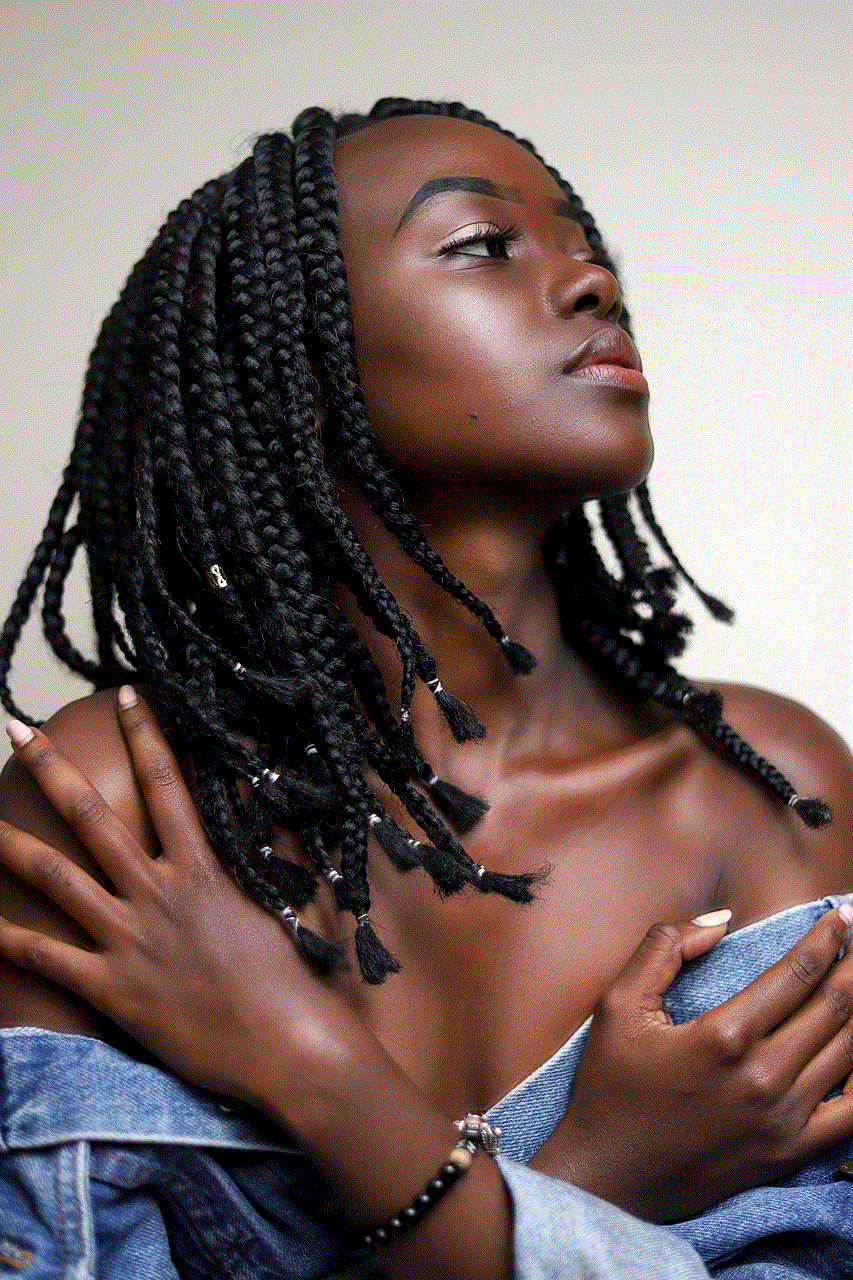
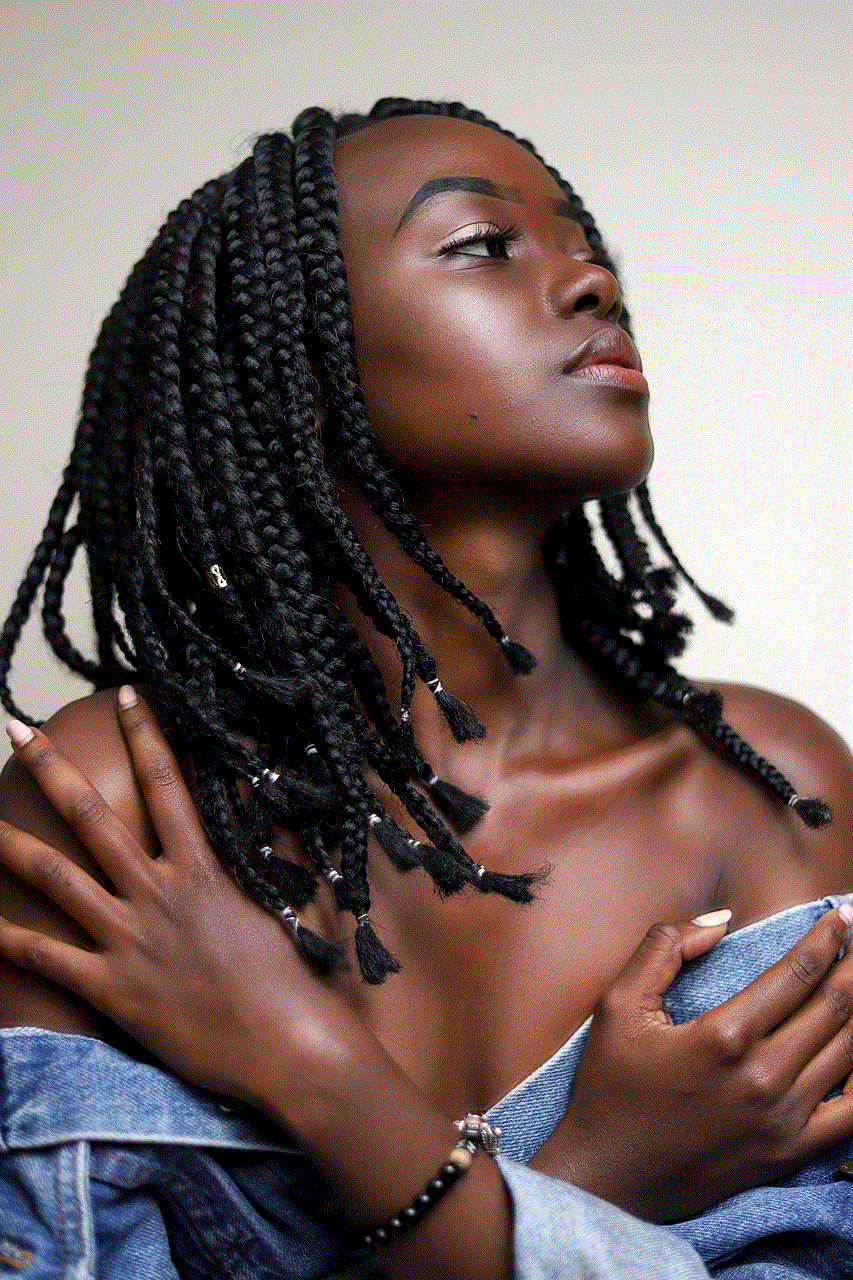
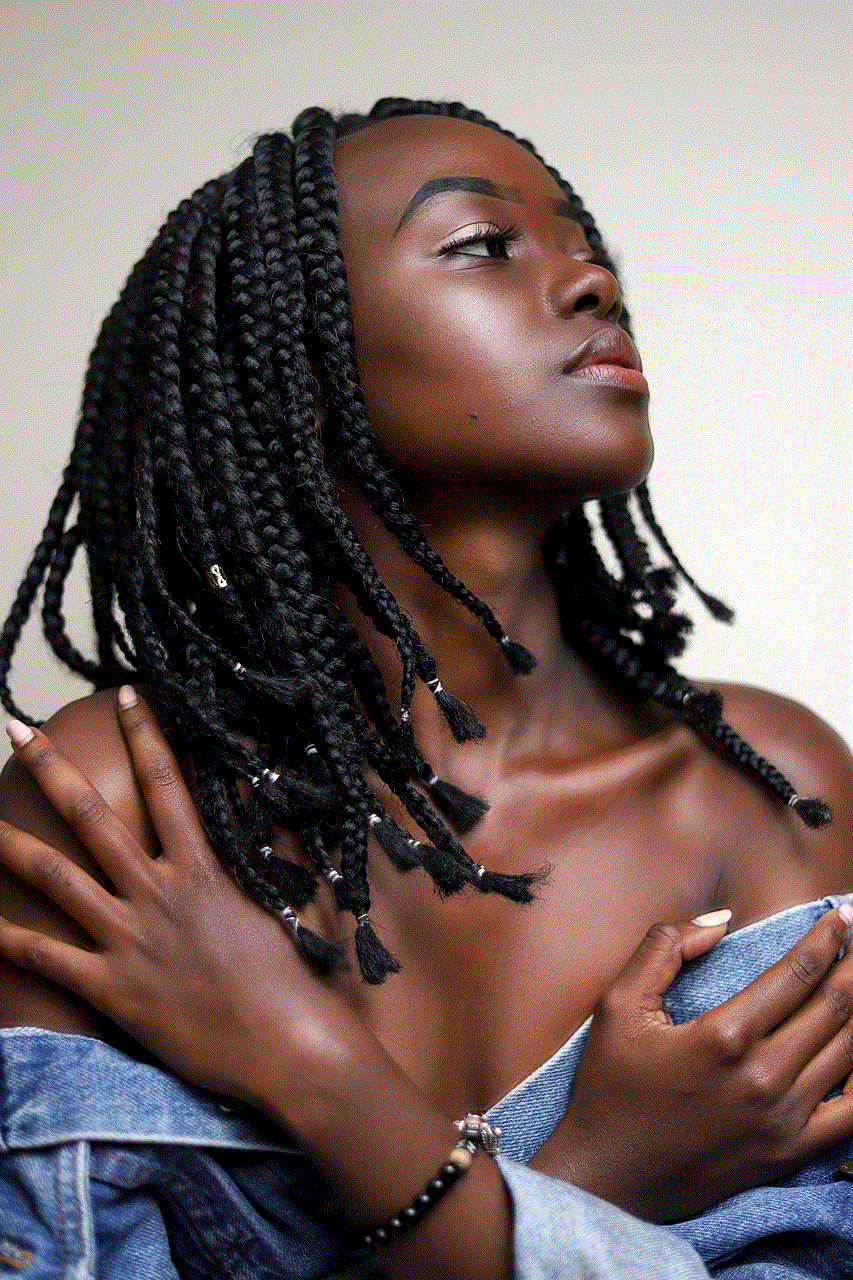
how to track sim card
In today’s world, our smartphones have become an integral part of our lives. From staying connected with loved ones to managing our daily tasks, our phones have become our go-to device for everything. And at the core of every phone lies the SIM card, which is responsible for connecting us to the network and enabling us to make calls, send messages, and access the internet. But have you ever wondered how to track your SIM card? In this article, we will delve into the various methods of tracking a SIM card and understand its importance in our daily lives.
First and foremost, let’s understand what a SIM card is and how it works. A SIM (Subscriber Identity Module) card is a small, removable chip that is inserted into a phone to identify and authenticate the user on a cellular network. It contains a unique identification number that connects the phone to the network, making it possible to make calls, send messages, and use data services. This tiny chip holds a lot of importance as it not only identifies the user but also stores contact information, text messages, and other data specific to the user.
Now that we have a basic understanding of SIM cards, let’s dive into the various ways to track them. The most common method of tracking a SIM card is through the phone’s built-in tracking system. Most smartphones today come with a feature that enables you to track your phone’s location using its SIM card. This feature is particularly helpful in case of a lost or stolen phone. By logging into your phone’s tracking system, you can locate your phone’s exact location and track your SIM card’s movements.
Another way to track your SIM card is through your network provider. Every time you make a call or send a message, your SIM card pings off the nearest cellular tower, which enables your network provider to keep track of your SIM card’s location. However, this method is not as accurate as the phone’s built-in tracking system as it only provides a general area of the SIM card’s location.
In case of a lost or stolen phone, you can also contact your network provider and ask them to block your SIM card. By doing so, your SIM card will become invalid, and no one will be able to use it, preventing any unauthorized usage or access to your personal information. You can also request your network provider to issue a new SIM card with the same number, ensuring that you don’t lose your contacts and other data associated with the old SIM card.
Apart from these methods, there are also various third-party apps available in the market that offer SIM card tracking services. These apps use advanced GPS technology to track the SIM card’s location and provide real-time updates. Some of these apps also offer additional features such as remote locking, data backup, and wiping off personal information in case of a lost or stolen phone.
Now that we have covered the different ways to track a SIM card, let’s understand why it is crucial to track your SIM card. The primary reason is to ensure the safety and security of your phone and personal information. In case of a lost or stolen phone, tracking your SIM card can help you locate your phone’s whereabouts and take necessary actions to retrieve it. It also prevents unauthorized usage of your SIM card, thereby protecting your personal data from falling into the wrong hands.
Moreover, tracking your SIM card can also help you keep a check on your phone usage. By monitoring your SIM card’s movements, you can track your calls, messages, and data usage, and identify any discrepancies or unauthorized usage. This can be particularly useful for parents who want to keep an eye on their child’s phone usage or for employers who want to monitor their employees’ phone activities.
In addition to personal usage, tracking your SIM card can also be beneficial in emergency situations. In case of natural disasters or accidents, when traditional communication methods may fail, tracking your SIM card can help rescue teams locate you or your loved ones. It can also be useful in situations where you need to provide proof of your whereabouts, such as for legal or insurance purposes.
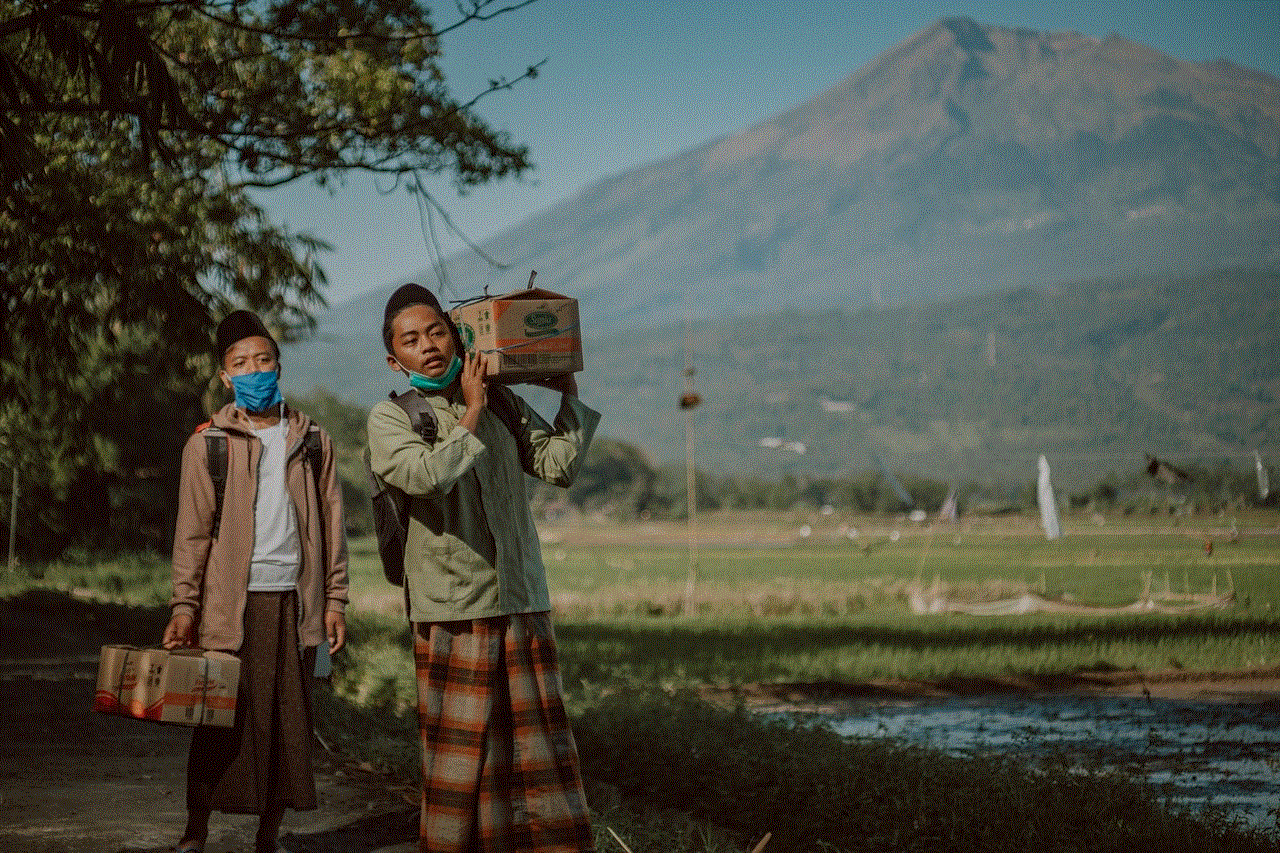
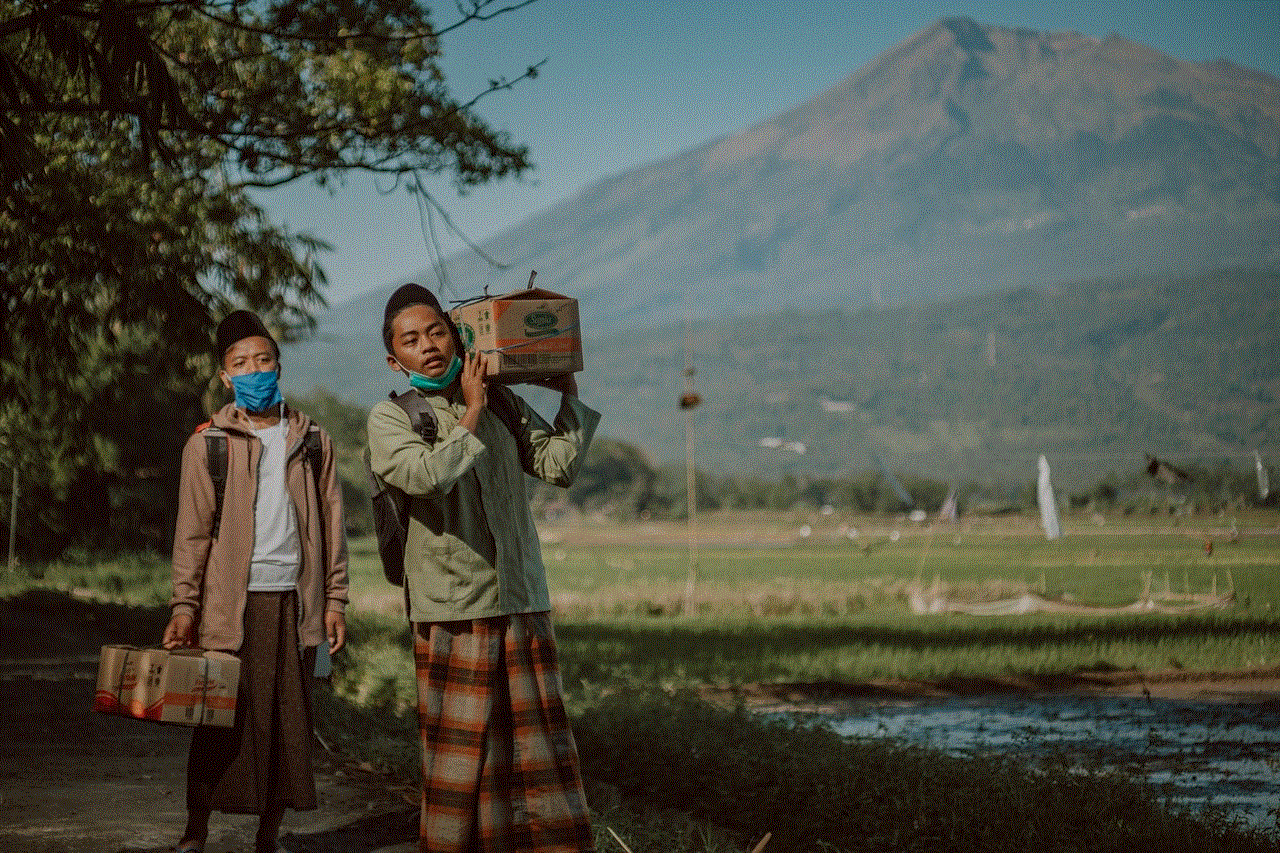
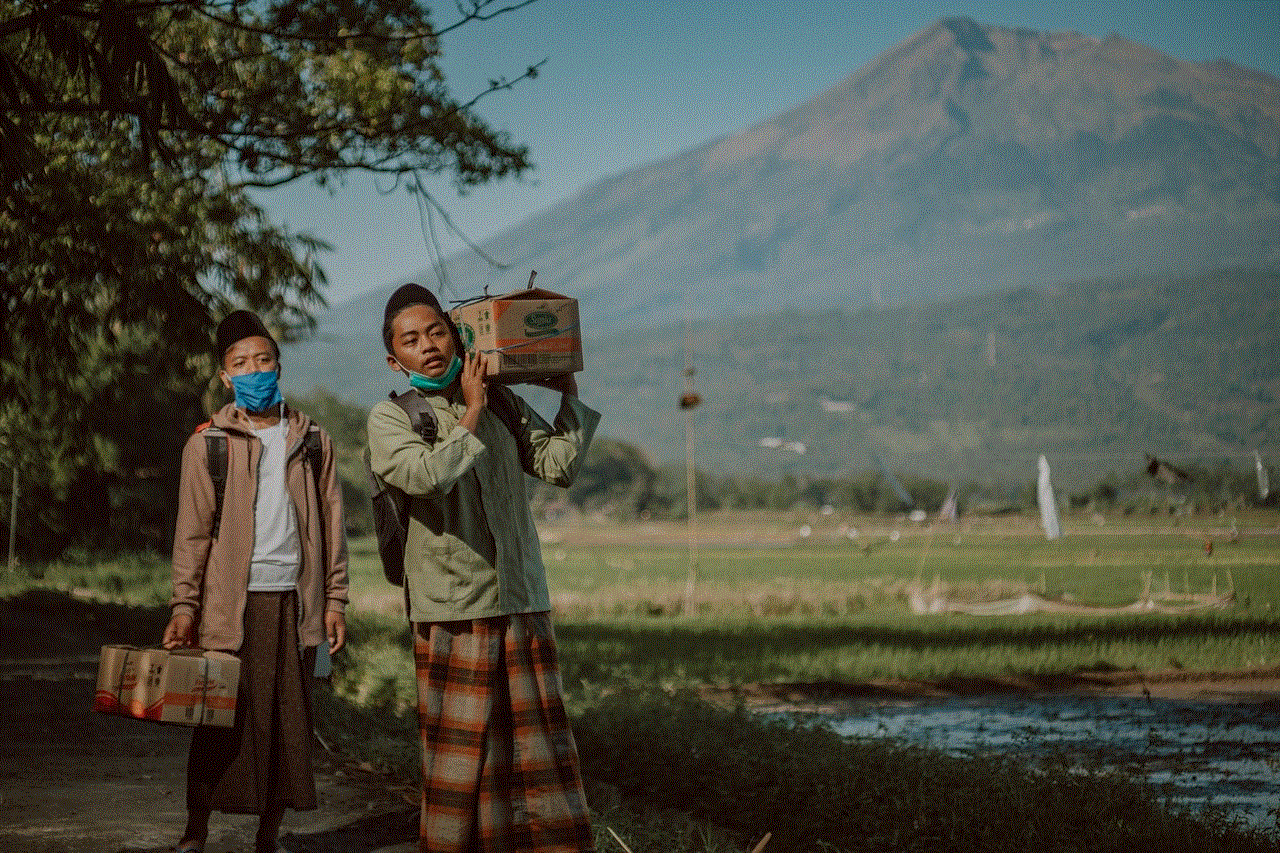
However, it is essential to note that tracking a SIM card has its limitations. In case of a switched-off phone or a removed SIM card, tracking becomes impossible. Additionally, in some countries, there are strict laws and regulations regarding the tracking of SIM cards, and it is considered an invasion of privacy. Therefore, it is crucial to use SIM card tracking methods ethically and responsibly.
In conclusion, we can say that tracking a SIM card is a useful feature that can help us in various ways. From locating a lost or stolen phone to monitoring our phone usage and ensuring our safety and security, tracking our SIM card has become an integral part of our daily lives. With advancements in technology, tracking methods have become more accurate and efficient, making it easier for us to keep track of our SIM cards. So the next time you find yourself wondering how to track your SIM card, remember the various methods available and choose the one that suits your needs the best.
