how to restore texts on iphone
Losing important text messages on your iPhone can be a frustrating experience, especially if they contain crucial information or sentimental value. Whether you accidentally deleted them, your iPhone crashed, or you had to reset your device, the thought of losing those precious texts can be overwhelming. But fear not, as there are ways to restore texts on your iPhone and retrieve those lost messages. In this article, we will explore different methods and tools that can help you recover your deleted texts and ensure that they are safely restored on your device.
Before we dive into the solutions, it is essential to understand that there is no guarantee that you will be able to recover all of your deleted texts. The success of restoring your messages depends on various factors, such as the time since they were deleted, the storage capacity of your device, and whether or not you have backed up your iPhone. However, it is always worth trying these methods as they have proven to be successful for many users.
Method 1: Restore from iCloud Backup
If you have enabled iCloud backup on your iPhone, there is a high chance that your deleted texts are still stored in your iCloud account. To restore your texts from iCloud backup, follow these steps:
Step 1: Go to Settings on your iPhone and tap on your name at the top of the screen.
Step 2: Select iCloud and then tap on iCloud Backup.
Step 3: Make sure that the toggle for iCloud Backup is turned on. If it is, you will see the date and time of the last backup.
Step 4: If you have a recent backup that contains your deleted texts, go to Settings > General > Reset > Erase All Content and Settings. This will erase all data on your device.
Step 5: After your iPhone restarts, follow the setup process until you reach the Apps & Data screen.
Step 6: Select Restore from iCloud Backup and sign in to your iCloud account.
Step 7: Choose the backup that contains your deleted texts and wait for the restoration process to complete.
Method 2: Restore from iTunes Backup
If you have been regularly backing up your iPhone to your computer using iTunes, you can restore your deleted texts from your iTunes backup. Here’s how:
Step 1: Connect your iPhone to your computer and open iTunes.
Step 2: Click on the device icon in the top left corner of the iTunes window.
Step 3: In the Summary tab, click on Restore Backup.
Step 4: Choose the backup that contains your deleted texts and click on Restore.
Step 5: Wait for the restoration process to complete, and then disconnect your iPhone from the computer.
Method 3: Restore from a Third-Party App
There are many third-party apps available on the App Store that claim to help you recover deleted texts on your iPhone. These apps work by scanning your device for any deleted messages and then restoring them. However, be cautious when using these apps as they may not always be reliable and could potentially compromise your data. It is recommended to read reviews and do thorough research before downloading any third-party app.
Method 4: Use iCloud.com
If you have enabled Messages in iCloud on your iPhone, you can access and restore your deleted texts on iCloud.com. Follow these steps to do so:
Step 1: On your computer, go to iCloud.com and sign in with your Apple ID.
Step 2: Click on Messages and select the conversation that contains your deleted texts.
Step 3: If the messages are still there, you can save them by selecting them and then clicking on the download icon in the top right corner of the screen.
Method 5: Contact Your Service Provider
If you are unable to restore your deleted texts using the methods mentioned above, you can contact your service provider for assistance. Some carriers keep a record of your text messages, and they may be able to retrieve them for you. Keep in mind that this option may not be available for all carriers, and they may charge a fee for this service.
Preventative Measures to Avoid Losing Texts
While it is essential to know how to restore your deleted texts, it is equally important to take preventive measures to avoid losing them in the first place. Here are some tips to ensure that your messages are safely stored and easily recoverable:
1. Regularly Back Up Your iPhone
As mentioned earlier, regularly backing up your iPhone is crucial in case of any data loss. Make sure to enable either iCloud or iTunes backup and set up automatic backups for added convenience.
2. Use Third-Party Backup Apps
There are many third-party backup apps available on the App Store that allow you to back up specific data, such as your text messages. These apps can be useful in case of any data loss, and they often have additional features like cloud storage and cross-device syncing.
3. Enable Messages in iCloud
Enabling Messages in iCloud ensures that all of your messages are synced across your devices and are easily recoverable in case of any data loss.
4. Be Cautious When Deleting Texts
Accidentally deleting texts is one of the most common reasons for losing them. To avoid this, be cautious when deleting texts and double-check before hitting the delete button.
5. Archive Important Messages
If you have any important texts that you want to keep, you can archive them by swiping left on the conversation and selecting “Archive.” This will prevent them from being accidentally deleted and can be easily retrieved when needed.
In conclusion, losing texts on your iPhone can be a stressful situation, but it is not irreversible. By following the methods and tips mentioned in this article, you can increase your chances of restoring your deleted texts. Remember to regularly back up your device, enable Messages in iCloud, and be cautious when deleting texts. With these preventative measures and recovery options, you can ensure that your texts are safely stored and easily retrievable on your iPhone.
how to find someones address
Finding someone’s address can be a daunting task, especially in today’s digital age where people are more conscious about their privacy. However, there may be instances where you need to locate someone’s address, whether it is for personal or professional reasons. It could be to reconnect with an old friend, send a wedding invitation, or even for legal purposes. Whatever the reason may be, there are several ways to find someone’s address, and in this article, we will explore the various methods you can use to locate someone’s address.
Before we dive into the different ways of finding someone’s address, it is essential to understand that not all methods may work for every individual. Some people may have their address listed publicly, while others may have opted for more private measures. Therefore, it is crucial to keep an open mind and try out various methods until you find the one that works for your specific situation.
1. Social Media Platforms
In recent years, social media has become a popular way to stay connected with friends and family. It has also become a useful tool for finding people’s addresses. Platforms like facebook -parental-controls-guide”>Facebook , Twitter , and Instagram allow users to add their location in their profile information. If the person you are looking for has their address listed on their profile, it can be easily accessed through a simple search. Additionally, you can also try reaching out to mutual friends or acquaintances on social media and ask for the person’s address.
2. People Search Engines
People search engines are online databases that contain public records of people, including their addresses. Some popular people search engines include Whitepages, Spokeo, and Intelius. These websites can provide you with information such as the person’s full name, address, phone number, and even their relatives. However, do keep in mind that while some of these sites offer free searches, they may require a subscription or a fee to access detailed information.
3. Online Directories
Online directories, such as Yellow Pages, can also be a useful tool for finding someone’s address. These directories list businesses and individuals, along with their contact information, including addresses. You can search for the person’s name in the directory, and if their address is listed, it will appear in the search results. However, not all individuals may have their address listed in online directories, so this method may not work in every case.
4. Property Tax Records
Property tax records are a public record and can be accessed through the county assessor’s office. These records contain information about the property owner, including their address. However, this method may only work if the person you are searching for owns a property. You will need to know the person’s full name and the county in which the property is located to access these records.
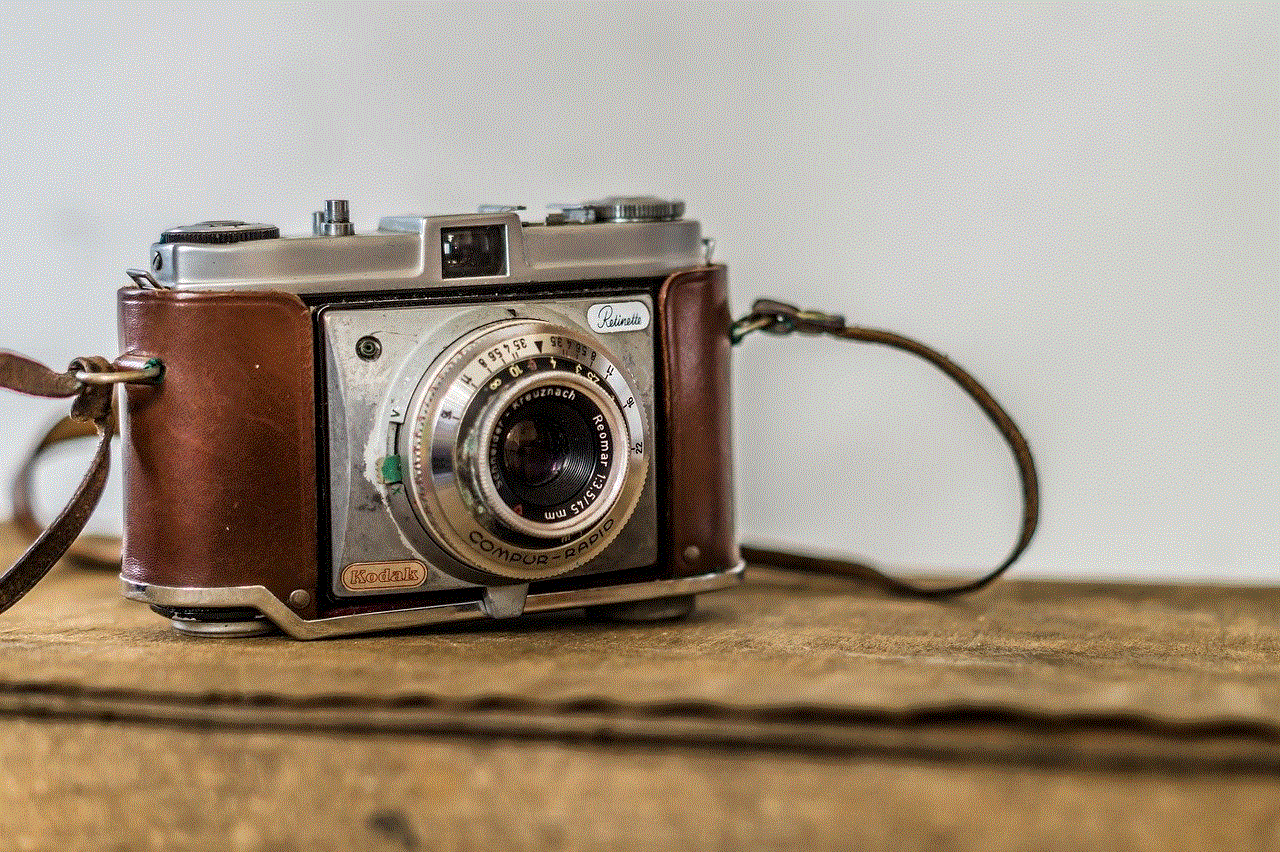
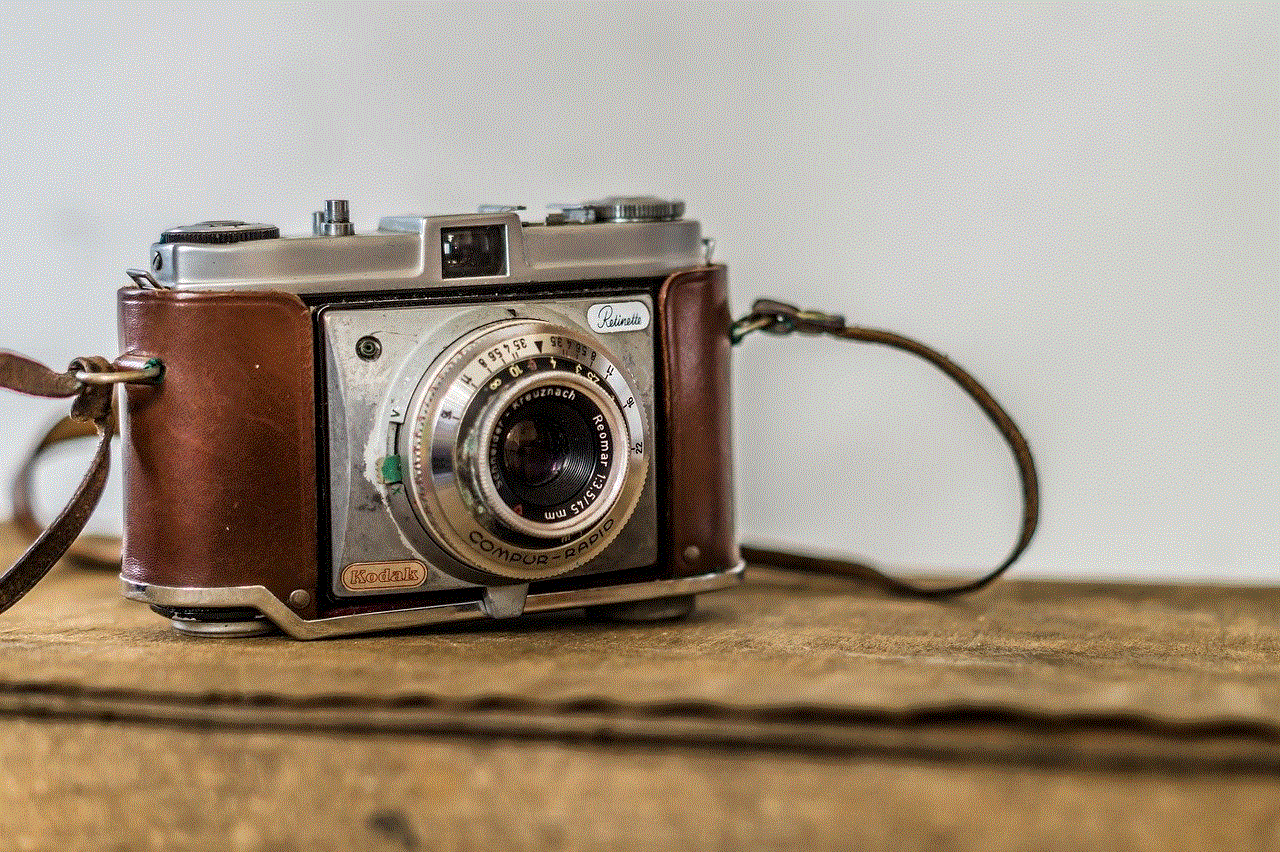
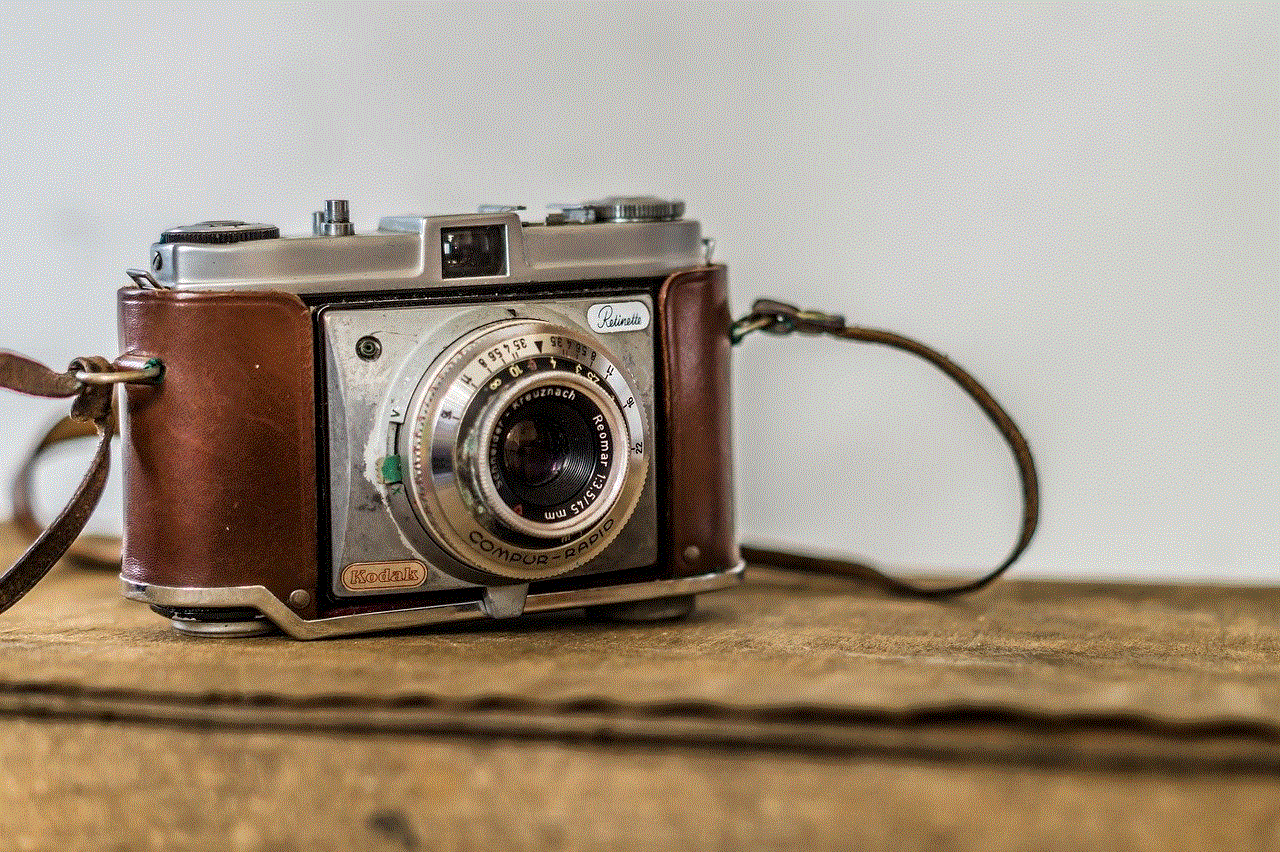
5. Voter Registration Records
Voter registration records are another public record that can be used to find someone’s address. These records are typically maintained by the county’s election office and contain information about registered voters, including their address. However, this method may only work if the person you are searching for is a registered voter in the county.
6. Reverse Address Lookup
If you have a partial address or know the street name where the person lives, you can use a reverse address lookup service to find the full address. Websites like Zillow and Realtor.com offer reverse address lookup services that can provide you with the names of the people living at a particular address.
7. Public Records Search
Public records can be a goldmine of information, including someone’s address. These records are maintained by government agencies and can include birth records, marriage records, and property records. You can visit your local government office or use online public record search services like PublicRecords.com or SearchSystems.net to access these records.
8. Personal Connections
Sometimes, the best way to find someone’s address is through personal connections. If you know someone who knows the person you are looking for, they may be able to provide you with their address. It could be a mutual friend, a family member, or even a colleague. If you are not comfortable asking directly for the address, you can ask for an introduction or permission to contact the person through them.
9. Google Search
Google is a powerful search engine and can be a useful tool in finding someone’s address. Start by searching for the person’s name in quotation marks, followed by their city or state. If the person has a unique name, this method may work well. However, if the person has a common name, you may need to add additional keywords, such as their profession or any other relevant information, to narrow down the search results.
10. Private Investigator
If all else fails, you can consider hiring a private investigator to find someone’s address. Private investigators have access to various databases and resources that can help them locate individuals. However, this option can be expensive and should only be considered as a last resort.
In conclusion, finding someone’s address may require some effort and patience, but with the right tools and methods, it is possible. It is essential to respect people’s privacy and use the information you find responsibly. If the person you are looking for has opted to keep their address private, it is crucial to respect their decision and not try to obtain their address through other means. Use these methods ethically, and you may just be able to locate the address you are looking for.
phone number lookup facebook
In today’s digital age, social media platforms have become an integral part of our daily lives. People use these platforms not only to connect with others but also to find information about individuals and businesses. One such platform that has gained immense popularity is Facebook. With over 2.6 billion active users, Facebook is not just a social networking site but a powerful tool for businesses to reach their target audience. However, there is more to Facebook than just sharing updates and photos. It has also become a go-to platform for people to find information about others, and this is where phone number lookup on Facebook comes into play.
With the rise of online scams and frauds, people are becoming more cautious about sharing their personal information on the internet. This has led to an increase in the number of people using the phone number lookup feature on Facebook. This feature allows users to search for a person’s profile by simply entering their phone number. This has made it easier for people to connect with their friends and family, but at the same time, it has raised concerns about privacy and security.
One of the main reasons people use phone number lookup on Facebook is to find and connect with friends and family. With the hectic pace of life, it is not always possible to keep in touch with everyone we know. However, with Facebook’s phone number lookup feature, users can easily find their friends and family members and stay connected. This has made it easier for people to plan reunions and catch up with old friends.
Apart from connecting with friends and family, phone number lookup on Facebook has also become a popular tool for businesses. With the rise of social media marketing, businesses are using Facebook to reach their target audience and promote their products and services. By using phone number lookup, businesses can find potential customers and connect with them directly. This has made it easier for businesses to generate leads and increase their sales.
However, as with any online feature, there are concerns about privacy and security when it comes to phone number lookup on Facebook. While the feature is meant to help people connect with others, it has also raised concerns about the misuse of personal information. With just a phone number, anyone can access a person’s Facebook profile, including their photos and personal information. This has led to cases of online harassment and stalking, highlighting the need for stricter privacy measures on social media platforms.
Another concern is the accuracy of the information provided through phone number lookup on Facebook. With the rise of fake profiles and scams, there is a possibility that the information retrieved through this feature may not be accurate. This can lead to unwanted or even dangerous interactions with strangers. To address this issue, Facebook has implemented measures to verify phone numbers and prevent the creation of fake profiles. Users can also report any suspicious or inappropriate behavior, which can help in keeping the platform safe.
Phone number lookup on Facebook has also raised concerns about the violation of privacy rights. In some countries, the use of personal information, including phone numbers, is regulated by laws such as the General Data Protection Regulation (GDPR) in the European Union. This has led to debates about the legality and ethical implications of using phone number lookup on Facebook. While the feature is meant to help people connect, it is essential to ensure that privacy rights are not compromised in the process.
To address these concerns, Facebook has provided users with the option to control who can find them using their phone number. Users can choose to make their phone number visible to everyone, friends only, or no one at all. This gives users control over their privacy and helps them manage their online presence better.
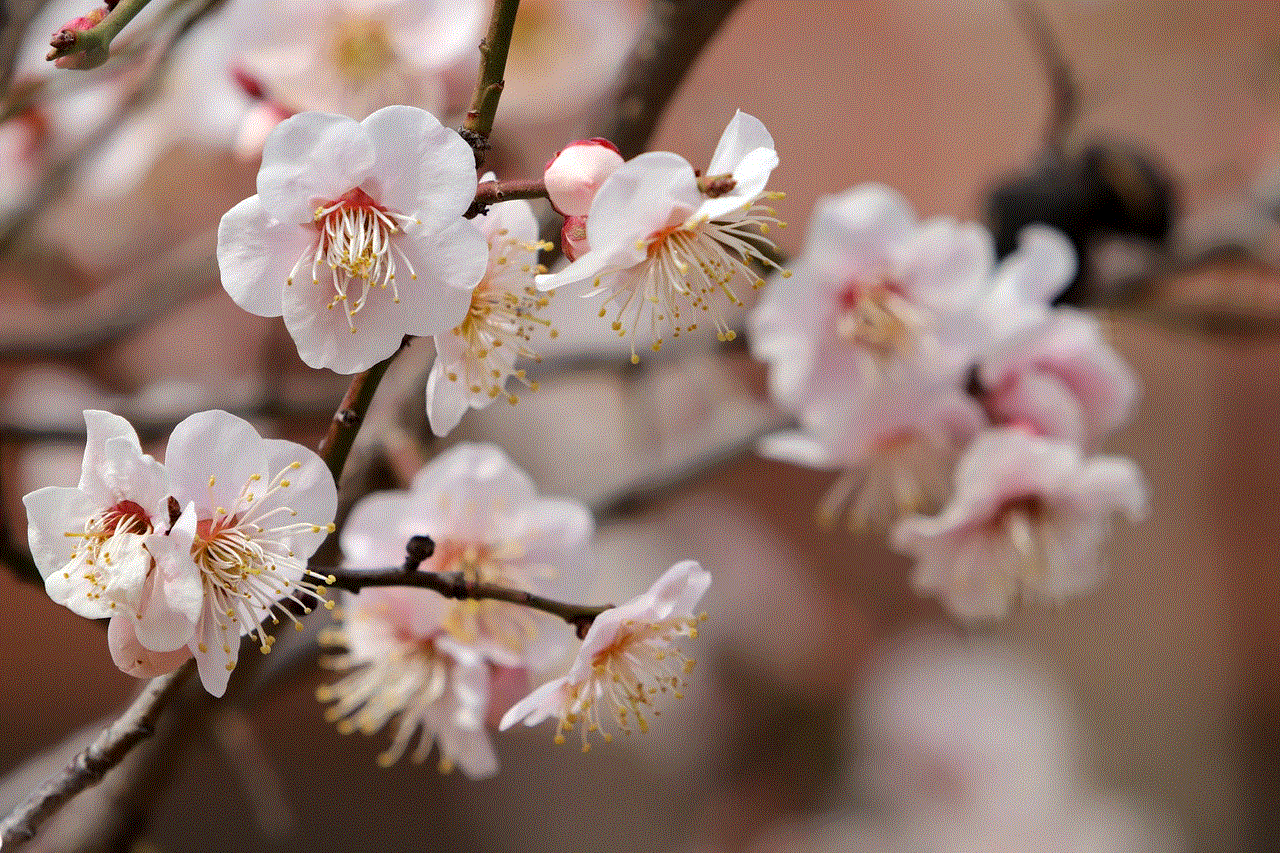
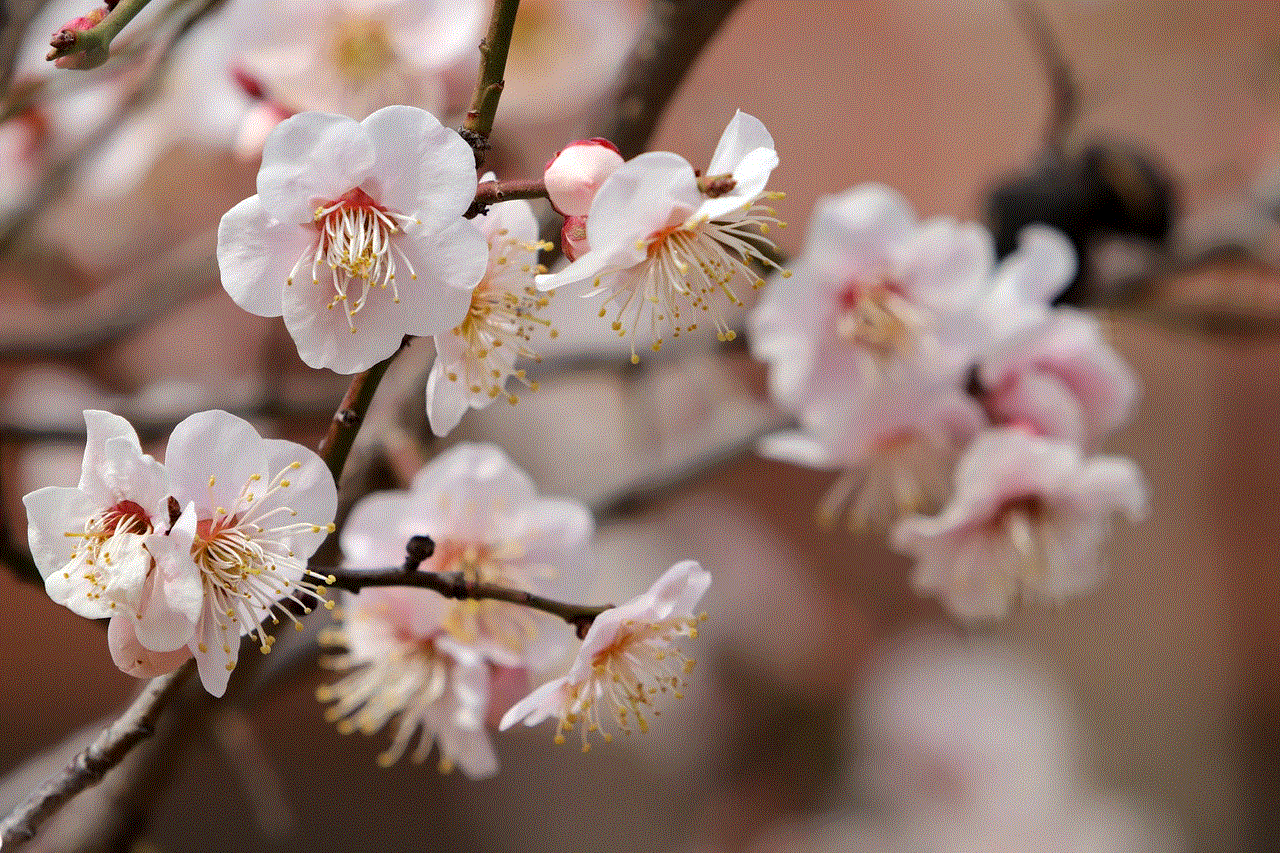
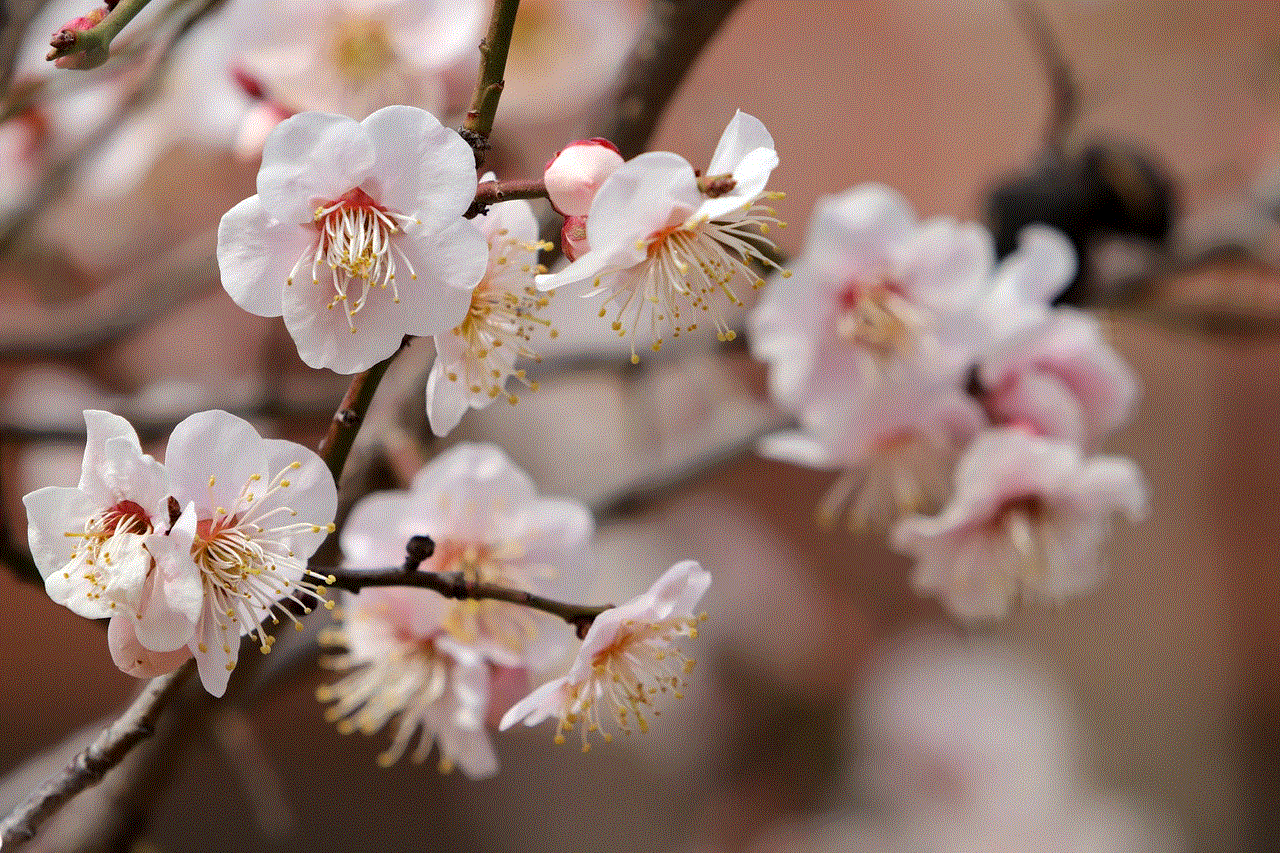
In conclusion, phone number lookup on Facebook has become a useful tool for people to connect with friends and family and for businesses to reach their target audience. However, it has also raised concerns about privacy and security. While Facebook has taken measures to address these concerns, it is essential for users to be cautious and mindful of the information they share online. By understanding the potential risks and taking necessary precautions, users can enjoy the benefits of phone number lookup on Facebook without compromising their privacy.
