how to install flexispy on target phone
FlexiSPY is a powerful monitoring software that allows users to track and monitor the activities of a target phone remotely. This software is designed to be discreet and can be installed on both Android and iOS devices. With FlexiSPY, users can access a wide range of features such as call monitoring, GPS tracking, social media tracking, and more. This article will provide a comprehensive guide on how to install FlexiSPY on a target phone.
Before we dive into the installation process, let’s take a closer look at what FlexiSPY has to offer. This software is primarily used by parents to monitor their children’s activities, employers to track their employees’ productivity, and individuals to catch cheating partners. With its advanced features and user-friendly interface, FlexiSPY has become a go-to choice for many people who want to keep an eye on someone’s phone activities.
The installation process of FlexiSPY is straightforward and can be done in a few simple steps. However, there are some prerequisites that need to be met before you can start the installation process. Firstly, you need to have physical access to the target phone, and secondly, you need to have a stable internet connection. Additionally, you will need to purchase a subscription plan from FlexiSPY, which can be done on their official website.
Now, let’s take a closer look at the step-by-step guide on how to install FlexiSPY on a target phone.
Step 1: Purchase a Subscription Plan
As mentioned earlier, the first step is to purchase a subscription plan from FlexiSPY. They offer different plans to cater to different needs and budgets. You can choose from their Premium, Extreme, or Business plan, depending on your requirements. Once you have selected the plan, proceed to the checkout page and make the payment.
Step 2: Prepare the Target Phone
Before installing FlexiSPY, you need to prepare the target phone for the installation process. If the target phone is an Android device, you will need to enable the “Unknown Sources” option from the security settings. This will allow the installation of apps from sources other than the Google Play Store. If the target phone is an iOS device, you will need to disable the two-factor authentication and iCloud backup for the device.
Step 3: Download and Install FlexiSPY
Once you have purchased the subscription plan and prepared the target phone, you can now download and install FlexiSPY. You will receive a download link and an installation guide in your email after purchasing the subscription plan. Follow the instructions to download and install the software on the target phone.
Step 4: Activate the Software
After the installation process is complete, you will need to activate the software using the activation code provided in your email. Once the activation is successful, you can start monitoring the target phone remotely.
Step 5: Log in to Your FlexiSPY Dashboard
To access the monitoring features, you need to log in to your FlexiSPY dashboard using your credentials. The dashboard can be accessed from any web browser on your computer or mobile device.
Step 6: Start Monitoring
With FlexiSPY, you can access a wide range of features such as call monitoring, GPS tracking, social media tracking, and more. You can choose to monitor specific features or all of them, depending on your requirements. The dashboard provides real-time updates, and you can also view the data remotely from any location.
Step 7: Customization
FlexiSPY allows users to customize their monitoring experience by providing various options such as hiding the app icon, changing the interface language, and more. You can also set alerts for specific keywords or numbers, which will notify you whenever they are used on the target phone.
Step 8: Remote Uninstallation
If you wish to uninstall FlexiSPY remotely, you can do so by sending a command from your dashboard. This feature comes in handy if you no longer need to monitor the target phone.
Step 9: Use the Support Services
FlexiSPY offers 24/7 customer support to its users. If you encounter any issues during the installation process or while using the software, you can reach out to their support team for assistance.
Step 10: Renew Your Subscription
The subscription plan for FlexiSPY is valid for a specific period, after which you need to renew it to continue using the software. You will receive a notification when your subscription is about to expire, and you can choose to renew it at any time.
In conclusion, FlexiSPY is a powerful monitoring software that provides an extensive range of features to its users. It is easy to install and use, making it a popular choice for many people. However, it is essential to keep in mind that monitoring someone’s phone without their consent may be illegal in some regions. It is recommended to check the laws and regulations of your country before using this software. With that said, FlexiSPY can be an effective tool for parents, employers, and individuals who wish to monitor someone’s phone activities.
how to walk around in pokemon go
Pokemon Go took the world by storm when it was released in 2016. The augmented reality game, developed by Niantic, allows players to catch and train virtual creatures known as Pokemon in real-world locations. One of the most exciting aspects of this game is the ability to walk around and explore different areas while searching for Pokemon.
Walking around in Pokemon Go is not only a way to catch new Pokemon, but it also helps players to hatch eggs, collect items from PokeStops, and battle in gyms. In this article, we will discuss everything you need to know about walking around in Pokemon Go, from the basics to advanced strategies.
Understanding the Basics of Walking in Pokemon Go
The first step in walking around in Pokemon Go is to download the app and create an account. Once you have done that, you can start exploring the world of Pokemon. The game uses your phone’s GPS and real-world locations to place Pokemon, PokeStops, and gyms around you.
To start walking in Pokemon Go, you need to turn on your location services and enable the game to access your location. This will allow the game to track your movements and show you different Pokemons and other in-game locations as you walk around.
To move your character in the game, you need to physically move in the real world. This is known as the “walking” mechanic. The game will detect your movements and translate them into movements in the game. The more you walk, the more chances you will have to encounter new Pokemon and other in-game locations.
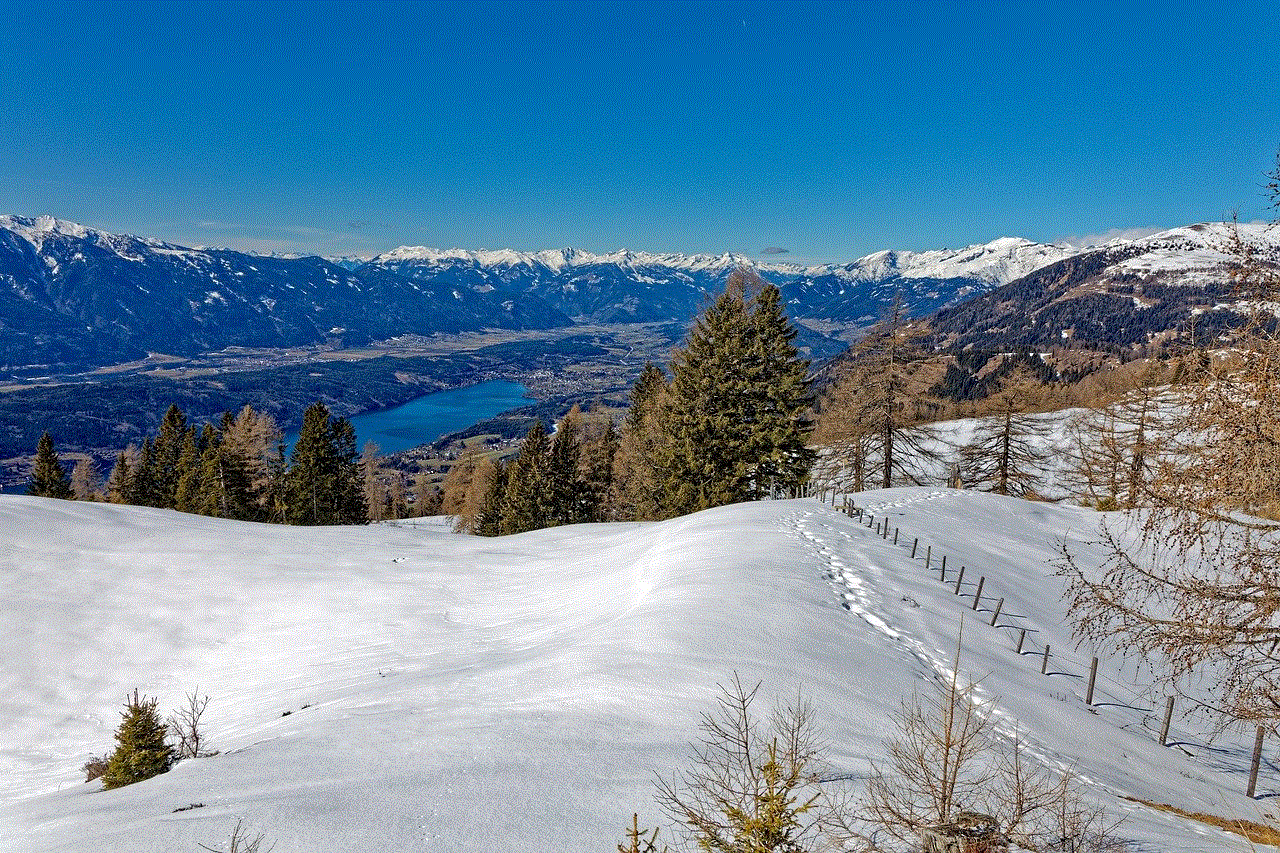
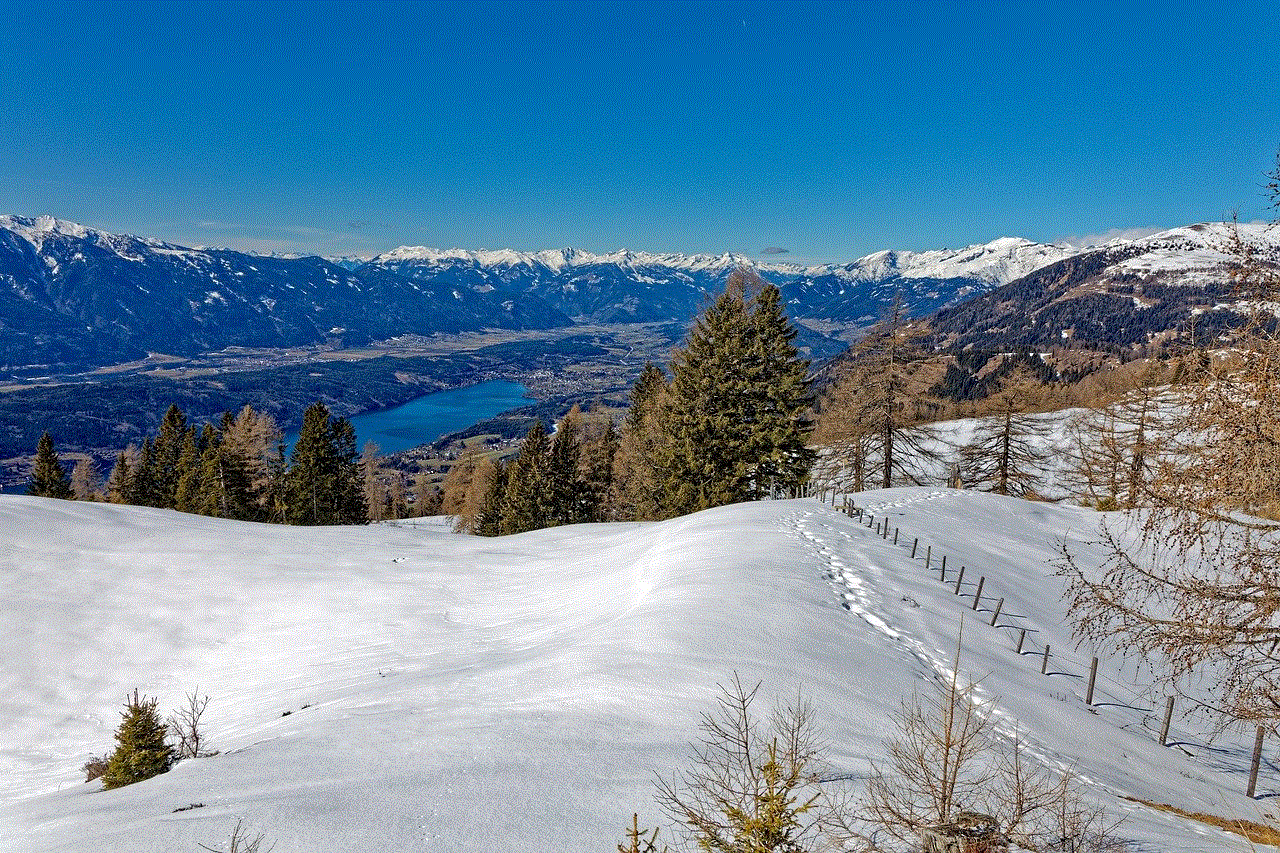
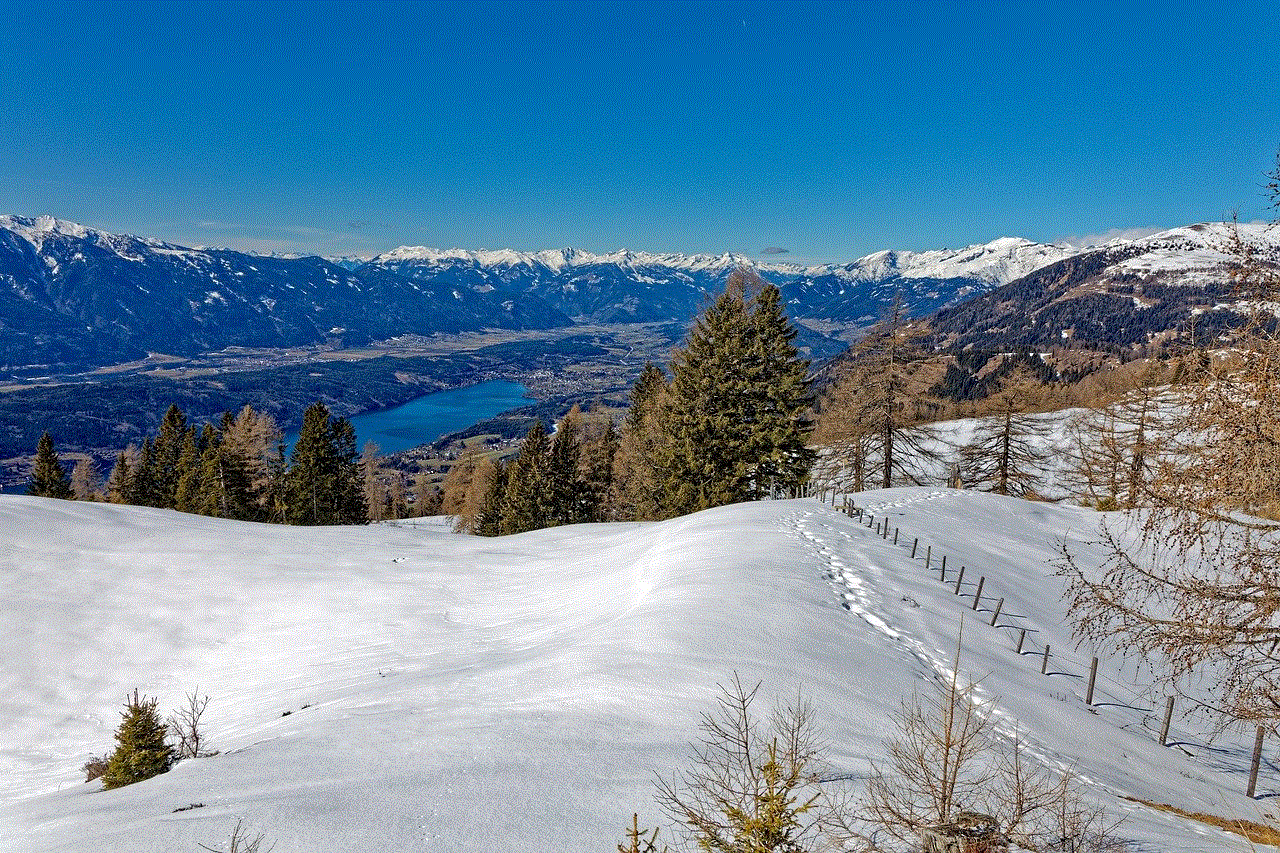
Exploring Your Surroundings
One of the most exciting aspects of Pokemon Go is the exploration aspect. The game encourages players to go out and explore their surroundings in search of new Pokemon. As you walk around, you will come across different types of Pokemon depending on your location.
For example, if you are near a body of water, you are more likely to encounter water-type Pokemon. If you are in a park or forest, you may come across grass-type Pokemon. The game also takes into account the time of day, weather, and other factors to determine what kind of Pokemon will appear.
It is essential to pay attention to your surroundings while walking in Pokemon Go. Be aware of your surroundings, so you don’t put yourself in danger while playing. Also, be respectful of private property and follow all laws and regulations.
Catching Pokemon While Walking
As you walk around, you will come across different Pokemon. When you see a Pokemon on your screen, you can tap on it to enter the catching mini-game. The game uses your phone’s camera to display the Pokemon in the real world, making it look like the Pokemon is right in front of you.
To catch a Pokemon, you need to aim your Pokeball by swiping your finger on the screen. The size and distance of the Pokemon will determine how difficult it is to catch. You can also use items like Razz Berries and Pokeballs to increase your chances of catching a Pokemon.
Hatching Eggs While Walking
In addition to catching Pokemon, walking around in Pokemon Go is also a way to hatch eggs. Eggs can be obtained from PokeStops or as rewards for completing tasks. Each egg has a specific distance requirement, and you need to walk that distance for the egg to hatch.
To hatch an egg, you need to place it in an incubator, which can be found in your inventory. The incubator will track your movements, and as you walk, the egg will hatch when you reach the required distance. The longer the distance, the rarer the Pokemon inside the egg will be.
Collecting Items from PokeStops
While walking around, you will come across different landmarks known as PokeStops. These are real-world locations like parks, museums, and historical sites that have been designated as in-game locations. When you are within range of a PokeStop, you can spin the icon to receive items like Pokeballs, potions, and berries.
PokeStops refresh every five minutes, so you can visit the same PokeStop multiple times to collect more items. As you level up in the game, you will also receive more items from PokeStops. It is essential to visit PokeStops regularly to stock up on essential items for your Pokemon journey.
Battling in Gyms
Gyms are another in-game location that you can visit while walking in Pokemon Go. They are usually located at public places like parks, churches, and community centers. Gyms are where players can battle against each other and claim territory for their team.
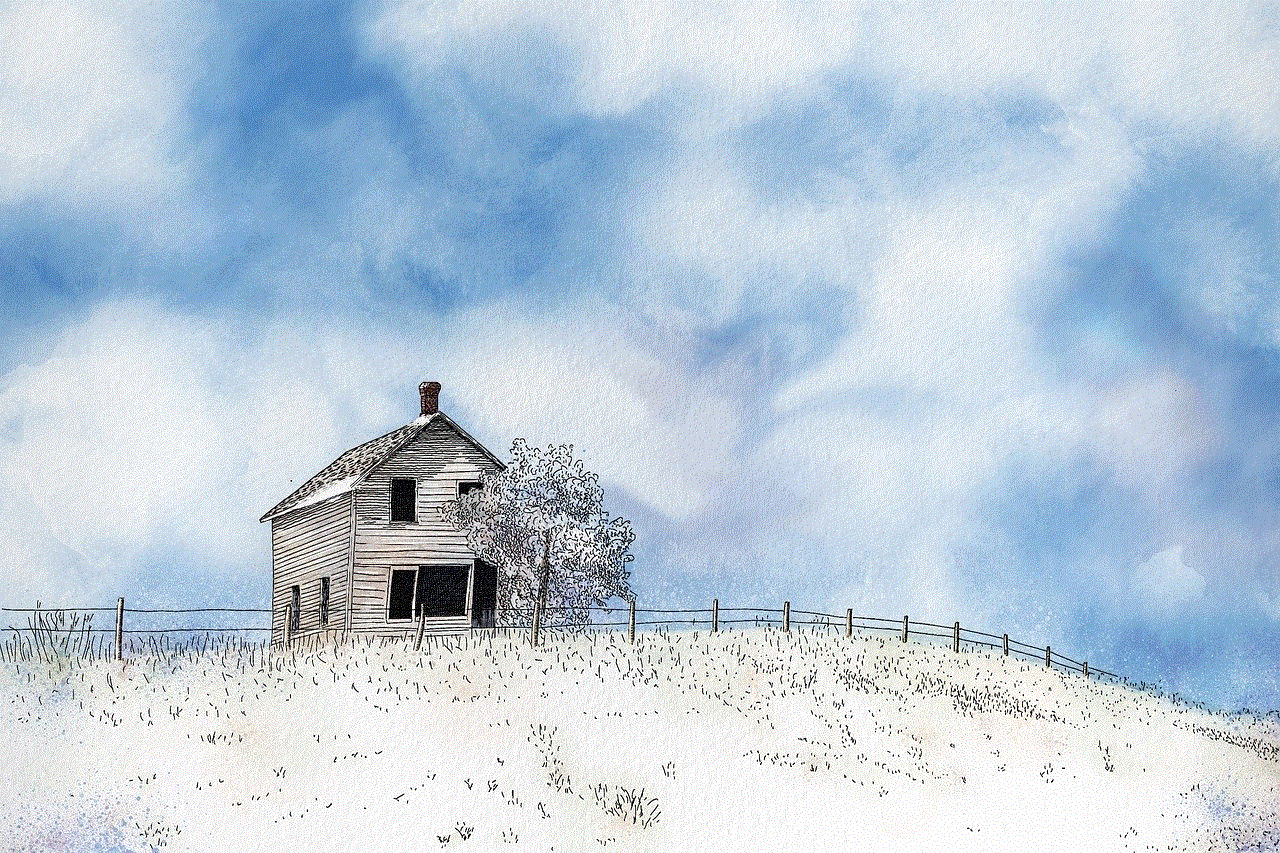
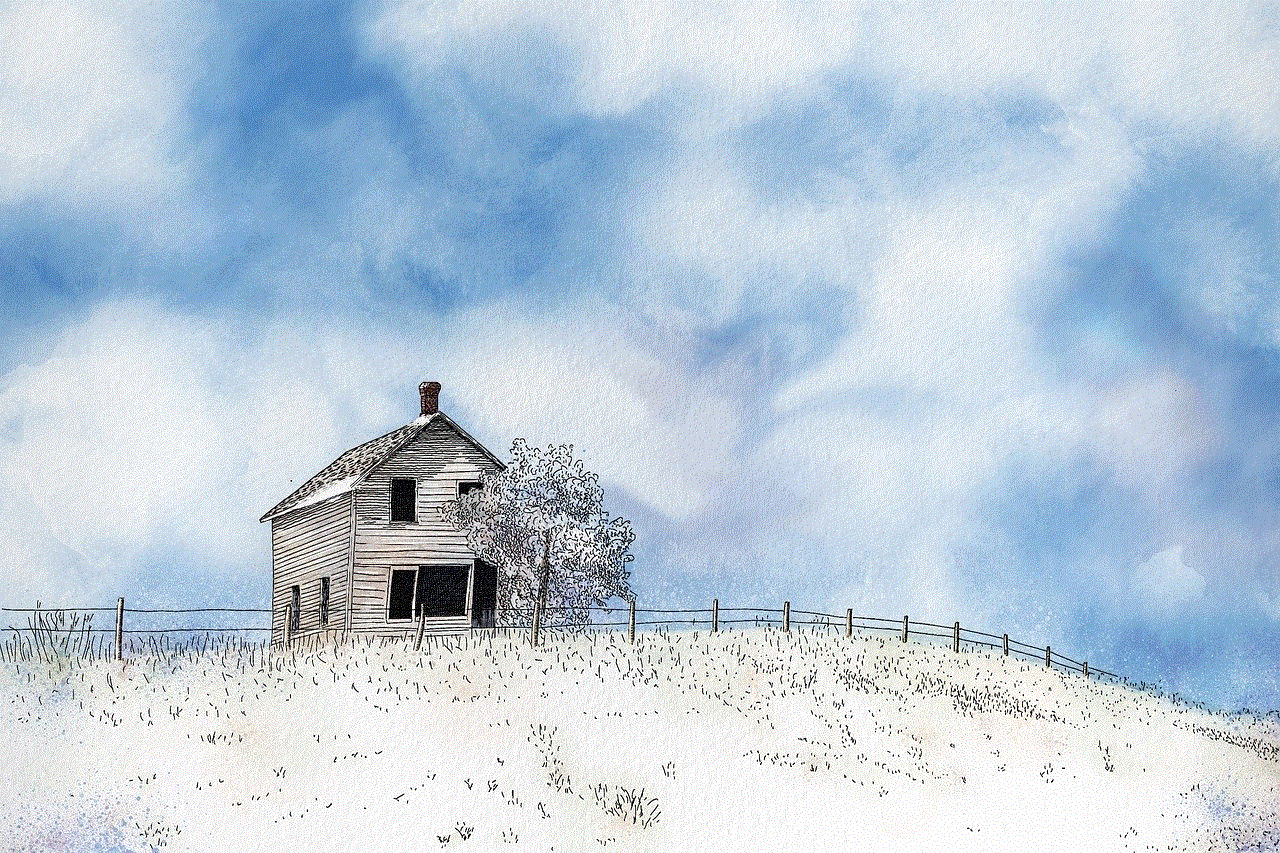
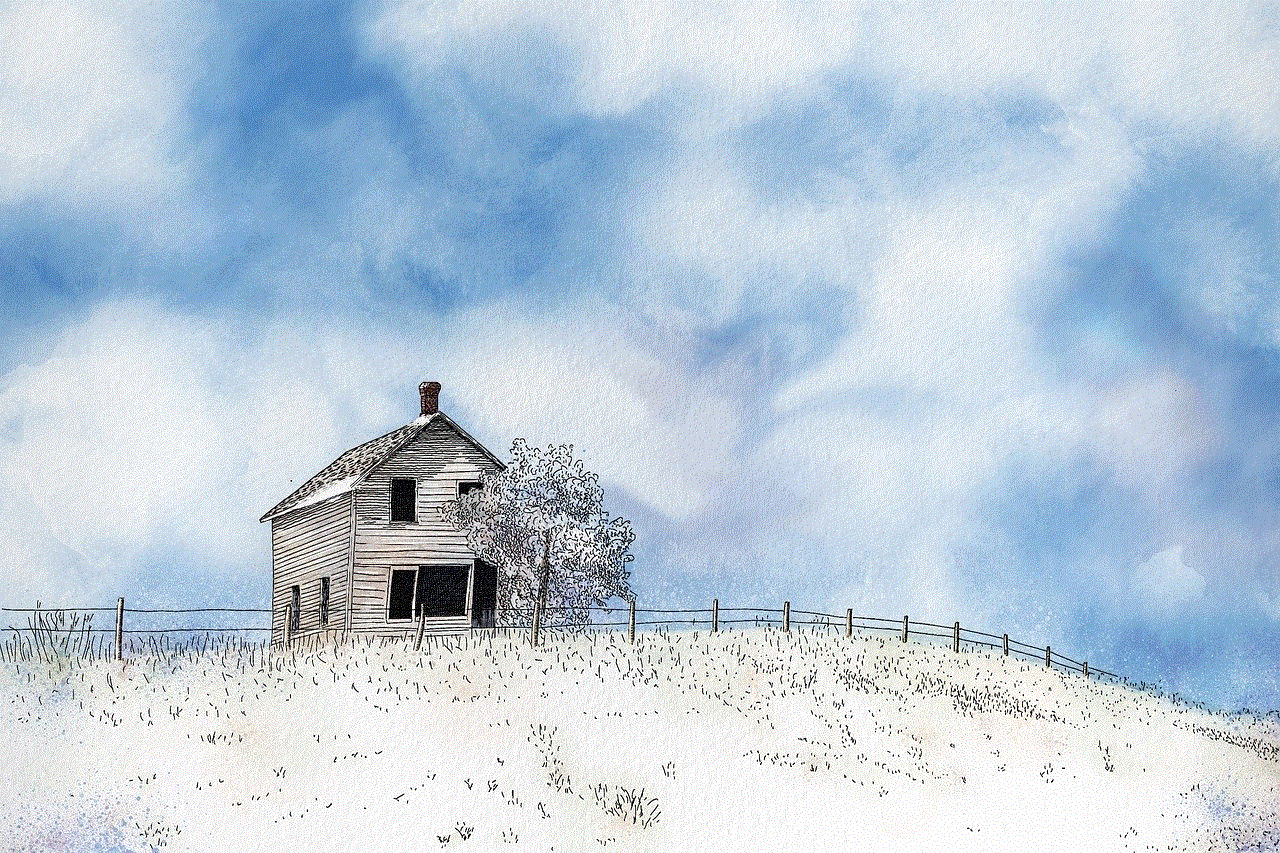
To battle in a gym, you need to be within range of the gym and have a team of six Pokemon. You can battle against other players’ Pokemon or train against your team’s Pokemon. Winning battles in gyms will earn you XP and other rewards. You can also leave your Pokemon to defend a gym and earn in-game currency.
Tips for Walking in Pokemon Go
Now that you understand the basics of walking in Pokemon Go let’s look at some tips to help you make the most out of your walking experience.
1. Plan your route: Before heading out, plan a route that will take you to areas with a high concentration of PokeStops and gyms. This will help you stock up on essential items and provide opportunities for battles.
2. Use Incense and Lure Modules: These items will attract Pokemon to your location, making it easier for you to catch them. Use them while walking to increase your chances of encountering new Pokemon.
3. Take advantage of events: Niantic regularly hosts events that offer bonuses and increased chances of encountering rare Pokemon. Keep an eye out for these events and plan your walks accordingly.
4. Join a Pokemon Go community: Joining a local Pokemon Go community can help you find new friends to walk and play with. They can also provide valuable tips and information about the game.
5. Use the Adventure Sync feature: This feature allows the game to track your steps even when the app is closed. This can help you hatch eggs and earn in-game rewards without having to keep the app open constantly.
6. Be mindful of your battery: Pokemon Go can be a battery drainer, so be sure to carry a power bank or have a charging plan while walking.
7. Explore different routes: Don’t stick to the same route every day. Explore different areas to increase your chances of encountering new Pokemon and discovering new PokeStops and gyms.
8. Play with friends: Pokemon Go is more fun when played with friends. Plan walks and play together to make the experience more enjoyable.
9. Keep track of your steps: By keeping track of your steps, you can estimate how long it will take you to hatch eggs and plan your walks accordingly.
10. Dress appropriately: Depending on your location and weather conditions, make sure to dress comfortably and appropriately for your walks.
Conclusion



Walking around in Pokemon Go is an essential aspect of the game. It not only allows you to catch Pokemon but also helps you hatch eggs, collect items, and battle in gyms. By understanding the basics and following the tips mentioned in this article, you can make the most out of your walks in Pokemon Go. So put on your walking shoes, grab your phone, and explore the world of Pokemon one step at a time.
