how to hide instagram activity
Instagram has become one of the most popular social media platforms, with over 1 billion active users worldwide. It allows users to share photos and videos with their followers, as well as engage in activities such as liking, commenting, and direct messaging. However, with the rise of social media addiction and concerns about privacy, many Instagram users are looking for ways to hide their activity on the app. In this article, we will explore the various methods on how to hide Instagram activity and maintain a sense of privacy on the platform.
1. Why Hide Instagram Activity?
Before we dive into the ways to hide Instagram activity, let’s first understand why one might want to do so. There could be several reasons for wanting to hide your activity on Instagram. Some people may feel overwhelmed by the constant notifications and pressure to engage with others on the app. Others might want to keep their Instagram activity private from their friends and family. Moreover, with the rise of social media stalking and online harassment, many users prefer to keep their activity hidden to avoid unwanted attention.
2. Turn Off Activity Status
One of the simplest ways to hide your Instagram activity is by turning off your activity status. By default, Instagram displays a green dot next to your profile picture, indicating that you are online and active on the app. This allows your followers to see when you were last active on the platform. However, you can easily disable this feature by going to your profile, clicking on the three lines on the top right corner, and selecting “Settings.” From there, go to “Privacy” and then “Activity Status.” Simply toggle off the button next to “Show Activity Status,” and your followers won’t be able to see when you were last active on Instagram.
3. Use Private Account
Another effective way to hide your Instagram activity is by setting your account to private. This means that only your approved followers will be able to see your posts, stories, and activity on the app. By default, Instagram accounts are public, which means that anyone can view your profile, posts, and activity. However, by switching to a private account, you have more control over who can see your content and engage with you on the platform. To do this, go to your profile, click on the three lines on the top right corner, and select “Settings.” Then, go to “Privacy” and toggle on the button next to “Private Account.”
4. Customize Your Story Settings
Instagram stories are a popular feature that allows users to share photos and videos that disappear after 24 hours. By default, your story settings are set to “Everyone,” meaning that anyone who follows you can view your stories. However, you can change this setting to either “Close Friends” or “Hide Story From.” Close Friends is a feature that allows you to choose specific followers to share your stories with, while Hide Story From allows you to hide your story from selected followers. This way, you can share your stories with a select group of people and hide them from others, giving you more control over your Instagram activity.
5. Limit Past Posts
If you have been using Instagram for a while, you may have a lot of old posts that you no longer want to be visible to the public. To hide these posts, you can use the “Limit Past Posts” feature. This allows you to hide all your previous posts from non-followers, making your profile appear blank to them. To use this feature, go to your profile, click on the three lines on the top right corner, and select “Settings.” Then, go to “Privacy” and click on “Limit Past Posts.” This will hide all your previous posts from non-followers, but they will still be visible to your current followers.
6. Mute Accounts and Stories
Instagram’s mute feature allows you to hide posts and stories from specific accounts without unfollowing them. This is a great way to hide posts and stories from accounts that you don’t want to see on your feed but don’t want to unfollow. To mute an account, go to their profile, click on the three dots on the top right corner, and select “Mute.” From there, you can choose to mute their posts, stories, or both. This way, their posts and stories won’t appear on your feed, and you won’t be notified about their activity.
7. Archive Posts
If you have a post that you no longer want to be visible on your profile, but you don’t want to delete it, you can use the archive feature. This allows you to hide posts from your profile without actually deleting them. To archive a post, go to the post, click on the three dots on the top right corner, and select “Archive.” This will remove the post from your profile, but you can still access it by going to your profile, clicking on the three lines, and selecting “Archive.” From there, you can choose to either unarchive the post or delete it permanently.
8. Use Instagram’s “Close Friends” Feature
Instagram’s “Close Friends” feature is an excellent tool for hiding your activity from certain followers. It allows you to create a list of close friends, and only those on the list can see your private posts, stories, and activity. To use this feature, go to your profile, click on the three lines on the top right corner, and select “Close Friends.” From there, you can add followers to your close friends’ list, and only they will be able to see your private posts, stories, and activity.
9. Block Unwanted Followers
If you have followers that you don’t want to see your posts and activity on Instagram, you can block them. This means that they won’t be able to see your profile, posts, stories, or activity on the app. To block someone , go to their profile, click on the three dots on the top right corner, and select “Block.” This will prevent them from seeing your activity, and they won’t be able to follow you or view your profile.
10. Use Third-Party Apps
Lastly, there are several third-party apps available that claim to help you hide your Instagram activity. These apps offer features such as ghost mode, which allows you to browse Instagram without leaving any traces of your activity. However, it is important to be cautious when using third-party apps as they may not be safe and could potentially compromise your privacy on the app.
In conclusion, Instagram offers various features and tools that can help you hide your activity on the platform. From disabling your activity status to using third-party apps, there are several options available for maintaining your privacy on the app. Whether you want to limit your activity or hide your posts from certain followers, these methods can help you achieve a sense of privacy on Instagram. Remember to use these features wisely and be cautious when sharing personal information on social media platforms.
rastrear celular por n��mero
Rastrear celular por número, o que antes era considerado algo impossível, hoje em dia é uma realidade graças ao avanço da tecnologia e às ferramentas disponíveis no mercado. Seja por questões de segurança ou para localizar um aparelho perdido, rastrear um celular por número se tornou uma necessidade para muitas pessoas. Neste artigo, iremos explorar tudo o que você precisa saber sobre esse assunto, desde as técnicas mais simples até as mais avançadas.
Antes de começarmos, é importante ressaltar que rastrear um celular por número só é possível em determinadas circunstâncias. Se o aparelho em questão estiver desligado, sem bateria ou sem conexão com a internet, não será possível obter sua localização. Além disso, o rastreamento só pode ser feito com a autorização do proprietário do celular, caso contrário, será considerado uma violação de privacidade e poderá acarretar em consequências legais.
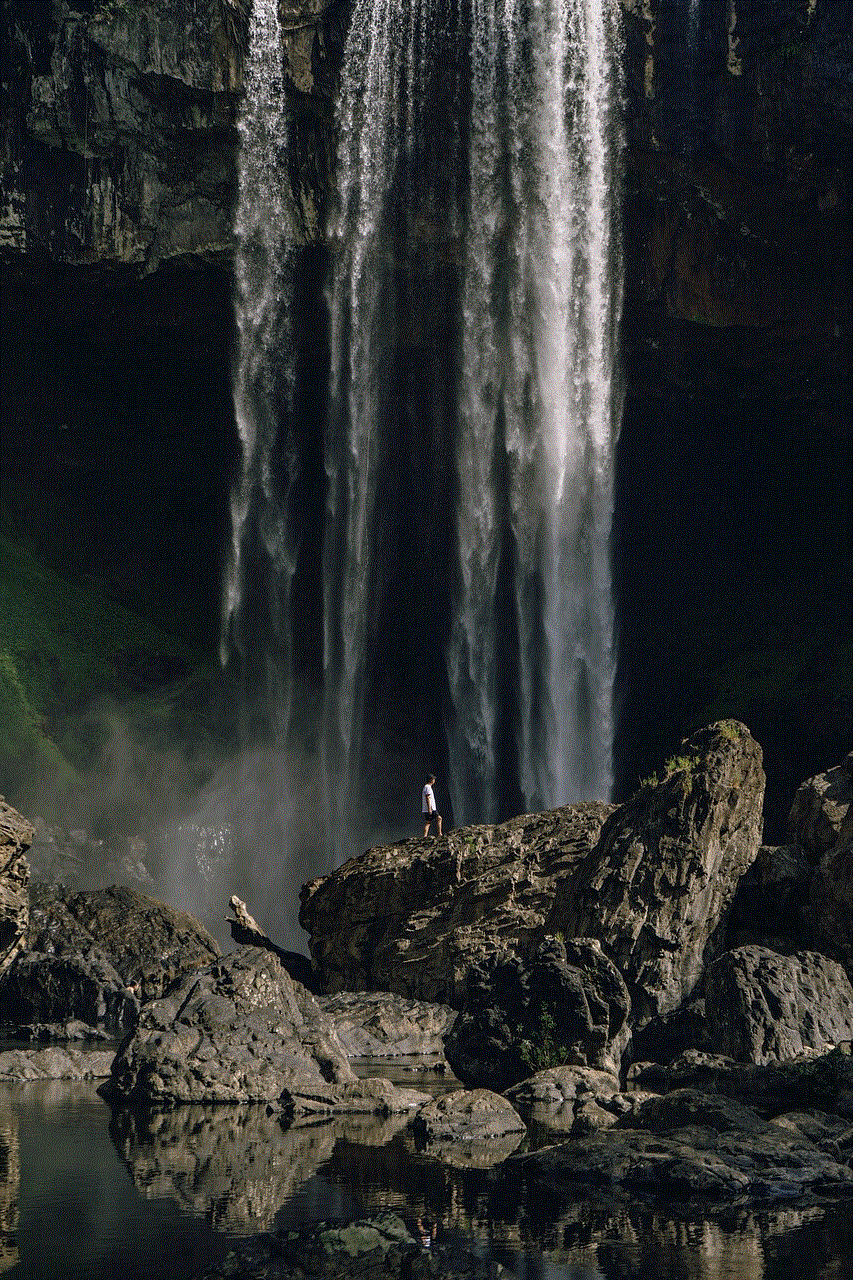
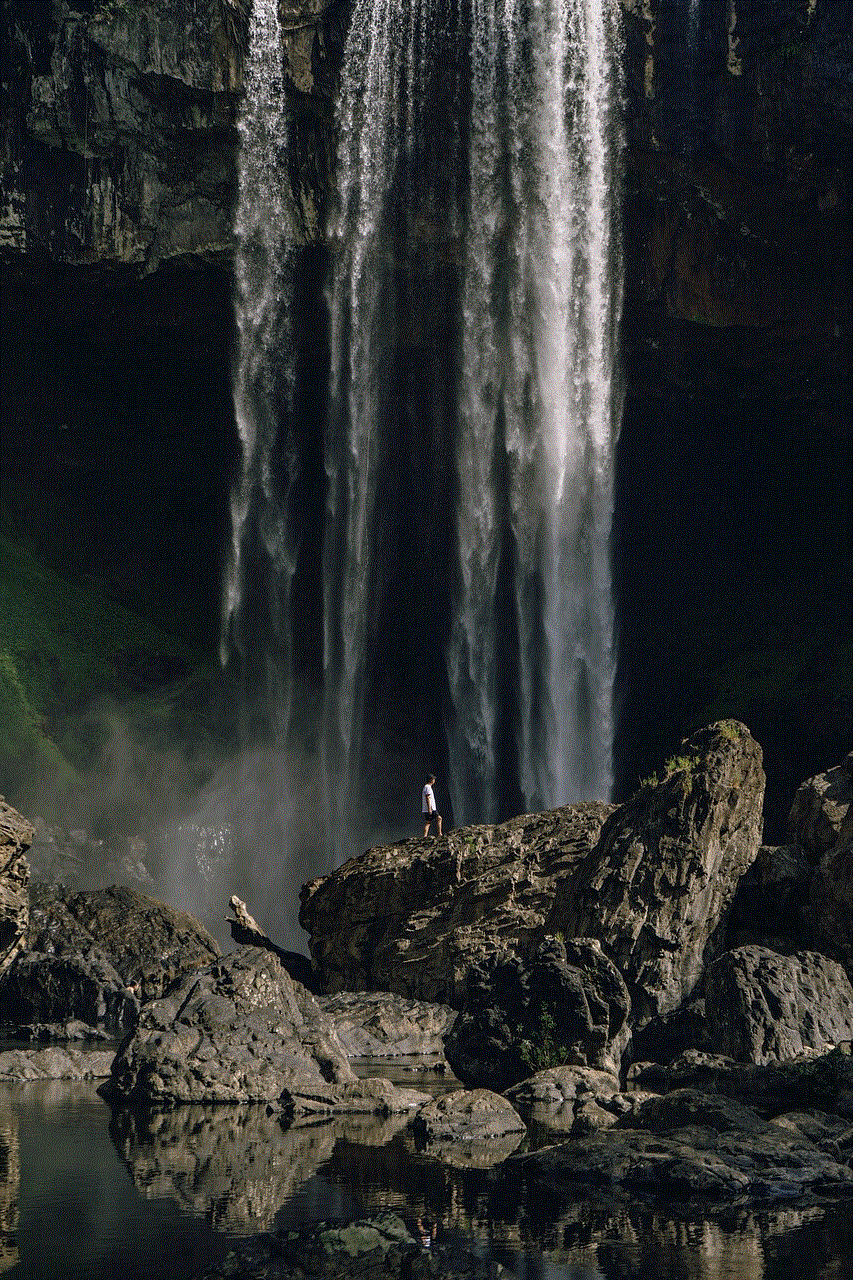
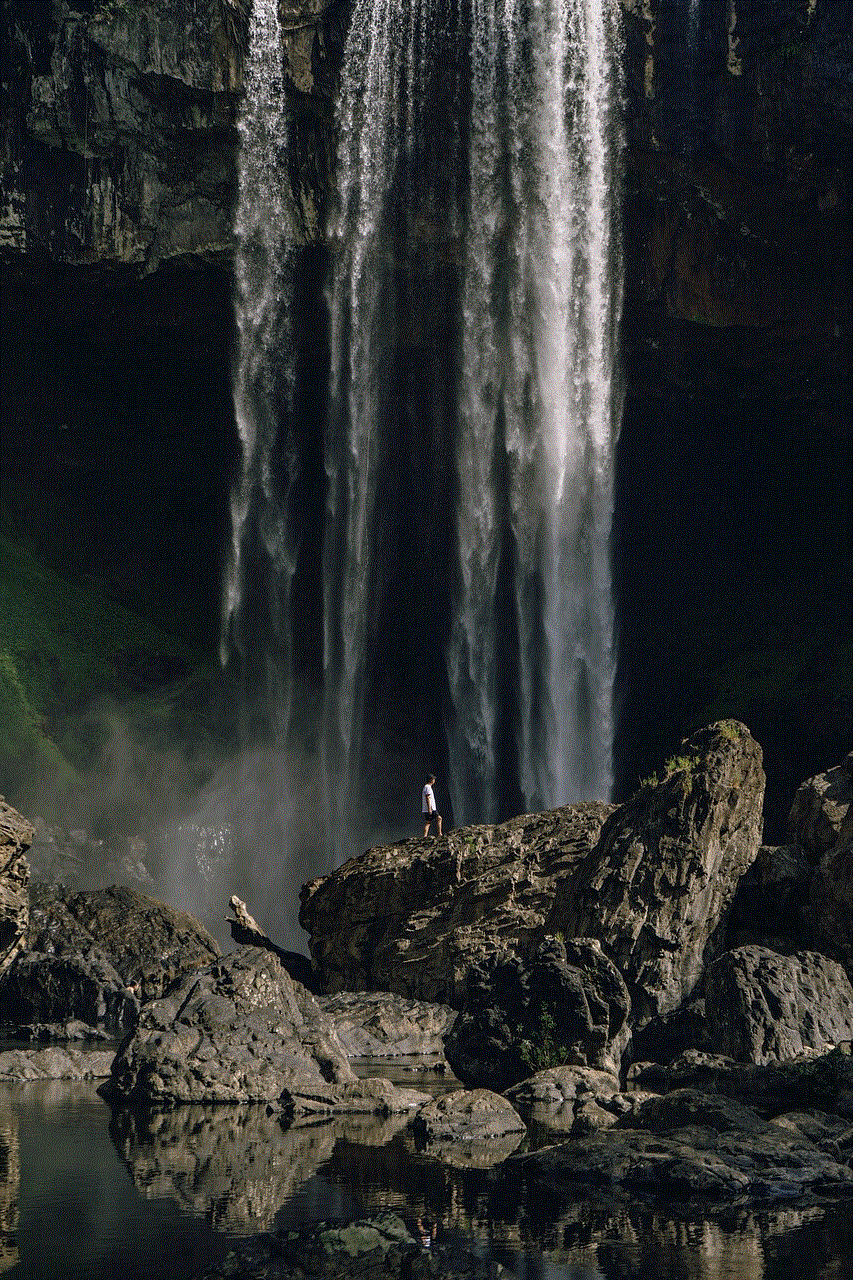
Dito isso, vamos conhecer as diferentes formas de rastrear um celular por número. A primeira e mais simples é através dos aplicativos de rastreamento disponíveis nas lojas virtuais, tanto para dispositivos Android quanto iOS. Esses aplicativos, geralmente, exigem que o usuário instale um programa no celular que será rastreado e que o mantenha conectado à internet. Com isso, é possível obter informações como a localização em tempo real, histórico de localizações e até mesmo ativar um alarme no aparelho caso ele esteja perdido em um local próximo.
Outra maneira de rastrear um celular por número é através dos serviços oferecidos pelas operadoras de telefonia móvel. Geralmente, esses serviços são pagos e exigem a contratação de um plano específico. Com eles, é possível localizar o celular em um mapa, receber notificações de mudança de localização e até mesmo bloquear o aparelho remotamente em caso de roubo ou perda. No entanto, é importante verificar com a operadora quais são as opções disponíveis e os valores cobrados antes de optar por esse tipo de serviço.
Uma técnica mais avançada para rastrear um celular por número é através do uso de softwares de monitoramento. Esses programas são mais complexos e geralmente exigem um conhecimento técnico para sua instalação e configuração. No entanto, eles oferecem recursos mais completos, como a possibilidade de acessar o histórico de chamadas, conversas em aplicativos de mensagens, redes sociais e até mesmo ouvir as ligações feitas no aparelho. Alguns desses softwares também permitem o rastreamento do celular por meio do número, sem a necessidade de instalar um programa no aparelho.
Além dessas opções, existem também os métodos de rastreamento utilizando o GPS do celular. Nesse caso, o aparelho precisa estar equipado com esse recurso e com uma conexão à internet para que a localização seja obtida. Existem aplicativos específicos que utilizam essa técnica e podem ser úteis em situações de emergência, como quando alguém está perdido em uma trilha ou sequestrado.
Vale ressaltar que todas essas formas de rastrear um celular por número podem ser utilizadas apenas para fins legítimos e com a autorização do proprietário do aparelho. Qualquer uso indevido dessas ferramentas é considerado uma violação de privacidade e pode acarretar em consequências legais.
Além disso, é importante mencionar que rastrear um celular por número não é algo infalível. Existem algumas limitações que podem dificultar ou até mesmo impedir a localização do aparelho. Por exemplo, se o celular estiver em um local sem cobertura de rede ou com sinal de GPS fraco, a localização pode ser imprecisa. Além disso, se o aparelho estiver em movimento constante, a atualização da localização pode ser mais lenta.
Outro ponto importante a ser considerado é a segurança dos dados do celular. Ao utilizar aplicativos de rastreamento ou softwares de monitoramento, é possível que informações sensíveis do usuário fiquem expostas. Por isso, é importante verificar a reputação e a segurança dessas ferramentas antes de utilizá-las.
Em casos de roubo ou perda de celular, é importante agir rapidamente e tomar algumas medidas para aumentar as chances de localizar o aparelho. Primeiramente, é recomendável que o proprietário entre em contato com a operadora para bloquear o chip e o aparelho, evitando que ele seja utilizado por terceiros. Além disso, é importante registrar um boletim de ocorrência e informar o número de IMEI do celular, que é um código único de identificação do aparelho. Isso pode ser útil para rastrear o celular em caso de tentativa de venda ou utilização em outro país.
Em resumo, rastrear um celular por número é uma possibilidade real e pode ser útil em diversas situações. No entanto, é importante lembrar que esse recurso deve ser utilizado com responsabilidade e de forma ética, respeitando a privacidade das pessoas. Além disso, é importante estar ciente das limitações e dos possíveis riscos envolvidos nesse processo. Caso tenha dúvidas sobre como rastrear um celular por número, consulte um especialista em tecnologia ou entre em contato com a sua operadora de telefonia móvel para obter mais informações.
how to get messages on ipad and iphone
In today’s digital age, staying connected has become easier than ever. With the rise of smartphones and tablets, people can now access their messages and communications on the go. This is especially true for Apple users, who have the luxury of syncing their messages across all their devices, including iPads and iPhones.
If you are an iPad or iPhone user, you may be wondering how you can access your messages on these devices. Fortunately, it is a simple and straightforward process that will allow you to stay connected and never miss a beat. In this article, we will discuss the various ways you can get messages on your iPad and iPhone and how to make the most out of this feature.
1. Enable iCloud Syncing
The first step to getting messages on your iPad and iPhone is to enable iCloud syncing. This feature allows you to sync your messages across all your Apple devices, including your iPad and iPhone. To enable this feature, go to Settings on your iPhone and tap on your Apple ID. Then, select iCloud and make sure that the Messages toggle is turned on. On your iPad, go to Settings > Messages > Send & Receive and make sure that your Apple ID is selected under “You can be reached by iMessage at.”



2. Use iMessage
iMessage is a messaging service developed by Apple that allows users to send text messages, photos, videos, and more over Wi-Fi or cellular data. It is a great way to stay connected with your friends and family, especially if you have an iPad and an iPhone. With iMessage, you can seamlessly switch between your iPad and iPhone without missing a beat. Simply open the Messages app on your iPad, and you will see all your messages, just like on your iPhone. You can also send and receive messages from your iPad using iMessage.
3. Use FaceTime
Another way to get messages on your iPad and iPhone is by using FaceTime. This video and audio calling service is also developed by Apple and allows users to make calls over Wi-Fi or cellular data. With FaceTime, you can not only make video and audio calls, but you can also send and receive messages. If you receive a FaceTime call while using your iPad, you can also answer it directly from your iPad without having to pick up your iPhone.
4. Use Handoff
Handoff is a feature that allows you to seamlessly switch between your iPad and iPhone while working on a task. For example, if you are typing an email on your iPad and receive a message on your iPhone, you can simply pick up your iPhone, and the email will appear on your iPhone’s screen. This feature also works with messages. If you are in the middle of a conversation on your iPhone, you can easily switch to your iPad and continue the conversation.
5. Use Continuity
Continuity is another feature that allows your iPad and iPhone to work seamlessly together. With Continuity, you can make and receive calls and send and receive text messages on your iPad, even if your iPhone is not nearby. This feature is especially useful if your iPhone is charging in another room, and you don’t want to miss an important call or message.
6. Use a Third-Party Messaging App
If you prefer to use a third-party messaging app, such as WhatsApp or Facebook Messenger, you can also get messages on your iPad and iPhone. These apps have their own syncing features, allowing you to access your messages on both devices. Simply download the app on both your iPad and iPhone, and log in with the same account. You will then be able to send and receive messages on both devices.
7. Use Universal Clipboard
Universal Clipboard is a feature that allows you to copy and paste between your iPad and iPhone. This feature also works with messages. For example, if you receive a message on your iPhone with a link, you can copy the link and paste it on your iPad without having to send it to yourself. This feature is only available if both your iPad and iPhone are connected to the same Wi-Fi network and have Bluetooth turned on.
8. Use Siri
Did you know that you can also get messages on your iPad and iPhone using Siri? Simply activate Siri and ask it to read your messages or send a message for you. You can also ask Siri to send a message to a specific contact or even a group of contacts. This hands-free approach is perfect for when you are busy doing something else and can’t pick up your iPad or iPhone.
9. Use AirDrop
AirDrop is a feature that allows you to share files between your iPad and iPhone wirelessly. This feature also works with messages. If you receive a message on your iPhone with a photo or video, you can easily share it with your iPad using AirDrop. Simply swipe up from the bottom of your iPhone’s screen to open Control Center, and tap on AirDrop. Then, select your iPad’s name, and the file will be transferred instantly.
10. Use a Texting App
Lastly, if you want to get messages on your iPad and iPhone without using iMessage or a third-party messaging app, you can use a texting app. These apps allow you to send and receive text messages and make calls using your phone number. Some popular texting apps include Google Voice, TextNow, and Textfree. Simply download the app on both your iPad and iPhone, and log in with your phone number.
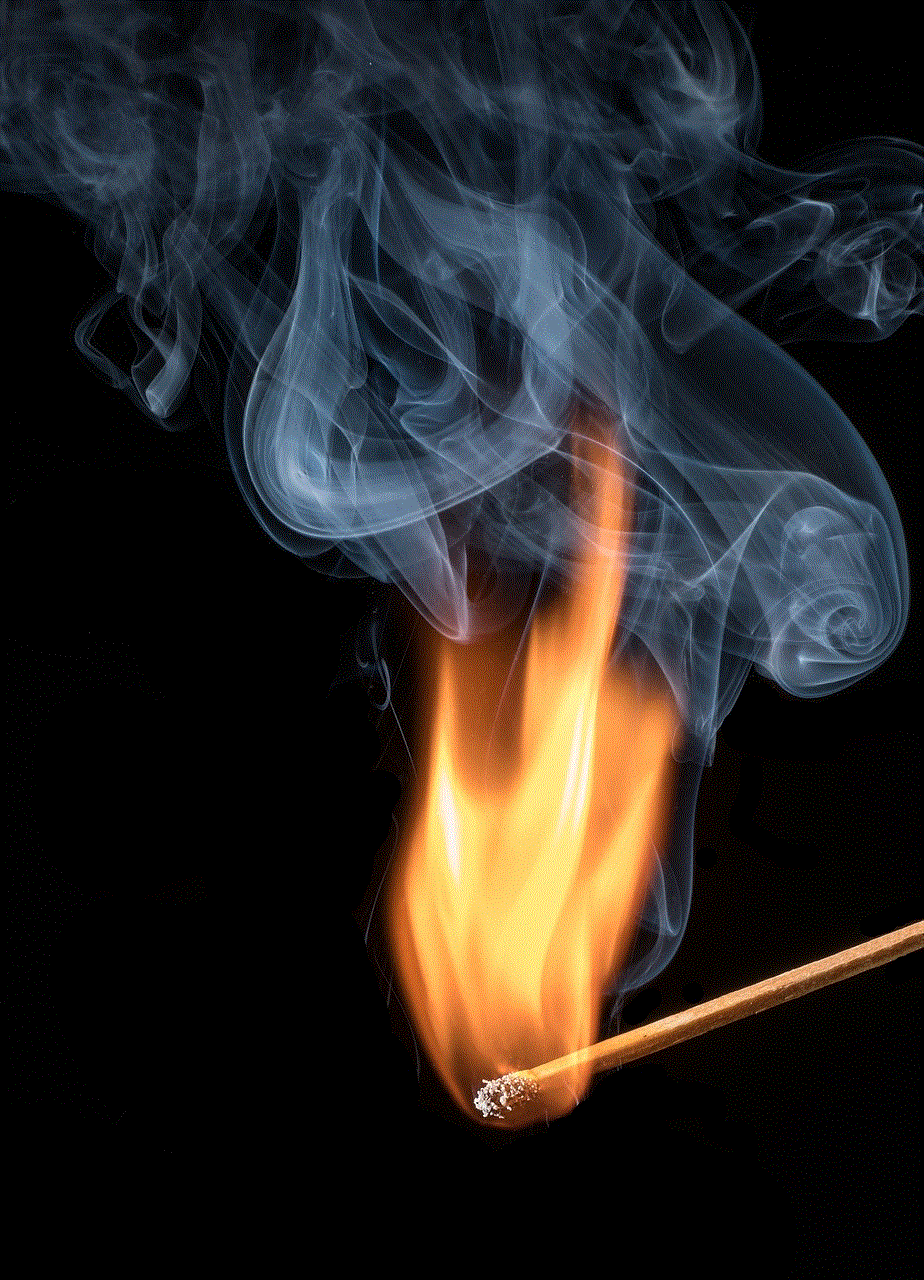
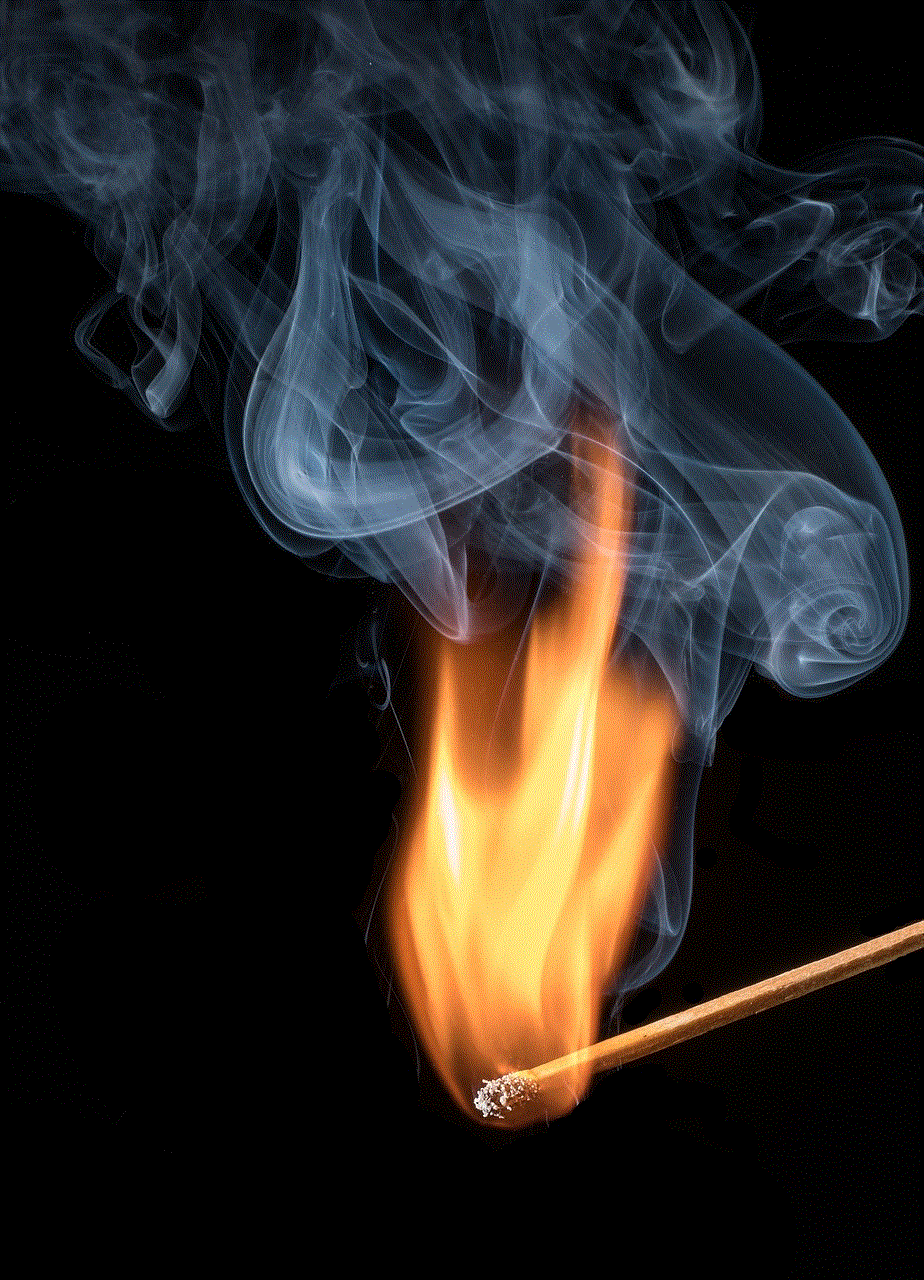
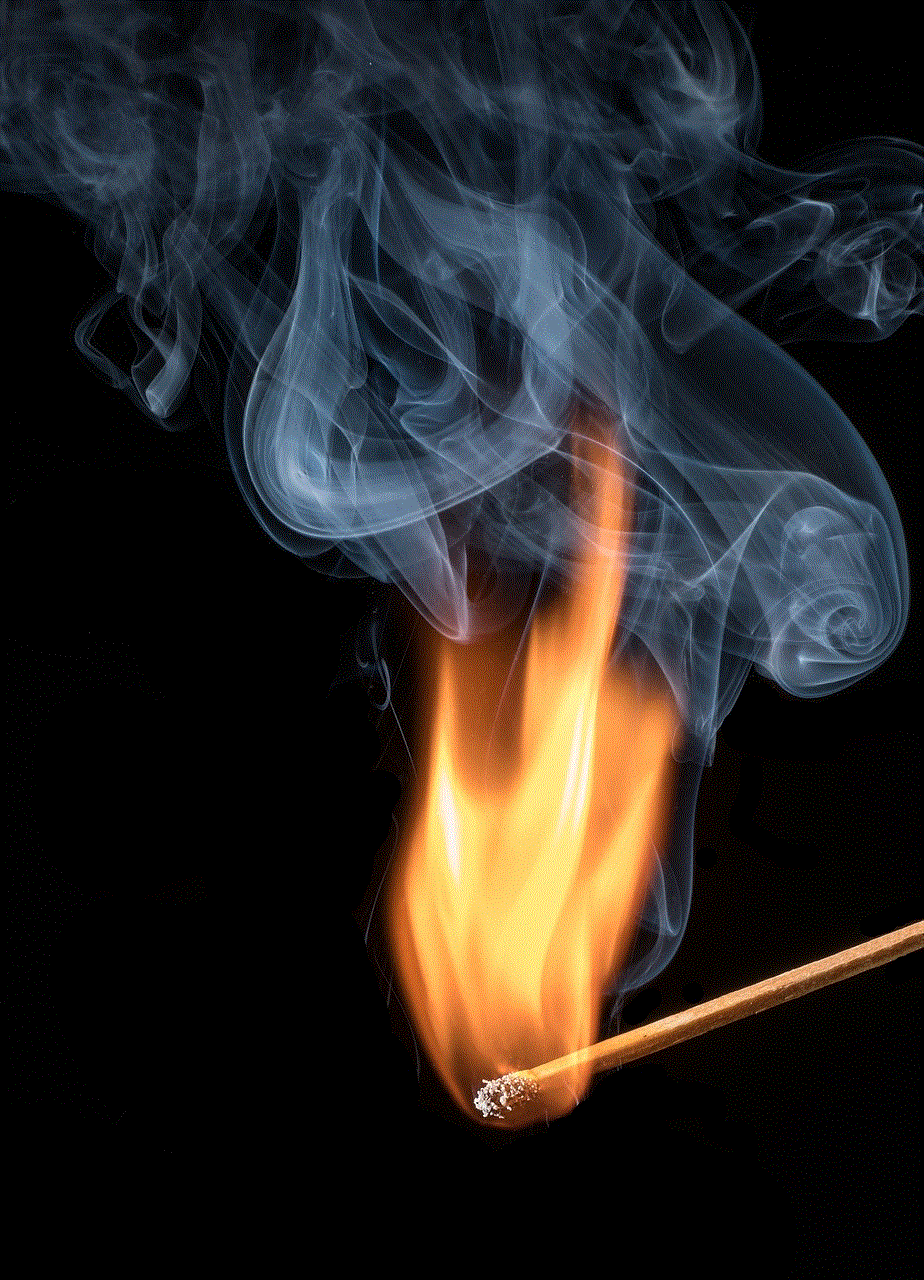
In conclusion, there are various ways to get messages on your iPad and iPhone, and it all depends on your personal preference. Whether you prefer to use iMessage, FaceTime, or a third-party messaging app, Apple has made it easy for you to stay connected and never miss a message. With features like Handoff, Continuity, and Siri, you can seamlessly switch between your iPad and iPhone and continue your conversations without any interruption. So, make sure to enable iCloud syncing and try out these different methods to get messages on your iPad and iPhone.
