how to get into an iphone without password
In today’s digital age, our smartphones have become an integral part of our lives. We use them for communication, entertainment, and even storing valuable personal information. With the increasing importance of smartphones, the security of our devices has also become a major concern. This is especially true for iPhones, which are known for their advanced security features. So, what do you do if you forget your iPhone password and need to access your device? In this article, we will explore various methods that can help you get into an iPhone without a password.
Before we dive into the methods, it is important to mention that attempting to get into someone else’s iPhone without their permission is considered a violation of their privacy and can have serious legal consequences. The methods mentioned in this article should only be used if you have a legitimate reason to access your own iPhone without a password, such as forgetting your passcode or if your device has been disabled.
Method 1: Use iCloud to Reset Password
If you have enabled the Find My iPhone feature on your device and have access to your iCloud account, you can use this method to reset your iPhone password. Follow these steps to do so:
Step 1: Go to iCloud.com and sign in using your Apple ID and password.
Step 2: Click on the “Find iPhone” icon.
Step 3: From the list of devices, select the iPhone you want to reset the password for.
Step 4: Click on the “Erase iPhone” option. This will erase all the data on your device, including the passcode.
Step 5: Once the erasing process is complete, you can set up your iPhone as a new device and create a new password.
However, this method will only work if you have previously enabled the Find My iPhone feature and have access to your iCloud account. If you haven’t, don’t worry, there are other methods you can try.
Method 2: Use iTunes to Reset Password
If you have synced your iPhone with iTunes on a computer , you can use this method to reset your password. Follow these steps to do so:
Step 1: Connect your iPhone to the computer that you have previously synced it with.
Step 2: Open iTunes and select your device.
Step 3: Click on the “Summary” tab and then click on the “Restore iPhone” option.
Step 4: Follow the on-screen instructions to complete the restore process. This will erase all the data on your device, including the passcode.
Step 5: Once the process is complete, you can set up your iPhone as a new device and create a new password.
Method 3: Use Recovery Mode to Reset Password
If you haven’t synced your iPhone with iTunes or don’t have access to your iCloud account, you can use the recovery mode to reset your password. Follow these steps to do so:
Step 1: Connect your iPhone to your computer and open iTunes.
Step 2: Force restart your device by pressing and holding the power and home buttons at the same time.
Step 3: Keep holding the buttons until you see the recovery mode screen on your iPhone.
Step 4: A pop-up will appear on your computer screen, asking you to either “Restore” or “Update” your device. Click on the “Restore” option.
Step 5: Follow the on-screen instructions to complete the restore process. This will erase all the data on your device, including the passcode.
Step 6: Once the process is complete, you can set up your iPhone as a new device and create a new password.
Method 4: Use a Third-Party Tool to Reset Password
If none of the above methods work for you, there are third-party tools available that can help you reset your iPhone password. These tools use advanced algorithms to bypass the passcode and give you access to your device. However, they can be quite expensive and may not always be reliable. It is important to do thorough research and read reviews before using any third-party tool to reset your iPhone password.
Method 5: Contact Apple Support
If none of the above methods work for you, the last resort is to contact Apple support. They have access to advanced tools and techniques that can help you reset your password and regain access to your device. However, this method may involve additional costs and may require you to provide proof of ownership for your device.
Tips to Remember:
– It is always recommended to regularly back up your iPhone to avoid losing important data in case of a forgotten password.
– Make sure to use a strong and unique password that is not easily guessable.
– If you have Touch ID or Face ID enabled, you can use these features to unlock your device without entering a passcode.
– Avoid using third-party tools to reset your iPhone password, as they can be unreliable and may cause damage to your device.
– If you are unable to reset your password and have to contact Apple support, make sure you have all the necessary information and proof of ownership for your device.
In conclusion, forgetting your iPhone password can be a frustrating experience, but there are various methods available that can help you regain access to your device. It is important to always use strong and unique passwords and regularly back up your device to avoid such situations. If you are unable to reset your password using the methods mentioned in this article, it is best to contact Apple support for assistance. Remember to always use these methods responsibly and only for legitimate reasons.
mini spy camera app
In today’s technologically advanced world, it is becoming increasingly common for individuals to seek ways to enhance their security and surveillance. This has led to the rise of mini spy cameras, which are small and discreet devices that capture high-quality footage without being noticed. With the increasing demand for these cameras, developers have now come up with mini spy camera apps, allowing users to control and view footage from their devices remotely. In this article, we will explore the world of mini spy camera apps, their features, and how they can benefit users.
What is a Mini Spy Camera App?
A mini spy camera app is a mobile application that allows users to control and view footage from their mini spy cameras remotely. These apps are designed to provide users with a convenient and discreet way to monitor their surroundings, whether it be for security purposes or simply for keeping an eye on things. The app acts as a remote control for the mini spy camera, providing users with access to features such as live streaming, motion detection, and recording.
Features of a Mini Spy Camera App
1. Live Streaming
One of the primary features of a mini spy camera app is the ability to live stream footage from the camera to the user’s mobile device. This feature is particularly useful for those who want to keep an eye on their home or office while they are away. With live streaming, users can view real-time footage from their mini spy camera, giving them peace of mind and the ability to act quickly if necessary.
2. Motion Detection
Another essential feature of a mini spy camera app is motion detection. This feature allows the camera to detect any movement within its field of view and automatically start recording. This is particularly useful for those who want to monitor their property for any suspicious activity. The app will send an alert to the user’s device when motion is detected, allowing them to view the footage and take appropriate action.
3. Night Vision
Many mini spy cameras come equipped with night vision, and the app allows users to access this feature remotely. With night vision, the camera can capture clear footage even in low light conditions, making it an essential feature for those who want to monitor their property at night.
4. Two-Way Audio



Some mini spy cameras also come with two-way audio, allowing users to communicate with whoever is in the camera’s view. This feature can be useful for parents who want to keep an eye on their children or for monitoring pets while away from home. The app allows users to listen and speak through the camera, providing an added layer of security and convenience.
5. Cloud Storage
With a mini spy camera app, users can also access cloud storage to store their footage. This eliminates the need for physical storage devices and ensures that the footage is safe and easily accessible. Cloud storage also allows users to access their footage from anywhere, as long as they have an internet connection.
6. Remote Control
The app acts as a remote control for the mini spy camera, allowing users to adjust settings such as resolution, frame rate, and recording length. This feature gives users more control over their camera and can help them optimize the footage they capture.
7. Multi-Camera Support
For those who want to monitor multiple areas, some mini spy camera apps support multiple cameras. This feature allows users to view footage from multiple cameras on one screen, making it easier to keep track of everything.
Benefits of Using a Mini Spy Camera App
1. Convenience
One of the significant benefits of using a mini spy camera app is the convenience it provides. With the app, users can view footage from their camera anytime and anywhere, as long as they have an internet connection. This makes it an ideal option for those who travel frequently or are away from their property for extended periods.
2. Cost-Effective
Mini spy camera apps are a cost-effective way to enhance security and surveillance. Instead of investing in expensive CCTV systems or hiring security personnel, users can simply purchase a mini spy camera and access its features through the app.
3. Discreet
Mini spy cameras are designed to be discreet, and the app enhances this feature. Users can monitor their property without drawing any attention to the camera, making it an effective way to gather evidence or keep an eye on things without anyone being aware.
4. Easy to Use
Mini spy camera apps are designed to be user-friendly, making them accessible to even those with limited technical knowledge. The apps are straightforward to set up and use, allowing users to start monitoring their surroundings in no time.
5. Peace of Mind
Perhaps the most significant benefit of using a mini spy camera app is the peace of mind it provides. Whether it’s for security purposes or monitoring loved ones, the app allows users to keep an eye on things and act quickly if necessary.
In conclusion, mini spy camera apps provide users with a discreet, convenient, and cost-effective way to enhance their security and surveillance. With features such as live streaming, motion detection, night vision, and cloud storage, these apps give users complete control over their mini spy cameras. So whether it’s for home security, keeping an eye on children or pets, or simply for peace of mind, a mini spy camera app is an excellent investment for anyone looking to enhance their surveillance capabilities.
whatsapp archive messages
WhatsApp has become one of the most popular messaging platforms in the world, with over 2 billion active users. With its user-friendly interface and wide range of features, it has revolutionized the way we communicate with each other. One of its most useful features is the ability to archive messages, allowing users to store their conversations in a separate folder. In this article, we will discuss everything you need to know about WhatsApp archive messages, including how to use it, its benefits, and potential drawbacks.
What are WhatsApp Archive Messages?
WhatsApp archive messages is a feature that allows users to hide their conversations from the main chat screen without deleting them. This feature is particularly useful for those who have a large number of chats on their WhatsApp and want to declutter their main screen. When a chat is archived, it is moved to a separate folder, which can be accessed by swiping down on the main chat screen. The archived chats will remain there until the user decides to unarchive them.
How to Archive Messages on WhatsApp
Archiving messages on WhatsApp is a simple process that can be done in just a few steps. Here’s how to do it:
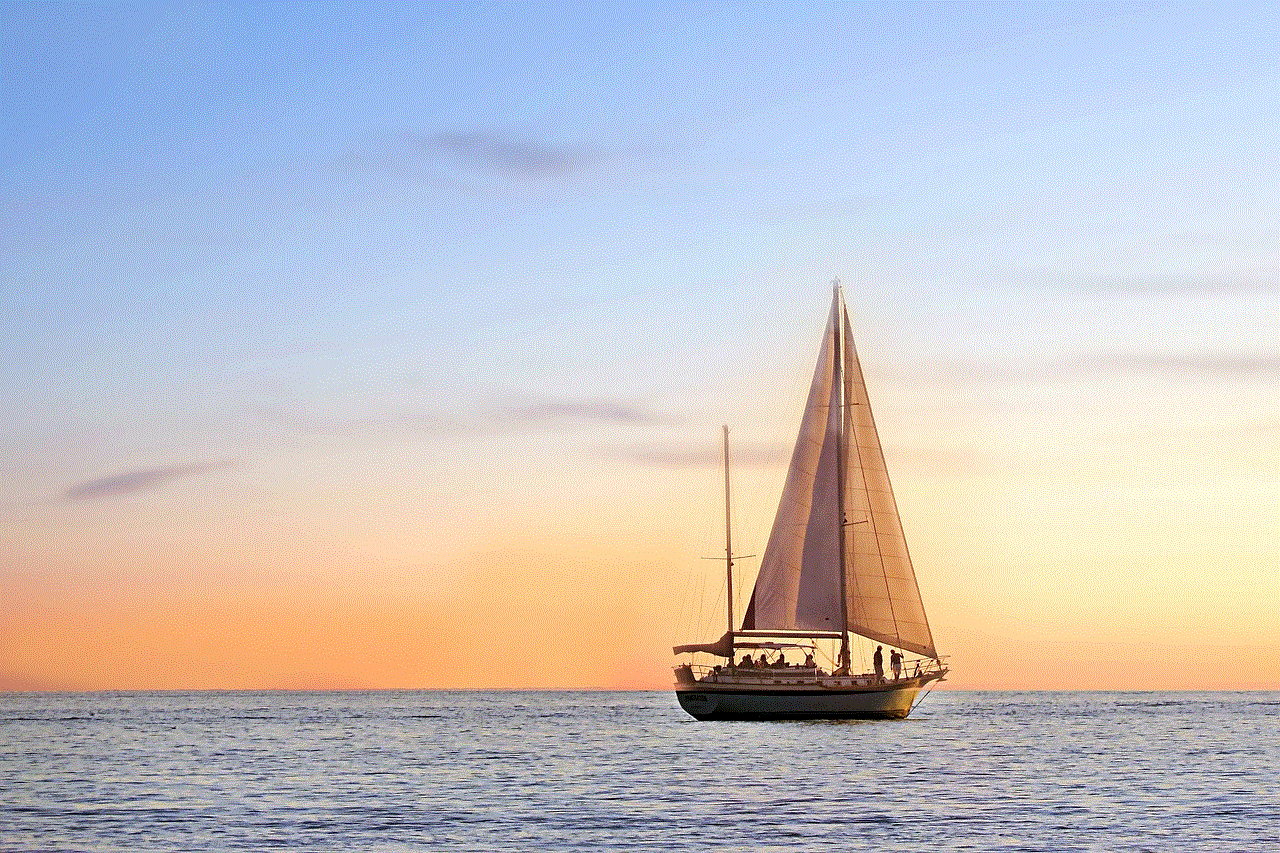
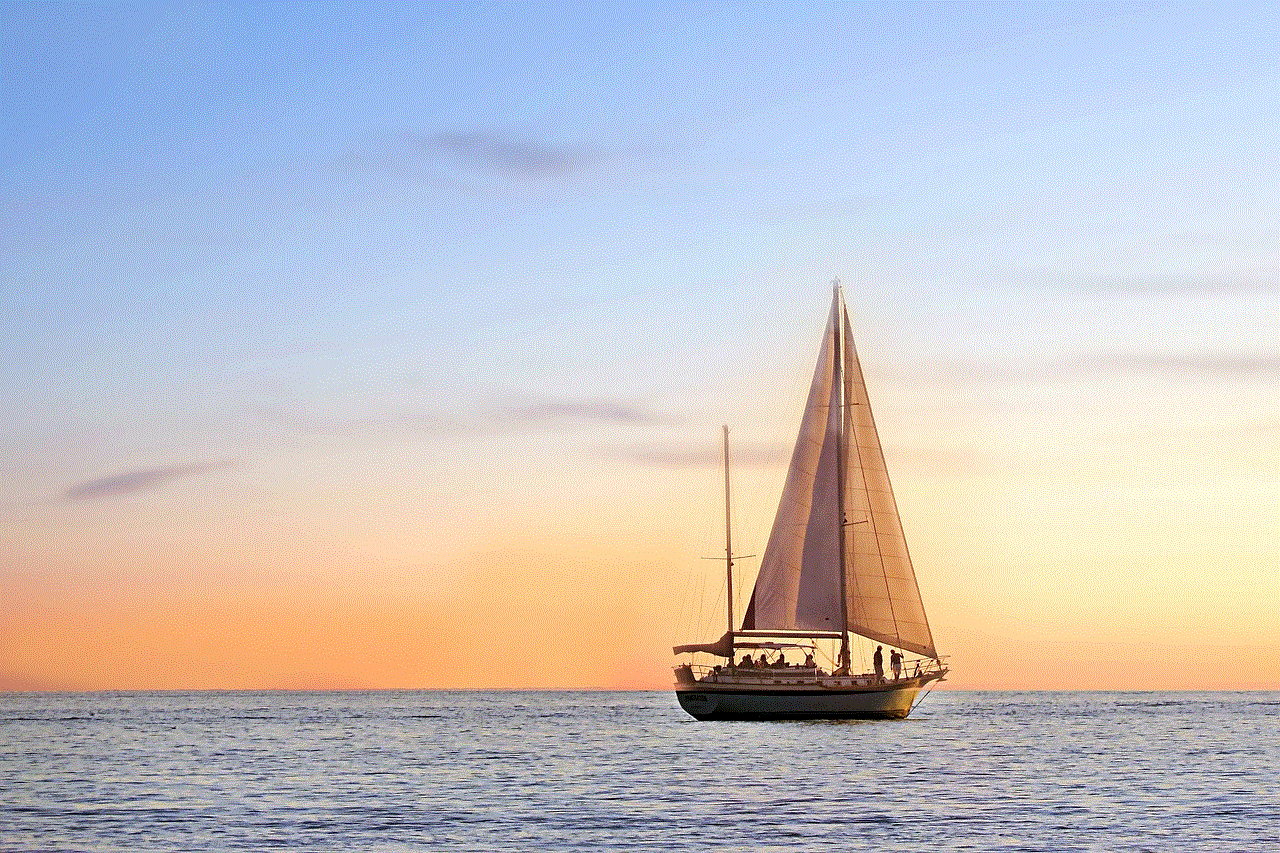
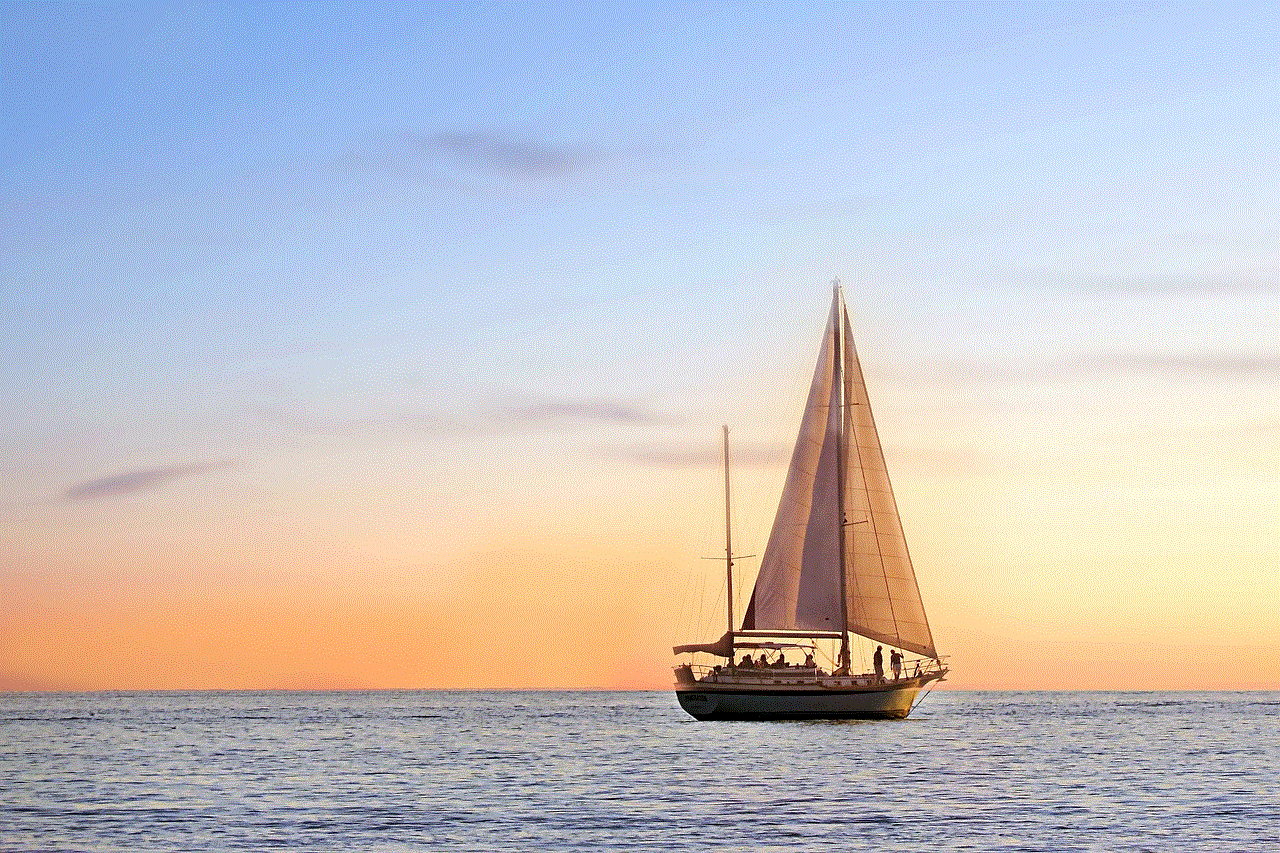
1. Open WhatsApp and go to the main chat screen.
2. Press and hold the chat you want to archive.
3. Tap on the three-dots icon on the top right corner of the screen.
4. Select “Archive” from the drop-down menu.
5. The chat will now be archived and will be moved to the Archived Chats folder.
Alternatively, you can also swipe left on a chat and tap on the “Archive” option to archive it.
Benefits of Archiving Messages on WhatsApp
1. Declutter Your Main Chat Screen
One of the main benefits of archiving messages on WhatsApp is that it helps in decluttering your main chat screen. With the growing use of WhatsApp for both personal and professional purposes, it is common for users to have a large number of chats, making it difficult to find a specific conversation. Archiving messages can help in organizing your chats and making it easier to find the ones that are important.
2. Keep Important Conversations Safe
We all have those important conversations on WhatsApp that we want to keep safe. Whether it’s a conversation with a loved one or a conversation with a client, archiving messages on WhatsApp can ensure that these conversations are not accidentally deleted. It provides an additional layer of security for your important chats.
3. Hide Personal Chats
There may be times when you want to keep certain conversations private, away from prying eyes. Archiving messages on WhatsApp can help in hiding these chats from the main chat screen, making it accessible only to you. This is particularly useful for those who share their phone with others and want to keep their personal chats private.
4. Free Up Storage Space
WhatsApp messages, especially those with media files, can take up a significant amount of storage space on your device. By archiving messages, you can free up storage space and ensure that your phone runs smoothly. This is particularly useful for those with older devices or devices with limited storage space.
5. Easily Unarchive Chats
One of the best things about archiving messages on WhatsApp is that it is not a permanent action. You can easily unarchive chats whenever you want by swiping down on the main chat screen and tapping on the “Archived Chats” option. This makes it convenient for users who may want to access their archived chats in the future.
Drawbacks of Archiving Messages on WhatsApp
1. Messages are Not Deleted
One of the potential drawbacks of archiving messages on WhatsApp is that they are not deleted. This means that they will still take up storage space on your device, which could be an issue for those with limited storage. Additionally, if you are trying to declutter your WhatsApp, archiving messages may not be the most effective solution as the messages are not completely removed from the app.
2. Difficult to Find Archived Chats
While archiving messages can help in decluttering your main chat screen, it can also make it difficult to find the archived chats. The “Archived Chats” folder can be easily missed, especially for those who are not familiar with the feature. This can make it inconvenient to access the archived chats when needed.
3. No Customization Options
Another drawback of archiving messages on WhatsApp is that there are no customization options available. You cannot change the name or color of the Archived Chats folder, making it difficult to differentiate between the archived chats and the main chats. This can be a minor inconvenience for some users.
4. Cannot Archive Group Chats
Currently, WhatsApp only allows users to archive individual chats and not group chats. This can be a drawback for those who are part of a large number of group chats and want to declutter their main chat screen. However, there are rumors that WhatsApp may introduce the ability to archive group chats in the future.
Conclusion
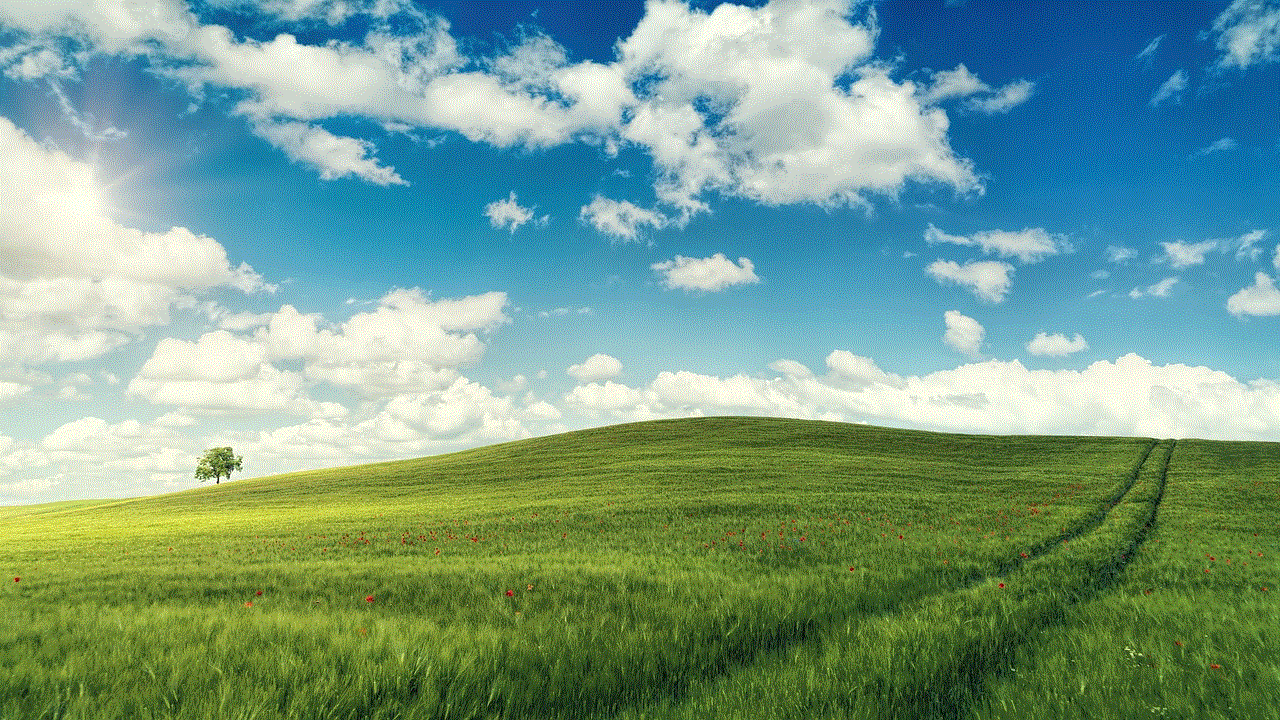
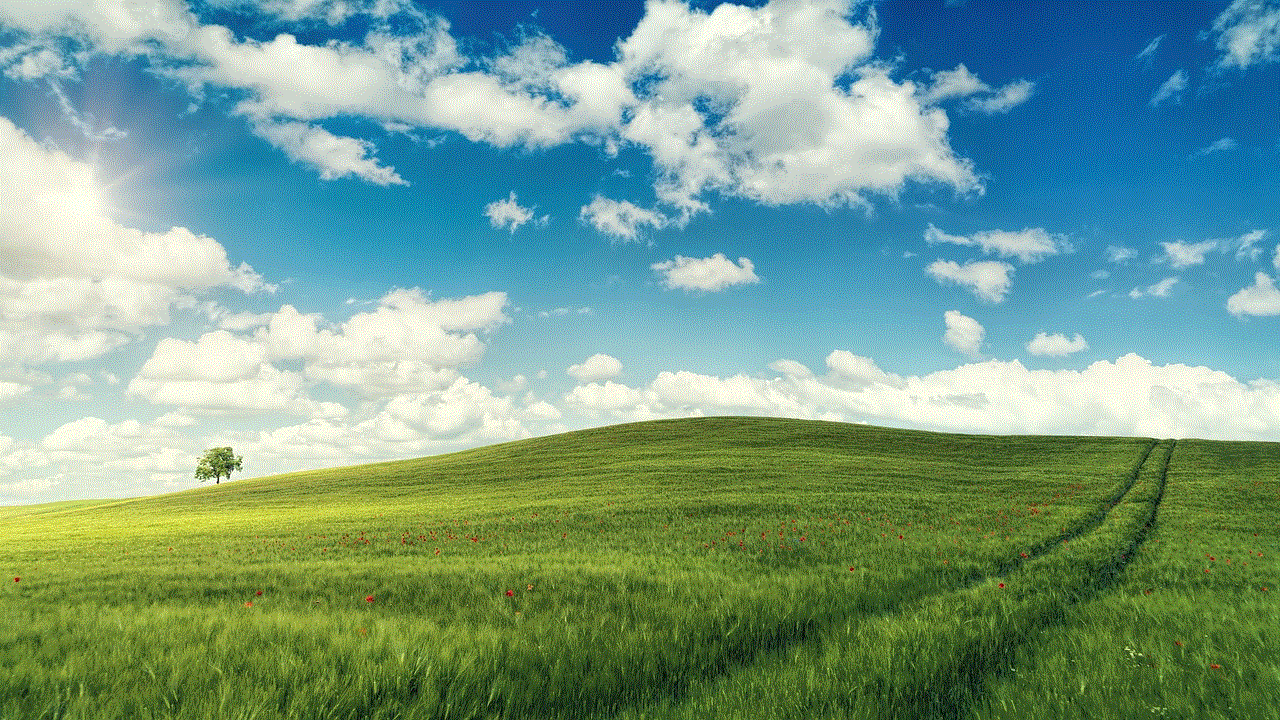
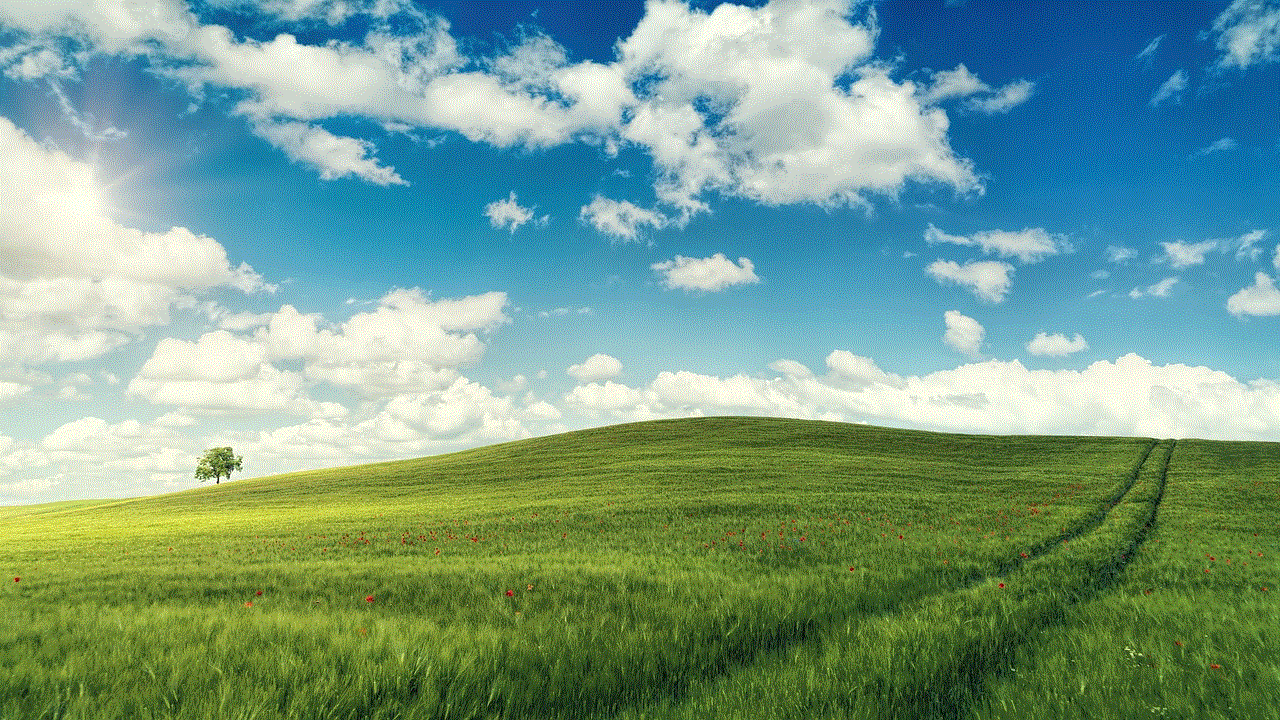
In conclusion, WhatsApp archive messages is a useful feature that can help in organizing your chats and keeping important conversations safe. It is a simple process that can be done in just a few steps. However, it also has its drawbacks, such as not being able to customize the archived chats folder and difficulty in finding archived chats. Despite these drawbacks, the benefits of archiving messages on WhatsApp outweigh the potential drawbacks, making it a useful feature for all WhatsApp users. So, the next time you want to declutter your main chat screen or keep an important conversation safe, don’t forget to use the archive messages feature on WhatsApp.
