how to delete wattpad
Wattpad is a popular online platform that allows users to share and discover stories, books, and articles. With over 90 million users and 400 million stories, it has become a hub for writers and readers alike. However, there may come a time when a user wants to delete their Wattpad account for various reasons. Whether it is due to privacy concerns, lack of interest, or simply wanting to start fresh, deleting a Wattpad account is a simple process. In this article, we will discuss the steps on how to delete Wattpad and provide some insights into the reasons why users may choose to do so.
Why Delete Wattpad?
There could be several reasons why a user might want to delete their Wattpad account. For some, it could be a matter of privacy. With the rise in cybercrimes and data breaches, many users are becoming more cautious about the information they share online. By deleting their Wattpad account, they can ensure that their personal information is no longer available on the platform.
Another common reason for deleting a Wattpad account is a lack of interest. Some users may have created an account on a whim or during a phase, but their interest in the platform may have dwindled over time. In such cases, deleting the account can help in decluttering and freeing up space for other activities.
Lastly, some users may want to delete their Wattpad account to start fresh. They may have made some mistakes in their writing or want to rebrand themselves, and deleting their account is the best way to do so. Whatever the reason may be, the process of deleting a Wattpad account is straightforward and can be done in a few simple steps.
Steps to Delete Wattpad
1. Log in to your Wattpad account
The first step to deleting your Wattpad account is to log in to your account. You can do so by visiting the Wattpad website and entering your username and password. If you have forgotten your password, you can reset it by clicking on the “Forgot password?” link.
2. Go to Settings
Once you are logged in, click on your profile icon in the top right corner of the screen. A drop-down menu will appear, and from there, select “Settings.”
3. Click on “Close Account”
In the settings menu, scroll down until you see the “Close Account” option. Click on it, and a pop-up window will appear, asking you to confirm if you want to delete your account.
4. Confirm your decision
In the pop-up window, you will be asked to confirm your decision to delete your account. Click on the “Yes, I’m sure” button to proceed with the deletion process.
5. Enter your password
To ensure that it is indeed the account owner who is deleting the account, Wattpad will ask you to enter your password once again. This is a security measure to prevent accidental or unauthorized deletions.
6. Choose a reason for deletion
After entering your password, you will be prompted to select a reason for deleting your account. You can choose from options like “I don’t use Wattpad anymore” or “I’m concerned about my privacy.” This step is optional, but it can help Wattpad understand why users are leaving the platform.
7. Click on “Close Account”
Once you have selected a reason, click on the “Close Account” button at the bottom of the pop-up window. Your account will now be deleted from Wattpad.
8. Confirm the deletion email
After the account is deleted, you will receive an email from Wattpad confirming the deletion. This email is proof that your account has been successfully deleted.
9. Permanently delete your account
Wattpad gives users a grace period of 30 days to change their mind and reactivate their account. If you do not log in during this period, your account will be permanently deleted.
10. Your data will be deleted
Once your account is permanently deleted, your data will be removed from Wattpad’s servers. This includes your stories, comments, votes, and followers. However, Wattpad may retain some data for legal or business purposes.
Is Deletion the Only Option?
If you are unsure about deleting your account, you can also choose to deactivate it temporarily. This option is suitable for users who are taking a break from Wattpad but plan to return in the future. To deactivate your account, follow the same steps as mentioned above, but instead of clicking on “Close Account,” select “Deactivate Account.” This will hide your account from public view, and you can reactivate it whenever you want by logging in again.
Another option is to delete specific stories instead of your entire account. This can be done by going to your profile and clicking on the “My Works” tab. From there, you can select the story you want to delete and click on the “Delete” button.
Conclusion
In conclusion, deleting a Wattpad account is a simple process that can be done in a few steps. However, before making the decision to delete your account, it is essential to consider the reasons why you want to do so. If it is due to privacy concerns, deactivating your account temporarily may be a better option. If it is a lack of interest or wanting to start fresh, then deletion may be the right choice.
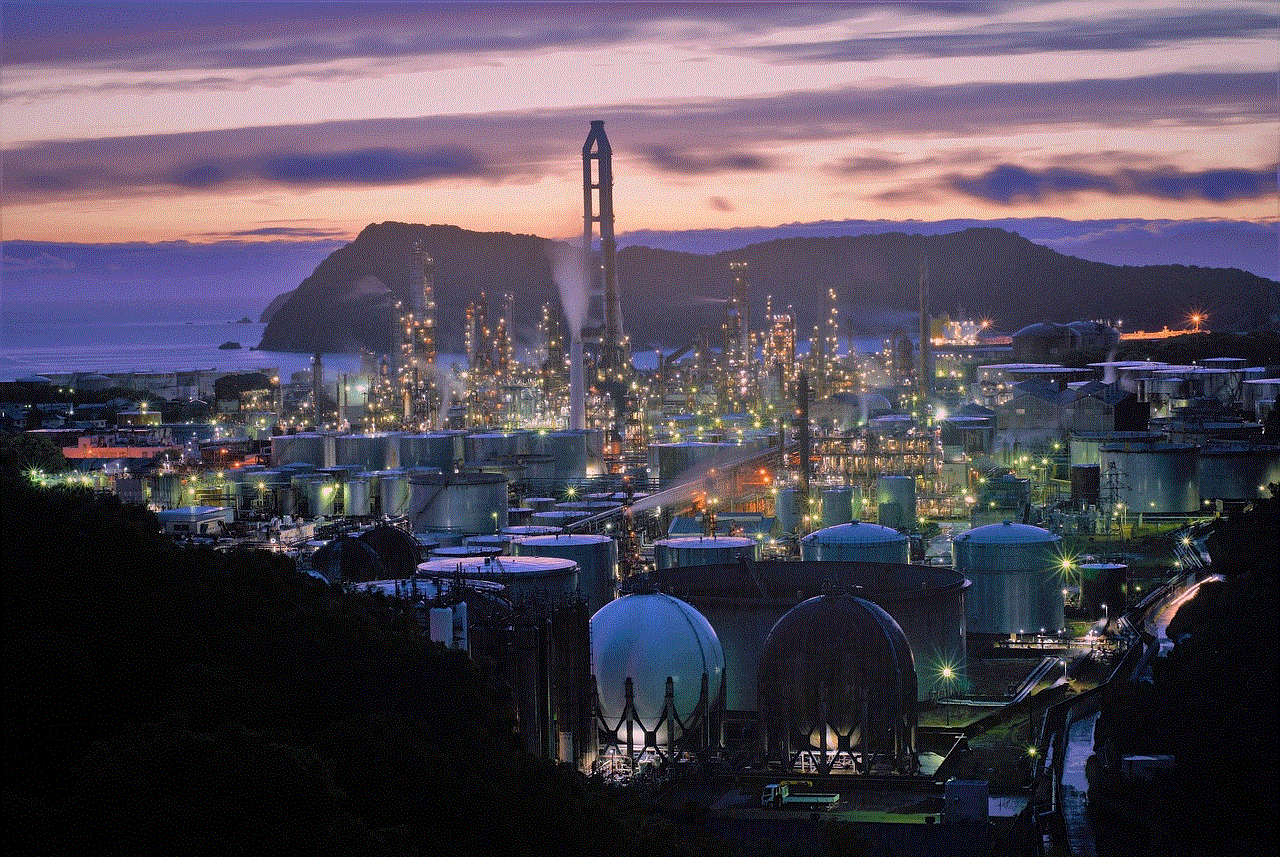
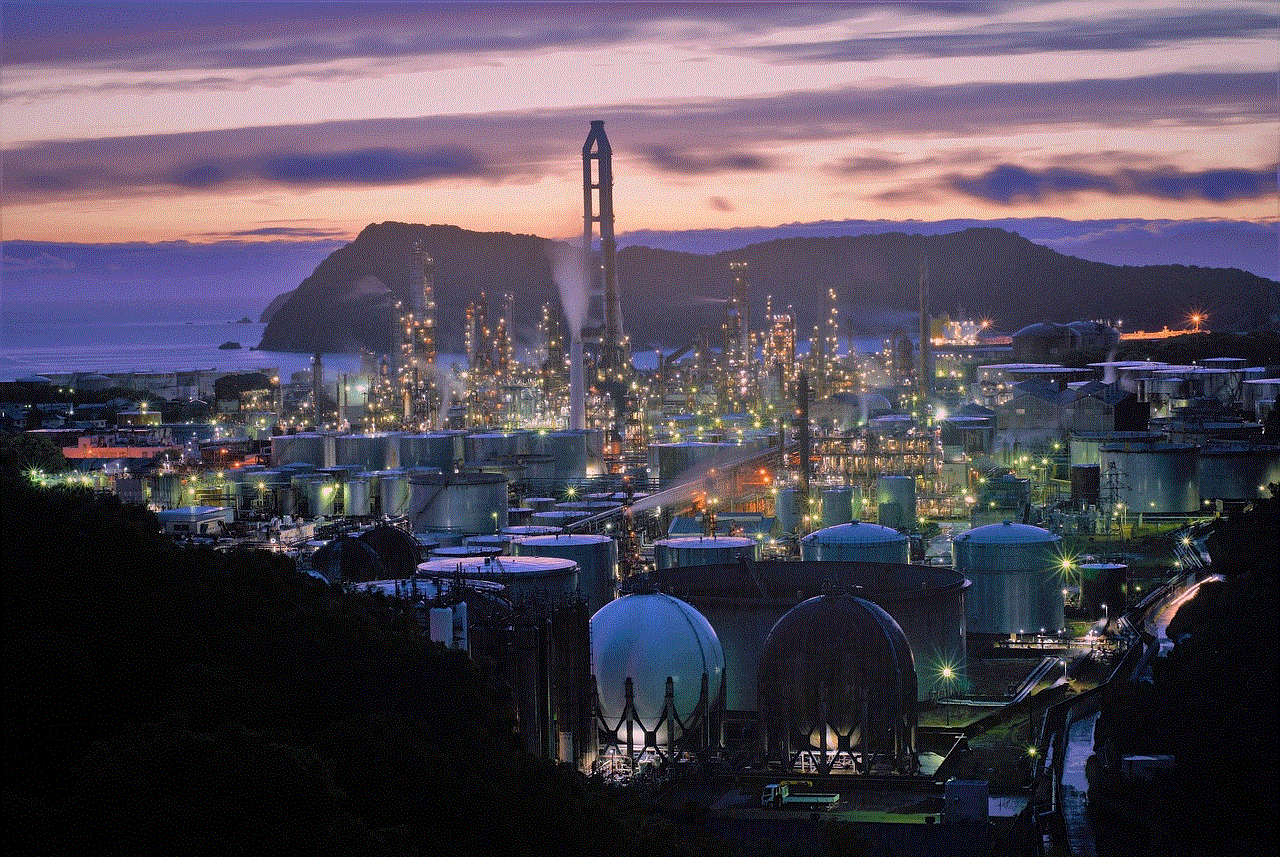
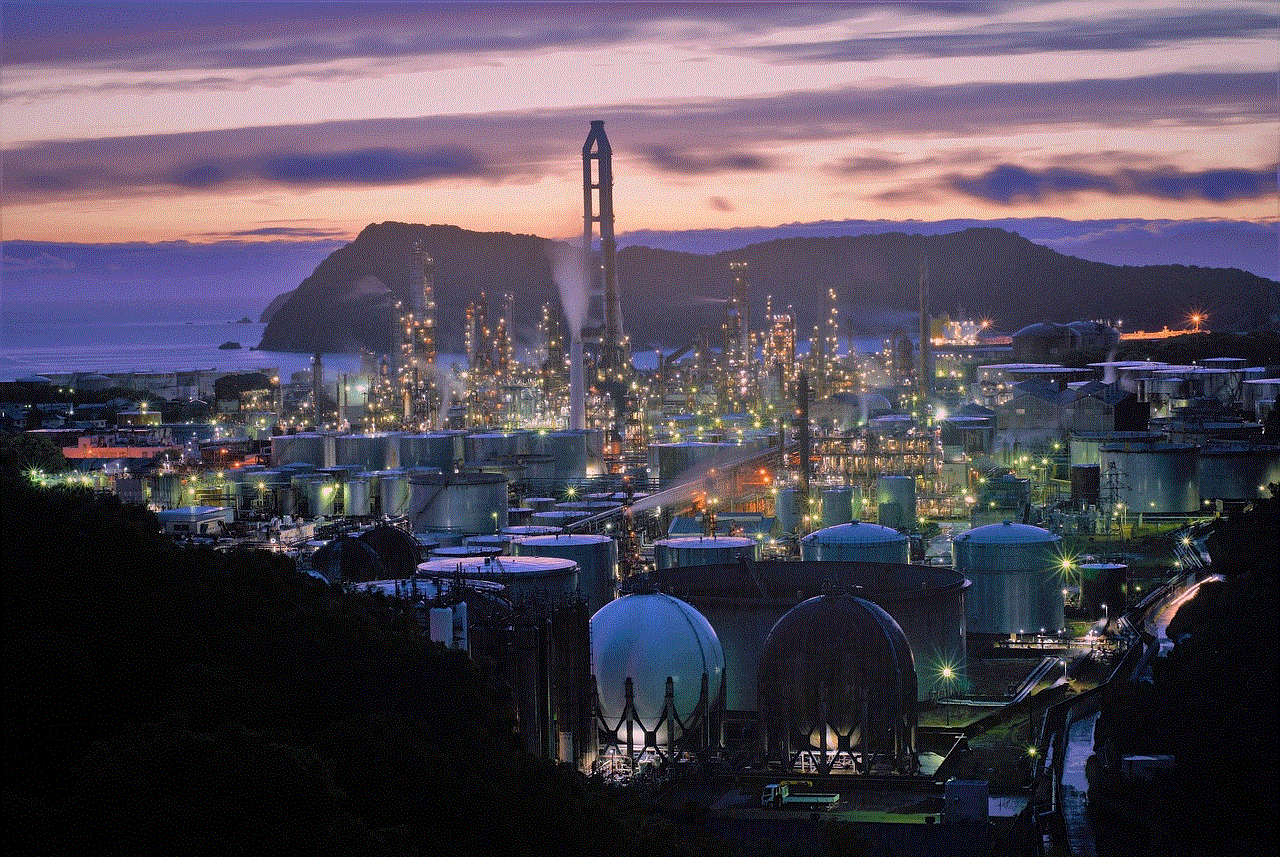
Wattpad provides a platform for writers and readers to connect and share their stories, and it is up to the users to decide whether or not they want to be a part of it. Regardless of the reason, if a user decides to delete their account, they can do so easily using the steps mentioned above.
hub family organizer review
As a parent, staying organized is essential to managing a busy household. From keeping track of appointments and school schedules to managing household chores and meal planning, it can be overwhelming to stay on top of everything. That’s where a family organizer comes in – a tool designed specifically to help families stay organized and on top of their daily tasks. In this review, we’ll take an in-depth look at one of the most popular family organizers on the market – the Hub Family Organizer.
First, let’s start with the basics. The Hub Family Organizer is a comprehensive planning and organization tool that is designed to help families manage their daily tasks, appointments, and schedules. It comes in the form of a physical planner, which is divided into various sections for different areas of your life. These include a weekly planner, meal planner, shopping list, to-do list, and a section for notes and ideas. The planner also comes with stickers, bookmarks, and a pocket for storing important documents.
One of the standout features of the Hub Family Organizer is its layout. The weekly planner is designed to help you plan out your week in detail, with dedicated sections for each day. This allows you to keep track of appointments, tasks, and events for each family member. The meal planner section is also a game-changer for busy families. It allows you to plan out your meals for the week, making grocery shopping and meal prep a breeze. The shopping list section is conveniently located next to the meal planner, making it easy to jot down any ingredients you need to buy.
Another noteworthy feature of the Hub Family Organizer is its durability. The planner is made with high-quality materials and is built to last. The covers are made of a sturdy, laminated material that can withstand daily wear and tear. The pages are also thick and durable, preventing any bleed-through from pens or markers. This means you can use the planner daily without worrying about it falling apart.
The Hub Family Organizer also comes with a variety of stickers to help you personalize and customize your planner. These stickers include categories such as appointments, birthdays, chores, and more. You can use these stickers to add a pop of color to your planner and make important tasks stand out. The bookmarks are also a useful addition, allowing you to easily flip to the current week or month.
One of the most significant advantages of the Hub Family Organizer is its versatility. While it is primarily designed for families, it can also be used by individuals or couples. The planner’s layout and sections are flexible enough to cater to the needs of different types of households. Whether you have children, pets, or just need to keep track of your own schedule, this planner can adapt to your needs.
In addition to its practical features, the Hub Family Organizer also has a visually appealing design. The planner comes in a variety of colors and patterns to choose from, allowing you to find one that matches your personal style. The layout and font choices are also aesthetically pleasing, making it a pleasure to use and look at every day.
Another benefit of using the Hub Family Organizer is that it encourages communication and collaboration within the family. By having a centralized planner that everyone can access and contribute to, it helps to keep everyone on the same page. This is especially helpful for families with older children who may have their own schedules and activities to manage.
One potential downside of the Hub Family Organizer is its size. While the planner’s large size allows for plenty of space to write in, it may not be convenient to carry around on a daily basis. This may be a drawback for busy parents who are always on-the-go. However, the planner does come with a pocket that can hold important documents, making it a useful tool for keeping all your family’s paperwork in one place.
In terms of pricing, the Hub Family Organizer is reasonably priced compared to other family planners on the market. While it may be more expensive than a basic planner, it offers many additional features and benefits that make it worth the investment. Plus, with its durable design, it can be used year after year, making it a cost-effective choice for busy families.
In conclusion, the Hub Family Organizer is a comprehensive and practical tool for families looking to stay organized and on top of their daily tasks. With its versatile layout, durable design, and attention to detail, it’s no surprise that this planner has received rave reviews from busy parents. So if you’re looking for a way to streamline your family’s schedule and manage your household more efficiently, the Hub Family Organizer may just be the perfect solution.
how to make a public profile on snapchat iphone
Snapchat is a widely popular social media platform that allows users to share photos, videos, and messages with their friends and followers. With over 218 million daily active users, Snapchat has become a go-to app for millennials and Gen Zs to connect with each other in a fun and creative way. One of the key features of Snapchat is its privacy settings, where users can choose who can view their content. However, if you want to expand your reach and connect with more people, creating a public profile on Snapchat is the way to go. In this article, we will guide you through the steps of making a public profile on Snapchat using your iPhone.



Step 1: Download Snapchat on your iPhone
The first step to creating a public profile on Snapchat is to download the app on your iPhone. You can find the Snapchat app on the App Store, and it is available for free. Once you have downloaded the app, open it and follow the on-screen instructions to sign up for a new account or log in if you already have an existing one.
Step 2: Set up your profile
After you have successfully logged in, you will be prompted to set up your profile. This includes choosing a username, adding a profile photo, and writing a short bio. Your username is what people will use to find you on Snapchat, so choose something unique and easy to remember. You can also add a profile photo, which can be a picture of yourself or something that represents your brand or personality. Your bio is a great way to introduce yourself to potential followers, so make it interesting and engaging.
Step 3: Change your privacy settings
By default, your Snapchat account is set to private, which means only people who have added you as a friend can view your content. To make your profile public, you will need to change your privacy settings. To do this, go to your profile, tap on the gear icon in the top right corner, and select “Who Can…” under the “Who Can…” section. Here, you can change your “View My Story” setting to “Everyone” to make your profile public. You can also choose to make your profile searchable by enabling the “Let others find me” option.
Step 4: Promote your Snapchat account
Now that your profile is public, it’s time to promote your account to gain more followers. You can start by sharing your Snapchat username on your other social media accounts, such as facebook -parental-controls-guide”>Facebook , Twitter, or Instagram . You can also include your Snapchat username in your email signature or on your business cards. This will make it easier for people to find and add you on Snapchat.
Step 5: Create engaging content
To attract and retain followers, you need to create engaging and interesting content. Snapchat is all about being fun and creative, so don’t be afraid to experiment with different types of content. You can post photos, videos, or even add filters, stickers, and lenses to make your content more entertaining. You can also use Snapchat’s Discover feature to explore popular content and get inspiration for your own posts.
Step 6: Interact with your followers
One of the best ways to grow your following on Snapchat is by interacting with your followers. Reply to their messages and snaps, ask for their opinions, and engage with them through polls and quizzes. This will not only make your followers feel valued, but it will also encourage them to share your content with their friends and followers.
Step 7: Collaborate with other users
Collaborating with other Snapchat users is a great way to expand your reach and attract new followers. You can collaborate with other influencers or brands in your niche and create content together. This will expose your profile to their followers, and vice versa, increasing your chances of gaining more followers.
Step 8: Utilize Snapchat’s features
Snapchat offers a variety of features that you can use to make your content more engaging and interactive. For instance, you can use the “Our Story” feature to contribute to a public story that can be viewed by anyone on Snapchat. You can also create private groups or use the “Snap Map” feature to share your location and connect with other users nearby.
Step 9: Utilize hashtags and geotags
Similar to other social media platforms, Snapchat also allows users to use hashtags to categorize their content. You can use relevant hashtags in your posts to make them more discoverable to users who are searching for specific topics. You can also create custom geotags for your location, event, or business, which can be used by your followers in their snaps, further promoting your profile to their followers.
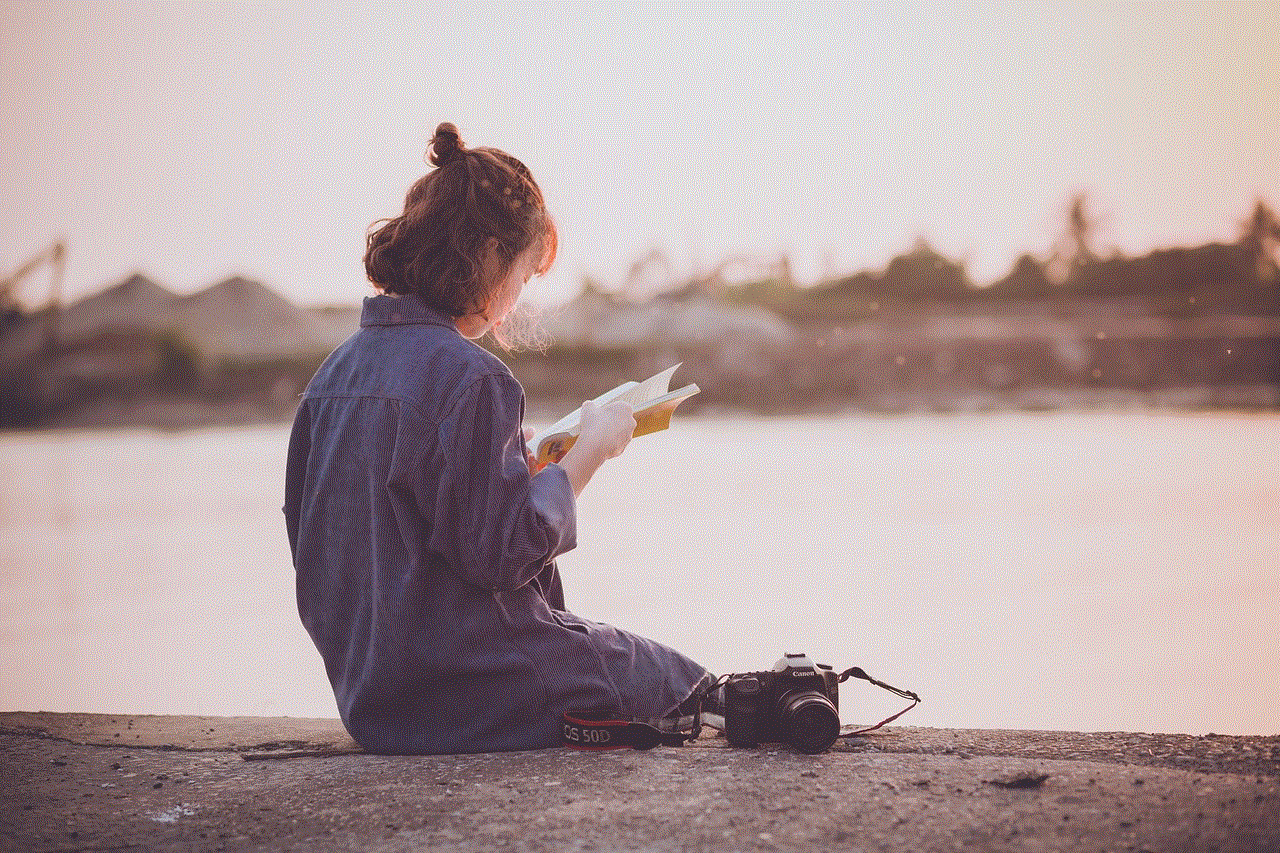
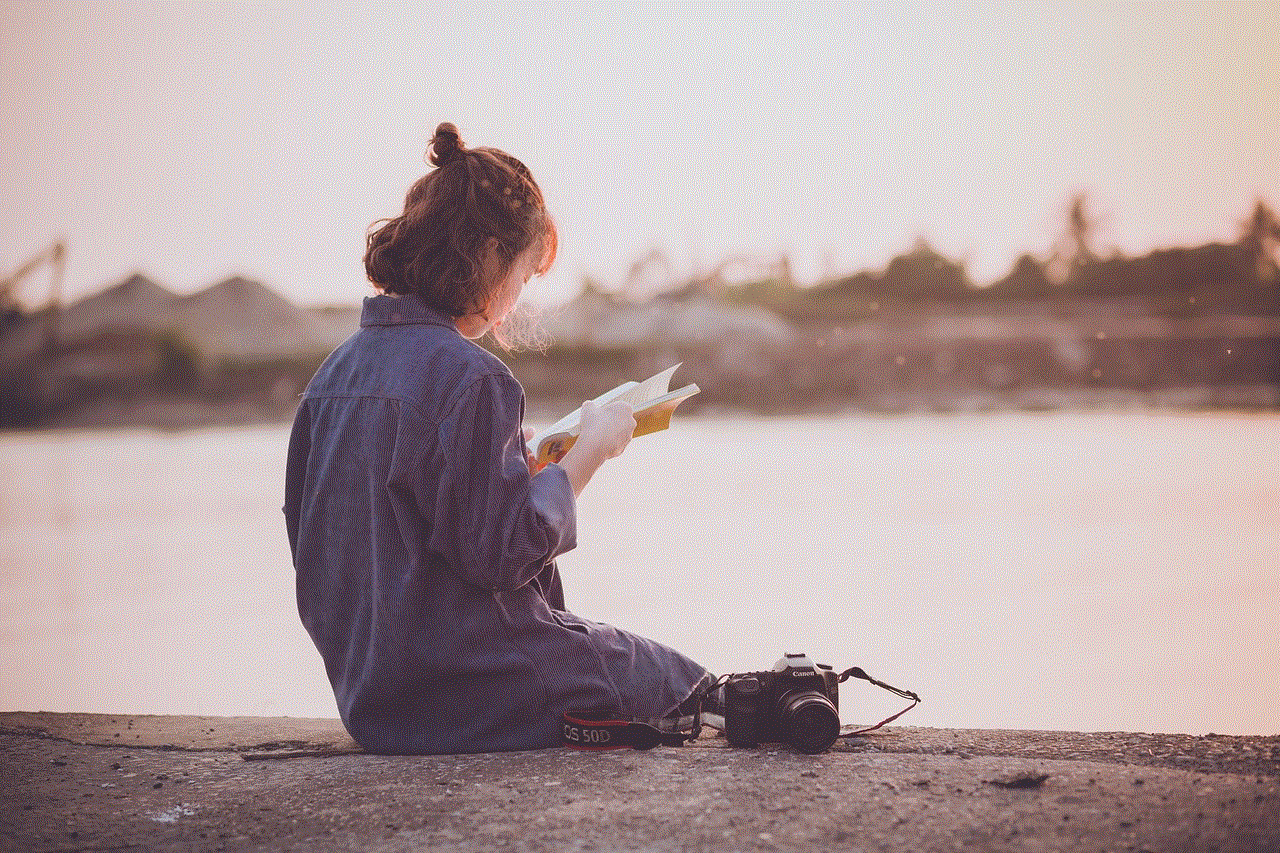
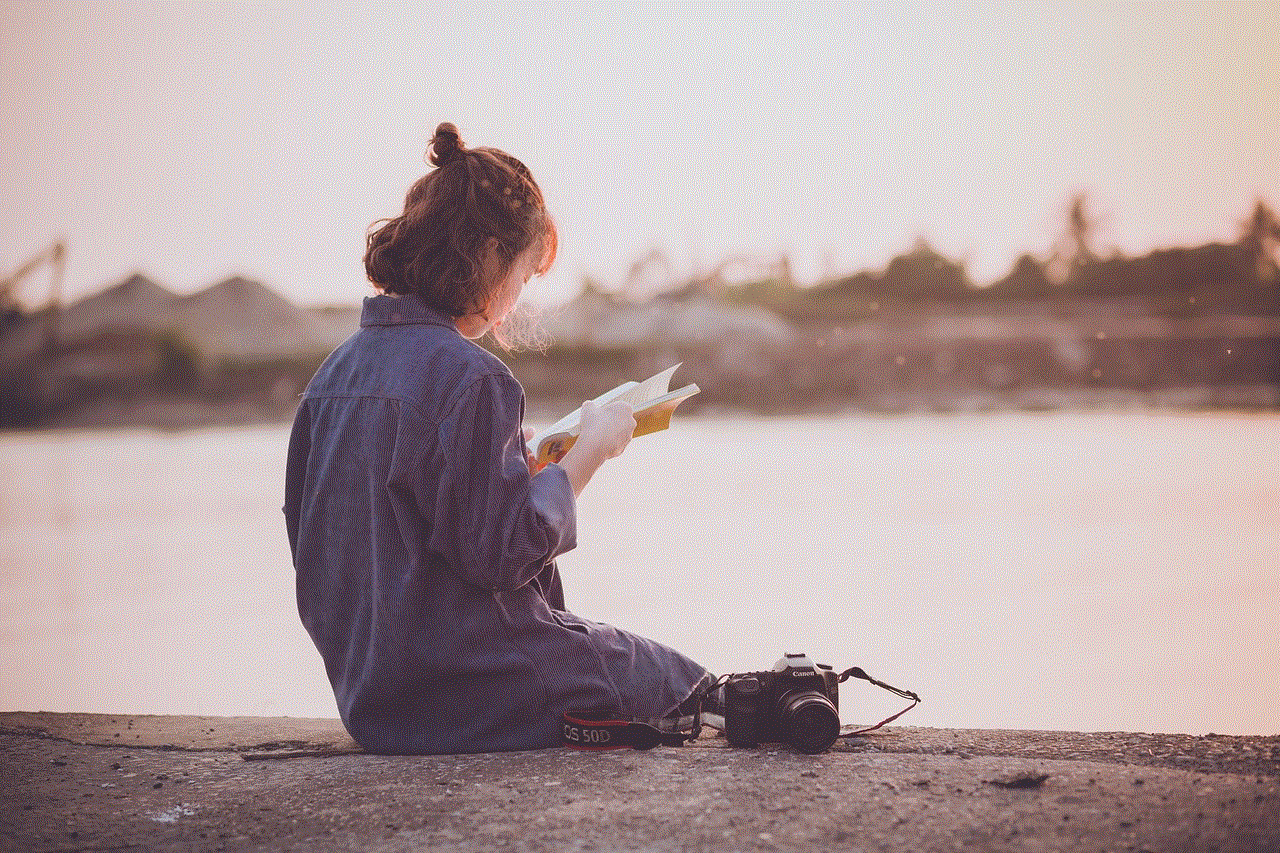
Step 10: Be consistent
Consistency is key when it comes to building a following on any social media platform. Make sure to post regularly and at the same time each day to keep your followers engaged. You can also use Snapchat’s scheduling feature to schedule your posts in advance, making it easier to maintain a consistent posting schedule.
In conclusion, creating a public profile on Snapchat using your iPhone is a simple process, but it requires dedication and effort to grow your following. By following these steps and using Snapchat’s features to your advantage, you can create a successful public profile that will attract new followers and help you connect with a wider audience. So go ahead and make your profile public, and start sharing your unique and creative content with the world on Snapchat.
