how to delete qustodio without password
Qustodio is a popular parental control software that allows parents to monitor and manage their children’s online activities. It has gained widespread popularity due to its user-friendly interface and robust features. However, if you are reading this article, you are probably looking for a way to delete Qustodio without a password. Whether you have forgotten your password or lost access to your account, we have got you covered. In this comprehensive guide, we will walk you through the steps to delete Qustodio without a password.
Before we dive into the details, let’s first understand what Qustodio is and why you might want to delete it. Qustodio is a parental control software that allows parents to monitor and restrict their children’s internet usage. It offers a wide range of features such as web filtering, time management, app blocking, and location tracking. While these features can be useful for parents, some may find them intrusive and want to remove the software from their devices. Additionally, if you have multiple devices with Qustodio installed, it can be challenging to manage and keep track of all of them. In such cases, deleting Qustodio might be the best solution.
Now, let’s get to the main topic of this article – how to delete Qustodio without a password. There are a few different methods you can try, depending on your specific situation. We will discuss each of these methods in detail, so you can choose the one that works best for you.
Method 1: Uninstall Qustodio from Control Panel (Windows)
If you have Qustodio installed on a Windows device, you can try uninstalling it from the Control Panel. Here’s how:
Step 1: Open the Control Panel on your computer . You can do this by clicking on the Start button and typing “Control Panel” in the search bar.
Step 2: In the Control Panel, click on “Programs” and then select “Uninstall a program.”
Step 3: You will see a list of all the programs installed on your computer. Look for Qustodio, right-click on it, and select “Uninstall.”
Step 4: Follow the on-screen instructions to complete the uninstallation process.
If Qustodio was installed with a password, you will be prompted to enter it during the uninstallation process. However, if you don’t remember the password, you can try the next method.
Method 2: Use Qustodio Password Recovery
If you have forgotten your Qustodio password, you can use the Qustodio password recovery tool to reset it. Follow these steps:
Step 1: Go to the Qustodio login page and click on the “Forgot your password?” link.
Step 2: Enter the email address associated with your Qustodio account and click on “Send email.”
Step 3: Check your email for a password reset link from Qustodio and follow the instructions to reset your password.
Step 4: Once you have reset your password, you can use it to log in to your Qustodio account and uninstall the software following the steps mentioned in Method 1.
Method 3: Contact Qustodio Support
If you have tried the first two methods and still can’t uninstall Qustodio, your last option is to contact Qustodio support. They have a dedicated team of experts who can assist you with any issues you might be facing with the software. You can reach out to them via email, phone, or live chat. Make sure to provide them with all the necessary information, such as your email address, device details, and the reason for wanting to delete Qustodio without a password.
It’s worth mentioning that Qustodio offers a free trial period, after which you need to purchase a subscription to continue using the software. If you have not purchased a subscription, you can simply stop using Qustodio at the end of the trial period without needing to delete it.
Method 4: Use Third-Party Uninstallers
If none of the above methods work for you, you can try using third-party uninstallers. These are software programs specifically designed to help users remove stubborn programs from their devices. Some popular third-party uninstallers include Revo Uninstaller, IObit Uninstaller, and Geek Uninstaller. These tools will scan your system for all the installed programs and allow you to force uninstall Qustodio.
However, it’s essential to be cautious while using third-party uninstallers as they can potentially harm your system if used incorrectly. Make sure to read reviews and choose a reputable uninstaller before proceeding with this method.
Method 5: Factory Reset Your Device
If you have Qustodio installed on a mobile device, you can try factory resetting your device to remove the software completely. Keep in mind that this method will also delete all your data, so make sure to back up any important information before proceeding. Here’s how to factory reset your device:
Step 1: Go to your device’s Settings.
Step 2: Look for “Backup & reset” or “System” and select “Factory data reset.”
Step 3: Confirm the action and wait for your device to reset.
Once the reset is complete, Qustodio should be removed from your device.
Conclusion
Qustodio is a useful tool for parents to monitor and manage their children’s online activities. However, if you have decided to stop using it, you can follow the methods mentioned in this article to delete it without a password. Whether you have forgotten your password, lost access to your account, or simply want to remove the software from your device, these methods should help you achieve your goal. If you face any issues, don’t hesitate to reach out to Qustodio support for assistance. Remember to always use parental control software responsibly and respect your child’s privacy.
sim card for gps kid tracker smart wristwatch
Title: Choosing the Right SIM Card for GPS Kid Tracker Smart Wristwatches: A Comprehensive Guide
Introduction
In today’s fast-paced digital age, ensuring the safety and well-being of our children is of utmost importance. One innovative solution that has gained popularity among parents and guardians is the GPS kid tracker smart wristwatch. These wearable devices are equipped with advanced GPS technology, allowing parents to keep track of their child’s whereabouts in real-time. However, to make the most of these smartwatches, it is essential to choose the right SIM card that aligns with the device’s capabilities. In this article, we will explore the various factors to consider when selecting a SIM card for GPS kid tracker smart wristwatches.
1. Understanding GPS Kid Tracker Smart Wristwatches
GPS kid tracker smart wristwatches are wearable devices designed specifically for children’s safety and security. These watches are equipped with GPS technology, enabling parents to track their child’s location at any given time. Additionally, they may include features like two-way communication, SOS buttons, geofencing, and even fitness tracking capabilities. To function optimally, these watches require a SIM card to connect to cellular networks and transmit location data.
2. Importance of Choosing the Right SIM Card
The SIM card plays a crucial role in the efficient functioning of a GPS kid tracker smart wristwatch. It acts as the gateway for the device to communicate with the cellular network, enabling real-time tracking and communication features. Choosing the right SIM card ensures uninterrupted connectivity, accurate location data, and reliable two-way communication, providing parents with peace of mind.
3. Compatibility with Network Providers
When selecting a SIM card for a GPS kid tracker smart wristwatch, it is essential to consider compatibility with network providers. Different providers may use various network technologies, such as 2G, 3G, or 4G. Therefore, it is crucial to choose a SIM card that is compatible with the network technology supported by the smartwatch. Most GPS kid tracker smart wristwatches are compatible with 2G networks, as they offer sufficient coverage and are more power-efficient compared to higher generations.
4. Network Coverage and Reliability
Another crucial factor to consider when choosing a SIM card is network coverage and reliability. Ensure that the SIM card provides coverage in the areas where your child frequents, such as home, school, or extracurricular activities. Consider a SIM card that offers broad coverage to ensure uninterrupted tracking and communication capabilities, even in remote or low signal areas.
5. Data Plans and Pricing
Before selecting a SIM card, carefully analyze the data plans and pricing offered by different providers. Determine your usage requirements, such as the frequency of tracking updates and two-way communication, to choose a suitable data plan. Some providers may offer unlimited data plans, while others may charge per data usage. It is essential to strike a balance between cost-effectiveness and meeting your usage needs.
6. Pay-As-You-Go vs. Monthly Plans
When considering data plans, parents can choose between pay-as-you-go or monthly plans. Pay-as-you-go plans allow flexibility, as you only pay for the data used. These plans are suitable if you plan to use the GPS kid tracker smart wristwatch occasionally. On the other hand, monthly plans offer a fixed amount of data per month at a set price, making them more suitable for frequent usage.
7. Data Speed and Bandwidth
While GPS kid tracker smart wristwatches primarily rely on GPS technology for location tracking, they may also utilize cellular networks for two-way communication. Therefore, it is crucial to consider the data speed and bandwidth offered by the SIM card. Opt for a SIM card that provides sufficient data speed and bandwidth to support smooth communication between the smartwatch and the parent’s smartphone or app.



8. SIM Card Activation and Setup
When purchasing a SIM card for a GPS kid tracker smart wristwatch, consider the activation and setup process. Some providers may offer easy activation and setup options, while others may require additional steps or assistance. Look for SIM cards that offer clear instructions and user-friendly processes to ensure a hassle-free experience.
9. SIM Card Security and Privacy
Security and privacy should always be a top priority when selecting a SIM card for any device, including GPS kid tracker smart wristwatches. Choose a SIM card from a reputable provider that ensures data encryption and protects personal information. Additionally, consider SIM cards that offer additional security features like PIN code authentication to prevent unauthorized access.
10. Customer Support and Service
Lastly, consider the customer support and service provided by the SIM card provider. In case of any technical issues or concerns, it is essential to have reliable customer support that can assist you promptly. Look for providers with responsive and knowledgeable support teams to ensure a smooth experience throughout your usage.
Conclusion
Selecting the right SIM card for a GPS kid tracker smart wristwatch is crucial to maximize the device’s functionality and ensure the safety of your child. Consider factors such as compatibility, network coverage, data plans, speed, security, and customer support when making your decision. By choosing the appropriate SIM card, you can enjoy uninterrupted connectivity, accurate location tracking, and reliable communication features, providing you with peace of mind knowing that your child is safe and secure.
password protect youtube app
Title: The Importance of Password Protection for the youtube -reviews”>YouTube App
Introduction:
In today’s digital age, where online privacy and security are of paramount importance, protecting our personal information has become a necessity. With the increasing popularity of video-sharing platforms like YouTube, it is crucial to ensure that our accounts and data remain safe from unauthorized access. This article aims to explore the significance of password protection for the YouTube app, highlighting the potential risks of not securing your account and providing valuable tips on how to enhance your account’s security.
Paragraph 1: Understanding the Risks
The YouTube app, with over 2 billion logged-in monthly users, has become an attractive target for cybercriminals seeking to exploit user accounts for various purposes. With an unprotected account, hackers can gain unauthorized access to your personal information and potentially use your account for illicit activities, such as spreading malware, conducting phishing scams, or posting inappropriate content under your name.
Paragraph 2: The Importance of a Strong Password
Creating a strong and unique password is the first line of defense against unauthorized access. A strong password should consist of a combination of uppercase and lowercase letters, numbers, and special characters. Avoid using easily guessable information such as your name, birthdate, or common phrases. Regularly updating your password further enhances your account’s security.
Paragraph 3: Two-Factor Authentication (2FA)
While a strong password is crucial, enabling two-factor authentication (2FA) adds an extra layer of security to your YouTube account. 2FA requires users to provide a second form of verification, such as a unique code sent to your mobile device, in addition to your password. This ensures that even if someone manages to obtain your password, they still cannot access your account without the secondary verification.
Paragraph 4: Protecting Against Phishing Attacks
Phishing attacks are a common method used by hackers to trick users into revealing their login credentials unknowingly. To protect against phishing attacks, it is essential to remain vigilant and avoid clicking on suspicious links or providing personal information on unfamiliar websites. YouTube also provides security features, such as displaying a verified icon beside official channels, to help users identify legitimate sources.
Paragraph 5: Keeping Your App Updated
Regularly updating your YouTube app is crucial for maintaining security. Developers often release updates that address vulnerabilities and enhance security features. By keeping your app up to date, you ensure that you are benefiting from the latest security patches, reducing the risk of unauthorized access to your account.
Paragraph 6: Using a Secure Network
When accessing the YouTube app, ensure that you are connected to a secure network. Public Wi-Fi networks are particularly vulnerable to attacks, as hackers can intercept data packets and potentially gain access to your account. Whenever possible, use a trusted and encrypted Wi-Fi network or rely on mobile data to access the app.
Paragraph 7: Secure Your Mobile Device
Protecting your mobile device itself is equally important. Enable a lock screen password or biometric authentication, such as fingerprint or facial recognition, to prevent unauthorized access to your device. In case your phone is lost or stolen, having these security measures in place ensures that your YouTube account remains protected.
Paragraph 8: Avoiding Third-Party Apps
While there are various third-party apps that claim to enhance your YouTube experience, they often come with security risks. Unauthorized apps may request your YouTube login credentials, potentially compromising your account’s security. Stick to the official YouTube app to minimize the risk of falling victim to unauthorized access.
Paragraph 9: Regularly Reviewing Account Activity
Take the time to review your YouTube account activity regularly. YouTube provides a feature that allows you to view recent login locations and devices used to access your account. If you notice any suspicious activity, such as logins from unfamiliar locations or devices, take immediate action by changing your password and reporting the activity to YouTube.
Paragraph 10: Conclusion
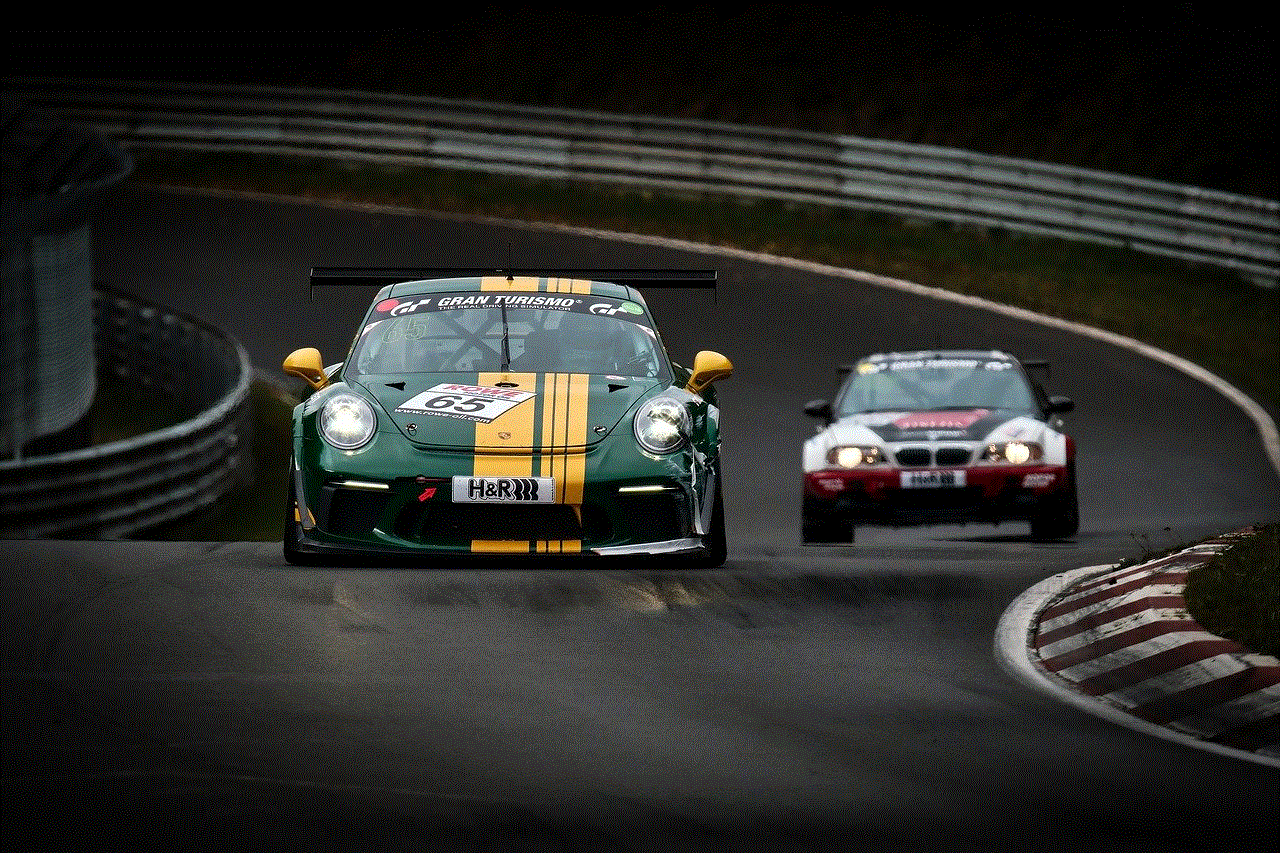
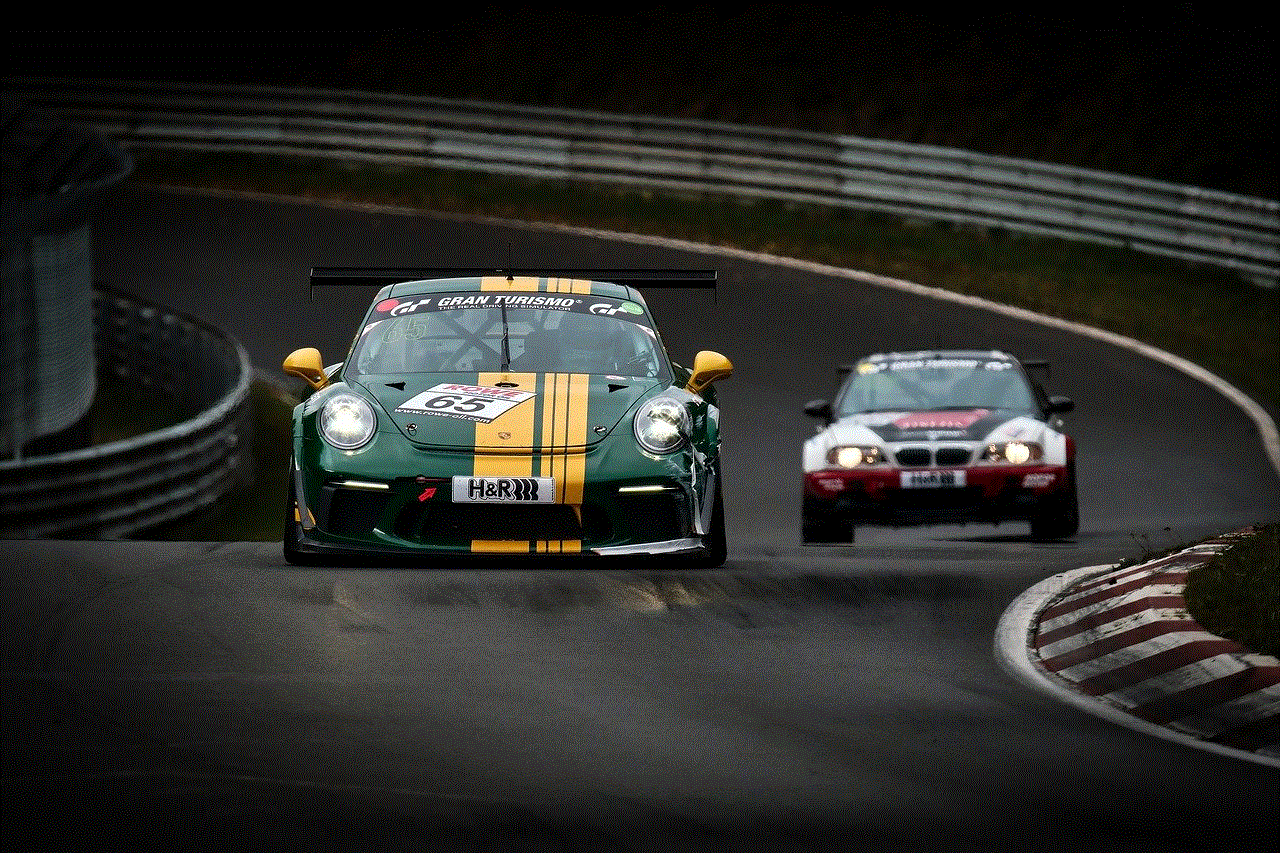
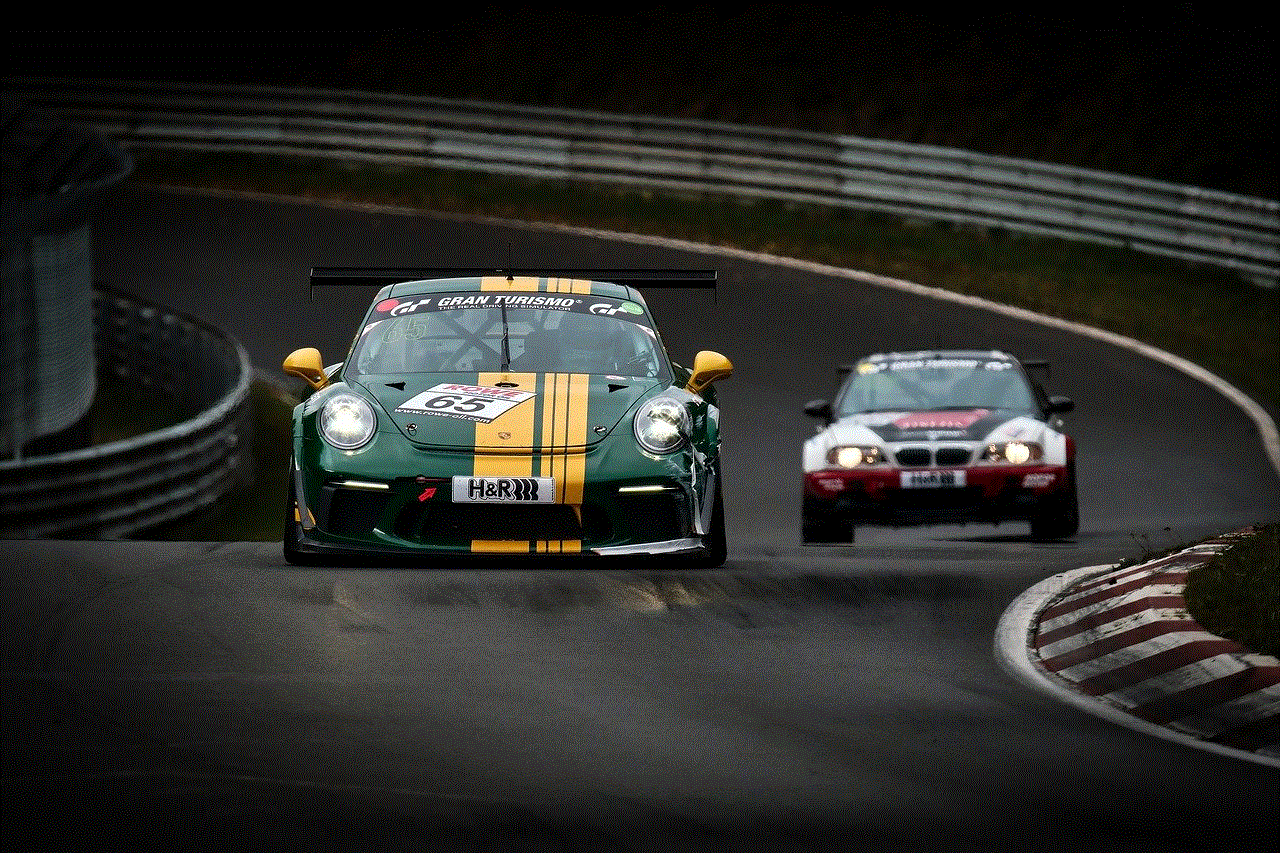
In conclusion, password protecting your YouTube app is crucial to safeguard your personal information and prevent unauthorized access. By creating a strong password, enabling two-factor authentication, staying vigilant against phishing attacks, keeping your app and device updated, and reviewing your account activity, you can significantly enhance the security of your YouTube account. Taking these measures will ensure that your experience on the platform remains safe and enjoyable.
