how to block websites on laptop
In today’s digital age, it’s become easier than ever to access the internet. With just a few clicks, you can browse through countless websites on your laptop, whether it’s for work, entertainment, or personal reasons. However, with this convenience also comes the risk of stumbling upon inappropriate or harmful websites. Fortunately, there are ways to block websites on your laptop to ensure a safe and productive browsing experience. In this article, we’ll discuss the different methods you can use to block websites on your laptop, as well as the reasons why you may want to do so.
Why block websites on your laptop?
There are several reasons why you may want to block websites on your laptop. One of the most common reasons is to protect yourself or others from accessing inappropriate content. This is especially important for parents who want to ensure that their children are not exposed to websites with adult or violent content. Additionally, blocking websites can also help increase productivity by preventing access to distracting websites, such as social media or gaming sites. It can also prevent employees from accessing non-work-related websites during working hours.
Another important reason to block websites on your laptop is to protect your personal information. Some websites may contain malicious software or viruses that can harm your computer and compromise your sensitive data. By blocking these websites, you can avoid potential threats and keep your laptop safe.
Methods to block websites on your laptop
1. Use the built-in parental control feature
If you have a Windows laptop, you can use the built-in parental control feature to block websites. This feature allows you to set up a separate account for your child and restrict their access to certain websites. To enable parental controls, go to the Control Panel and click on User Accounts. From there, select the option to set up parental controls for a user. You can then customize the settings to block specific websites or categories of websites.
2. Use browser extensions
Another easy way to block websites on your laptop is by using browser extensions. There are various extensions available for popular browsers like Google Chrome, Firefox , and Safari that allow you to block websites with just a few clicks. Some extensions even allow you to set up a schedule for when certain websites can be accessed, making it perfect for parents who want to limit their child’s screen time.
3. Edit the hosts file
Every computer has a hosts file that maps domain names to IP addresses. By editing this file, you can block access to specific websites. However, this method requires some technical knowledge, and any mistakes can potentially cause problems with your internet connection. If you’re not familiar with the hosts file, it’s best to avoid this method.
4. Use third-party software
There are also third-party software programs specifically designed to block websites on laptops. These programs offer more advanced features, such as the ability to block websites based on keywords or block specific sections of a website. Some popular options include Cold Turkey, Freedom, and Kaspersky Internet Security.
5. Use parental control software
If you want more comprehensive control over your child’s online activities, you can consider using parental control software. These programs not only allow you to block websites but also track your child’s browsing history, set time limits for internet usage, and monitor their online behavior. Some popular parental control software includes Qustodio, Net Nanny, and Norton Family Premier.
6. Use the router’s settings
If you want to block websites for all devices connected to your home network, you can do so by accessing your router’s settings. Most routers have a feature that allows you to block websites based on their URL or IP address. This method is ideal for parents who want to block websites on all devices in the household, including laptops, tablets, and smartphones.
7. Use the Windows hosts file
Similar to the laptop’s hosts file, Windows also has a hosts file that can be edited to block websites. However, this method requires some technical knowledge and can potentially cause problems with your internet connection. It’s recommended to only use this method if you’re familiar with the Windows hosts file.
8. Use a virtual private network (VPN)
A virtual private network (VPN) not only provides security and privacy when browsing the internet but also allows you to block websites. Some VPNs have a feature that lets you block specific websites or categories of websites, making it an effective tool for parents or employers. However, you will need to pay for a premium VPN service to access this feature.
9. Use the parental control feature on your internet service provider (ISP)
Some internet service providers (ISPs) offer a parental control feature that allows you to block websites. This feature is usually available as an add-on service, and you will need to contact your ISP to enable it. It’s worth noting that this method will only block websites on the devices connected to your home network.
10. Use Google SafeSearch
Google SafeSearch is a feature that allows you to filter out explicit content from your search results. This feature can be enabled on your laptop by going to the Google Search Settings and turning on the SafeSearch filter. While it won’t block all inappropriate websites, it can help filter out adult content from your search results.
Conclusion
Blocking websites on your laptop is a simple and effective way to ensure a safe and productive browsing experience. Whether you’re a parent looking to protect your child from inappropriate content or an employer wanting to increase productivity in the workplace, there are various methods you can use to block websites. Consider the different options mentioned in this article and choose the one that best suits your needs. By taking the necessary steps to block websites on your laptop, you can have peace of mind knowing that your online activities are safe and secure.
kids video chat
In today’s digital age, technology has become an integral part of our lives. From smartphones to laptops, we are constantly connected to the virtual world. With the rise of video conferencing apps, staying in touch with friends and family has become easier than ever. However, these apps are not just limited to adults, as there are now video chat options for kids as well. The concept of kids video chat may seem novel to some, but it has gained immense popularity in recent years. In this article, we will delve into the world of kids video chat and explore its impact on children and their families.
What is Kids Video Chat?
Kids video chat is a form of communication that allows children to connect with their friends and family through video calls. It involves the use of video conferencing apps, such as Skype, Zoom, or Google Meet, that enable children to see and talk to their loved ones in real-time. These apps also offer various features like emojis, filters, and games to make the experience more interactive and engaging for kids.
The Rise of Kids Video Chat
The idea of kids video chat has been around for quite some time, but it has gained significant traction in recent years. The COVID-19 pandemic has played a major role in the surge of its popularity. With schools being shut down and social distancing becoming the new norm, kids video chat has become a lifeline for children to stay connected with their friends and family. It has also become a crucial tool for remote learning, allowing kids to attend virtual classes and interact with their teachers and classmates.
Benefits of Kids Video Chat
The benefits of kids video chat go beyond just staying connected with loved ones. It has numerous advantages for children, both socially and emotionally. Firstly, it helps in developing communication skills in children from a young age. By engaging in video chats, kids learn to express themselves verbally, use appropriate body language, and listen actively. It also allows them to learn from others and improve their language skills.
Secondly, kids video chat can be a great source of entertainment for children. With the availability of various interactive features, kids can have fun with their friends and family, even when they are physically apart. This can be especially beneficial for children who live far away from their loved ones, as it can help them maintain strong relationships despite the distance.
Moreover, video chats can also provide a sense of security to children. With the rise in cases of cyberbullying and online predators, parents are often worried about their children’s safety on the internet. However, with video chats, children can interact with their loved ones in a controlled environment, giving parents peace of mind.
Impact on Family Dynamics
Apart from the benefits for children, kids video chat also has a significant impact on family dynamics. In today’s fast-paced world, where families are often spread across different cities or even countries, video chats have become a key tool for families to stay connected. It allows parents to see and talk to their children, even when they are away for work or travel. It also gives grandparents the opportunity to bond with their grandchildren, despite the physical distance.
Furthermore, video chats can also help in strengthening family relationships. By regularly communicating with their loved ones, children can develop a stronger bond with their family members. It also allows them to share their experiences, thoughts, and feelings, which can foster a deeper understanding and connection within the family.
Challenges of Kids Video Chat
While kids video chat has numerous benefits, it also comes with its own set of challenges. One of the biggest concerns for parents is the potential negative impact on children’s screen time. With the increasing use of video chats for both learning and socializing, children are spending more time in front of screens, which can have adverse effects on their physical and mental health. It is important for parents to monitor their children’s screen time and ensure that it does not become excessive.
Another challenge is the potential exposure to inappropriate content. Despite the safety measures taken by video chat apps, there is always a risk of children coming across inappropriate content or interacting with strangers. It is crucial for parents to educate their children about online safety and monitor their video chats to ensure their well-being.
Tips for Safe Kids Video Chatting
To ensure a safe and positive experience for children, here are some tips for parents to keep in mind while allowing their kids to video chat:
1. Set time limits: Parents should set a time limit for video chats to ensure that their children are not spending excessive time in front of screens.
2. Monitor their chats: Parents should monitor their children’s video chats and ensure that they are interacting with known and trusted individuals.
3. Educate them about online safety: Children should be educated about the importance of online safety and the potential risks of interacting with strangers online.
4. Use parental controls: Parents can use parental control features available on video chat apps to restrict access to certain features or content.
5. Encourage breaks and physical activity: It is important for children to take breaks from video chats and engage in physical activities to maintain a healthy balance.
Final Thoughts
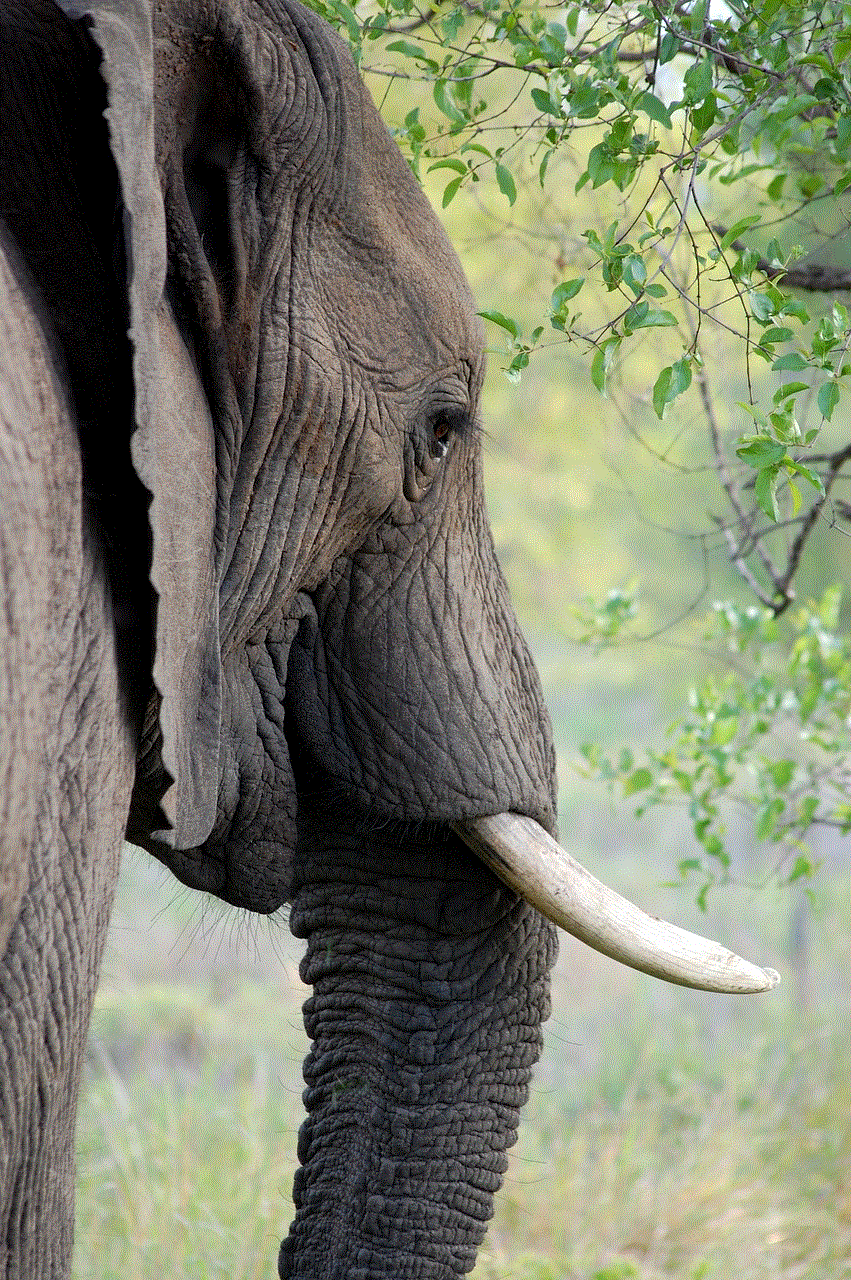
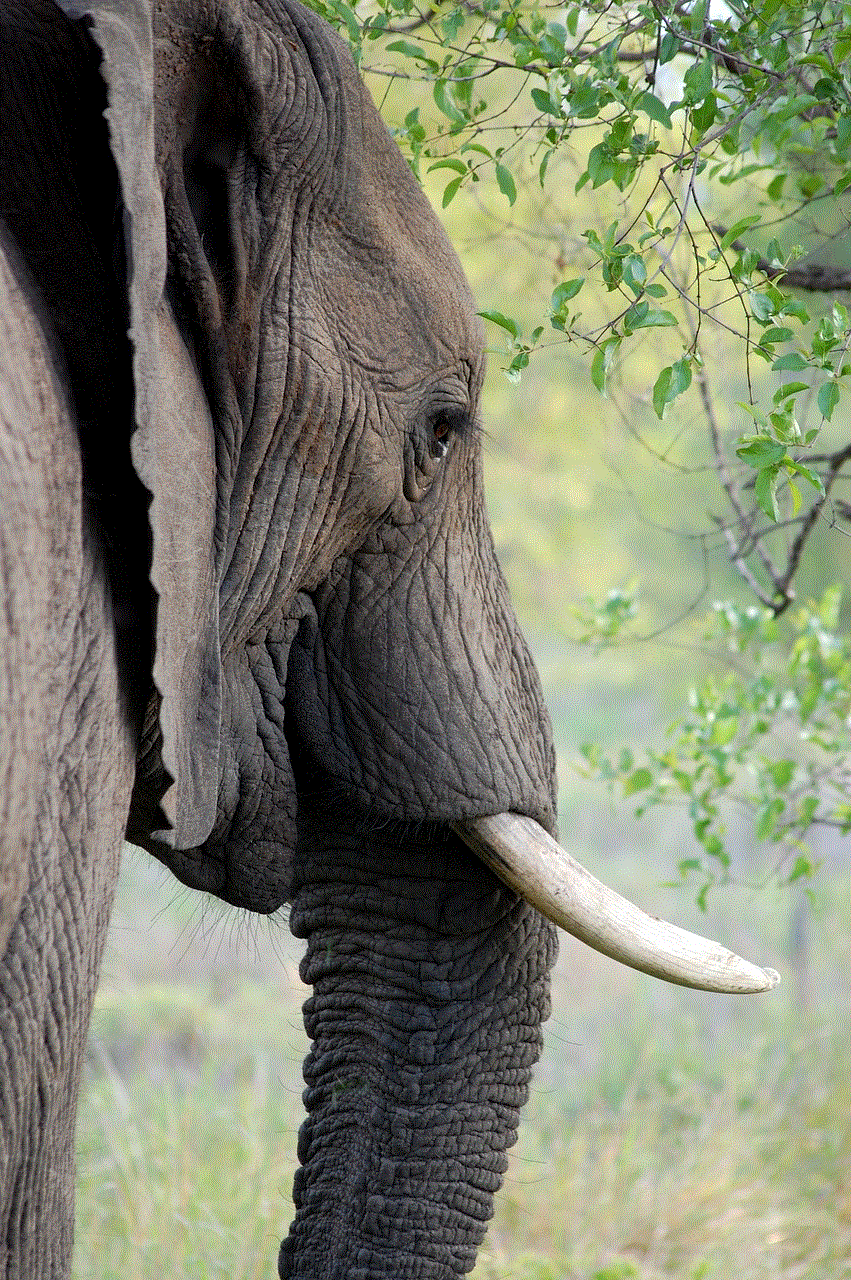
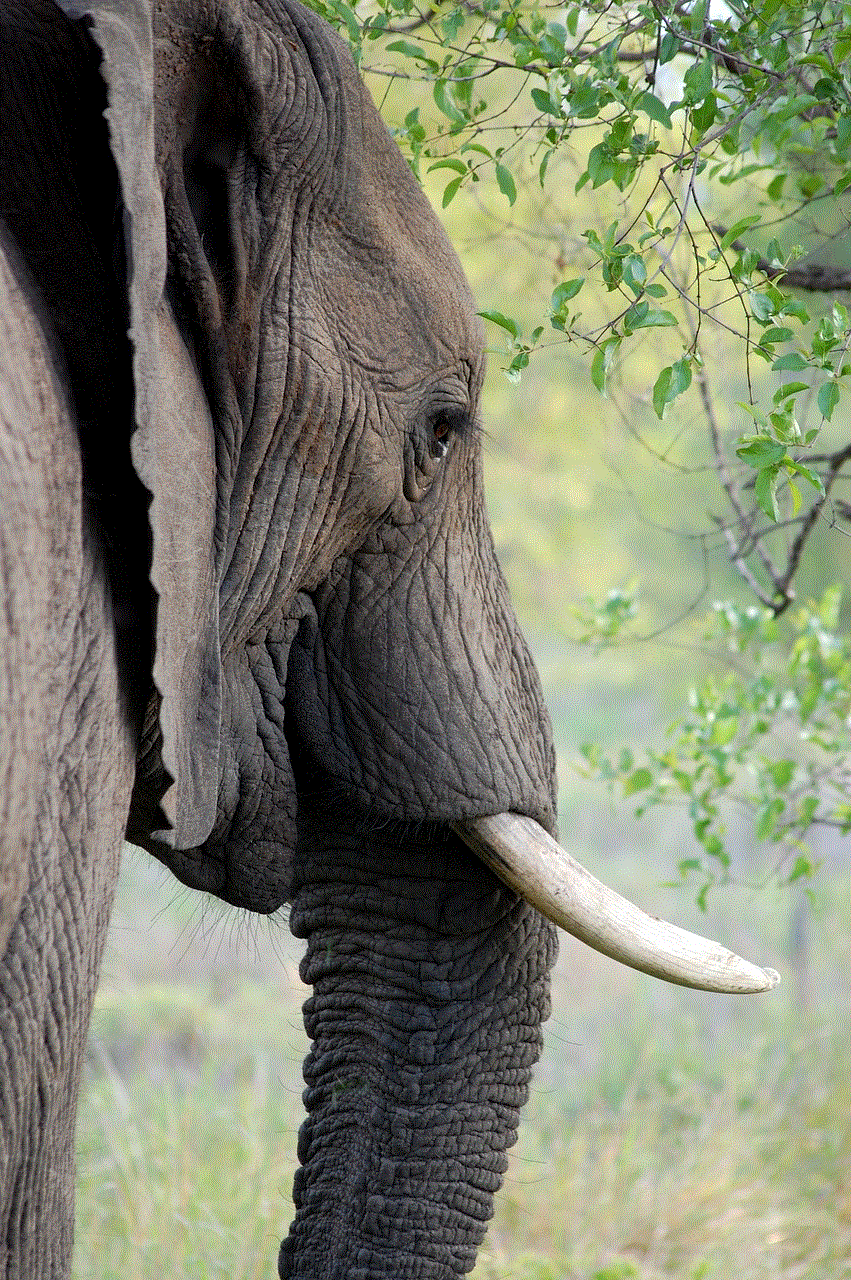
In conclusion, kids video chat has become an essential tool for children to stay connected with their loved ones, especially during these challenging times. It has numerous benefits for children, including developing communication skills, providing entertainment, and fostering stronger family relationships. However, it is important for parents to monitor their children’s video chats and ensure their safety. With proper guidance and precautions, kids video chat can be a valuable tool for children’s social and emotional development.
smartwatch with sim
A smartwatch with a SIM card is the latest innovation in wearable technology. It combines the convenience of a smartwatch with the connectivity of a smartphone, allowing you to make calls, send messages, and access the internet without needing to have your phone nearby. This new generation of smartwatches is changing the way we stay connected and is becoming increasingly popular among consumers. In this article, we will explore the benefits, features, and limitations of a smartwatch with a SIM card.
1. What is a Smartwatch with SIM Card
A smartwatch with a SIM card is essentially a smartwatch that has a built-in SIM card slot. This allows the watch to connect to a cellular network, just like a smartphone, without needing to be paired with a phone. This means that you can use the watch to make and receive calls, send and receive messages, and access the internet, all without needing to have your phone with you.
2. Benefits of a Smartwatch with SIM Card
The main benefit of a smartwatch with a SIM card is the convenience it offers. You no longer need to carry your phone around with you at all times, as the watch acts as a standalone device. This is especially useful for those who lead an active lifestyle or for people who don’t want to be constantly glued to their phone.
Another advantage of a smartwatch with a SIM card is the ability to stay connected even when you don’t have your phone with you. For example, if you are out for a run or at the gym, you can still make and receive calls and messages on your watch. This is also beneficial for those who may have professions that require them to be constantly available, such as doctors or emergency responders.
3. Features of a Smartwatch with SIM Card
A smartwatch with a SIM card offers a range of features that make it a useful device to have. Aside from the basic calling and messaging capabilities, some watches also have fitness tracking features, GPS navigation, and even the ability to download and use apps. Some models also have a built-in camera, allowing you to take photos and videos directly from your wrist.
Another feature to look out for is the ability to use mobile payments on your smartwatch. Some models have a built-in NFC chip, which allows you to make payments with just a tap of your watch. This is particularly useful for those who often forget their wallets or don’t want to carry cash or cards with them.
4. Limitations of a Smartwatch with SIM Card
One of the main limitations of a smartwatch with a SIM card is the battery life. Because it is constantly connected to a cellular network, the watch may have a shorter battery life compared to a regular smartwatch. This means you may need to charge it more frequently, especially if you use it for calls and internet browsing.
Another limitation is the cost. A smartwatch with a SIM card may be more expensive than a regular smartwatch, as it requires additional hardware and features. You may also need to pay for a separate cellular plan for your watch, which can add to the overall cost.
5. How to Choose the Right Smartwatch with SIM Card
When choosing a smartwatch with a SIM card, there are a few factors to consider. First, make sure the watch is compatible with your smartphone’s operating system, whether it’s iOS or Android. Next, consider the design and size of the watch, as it should fit comfortably on your wrist. It’s also important to check the battery life and the available features, and decide which ones are most important to you.
6. Popular Brands of Smartwatches with SIM Card
There are several popular brands that offer smartwatches with SIM card functionality. One of the most well-known is the Apple Watch, which has cellular versions that allow you to make and receive calls, send messages, and access the internet without your phone. Samsung’s Galaxy Watch also has a cellular version, as well as fitness tracking features and mobile payments.
Other popular brands include Huawei, with their Huawei Watch 2, and LG, with their LG Watch Sport. Both of these models have a built-in SIM card slot, as well as fitness tracking and other useful features. There are also some lesser-known brands, such as Ticwatch and Amazfit, that offer budget-friendly options for those looking for a smartwatch with a SIM card.
7. How to Set up a Smartwatch with SIM Card
Setting up your smartwatch with a SIM card is similar to setting up a regular smartwatch. First, you will need to insert the SIM card into the designated slot on the watch. Then, follow the instructions on the watch to pair it with your smartphone and set up your cellular plan. Once everything is set up, you should be able to make and receive calls, send messages, and access the internet on your watch.
8. Security and Privacy Concerns
As with any connected device, there are security and privacy concerns when it comes to a smartwatch with a SIM card. These watches are constantly connected to a cellular network, making them vulnerable to hacking and data breaches. It’s important to follow best practices for securing your watch, such as setting a strong password and keeping your software up to date.
Additionally, some privacy concerns have been raised about the use of location tracking on smartwatches with SIM cards. As these watches have GPS capabilities, they can track your location and potentially share that information with third parties. It’s important to carefully review the privacy policies of the brand you choose and be mindful of the permissions you give to apps on your watch.
9. Future of Smartwatches with SIM Card
The future of smartwatches with SIM cards looks promising, with more and more brands incorporating this feature into their devices. As technology continues to advance, we can expect to see even more features and improvements in terms of battery life and design. It’s also possible that in the future, smartwatches with SIM cards may completely replace the need for smartphones, making them an even more essential device to have.
10. Conclusion
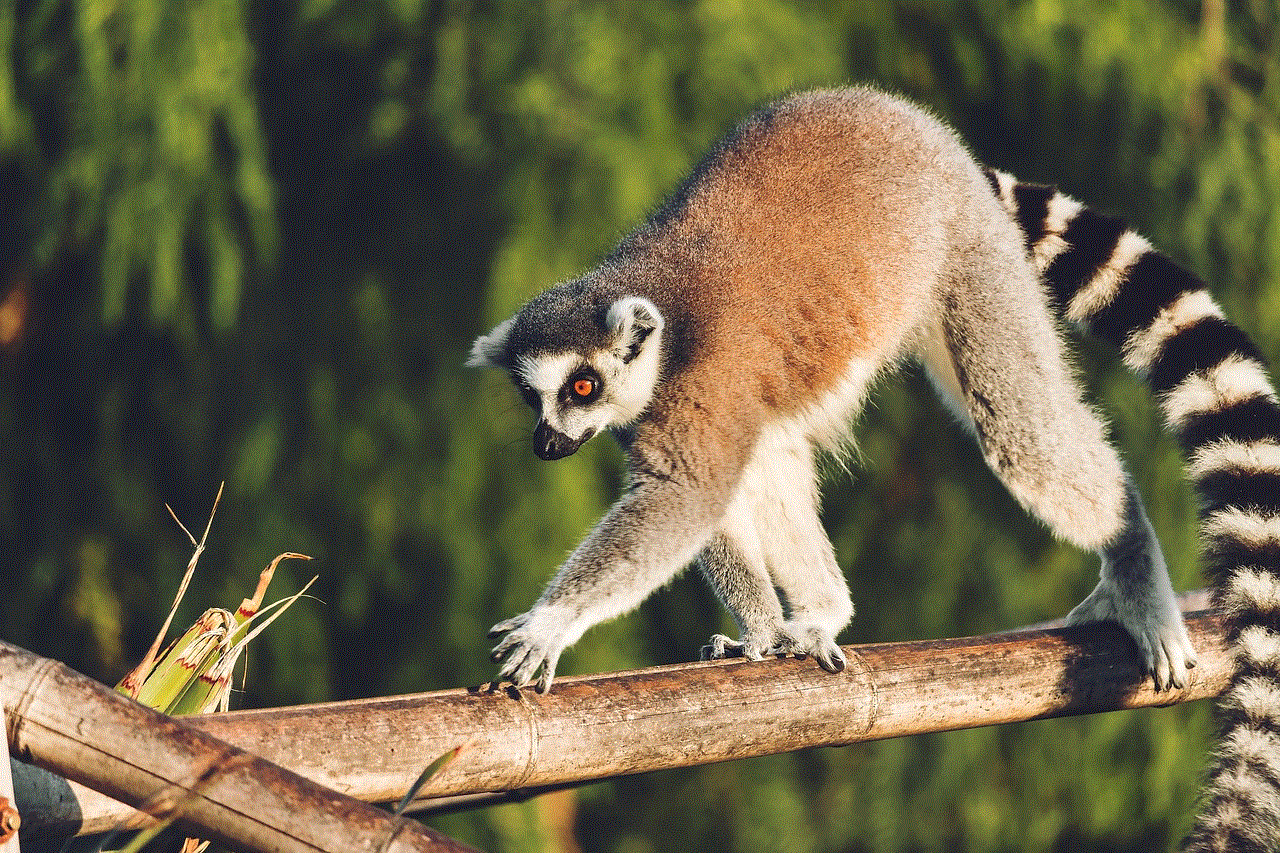
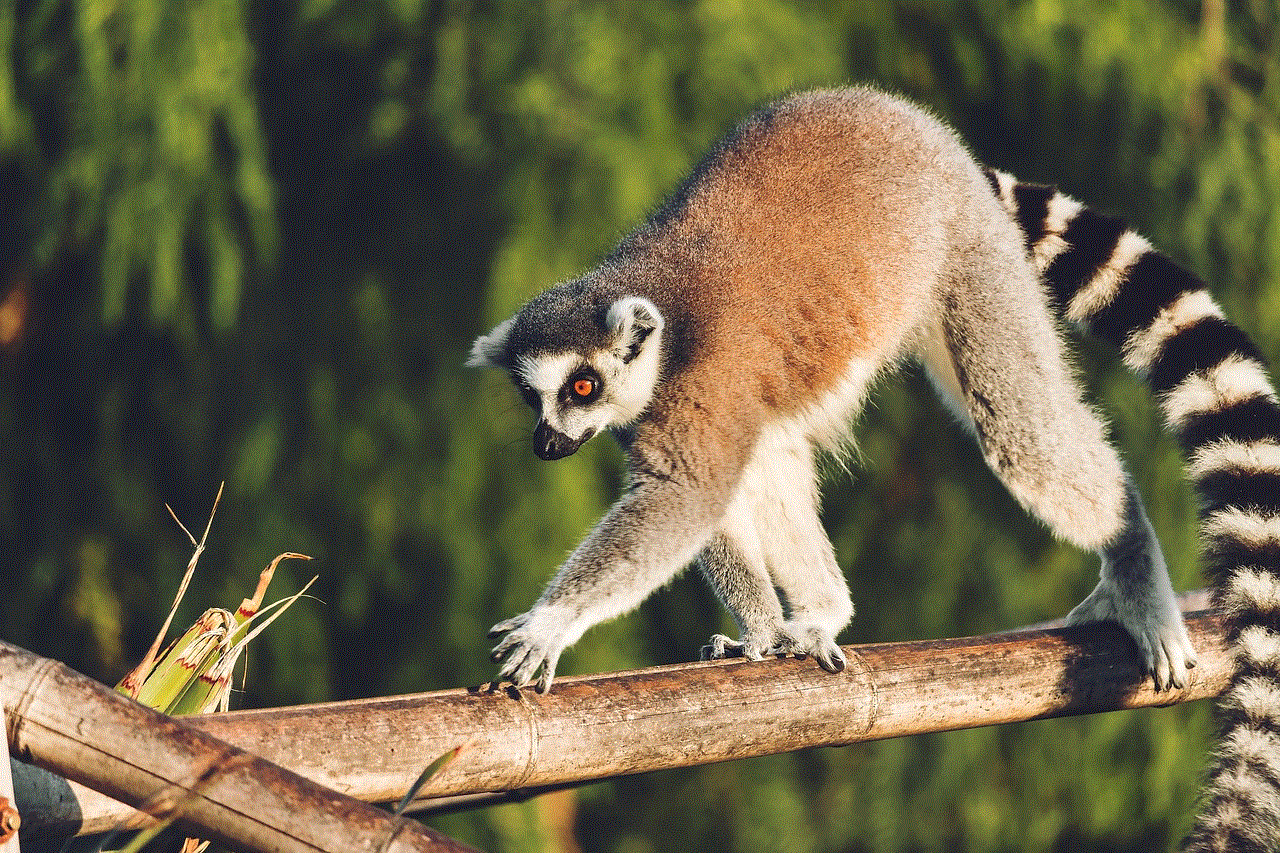
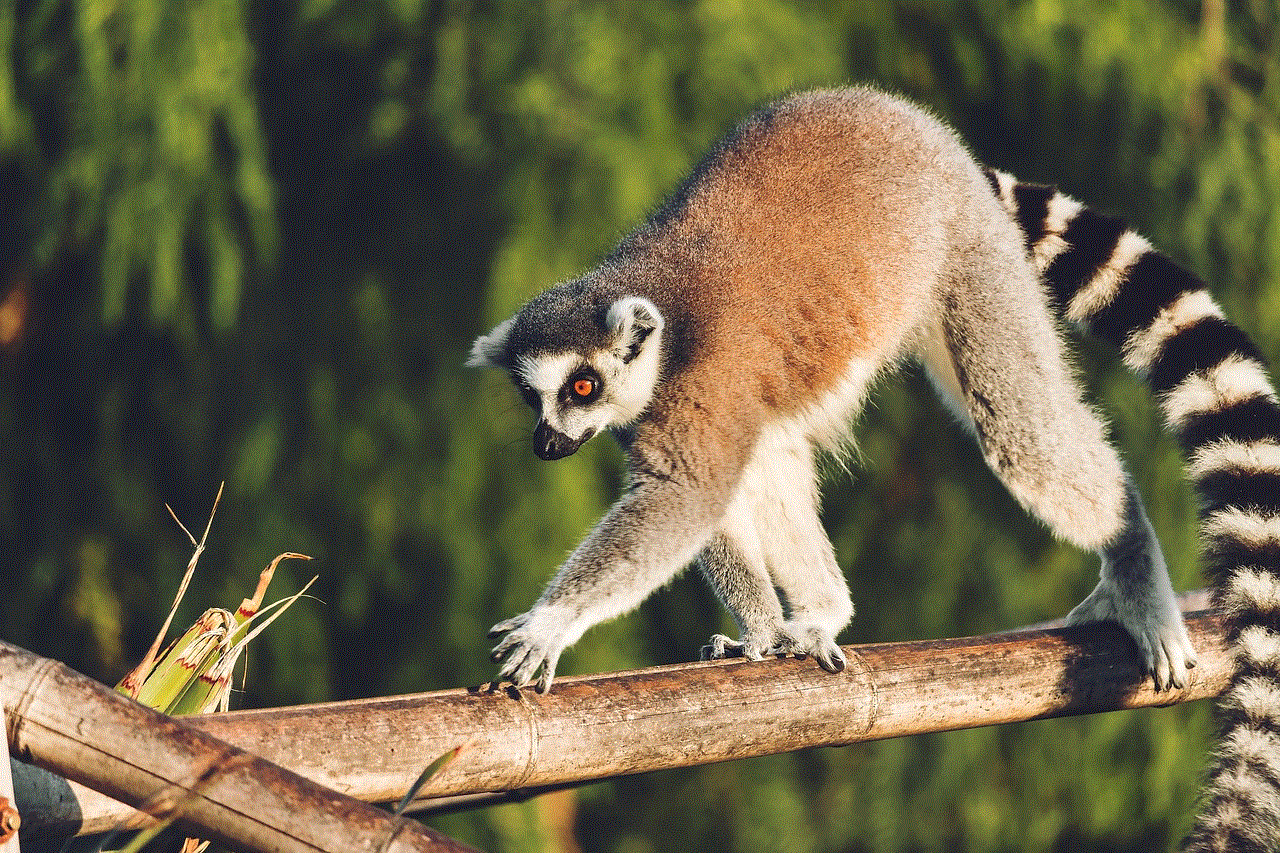
A smartwatch with a SIM card offers a range of benefits, including convenience, connectivity, and the ability to stay connected without needing your phone. With a variety of features and designs to choose from, there is a smartwatch with a SIM card for everyone’s needs and preferences. However, it’s important to consider the limitations and potential security and privacy concerns when choosing a smartwatch with this feature. Overall, the future looks bright for this innovative device, and it’s definitely worth considering as your next wearable technology investment.
