how to block specific apps on iphone
How to Block Specific Apps on iPhone: A Comprehensive Guide
In today’s digital world, smartphones have become an integral part of our lives. With the increasing dependency on these devices, it has become essential to manage our screen time and ensure a healthy balance between the virtual and real world. For iPhone users, one effective way to achieve this is by blocking specific apps on their devices. Whether you want to limit your social media usage, control your child’s access to certain apps, or simply reduce distractions, blocking specific apps can be a powerful tool. In this comprehensive guide, we will explore various methods to block specific apps on an iPhone.
1. Using Screen Time: Introduced in iOS 12, Screen Time is a built-in feature that allows you to monitor and restrict app usage on your iPhone. To block specific apps using Screen Time, follow these steps:
– Open the “Settings” app on your iPhone.
– Scroll down and tap on “Screen Time.”
– Tap on “App Limits” and then “Add Limit.”
– Select the desired app or category you want to block.
– Set the time limit and tap “Add” to apply the restriction.
2. Blocking Apps with Restrictions: If you’re using an older version of iOS, you can still block specific apps by enabling Restrictions. Here’s how:
– Open the “Settings” app on your iPhone.
– Scroll down and tap on “Screen Time.”
– Tap on “Content & Privacy Restrictions” and enter your passcode.
– Toggle the switch to enable restrictions.
– Scroll down and tap on “Allowed Apps.”
– Disable the toggle switch next to the app you want to block.
3. Utilizing App Restrictions: Some apps come with built-in features that allow you to block access to specific areas or functions within the app itself. For example, social media apps like Instagram and facebook -parental-controls-guide”>Facebook offer options to restrict certain content or disable notifications. Explore the settings within the app you want to block to see if any such restrictions are available.
4. Using Third-Party Apps: If the built-in methods don’t meet your requirements, you can opt for third-party apps specifically designed for app blocking. These apps offer advanced features and customization options to block specific apps or set time limits. Some popular options include Freedom, AppBlock, and Offtime.
5. Enabling Guided Access: Guided Access is a powerful accessibility feature in iOS that allows you to lock your iPhone to a single app or a specific area of the screen. While it’s primarily intended for temporarily restricting access to certain apps, you can utilize it to block specific apps permanently. Here’s how:
– Open the “Settings” app on your iPhone.
– Scroll down and tap on “Accessibility.”
– Tap on “Guided Access” and toggle the switch to enable it.
– Launch the app you want to block and triple-press the home button (for iPhones with a home button) or the side button (for iPhones without a home button).
– Tap on “Options” to customize the settings, such as disabling touch or motion controls.
– Tap on “Start” to initiate Guided Access.
6. Restricting App Downloads: Another effective way to block specific apps is by restricting the ability to download or install new apps on your iPhone. This can be particularly helpful for parents who want to prevent their children from accessing inappropriate or addictive apps. To restrict app downloads, follow these steps:
– Open the “Settings” app on your iPhone.
– Scroll down and tap on “Screen Time.”
– Tap on “Content & Privacy Restrictions” and enter your passcode.
– Scroll down and tap on “iTunes & App Store Purchases.”
– Select the desired restriction options, such as “Installing Apps” or “Deleting Apps.”
7. Using parental control apps : If you want more control and customization options for blocking specific apps, parental control apps can be an excellent choice. These apps provide advanced features like app blocking, app time limits, web filtering, and monitoring capabilities. Some popular parental control apps for iPhone include Norton Family, Qustodio, and OurPact.
8. Setting Up Family Sharing: If you’re trying to manage app access for a child or family member, setting up Family Sharing can be beneficial. Family Sharing allows you to create an Apple ID for your child and utilize the “Ask to Buy” feature, which requires parental approval before purchasing or downloading any app. By managing their Apple ID, you can effectively block specific apps on their devices.
9. Hiding Apps: While not technically blocking an app, hiding apps can be an effective way to minimize their visibility and reduce the temptation to use them. To hide apps on your iPhone, follow these steps:
– Locate the app you want to hide on your home screen.
– Tap and hold the app icon until it starts jiggling.
– Tap on the “X” button on the app icon to remove it from the home screen.
– Press the home button to exit the edit mode.
– The app will still be accessible through the App Library or by searching, but it will be less prominent.
10. Communicating and Educating: Lastly, it’s important to remember that blocking specific apps should not be the only solution. Open communication and educating yourself and others about healthy app usage are equally important. Discuss the reasons behind the app restrictions, set clear boundaries, and promote responsible digital habits.
In conclusion, blocking specific apps on an iPhone can be an effective way to manage screen time, reduce distractions, and maintain a healthy balance between the virtual and real world. Whether you utilize the built-in features like Screen Time and Restrictions, explore app-specific restrictions, use third-party apps, enable Guided Access, restrict app downloads, or employ parental control apps, there are numerous methods available. Remember to also focus on open communication and education to promote responsible app usage. By implementing these strategies, you can regain control over your iPhone’s app usage and create a healthier digital lifestyle.
ideas for 16 year old boy birthday
When it comes to planning a birthday party for a 16-year-old boy, it’s important to consider his interests and preferences. At this age, teenagers are often seeking more independence and may have specific ideas in mind for their celebration. To help you plan an unforgettable birthday party, we’ve compiled a list of ideas that are sure to impress any 16-year-old boy.
1. Sports-themed Party: If the birthday boy is a sports enthusiast, consider hosting a sports-themed party. Choose his favorite sport and incorporate it into the decorations, activities, and even the cake. You could also organize a friendly match or tournament with his friends, or even take them to watch a live game.
2. Gaming Party: Many teenage boys are avid gamers, so a gaming party would be a hit. Set up multiple gaming consoles and screens, allowing guests to compete against each other in their favorite games. Provide snacks and refreshments to keep the energy levels high throughout the event.
3. Outdoor Adventure: For those who love the great outdoors, plan an adventure-filled birthday party. Options could include a camping trip, hiking, paintball, or even a day at a nearby amusement park. This will give the birthday boy and his friends a chance to bond while enjoying some adrenaline-pumping activities.



4. Movie Marathon: If the birthday boy is a movie buff, a movie marathon night could be the perfect choice. Set up a cozy viewing area with bean bags or comfortable seating and select a lineup of his favorite movies. Serve popcorn, snacks, and drinks to make it a complete movie experience.
5. Pool Party: If the birthday falls during the summer months, a pool party is always a crowd-pleaser. Rent a local pool or set up an inflatable pool in your backyard. Provide pool toys, water games, and plenty of refreshments to keep everyone entertained and cool. Don’t forget to have a lifeguard present for safety.
6. DIY Workshop: For boys who enjoy hands-on activities, consider organizing a do-it-yourself (DIY) workshop. You could choose a theme, such as woodworking, electronics, or even cooking. Hire a professional instructor or find tutorial videos online to guide the participants in creating their own creations.
7. Scavenger Hunt: A scavenger hunt can be an exciting and interactive way to celebrate a 16th birthday. Design a hunt around the birthday boy’s interests, incorporating clues that lead to various locations or hidden treasures. Divide the participants into teams, and the first to complete the hunt wins a prize.
8. Retro Party: Take the birthday boy and his friends back in time with a retro-themed party. Choose a specific decade, such as the 80s or 90s, and decorate accordingly. Play popular music from that era and encourage guests to dress up in retro outfits. You could even include activities like karaoke or dance-offs to add to the nostalgia.
9. Paintball Party: For boys who enjoy action-packed games, a paintball party is a thrilling option. Find a local paintball field that offers private bookings and provide all the necessary equipment. Divide the participants into teams and let them engage in friendly competition while navigating through different scenarios.
10. Road Trip Adventure: If the birthday boy is up for an adventure, plan a road trip to a nearby destination. Choose a location that offers exciting activities such as hiking, water sports, or visiting famous landmarks. Make sure to plan accommodations and meals in advance to ensure a smooth trip.
11. Volunteer Activity: Encourage the birthday boy to give back to the community by organizing a volunteer activity. Research local charitable organizations and find opportunities for him and his friends to contribute their time and efforts. This will not only make the birthday celebration more meaningful but also foster a sense of gratitude and empathy.
12. Outdoor Movie Night: Create the ultimate outdoor movie night experience by setting up a projector and a large screen in your backyard. Hang fairy lights or lanterns for a cozy ambiance. Provide blankets, pillows, and comfortable seating for everyone to enjoy the movie under the stars. Don’t forget the popcorn and snacks!
13. Bowling Party: A bowling party is a classic choice that is always a hit. Reserve a few lanes at a local bowling alley and let the guests enjoy some friendly competition. You could even organize a mini-tournament with prizes for the winners. Most bowling alleys also have arcade games and a snack bar, adding to the fun-filled atmosphere.
14. Go-Kart Racing: For boys with a need for speed, go-kart racing is an exhilarating birthday party idea. Find a nearby go-kart track that offers group bookings and let the participants race against each other. Ensure that all safety precautions are followed, and provide helmets and protective gear for everyone.
15. Cooking Party: If the birthday boy has an interest in culinary arts, a cooking party could be a great choice. Arrange for a professional chef or cooking instructor to lead a hands-on cooking class. The participants can learn to prepare a meal or dessert, and afterward, they can enjoy their creations together.
16. Virtual Reality Experience: Take the birthday boy and his friends on a virtual reality (VR) adventure. Find a local VR arcade or rent VR headsets and set up a gaming area at home. Choose a variety of VR games or experiences that cater to different interests, from thrilling rides to immersive virtual worlds.
Remember, the most important aspect of planning a birthday party is to ensure that the celebration reflects the birthday boy’s personality and interests. Get his input and involve him in the decision-making process to create a memorable and enjoyable experience for everyone involved.
recently deleted instagram messages
Recently Deleted Instagram Messages: Everything You Need to Know



Instagram is one of the most popular social media platforms, with millions of users worldwide. It allows people to connect, share photos and videos, and send direct messages to each other. However, sometimes we accidentally delete important messages and wonder if there is a way to recover them. In this article, we will explore the world of recently deleted Instagram messages and provide you with all the information you need to know.
1. What are recently deleted Instagram messages?
Recently deleted Instagram messages refer to the messages that have been removed from your direct message thread but are still recoverable for a limited time. When you delete a message on Instagram, it goes into the “Recently Deleted” folder, where it remains for a set period before being permanently deleted.
2. How long do messages stay in the recently deleted folder?
Instagram introduced the recently deleted feature in February 2021 to enhance user privacy and prevent accidental message deletions. By default, messages will stay in the recently deleted folder for 30 days. After that period, they will be automatically deleted from the folder and cannot be recovered.
3. Accessing the recently deleted folder
To access the recently deleted folder on Instagram, go to your direct message inbox and tap on the paper airplane icon in the top right corner. This will take you to your message threads. At the top right corner, you will find a three-line menu icon. Tap on it and select “Recently Deleted” from the menu.
4. Recovering messages from the recently deleted folder
Once you are in the recently deleted folder, you will see all the messages that were deleted within the last 30 days. To recover a message, simply tap on it, and then tap on the “Recover” button. The message will be restored to its original location in your direct message thread.
5. Recovering permanently deleted messages
If you want to recover messages that have been permanently deleted from the recently deleted folder, unfortunately, there is no official way to do so. Instagram does not provide a direct method to recover messages that have been deleted beyond the 30-day recovery period. Therefore, it is crucial to be cautious when deleting messages.
6. Preventing accidental message deletions
To avoid accidentally deleting messages on Instagram, you can take a few precautions. First, double-check before deleting any message to ensure you do not delete something important. Secondly, consider archiving messages instead of deleting them. When you archive a message, it will be removed from your inbox but can still be accessed later.
7. The importance of message recovery
The ability to recover recently deleted Instagram messages can be crucial in various situations. For instance, if you accidentally delete a message containing important information or a sentimental conversation, being able to retrieve it can provide relief and prevent misunderstandings.
8. Privacy concerns and the recently deleted feature
The recently deleted feature on Instagram not only allows users to recover accidentally deleted messages but also enhances privacy. Messages that are deleted from the inbox are no longer visible to the sender or recipient. However, it is important to note that Instagram retains the ability to access deleted messages for a certain period, as they are stored in the recently deleted folder.
9. Recovering deleted messages on other platforms
While Instagram allows users to recover recently deleted messages, this feature may not be available on other platforms. For example, if you delete a message on Facebook Messenger, it is permanently deleted and cannot be recovered. Therefore, it is essential to familiarize yourself with the specific features and limitations of each platform.
10. Third-party tools for message recovery
Although Instagram does not provide an official way to recover permanently deleted messages, there are third-party tools and applications that claim to offer this functionality. However, it is important to exercise caution when using such tools, as they may compromise your privacy or be unreliable. Always research and choose reputable options if you decide to explore these alternatives.
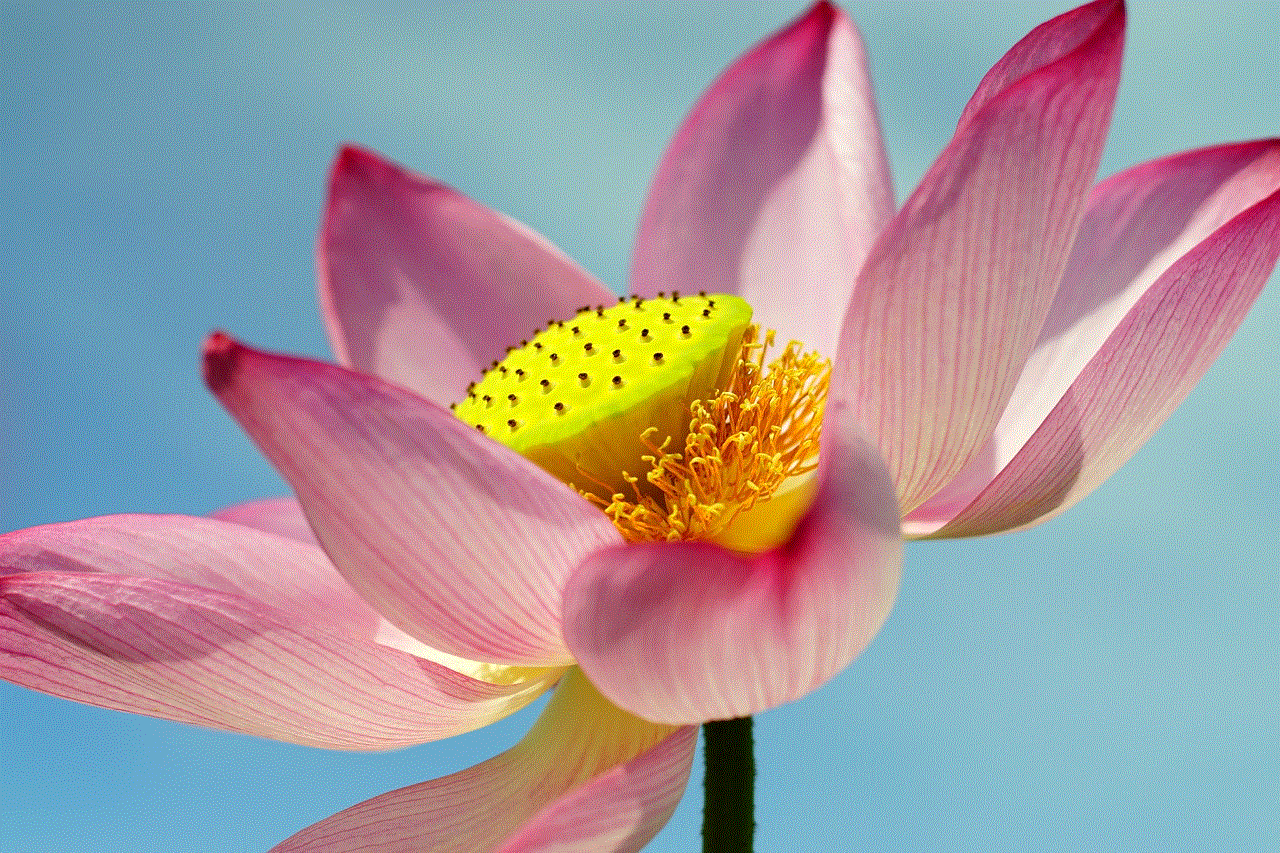
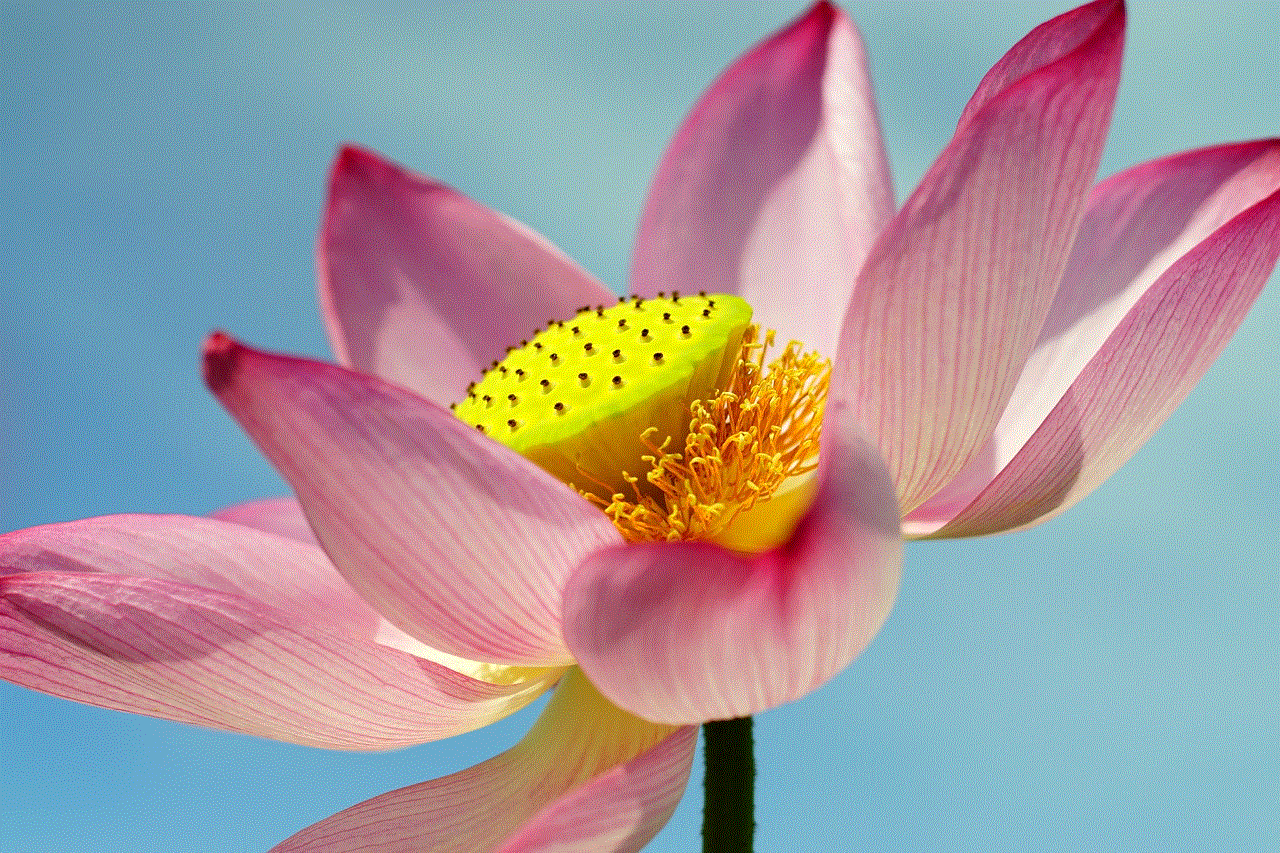
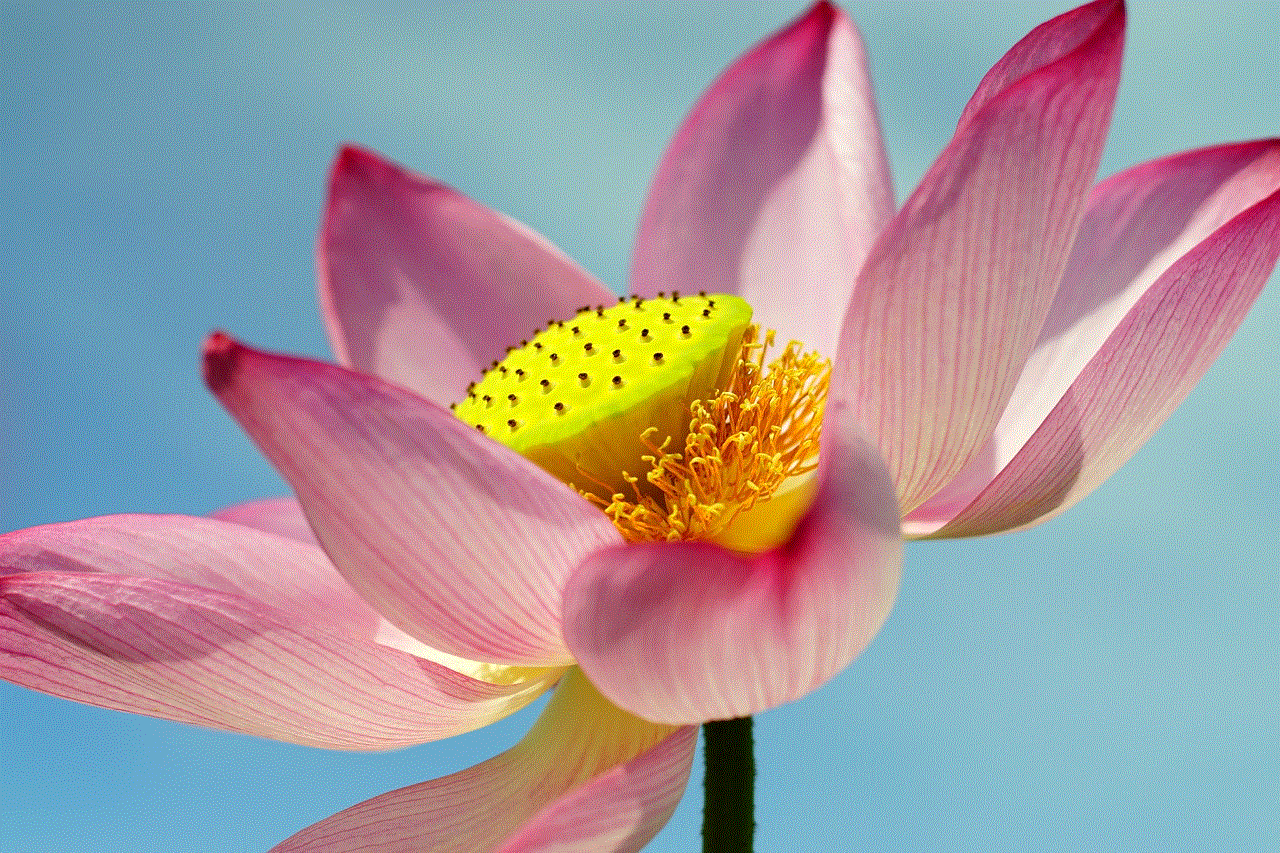
In conclusion, recently deleted Instagram messages can be recovered within 30 days, providing a safety net for accidental deletions. However, it is crucial to be cautious when deleting messages, as there is no official way to recover them once they have been permanently deleted. Understanding the recently deleted feature and taking preventive measures can help ensure the safety of your important conversations on Instagram.
