how to add an app to my child’s kindle fire
Adding an app to your child’s Kindle Fire is a straightforward process that allows you to enhance their device with educational or entertaining applications. Whether you want to install an educational game, a book-reading app, or a drawing tool, the Kindle Fire offers a user-friendly interface to make the installation process seamless. In this article, we will guide you through the step-by-step instructions on how to add an app to your child’s Kindle Fire, ensuring they have access to a wide range of content tailored to their interests and development.
Before we dive into the process, it’s essential to understand the different ways you can obtain apps for your child’s Kindle Fire. There are primarily three methods: downloading apps from the Amazon Appstore, sideloading apps from third-party sources, or transferring apps from another device. We will focus on the first method, as it is the most secure and user-friendly option for parents.
To add an app to your child’s Kindle Fire, follow these steps:
1. Unlock the Kindle Fire and navigate to the Home screen. Ensure you are connected to a stable Wi-Fi network for a seamless experience.
2. Tap on the “Apps” tab located at the top of the screen. This will open the Amazon Appstore, where you can find a wide range of apps specifically designed for Kindle devices.
3. Browse through the available apps or use the search bar to find a specific app. If you have a particular app in mind, enter its name in the search bar and tap on the magnifying glass icon.
4. Once you find the desired app, tap on it to access its details page. Here, you can find information about the app, including its description, screenshots, and user reviews.
5. If you are satisfied with the app, tap on the “Get” or “Buy” button, depending on whether the app is free or requires a purchase. If prompted, enter your Amazon account credentials to proceed with the installation.
6. After tapping the “Get” or “Buy” button, a progress bar will appear, indicating the app’s download and installation process. The duration may vary depending on the app’s size and your internet connection speed.
7. Once the installation is complete, a notification will appear on the screen, informing you that the app is ready to use. You can either tap on the “Open” button to launch the app immediately or return to the Home screen and access it later.
8. To find and access the newly installed app, swipe down from the top of the screen to open the notification panel. Tap on the app’s icon in the “Recent” section to launch it.
9. Alternatively, you can access the app from the Home screen by swiping left or right until you find the app’s icon. Tap on it to open the app.
10. To organize your child’s apps, you can create folders by pressing and holding an app’s icon until it starts to shake. Drag the app onto another app to create a folder. You can name the folder according to the app category or your child’s preferences.
By following these simple steps, you can easily add apps to your child’s Kindle Fire and expand their device’s functionality. It’s worth noting that parental controls on the Kindle Fire allow you to manage your child’s app usage and screen time, ensuring a safe and appropriate digital experience.
In addition to downloading apps from the Amazon Appstore, you can also sideload apps onto your child’s Kindle Fire from third-party sources. However, this method requires additional steps and might pose security risks if not done carefully. It is recommended to stick to the Amazon Appstore to ensure the apps you install are thoroughly vetted for safety and suitability for children.
To summarize, adding an app to your child’s Kindle Fire is a simple process that involves accessing the Amazon Appstore, searching for the desired app, and installing it with a few taps. By following the steps outlined in this article, you can provide your child with a wide range of educational and entertaining apps, tailored to their interests and age group. Remember to supervise your child’s app usage and take advantage of the Kindle Fire’s parental control features to ensure a safe and enriching digital experience.
how to teleport in pokemon go android
Pokemon Go has taken the world by storm since its release in 2016. The augmented reality mobile game has captured the hearts of millions of players, who have been venturing out into the real world to catch, battle, and train their favorite Pokemon. With its constant updates and new features, the game has managed to maintain its popularity over the years. One of the most intriguing features of Pokemon Go is the ability to teleport within the game. In this article, we will discuss how to teleport in Pokemon Go on Android devices, and everything you need to know about this feature.
What is Teleportation in Pokemon Go?
Teleportation in Pokemon Go refers to the ability to move from one location to another within the game. It is a technique that allows players to travel instantly to any part of the world in the game, without physically moving. This feature is especially useful for players who want to catch Pokemon that are not available in their current location, or for those who want to explore different parts of the game without actually visiting them.
Teleportation is a controversial topic in the Pokemon Go community, as some players consider it cheating. However, it is a legitimate feature of the game that can be used by any player. The game developers have not explicitly stated whether teleportation is allowed or not, but they have not taken any action against players who use this feature either. So, it is up to the players to decide whether they want to use it or not.
How to Teleport in Pokemon Go on Android?
Before we dive into the steps involved in teleportation, it is essential to note that this feature is only available to Android users. The game developers have restricted teleportation for iOS devices, so if you are an iOS user, unfortunately, you cannot teleport within the game. Now, let’s look at the steps involved in teleportation on Android devices.
Step 1: Download a GPS Spoofing App
The first step to teleport in Pokemon Go is to download a GPS spoofing app. There are various apps available on the Google Play Store that allow you to change your GPS location. Some popular apps include Fake GPS GO Location Spoofer, GPS Joystick, and Fly GPS. These apps are free to download, but some of them offer in-app purchases for additional features.
Step 2: Enable Developer Options
To use a GPS spoofing app, you need to enable Developer Options on your Android device. To do this, go to your device’s settings, and tap on “About Phone”. Then, scroll down and tap on “Build Number” seven times until you see a message that says “You are now a developer”. This will enable the Developer Options on your device.
Step 3: Select Mock Location App
After enabling Developer Options, go back to the main settings menu and tap on “Developer Options”. Scroll down and find the “Select mock location app” option. Tap on it and select the GPS spoofing app that you have downloaded.
Step 4: Set the Mock Location
Now, open the GPS spoofing app and set your desired location by typing in the address or coordinates. You can also use the map feature to select a location by dragging and dropping the pin. Once you have set the location, tap on “Start” to initiate the spoofing.
Step 5: Launch Pokemon Go
After setting the mock location, launch Pokemon Go on your device. The game will now think that you are in the location you have set on the GPS spoofing app.
Step 6: Teleport to a Different Location
To teleport to a different location, simply repeat the steps mentioned above. You can set a new mock location on the GPS spoofing app, and Pokemon Go will teleport you to that location.
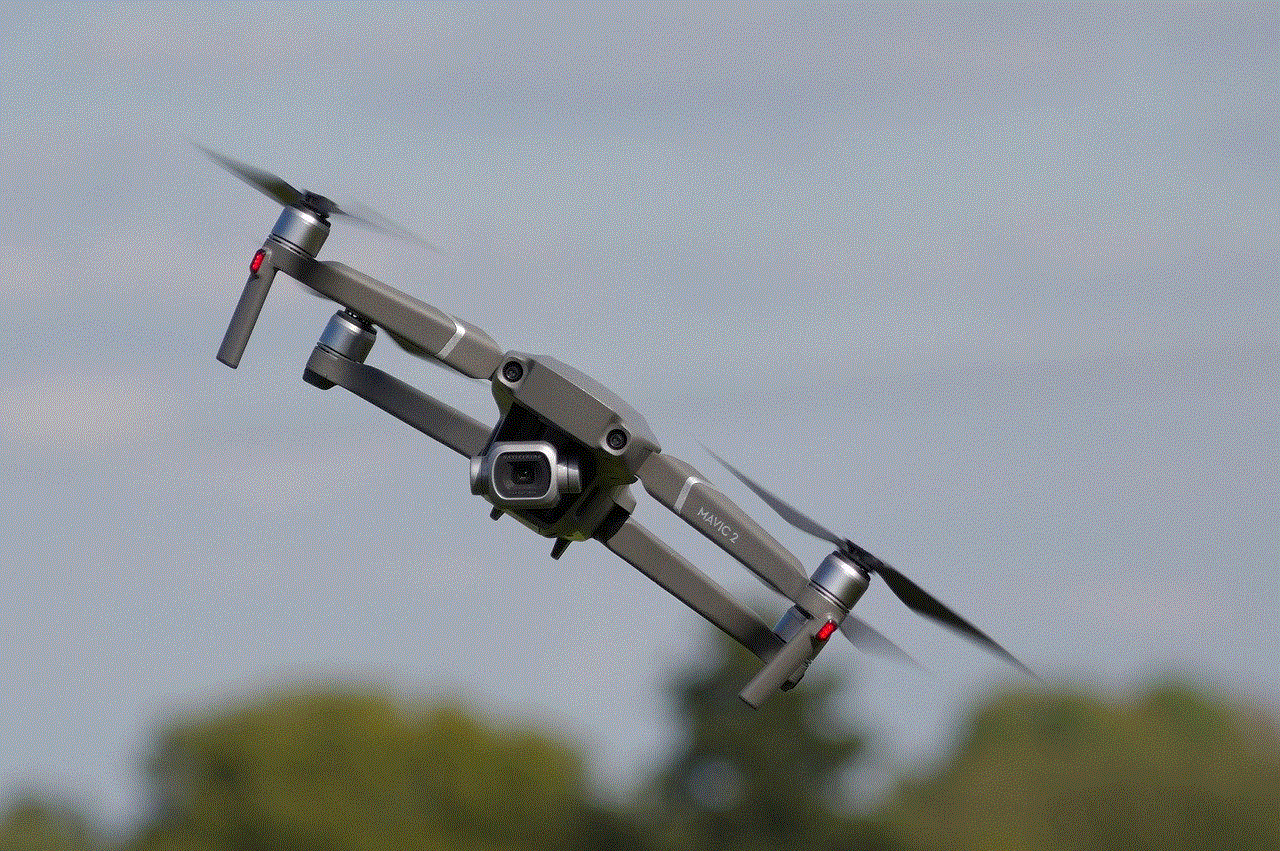
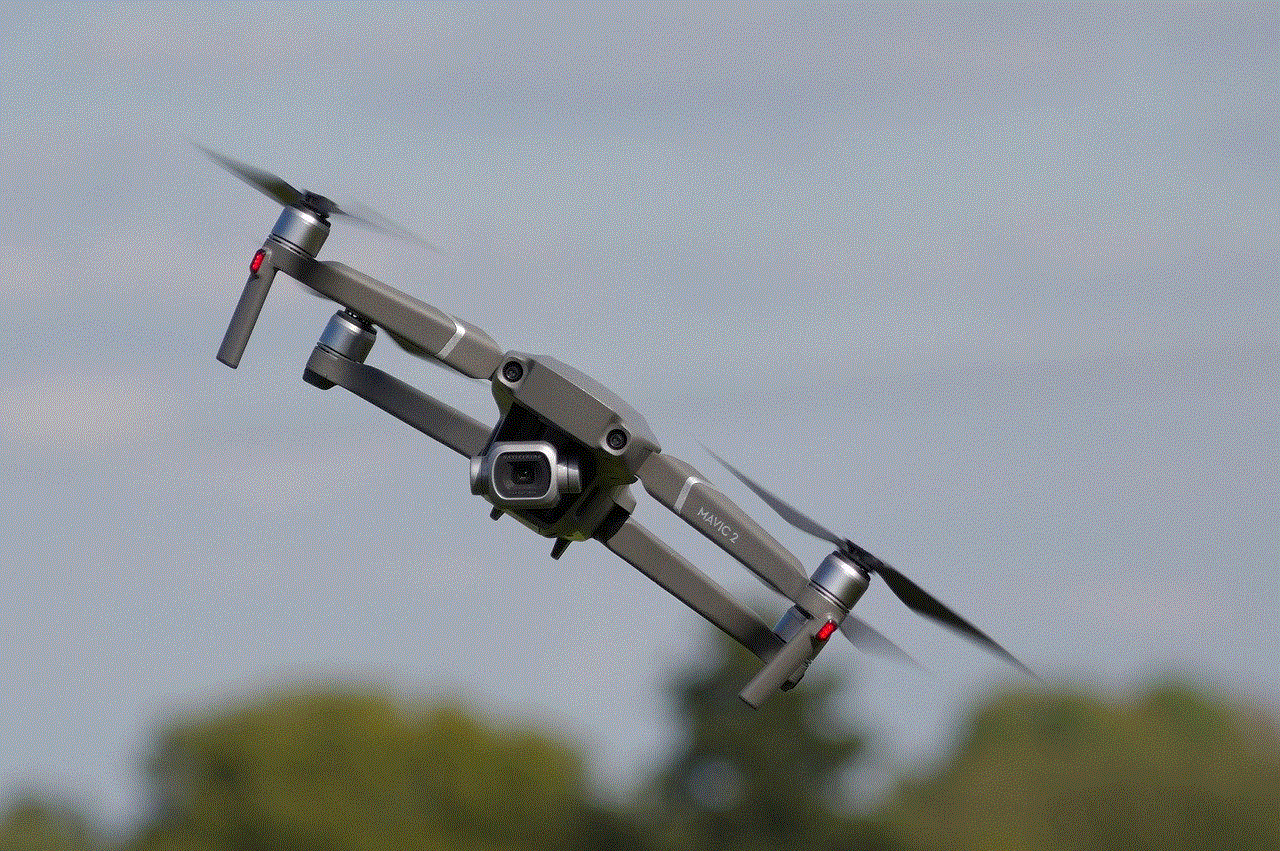
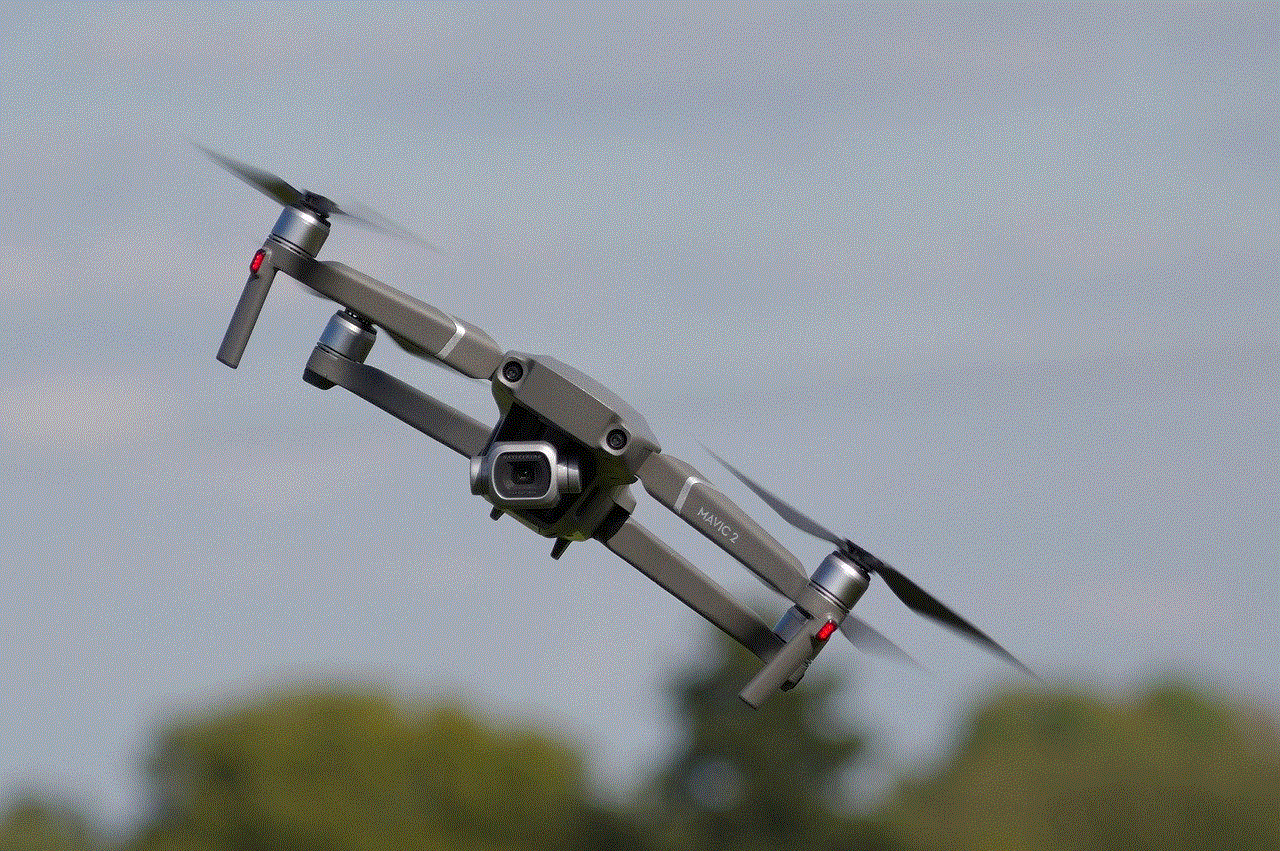
Is Teleportation Safe?
Many players are concerned about the safety of teleportation in Pokemon Go. The game developers have not stated whether it is allowed or not, which makes it a grey area. However, if you use a reliable GPS spoofing app, the chances of getting banned are minimal. Also, it is recommended to use teleportation in moderation and not travel too far in a short period. This will decrease the chances of getting banned.
Moreover, it is essential to note that teleportation is not entirely risk-free. Some players have reported being soft banned, which means they were unable to catch Pokemon, spin Pokestops, or battle in gyms for a certain period. This usually happens when you travel too far or too quickly within a short period. However, the soft ban usually gets lifted after a few hours.
Benefits of Teleportation in Pokemon Go
Teleportation in Pokemon Go has several benefits for players. Some of them are:
1. Catching Rare Pokemon
One of the main benefits of teleportation is that it allows players to catch rare Pokemon that are not available in their current location. This is especially useful for players who live in rural areas where there are not many Pokemon spawns.
2. Exploring Different Locations
Teleportation also allows players to explore different locations within the game without physically visiting them. This is great for players who want to complete their Pokedex or for those who simply want to see what other parts of the world have to offer in the game.
3. Saving Time and Energy
Teleportation also saves players time and energy, as they don’t have to physically travel to different locations within the game. This is especially helpful for players who have busy schedules and cannot spend too much time playing the game.
4. Completing Tasks and Quests
Some tasks and quests in Pokemon Go require players to visit different locations. Teleportation makes it easier for players to complete these tasks without actually traveling to those locations.
5. Battling in Gyms and Raids
Teleportation also allows players to battle in gyms and raids that are not available in their current location. This is great for players who want to participate in battles with players from other parts of the world.
Drawbacks of Teleportation in Pokemon Go
While teleportation has its benefits, it also has some drawbacks. Some of them are:
1. Cheating Accusations



As mentioned earlier, teleportation is a controversial topic in the Pokemon Go community. Some players consider it cheating and may accuse you of using this feature to gain an unfair advantage.
2. Risk of Getting Banned
There is always a risk of getting banned when using any third-party app or technique in a game. While the chances of getting banned for teleportation are minimal, it is not entirely risk-free.
3. Soft Bans
As mentioned earlier, soft bans are a common occurrence when using teleportation. This can be frustrating for players, as they are unable to catch Pokemon, spin Pokestops, or battle in gyms for a certain period.
4. Spoiling the Fun
Teleportation takes away the fun of physically exploring the real world to catch Pokemon. Some players may find this feature uninteresting as it eliminates the need for physical activity.
Conclusion
Teleportation is a unique feature of Pokemon Go that has its benefits and drawbacks. While it is a legitimate feature of the game, it is essential to use it responsibly and in moderation. As a player, it is up to you to decide whether you want to use teleportation or not. However, it is crucial to remember that the game developers have not explicitly stated whether it is allowed or not, and using it can have its consequences. So, teleport at your own risk, and happy catching!
bypassing ipad passcode
In today’s digital age, our devices hold a plethora of personal and sensitive information. From banking details to private messages, our phones and tablets have become an integral part of our lives. As a result, we often use passcodes or biometric locks to protect our devices from unauthorized access. However, what happens when we forget our passcodes or if our devices are lost or stolen? In such situations, bypassing the iPad passcode becomes a necessity. In this article, we will explore the various methods of bypassing the iPad passcode and the implications it may have.
Before we delve into the methods of bypassing the iPad passcode, it is essential to understand why it is necessary. Firstly, forgetting a passcode can happen to anyone. We lead busy lives and often have multiple passwords and passcodes to remember. It is not uncommon to forget the passcode we set for our iPad, especially if we do not use it frequently. Moreover, in case of emergency situations, bypassing the passcode can provide access to important information or contacts that may be needed. However, it is important to note that bypassing the iPad passcode should not be taken lightly as it can have serious consequences if not done carefully and ethically.
One of the most common methods of bypassing the iPad passcode is by using iTunes. This method requires the user to have previously synced their device with iTunes on a computer . To bypass the passcode using this method, the user needs to connect their iPad to the computer and open iTunes. Then, they need to enter the device’s recovery mode by pressing and holding the home button and the power button simultaneously until the recovery screen appears. From there, the user can choose to update or restore their device. However, this method will erase all data on the iPad, so it is only recommended if the user has a recent backup.
Another method to bypass the iPad passcode is by using the iCloud Find My iPhone feature. This method requires the user to have enabled the Find My iPhone feature before forgetting the passcode. To use this method, the user needs to log in to their iCloud account from a computer or another device and select the option to erase the iPad. This will erase all data on the iPad, including the passcode. However, this method is only effective if the device has an active internet connection and the Find My iPhone feature is enabled.
In some cases, a user may not have access to a computer or another device to use the above methods. In such situations, there are several software programs available that claim to bypass the iPad passcode. However, it is crucial to note that most of these programs are not reliable and may even cause damage to the device. Moreover, they may be illegal and can lead to legal consequences if used without the device owner’s consent. Therefore, it is recommended to use these programs with caution and only as a last resort.
Another method of bypassing the iPad passcode is by using the recovery mode. This method requires the user to connect their device to a computer and put it into recovery mode by following the steps mentioned earlier. However, instead of updating or restoring the device, the user can choose the option to “Restore from Backup.” This will restore the device to its previous state, including the passcode. However, this method will only work if the user has a recent backup and if the backup does not have a passcode.
For those who do not have access to a computer or another device, there are some physical tools available that claim to bypass the iPad passcode. These tools work by physically connecting to the device and bypassing the passcode through various methods. However, these tools can be expensive and may not always work on all versions of the iPad. Moreover, they may also damage the device, so it is crucial to use them with caution and only as a last resort.
It is essential to understand the ethical implications of bypassing the iPad passcode. In most cases, bypassing the passcode without the device owner’s consent is considered a violation of their privacy. It is crucial to respect the privacy of others and only use these methods for legitimate reasons, such as emergencies or if the device belongs to the user. Moreover, bypassing the passcode without the owner’s consent may also be illegal, depending on the laws of the country. Therefore, it is crucial to use these methods responsibly and ethically.



In conclusion, forgetting the iPad passcode can be a frustrating and inconvenient experience. However, there are various methods available to bypass the passcode, such as using iTunes, the iCloud Find My iPhone feature, recovery mode, software programs, and physical tools. It is important to note that these methods should only be used as a last resort and with caution. Additionally, it is crucial to understand the ethical implications of bypassing the passcode and to use these methods responsibly. With proper caution and ethical considerations, bypassing the iPad passcode can provide access to important information and contacts in case of emergencies.
