how to access secure folder android
With the increasing use of smartphones and the amount of personal information stored on them, it is becoming more important to have a secure and private way to protect our data. This is where the secure folder feature on Android devices comes in. The secure folder is a virtual space on your Android device that allows you to store and protect sensitive data such as photos, videos, documents, and apps. In this article, we will discuss what the secure folder is, how to access it, and the benefits of using it.
What is a Secure Folder on Android?
A secure folder is a feature available on Android devices that provides an additional layer of security for your files and apps. It allows you to create a virtual space on your device, which is protected by a unique password, fingerprint, or pattern. This folder is separate from the rest of your device’s storage and can only be accessed by those who have the passcode or biometric authentication set up.
How to Access the Secure Folder on Android?
The process of accessing the secure folder may vary slightly depending on the device and the version of the Android operating system you are using. However, the general steps are as follows:
Step 1: Open your device’s settings and scroll down to find the “Biometrics and security” option. Tap on it to open it.
Step 2: In the “Biometrics and security” menu, you will see an option for “Secure folder.” Tap on it to continue.
Step 3: If you do not have a secure folder set up already, you will be prompted to set it up by choosing a method of authentication – either a password, fingerprint, or pattern.
Step 4: Once you have set up the authentication, you will see the secure folder icon on your device’s home screen or in the app drawer.
Step 5: Tap on the secure folder icon to open it. You will be prompted to enter the authentication method you chose in the previous step.
Step 6: Once you have successfully entered the authentication, you will be able to access your secure folder.
Benefits of Using the Secure Folder on Android
1. Protect Sensitive Data: The primary benefit of using the secure folder is to protect your sensitive data from prying eyes. With the secure folder, you can store personal information such as credit card details, passwords, and other sensitive files without worrying about them being accessed by unauthorized users.
2. Separation of Work and Personal Data: Many individuals use their personal devices for work-related tasks. With the secure folder, you can keep your work-related apps, documents, and files separate from your personal ones. This allows you to switch between work and personal tasks without having to worry about them getting mixed up.
3. Additional Layer of Security: Apart from the authentication method you set up for the secure folder, Android also offers device encryption for the secure folder. This means that even if someone manages to access your device, they will not be able to access the secure folder and its contents without the authentication method.
4. Easy Backup and Restore: The secure folder on Android comes with a built-in backup and restore feature. This means that if you switch to a new device or factory reset your current one, you can easily backup and restore the contents of your secure folder without any hassle.
5. hide apps : Another useful feature of the secure folder is the ability to hide apps from your device’s main screen. This is useful if you have apps that you do not want others to know you have on your device. You can simply move them to the secure folder, and they will only be accessible with the proper authentication.
6. More Control over Apps: With the secure folder, you can have more control over the apps you store in it. For instance, you can choose to have notifications from apps in the secure folder hidden, preventing them from appearing on your device’s lock screen. You can also choose to have the apps in the secure folder not appear in your device’s recent apps list.
7. Protect Personal Photos and Videos: The secure folder is also an excellent way to protect your personal photos and videos from being accessed by others. This is particularly useful if you have sensitive or private photos that you do not want anyone else to see.
8. Safe Browsing: The secure folder also offers a secure browsing feature, allowing you to browse the internet without leaving any traces on your device. This can be useful if you are using a public or shared device and do not want your browsing history to be visible.
9. Secure File Sharing: The secure folder also allows you to securely share files with others. You can choose to share files via a link or by giving others access to the secure folder.
10. Third-Party App Support: Android allows third-party apps to be installed and used within the secure folder, providing even more functionality and flexibility to the feature.
Conclusion
In today’s digital age, protecting our personal information and data is crucial. Android’s secure folder feature provides a secure and private way to store and access sensitive data, apps, and files. By following the simple steps mentioned above, you can easily set up and access your secure folder on Android. With the numerous benefits it offers, it is definitely worth using for added security and peace of mind.
instagram private profile viewer no verification
In today’s digital age, social media has become an integral part of our lives. Platforms such as Instagram have gained immense popularity, with over 1 billion active users worldwide. While Instagram allows users to share their photos and videos with the world, some users prefer to keep their profiles private. This means that only approved followers can view their posts, making it difficult for the general public to access their content. However, with the rise of Instagram private profile viewer tools, people are now able to view private profiles without any verification.
Before we delve into the details of these private profile viewer tools, let’s first understand what a private profile on Instagram is. A private profile is essentially a setting that users can choose to make their account exclusive to only approved followers. This means that anyone who wishes to follow the account needs to send a request and wait for the user to approve them. While this feature provides a sense of privacy and control for users, it also limits the reach of their content to a smaller audience.
Now, you might be wondering why anyone would want to view a private profile on Instagram. There could be various reasons for this, such as wanting to keep an eye on an ex-partner or to check out a celebrity’s private life. Whatever the reason may be, the demand for private profile viewer tools has been on the rise. These tools claim to provide users with access to private profiles without the need for any verification. But the question remains, do they actually work?
The answer is not so simple. While there are numerous private profile viewer tools available online, not all of them are legitimate. Some of them might be scams, while others might require you to download malicious software onto your device. Therefore, it is essential to be cautious when using such tools and to only opt for trusted and reliable sources.
One of the most popular and widely used private profile viewer tools is the InstaSpy Private Profile Viewer. This tool claims to provide users with access to private profiles without any verification. All you need to do is enter the username of the private account you wish to view, and the tool will do the rest. However, this tool has received mixed reviews, with some users claiming it works, while others have had no luck with it.
Another popular option is the PrivateInsta Private Profile Viewer. This tool also claims to provide users with access to private profiles without any verification. However, users need to complete a survey or download an app to use this tool, which can be quite time-consuming and risky. Moreover, there is no guarantee that this tool will work, as it depends on the privacy settings of the account you are trying to view.
Apart from these two, there are numerous other private profile viewer tools available online, such as PrivateIG, Instalooker, and Insta Stalker. However, it is important to note that using these tools goes against Instagram’s terms of service, and your account can get banned if caught. Moreover, these tools also pose a security risk, as they often require users to enter their Instagram login information, which can be misused by the creators of the tool.
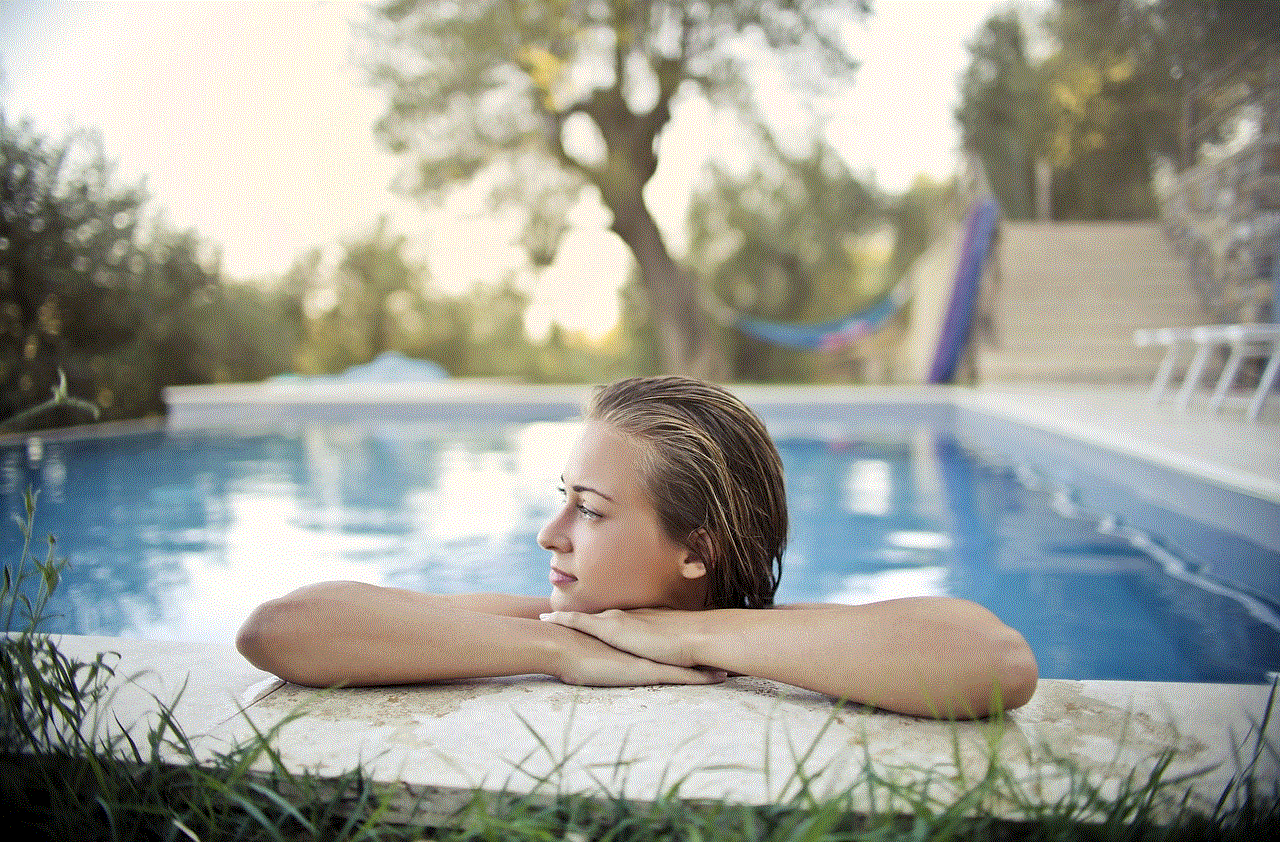
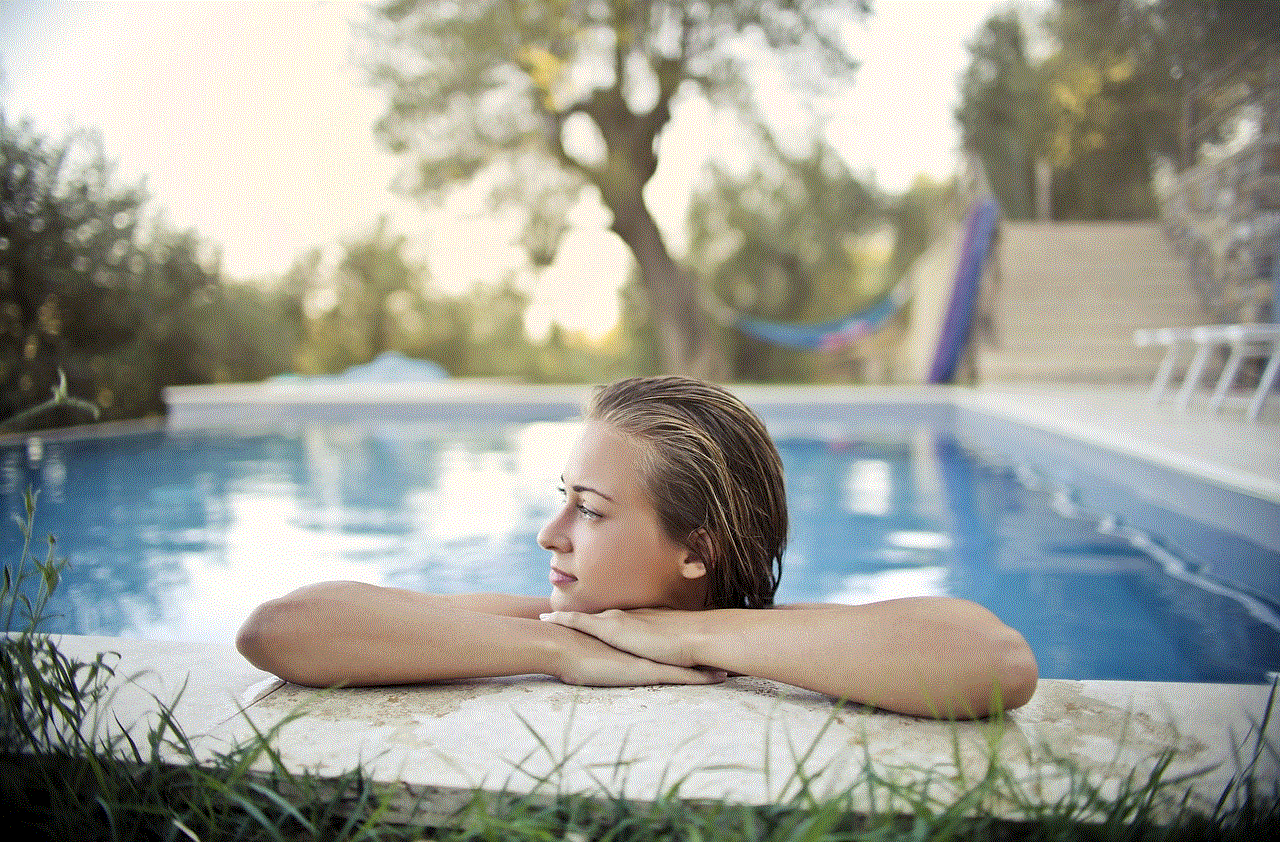
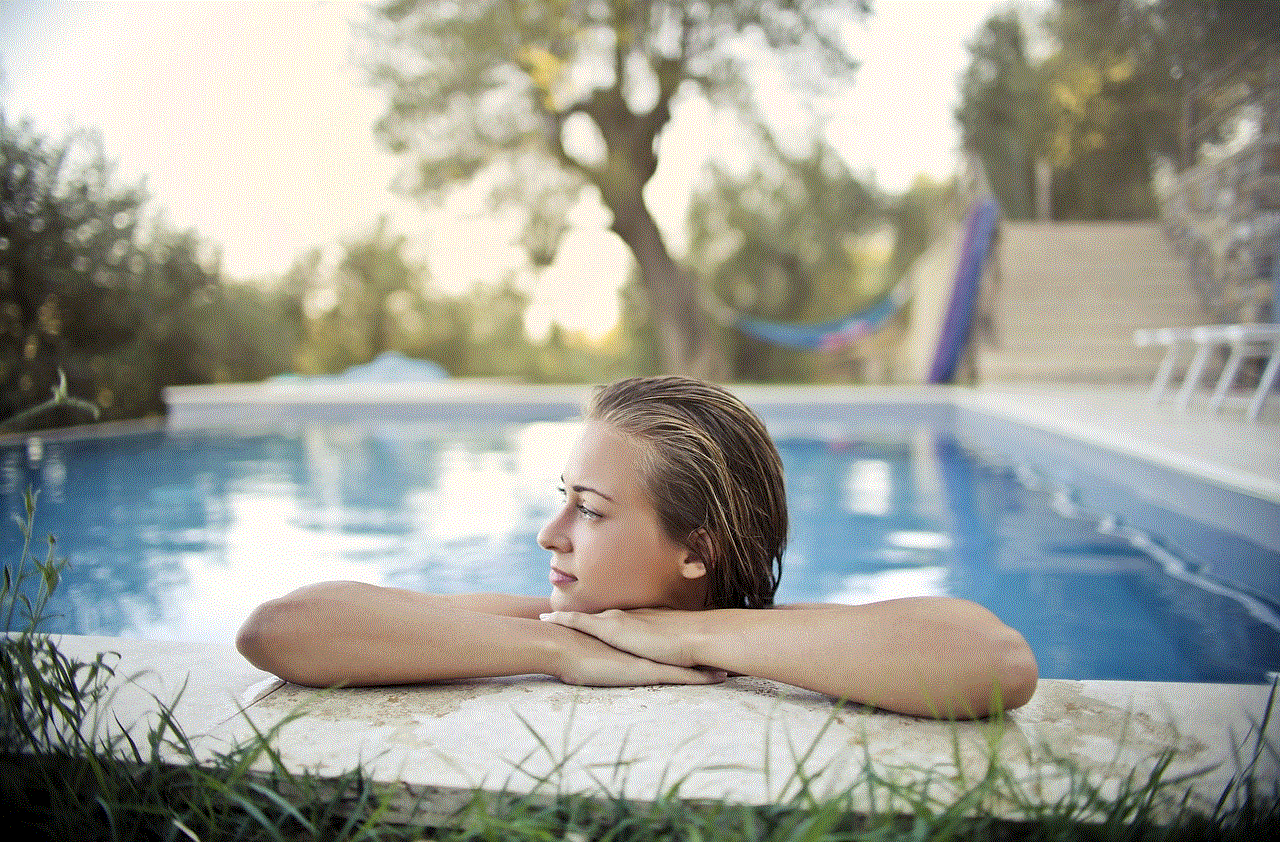
So, what are the alternatives to using these private profile viewer tools? Well, there are a few things you can try.
Firstly, you can try sending a follow request to the private account you wish to view. This might seem like an obvious solution, but many users tend to overlook it. If the user approves your request, you will have access to their private content.
Another alternative is to use a different Instagram account to follow the private account. This could be a fake account or a friend’s account who is already following the private account. Once you have access to the private account’s content, you can take screenshots or save the posts for future reference.
Moreover, you can also try reaching out to the user directly and asking them to approve your follow request. This might not always work, but it is worth a try, especially if you know the person personally.
In conclusion, while there are numerous private profile viewer tools available online, it is not advisable to use them due to the risks involved. Moreover, these tools might not always work, and even if they do, it goes against Instagram’s terms of service. Instead, it is always better to try alternative methods to view private profiles, such as sending a follow request or reaching out to the user directly. Remember, everyone has the right to privacy, and it is important to respect that.
view private instagram profiles 2022
Instagram has become one of the most popular social media platforms, with over 1 billion active users worldwide. It is a platform where people share their photos and videos, connect with friends, and discover new content. However, not all accounts on Instagram are accessible to the public. Some users prefer to keep their profiles private, which means that only their approved followers can view their posts. This can be frustrating for those who are curious to see what these private accounts have to offer. In this article, we will discuss how you can view private Instagram profiles in 2022.
Why do people keep their Instagram profiles private?
Before we dive into the methods of viewing private Instagram profiles, let’s first understand why people choose to keep their accounts private. There could be several reasons why someone would want to keep their profile private:
1. Privacy concerns: With the rise of cybercrime and online stalking, many people are concerned about their online privacy. Keeping their Instagram profile private allows them to control who can view their posts and limit their exposure to strangers.
2. Personal branding: For some, Instagram is not just a social media platform, but also a way to promote their personal brand. By keeping their profile private, they can maintain a curated image and control the content that is associated with their brand.
3. Avoiding spam and bots: Private accounts are less likely to be targeted by spam and bots. By keeping their profile private, users can avoid unwanted comments and messages from fake accounts.
Now that we understand why people keep their Instagram profiles private, let’s explore how you can view these private accounts.
1. Send a follow request
The most straightforward way to view a private Instagram profile is to send a follow request. If the user approves your request, you will be able to see their posts and stories. However, this method is not always successful as the user may not accept your request or may not even notice it. In such cases, you can try the other methods listed below.
2. Create a fake account



Creating a fake Instagram account is another way to view private profiles. This method involves creating a new account with a fake name and profile picture. Once you have created the account, send a follow request to the private profile you want to view. This method can be time-consuming and may not always work, but it is worth a try.
3. Use a private Instagram viewer tool
Several online tools claim to provide access to private Instagram profiles. These tools require you to enter the username of the private profile, and in return, they show you their posts and stories. However, most of these tools are fake and may even ask for your personal information. It is advisable to stay away from such tools as they can compromise your privacy and security.
4. Ask a mutual friend
If you have a mutual friend with the private profile, you can ask them to show you the posts. This method is only useful if the user has a small number of followers and you have a good relationship with the mutual friend. However, if the user has a large number of followers, the mutual friend may not be able to help you.
5. Look for the user on other social media platforms
If the user has linked their Instagram account to other social media platforms, such as Facebook or Twitter , you can try searching for them there. If their profile is public on these platforms, you may be able to see their posts and get an idea of what they post on their private Instagram account.
6. Use a third-party app
There are several third-party apps available on the internet that claim to provide access to private Instagram profiles. These apps work by exploiting a glitch in the Instagram algorithm, and they are not endorsed by Instagram. Moreover, using such apps is against Instagram’s terms of service, and your account may get suspended or banned if you are caught using them.
7. Join Instagram engagement groups
Instagram engagement groups are communities where users help each other by liking, commenting, and sharing each other’s posts. If you are part of such a group, you may come across a post from a private account and get an idea of what they post.
8. Use a web browser
Another way to view private Instagram profiles is by using a web browser. Open the Instagram website in your browser, log in to your account, and search for the private profile you want to view. If the user has a public profile on Instagram, you may be able to view their posts and stories on the website.
9. Wait for the user to go public
If you are not successful in viewing a private Instagram profile using the above methods, you can wait for the user to go public. Some users may switch their account from private to public, and you can view their posts without any restrictions. However, this method requires patience and is not guaranteed to work.
10. Respect the user’s privacy
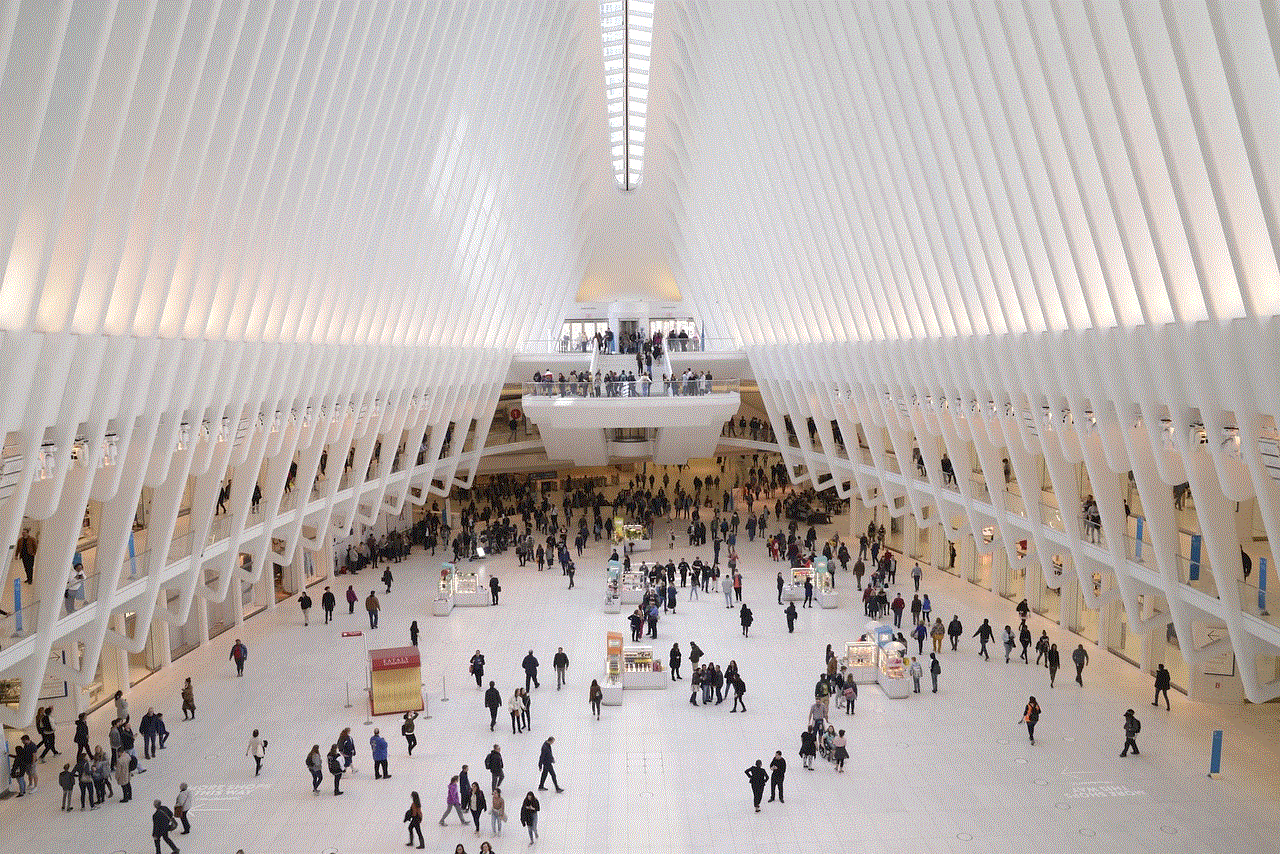
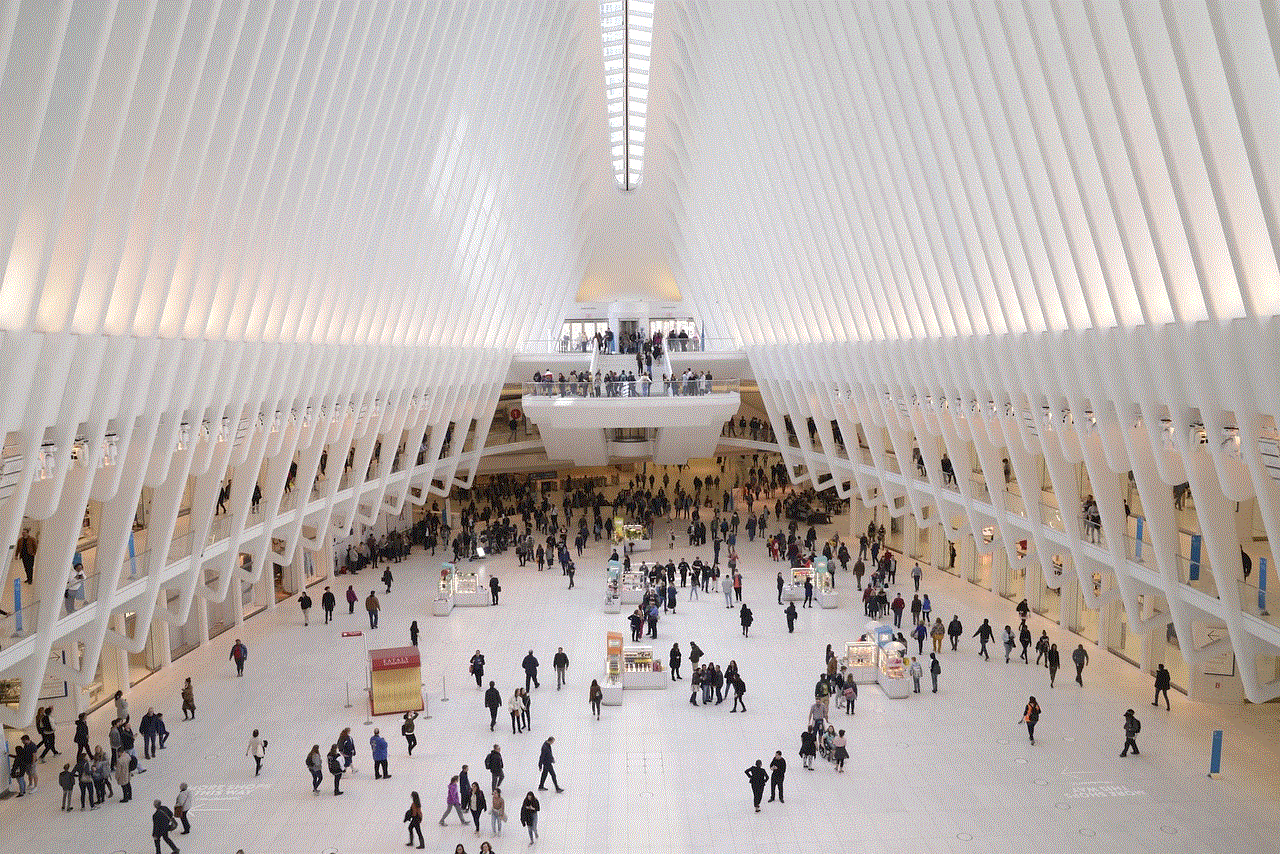
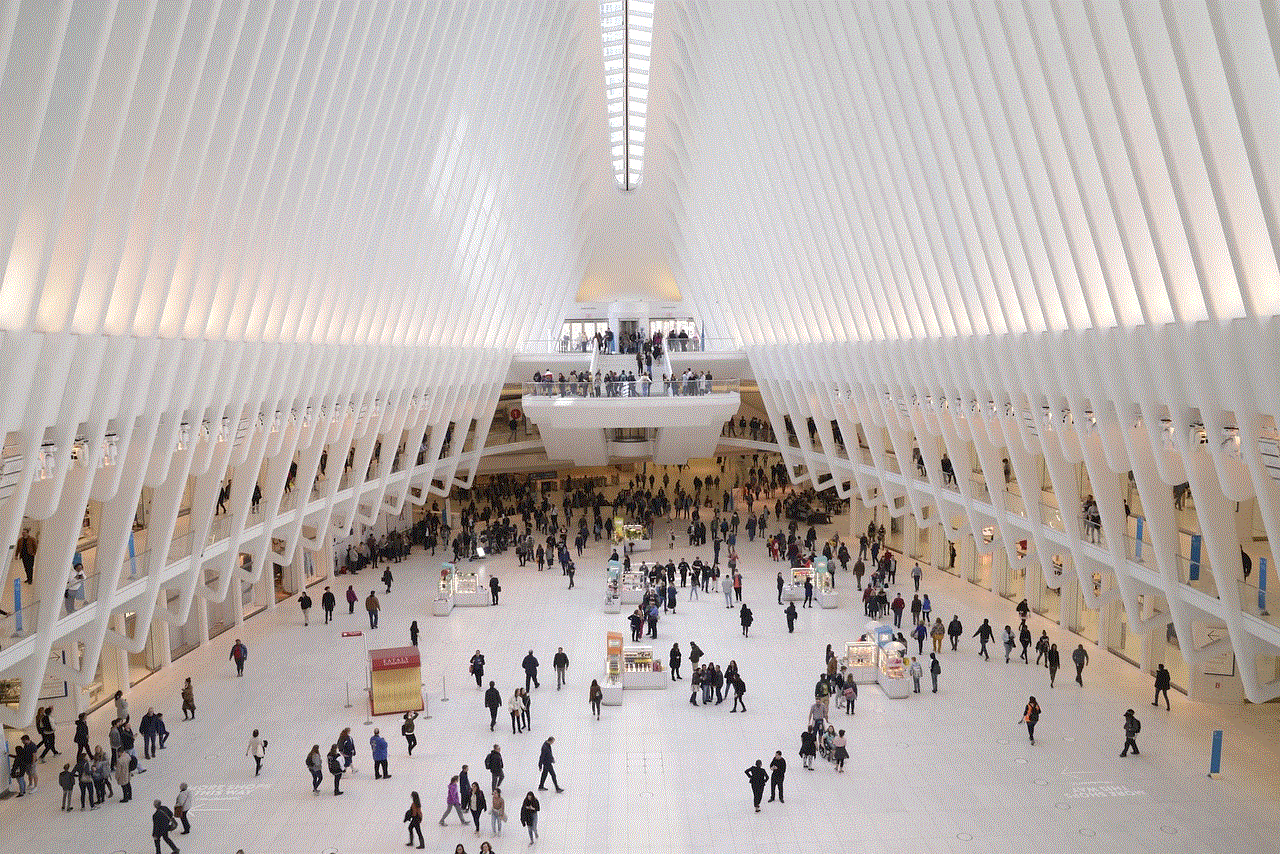
Lastly, it is essential to respect the user’s decision to keep their Instagram profile private. If someone has chosen to keep their account private, it means they do not want strangers to view their posts. It is not ethical to use any means to access their private profile without their consent.
In conclusion, viewing private Instagram profiles is not an easy task, and there is no guaranteed method to do so. It is essential to respect the user’s decision to keep their account private and not use any unethical means to access their profile. Moreover, with the increasing concern for online privacy, it is crucial to be mindful of the information we share on social media platforms.
