fire stick keeps pausing
The Amazon Fire Stick has become a popular streaming device among users due to its ease of use and affordable price. With the ability to access a wide range of content, from movies and TV shows to music and games, the Fire Stick has become a staple in many households. However, one common issue that users face is the device constantly pausing during playback. This can be frustrating and disrupt the viewing experience. In this article, we will explore the reasons behind why the Fire Stick keeps pausing and provide solutions to fix the issue.
1. Poor Internet Connection
One of the most common reasons for the Fire Stick to keep pausing is a poor internet connection. The Fire Stick requires a stable and strong internet connection to stream content without interruptions. If your internet connection is slow or unstable, the Fire Stick will struggle to buffer the content, causing it to pause frequently. To check your internet speed, you can use an online speed test. If your internet speed is below 5 Mbps, you may experience pausing issues with your Fire Stick.
2. Network Interference
Apart from a weak internet connection, network interference can also cause the Fire Stick to keep pausing. If there are other devices connected to the same network, they may be using up the bandwidth, resulting in slower internet speed for the Fire Stick. This can cause buffering and pausing issues. Additionally, if there are physical barriers between your Wi-Fi router and the Fire Stick, such as walls or furniture, it can weaken the Wi-Fi signal, leading to pausing problems.
3. Overheating
Another reason for the Fire Stick to pause frequently is overheating. The Fire Stick is a small and compact device, and if it is placed in a closed or tight space, it can overheat quickly. When the device overheats, it can affect its performance, causing it to pause during playback. To avoid this issue, make sure to place the Fire Stick in a well-ventilated area and avoid covering it with any objects.
4. Outdated Software
Like any other electronic device, the Fire Stick also requires regular updates to maintain its performance. If your Fire Stick’s software is outdated, it can cause various issues, including pausing during playback. To check for updates, go to Settings > My Fire TV > About > Check for Updates. If there is an update available, make sure to install it to resolve any potential issues.
5. Insufficient Storage
The Fire Stick has limited storage capacity, and if it is filled with too many apps or files, it can cause performance issues, including pausing during playback. To check your storage capacity, go to Settings > My Fire TV > About > Storage. If your storage is almost full, consider deleting any unused apps or moving files to an external storage device to free up space.
6. High Background Data Usage
The Fire Stick uses background data to update apps and download content. If there are too many apps running in the background, it can cause the device to slow down and pause during playback. To check your background data usage, go to Settings > Preferences > Data Monitoring > Background Data. If the data usage is high, consider disabling automatic app updates or closing apps that are not in use.
7. Faulty HDMI Cable or Port
If none of the above issues seem to be the cause of your Fire Stick pausing, it could be a problem with the HDMI cable or port. A faulty HDMI cable can cause signal disruptions, resulting in pausing issues. Similarly, a damaged HDMI port on your TV can also cause the Fire Stick to pause during playback. Try using a different HDMI cable or connecting the Fire Stick to a different TV to see if the problem persists.
8. Corrupted App or File
Sometimes, a corrupted app or file can cause the Fire Stick to pause during playback. If you experience pausing issues with a specific app or file, it could be due to corruption. Try reinstalling the app or deleting the file and downloading it again to see if the issue is resolved.
9. Hardware Issues
If none of the above solutions work, it is possible that your Fire Stick has a hardware issue. This could be due to a faulty device or a damaged component. In this case, it is best to contact Amazon’s customer support for assistance or consider getting a replacement if your device is still under warranty.
10. Reset the Fire Stick
If all else fails, you can try resetting your Fire Stick to its factory settings. This will erase all the data on the device, including apps and settings, and restore it to its default state. To reset the Fire Stick, go to Settings > My Fire TV > About > Reset to Factory Defaults. Keep in mind that you will need to set up the device again after the reset, so make sure to have your login credentials for your streaming services on hand.
In conclusion, the Fire Stick pausing issue can be caused by a variety of factors, from a poor internet connection to hardware problems. By following the solutions mentioned above, you can troubleshoot and resolve the issue. However, if the problem persists, it is best to contact Amazon’s customer support for further assistance. With a stable internet connection and regular maintenance of your Fire Stick, you can enjoy uninterrupted streaming on your device.
how to view porn on twitter
Title: The Impact of Adult Content on Twitter : A Comprehensive Analysis
Introduction:
Twitter is a popular social media platform known for its diverse range of content, including news updates, entertainment, and personal connections. However, it is important to note that Twitter has community guidelines and restrictions in place, which prohibit the sharing and viewing of explicit adult content. This article aims to explore the implications and consequences of accessing adult content on Twitter, as well as the potential risks associated with such actions.
1. Understanding Twitter’s Policy on Adult Content:
Twitter prohibits the sharing of explicit adult content, including pornography, in order to maintain a safe and inclusive environment for its users. Violating these policies can lead to account suspension or permanent removal. It is crucial to respect these guidelines and promote responsible use of the platform.
2. Risks of Accessing Adult Content on Twitter:
Attempting to view or share adult content on Twitter can expose users to various risks. Firstly, it is important to acknowledge that adult content can be misleading or contain malicious links that may compromise the user’s online security. Additionally, accessing explicit content may lead to legal repercussions, as it may be against local laws and regulations.
3. Impact on Mental Health and Relationships:
Consuming adult content on Twitter or any other platform can have significant psychological effects. Excessive exposure to explicit material may lead to addiction, desensitization, and unrealistic expectations in intimate relationships. It is crucial to prioritize mental well-being and engage in healthy online activities.



4. The Role of Parental Controls:
Parents should be aware of the potential risks associated with accessing adult content on Twitter. Implementing parental controls and educating children about responsible internet usage can help protect them from explicit material and foster a safe online environment.
5. Legal Consequences:
Accessing and distributing adult content without consent can lead to severe legal consequences. Laws regarding adult content differ from country to country, and it is essential to adhere to local regulations to avoid criminal charges or civil penalties.
6. Online Privacy and Data Security:
When attempting to view adult content on Twitter or any other platform, users’ privacy and data security may be at risk. Malicious actors may exploit the desire for explicit content to gain access to personal information or install malware on devices. It is crucial to be cautious and employ security measures, such as using reliable antivirus software and avoiding suspicious links.
7. The Importance of Responsible Internet Use:
It is imperative to emphasize responsible internet use and educate individuals about the potential consequences of accessing adult content on Twitter. Promoting digital literacy, healthy relationships, and ethical behavior can contribute to a safer and more respectful online environment.
8. Alternative Ways to Engage with Content:
Instead of seeking adult content on Twitter, users can explore alternative ways to engage with diverse content. Twitter offers a multitude of topics, including news, hobbies, and interests, which can be explored to enrich one’s online experience.
9. Reporting Inappropriate Content:
If users come across explicit adult content on Twitter, it is crucial to report it using the platform’s reporting tools. This helps maintain a safe and respectful environment for all users and contributes to the enforcement of Twitter’s policies.
10. Promoting Positive Online Culture:
Rather than focusing on accessing explicit content, individuals should strive to contribute positively to the online culture. Engaging in meaningful conversations, sharing valuable information, and supporting others can create a more inclusive and enriching digital space.
Conclusion:
Viewing adult content on Twitter is against the platform’s policies and can lead to various risks, including legal consequences, compromised privacy, and negative psychological effects. It is essential to prioritize responsible internet use, maintain personal privacy, and foster a positive online environment for all users. By adhering to guidelines and promoting healthy online habits, we can ensure a safer and more respectful digital community on Twitter.
find someone’s social media by phone number
Title: Unraveling the Mystery: Finding Someone’s Social Media by Phone Number
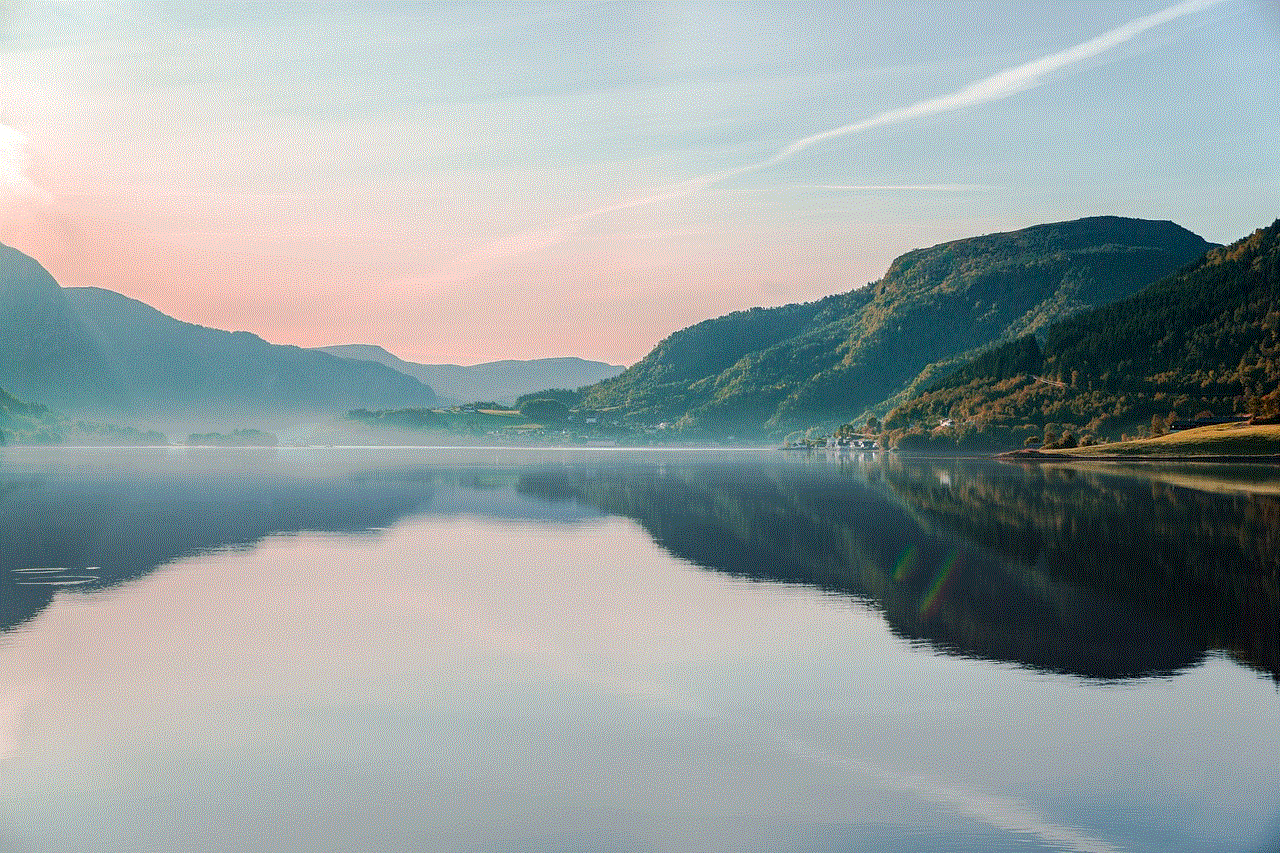
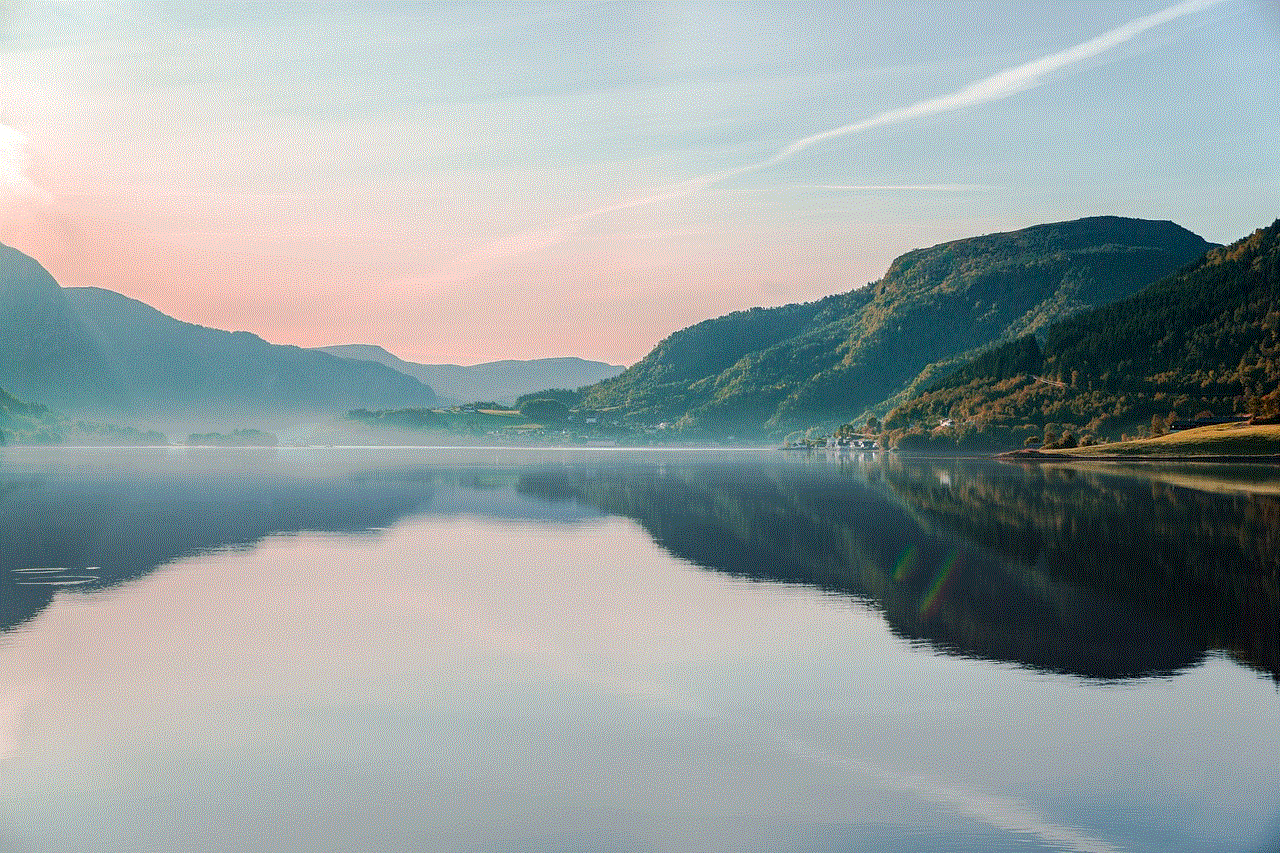
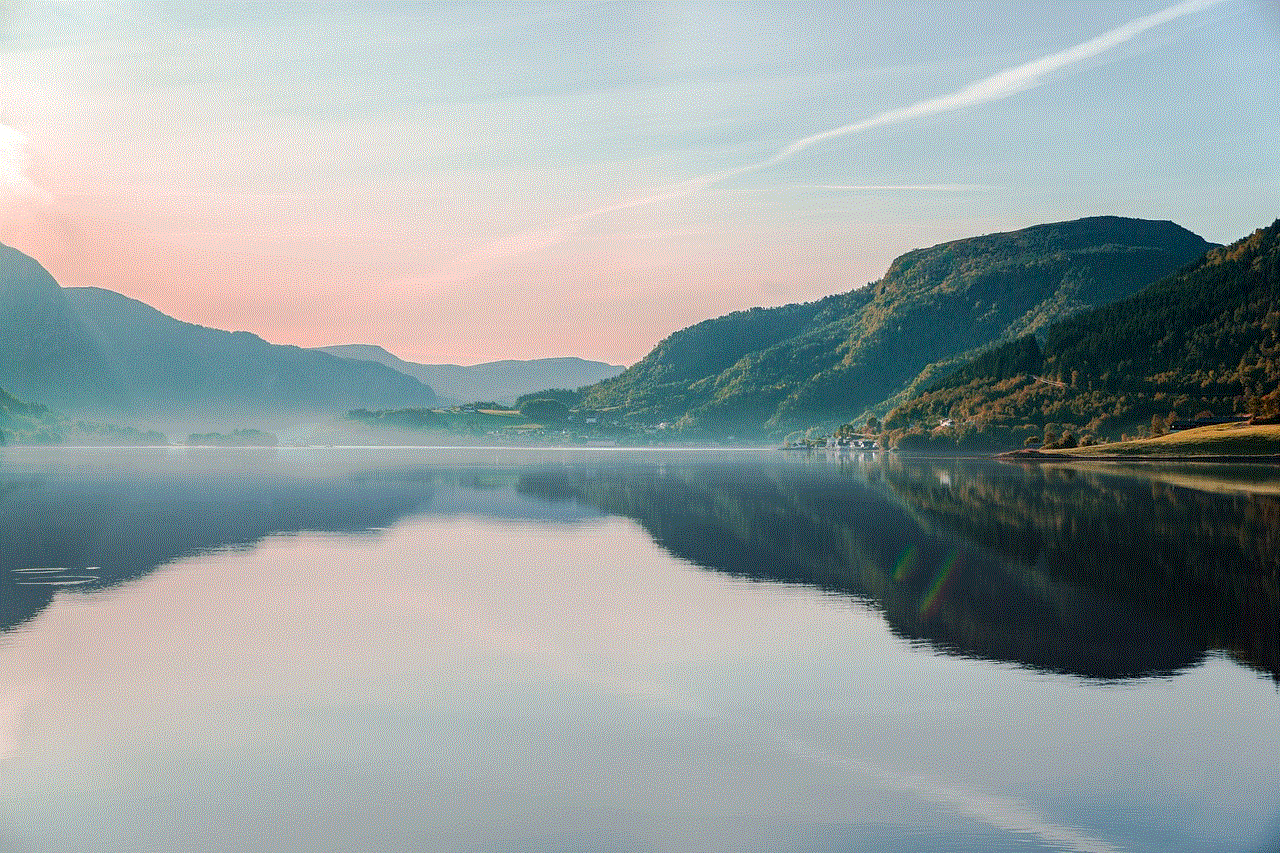
Introduction (approx. 150 words):
In today’s interconnected world, social media has become an integral part of our daily lives. However, with the vast number of platforms available, finding someone’s social media accounts can often be a challenging task. One method that has gained popularity is using a phone number to locate someone’s online presence. This article will explore various techniques and tools that can help you find someone’s social media accounts by their phone number.
1. The Power of Phone Number Searches (approx. 200 words):
Phone number searches have become increasingly popular due to their effectiveness in uncovering someone’s online presence. By utilizing a phone number, one can potentially obtain valuable information about an individual, including their social media accounts. This technique can be particularly useful when trying to reconnect with an old friend or verifying the authenticity of someone’s identity.
2. Reverse Phone Lookup Services (approx. 250 words):
Reverse phone lookup services are online tools that allow users to search for information about a person based on their phone number. These services access public databases and compile relevant information associated with a given phone number. While not all services provide social media account details, some may offer additional information that can aid in your search.
3. Social Media Search Engines (approx. 250 words):
Social media search engines have emerged as powerful tools for finding someone’s online presence. These platforms aggregate data from various social media platforms and allow users to search for individuals based on their contact details, including phone numbers. By inputting the phone number into the search engine, you can potentially access the person’s social media profiles, providing a comprehensive overview of their online activities.
4. Utilizing Google and Other Search Engines (approx. 250 words):
Search engines like Google can also be helpful when searching for someone’s social media accounts using their phone number. By entering the phone number in quotation marks, you can narrow down the search results to pages that specifically mention the number. This method may require some additional effort, as you may need to sift through numerous search results to find the relevant information.
5. Social Media Username and Phone Number Associations (approx. 250 words):
Often, users link their phone numbers to their social media accounts as a security measure or to enable features like two-factor authentication. By entering a phone number into popular social media platforms, such as Facebook or Instagram , you may uncover profiles associated with that particular number. However, keep in mind that not all users link their phone numbers to their accounts, so this method may not always yield results.
6. Exploring Online Communities and Forums (approx. 250 words):
Online communities and forums are treasure troves of information, and they can be valuable resources when trying to find someone’s social media accounts. By joining relevant communities or forums and posting inquiries about the phone number you wish to investigate, you may receive helpful responses or insights from fellow users who have encountered the same number.
7. Social Engineering Techniques (approx. 250 words):
While not an ethical approach, social engineering techniques can sometimes be used to find someone’s social media accounts using their phone number. These techniques involve manipulating individuals into revealing their online presence voluntarily. However, it is important to note that engaging in such methods can have legal repercussions and is strongly discouraged.
8. Professional Investigative Services (approx. 250 words):
When all other options fail, professional investigative services can be considered, albeit at a cost. These services specialize in gathering information about individuals, including their social media accounts, based on phone numbers or other identifiers. While these services can be effective, they should be used responsibly and legally, respecting privacy laws and regulations.



Conclusion (approx. 150 words):
Finding someone’s social media accounts using their phone number can be a valuable tool for various purposes. Whether it’s reconnecting with old friends, verifying identities, or investigating potential threats, the methods outlined in this article provide a starting point for your search. However, it is crucial to approach these techniques ethically and responsibly, respecting privacy laws and the boundaries of others. Remember, social media is a powerful tool, and we must use it responsibly to foster positive connections and interactions.
