does watching tv too close damage your eyes
Does Watching TV Too Close Damage Your Eyes?
Introduction:
In today’s digital age, television has become an integral part of our lives, providing entertainment, information, and relaxation. However, concerns have been raised about the potential harm that watching TV too close may have on our eyes. This article aims to explore the effects of watching TV at close distances and determine whether it can cause damage to our eyes.
Understanding Visual Acuity:
Before delving into the potential risks of watching TV too close, it is important to understand how our eyes function and the concept of visual acuity. Visual acuity refers to the ability of the eyes to discern fine details and distinguish objects at a specific distance. It is measured using the Snellen chart, where 20/20 vision is considered normal. The further away an object is, the more the eyes need to adjust to focus on it.
Effects of Watching TV Up Close:
One of the main concerns about watching TV too close is the strain it puts on our eyes. Sitting too close to the television screen forces the eyes to work harder to focus on the images, leading to eye strain and fatigue. Symptoms of eye strain include dryness, redness, blurred vision, and headaches. However, it is important to note that these symptoms are temporary and typically subside once the eyes are given ample rest.
Is There an Optimal Viewing Distance?
While there is no definitive answer to what constitutes an optimal viewing distance for watching TV, experts generally recommend maintaining a distance of at least 5-7 feet (1.5-2 meters) from the screen. At this distance, the eyes can comfortably focus on the images without straining excessively. However, it is crucial to consider factors such as screen size, resolution, and personal visual acuity when determining the appropriate viewing distance.
The Myth of “Square Eyes”:
Many of us have grown up hearing warnings from parents and elders about getting “square eyes” from watching TV too close. However, this notion is purely fictional. There is no scientific evidence to support the idea that watching TV up close can physically alter the shape of our eyes. Our eyes are not malleable structures that can be changed by external stimuli; rather, they are complex organs with specific functions.
Myopia and TV Viewing Distance:
Myopia, also known as nearsightedness, is a common refractive error that causes distant objects to appear blurry while close objects remain clear. Some studies have suggested a possible link between excessive TV viewing at a close distance and the development or progression of myopia, particularly in children. However, more research is needed to establish a definitive association, as other factors such as genetics and prolonged near work activities (reading, computer use) also play a significant role in myopia development.
The Importance of Taking Breaks:
Regardless of the viewing distance, it is essential to take regular breaks while watching TV or engaging in any other prolonged near work. The 20-20-20 rule is often recommended, which involves looking away from the screen every 20 minutes and focusing on an object at least 20 feet (6 meters) away for 20 seconds. This practice helps reduce eye strain, dryness, and fatigue, allowing the eyes to rest and recover.
Screen Time Guidelines for Children:
With the increasing prevalence of digital devices, it is crucial to establish screen time guidelines for children to protect their eye health. The American Academy of Pediatrics recommends limiting screen time to one hour per day for children aged 2-5 years and ensuring breaks every 30 minutes during prolonged use. Additionally, parents should encourage outdoor activities and provide a balanced visual environment to reduce the risk of myopia development.
Adjusting TV Settings for Eye Comfort:
Apart from maintaining an appropriate viewing distance, adjusting TV settings can also contribute to eye comfort. Brightness, contrast, and color temperature should be set to comfortable levels, avoiding overly bright or dim screens. Blue light emitted by electronic devices can also cause eye strain, so using a blue light filter or wearing blue light-blocking glasses may help reduce potential discomfort.
Conclusion:
In conclusion, while watching TV too close can cause temporary eye strain and discomfort, there is no scientific evidence to suggest that it causes permanent damage to our eyes. Maintaining an optimal viewing distance, taking regular breaks, and following screen time guidelines are essential for eye health, particularly for children. If you experience persistent eye discomfort or vision problems, it is always advisable to consult an eye care professional for a comprehensive evaluation.
bluetooth ipod player
Bluetooth iPod Player: The Ultimate Music Companion
Introduction:
In today’s digital era, music has become an integral part of our lives. Whether we are commuting, working out, or relaxing at home, having a reliable and versatile music player is essential. The iPod, introduced by Apple in 2001, revolutionized the way we listen to music. With its sleek design, intuitive interface, and vast storage capacity, the iPod quickly became the go-to portable music player for millions of people worldwide. In recent years, Bluetooth technology has further enhanced the capabilities of the iPod, allowing users to wirelessly connect and enjoy their music. In this article, we will explore the features, benefits, and possibilities of a Bluetooth iPod player, and how it has transformed the way we experience music.
Paragraph 1: Evolution of the iPod
The iPod has come a long way since its inception. Initially, it was a simple music player with a monochrome screen and a mechanical scroll wheel. Over time, Apple introduced various iterations, including the iPod Mini, Nano, Shuffle, and Classic. Each new model brought improvements in design, storage capacity, and user experience. However, it was the integration of Bluetooth technology that truly transformed the iPod into a versatile and wireless music companion.
Paragraph 2: Understanding Bluetooth Technology
Bluetooth technology is a wireless communication protocol that allows devices to exchange data over short distances. In the context of a Bluetooth iPod player, it enables seamless connectivity between the iPod and other Bluetooth-enabled devices, such as headphones, speakers, and car stereos. By eliminating the need for physical cables, Bluetooth technology enhances the portability and convenience of the iPod, enabling users to enjoy their music without any restrictions.
Paragraph 3: Benefits of a Bluetooth iPod Player
One of the key benefits of a Bluetooth iPod player is the freedom it provides. Without the hassle of wires, users can move around freely while listening to their favorite tunes. Whether you are on a morning jog, cleaning around the house, or enjoying a picnic in the park, a Bluetooth iPod player ensures that your music is always by your side. Additionally, Bluetooth connectivity allows for easy sharing of music with friends or family, as multiple devices can be paired simultaneously.
Paragraph 4: Enhanced Listening Experience
With a Bluetooth iPod player, you can take your listening experience to new heights. By connecting to high-quality Bluetooth headphones or speakers, you can enjoy your music with enhanced audio fidelity and immersive sound. Bluetooth technology supports various audio codecs, such as AAC, aptX, and SBC, ensuring that you get the best possible audio quality from your iPod. This is particularly beneficial for audiophiles who value pristine sound reproduction.
Paragraph 5: Convenience and Portability
The compact size and lightweight nature of the iPod, coupled with Bluetooth connectivity, make it an incredibly convenient and portable music player. Unlike other devices that require a wired connection, a Bluetooth iPod player can be easily carried in your pocket, backpack, or purse. Whether you are traveling, commuting, or just going about your daily activities, your music is always within reach.



Paragraph 6: Battery Life and Power Efficiency
Bluetooth technology has evolved significantly in terms of power consumption. Modern Bluetooth iPod players are designed to optimize battery life while maintaining a stable connection. This means that you can enjoy hours of uninterrupted music playback without worrying about draining the battery. Additionally, Bluetooth Low Energy (BLE) technology further enhances power efficiency, making it even more convenient for long listening sessions.
Paragraph 7: Seamless Integration with Other Devices
One of the highlights of a Bluetooth iPod player is its ability to seamlessly integrate with other devices. Whether you want to connect it to your car’s audio system, a home theater setup, or a portable speaker, the Bluetooth capability ensures a hassle-free connection. This versatility allows you to enjoy your music in various environments and adapt to different listening preferences.
Paragraph 8: Easy Music Management and Synchronization
With a Bluetooth iPod player, managing your music library becomes effortless. Thanks to Apple’s intuitive iTunes software, you can easily sync your iPod with your computer or other Apple devices. This allows you to add or remove songs, create playlists, and organize your music collection with just a few clicks. The wireless nature of Bluetooth ensures that your music library stays up to date without the need for physical cables.
Paragraph 9: Compatibility with Various Audio Formats
A Bluetooth iPod player supports a wide range of audio formats, including MP3, AAC, WAV, and FLAC. This compatibility ensures that you can enjoy your music in the format of your choice without any limitations. Whether you have a vast collection of lossless audio files or prefer streaming services that use specific codecs, a Bluetooth iPod player can accommodate your preferences and deliver a seamless listening experience.
Paragraph 10: Future Possibilities and Advancements
Bluetooth technology continues to evolve, and with it, the possibilities for Bluetooth iPod players expand. Advancements such as Bluetooth 5.0 bring improved range, faster data transfer speeds, and enhanced audio quality. Additionally, features like voice command integration and smart home connectivity open up new avenues for controlling and enjoying music with a Bluetooth iPod player. As technology progresses, we can expect even more exciting developments in the realm of Bluetooth iPod players.
Conclusion:
The Bluetooth iPod player has revolutionized the way we listen to music, providing us with unparalleled freedom, convenience, and versatility. With its wireless capabilities, easy connectivity, and seamless integration, a Bluetooth iPod player enhances our listening experience and adapts to our ever-changing lifestyles. Whether you are a music enthusiast, a traveler, or simply someone who enjoys carrying their music library wherever they go, a Bluetooth iPod player is the ultimate music companion. Embrace the wireless revolution and elevate your music experience with a Bluetooth iPod player.
how to leave life 360
Title: How to Leave Life360: A Comprehensive Guide to Discontinuing the App’s Tracking Features
Introduction (150 words):
Life360 is a popular family tracking app that allows users to keep tabs on the whereabouts of their loved ones. However, there may be various reasons why someone might want to leave Life360, such as concerns over privacy, excessive monitoring, or simply a desire for more independence. In this comprehensive guide, we will explore different methods to discontinue Life360’s tracking features and step away from the app. Whether you’re a teenager seeking more freedom or an adult looking for privacy, we’ve got you covered. Read on to discover how to leave Life360 without any hassle.
1. Understand the Consequences (200 words):
Before deciding to leave Life360, it is crucial to understand the potential consequences. For teenagers, it’s important to have an open conversation with parents about your intentions and address any concerns they may have. For adults, consider discussing your decision with family members who may rely on the app for peace of mind. Acknowledging the potential consequences will help you approach the situation with empathy and understanding.
2. Communicate Openly (250 words):
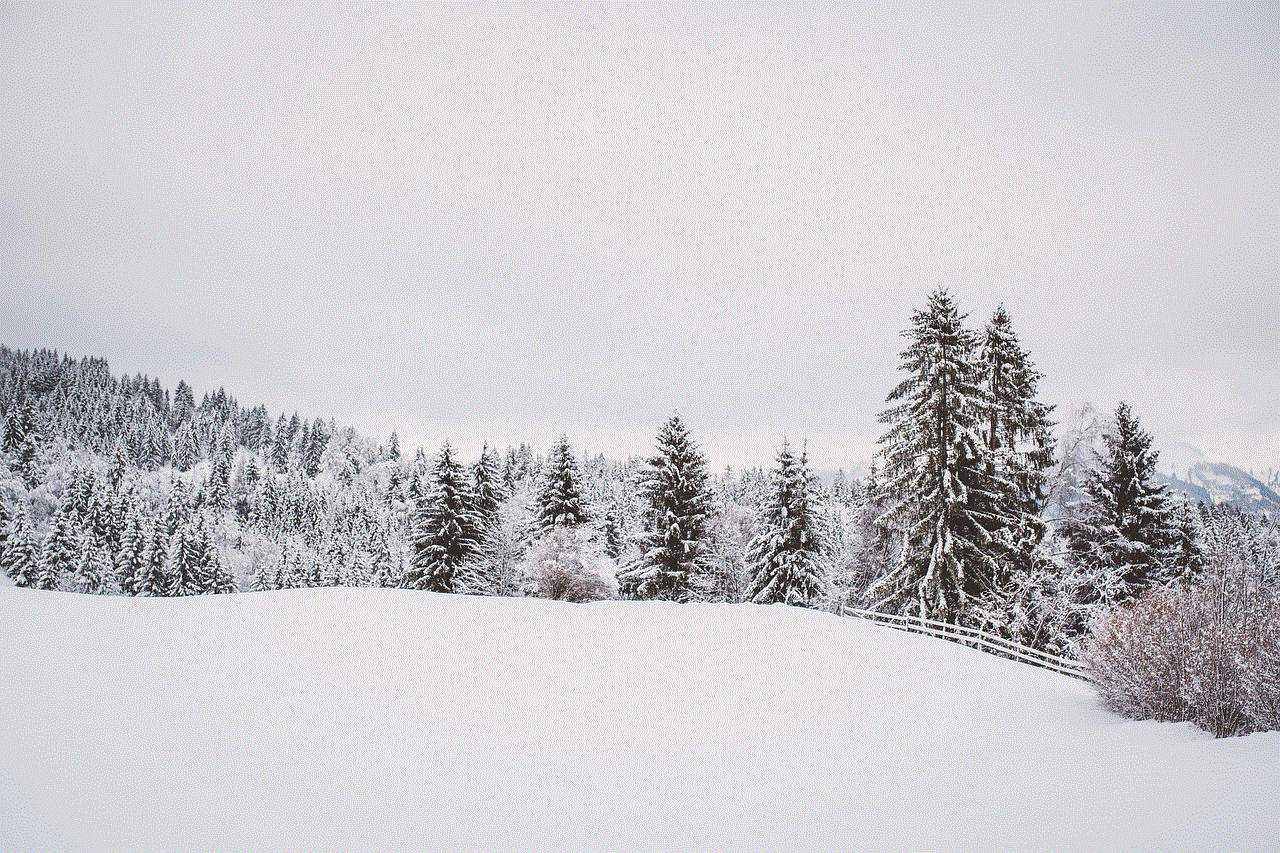
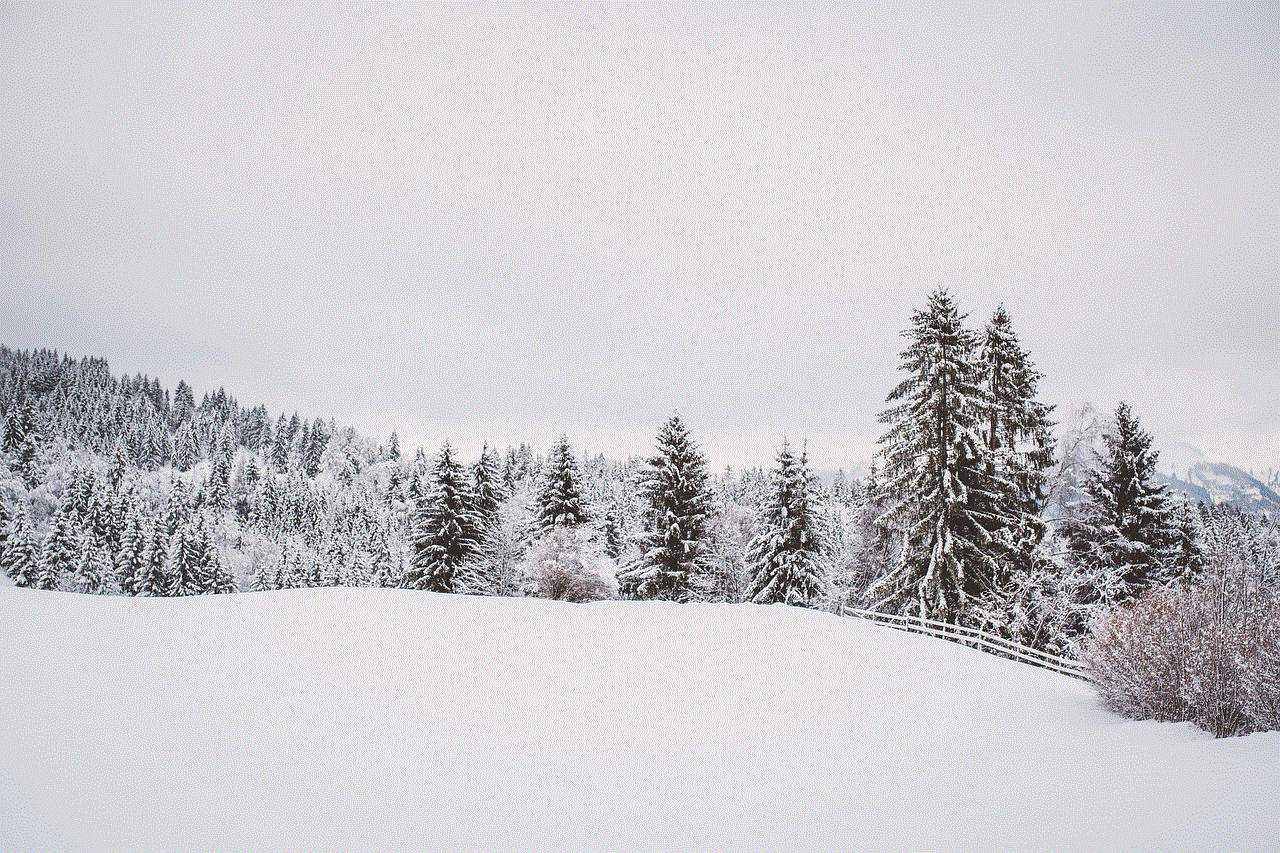
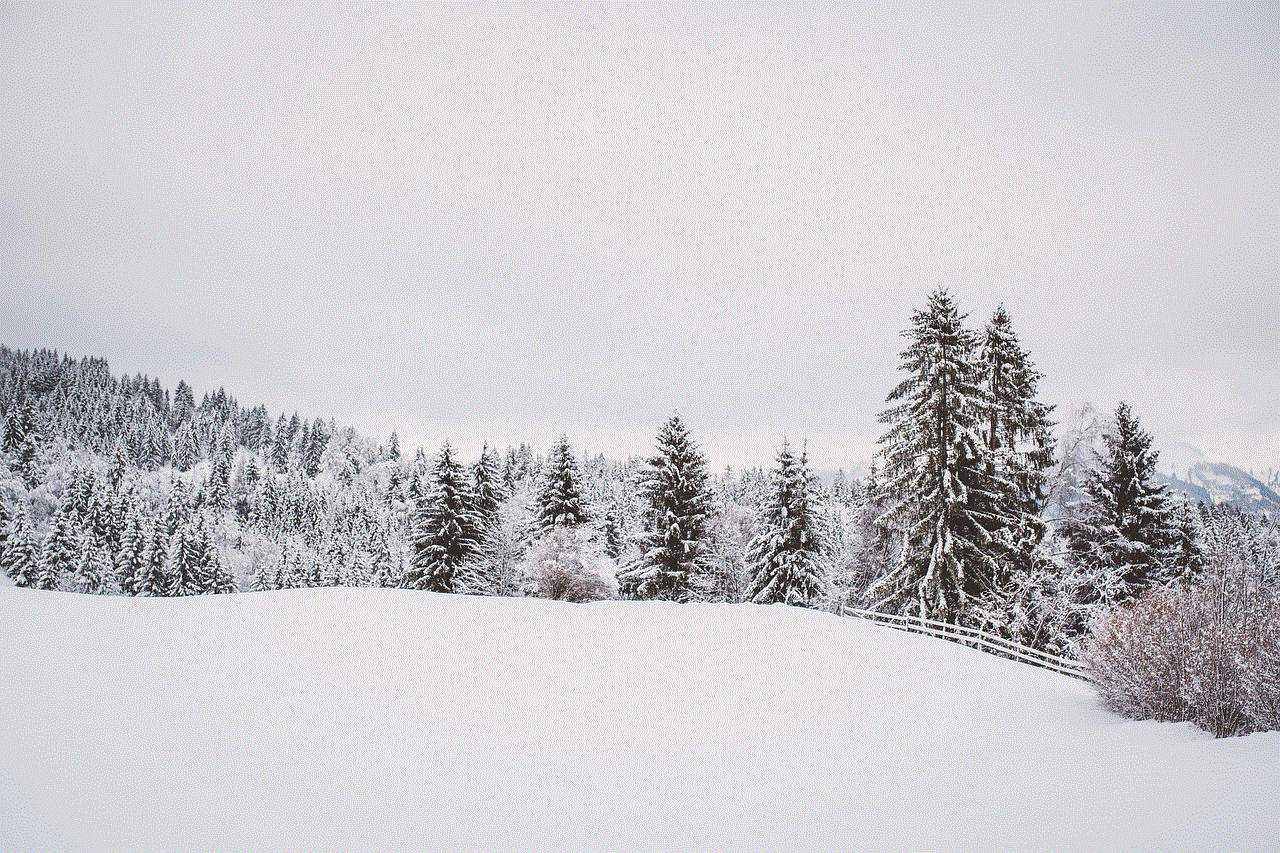
Once you’ve recognized the consequences, it’s time to have an open and honest conversation with your family members or the app’s administrators. Explain why you want to leave Life360, addressing any privacy concerns or the need for personal growth. Discuss alternative methods of staying connected and assure them that you will still prioritize safety.
3. Seek Alternative Tracking Apps (250 words):
If the primary reason for leaving Life360 is privacy concerns or excessive monitoring, consider suggesting alternative tracking apps that offer more flexibility and control over personal information. Research and present these alternatives to your family members or the app’s administrators, emphasizing their security features and user-friendly interfaces.
4. Explore Built-in Phone Features (200 words):
Most smartphones offer built-in features that allow users to share their location in real-time or during emergencies. Encourage your family members to explore these features, as they can provide a level of comfort without compromising privacy. Walk them through the steps of activating and using these features, ensuring they understand the benefits.
5. Disable Location Services (250 words):
If leaving Life360 is primarily about reclaiming privacy, disabling location services on your smartphone is a viable option. Guide family members through the process of disabling location services and explain that this decision is not a rejection of their concern but rather a personal choice to prioritize privacy.
6. Establish Trust (200 words):
In order to alleviate any concerns or anxieties your family members may have about leaving Life360, it is important to establish trust. Make a commitment to regularly check in with loved ones, communicate your whereabouts, and be responsive to their messages or calls. This will demonstrate that leaving Life360 does not mean severing all connections but rather finding a balance that respects everyone’s needs.
7. Emphasize Personal Growth (250 words):
If you’re a teenager seeking more independence, it’s essential to communicate your desire for personal growth. Reassure your parents that leaving Life360 is not an attempt to defy their authority but rather a natural progression towards becoming more responsible and self-reliant. Highlight your achievements, demonstrate your understanding of safety measures, and express gratitude for the opportunities they have provided.
8. Set Boundaries (200 words):
Establishing boundaries is crucial when transitioning away from Life360. Clearly communicate your expectations and limits to your family members, ensuring they understand that you still value their concern and love but need space to grow. Encourage them to respect your boundaries and offer compromises when necessary.
9. Stay Connected (200 words):
Leaving Life360 does not mean severing all connections. Emphasize the importance of maintaining communication channels through messaging apps, regular check-ins, and sharing your plans with family members. This will help to foster trust and ensure that everyone feels connected even without the app.
10. Be Patient (150 words):
Transitioning away from Life360 may take time for both you and your family members. Understand that they may have concerns or anxieties about your safety, which will require patience and understanding. Reassure them that you are taking precautions and that this decision is about personal growth and privacy, not about distancing yourself from them.
Conclusion (150 words):
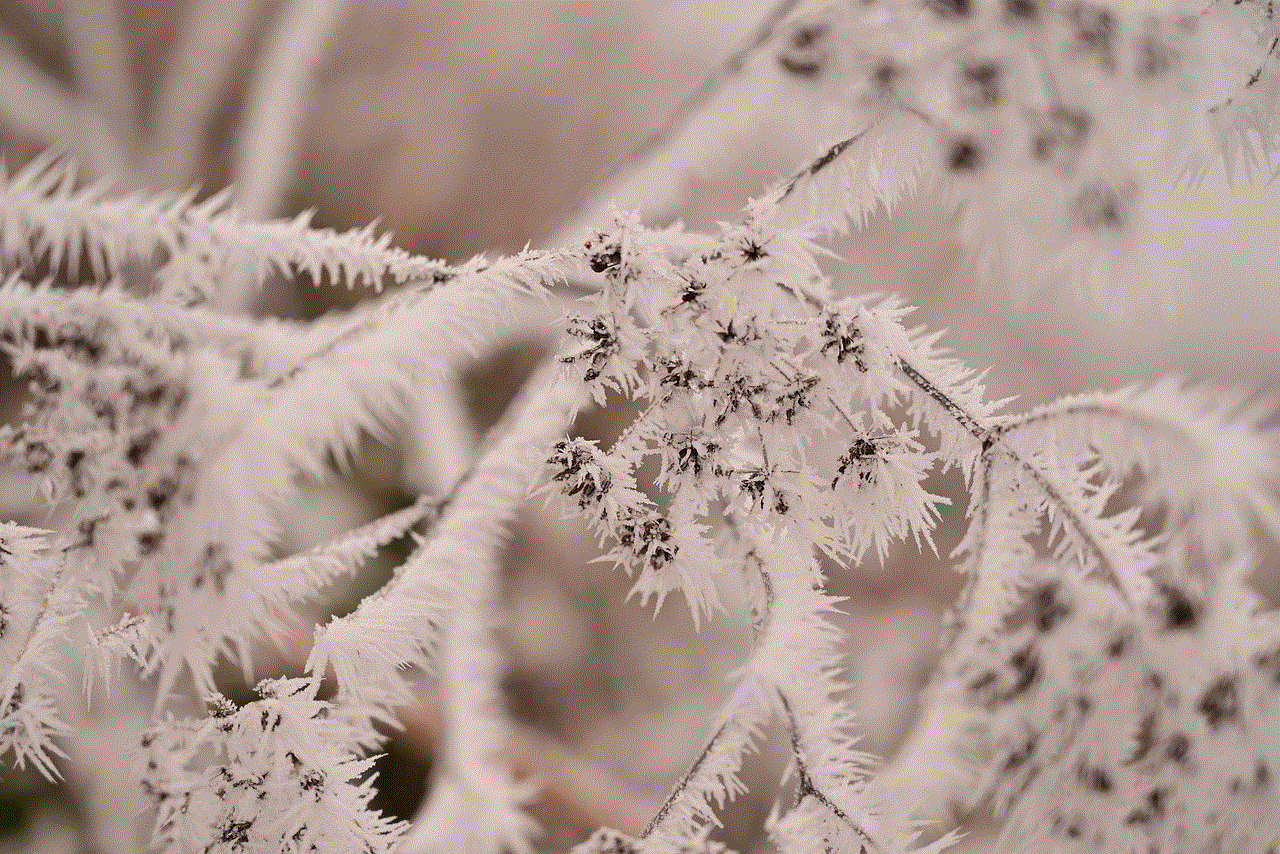
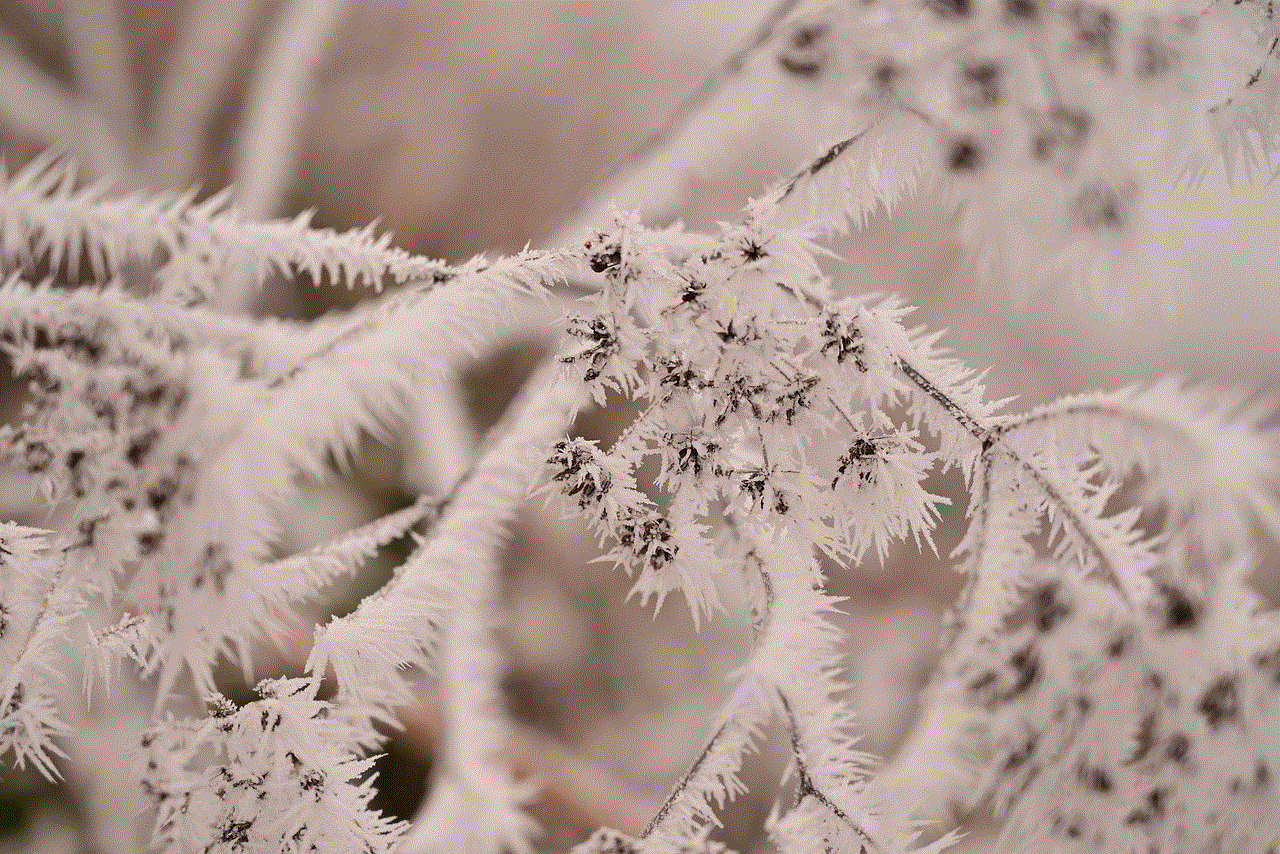
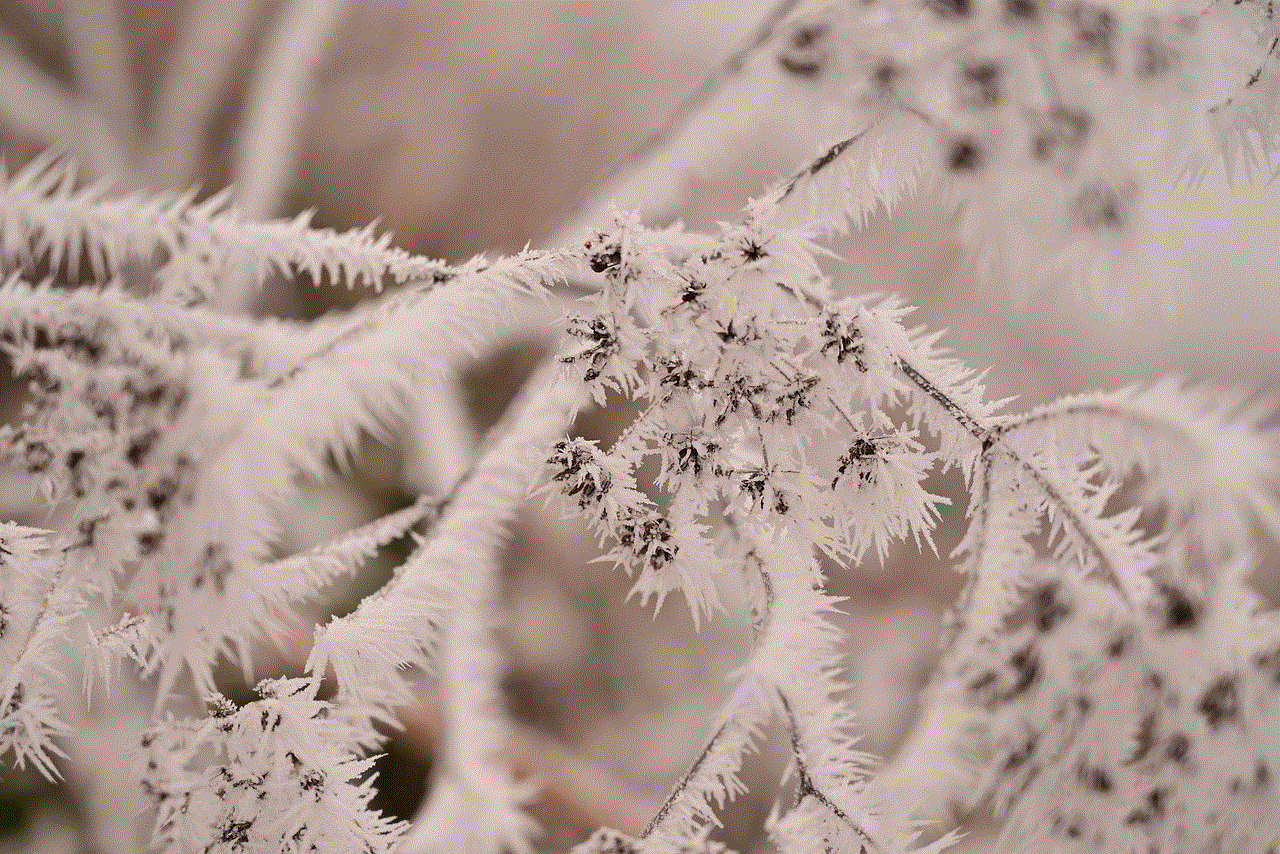
Leaving Life360 can be a challenging process, but with open communication, understanding, and patience, it is possible to transition away from the app’s tracking features. By acknowledging the consequences, discussing alternatives, and setting boundaries, you can find a balance that respects both your privacy and your family’s concerns. Remember, leaving Life360 is not about cutting ties but rather about finding independence and personal growth while still staying connected to your loved ones.
