do tiles work with iphone
# Do Tiles Work with iPhone? An In-Depth Exploration
In an era where technology seamlessly integrates into our daily lives, the need for effective organization and tracking of personal items has become increasingly important. One of the popular solutions that have emerged is the use of Bluetooth tracking devices, such as Tile. For many iPhone users, the question arises: “Do Tiles work with iPhone?” To answer this, we need to delve into the functionality of Tile devices, their compatibility with iPhones, and how they can enhance your life in various ways.
## Understanding Tile: The Basics
Tile is a small, Bluetooth-enabled device designed to help users locate lost items. It is available in various forms, including stickers, keychains, and cards, making it easy to attach to a variety of personal belongings like keys, wallets, bags, and even pets. The Tile app, available on both iOS and Android platforms, allows users to track their items through their smartphones.
The underlying technology of Tile utilizes Bluetooth Low Energy (BLE) to communicate with smartphones. When a Tile device is within a specific range (typically around 100-400 feet, depending on the model), the app can show its location on a map. If the Tile is out of range, it can still be located using a crowd-sourced feature from other Tile users. This means that if another Tile user comes within range of your lost item, you’ll receive an update on its location.
## Compatibility with iPhone
The short answer to the question, “Do Tiles work with iPhone?” is a resounding yes. Tile devices are fully compatible with iPhones and iOS devices. To use Tile with your iPhone, you need to download the Tile app from the App Store. Once the app is installed, you can create an account, add your Tile devices, and start tracking your items.
### Setting Up Tile on Your iPhone
Setting up Tile on your iPhone is a straightforward process. After downloading the app, follow these steps:
1. **Create an Account**: Open the app and create an account using your email address. You may also sign in using your existing Google or Apple account.
2. **Add Your Tile**: Press the button on your Tile device until you hear a sound. The app will prompt you to select the Tile you are adding.
3. **Connect via Bluetooth**: Ensure that Bluetooth is enabled on your iPhone. The app will automatically search for nearby Tiles. When your Tile appears, select it to connect.
4. **Name Your Tile**: After connecting, you can assign a name to your Tile, making it easier to identify later.
5. **Start Tracking**: Once your Tile is set up, you can start tracking your items. The app will display the last known location of your Tile on a map.
### Features of the Tile App
The Tile app offers a range of features specifically designed to enhance user experience and optimize the tracking process. Some of the key features include:
– **Location Tracking**: The app shows the last known location of your Tile on a map, making it easy to find misplaced items.
– **Ring Your Tile**: If your Tile is within range, you can use the app to make it ring, helping you locate it quickly.
– **Community Find**: This feature allows other Tile users to help locate your lost item. When another Tile user comes within range of your Tile, the app will update its location on your map.
– **Smart Alerts**: The app can send notifications if you leave an item behind, helping to prevent loss in the first place.
– **Battery Life**: Tile devices come with a replaceable battery that lasts for about a year, after which you can buy a replacement or opt for a newer model.
## Advantages of Using Tile with iPhone
Using Tile with an iPhone offers several advantages that can significantly enhance your organization and peace of mind. Let’s explore some of these benefits in detail.
### 1. Peace of Mind
One of the most significant advantages of using Tile is the peace of mind it provides. Knowing that you can quickly locate your keys, wallet, or other essential items reduces anxiety, especially for those who frequently misplace their belongings. The ability to track your items directly through your iPhone means you can spend less time searching and more time focusing on what’s important.
### 2. User-Friendly Experience
The Tile app is designed with user experience in mind. Its intuitive interface makes it easy for anyone, regardless of technical proficiency, to navigate and utilize the features. The setup process is quick and straightforward, allowing you to start tracking your items in minutes.
### 3. Versatile Options
Tile offers a variety of products designed for different use cases. Whether you need a small sticker for a remote control or a thicker device for your backpack, Tile has options that cater to your needs. This versatility means you can keep track of a wide range of items with just one app.
### 4. Community Support
The community find feature is one of Tile’s standout advantages. With millions of Tile users worldwide, the chances of recovering lost items increase significantly. If you lose an item in a public place, there’s a good chance another Tile user will help you locate it, making the Tile network a powerful tool for recovery.
### 5. Integration with Siri and Smart Home Devices
For iPhone users who enjoy integrating technology into their homes, Tile devices work well with Siri. You can use voice commands to locate your items by saying, “Hey Siri, find my keys,” making it even easier to access your Tile devices without needing to open the app.
## Limitations of Tile
While Tile offers numerous advantages, it’s essential to consider some limitations as well. Understanding these limitations can help users make informed decisions about whether Tile is the right solution for their needs.
### 1. Range Limitations
One of the most significant drawbacks of Tile is its range. While the devices can connect via Bluetooth up to 400 feet, this distance can be limiting in larger spaces. If you misplace an item beyond this range, the app will only show the last known location rather than real-time tracking.
### 2. Dependency on Bluetooth and Battery Life
Tile devices rely on Bluetooth technology, which means that if your phone’s Bluetooth is turned off, the app won’t be able to communicate with the Tile. Additionally, the battery life of Tile devices lasts about a year, and users will need to replace the battery or purchase new devices after that time.
### 3. Subscription Model for Advanced Features
While the basic functionality of the Tile app is free, some advanced features require a subscription. For instance, the premium service offers smart alerts, location history, and unlimited sharing with others. While the subscription can enhance the user experience, it may not be necessary for everyone.
### 4. Privacy Concerns
Some users may have privacy concerns regarding the community find feature, as it involves sharing location data with other users. While the data is anonymized, it’s crucial to consider the implications of sharing your location, even within a community of Tile users.
## Alternatives to Tile
While Tile is a leading option in the Bluetooth tracking device market, it’s not the only one. Several alternatives offer similar functionalities, and iPhone users may want to explore them based on their preferences and needs.
### 1. Apple AirTag
Apple’s AirTag is a direct competitor to Tile, offering seamless integration with iPhone devices. Utilizing Apple’s Find My network, AirTag provides enhanced tracking capabilities and a more extensive community of users. AirTag’s precision finding feature leverages U1 chip technology for more accurate tracking, making it a compelling option for iPhone users.
### 2. Chipolo
Chipolo is another Bluetooth tracker that offers similar functionalities to Tile. Its app allows users to track their items, ring their devices, and receive notifications when leaving items behind. Chipolo also offers a feature for finding your phone by pressing the button on the tracker.
### 3. Samsung SmartTag
For those who use Samsung devices, the SmartTag is a great option. Similar to Tile and AirTag, SmartTag utilizes Bluetooth technology for tracking. However, it’s designed specifically for Samsung users, making it less suitable for those who rely on iPhones.
## Conclusion
In conclusion, Tiles do indeed work with iPhones, providing a powerful solution for tracking and locating personal items. The seamless integration between Tile devices and the iOS app makes it easy for users to keep tabs on their belongings, reducing the stress of misplacing essential items.
While Tile offers numerous advantages, such as peace of mind, user-friendly experience, and community support, it’s essential to be aware of its limitations, including range restrictions and the need for a subscription for advanced features. Additionally, exploring alternatives like Apple AirTag and Chipolo can provide users with options that may better fit their needs.
Ultimately, the decision to use Tile or any Bluetooth tracking device will depend on individual preferences, lifestyle, and how much value one places on keeping track of personal belongings. As technology continues to evolve, solutions like Tile will remain pivotal in helping users manage their belongings in a fast-paced world. Whether you choose Tile or another tracking solution, the benefits of staying organized and reducing the likelihood of losing important items are undeniable.
find my iphone when phone is dead
# Finding My iPhone When the Phone is Dead: A Comprehensive Guide
In an age where smartphones have become an integral part of our daily lives, the loss of a device can lead to anxiety and frustration. One of the most popular features that Apple offers to its users is the “Find My iPhone” service. This feature allows users to locate their devices in real-time, but what happens when your phone is dead? In this article, we will explore various aspects of the “Find My iPhone” service, including how it works, its limitations, and practical steps to take when your device runs out of battery.
## Understanding Find My iPhone
“Find My iPhone” is a service provided by Apple that allows users to locate their missing devices. It integrates GPS, Wi-Fi, and cellular data to provide real-time tracking of your iPhone, iPad, Mac, or even Apple Watch. The service is designed to help users recover their lost devices and offers features such as playing a sound to locate the phone, locking the device remotely, and erasing its data if necessary.
To use this service, you must have enabled “Find My iPhone” in your device’s settings beforehand. This feature can be found under Settings > [Your Name] > Find My > Find My iPhone. Once activated, your device will be visible on a map through the Find My app or iCloud website.
## The Challenge of a Dead Phone
When your iPhone runs out of battery, it becomes challenging to locate it using the Find My iPhone feature. The GPS and cellular functionality are dependent on the device being powered on, which means that if your phone is dead, it won’t be able to send its location. However, there are certain aspects of the Find My service that can still be useful, even when your iPhone is not operational.
### Last Known Location
One of the most valuable features of Find My iPhone is its ability to show the last known location of your device. When your phone is still operational but low on battery, the service updates its location. If your device dies, you can still see where it was last located before it powered down. This can be a crucial piece of information that helps you narrow down your search area.
To access the last known location, open the Find My app on another Apple device or log into iCloud.com using your Apple ID. Navigate to the “Devices” section, and you will see a list of devices associated with your account, along with their last known locations.
### Notifications for Location Updates
If you activate the “Notify When Found” feature, you will receive an email notification when your iPhone is turned back on and can connect to the internet. This feature can be extremely helpful if your phone has gone dead and is later turned on by someone else. You can enable this option in the Find My app or through iCloud, which will keep your search ongoing until you successfully locate your device.
## Practical Steps to Take When Your iPhone is Dead
If you find yourself in a situation where your iPhone is dead, there are several practical steps you can take to increase your chances of recovery. Here are some recommendations:
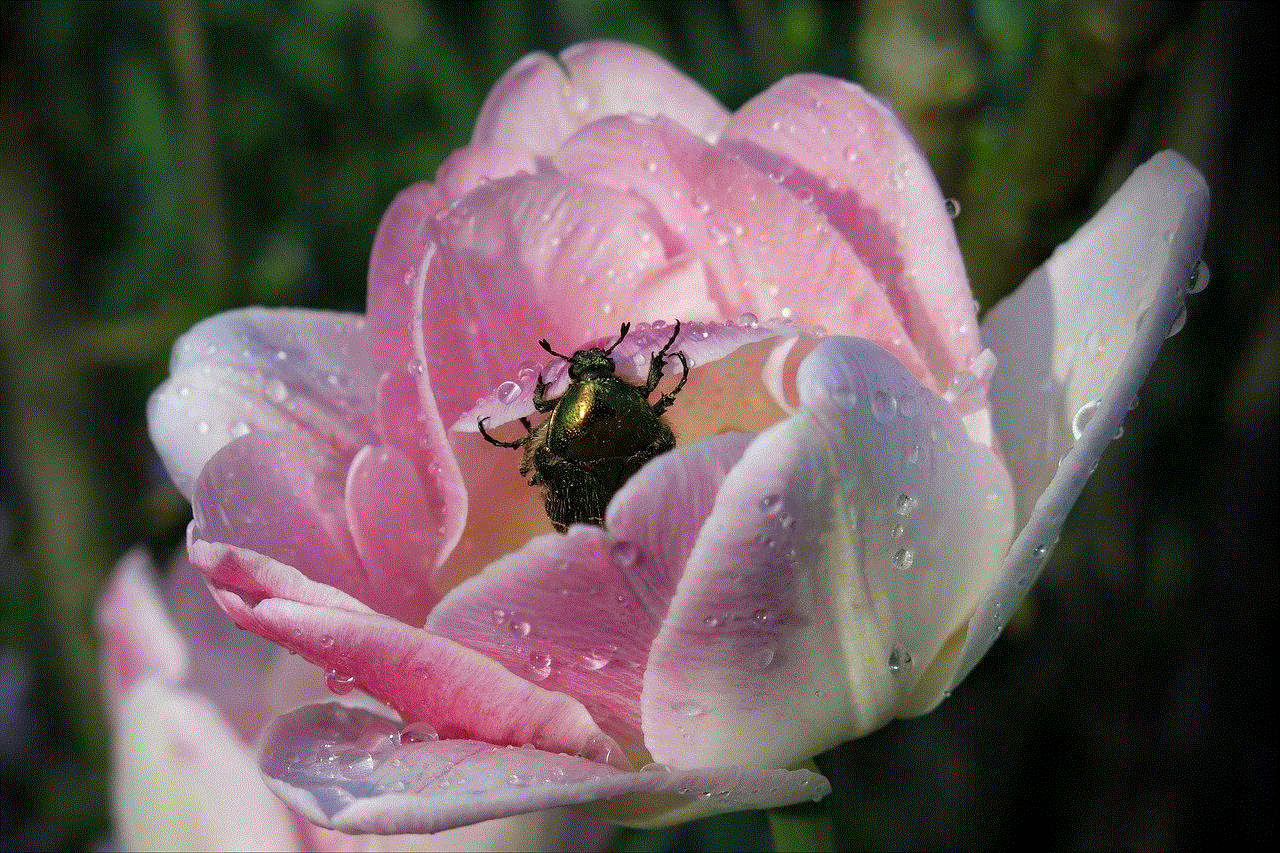
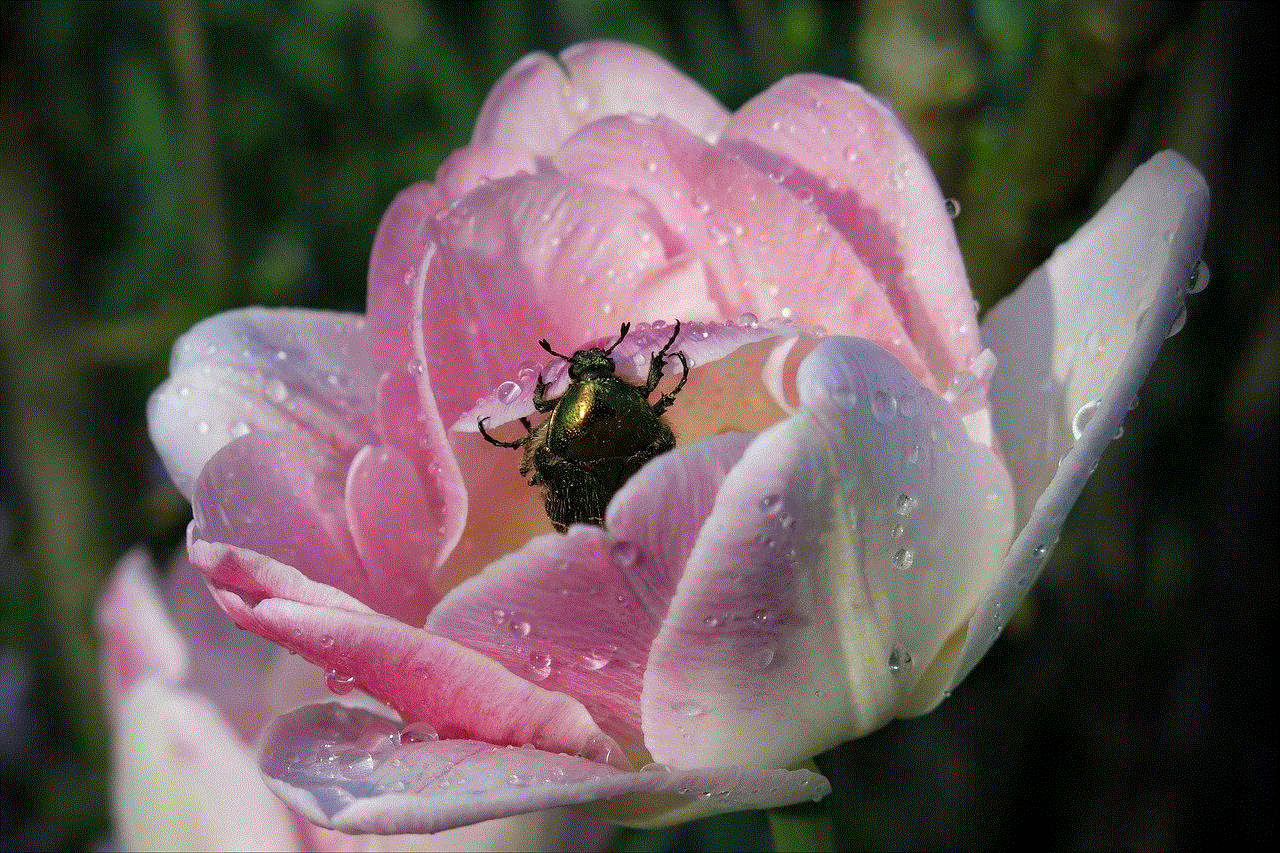
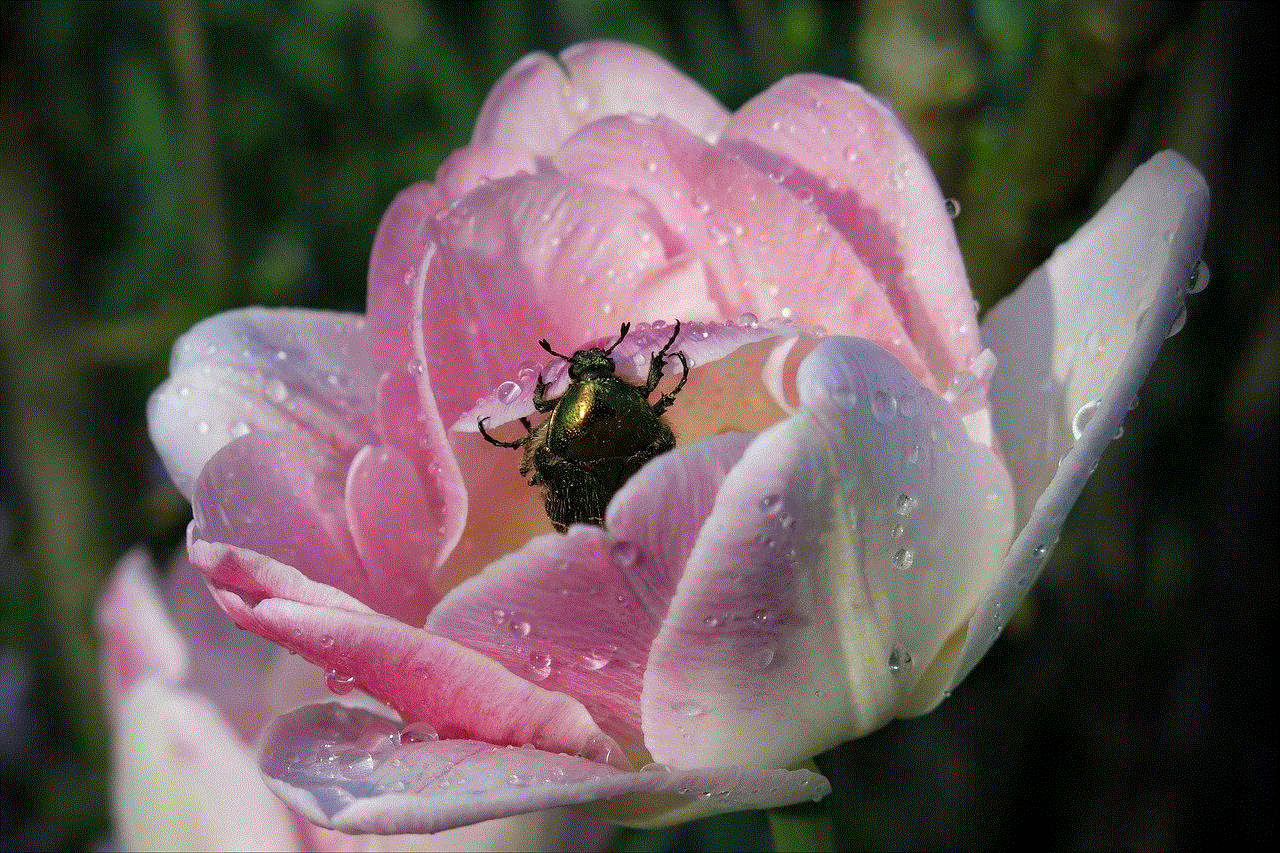
### 1. Retrace Your Steps
The first step you should take is to retrace your steps. Think about where you last used your phone. If you can remember the last known location, head back to that area. Even if the phone is dead, you might find it lying on the ground or in a public place.
### 2. Use Last Known Location
As mentioned earlier, check the last known location of your iPhone on the Find My app or iCloud.com. This information can guide you to the vicinity where you may find your phone. If the last known location was at home, check common places where you might have left it, such as under the couch or in your car.
### 3. Ask for Help
If you are unable to locate your device on your own, enlist the help of family or friends. They can provide additional eyes and ears, making the search process more efficient. If you are in a public place, ask nearby staff or security personnel if they have seen your phone or if anyone has reported finding it.
### 4. Check Local Lost and Found
If you lost your phone in a public place, check with the lost and found department of that location. Many establishments, such as restaurants, malls, and parks, have policies in place to collect lost items. Providing a description of your phone can increase your chances of recovering it.
### 5. Mark Your Device as Lost
While your phone is dead, you can still mark it as lost via the Find My app. This action will lock your phone and display a custom message on the screen, such as your contact information. This way, if someone finds your device and turns it on, they’ll see your message and can contact you.
### 6. Keep an Eye on the Battery Level
In the future, be mindful of your iPhone’s battery level. Keeping your device charged can help avoid situations where you can’t locate it due to a dead battery. Consider investing in a portable charger or power bank to ensure you always have a backup power source.
## Limitations of Find My iPhone
While Find My iPhone is a powerful tool, it does have its limitations. Understanding these can help manage expectations in case you lose your device:
### 1. Dependency on Power
As discussed, the primary limitation is that Find My iPhone relies on the device being powered on. If the battery dies, the service cannot provide real-time tracking or updates, which significantly reduces your chances of locating the device.
### 2. GPS Accuracy
The accuracy of the last known location can vary based on the device’s GPS signal, the availability of Wi-Fi, and cellular coverage. In urban areas, you may receive a more precise location, whereas in rural locations, the accuracy can be compromised.
### 3. Internet Connectivity
If your phone is dead, it won’t connect to the internet. Even if you mark your device as lost, you will only receive notifications when it is back online. This delay can be frustrating if you are eager to recover your device.
### 4. Potential for Theft
If your device is stolen and subsequently powered off, the thief may take measures to disable the Find My iPhone feature, making it even more difficult to locate the device. They may attempt to erase the device remotely or factory reset it, which can render the Find My service useless.
## Preventive Measures to Safeguard Your Device
While it is essential to know what to do if your iPhone goes missing or is dead, taking preventive measures can help you avoid losing it in the first place. Here are some tips to keep your device safe:
### 1. Enable Find My iPhone
Always ensure that Find My iPhone is enabled on your device. This is your first line of defense against loss or theft. Regularly check the settings to confirm it is active.
### 2. Use Strong Passwords
Set a strong, unique password for your Apple ID and device. This will help protect your data and prevent unauthorized users from tampering with your Find My iPhone settings.
### 3. Be Mindful of Your Surroundings
When using your phone in public places, be aware of your surroundings. Avoid leaving it unattended on tables, benches, or in areas where it can be easily snatched.
### 4. Invest in a Tracking Device
If you are particularly prone to losing your phone, consider investing in a Bluetooth tracking device. These devices can be attached to your phone or its case and work in conjunction with an app to help you locate your device even when it is out of battery.
### 5. Regularly Backup Data
While this may not directly help you find a lost phone, regularly backing up your data ensures that you do not lose valuable information if your device goes missing or is stolen.
## Conclusion



Losing your iPhone can be a stressful experience, especially when it is dead, and the traditional Find My iPhone features become limited. However, understanding how the service works and taking proactive steps can significantly improve your chances of recovery. By retracing your steps, utilizing the last known location, and marking your device as lost, you can navigate the challenges of finding a dead phone.
Moreover, implementing preventive measures like enabling Find My iPhone, using strong passwords, and being mindful of your surroundings can help safeguard against future losses. With these strategies in hand, you can approach the situation with confidence, knowing that you have the tools and knowledge necessary to locate your device, even when it is not powered on.
