can you use a phone without sim card
In today’s technology-driven world, it is almost impossible to imagine our lives without a phone. From making calls and sending texts to accessing the internet and using various apps, our phones have become an integral part of our daily routine. However, there is one component of a phone that often goes unnoticed but is crucial for its functioning – the SIM card.
A SIM (Subscriber Identity Module) card is a small plastic card that stores information such as your phone number, contacts, and other network-related data. It is inserted into the phone and acts as a key to connect to the cellular network. Without a SIM card, a phone would not be able to make calls, send texts, or access the internet through a cellular network. But have you ever wondered if it is possible to use a phone without a SIM card? The answer is yes, and in this article, we will explore the various ways in which you can use a phone without a SIM card.
1. Wi-Fi Calling
One of the most common ways to use a phone without a SIM card is through Wi-Fi calling. This method allows you to make and receive calls and texts using a Wi-Fi network instead of a cellular network. Wi-Fi calling is supported by most modern smartphones, and it is becoming increasingly popular due to its convenience and cost-effectiveness.
To use Wi-Fi calling, you need to have a smartphone that supports this feature and a Wi-Fi network. You can then enable Wi-Fi calling in your phone’s settings and use it to make and receive calls and texts as long as you are connected to a Wi-Fi network. This method is particularly useful when you are in an area with poor cellular coverage, or if you are traveling abroad and want to avoid international roaming charges.
2. VoIP Apps
Another way to use a phone without a SIM card is by using VoIP (Voice over Internet Protocol) apps. These apps use the internet to make and receive calls and texts, and they work on both Wi-Fi and cellular networks. Some popular VoIP apps include Skype, WhatsApp , and Viber.
To use a VoIP app, you need to have the app installed on your phone and a stable internet connection. You also need to have the contact details of the person you want to call or text. VoIP apps are particularly useful for making international calls as they are much cheaper than traditional phone calls.
3. Emergency Calls
Even without a SIM card, you can still make emergency calls on your phone. In most countries, it is mandatory for all phones to be able to make emergency calls, even if they do not have a SIM card. Emergency calls can be made to numbers such as 911 or 112, depending on your location. These calls are free, and your phone will use any available network to connect to emergency services.
4. Bluetooth Calling
If you have a Bluetooth headset or a smartwatch, you can make and receive calls without a SIM card. Bluetooth calling allows you to connect your phone to a Bluetooth device and use it as a speaker to make and receive calls. This method is useful when you are driving or want to keep your hands free while on a call.
5. Use as a Music Player
A phone without a SIM card can also be used as a music player. You can download your favorite songs and podcasts and listen to them using your phone’s speakers or headphones. This way, you can still enjoy your music without needing a SIM card.
6. Use as a Camera
Modern smartphones come with high-quality cameras that can be used even without a SIM card. You can take photos and videos and save them on your phone’s internal storage or a memory card. This way, you can capture special moments even if you do not have a SIM card.
7. Use as a Gaming Device
If you are a gaming enthusiast, you can use your phone as a gaming device even without a SIM card. Most smartphones come with powerful processors and graphics cards that can handle high-definition games. You can download your favorite games from the app store and play them on your phone.
8. Use as an Alarm Clock
A phone without a SIM card can also be used as an alarm clock. You can set multiple alarms to wake you up at different times, and your phone’s internal clock will ensure that they go off even if you do not have a SIM card. This way, you do not have to invest in a separate alarm clock.
9. Use for Navigation
Most smartphones come with GPS capabilities, which means you can use your phone for navigation even without a SIM card. You can download maps and use them offline to get directions to your destination. This feature is particularly useful when you are traveling to a new place and do not have access to a cellular network.



10. Use for File Storage
A phone without a SIM card can also be used as a portable storage device. You can save important documents, photos, and videos on your phone’s internal storage or a memory card. This way, you can access these files even if you do not have a SIM card or an internet connection.
11. Use for Internet Access
If you have a Wi-Fi network, you can use your phone to access the internet even without a SIM card. You can download apps, browse the web, and stay connected to your social media accounts using a Wi-Fi network. This way, you can still stay connected to the online world even if you do not have a SIM card.
12. Use for Mobile Hotspot
If you have a phone with a data plan, you can use it as a mobile hotspot to provide internet access to other devices. This way, you can share your phone’s internet connection with your tablet or laptop and access the internet even without a SIM card.
13. Use for Contact Backup
A phone without a SIM card can also be used as a backup device for your contacts. You can save all your contacts on your phone’s internal storage or a memory card and transfer them to another phone when needed. This way, you do not have to worry about losing your contacts if you lose your SIM card or switch to a new device.
14. Use for Digital Wallet
If your phone supports NFC (Near Field Communication), you can use it as a digital wallet to make payments even without a SIM card. You can add your credit or debit card information to your phone’s digital wallet and use it to make contactless payments at stores that accept NFC payments.
15. Use for Fitness Tracking
Many smartphones come with built-in fitness tracking features that can be used even without a SIM card. You can track your steps, calories burned, and other fitness-related data using your phone. This way, you can monitor your fitness goals even if you do not have a SIM card.



In conclusion, while a SIM card is essential for a phone to connect to a cellular network, there are several ways in which you can use a phone without a SIM card. From making emergency calls and using Wi-Fi calling to using your phone as a music player and a gaming device, a phone without a SIM card can still be a valuable device in your daily life. However, it is important to note that some features may not be available without a SIM card, so it is always recommended to have one in your phone for optimal functionality.
does ethernet cable slow down wifi
In today’s world, where everything seems to be connected to the internet, having a reliable and fast internet connection is crucial. Many households and businesses rely on a combination of wired and wireless networks to ensure a seamless online experience. However, there is a common misconception that using an Ethernet cable can slow down your Wi-Fi connection. In this article, we will delve into the truth behind this belief and understand the relationship between Ethernet cable and Wi-Fi speed.
Firstly, let’s understand the basics of how Ethernet and Wi-Fi work. Ethernet is a system of connecting devices to a local area network (LAN) using cables, while Wi-Fi uses radio waves to connect devices wirelessly. In simple terms, Ethernet provides a direct and dedicated connection between devices, whereas Wi-Fi shares the available bandwidth among all connected devices.
Now, the question arises, does using an Ethernet cable affect the speed of your Wi-Fi connection? The short answer is no. Using an Ethernet cable does not slow down your Wi-Fi connection. In fact, it can even improve the overall performance of your wireless network. Let’s explore the reasons behind this.
One of the main reasons why Ethernet does not slow down Wi-Fi is because they are two separate systems that operate independently. Connecting your device to the internet through an Ethernet cable does not affect the Wi-Fi network or the devices connected to it. This means that while your laptop is connected to the internet using an Ethernet cable, your phone can still access the Wi-Fi network without any interference.
Moreover, Ethernet cables are designed to provide a faster and more stable connection compared to Wi-Fi. Wi-Fi signals can be easily affected by physical barriers such as walls, furniture, and even other electronic devices. On the other hand, Ethernet cables provide a direct connection between your device and the router, eliminating any interference and ensuring a stable and reliable connection.
Another factor that contributes to the belief that Ethernet cables slow down Wi-Fi is the misconception that Ethernet cables use a portion of the available bandwidth. This is not entirely true. While it is true that Ethernet cables use a small amount of bandwidth for communication, the amount is negligible and does not affect the speed of your Wi-Fi connection.
In fact, using an Ethernet cable can even improve the speed and performance of your Wi-Fi network. This is because when you connect your device to the internet using an Ethernet cable, it frees up the Wi-Fi bandwidth, allowing other devices to access the network without any congestion. This is especially beneficial in households or offices with multiple devices connected to the Wi-Fi network.
Moreover, Ethernet cables are available in different categories, and each category has a specific speed limit. The most commonly used Ethernet cable is Category 5e, which has a maximum speed of 1 Gbps (gigabits per second). This speed is more than enough for most internet connections, which have a maximum speed of 100 Mbps (megabits per second). Therefore, using an Ethernet cable will not slow down your Wi-Fi connection, as the cable’s speed is higher than the maximum speed of your internet connection.
Another factor to consider is the quality of your Wi-Fi router. If you are experiencing slow Wi-Fi speeds even when your device is connected using an Ethernet cable, it could be because of an outdated or low-quality router. A good quality router can handle multiple devices simultaneously, ensuring a faster and more stable Wi-Fi connection. Therefore, it is essential to invest in a good quality router to get the most out of your internet connection, whether you are using Wi-Fi or Ethernet cable.
Furthermore, the length of your Ethernet cable can also affect its performance. The longer the cable, the more it will affect the speed and performance of your internet connection. This is because longer cables are more susceptible to interference and signal loss. Therefore, it is recommended to use a cable that is not longer than 100 meters to ensure optimal performance.
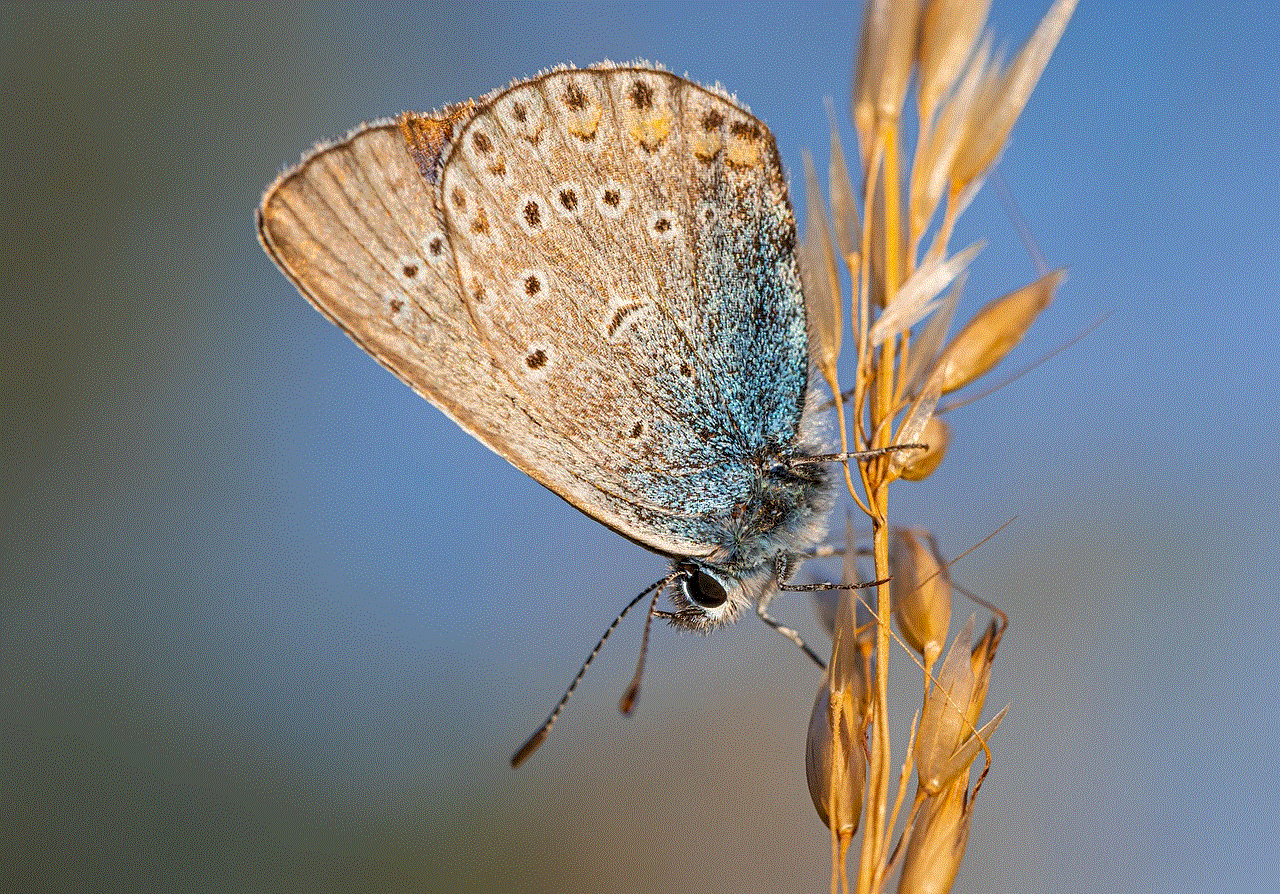
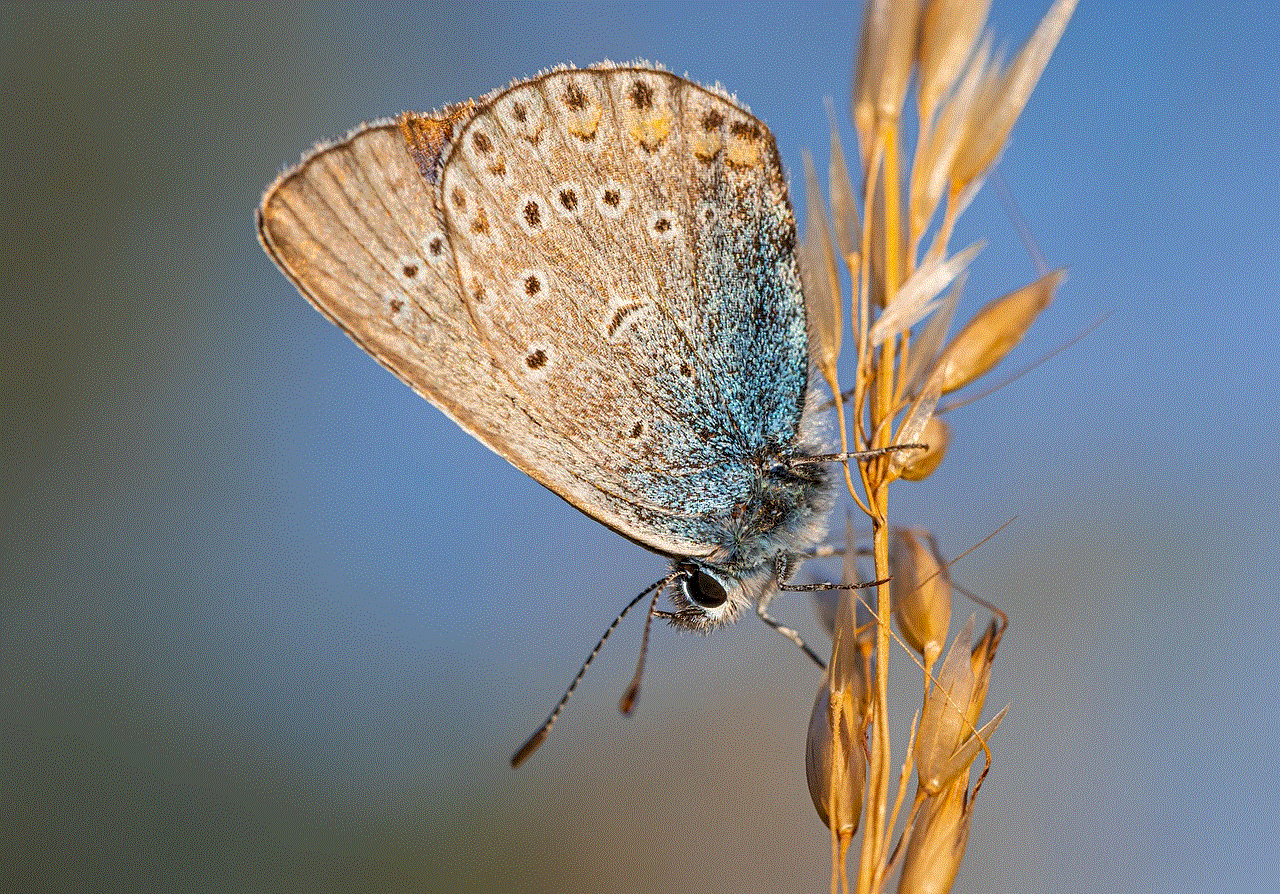
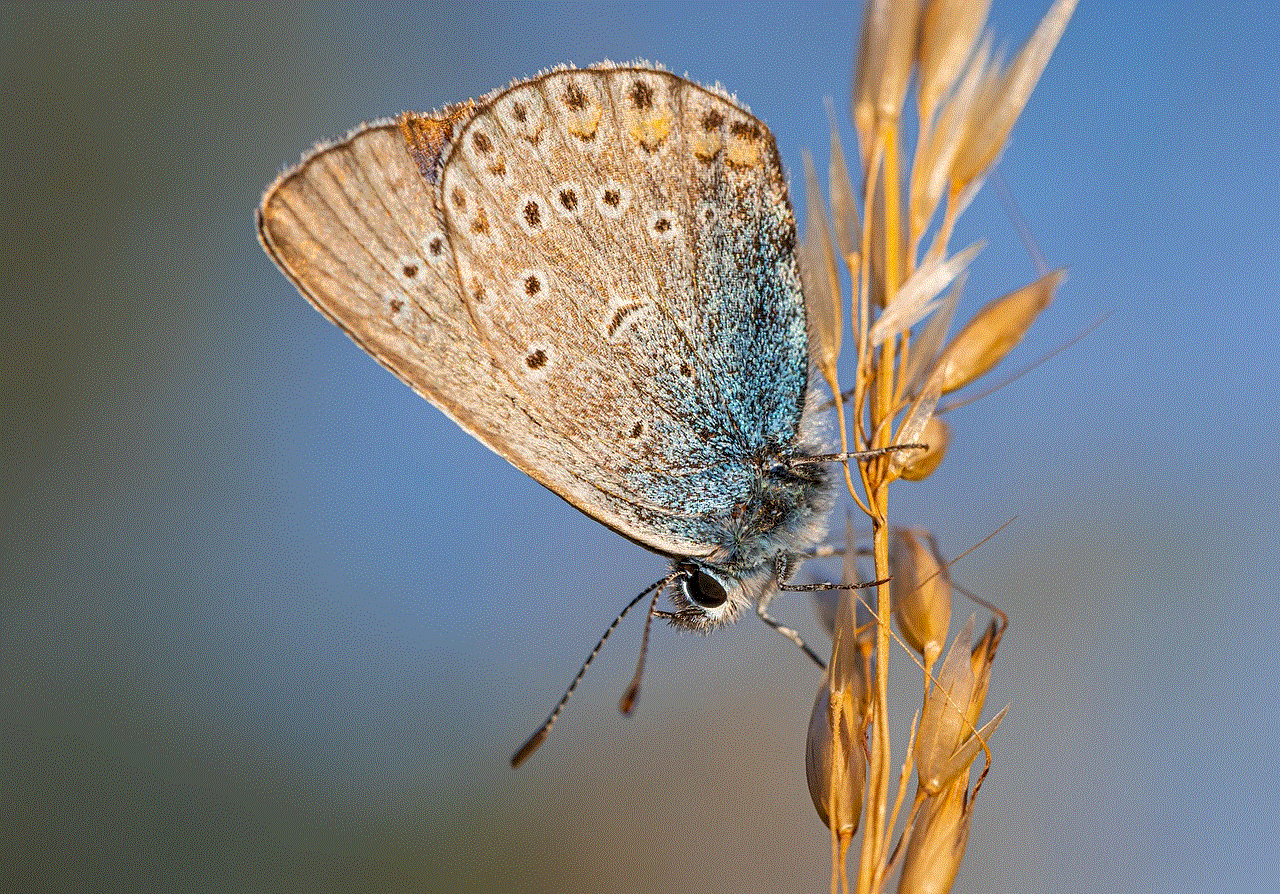
Another advantage of using Ethernet cables is that it provides a more secure connection compared to Wi-Fi. Wi-Fi networks are more vulnerable to hacking and cyber-attacks, making them less secure for sensitive tasks such as online banking or sharing confidential information. On the other hand, Ethernet cables provide a direct and secure connection, reducing the risk of cyber-attacks.
In conclusion, using an Ethernet cable does not slow down your Wi-Fi connection. In fact, it can even improve the overall performance of your wireless network. Ethernet cables provide a faster and more stable connection, freeing up Wi-Fi bandwidth for other devices to use. Moreover, the speed of Ethernet cables is higher than the maximum speed of most internet connections, making it a reliable and efficient option for accessing the internet. However, it is essential to invest in a good quality router and keep the cable length in mind to ensure optimal performance.
