can someone see if you restrict them on instagram
# Can Someone See If You Restrict Them on Instagram ?
In the digital age, social media platforms like Instagram have become an integral part of our daily communication and interaction. With over a billion active users, Instagram offers a variety of features to help users manage their online presence and interactions. One such feature is the “Restrict” option, designed to help users manage their interactions with others without resorting to outright blocking or unfollowing. However, a common question arises: Can someone see if you restrict them on Instagram? This article delves into the intricacies of the Restrict feature, its implications, and the broader context of social media interactions.
## Understanding the Restrict Feature
Before addressing the question at hand, it’s essential to understand what the Restrict feature entails. Instagram introduced this feature to provide users with a way to control interactions with accounts they may not want to engage with directly. When a user restricts another account, several changes occur.
1. **Limited Visibility**: The restricted user will no longer see when the restricting user is online or if they have read their messages. This can help avoid unwanted conversations while still allowing the restricting user to view their posts and stories.
2. **Comment Control**: Comments made by the restricted user on the restricting user’s posts will only be visible to the person who made the comment unless the restricting user approves them. This means that if a restricted user comments something inappropriate or unwanted, it won’t be immediately visible to others.
3. **Message Filtering**: Messages from restricted users are sent to a separate message request folder, making it easier for the restricting user to ignore unwanted communication.
Thus, the Restrict feature serves as a middle ground between blocking and simply ignoring someone, allowing users to maintain a level of interaction without the burden of direct engagement.
## The Core Question: Can Someone See If They Are Restricted?
Now, let’s address the main question: Can someone see if you restrict them on Instagram? The answer is nuanced. While Instagram does not send a notification to the restricted user informing them of their status, there are subtle cues that may lead them to suspect they have been restricted.
### 1. Changes in Interaction
As mentioned earlier, one of the significant changes that occur when a user is restricted is the limited visibility of the restricting user’s online status and read receipts. If a user frequently interacted with someone and suddenly notices that they cannot see when that person is online or if their messages have been read, they may start to question the nature of their connection. This lack of transparency can prompt the restricted user to suspect that they have been restricted.
### 2. Comments and Engagement
Another indicator is the change in how comments are handled. If a restricted user finds that their comments are no longer visible to others or that they are not receiving responses from the restricting user as they once did, this could signal that they have been restricted. While these changes do not provide definitive proof, they can lead to speculation and suspicion.
### 3. Observing Post Interactions
If a restricted user is aware of the restricting user’s posts and notices that their likes or comments are no longer visible, it may further fuel their suspicion. The restricted user may wonder why their engagement has suddenly diminished and may suspect that they have been restricted or ignored.
## Psychological Impacts of Restricting Someone
The decision to restrict someone on Instagram can stem from various motivations, including the desire to avoid conflict, protect one’s mental well-being, or manage toxic relationships. However, this action can have psychological implications for both parties involved.
### 1. For the Restricting User
For the person who chooses to restrict someone, the act can provide a sense of control over their social media experience. It allows them to set boundaries without the social fallout that can accompany blocking or unfollowing. However, this action can also lead to feelings of guilt or anxiety, especially if the restricting user is concerned about how the restricted user will react. Ultimately, the decision to restrict should stem from a desire for self-protection and mental health rather than fear of confrontation.
### 2. For the Restricted User
The psychological impact on the restricted user can vary significantly. Some may feel confused or hurt by the sudden change in interaction. They may question their behavior, wondering what they did to warrant being restricted. This can lead to feelings of rejection, loneliness, or frustration. On the other hand, if the restricted user is aware of their behavior being problematic, they may reflect on their actions and seek to change.
## The Ethics of Restricting on Social Media
The ethical implications of restricting someone on a platform like Instagram merit consideration. Social media is often viewed as a space for open communication and connection, but it is also a platform where boundaries must be established for personal well-being.
### 1. Setting Boundaries
When used effectively, the Restrict feature can serve as a healthy boundary-setting tool. Users have the right to curate their online experiences and protect their mental health. However, it is essential to be aware of the potential impact on others. Users should consider whether there are more direct ways to address conflicts or issues before resorting to restriction.
### 2. Transparency and Communication
While Instagram’s Restrict feature allows users to manage their interactions discreetly, it could be argued that transparency is essential in online relationships. If a user feels comfortable doing so, communicating their discomfort directly to the other party may lead to better outcomes than restricting them without explanation.
## Alternatives to Restricting on Instagram
For those unsure about using the Restrict feature, several alternatives can be considered to manage interactions on Instagram effectively.
### 1. Direct Communication
As mentioned earlier, addressing issues directly can often be the most effective solution. If someone is bothering you, reaching out and expressing your feelings can sometimes resolve the situation without the need for restriction. This approach fosters open dialogue and can clarify misunderstandings.
### 2. Blocking
For users who feel uncomfortable with the idea of someone continuously interacting with them, blocking may be a more definitive solution. Unlike restricting, blocking completely cuts off any interaction, preventing the blocked user from seeing the blocking user’s profile, posts, or stories.



### 3. Muting
Another option is to mute someone’s posts or stories. This action allows users to stop seeing content from specific accounts without having to engage in direct confrontation. Muting can be a less drastic measure than restricting and can help maintain a sense of peace without severing ties entirely.
## Navigating Social Media Relationships
Social media relationships can be complex, as they often lack the nuances of face-to-face communication. Navigating these relationships requires a degree of emotional intelligence and an understanding of boundaries.
### 1. Recognizing Toxicity
Understanding when an interaction becomes toxic is crucial. If a user frequently feels anxious, uncomfortable, or unhappy after interacting with a specific account, it may be time to consider utilizing the Restrict feature or another form of boundary-setting.
### 2. Being Mindful of Others
Users should also strive to be mindful of how their actions affect others. Recognizing that digital interactions can hold significant impact on mental health is essential. Before restricting someone, consider their feelings and whether there are more constructive ways to address the situation.
## Conclusion: The Fine Line of Digital Interaction
The question of whether someone can see if they have been restricted on Instagram is complicated. While there is no direct notification for the restricted user, subtle changes in interaction can lead to suspicion. The decision to restrict someone should be made thoughtfully, considering both personal well-being and the potential impact on the other user.
In an era where social media shapes our interactions, it is vital to navigate these platforms with care and intention. Whether choosing to restrict, block, or communicate openly, the goal should always be to foster healthy and respectful relationships, both online and offline. As users navigate the complexities of social media, understanding the implications of their actions can lead to more positive experiences in the digital realm.
spectrum security suite for android
The rise of technology has brought about a whole new world of convenience and connectivity. With the advent of smartphones, we can now access the internet, make calls, send messages, and do so much more with just a touch of a button. However, with this ease of access comes the risk of cyber threats and attacks. As our lives become increasingly dependent on technology, it is essential to protect our devices and personal information from potential harm. This is where security suites for Android come into play, and among the many options available in the market, Spectrum Security Suite stands out as one of the best.
Spectrum Security Suite is a comprehensive security solution specifically designed for Android devices. It offers a wide range of features that not only protect your device from malware and viruses but also safeguard your personal information and keep your online activities secure. This security suite is developed by Charter Communications, one of the leading telecommunication companies in the United States, and it is available for both Spectrum Mobile and non-Spectrum customers.
With more than 2.5 billion active Android devices worldwide, the need for reliable and robust security measures is more significant than ever. The open-source nature of the Android operating system makes it vulnerable to various cyber threats, and this is where Spectrum Security Suite comes in to provide a solid defense against these threats. Let’s dive deeper into the features and benefits of this security suite.
Malware and Virus Protection:
One of the most crucial features of any security suite is its ability to protect the device from malware and viruses. Spectrum Security Suite offers real-time scanning to detect and remove any malicious software that may harm your device. It also has an advanced machine learning algorithm that can identify and block new and emerging threats. Moreover, the suite also provides regular updates to keep your device protected from the latest viruses and malware.
Web Protection:
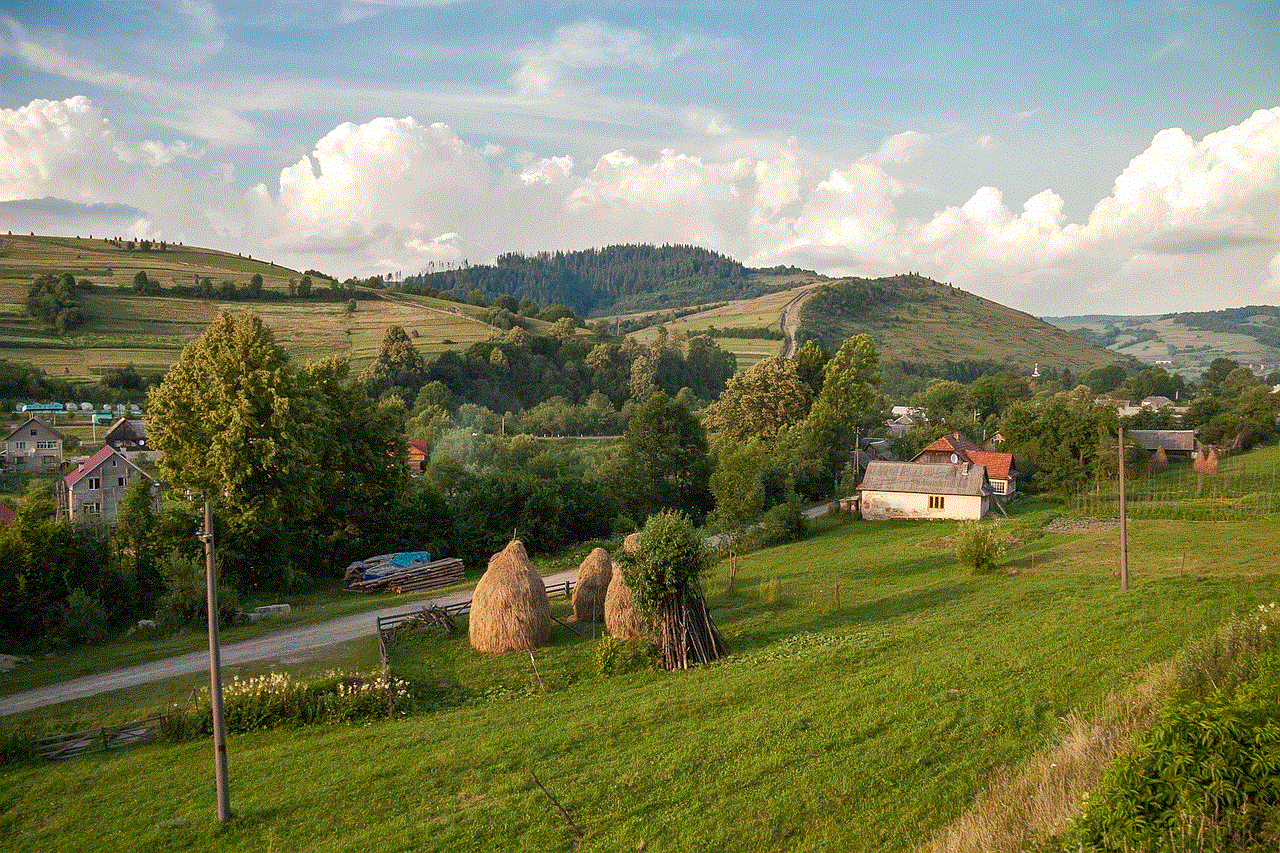
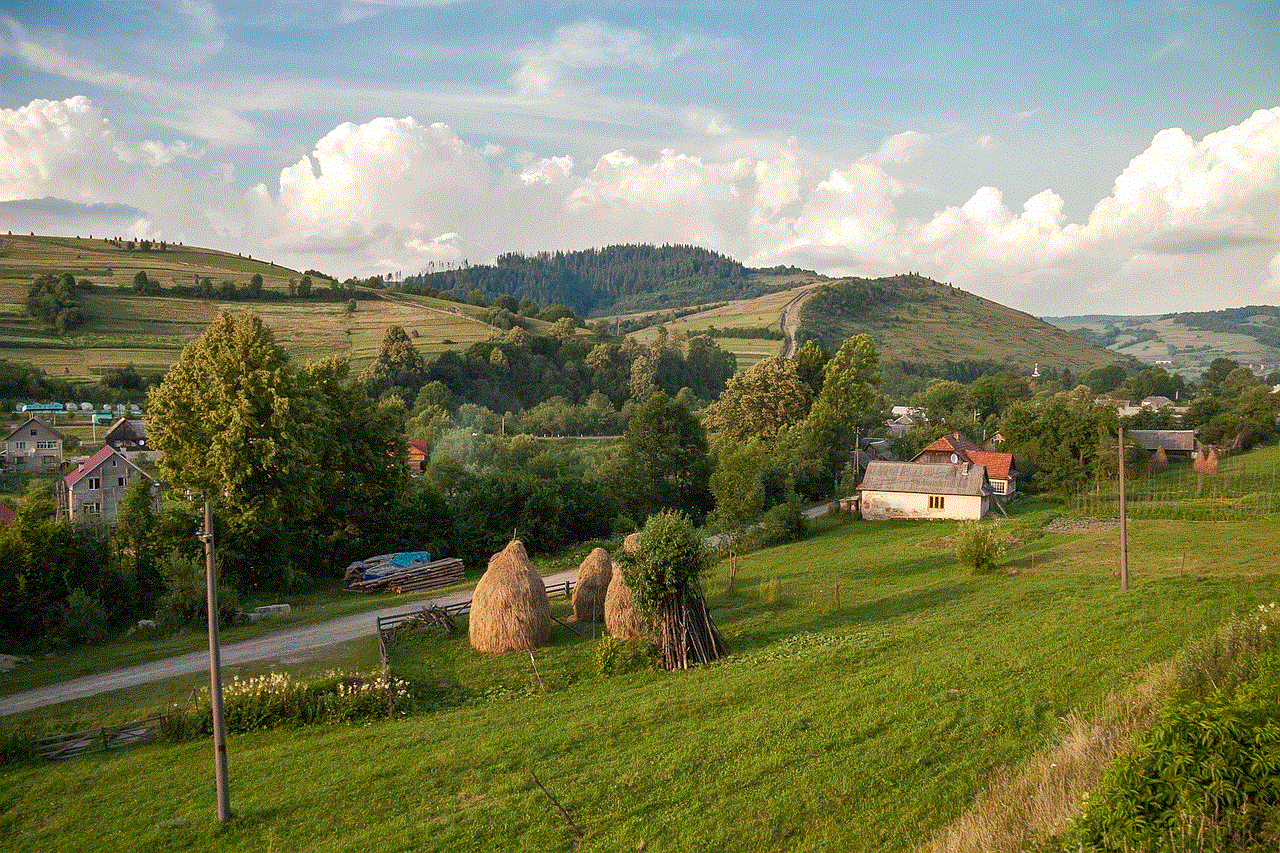
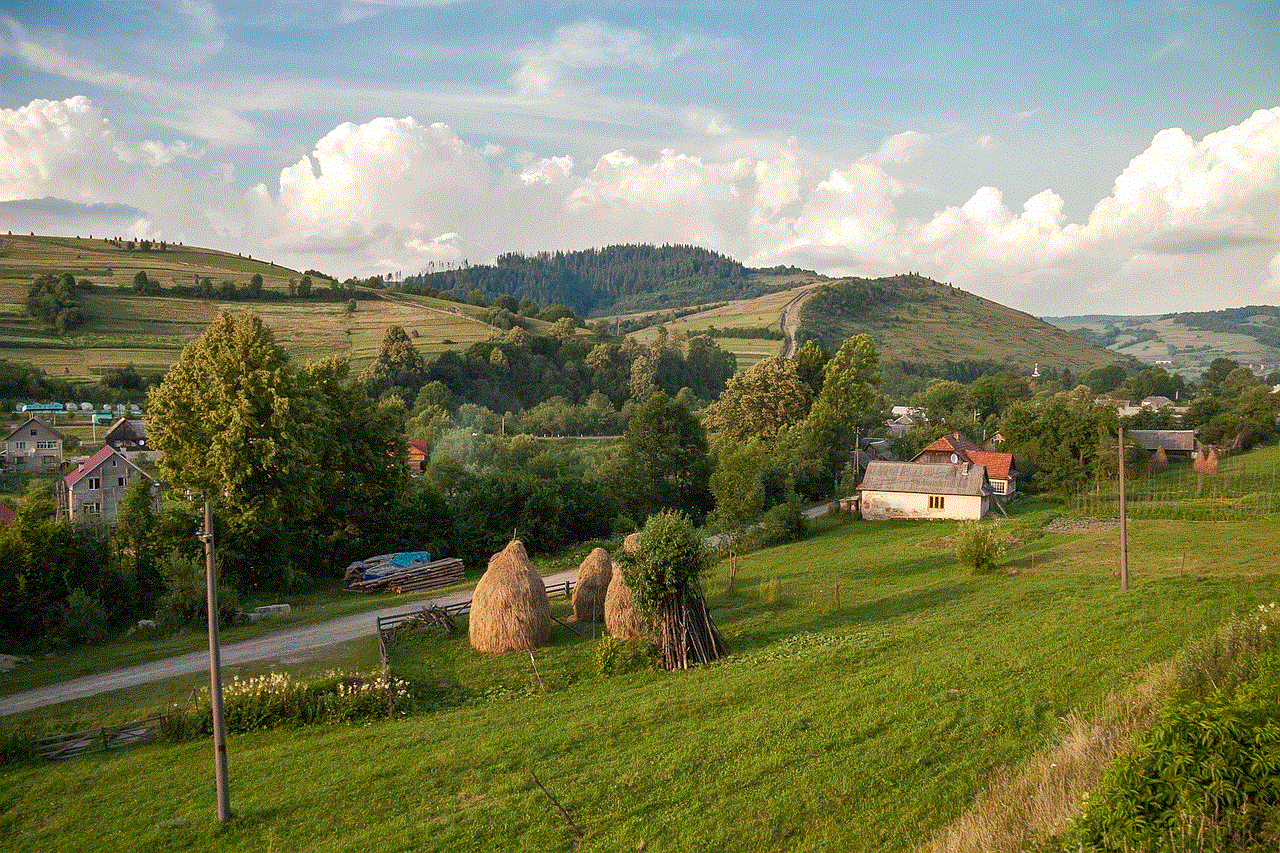
The internet has become an integral part of our lives, and we use it for various purposes, from banking and shopping to social media and entertainment. However, not all websites are safe, and some can be a breeding ground for malware and phishing attacks. Spectrum Security Suite has a robust web protection feature that scans every website you visit and blocks any malicious ones. It also has an anti-phishing filter that prevents you from falling prey to fake websites that aim to steal your personal information.
Wi-Fi Security:
Public Wi-Fi networks can be a significant threat to your device’s security as they are usually unsecured, making it easy for cybercriminals to access your personal information. With Spectrum Security Suite, you don’t have to worry about connecting to public Wi-Fi networks anymore. It has a built-in VPN (Virtual Private Network) that encrypts your internet traffic, making it almost impossible for anyone to intercept and steal your data.
Anti-Theft:
Losing a smartphone or having it stolen can be a nightmare, and it becomes even more troublesome if your device contains sensitive information. With Spectrum Security Suite, you can remotely locate, lock, and wipe your device in case of theft or loss. It also has an alarm feature that will sound even if your phone is on silent mode, making it easier to locate. Moreover, it also has a feature that takes a picture of anyone who tries to unlock your device with the wrong password.
Parental Controls:
In this digital age, children have easy access to smartphones and the internet, which can expose them to various online dangers. Spectrum Security Suite offers robust parental controls that allow parents to monitor their children’s online activities and restrict access to inappropriate content. It also has a time limit feature that allows parents to limit the amount of time their children spend on their devices.
Privacy Protection:
Our smartphones contain a vast amount of personal information, from photos and videos to emails and login credentials. Spectrum Security Suite offers privacy protection that safeguards this sensitive information from prying eyes. It has a secure vault feature that allows you to store your sensitive files, and it also has a password manager that stores your login credentials in an encrypted form, making it difficult for cybercriminals to access them.
Battery and Performance Optimization:
With multiple apps running in the background , our smartphones can sometimes become slow and drain the battery quickly. Spectrum Security Suite has a built-in battery and performance optimization feature that closes apps running in the background, freeing up memory and improving device performance. It also has a battery saver mode that extends your device’s battery life by optimizing various settings.
Identity Theft Protection:
Identity theft is a growing concern, and it can result in severe financial and personal repercussions. Spectrum Security Suite offers identity theft protection that monitors the dark web and alerts you if your personal information, such as credit card numbers and social security numbers, are found on any illegal websites. It also provides guidance on the steps you need to take to protect your identity in case of a data breach.
24/7 Customer Support:
Having reliable customer support is crucial for any security suite, and Spectrum Security Suite offers 24/7 customer support to its users. You can contact them through phone, email, or live chat, and their team of experts will assist you with any queries or issues you may have.
Compatibility and Pricing:
Spectrum Security Suite is compatible with Android devices running on version 4.0 and above, and it is available for both Spectrum Mobile and non-Spectrum customers. It is available for download on the Google Play Store, and the pricing varies depending on your subscription plan. Spectrum Mobile customers can add the security suite to their plan for an additional $5 per month, while non-Spectrum customers can purchase it for $6.99 per month.



In conclusion, Spectrum Security Suite for Android is a comprehensive and robust security solution that offers a wide range of features to protect your device from various cyber threats. With its advanced malware and virus protection, web protection, Wi-Fi security, anti-theft, parental controls, privacy protection, battery and performance optimization, identity theft protection, and 24/7 customer support, it is undoubtedly one of the best security suites available in the market. So, if you want to keep your Android device secure and your personal information safe, consider investing in Spectrum Security Suite for a worry-free experience.
