best luggage tracking devices
# The Ultimate Guide to the Best Luggage Tracking Devices
In an increasingly connected world, the anxiety of travel has evolved beyond the mere fear of flight delays or lost connections. One of the most significant concerns for travelers today is the safety and security of their luggage. The potential for lost or misplaced bags can make even the most seasoned globetrotter apprehensive. Thankfully, technology has stepped in to ease these worries, with luggage tracking devices becoming essential tools for modern travelers. In this comprehensive guide, we will explore the best luggage tracking devices available on the market, their features, benefits, and how they can enhance your travel experience.
## Understanding the Need for Luggage Tracking Devices
Before delving into the specifics of the best luggage tracking devices, it’s important to understand the need for such technology. Every year, millions of bags are delayed, lost, or damaged during travel. According to the 2022 SITA Baggage IT Insights report, 5.57 bags per 1,000 passengers were mishandled in 2021, a statistic that underscores the importance of keeping track of your belongings.
Travelers face various scenarios where luggage tracking devices can be beneficial, including:
1. **Air Travel**: With numerous connections and layovers, the risk of losing luggage increases significantly.
2. **Cruises**: Passengers often have to manage their luggage while boarding and disembarking, creating opportunities for mishaps.
3. **Road Trips**: Even in personal vehicles, luggage can be misplaced or stolen during stops.
4. **Stays in Shared Accommodations**: In hostels or vacation rentals, bags can be vulnerable to theft.
Having a luggage tracking device can provide peace of mind, allowing travelers to enjoy their journey without the constant worry of losing their belongings.
## Key Features to Consider
When selecting a luggage tracking device, there are several essential features to consider:
– **Real-time Tracking**: The ability to track your luggage in real-time is crucial. This feature allows travelers to see the location of their bags at all times.
– **Battery Life**: A long-lasting battery is essential, especially for long trips. Some devices boast battery lives that can last for weeks or even months.
– **Notification Alerts**: Many devices can send alerts to your smartphone if your luggage moves outside a designated area, helping you keep track of your belongings.
– **Size and Weight**: A compact and lightweight device is more convenient to carry and won’t add significant weight to your luggage.
– **Water Resistance**: Weather can be unpredictable, so a water-resistant device can protect against moisture damage.
– **Compatibility**: Ensure that the tracking device is compatible with your smartphone or other devices, providing seamless integration.
## Top Luggage Tracking Devices
### 1. **Apple AirTag**
Apple’s AirTag has quickly become a favorite among travelers due to its seamless integration with Apple devices. This small, coin-shaped tracker uses Bluetooth technology to connect to iPhones, allowing users to locate their luggage through the Find My app.
**Key Features**:
– Precision Finding with Ultra-Wideband technology
– Replaceable battery lasting about a year
– Customizable engravings for personalization
– Water and dust resistance (IP67)
**Pros**:
– Easy to use for Apple users
– Extensive network of devices for locating lost items
**Cons**:
– Limited functionality for non-Apple users
– Requires an iPhone for best results
### 2. **Tile Pro**
Tile Pro is a well-known name in the tracking device industry. This small, square tracker can be attached to luggage and connects via Bluetooth to your smartphone.
**Key Features**:
– Range of up to 400 feet
– Replaceable battery lasting about a year
– Community Find feature, allowing other Tile users to help locate your bag
**Pros**:
– Works with both Android and iOS devices
– Can be attached to various items, not just luggage
**Cons**:
– Bluetooth range limits effectiveness for lost bags at airports
– Requires a subscription for premium features
### 3. **Invoxia GPS Tracker**
The Invoxia GPS Tracker offers a unique solution for tracking luggage using cellular technology, making it suitable for worldwide use.
**Key Features**:
– Real-time tracking via a dedicated app
– Long battery life of up to several months
– Geofencing alerts for added security
**Pros**:
– Works globally with cellular coverage
– Compact and lightweight design
**Cons**:
– Requires a subscription after the initial free period
– May not work in remote areas without cellular service
### 4. **Samsung Galaxy SmartTag**
For Samsung users, the Galaxy SmartTag is an effective tracking device that uses Bluetooth technology. It integrates seamlessly with Samsung SmartThings, allowing users to track their luggage through their smartphones.
**Key Features**:
– Bluetooth range of approximately 120 meters
– Customizable button for various functions
– Long battery life of several months
**Pros**:
– Easy to use with Samsung devices
– Affordable price point
**Cons**:
– Limited range compared to GPS trackers
– Not as effective for non-Samsung users
### 5. **Tracki 4G LTE GPS Tracker**
The Tracki 4G LTE GPS Tracker is a versatile device that offers global coverage and is suitable for tracking luggage, pets, and even vehicles.
**Key Features**:
– Real-time tracking via GPS and GSM technology
– SOS button for emergencies
– Geofencing alerts
**Pros**:
– Global coverage works anywhere with cellular service
– Compact design suitable for luggage
**Cons**:
– Requires a monthly subscription for cellular service
– Battery life may vary depending on usage
### 6. **Luggage Tracker by Trakdot**
Trakdot offers a unique solution for luggage tracking, specifically designed for air travel. This device uses cellular networks to report the location of your luggage.
**Key Features**:
– Automatic location updates when luggage arrives at the airport
– Lightweight and compact design
– Rechargeable battery
**Pros**:
– Specifically designed for air travel
– Provides updates even when traveling internationally
**Cons**:
– Battery life may be short for extended trips
– Requires a subscription for continued service
### 7. **Jiobit Smart Tag**
Jiobit is renowned for its advanced tracking technology, making it suitable for various applications, including luggage tracking.
**Key Features**:



– Real-time location tracking via cellular, Wi-Fi, and Bluetooth
– Geofencing alerts
– Compact and lightweight design
**Pros**:
– Works globally with cellular coverage
– Long battery life of up to 10 days
**Cons**:
– Requires a subscription for cellular service
– May be more expensive than other options
### 8. **Nonda Smart Tag**
Nonda’s Smart Tag is a Bluetooth tracking device that can be attached to luggage and is compatible with both Android and iOS devices.
**Key Features**:
– Bluetooth range of up to 150 feet
– Easy-to-use app for tracking
– Compact and lightweight design
**Pros**:
– Affordable and effective for short-range tracking
– Compatible with both major smartphone platforms
**Cons**:
– Limited range compared to GPS trackers
– Requires the app to function
### 9. **Mymoto Smart Tracker**
Mymoto Smart Tracker is designed for versatility, allowing users to track luggage, pets, and other valuable items.
**Key Features**:
– Real-time GPS tracking
– Long battery life (up to 30 days)
– Compact design
**Pros**:
– Affordable price point
– Works with both Android and iOS devices
**Cons**:
– Requires a subscription for cellular service
– May have limited coverage in remote areas
### 10. **Luggage Tracker by Orbit**
Orbit offers a luggage tracker that combines Bluetooth and GPS technology for effective tracking.
**Key Features**:
– Real-time tracking via app
– Built-in alarm feature
– Rechargeable battery
**Pros**:
– Compact design fits easily into luggage
– Offers both Bluetooth and GPS tracking
**Cons**:
– Limited range without cellular coverage
– Battery life may vary depending on usage
## How to Use a Luggage Tracking Device
Using a luggage tracking device is generally straightforward, but here are some steps to ensure you maximize its benefits:
1. **Choose the Right Device**: Based on your travel needs and device compatibility, select a tracking device that suits you.
2. **Download the App**: Most tracking devices come with dedicated apps. Download the app to your smartphone to set up and manage the device.
3. **Attach the Device**: Securely attach the tracking device to your luggage, ensuring it’s easily accessible but not too exposed.
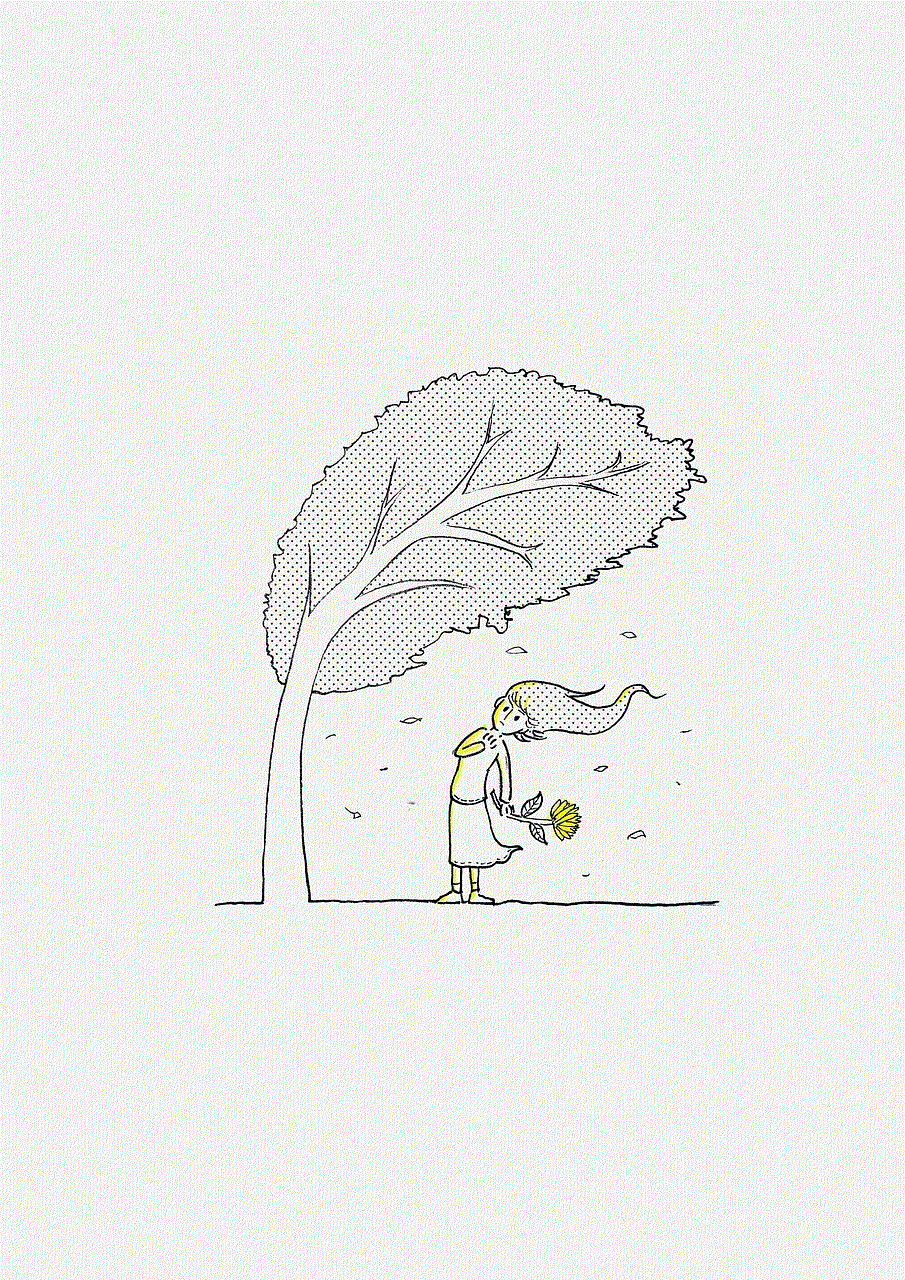
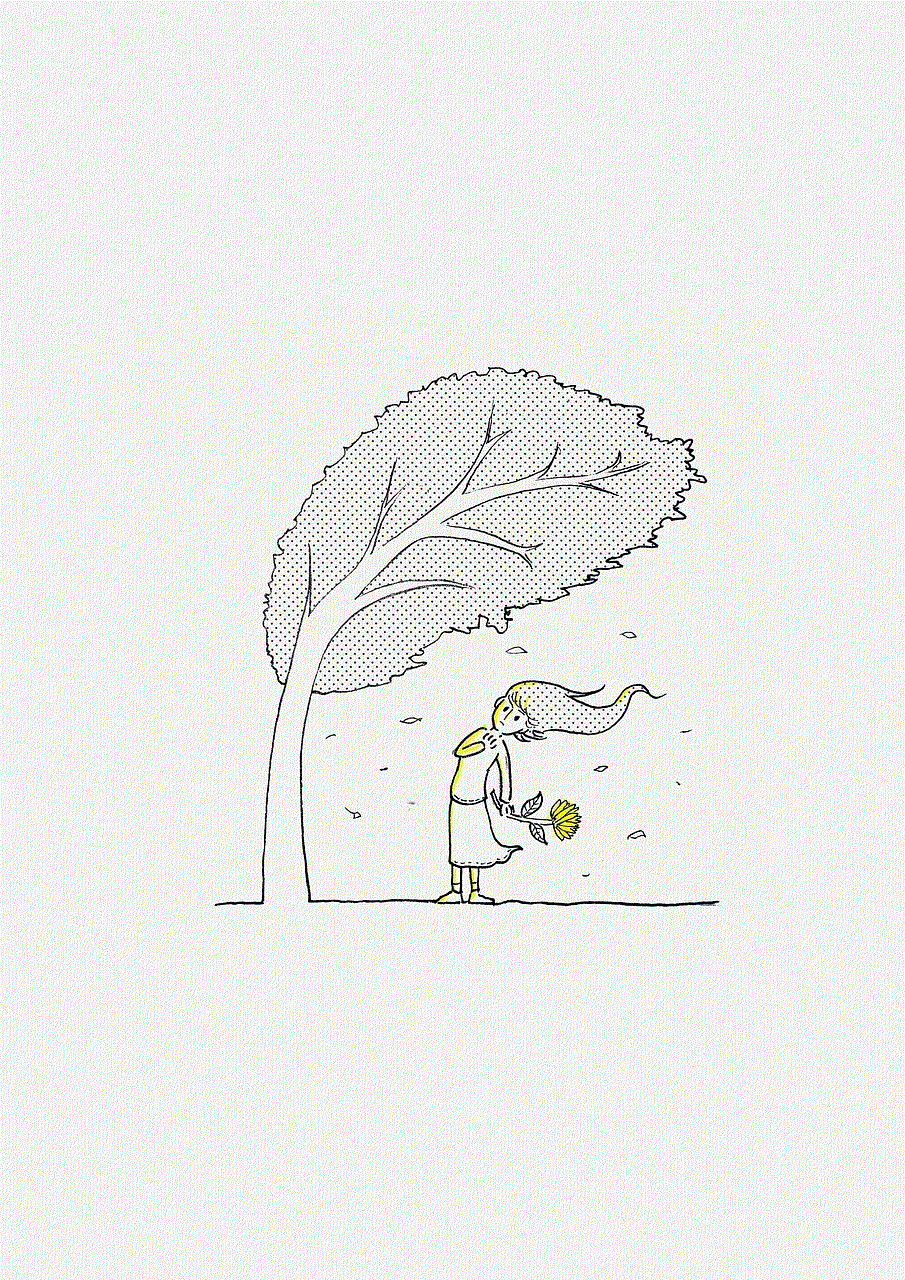
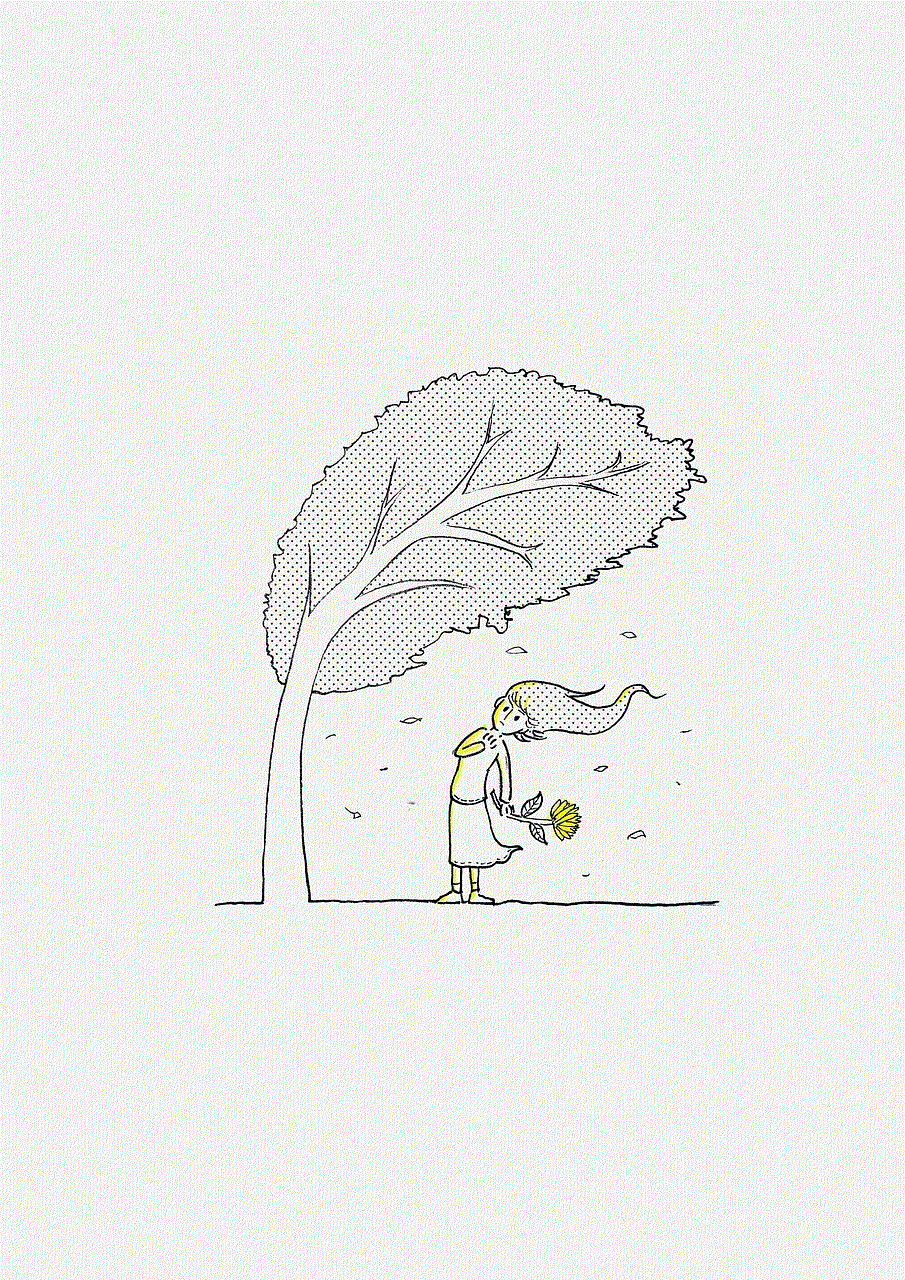
4. **Set Up Alerts**: If your tracker allows it, set up geofencing alerts to notify you if your luggage moves outside a designated area.
5. **Monitor Your Luggage**: During your travels, regularly check the app to keep track of your luggage’s location.
6. **React Promptly**: If you receive an alert or notice your luggage is missing, take immediate action using the app to locate it.
## Conclusion
In a world where travel is an integral part of our lives, ensuring the safety and security of our belongings is paramount. Luggage tracking devices have emerged as essential tools for modern travelers, offering peace of mind and convenience. With various options available on the market, from Bluetooth trackers to GPS-enabled devices, you can select a tracker that fits your travel style and needs.
Whether you’re a frequent flyer or an occasional traveler, investing in a quality luggage tracking device can save you time, stress, and money in the long run. As technology continues to evolve, these devices will only become more sophisticated, providing even greater security for your belongings. So, before your next adventure, consider adding one of these innovative trackers to your travel essentials and enjoy your journey with confidence.
will you get messages after airplane mode is off
# Will You Get Messages After Airplane Mode is Off?
Airplane mode is a feature found on most smartphones and tablets that disables all wireless communication functions. When you activate airplane mode, your device stops sending and receiving calls, texts, and data. This capability is particularly useful when you are on an airplane, as it prevents interference with the aircraft’s communication systems. However, many people wonder what happens to their messages and notifications when they turn airplane mode off. Will you receive those messages after airplane mode is turned off? In this article, we will explore the intricacies of airplane mode, how it interacts with messaging services, and what you can expect when you deactivate this feature.
## Understanding Airplane Mode
Airplane mode, also known as flight mode, is designed to disable all radio communications on your device. This includes cellular signals, Wi-Fi, and Bluetooth. When you turn on airplane mode, your phone effectively becomes a “silent” device, stopping any incoming messages or calls. This is essential for compliance with regulations during flights, but it also serves other purposes, such as saving battery life or avoiding distractions.
While in airplane mode, your device will not be able to connect to cellular networks or Wi-Fi. This means that any notifications or messages that would typically come through will not be delivered. However, these messages are not deleted or lost; they are simply queued for delivery once you reconnect your device to a network.
## The Mechanics of Message Queuing
When you activate airplane mode, your device communicates with the cellular network to inform it that it is temporarily unavailable. Consequently, any incoming messages, whether they are SMS, MMS, or even app-based messages (like WhatsApp or iMessage), are queued by the network. These messages will remain in the queue until your device reconnects to the network.
Once you turn off airplane mode, your device re-establishes its connection to the cellular network, and the queued messages are delivered to your device. The timing of this delivery can vary based on several factors, including the strength of the cellular signal, the messaging service being used, and the network’s current load.
## SMS and MMS Messages
Short Message Service (SMS) and Multimedia Messaging Service (MMS) are traditional messaging formats used for communication. When you receive an SMS or MMS while in airplane mode, the message is stored by your cellular provider. Once you turn airplane mode off, your phone connects to the network, and any queued messages will be delivered to your inbox.
In most cases, SMS and MMS messages are sent in real-time once your device is back online. However, some factors may influence the timing of this delivery. For example, if the cellular network is experiencing congestion or if your signal strength is weak, there may be a delay in receiving your messages.
## Internet-Based Messaging Services
In addition to SMS and MMS, many people use internet-based messaging services such as WhatsApp, facebook -parental-controls-guide”>Facebook Messenger, or iMessage. These services rely on a data connection (cellular or Wi-Fi) to send and receive messages. While in airplane mode, you won’t receive notifications or messages from these platforms. However, similar to SMS and MMS, messages sent to you on these platforms will be queued by the respective servers.
Once you turn airplane mode off and reconnect to the internet, you will receive all pending messages. Depending on the service you are using, you may also receive notifications for these messages, alerting you to any new communications.
## Notifications and Alerts
It is important to differentiate between messages and notifications. While airplane mode is active, you will not receive notifications from apps, including messaging applications. This means that if someone sends you a message, you won’t see a notification pop up on your device until you turn airplane mode off.
Once you disable airplane mode, your device will refresh its notification center, displaying alerts for any missed messages, calls, and other notifications. This can sometimes lead to a flood of notifications if you’ve been in airplane mode for an extended period, making it easy to miss previous messages.
## Group Messages and Delays
Group messaging can add another layer of complexity when discussing messages received after airplane mode is turned off. In group chats, messages are sent to multiple recipients. If you are in airplane mode and someone sends a message to the group, that message will also be queued by the network.
When you turn off airplane mode, you will receive the messages sent while you were offline, but the delivery may depend on the group messaging service’s configuration. For instance, some group messaging services may prioritize messages based on their timestamp, while others may deliver all messages in the order they were sent. This can result in a cluster of group messages arriving simultaneously or in varying sequences, which can sometimes lead to confusion.
## Data Roaming and Airplane Mode
For travelers, understanding how airplane mode interacts with data roaming is crucial. When you are traveling internationally, your cellular plan may have specific rules regarding data roaming. If you leave airplane mode on while abroad, you won’t receive any messages or notifications, as your device will not connect to any cellular network.
However, if you turn off airplane mode while abroad and have data roaming enabled, you may incur charges for incoming and outgoing messages. Many international plans offer some level of coverage, but it’s essential to check with your provider to avoid unexpected charges. When you disable airplane mode, your device will connect to the local network, and any queued messages will be delivered. Always be mindful of your data usage when roaming to prevent hefty bills.
## Managing Airplane Mode for Efficiency
Understanding how airplane mode works can help you manage your messaging more efficiently. For instance, if you know you won’t be able to respond to messages for a while, turning on airplane mode can help you avoid distractions. When you are ready to reconnect, simply disable airplane mode to receive all your messages and notifications at once.
Using airplane mode strategically can also help save battery life during long flights or when you are in an area with poor signal strength. By disabling unnecessary connectivity options, you can extend your device’s battery life, ensuring that it remains usable for longer periods.
## The Impact of Airplane Mode on Other Applications
While the focus of this article has been on messaging, it is essential to understand that airplane mode affects other applications as well. Applications that rely on real-time data, such as email, social media, and news updates, will also be unable to send or receive information while airplane mode is active. Once you turn off airplane mode, these applications will refresh and provide you with the latest updates.
This means that if you are waiting for an important email or a news alert, you will need to wait until you disable airplane mode to receive those updates. This can be particularly frustrating if you are in a situation where you expect timely information, such as during a business trip or a critical event.
## Conclusion



In summary, when you turn off airplane mode, you will receive messages that were sent to you while the feature was active. Both SMS and MMS messages, as well as messages sent through internet-based applications, will be queued by the respective networks and delivered once you reconnect to cellular or Wi-Fi services.
Understanding how airplane mode works can help you manage your messaging expectations better. Whether you are on a flight, in an area with poor reception, or simply looking to avoid distractions, airplane mode serves a valuable purpose. Just remember that while it keeps you disconnected, your messages are waiting for you to come back online. By disabling airplane mode at your convenience, you can ensure that you stay connected and informed, no matter where your travels take you.
