android location sharing
# Android location sharing : A Comprehensive Guide
In our increasingly connected world, sharing our location with friends, family, or colleagues has become a common practice. Whether for safety, coordination, or social purposes, location sharing is facilitated by various applications and features available on Android devices. This article will explore the significance of Android location sharing, the technology behind it, how to use it effectively, privacy considerations, and the future of this feature.
## The Importance of Location Sharing
Location sharing serves multiple purposes in our daily lives. One of the primary reasons people share their locations is for safety. For instance, parents can keep track of their children’s whereabouts, ensuring they arrive at school or home safely. Similarly, friends can share their locations during outings to prevent getting lost or to coordinate meeting points. In emergency situations, sharing your location can be crucial; it enables first responders or loved ones to find you quickly.
Moreover, location sharing enhances social interactions. People can easily find each other at crowded events, such as concerts or festivals, by sharing their real-time location. This feature is also used in professional settings, where teams can collaborate more effectively by knowing each other’s locations, especially in large office spaces or during fieldwork.
## The Technology Behind Location Sharing
Location sharing on Android devices is primarily powered by GPS (Global Positioning System), which uses a network of satellites to determine the device’s location. GPS provides accurate location data, typically within a few meters, especially in open areas. However, GPS is not the only technology used; Android devices also leverage Wi-Fi networks, cell towers, and Bluetooth beacons to enhance location accuracy, particularly in urban settings where satellite signals may be obstructed.
Android’s location services use a combination of these technologies to provide users with real-time location information. The system continuously updates the location data, which can be shared with selected contacts through various applications, including Google Maps, WhatsApp, and location-specific apps.
## How to Share Your Location on Android
Sharing your location on an Android device is a straightforward process. Here’s a step-by-step guide on how to use the most popular methods:
### 1. Google Maps
Google Maps is one of the most widely used applications for location sharing. To share your location via Google Maps, follow these steps:
– Open the Google Maps app on your Android device.
– Tap on the blue dot that represents your current location.
– Select “Share your location.”
– Choose the duration for which you want to share your location (e.g., 1 hour, until you turn this off).
– Select contacts from your Google account or share the link via other messaging applications.
### 2. WhatsApp
WhatsApp also allows users to share their location in real-time. Here’s how to do it:
– Open a chat with the person or group you wish to share your location with.
– Tap the attachment icon (paperclip) in the message box.
– Select “Location.”
– Choose “Share live location.”
– Choose the duration for which you want to share your live location and tap “Send.”
### 3. facebook -parental-controls-guide”>Facebook Messenger
Facebook Messenger offers a similar feature:
– Open a chat in Facebook Messenger.
– Tap the four-dot icon at the bottom left of the screen.
– Select “Location.”
– Tap “Share Live Location.”
– Choose the duration and tap “Send.”
### 4. Location Sharing Apps
Several third-party apps specialize in location sharing. Apps like Life360, Glympse, and Find My Friends provide enhanced features, such as location history, geo-fencing, and alerts when friends arrive or leave certain locations. These apps are particularly useful for families or groups who want to stay connected.
## Benefits of Location Sharing
The benefits of location sharing extend beyond mere convenience. Here are some notable advantages:
### 1. Enhanced Safety
The ability to share your location can significantly enhance personal safety. In situations where you feel threatened or lost, sharing your location can alert others to your situation, allowing for a rapid response.
### 2. Improved Coordination
Location sharing simplifies coordination among friends and family. Whether you are trying to meet up at a busy location or coordinating logistics for a group trip, real-time location sharing can eliminate confusion and save time.
### 3. Peace of Mind
For parents, knowing that they can track their children’s whereabouts provides peace of mind. Location sharing can reassure parents that their kids are safe, especially during outings or trips.
### 4. Business Efficiency
In professional settings, location sharing can improve efficiency. For instance, delivery services can track the progress of their drivers, ensuring timely deliveries. Teams working on projects can also coordinate better by knowing each other’s locations.
## Privacy Considerations
While location sharing offers numerous benefits, it also raises significant privacy concerns. Users must be aware of what they are sharing and with whom. Here are some key privacy considerations:
### 1. Control Over Sharing
Android devices allow users to have control over their location-sharing settings. Users can choose who can see their location and can stop sharing at any time. It’s essential to review these settings regularly to ensure that only trusted contacts have access to your location.
### 2. Understanding permissions
When installing applications that utilize location services, users should carefully read permission requests. Some apps may request access to location data even when the app is not in use, which can lead to unintended privacy breaches.
### 3. Potential for Misuse
Location data can be misused if it falls into the wrong hands. Stalkers and malicious individuals can exploit location-sharing features to track someone without their consent. Therefore, it’s vital to only share your location with trusted individuals and to be cautious about sharing it publicly.
## Managing Location Sharing Settings on Android
To manage your location-sharing settings on an Android device, follow these steps:
### 1. Accessing Location Settings
– Open the Settings app on your Android device.
– Scroll down and select “Location.”
– Here, you can toggle location services on or off and manage app permissions.
### 2. App Permissions
– In the Location settings, select “App permissions” to see which apps have access to your location data.
– You can modify individual app permissions based on your preferences.
### 3. Google Maps Location Sharing
– Open Google Maps, tap on your profile picture in the top right corner, and select “Location sharing.”
– Here you can view and manage who you are sharing your location with and stop sharing with specific contacts.
## The Future of Location Sharing
As technology continues to evolve, the future of location sharing on Android devices looks promising. Advancements in technology, such as 5G networks and enhanced GPS capabilities, are set to improve the accuracy and reliability of location-sharing services.
### 1. Increased Integration with IoT
The rise of the Internet of Things (IoT) will lead to greater integration of location sharing in everyday devices. Smart homes, wearables, and connected vehicles will likely incorporate location-sharing features, allowing for seamless tracking and safety measures.
### 2. Enhanced Security Measures
With growing concerns about privacy and data security, future location-sharing services are expected to offer enhanced security measures. This may include features like end-to-end encryption, temporary location sharing, or automatic alerts when location sharing is activated.
### 3. Personalized Experiences
Location sharing could lead to more personalized experiences in various applications. For example, location-based services could suggest nearby events or offers based on users’ real-time locations, enhancing the overall user experience.
## Conclusion
Android location sharing has become an essential feature that offers numerous advantages, from enhancing safety to improving coordination among friends and family. However, it also comes with significant privacy considerations that users must navigate. By understanding how to use location-sharing features responsibly and managing their settings effectively, users can enjoy the benefits of this technology while safeguarding their privacy.
As we look to the future, advancements in technology will likely enhance the location-sharing experience, making it more secure, efficient, and integrated into our daily lives. Whether for personal safety, social interaction, or professional coordination, location sharing on Android is poised to remain a vital aspect of our increasingly interconnected world.
wheres my phone verizon
# Where’s My Phone? A Comprehensive Guide for Verizon Users
In today’s fast-paced digital world, our smartphones have become extensions of ourselves. They store our important contacts, photos, and sensitive information, making them invaluable. However, losing a smartphone can be a stressful experience that raises concerns about security, data privacy, and the inconvenience of being disconnected. For Verizon users, knowing how to locate a lost phone can save you time, money, and emotional distress. This article delves into various methods to track down your lost phone, tips for prevention, and what to do if all else fails.
## Understanding the Importance of Tracking Your Phone
Before diving into the methods of tracking your phone, it’s essential to understand why this capability is crucial. In addition to the immediate inconvenience of a lost device, there are security concerns. Our phones often contain sensitive information, including banking details, passwords, and personal messages. Losing a phone can lead to identity theft or unauthorized access to your accounts. Thus, having the ability to locate your phone is not just about convenience; it’s also about protecting your personal data.
## Verizon’s Built-in Tools for Tracking Your Phone
Verizon offers several built-in tools designed specifically for users to locate their devices. The most notable is the **Verizon Smart Locator**, which can be accessed through the My Verizon app or the Verizon website. Here’s how to use it:
1. **Log in to My Verizon**: Start by logging into your My Verizon account. If you don’t have an account, you can create one using your phone number and other relevant information.
2. **Access the Smart Locator**: Once logged in, navigate to the ‘Device’ section where you’ll find the Smart Locator tool.
3. **Select Your Device**: Choose the device you want to locate from your list of connected devices.
4. **View Location**: The Smart Locator will provide a map showing the last known location of your device.



5. **Sound an Alarm**: If your phone is nearby but you can’t find it, you can choose to send a loud alarm to help you locate it.
## Using Android Device Manager
For Android users, Verizon smartphones come equipped with Google’s Android Device Manager, a powerful tool for locating lost devices. Here’s how it works:
1. **Log into Google**: Open a web browser and log into your Google account linked to your lost device.
2. **Access Android Device Manager**: Search for ‘Find My Device’ on Google. You’ll be directed to the Android Device Manager.
3. **Select Your Device**: Once you’re in the manager, select the device you want to locate.
4. **Track Your Phone**: The service will provide a map showing the real-time location of your phone, assuming it’s turned on and connected to the internet.
5. **Options to Secure Your Device**: Besides tracking, you can also lock your device or erase data remotely if you believe your phone is stolen.
## Locating Your iPhone with Verizon
If you’re an iPhone user on Verizon, the built-in Apple feature called **Find My iPhone** is your go-to solution. Here’s how to use it:
1. **Access iCloud**: Go to the iCloud website and log in with your Apple ID.
2. **Select “Find iPhone”**: Click on the “Find iPhone” icon.
3. **Choose Your Device**: From the list of devices, select your lost iPhone.
4. **Track Location**: A map will display your iPhone’s location.
5. **Play Sound or Activate Lost Mode**: You can choose to play a sound on your device or activate Lost Mode, which locks your phone and displays a custom message on the screen.
## Third-Party Applications for Enhanced Tracking
While Verizon and built-in features provide excellent tracking options, some third-party applications can enhance your experience. Here are a few notable mentions:
1. **Lookout**: This app offers not only phone tracking but also security features such as malware protection and backup options.
2. **Cerberus**: Cerberus is a robust application that allows you to track, lock, or wipe your device remotely. It also includes features like taking pictures of the person using your phone.
3. **Prey Anti Theft**: This app provides tracking, remote locking, and data wiping capabilities. It’s a versatile solution for users worried about their device’s security.
## Tips for Preventing Phone Loss
While knowing how to find your phone is crucial, prevention is always better than cure. Here are some effective strategies to reduce the chances of losing your device:
1. **Use a Phone Case with a Lanyard**: A case that includes a lanyard can help you keep your phone secure around your neck or wrist, making it less likely to be misplaced.
2. **Establish a Routine**: Make it a habit to always place your phone in the same spot when you come home, such as a specific table or charging station.
3. **Set Up Notifications**: Many smartphones allow you to set up notifications that alert you if you are moving away from your device without it. This feature is particularly useful in crowded places.
4. **Utilize Smart Home Devices**: If you have smart home devices, consider integrating them with your phone. Some devices can alert you if you leave your phone behind.
5. **Wearable Technology**: Smartwatches or fitness trackers can often be paired with your phone, providing alerts when you stray too far from your device.
## What to Do If You Can’t Find Your Phone
If you’ve exhausted all tracking methods and still can’t locate your phone, don’t panic. Here are steps to take:
1. **Notify Verizon**: Contact Verizon customer service immediately to report your phone as lost or stolen. They can help you suspend your service to prevent unauthorized usage.
2. **Change Your Passwords**: If you believe your phone has been stolen, change the passwords for all accounts accessed through your device, including email, social media, and banking.
3. **Remote Wipe**: If your tracking application allows it, perform a remote wipe to erase all data from the device, protecting your personal information.
4. **File a Police Report**: If you suspect theft, consider filing a police report. This step can be essential for insurance claims and may help recover your device.
5. **Consider Insurance**: If you have device insurance through Verizon or a third-party provider, check to see if your lost phone is covered. You may be eligible for a replacement at a reduced cost.
## The Emotional Impact of Losing Your Phone
Losing a phone can evoke a range of emotions, from frustration to anxiety. Many people have experienced that sinking feeling when they realize their device is missing. It’s essential to recognize this emotional response and take steps to manage it. Practicing mindfulness techniques, such as deep breathing or taking a moment to relax, can help alleviate stress during this challenging situation.
Moreover, it’s worth noting that our attachment to phones goes beyond their functionality. They often represent connections to family, friends, and our digital lives. Understanding this emotional aspect can help you approach the situation with a clearer mind and a more proactive attitude.
## Conclusion
In a world where our smartphones play a pivotal role in our daily lives, knowing how to locate a lost phone is invaluable, especially for Verizon users. With a variety of tools at your disposal, including Verizon’s built-in features, Android Device Manager, and Find My iPhone, you have several options for tracking your device. Additionally, by employing preventive measures and being aware of the emotional impact of losing your phone, you can navigate this common challenge with ease.
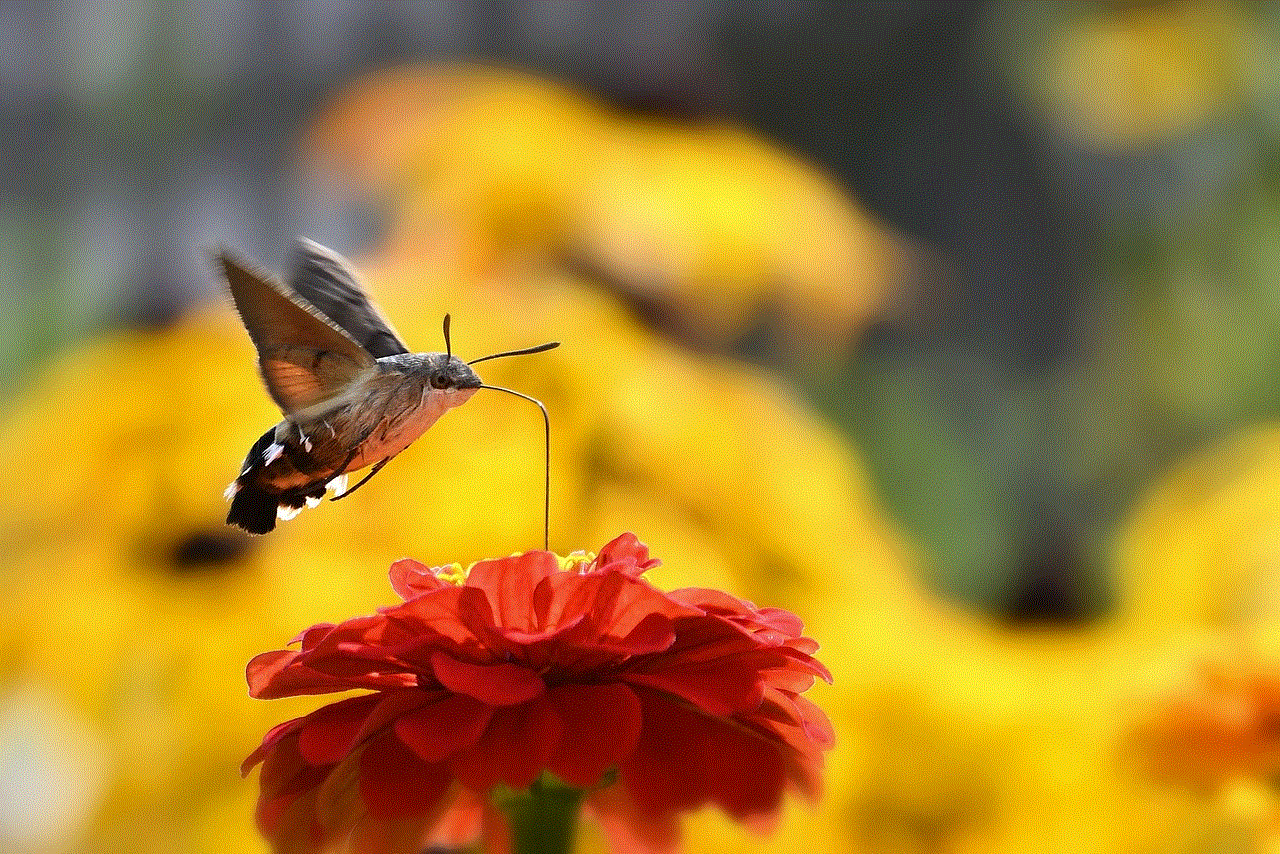
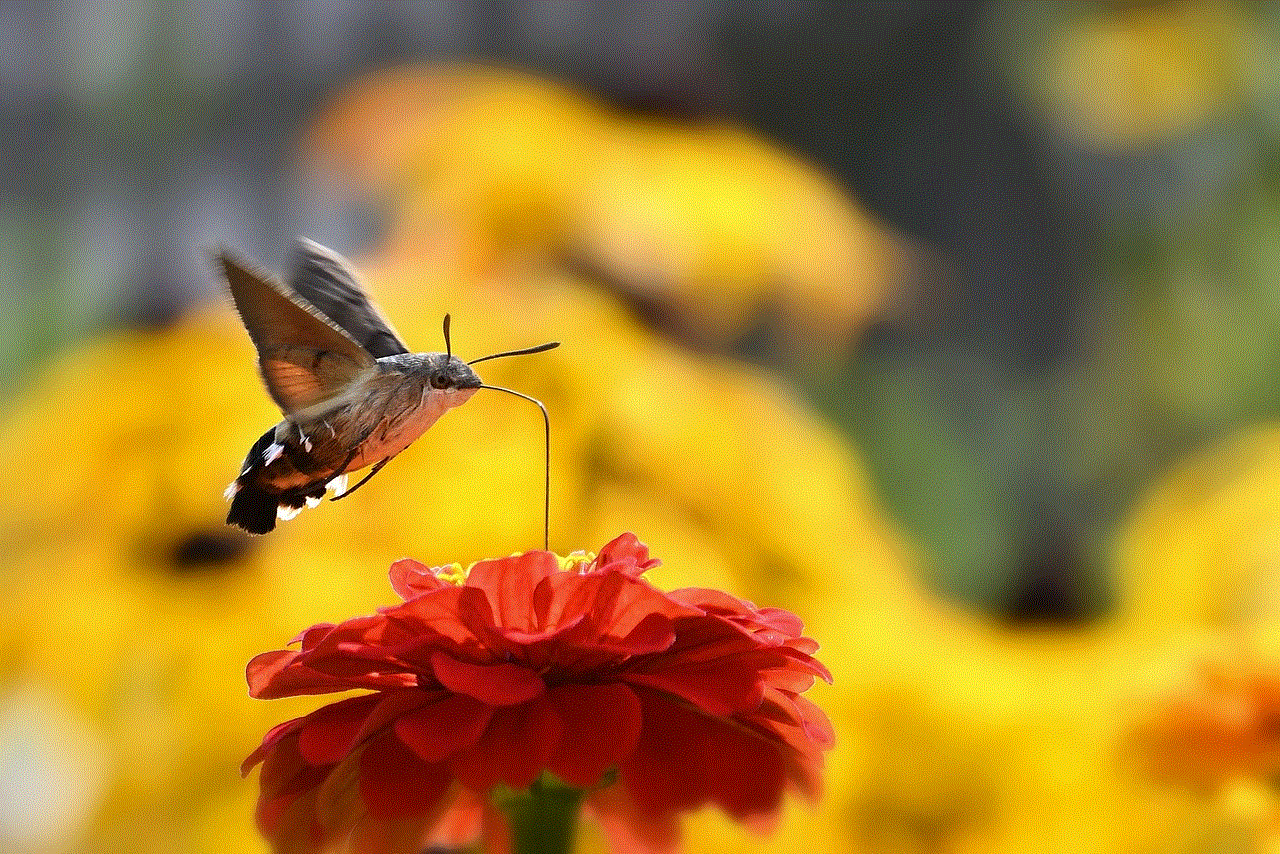
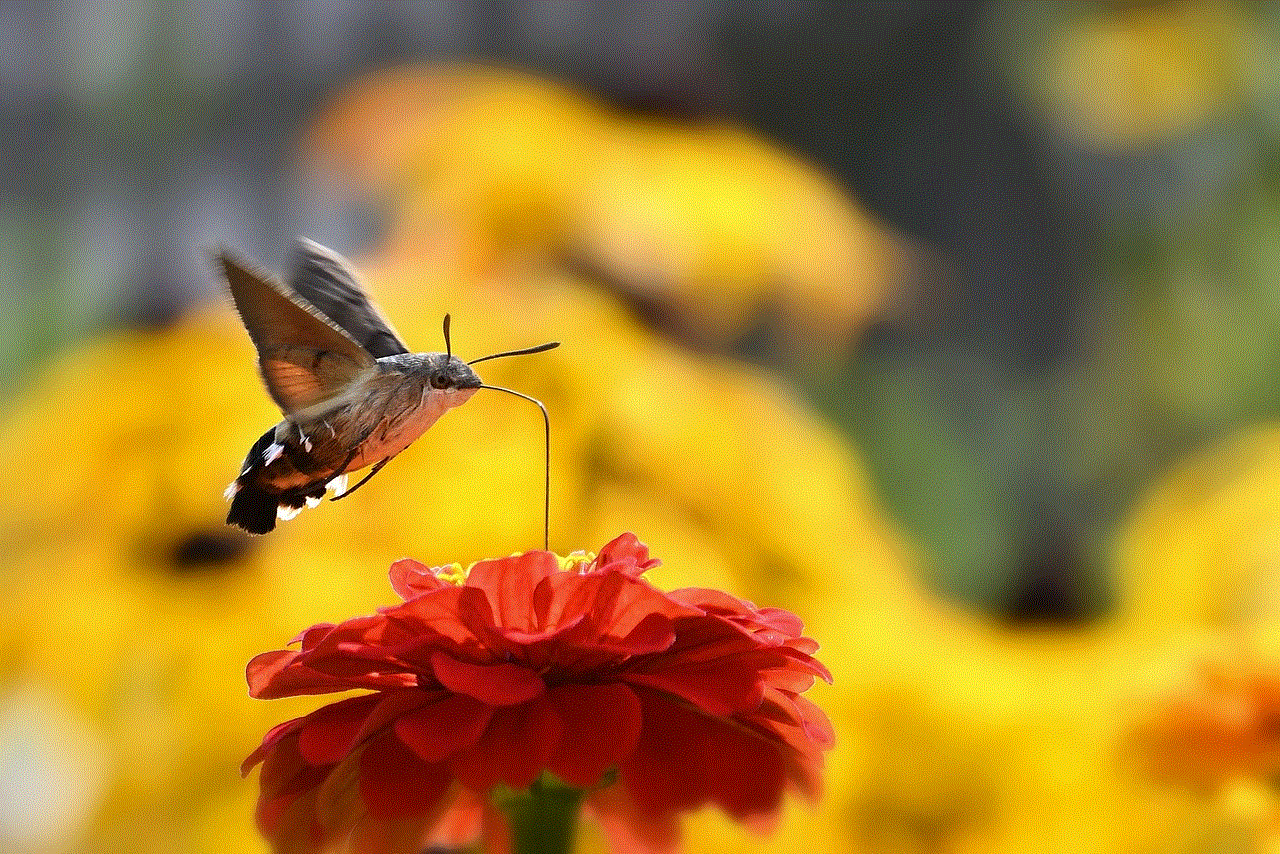
Whether you’ve misplaced your phone in your home or believe it has been stolen, understanding the steps to take can help restore peace of mind and security. Remember, the best strategy is always to be proactive. By keeping your phone secure and knowing how to track it, you can reduce the risk of loss and enjoy the connectivity your device provides.
