android hide apps
In today’s digital age, smartphones have become an integral part of our daily lives. From communication to entertainment, we rely heavily on our smartphones for almost everything. With the increasing number of apps available on the Google Play Store, it’s no surprise that our app collection keeps growing. However, there may be times when we want to keep certain apps hidden from prying eyes. Whether it’s for privacy reasons or to declutter our home screen, the ability to hide apps on Android devices has become a sought-after feature. In this article, we will delve into the world of hidden apps and explore various methods to hide apps on Android devices.
What are hidden apps?
Hidden apps are applications that are not visible on the home screen or the app drawer of your Android device. They are not completely deleted from the device, but they are hidden from view and can only be accessed through specific methods. These apps are often used for privacy reasons, where users do not want others to have access to certain apps on their device. They can also be used to declutter the home screen and keep it organized.
Why would someone want to hide apps on their Android device?
There are several reasons why someone would want to hide apps on their Android device. One of the main reasons is for privacy. With the increasing number of apps that require personal information and access to our devices, it’s natural for us to want to keep some apps hidden from others. For instance, you may not want your partner or children to have access to your banking app or social media accounts. Hiding these apps can provide an extra layer of security and privacy.
Another reason for hiding apps is to declutter the home screen. With the number of apps we download and install, it’s easy for our home screen to become cluttered and disorganized. Hiding apps can help in keeping the home screen clean and organized, making it easier to find the apps we use frequently.
Methods to hide apps on Android devices:
1. Using the stock launcher: Most Android devices come with a stock launcher, and it offers the option to hide apps. To do this, long-press on the app you want to hide and select the ‘hide’ option. The app will then be removed from the home screen and app drawer.
2. Using third-party launchers: If your device does not have a stock launcher or if you want more control over hiding apps, you can use third-party launchers. Launchers like Nova Launcher, Apex Launcher, and Action Launcher offer advanced customization options, including the ability to hide apps.
3. Using the app drawer: Another simple way to hide apps is by creating a folder in the app drawer and moving the apps you want to hide into it. This way, the apps will not be visible on the home screen, and you can access them by opening the folder in the app drawer.
4. Using a third-party app: There are several third-party apps available on the Google Play Store that can help you hide apps on your Android device. These apps offer features like hiding apps, locking apps with a password, and even disguising apps as other icons.
5. Using the built-in feature on Samsung devices: Samsung devices come with a built-in Secure Folder feature that allows users to hide apps and keep them secure. You can move apps to the Secure Folder, and they will not be visible on the home screen or app drawer until you enter the password.
6. Using the app’s own hiding feature: Some apps come with their own hiding feature, allowing users to hide them within the app itself. For instance, WhatsApp has a ‘hide chats’ feature that allows users to hide specific chats within the app.
7. Using the guest mode feature: Android devices have a guest mode feature that allows users to create a separate profile with limited access to apps. You can use this feature to hide apps from the guest mode, and they will only be visible when you switch back to your main profile.
8. Using the ‘App Lock’ feature: Some Android devices come with an ‘App Lock’ feature that allows users to lock specific apps with a password or biometric authentication. This feature can be used to hide apps and make them accessible only to those who know the password.
9. Using a file manager: If you have a file manager app installed on your device, you can use it to hide apps. Some file manager apps allow users to create a folder and hide it from view, making it a perfect place to hide apps.
10. Using the ‘Disable’ option: Another way to hide apps is by disabling them. This feature is available in the app info section of most apps. When you disable an app, it will not be visible on the home screen or app drawer, and it will not function until you enable it again.
Conclusion:
In conclusion, hiding apps on Android devices has become a popular practice, and there are various methods to do so. Whether it’s for privacy or decluttering purposes, the ability to hide apps gives users more control over their devices. However, it’s important to note that hiding apps does not mean they are completely secure. If someone has access to your device, they can still find and access hidden apps. Therefore, it’s important to use other security measures like app lock and password protection to ensure the safety of your hidden apps. With the constant advancements in technology, we can expect more innovative ways to hide apps on Android devices in the future.
turning off safe search google
Google is the go-to search engine for millions of people around the world. From finding answers to our questions, to discovering new information and entertainment, Google has become an integral part of our daily lives. However, with the vast amount of content available on the internet, it is important to ensure that we have a safe and secure browsing experience. This is where Google’s SafeSearch feature comes into play. SafeSearch is a filtering tool that helps users avoid explicit and inappropriate content. But what happens when we turn off safe search on Google? In this article, we will explore the implications of turning off safe search on Google and why it is important to use this feature.
Firstly, let’s understand what SafeSearch is and how it works. SafeSearch is a feature developed by Google to filter out explicit and inappropriate content from its search results. This includes images, videos, and websites that may contain adult content, violence, or other inappropriate material. SafeSearch is designed to protect users, especially children, from stumbling upon such content accidentally. It uses advanced algorithms and automated systems to analyze web pages and determine their content. This information is then used to filter out any explicit or inappropriate content from appearing in search results.
Now, let’s take a look at how to turn off safe search on Google. To do so, go to the Google homepage and click on the “Settings” option located at the bottom right corner of the page. From the drop-down menu, select “Search Settings.” This will take you to a new page where you can customize your search settings. Scroll down to the “SafeSearch Filters” section and select “Do not filter my search results.” Click on “Save” to apply the changes. This will disable SafeSearch, and you will now see all types of content in your search results, including explicit and inappropriate material.
The question now arises, why would anyone want to turn off safe search on Google? There could be various reasons for doing so. Some users may find that SafeSearch is blocking legitimate content, and they want to see everything that Google has to offer. Others may want to disable SafeSearch for research or educational purposes, where they need to access content that may be considered explicit or inappropriate. However, it is important to note that turning off SafeSearch comes with significant risks and consequences.
The primary concern with turning off safe search on Google is the exposure to explicit and inappropriate content, especially for children. The internet is a vast space, and it is almost impossible to monitor and control what content is being accessed. Without SafeSearch, children may stumble upon explicit images, videos, or websites that can have a lasting impact on their mental and emotional well-being. It is the responsibility of parents and guardians to ensure that children are protected from such content by keeping SafeSearch enabled.
Another risk of turning off safe search on Google is the potential for cyber threats. With SafeSearch disabled, users may come across websites that contain malware, viruses, or other harmful content. These websites can infect your device and compromise your personal information, leading to identity theft or financial fraud. SafeSearch acts as a barrier against such cyber threats by filtering out potentially dangerous websites from appearing in search results.



Moreover, turning off SafeSearch can also have legal implications. In many countries, accessing explicit or inappropriate content online is considered a criminal offense. By disabling SafeSearch, users are exposing themselves to such content, which may lead to legal consequences. It is essential to understand the laws and regulations of your country and act accordingly to avoid any legal issues.
Furthermore, turning off safe search on Google can also affect your productivity and efficiency. With SafeSearch disabled, you may come across irrelevant and distracting content in your search results, making it harder to find what you are looking for. This can be a significant problem for students or professionals who need to conduct research or gather information from the internet. SafeSearch helps in filtering out such distractions and helps users find relevant and meaningful content.
In addition to the risks and consequences, there are also ethical concerns when it comes to turning off SafeSearch on Google. By disabling this feature, users are supporting and promoting explicit and inappropriate content online. This content often includes objectification, violence, and other harmful messages, which can have a negative impact on society. It is essential to be responsible and ethical internet users and not contribute to the spread of such content.
Moreover, turning off safe search on Google can also damage your online reputation. In today’s digital age, everything you do online leaves a digital footprint. By accessing explicit and inappropriate content, your online activity may be tracked and monitored, affecting your reputation and credibility. This can be especially damaging for students or working professionals, where a clean online presence is crucial.
To conclude, turning off safe search on Google comes with significant risks and consequences. While there may be some valid reasons for doing so, it is important to understand the potential dangers and act responsibly. SafeSearch is a valuable tool that helps protect users from explicit and inappropriate content, cyber threats, legal issues, and ethical concerns. It is essential to use this feature and ensure a safe and secure browsing experience for ourselves and our children. As the saying goes, “better safe than sorry,” and this holds true when it comes to using the internet.
how to hatch pokemon eggs faster
Hatching Pokemon eggs is an exciting part of the game for many players. Not only does it allow them to expand their collection of Pokemon, but it also gives them a chance to obtain rare and powerful creatures. However, the process of hatching eggs can be time-consuming and often requires a lot of walking. In this article, we will discuss some tips and tricks on how to hatch Pokemon eggs faster, so you can spend less time walking and more time catching and battling with your new Pokemon.
Before we dive into the methods of hatching eggs faster, let’s first understand how the egg hatching system works in Pokemon Go. Each Pokemon egg has a specific distance requirement that needs to be covered in order for it to hatch. The distance requirement ranges from 2km to 10km, depending on the type of egg. The game tracks your distance by using your phone’s GPS and accelerometer, which measures your steps and movement. Once the required distance is covered, the egg will hatch, and you will be rewarded with a new Pokemon.
Now that we have a basic understanding of the egg hatching system, let’s move on to the methods to hatch eggs faster.
1. Utilize Incubators
The first and most obvious way to hatch eggs faster is by using incubators. Each player is given one incubator at the beginning of the game, and additional incubators can be obtained through leveling up or by purchasing them from the in-game store. Using incubators allows you to hatch multiple eggs simultaneously, which can significantly reduce the time it takes to hatch them. It is recommended to use your unlimited incubator for 2km eggs and save your limited-use incubators for 5km and 10km eggs.
2. Know the Distance Requirements
As mentioned earlier, each egg has a different distance requirement. Knowing the distance requirement of the eggs in your inventory can help you plan your hatching strategy. If you have a lot of 2km eggs, it would be wise to use your unlimited incubator to hatch them first, as they require the least amount of distance to hatch. This will free up your limited-use incubators for the longer distance eggs.
3. Walk in a Straight Line
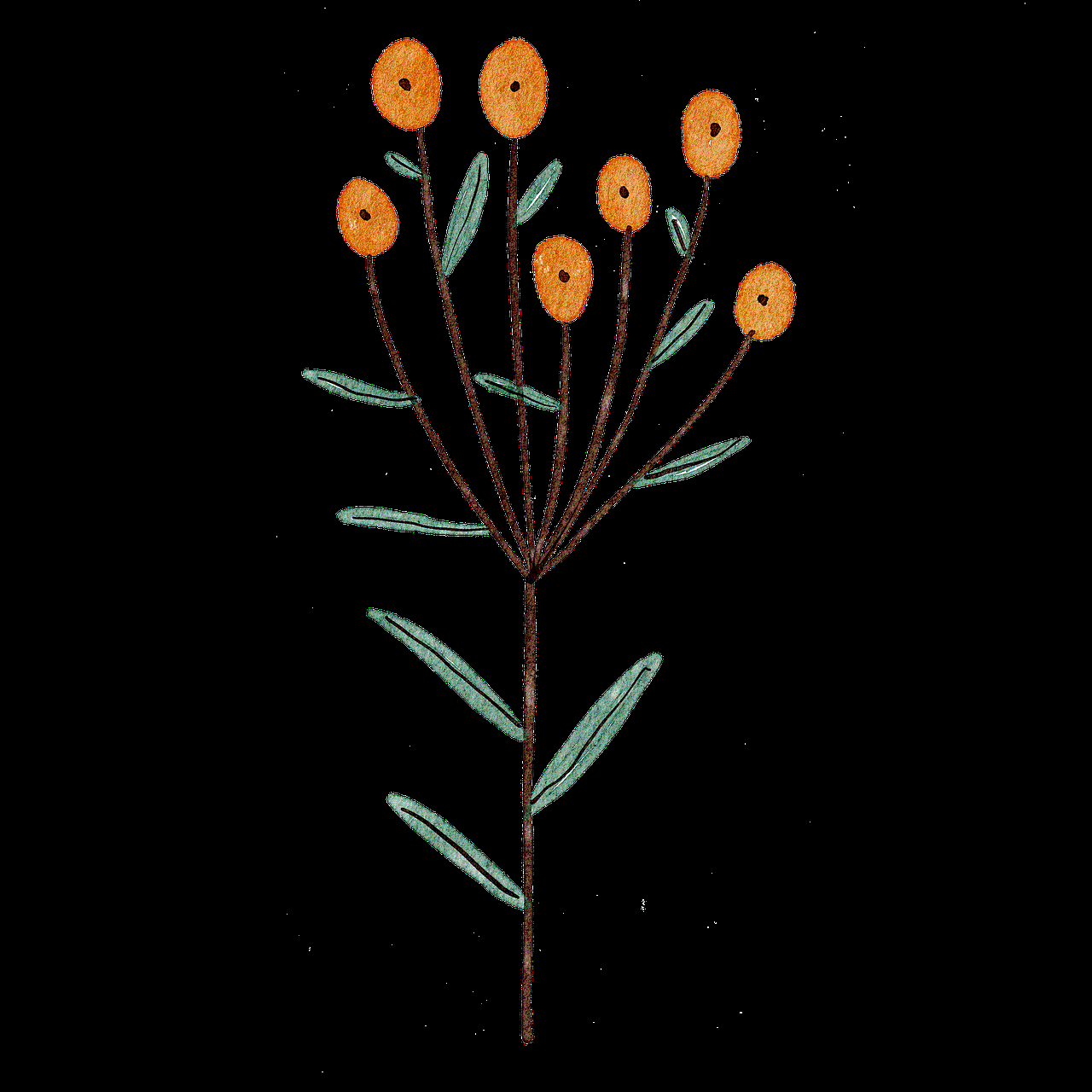
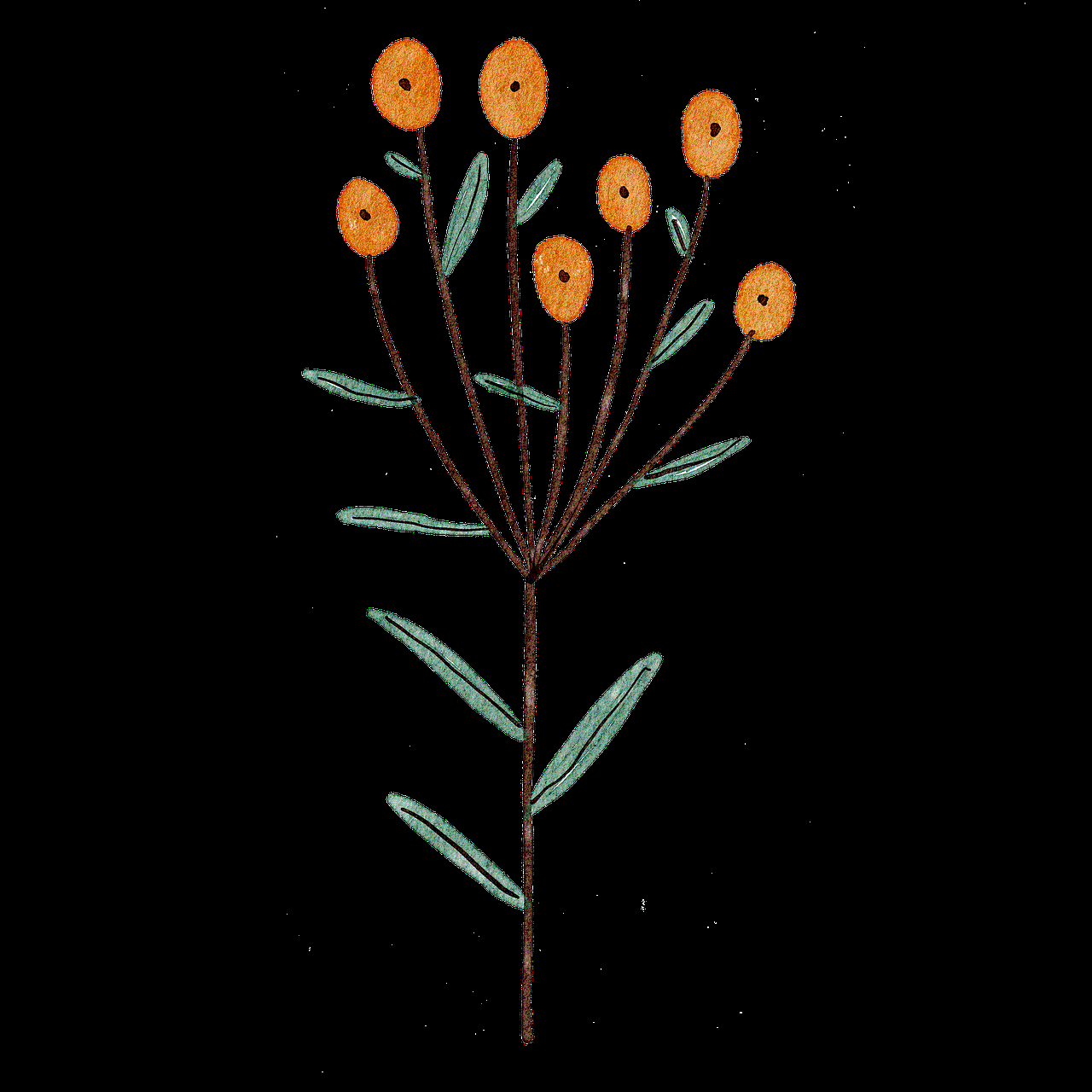
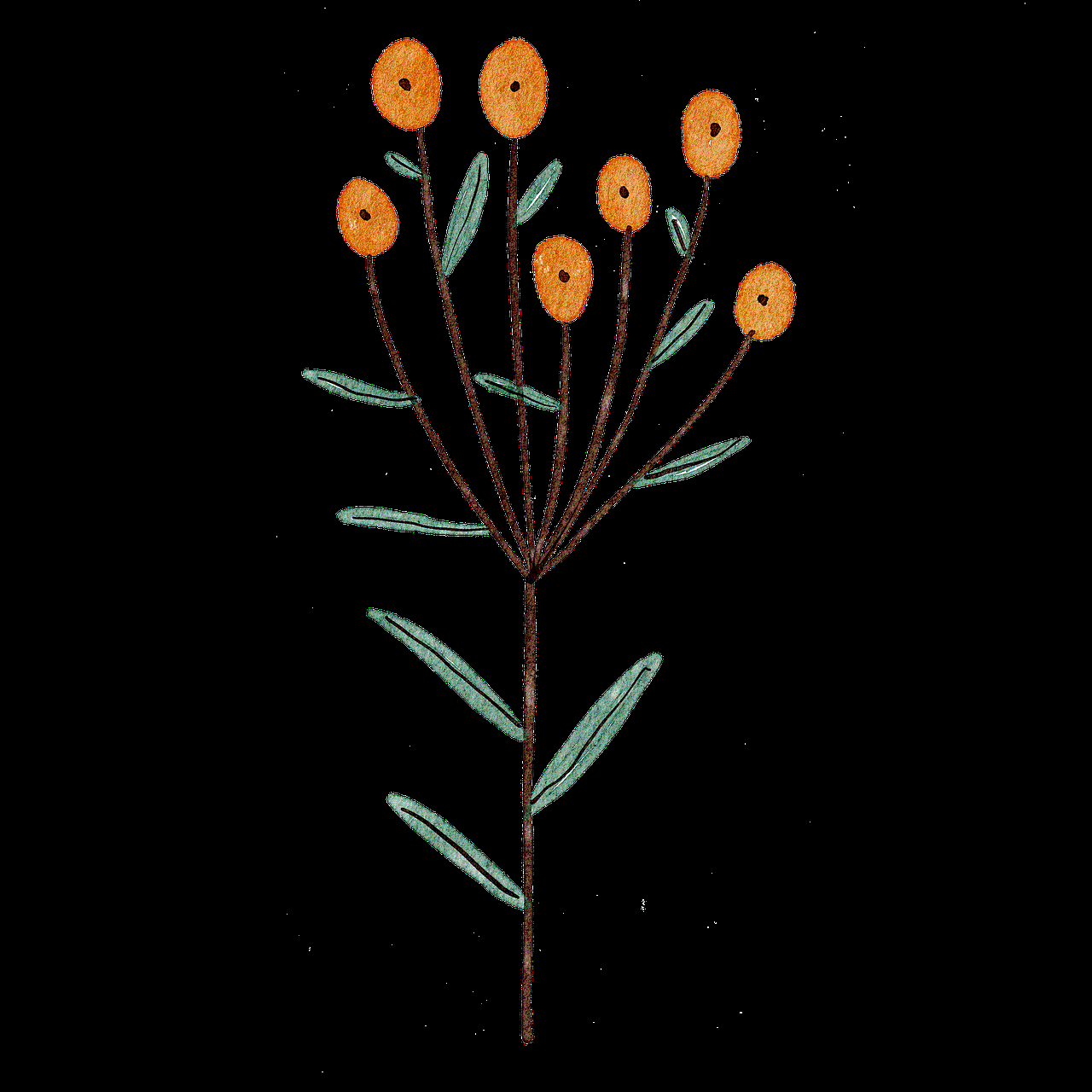
One of the key factors in hatching eggs is movement. The game tracks your distance by measuring your steps and movement, so it is essential to keep moving. Walking in a straight line is the most efficient way to cover distance and hatch eggs faster. Avoid walking in circles or back and forth, as this can confuse the game’s tracking system and result in less distance being recorded.
4. Use a Buddy Pokemon
Another way to hatch eggs faster is by using a buddy Pokemon. In Pokemon Go, you can choose a specific Pokemon to be your buddy, and as you walk, it will earn candies for that Pokemon. The distance required to earn candies for your buddy Pokemon is the same as the distance required to hatch eggs. So, by walking with your buddy, you can simultaneously hatch eggs and earn candies for your chosen Pokemon.
5. Take Advantage of Adventure Sync
Adventure Sync is a feature in Pokemon Go that allows the game to track your distance even when the app is closed. This feature uses your phone’s built-in fitness tracker or can be connected to other fitness apps such as Google Fit or Apple Health. By enabling Adventure Sync, you can hatch eggs and earn candies while going about your daily activities, without having the app open constantly. This is especially useful for players who are unable to walk long distances due to various reasons.
6. Go for a Bike Ride
If you have a bike, you can use it to hatch eggs faster. Biking is a faster mode of transportation compared to walking, and it can cover more distance in a shorter amount of time. However, be cautious while biking and make sure to follow all traffic rules and stay safe.
7. Use a Treadmill or Stationary Bike
For those who have access to a treadmill or stationary bike, you can use them to hatch eggs faster. These machines track the distance you cover, which can then be synced with the game using Adventure Sync. This is a great option for players who live in areas with extreme weather conditions or for those who prefer to exercise indoors.
8. Attend Pokemon Go Events
Niantic, the creators of Pokemon Go, often host events where players can earn bonuses and rewards, including reduced egg hatching distance. These events usually have increased Pokemon spawns and other bonuses that encourage players to go out and explore. Taking advantage of these events can significantly reduce the time it takes to hatch eggs.
9. Use a Pokemon Go Plus or Gotcha Device
The Pokemon Go Plus and Gotcha devices are wearable devices that allow players to catch Pokemon and spin Pokestops without having to constantly check their phones. These devices also track distance, which makes them an excellent tool for hatching eggs faster. They can be especially useful for players who have limited mobility or for those who are unable to constantly check their phones while walking.
10. Join a Community or Group
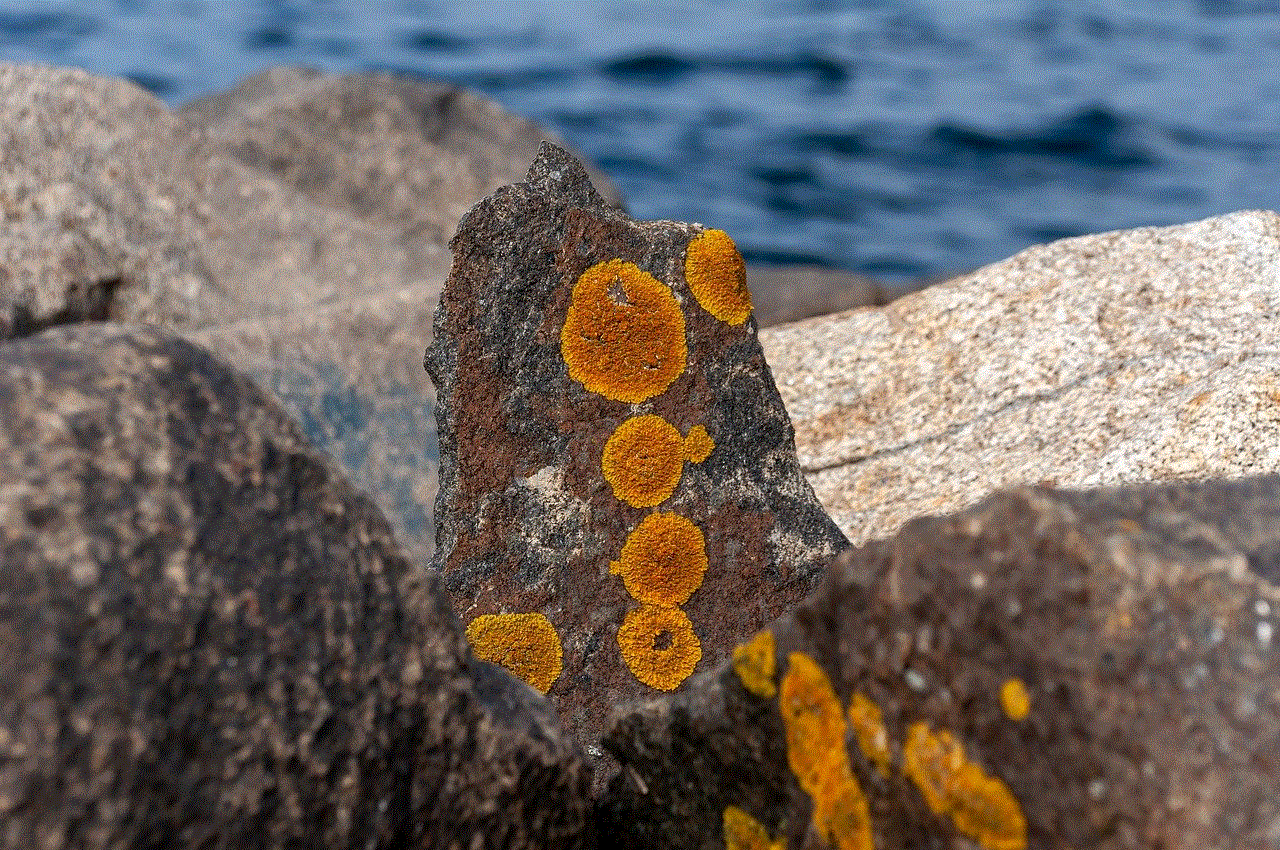
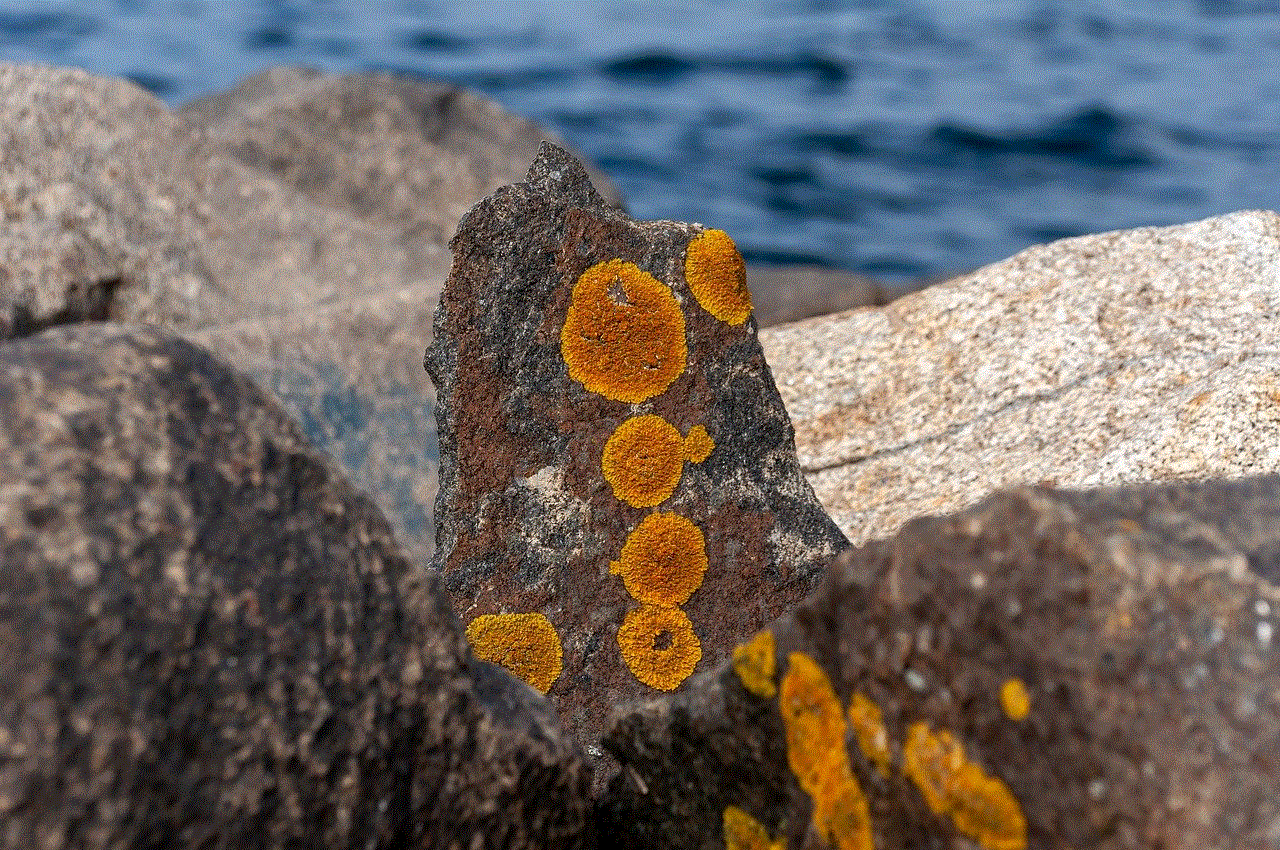
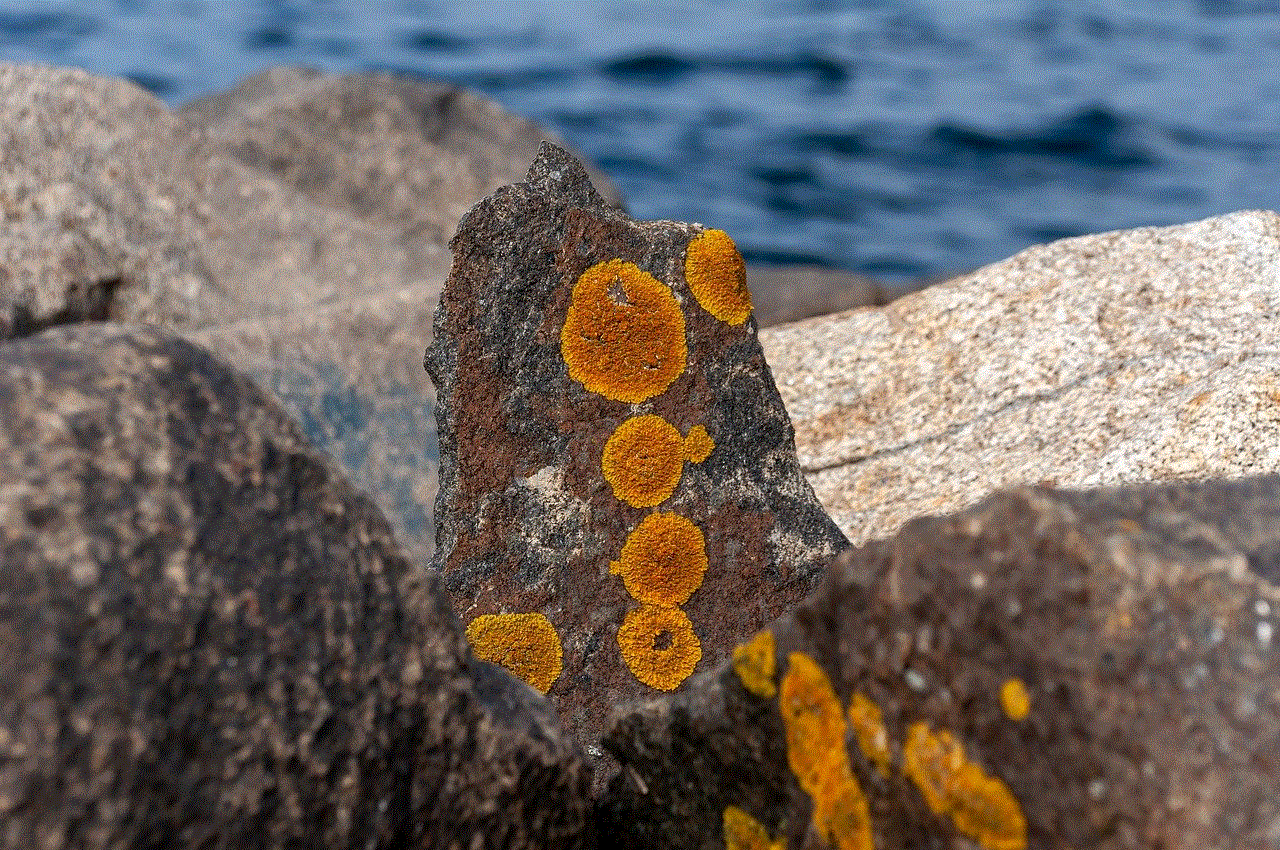
Last but not least, joining a Pokemon Go community or group can also help you hatch eggs faster. These groups often organize walks or bike rides, which can cover a significant amount of distance in a short period of time. They can also provide helpful tips and strategies for hatching eggs faster, and you can also make new friends who share the same interest in the game.
In conclusion, hatching Pokemon eggs can be a time-consuming process, but by following these tips and tricks, you can significantly reduce the time it takes to hatch them. Remember to always stay safe while playing and to have fun while hatching and catching new Pokemon. Happy hunting!
