samsung tablet kids mode
Samsung Tablet Kids Mode: A Comprehensive Guide
In today’s digital age, it’s becoming increasingly common for children to have access to electronic devices. With the vast array of content available on the internet, it’s crucial for parents to ensure that their children have a safe and educational experience. This is where Samsung Tablet Kids Mode comes into play. Designed specifically for children, Kids Mode provides a secure and controlled environment for young users to explore the digital world. In this article, we will delve into the features, benefits, and setup process of Samsung Tablet Kids Mode, providing a comprehensive guide for parents and guardians.
1. Introduction to Samsung Tablet Kids Mode
Samsung Tablet Kids Mode is a dedicated platform that allows children to play games, watch videos, and explore educational content on Samsung tablets. It offers a child-friendly interface with age-appropriate apps, games, and media. With Kids Mode, parents can have peace of mind, knowing that their children are protected from inappropriate content while enjoying a fun and educational experience.
2. Setting up Kids Mode on Samsung Tablets
To get started with Kids Mode, you’ll need a Samsung tablet that supports this feature. Most recent Samsung tablets come pre-installed with Kids Mode, but if yours doesn’t have it, you can download it from the Google Play Store. Once installed, open the Kids Mode app and follow the on-screen instructions to set up a separate profile for your child.
3. Creating a Child Profile
When setting up Kids Mode, you’ll be prompted to create a child profile. This profile allows you to customize the experience based on your child’s age and preferences. You can set an age range, choose appropriate apps and games, and even set time limits for device usage. It’s important to create a unique profile for each child using the tablet to ensure personalized content and settings.
4. Age-Appropriate Content and Apps
Kids Mode offers a wide range of age-appropriate content and apps for children of different age groups. From educational games and interactive books to engaging videos and creative tools, there’s something for every child. Parents can easily manage and update the content available to their children, ensuring that they are always accessing safe and enriching materials.
5. Managing Screen Time
One of the key features of Kids Mode is the ability to set time limits for device usage. This helps parents ensure that their children are not spending excessive time on their tablets. By setting daily or weekly time limits, parents can strike a balance between screen time and other activities such as outdoor play, reading, and socializing.
6. Parental Controls and Safety Features
Kids Mode provides robust parental controls and safety features to protect children while they explore the digital world. Parents can restrict access to certain apps or websites, block in-app purchases, and even disable internet access altogether. These features give parents full control over what their children can and cannot do within the Kids Mode environment.
7. Learning and Educational Opportunities
While Kids Mode offers plenty of entertainment options, it also prioritizes learning and educational opportunities. With a variety of educational apps, games, and interactive content, children can develop and enhance their cognitive, motor, and problem-solving skills. From math and science to languages and creativity, Kids Mode provides a holistic learning experience.
8. Customization and Personalization
Kids Mode allows for customization and personalization, ensuring that your child’s experience is tailored to their preferences. Children can choose themes, wallpapers, and avatars that resonate with their interests. This personal touch enhances engagement and makes the overall experience more enjoyable.
9. Device Compatibility and Integration
Samsung Tablet Kids Mode is designed to work seamlessly with Samsung tablets, providing a smooth and intuitive user experience. It integrates with the tablet’s hardware features, such as the camera and microphone, allowing children to explore and create in unique ways. Additionally, Kids Mode supports multi-user functionality, enabling multiple children to have their own profiles on a single device.
10. Updates and Support
Samsung regularly updates Kids Mode to enhance its functionality and security. These updates ensure that children are protected from the latest online threats and that they have access to the latest educational content. Additionally, Samsung provides support for any technical issues or concerns that parents may have, ensuring a smooth and hassle-free experience.
In conclusion, Samsung Tablet Kids Mode offers a safe, educational, and entertaining environment for children to explore the digital world. With its extensive features, customization options, and parental controls, it provides parents with peace of mind while allowing children to enjoy age-appropriate content. By setting up Kids Mode on a Samsung tablet, parents can provide their children with a balanced and enriching digital experience.
candy cane relay race game
The candy cane relay race game is a fun and exciting activity that can be enjoyed by people of all ages. Whether you are planning a holiday party or looking for a way to entertain your family and friends, this game is sure to bring laughter and joy to everyone involved. In this article, we will explore the rules of the candy cane relay race game, the equipment needed, and some tips for making the game even more enjoyable.
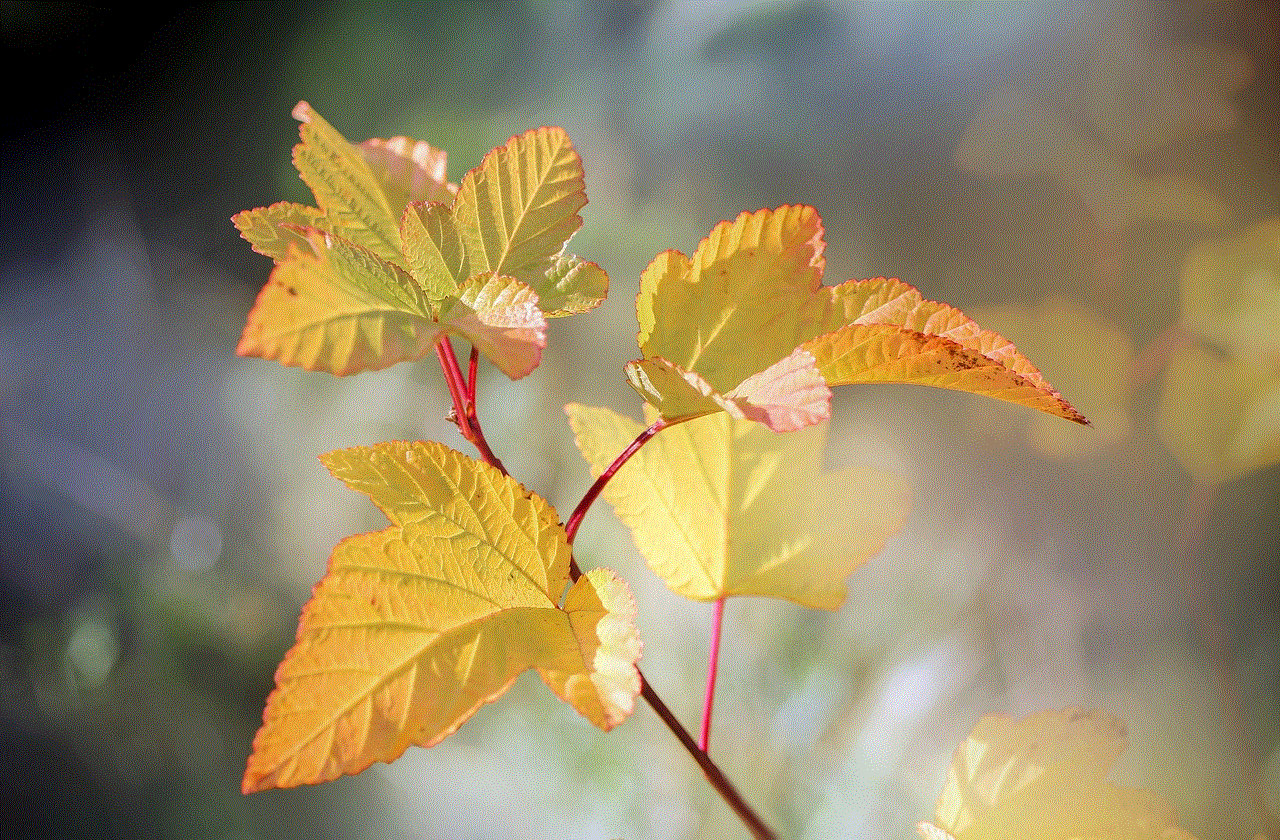
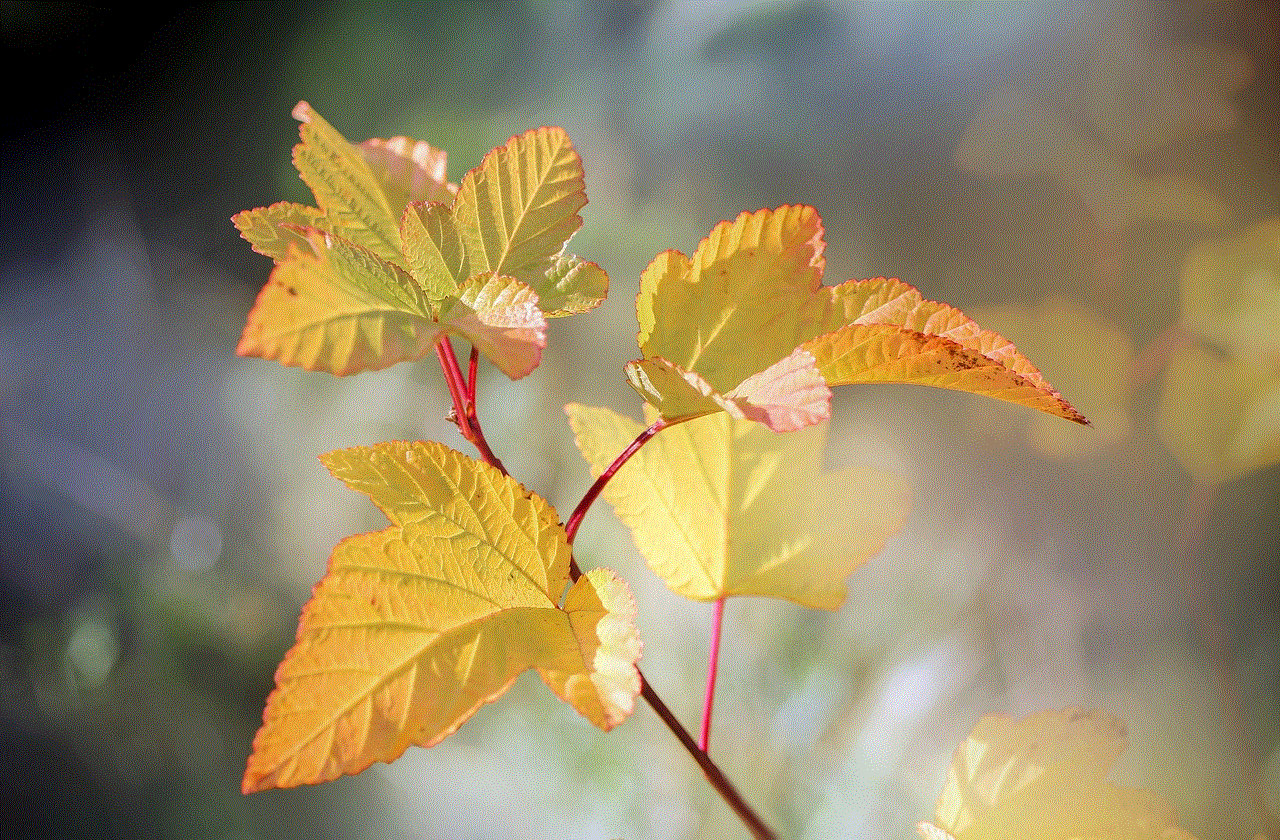
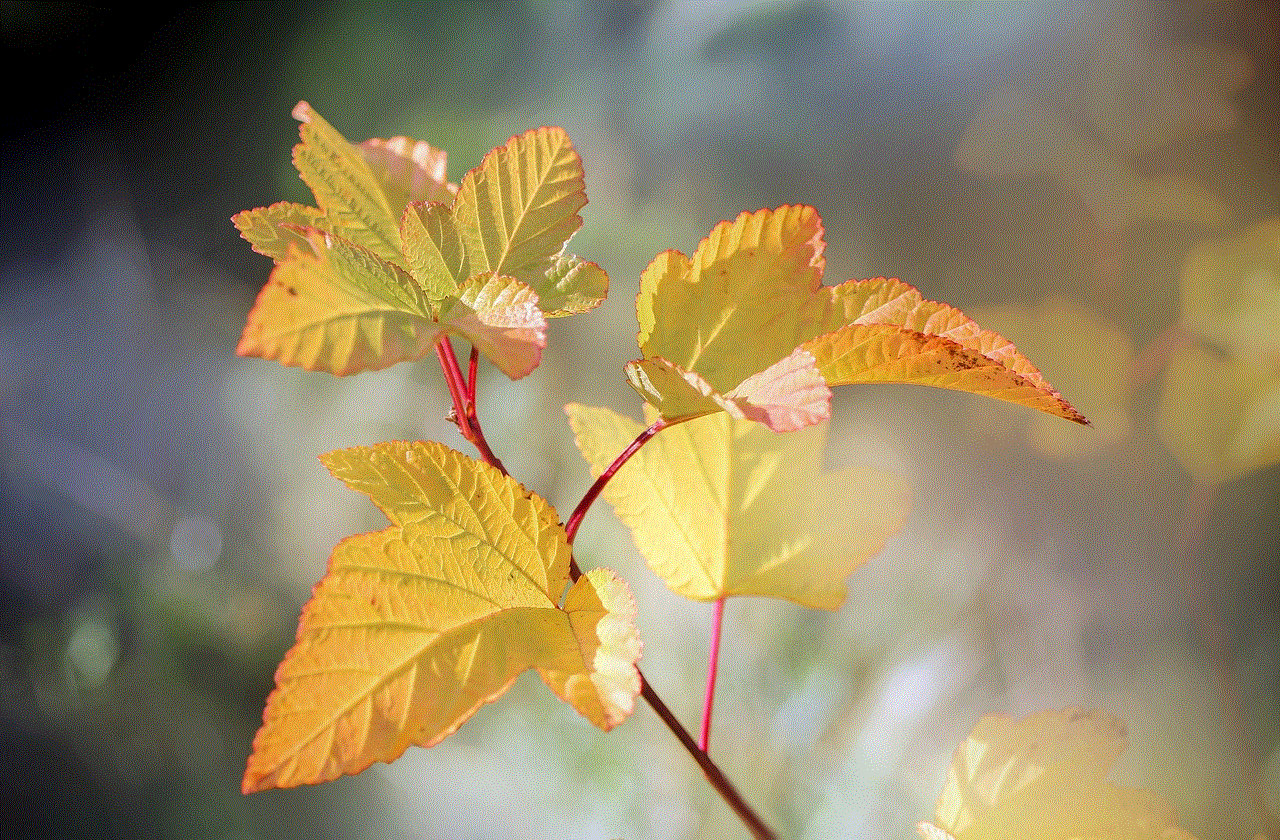
To begin, let’s discuss the rules of the candy cane relay race game. The game is typically played with two or more teams, each consisting of four to six players. Each team lines up in a single-file line, and the first player in each line is given a candy cane. On the signal to start, the first player must place the candy cane in their mouth and, without using their hands, pass it to the next player in line. The next player must then pass the candy cane to the player after them, and so on, until it reaches the last player in line. The first team to successfully pass the candy cane from the first player to the last player wins the race.
Now that we know the basic rules of the game, let’s discuss the equipment needed to play the candy cane relay race game. The most important item is, of course, the candy canes. It is recommended to have at least one candy cane per player, but having a few extras is always a good idea in case any break during the race. Additionally, you will need a stopwatch or a way to keep track of time, as the race can get quite competitive and it is important to accurately determine the winner.
To make the game even more enjoyable, you can add some twists and variations to the basic rules. For example, instead of passing the candy cane with just their mouths, players can be required to pass it using only their elbows or their feet. This adds an extra level of challenge and laughter to the game. Another variation is to have players blindfolded while passing the candy cane, relying solely on their sense of touch and communication with their teammates to successfully complete the race. These variations can be particularly entertaining for older children and adults.
When organizing a candy cane relay race game, it is important to consider the age and physical abilities of the participants. For younger children, you may want to adjust the rules slightly to make the game more accessible and enjoyable for them. For example, you can allow them to use their hands to pass the candy cane to make it easier. Additionally, you can create teams with a mix of ages to encourage teamwork and cooperation between different generations.
To add an element of competition to the game, you can keep track of the winning teams and award prizes at the end. This can be as simple as giving the winning team a small token or candy cane trophy. Another option is to have a series of races and keep a tally of the overall winners, creating a friendly rivalry between teams. This can be especially fun if you are hosting a holiday party with multiple games and activities.
In addition to being a fun and entertaining game, the candy cane relay race also has some potential health benefits. The game requires physical activity and coordination, which can help improve motor skills and hand-eye coordination. It also encourages teamwork and communication between players, fostering social skills and cooperation. Furthermore, the excitement and laughter that the game generates can help reduce stress and promote a positive mood, making it a great activity for both children and adults.
When planning a candy cane relay race game, it is important to ensure the safety of all participants. Make sure the playing area is free of obstacles or tripping hazards, and that there is enough space for teams to run without colliding. Remind players to be careful when passing the candy cane to avoid accidental injuries. If young children are participating, adult supervision is essential to ensure their safety and to help them understand and follow the rules of the game.
In conclusion, the candy cane relay race game is a fantastic activity that can bring joy and laughter to any holiday gathering or family event. It is a simple yet entertaining game that can be enjoyed by people of all ages, from young children to adults. By following the basic rules and adding some variations, you can create a fun and engaging experience for everyone involved. So, gather your candy canes and get ready for a race that will surely create unforgettable memories.
guest network netgear
Title: The Benefits and Setup Guide for a Guest Network on Netgear Routers
Introduction (approx. 150 words)
In today’s digital age, having a secure and reliable internet connection is of utmost importance, especially when it comes to protecting sensitive information. A guest network is an essential feature for home and office routers, and Netgear routers have gained significant popularity for their robust guest network capabilities. This article will explore the benefits of having a guest network on Netgear routers and provide a comprehensive setup guide to help users make the most of this feature.
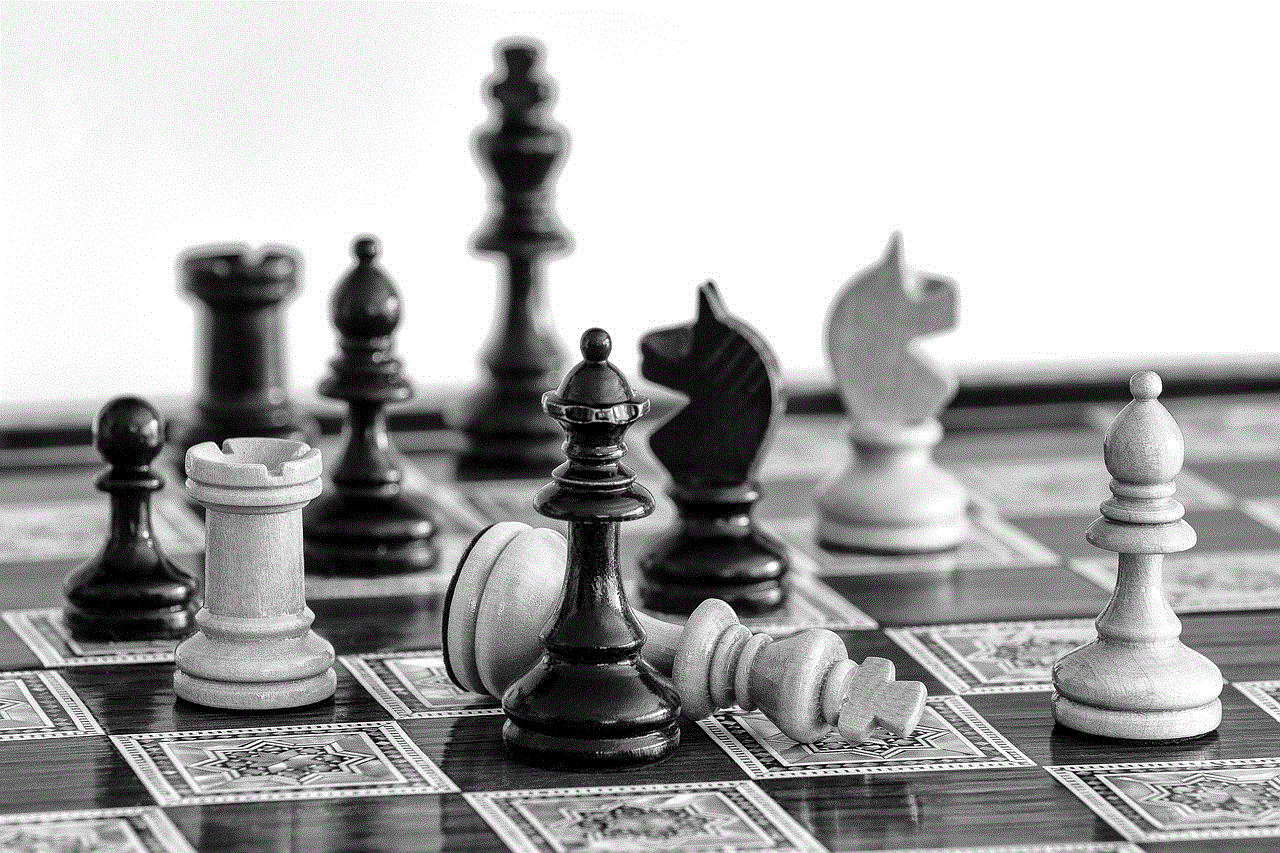
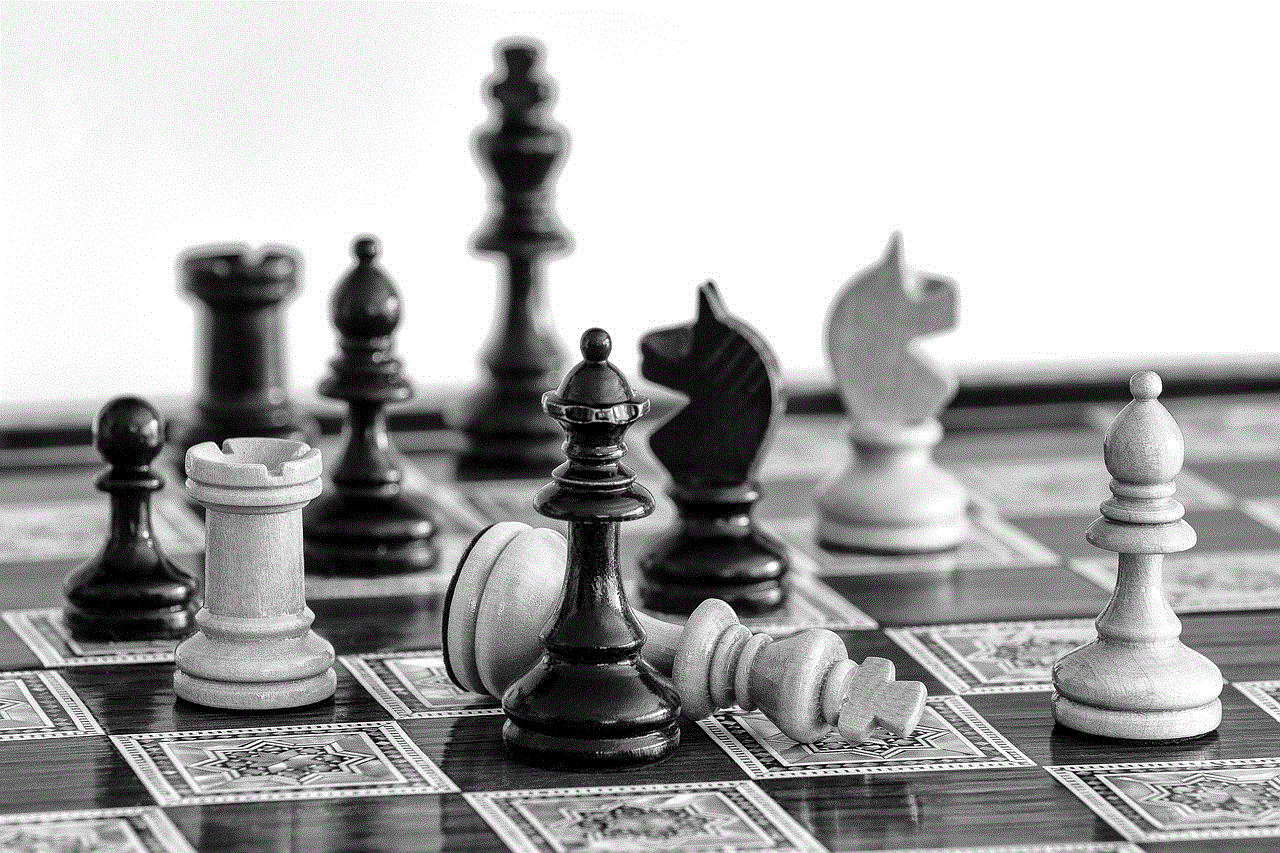
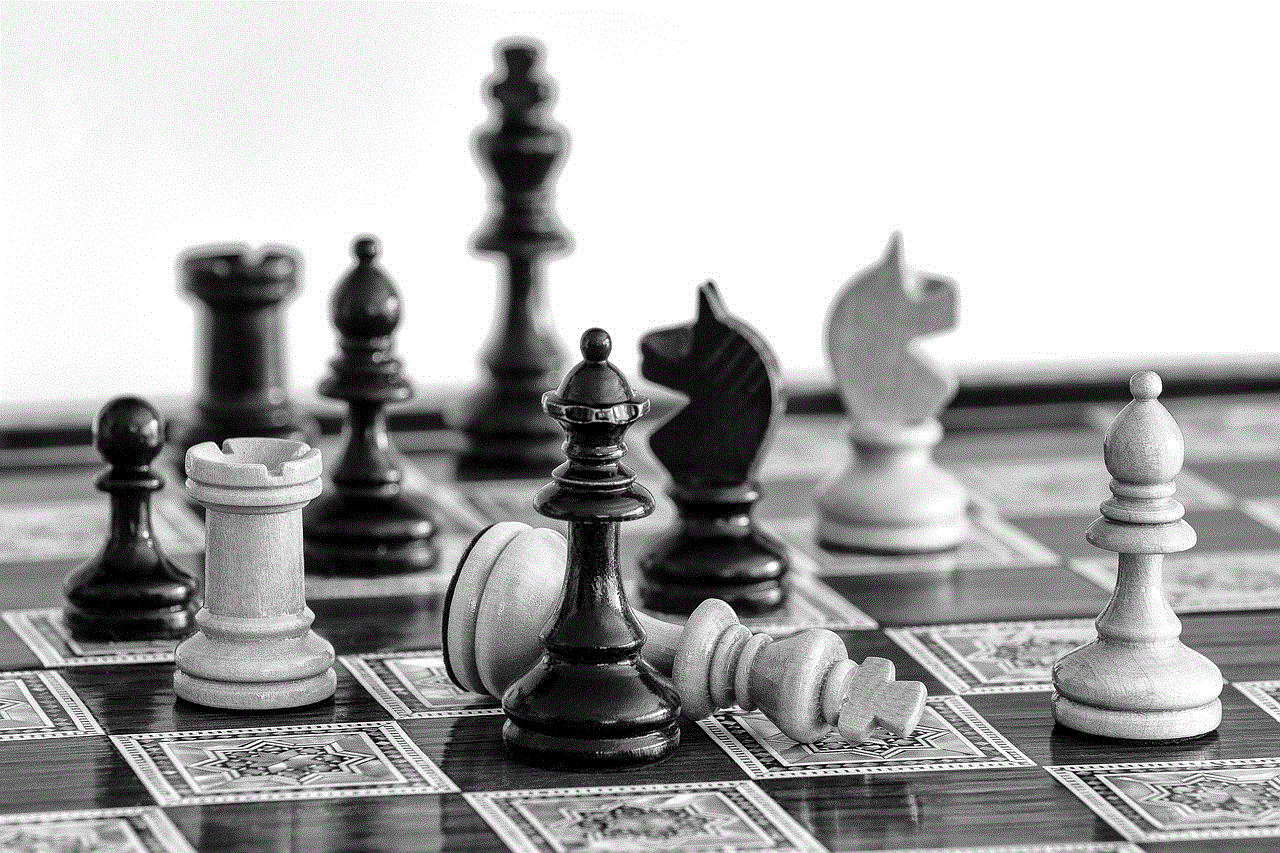
1. Understanding the Concept of a Guest Network (approx. 200 words)
A guest network is a separate wireless network that allows visitors or temporary users to access the internet without sharing the primary network’s security credentials. This feature provides enhanced security, privacy, and convenience for both the host and the guests. Netgear routers offer advanced guest network functionality, ensuring a seamless and controlled experience for all users.
2. Enhanced Security and Privacy (approx. 200 words)
One of the most significant benefits of a guest network on Netgear routers is the increased security it provides. By isolating guest users on a separate network, the primary network remains protected from potential threats that may arise from their devices. Additionally, guests are unable to access shared files, printers, or other devices connected to the primary network, ensuring privacy for all users.
3. Convenient and Controlled Access (approx. 200 words)
With a guest network, Netgear routers allow hosts to control and limit the access and bandwidth allocated to guest users. This feature prevents guests from consuming excessive bandwidth and ensures a fast and reliable connection for all users. Moreover, hosts can set time limits or schedule access, providing ultimate control over the guest network’s availability.
4. Easy Setup Process (approx. 200 words)
Setting up a guest network on a Netgear router is a straightforward process. Begin by accessing the router’s administration interface through a web browser. Locate the “Guest Network” or “Wireless Settings” section and enable the guest network feature. Provide a unique name (SSID) for the guest network to differentiate it from the primary network. Set a secure password to prevent unauthorized access. Finally, configure any additional settings such as bandwidth allocation, access schedules, or guest network isolation, if desired.
5. Optimizing the Guest Network (approx. 200 words)
To ensure optimal performance, there are several steps to consider when configuring a guest network on a Netgear router. Firstly, select the appropriate wireless channel to minimize interference from nearby networks. Additionally, adjusting the transmission power can help extend the network’s coverage without compromising security. Enabling network encryption, such as WPA2-PSK, is crucial to safeguarding the guest network from unauthorized access.
6. Guest Network Best Practices (approx. 200 words)
It is essential to follow some best practices to maximize the benefits of a guest network on Netgear routers. Firstly, it is recommended to update the router’s firmware regularly to ensure the latest security patches and feature enhancements. Secondly, periodically change the guest network password to maintain its integrity. Lastly, consider using a separate VLAN (Virtual Local Area Network) for the guest network to achieve higher security and segmentation.
7. Troubleshooting Common Issues (approx. 200 words)



While Netgear routers are known for their reliability, occasional issues may arise when setting up or utilizing the guest network feature. Some common problems include connection drops, slow speeds, or difficulty connecting to the guest network. Troubleshooting steps may involve resetting the router, ensuring the router’s firmware is up to date, or adjusting the wireless settings. Netgear provides extensive support resources, including online documentation, forums, and customer support, to assist users with any challenges they may encounter.
Conclusion (approx. 150 words)
A guest network on a Netgear router offers numerous benefits, including enhanced security, privacy, and control. By following the setup guide and implementing best practices, users can create a separate wireless network for guests, ensuring a smooth and secure internet experience for everyone. Understanding the advantages and features of a guest network on Netgear routers empowers users to make informed decisions about their network setup, ultimately enhancing their overall internet connectivity.
