online school routine
Online School Routine: A Comprehensive Guide to Success in Virtual Learning
Introduction:
Online education has become increasingly popular in recent years, and the COVID-19 pandemic has further accelerated this trend. As students around the world transition from traditional classrooms to virtual learning environments, it is crucial to establish a routine that promotes productivity, engagement, and success. In this article, we will explore the concept of an online school routine, its benefits, and provide practical tips for creating an effective schedule that maximizes learning outcomes.
1. Understanding the Importance of a Routine in Online Schooling:
One of the key challenges of online schooling is the lack of structure that traditional classrooms provide. Without a set schedule, students may struggle to stay motivated and focused on their studies. Establishing a routine helps address this issue by providing a sense of regularity and predictability to the learning process. It helps students allocate time for different subjects, assignments, and extracurricular activities, ensuring a balanced and well-rounded education.
2. Benefits of an Online School Routine:
a. Time Management: A routine allows students to manage their time effectively, ensuring that they dedicate sufficient hours to each subject and complete assignments on time. It helps avoid procrastination and promotes a disciplined approach to learning.
b. Enhanced Productivity: By following a routine, students can optimize their productivity levels. When they know what tasks to focus on at specific times, they can avoid distractions and maintain their concentration.
c. Improved Focus and Engagement: Online learning can be challenging due to various distractions, such as social media and other digital temptations. An established routine helps students develop the discipline to stay engaged with their coursework, minimizing distractions and maximizing learning outcomes.
d. Reduced Stress: When students have a clear plan for their day, they experience reduced stress levels. Knowing what to expect and having a structured routine can alleviate anxiety and provide a sense of control over their educational journey.
3. Designing an Effective Online School Routine:
a. Set Clear Goals: Start by setting clear academic and personal goals. Identify what you want to achieve in terms of grades, knowledge, and personal growth. Use these goals as a foundation for designing your routine.
b. Create a Weekly Schedule: Design a weekly schedule that encompasses all your subjects, extracurricular activities, and personal commitments. Divide your day into time blocks and allocate specific tasks to each block. Remember to include breaks and leisure activities to maintain a healthy work-life balance.
c. Prioritize Difficult Tasks: It is essential to tackle challenging subjects or assignments during your peak concentration hours. Identify the time of day when you are most alert and allocate it to subjects that require more mental effort. This approach ensures that you approach difficult tasks with a fresh mind, increasing your chances of success.
d. Utilize Online Tools and Resources: Take advantage of various online tools and resources to enhance your learning experience. Utilize digital calendars, task management apps, and time-tracking tools to stay organized and on track. Online educational platforms also offer a wealth of resources, such as interactive textbooks, virtual labs, and discussion forums, which can enhance your understanding of complex concepts.
e. Communicate with Teachers and Peers: Online schooling does not mean isolation. Stay connected with your teachers and peers through virtual classrooms, discussion boards, and email. Regular communication ensures that you receive the necessary guidance and support and fosters a sense of belonging in the virtual learning community.
f. Establish a Dedicated Workspace: Create a dedicated workspace that is free from distractions. Set up a comfortable desk and chair, ensure good lighting, and eliminate any potential disturbances. Having a designated area solely for studying helps condition your mind for focused learning.
g. Take Regular Breaks: Breaks are crucial for maintaining productivity and avoiding burnout. Incorporate short breaks between study sessions to rest your mind and rejuvenate. Use this time for physical activity, relaxation techniques, or pursuing hobbies. Remember that breaks should be purposeful and not extend beyond their allotted time.
h. Practice Self-Care: Online schooling can be demanding, so it is essential to prioritize self-care. Get enough sleep, eat nutritious meals, exercise regularly, and engage in activities that bring you joy. Taking care of your physical and mental well-being enhances your ability to learn effectively.
i. Embrace Flexibility: While routines are essential, it is crucial to remain adaptable and open to change. Online learning environments may present unforeseen challenges, such as technical difficulties or schedule changes. Embrace flexibility and be prepared to adjust your routine accordingly.
j. Evaluate and Adjust: Regularly evaluate your routine to identify areas for improvement. Reflect on what is working well and what needs adjustment. Be open to modifying your schedule based on your evolving needs and circumstances.
Conclusion:
Establishing an effective online school routine is vital for success in virtual learning. By creating a structured schedule, setting clear goals, utilizing online tools, and prioritizing self-care, students can maximize their learning outcomes and overall well-being. Remember that a routine should be flexible, adaptable, and subject to evaluation and adjustment. With dedication, discipline, and a well-designed routine, students can thrive in their online education journey and achieve their academic goals.
sign language for you re beautiful
Title: Expressing Beauty in Sign Language: Unlocking the Elegance of “You’re Beautiful”
Introduction (150 words):
Sign language is a remarkable communication tool that allows individuals with hearing impairments to convey their thoughts, emotions, and even compliments. One of the most heartwarming gestures in sign language is expressing beauty through signs. In this article, we will explore the sign language for “You’re beautiful,” uncovering its significance, variations, and cultural implications.
1. The Power of Beauty (200 words):
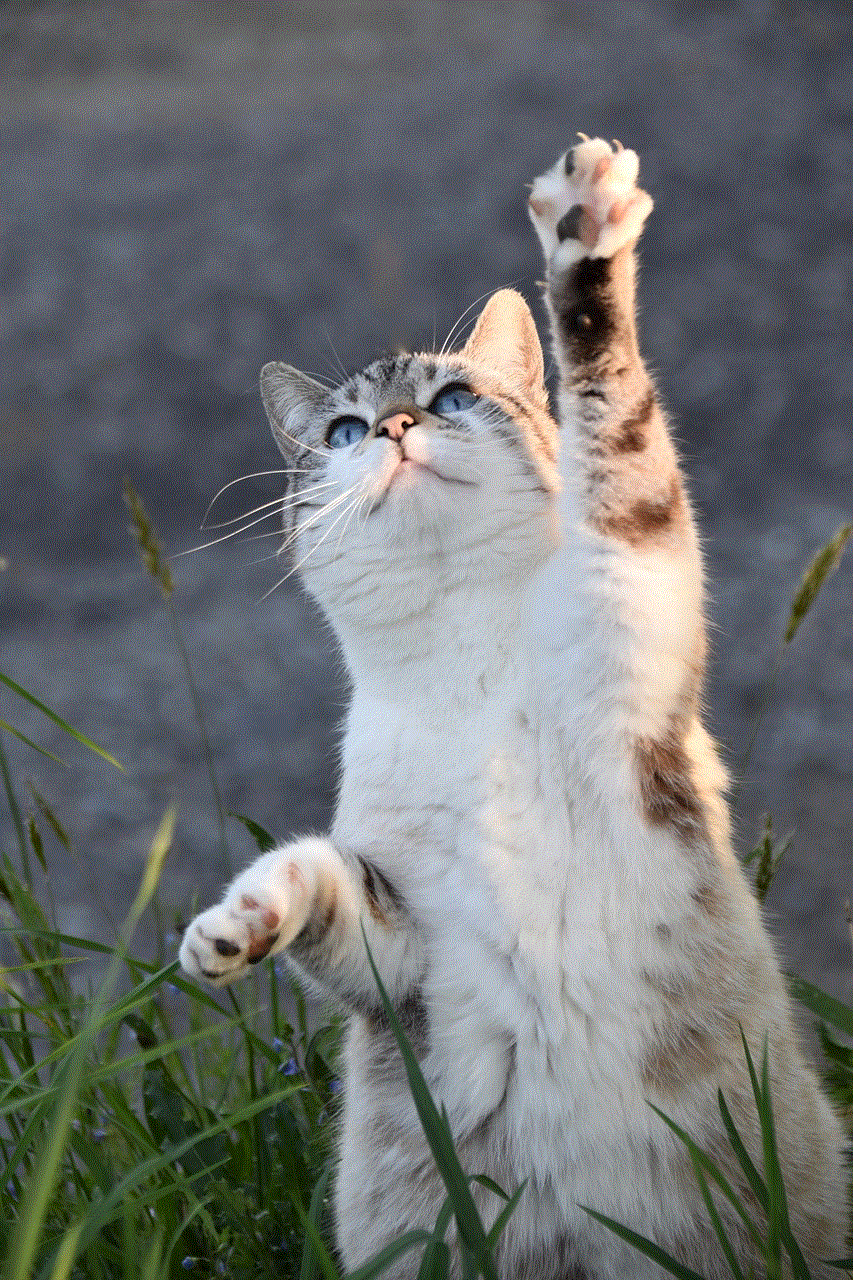
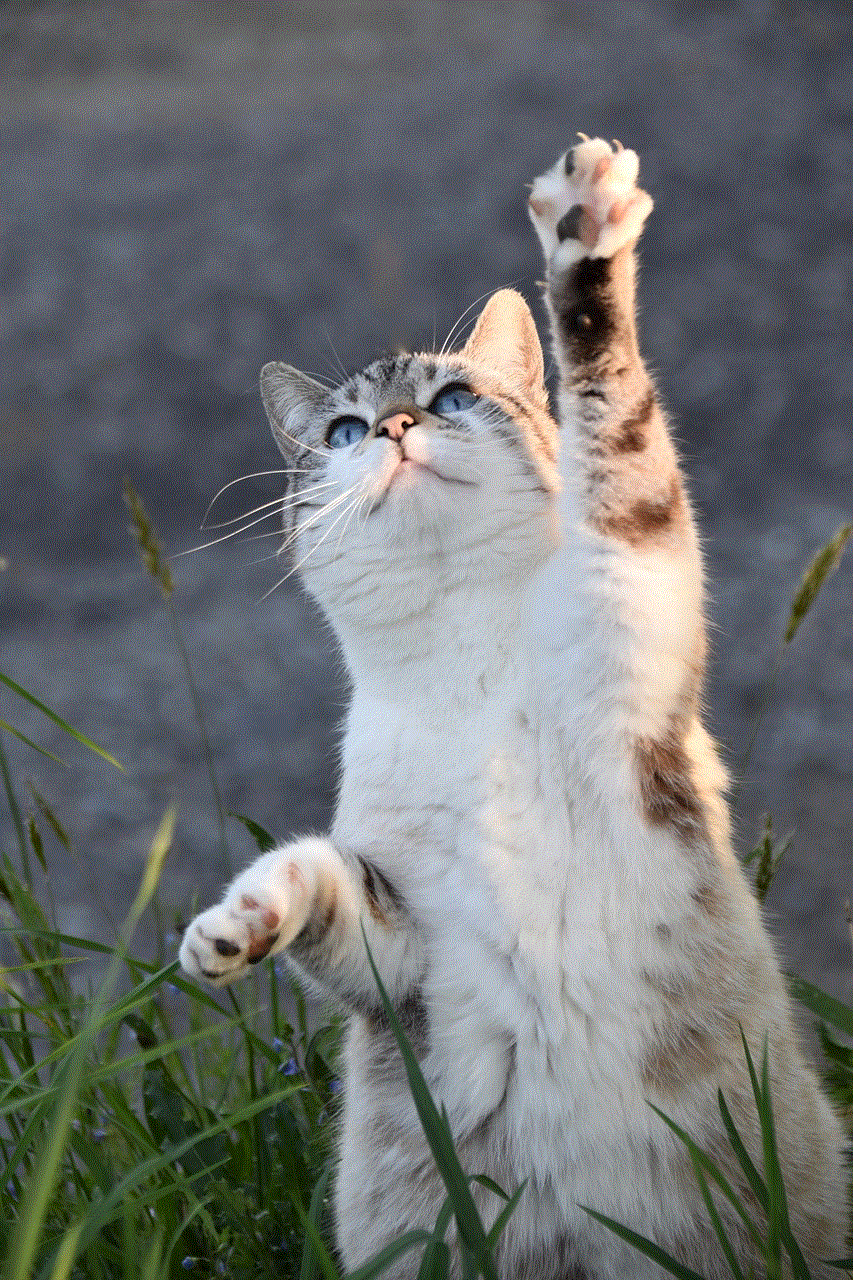
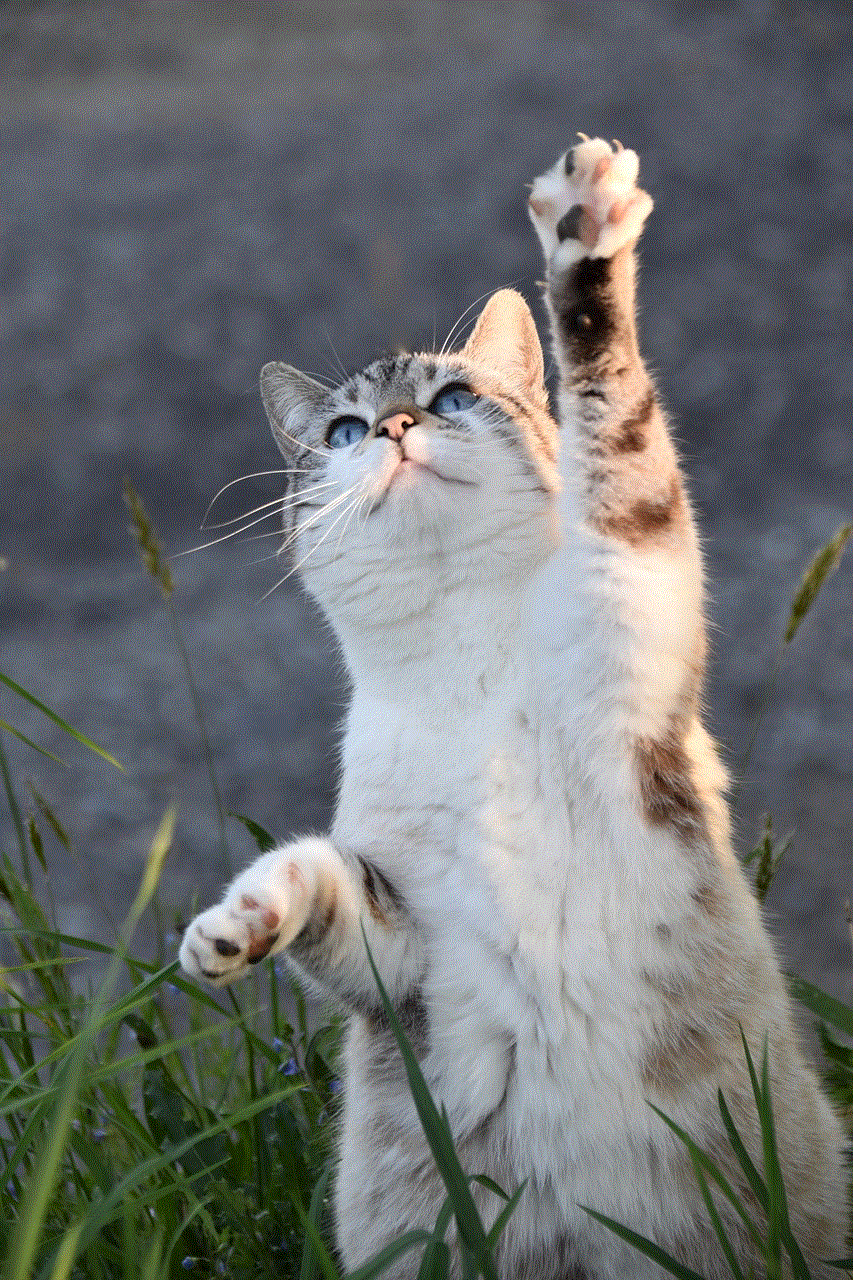
Beauty is a universal concept that transcends language barriers, and sign language beautifully captures this essence. By learning and using sign language to express beauty, we can foster inclusivity and strengthen connections between the hearing and deaf communities. The sign language phrase “You’re beautiful” holds immense power, as it radiates positivity, appreciation, and admiration towards an individual’s appearance or inner qualities.
2. The ASL Sign for “You’re Beautiful” (250 words):
In American Sign Language (ASL), the sign for “You’re beautiful” involves a combination of hand movements and facial expressions. To convey this compliment, the signer typically starts by placing the open palm of their dominant hand on their chin and then pulls it away gently, extending the fingers and thumb slightly. Simultaneously, they maintain a gentle smile and direct their gaze towards the person they are addressing, emphasizing sincerity and warmth.
3. Variations in Sign Language (300 words):
While ASL is widely used in the United States and Canada, other countries have their own sign languages with slight variations in the sign for “You’re beautiful.” For instance, in British Sign Language (BSL), the sign involves forming the letter ‘Y’ with the index and middle fingers of the dominant hand, touching the forehead, and then moving the hand away. In Australian Sign Language (Auslan), the sign involves placing the fingertips of one hand on the cheek and then gracefully pulling them away. These variations highlight the diversity and richness of sign languages worldwide.
4. Body Language and Facial Expressions (250 words):
In sign language, body language and facial expressions are integral in conveying meaning and emotions. When signing “You’re beautiful,” it is crucial to maintain eye contact, smile genuinely, and use appropriate facial expressions to enhance the message’s sincerity. These non-verbal cues help create a deeper connection and convey the compliment’s authenticity.
5. Cultural Significance (300 words):
The sign for “You’re beautiful” holds cultural significance, as it reflects society’s perception of beauty and the values placed on appearance. In some cultures, beauty ideals differ, and the sign language expression may vary accordingly. Understanding these cultural nuances is essential to ensure that one’s compliments are respectful and appropriate.
6. Expanding Compliments in Sign Language (250 words):
While “You’re beautiful” is a heartfelt compliment, sign language offers a plethora of other ways to express admiration and appreciation for someone’s appearance or qualities. By expanding our vocabulary and learning additional sign language phrases, we can enrich our communication and make individuals feel valued and seen.
7. The Impact of Sign Language on Self-Esteem (250 words):
Expressing compliments in sign language can have a profound impact on an individual’s self-esteem, particularly for those with hearing impairments. By receiving compliments in their native language, individuals who are deaf or hard of hearing can feel a sense of belonging and acceptance, boosting their confidence and overall well-being.
8. Sign Language Education and Awareness (300 words):
Promoting sign language education and awareness in schools, workplaces, and communities is vital in fostering inclusivity and breaking communication barriers. By teaching sign language, we can create a more inclusive society where everyone can express themselves fully and appreciate the beauty within others.
9. The Art of Sign Language Interpretation (200 words):
Sign language interpreters play a crucial role in bridging communication gaps between the hearing and deaf communities. Through their skilled interpretation, they ensure that the beauty of sign language is preserved, allowing individuals to convey their thoughts, emotions, and compliments accurately.
10. Embracing the Beauty Within (200 words):
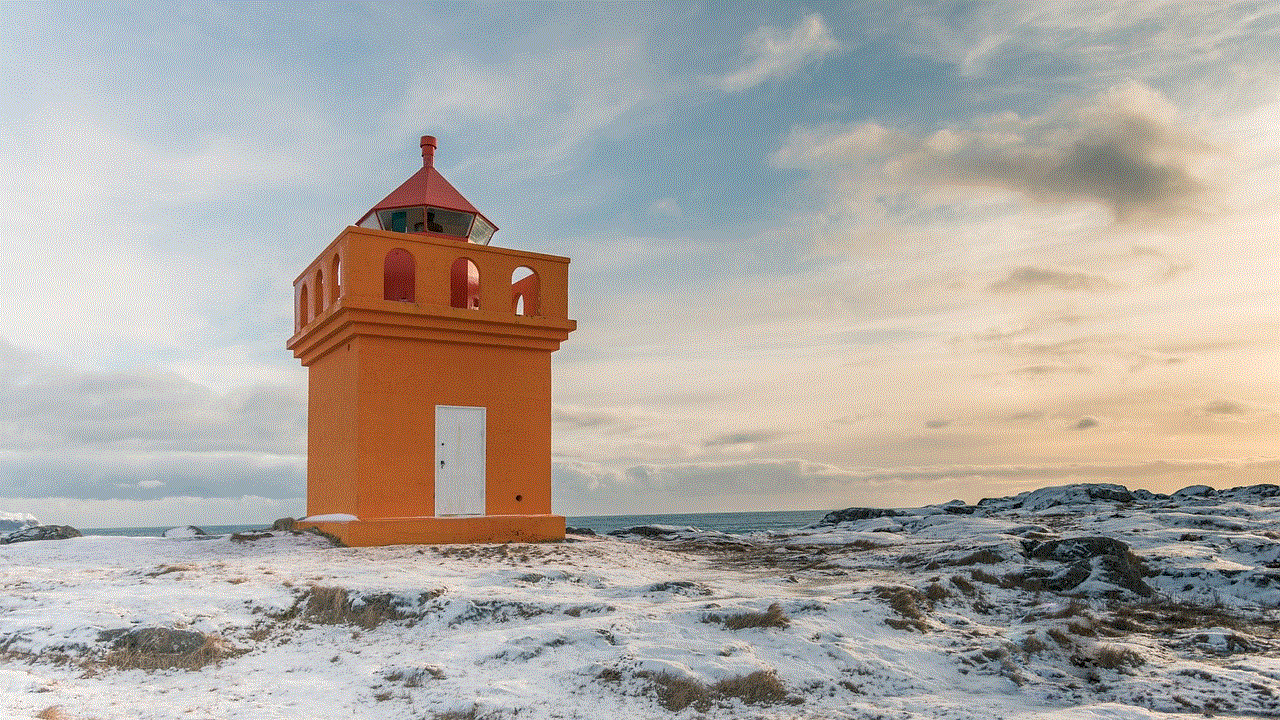
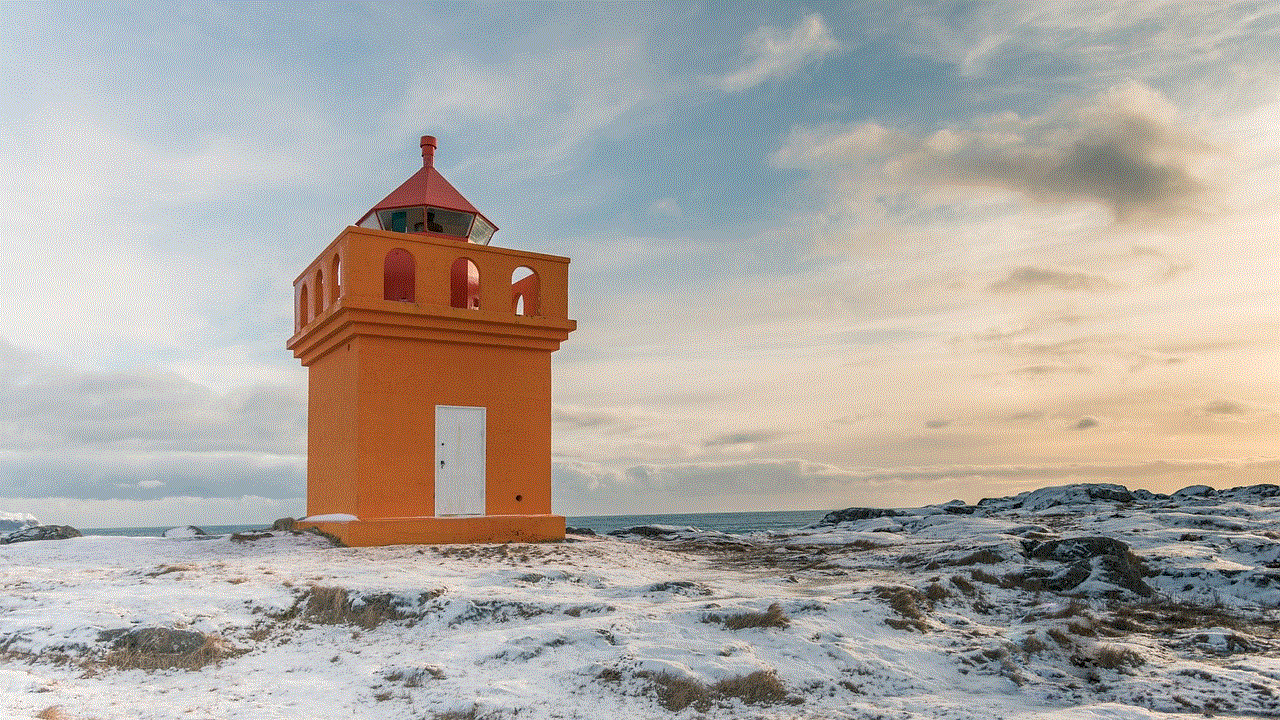
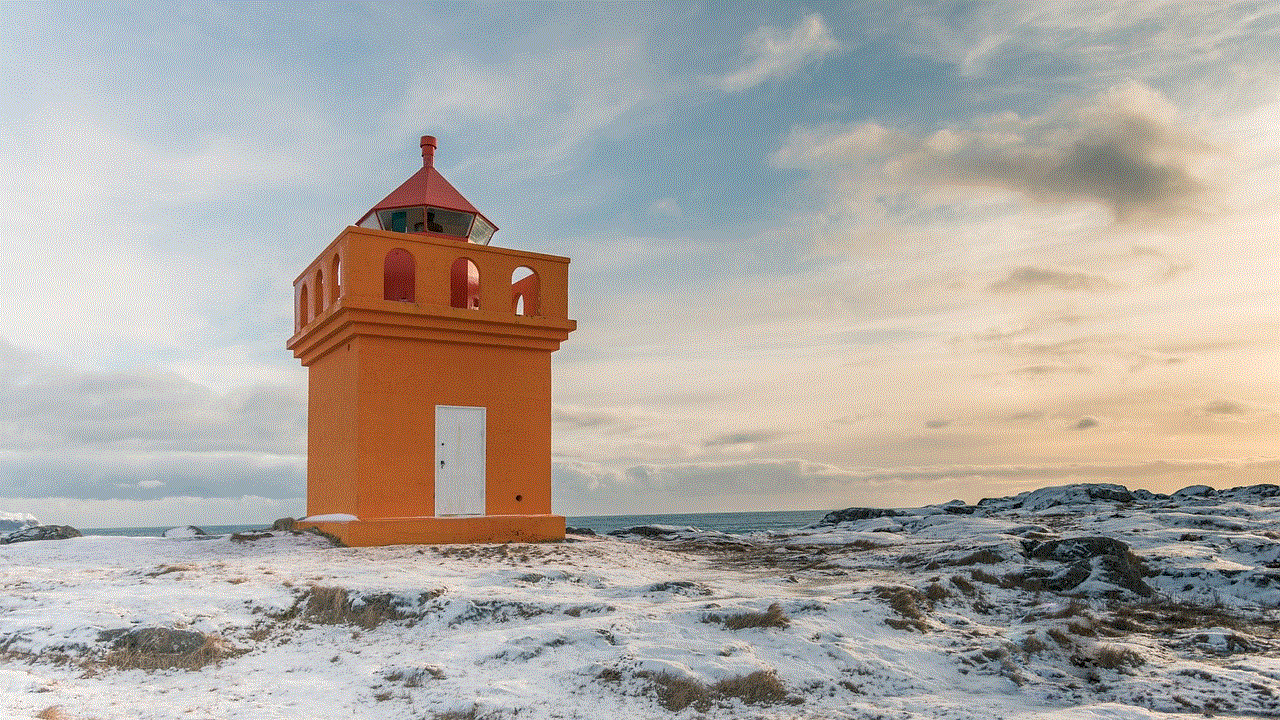
While sign language allows us to express appreciation for external beauty, it also reminds us to embrace the inner beauty within ourselves and others. By recognizing and valuing the unique qualities that make each individual beautiful, we can foster a more compassionate and inclusive society.
Conclusion (150 words):
Sign language provides a rich and expressive medium to convey beauty, admiration, and appreciation. By learning and using sign language phrases like “You’re beautiful,” we can create stronger connections and promote inclusivity between the hearing and deaf communities. Sign language not only allows us to appreciate external beauty but also reminds us of the importance of recognizing and valuing the inner beauty that lies within each individual. Let us embrace the elegance of sign language and continue to celebrate the beauty in everyone, regardless of their hearing abilities.
iphone 6 application manager
The iPhone 6 Application Manager is a powerful tool that allows users to manage and organize their apps on their iPhone 6 device. With this feature, users can easily install, update, and delete applications, as well as organize them into folders for easy access. This article will explore the various features and functionalities of the iPhone 6 Application Manager, and provide tips and tricks on how to make the most of this tool.
One of the key features of the iPhone 6 Application Manager is the ability to easily install and update applications. With the App Store built into the iPhone 6, users can quickly browse and download apps directly from their device. The Application Manager provides a centralized location for managing these apps, allowing users to easily see which apps are installed on their device and which ones are available for download or update.
To install a new app, users can simply open the App Store and browse through the various categories or search for a specific app. Once they find an app they want to install, they can tap on the “Get” or “Download” button to initiate the installation process. The app will then be downloaded and installed onto their device, and will appear on their home screen.
In addition to installing new apps, the iPhone 6 Application Manager also allows users to update their existing apps. When an update is available for an app, users will receive a notification badge on the App Store icon, indicating the number of updates available. They can then open the Application Manager and navigate to the “Updates” tab to view and install these updates. Users also have the option to enable automatic app updates, so that their apps are always up to date without the need for manual intervention.
Another useful feature of the iPhone 6 Application Manager is the ability to delete and uninstall apps. Over time, users may accumulate a large number of apps on their device, some of which they may no longer use or need. The Application Manager provides a convenient way to manage these apps and free up valuable storage space.
To delete an app, users can simply tap and hold on the app icon until it starts to shake. A small “x” will appear in the top left corner of the app icon. Tapping on this “x” will prompt a confirmation dialog, asking if the user wants to delete the app and all of its data. Once confirmed, the app will be uninstalled from the device and its icon will disappear from the home screen.
In addition to installing, updating, and deleting apps, the iPhone 6 Application Manager also allows users to organize their apps into folders. This can be particularly useful for users who have a large number of apps, as it allows them to group similar apps together for easy access. To create a folder, users can simply drag and drop one app onto another app. This will create a new folder containing both apps, which can then be named and customized.
Users can also rearrange their apps within folders or move them between folders by tapping and holding on an app icon and then dragging it to the desired location. This provides a high level of flexibility and customization, allowing users to organize their apps in a way that makes the most sense for them.
Furthermore, the iPhone 6 Application Manager includes a search feature that allows users to quickly find specific apps on their device. This can be particularly useful for users who have a large number of apps or who frequently install new apps. By simply swiping down on the home screen or opening the Application Manager and pulling down, a search bar will appear at the top of the screen. Users can then type in the name of the app they are looking for, and the device will quickly display the search results.
In addition to managing individual apps, the iPhone 6 Application Manager also allows users to manage their app permissions . This feature gives users control over which apps have access to certain features or data on their device. For example, users can choose to allow or deny an app access to their location, contacts, camera, microphone, and other sensitive information.
To manage app permissions , users can navigate to the device’s Settings app and select the “Privacy” option. From there, they can view a list of different app permissions and adjust them as desired. By reviewing and managing these permissions, users can have greater control over their privacy and security on their iPhone 6.



In conclusion, the iPhone 6 Application Manager is a powerful tool that allows users to manage and organize their apps on their device. With features such as app installation, updates, deletion, folder organization, search, and app permissions management, users have a wide range of options for customizing and optimizing their app experience. By taking advantage of these features and following the tips and tricks outlined in this article, users can make the most of their iPhone 6 Application Manager and enjoy a more organized and efficient app experience.
