minecraft parental reviews
Minecraft Parental Reviews: A Comprehensive Look into the Popular Video Game
Introduction:
In recent years, video games have become a significant part of many children’s lives. One game that has gained immense popularity is Minecraft. Developed by Mojang Studios, Minecraft is a sandbox game that allows players to explore, build, and create their virtual worlds using textured cubes. With its vast open-world environment and endless possibilities, Minecraft has captured the imagination of millions of players worldwide. However, like any game, Minecraft has received its fair share of scrutiny and criticism from concerned parents. In this article, we will explore Minecraft parental reviews to gain a better understanding of the game’s impact on children.
Positive Parental Reviews:
First and foremost, it is essential to acknowledge the numerous positive reviews from parents regarding Minecraft. Many parents praise the game for its educational value. Minecraft encourages creativity, problem-solving, and critical thinking skills. Players must gather resources, plan, and build structures to survive within the game’s pixelated world. This aspect of Minecraft promotes spatial awareness, strategic thinking, and resource management, all of which are valuable skills for young minds to develop.
Furthermore, Minecraft’s multiplayer mode facilitates collaboration and teamwork among players. This aspect of the game can be an excellent opportunity for children to improve their social skills, communication abilities, and learn about cooperation. Parents appreciate that Minecraft fosters a sense of community and encourages players to work together to achieve common goals.
Another aspect that parents find appealing about Minecraft is its non-violent nature. Unlike many other popular video games, Minecraft does not involve graphic violence or explicit content. The game’s blocky graphics and absence of bloodshed make it suitable for players of various age groups. Parents appreciate that Minecraft provides a safe virtual environment for their children to explore and express themselves without exposing them to unnecessary violence or inappropriate content.
Negative Parental Reviews:
Despite the positive aspects, Minecraft has also faced criticism from some parents. One common concern revolves around the addictive nature of the game. Some parents claim that their children become excessively engrossed in Minecraft, spending hours on end playing the game. This excessive screen time can lead to a neglect of other essential activities such as homework, physical exercise, and social interactions. It is crucial for parents to monitor their children’s gaming habits and set appropriate limits to ensure a healthy balance between virtual and real-life activities.
Another criticism often raised by parents is the potential for online dangers in Minecraft’s multiplayer mode. While the game offers an opportunity for collaboration, it also allows players to interact with strangers in shared virtual spaces. This opens up the possibility of encountering inappropriate or harmful behavior from other players. Parents should educate their children about online safety, including the importance of not sharing personal information and reporting any suspicious behavior to trusted adults.
Concerns have also been raised about the impact of Minecraft on academic performance. Some parents believe that excessive gaming can negatively affect their child’s concentration, attention span, and overall academic progress. While it is crucial to strike a balance between gaming and academics, it is important to note that research on the direct correlation between video games and academic performance is limited. However, parents should encourage a healthy balance and ensure that gaming does not become a hindrance to their child’s education.
Parental Guidance and Involvement:
One of the key takeaways from Minecraft parental reviews is the importance of parental guidance and involvement. Like any other form of media or entertainment, Minecraft should not be viewed as a substitute for parental oversight. Parents should familiarize themselves with the game, its features, and its potential risks. By playing alongside their children or observing their gameplay, parents can better understand the game’s appeal and monitor their child’s online interactions.
Additionally, parents can use Minecraft as a tool for bonding and quality time. By participating in the game with their children, parents can foster a shared interest and create lasting memories. Minecraft can be an opportunity for parents to engage in conversations about creativity, problem-solving, and online safety. By taking an active interest in their child’s gaming experiences, parents can establish open lines of communication and be better equipped to address any concerns that may arise.
Conclusion:
In conclusion, Minecraft has garnered both praise and criticism from parents around the world. While the game offers numerous educational benefits, such as promoting creativity and teamwork, parents should be aware of potential risks, such as addiction and online dangers. Minecraft can be a valuable tool for children’s development when used responsibly and with appropriate parental guidance. By understanding the game’s features, setting limits, and fostering open communication, parents can ensure a safe and enriching gaming experience for their children.
how to get free candy pokemon go
Title: The Ultimate Guide to Acquiring Free Candy in Pokemon Go
Introduction:
Pokemon Go is an addictive augmented reality game that has captured the attention of millions of players worldwide. As you progress in the game, one essential resource you will need is candy. Candy is used to evolve Pokemon, power them up, and unlock their full potential. However, acquiring candy can sometimes be challenging and time-consuming. In this comprehensive guide, we will explore various strategies and methods to obtain free candy in Pokemon Go, enabling you to level up your Pokemon faster without spending real money.
1. Catching Pokemon:
The primary method of obtaining candy in Pokemon Go is by capturing Pokemon. Every time you catch a Pokemon, you receive three candies of that specific species. Additionally, transferring unwanted Pokemon to Professor Willow will also reward you with one candy. By catching as many Pokemon as possible, you can accumulate a vast amount of candy over time.
2. Hatching Eggs:
Another effective way to obtain candy is through hatching eggs. Eggs can be found at PokeStops and require you to walk a certain distance to hatch them. By incubating and walking the required distance, you not only receive a new Pokemon but also a substantial amount of candy for that Pokemon species.
3. Buddy System:
Utilizing the Buddy System in Pokemon Go is an excellent way to earn candy for specific Pokemon. By assigning a Pokemon as your buddy, you can earn candy for that species by walking a certain distance. The distance required varies between Pokemon, with some rare species requiring more kilometers. Walking with your buddy Pokemon will not only provide you with candy but also help you level up your buddy, unlocking additional bonuses.
4. Participating in Raids:
Raid battles are a group activity in Pokemon Go, where players team up to defeat powerful Pokemon. Participating in raids not only rewards you with rare and powerful Pokemon but also provides you with the opportunity to earn rare candy. Rare candy is a versatile item that can be used on any Pokemon to obtain one candy of that species. Participate in raids regularly to maximize your chances of acquiring rare candy.
5. Research Tasks and Field Research:
Completing research tasks and field research in Pokemon Go can also yield candy rewards. These tasks are often found at PokeStops and can range from simple tasks like catching certain types of Pokemon to more challenging battles. By completing these tasks, you earn rewards, including candy for specific Pokemon species.
6. Events and Community Days:
Niantic , the developer of Pokemon Go, frequently organizes events and community days that offer various bonuses and rewards, including increased candy drops. During these events, specific Pokemon spawn more frequently, making it easier to catch them and accumulate candy. Keep an eye on the official Pokemon Go website and social media channels for event announcements and make the most of these limited-time opportunities.
7. Trading Pokemon:
Trading Pokemon with other players can be an effective way to obtain candy. When you trade a Pokemon, both players receive candy for that Pokemon species. This is especially useful for acquiring candy for region-exclusive or rare Pokemon that are hard to find in your area.
8. Gym Defender Bonus:
If you have Pokemon defending gyms, you are eligible for a daily defender bonus. The defender bonus rewards you with Stardust and candy for each Pokemon defending a gym. By regularly placing your Pokemon in gyms, you can earn additional candy and Stardust, aiding in your Pokemon’s growth.
9. Buddy Up with Friends:
Pokemon Go encourages social interaction by allowing you to make friends within the game. By becoming friends with other players, you can send gifts, participate in battles, and engage in raids together. Sending gifts to friends can reward you with candy, providing another avenue for candy accumulation.
10. Adventure Sync:
Take advantage of the Adventure Sync feature in Pokemon Go. Adventure Sync allows the game to track your steps even when it is not actively running. By syncing the game with your fitness apps, you can accumulate distance traveled and earn candy rewards without having to keep the game open constantly.
Conclusion:
Acquiring free candy in Pokemon Go is a crucial aspect of progressing in the game. By utilizing the strategies mentioned above, such as catching Pokemon, hatching eggs, utilizing the buddy system, participating in raids, completing research tasks, and taking part in events, you can amass a substantial amount of candy to evolve and power up your Pokemon. Remember, patience and consistent play are key to success in Pokemon Go, and with the right approach, you can build a powerful team of Pokemon without spending real money.
iphone profile downloaded
Title: Understanding the Importance of iPhone Profiles and How to Download Them
Introduction (150 words):
In today’s digital era, smartphones have become an integral part of our lives. Among the top contenders in the smartphone market is the iPhone, renowned for its sleek design, powerful performance, and user-friendly interface. One essential aspect that contributes to the overall functionality of an iPhone is the profile downloaded onto the device. In this article, we will delve into the significance of iPhone profiles and provide a comprehensive guide on how to download them.
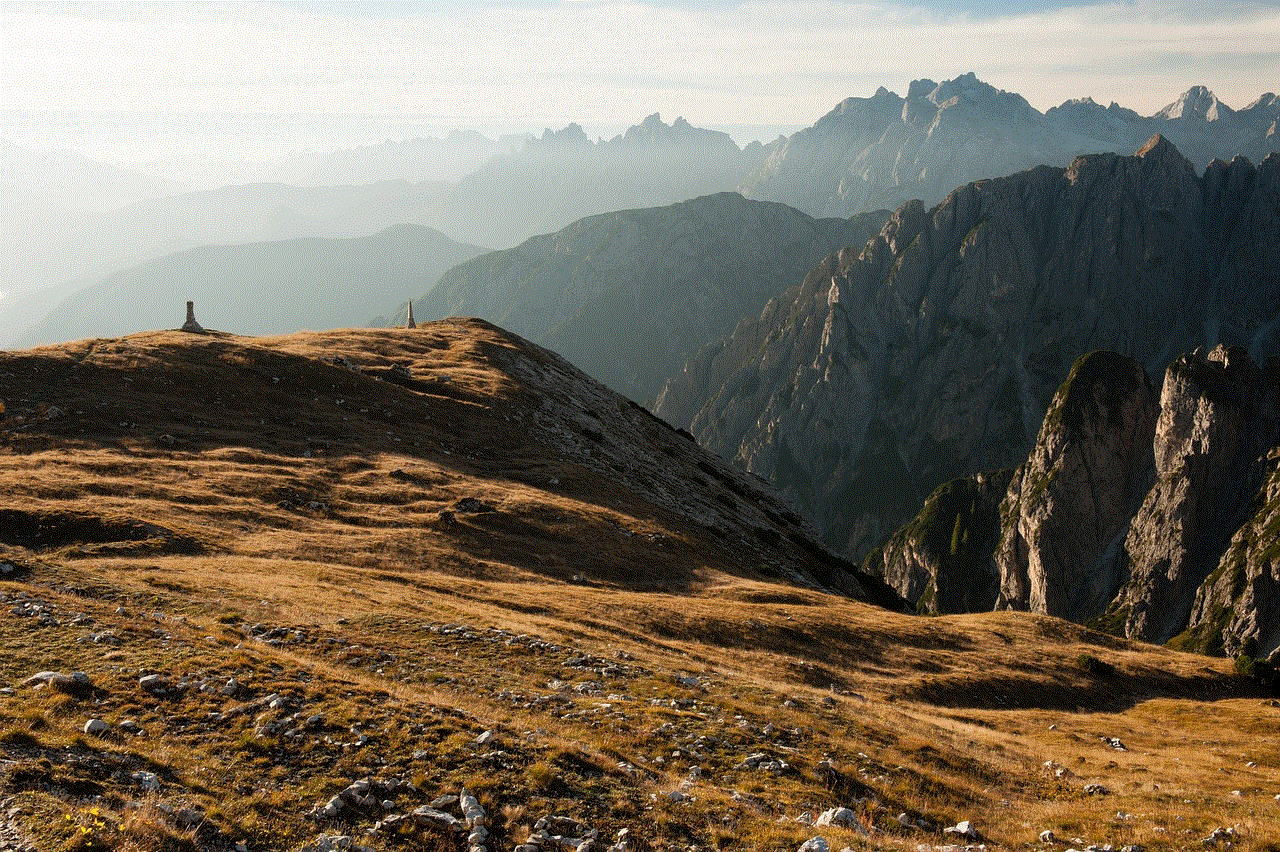
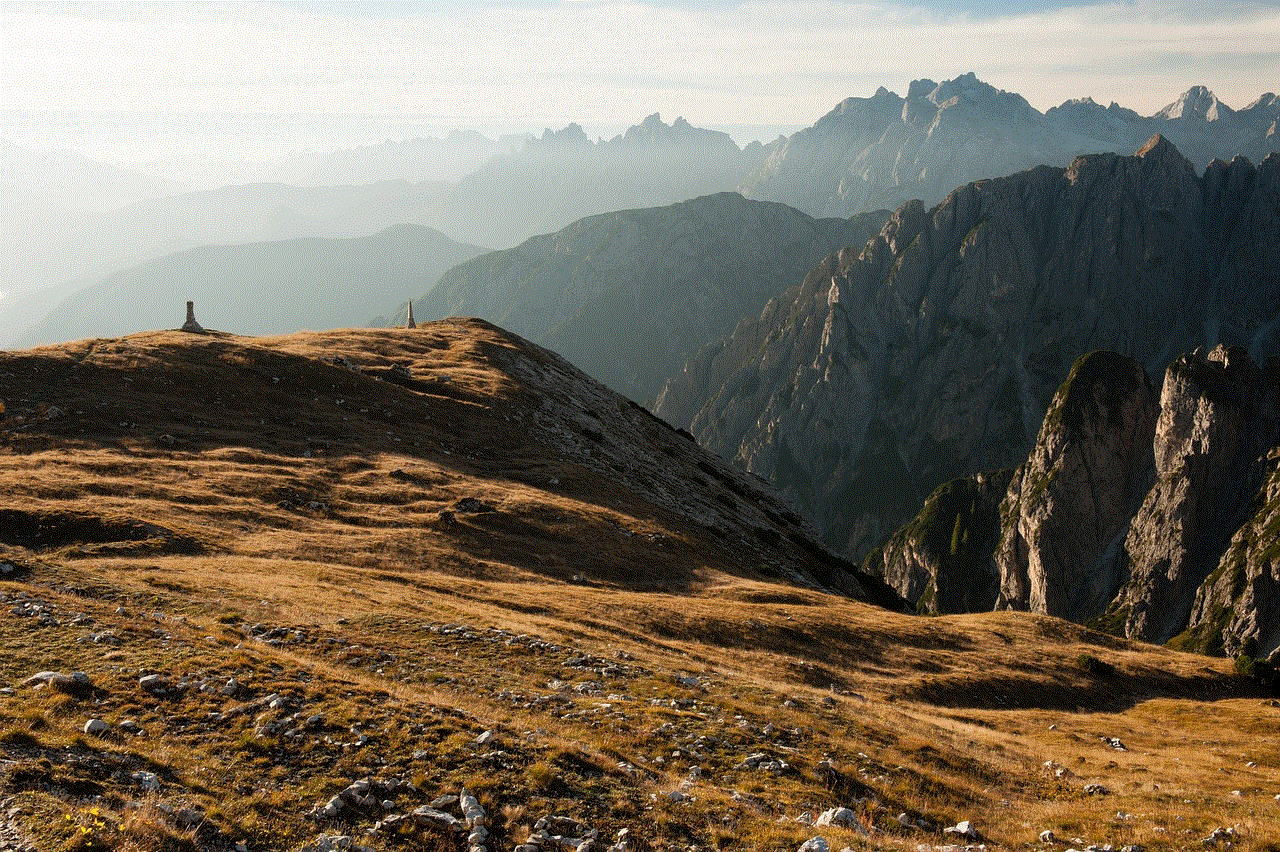
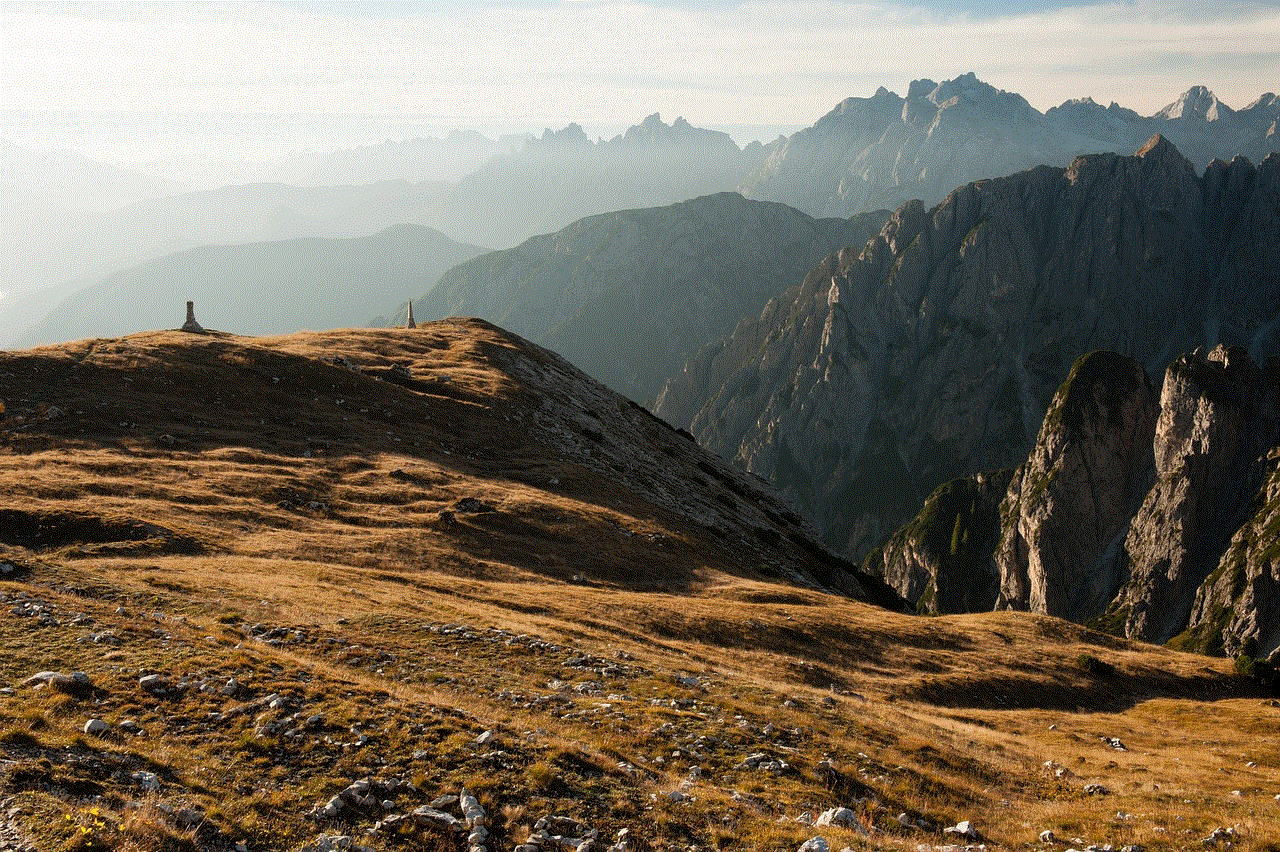
Paragraph 1: What is an iPhone Profile? (200 words)
An iPhone profile is a configuration file that contains settings and restrictions for various features and functionalities of the device. These profiles can be created by Apple, third-party developers, or even by users themselves. Profiles allow users to customize their iPhones according to their preferences, making their devices more secure and efficient.
Paragraph 2: Why Download an iPhone Profile? (200 words)
Downloading an iPhone profile is crucial for enjoying enhanced functionality and security. Profiles can be used to configure email accounts, VPN settings, certificates, Wi-Fi networks, and more. By downloading a profile, users can easily access these settings without manually configuring each feature. Additionally, profiles can improve the security of an iPhone by enabling restrictions, such as disabling certain apps or preventing unauthorized modifications to system settings.
Paragraph 3: Types of iPhone Profiles (200 words)
There are various types of iPhone profiles available for download. Some common profiles include:
1. Configuration Profiles: These profiles are created by Apple or third-party developers to simplify device management and provide additional features for iOS devices.
2. Provisioning Profiles: Primarily used by developers, provisioning profiles allow testing and deployment of apps on iPhones.
3. Mobile Device Management (MDM) Profiles: Organizations can use MDM profiles to manage multiple iPhones, enabling administrators to enforce security policies, configure settings, and remotely install or remove apps.
4. Exchange ActiveSync (EAS) Profiles: These profiles are typically used to configure email accounts that utilize Microsoft Exchange Server.
Paragraph 4: How to Download an iPhone Profile (250 words)
Downloading an iPhone profile is a straightforward process. Here is a step-by-step guide:
1. Identify the profile you wish to download. Profiles can be obtained from various sources, such as Apple’s official website, third-party developers, or directly from an organization’s IT department.
2. Open Safari or any other web browser on your iPhone.
3. Search for the website from which you want to download the profile.
4. Navigate to the profile download page and click on the download link.
5. Depending on the type of profile, you may be prompted to enter your passcode or authenticate with Face ID/Touch ID.
6. Once the profile has been downloaded, you will receive a pop-up notification. Tap on “Allow” to install the profile.
7. You may need to provide additional permissions for the profile to function correctly.
8. Restart your iPhone to apply the changes.



Paragraph 5: Managing and Removing iPhone Profiles (200 words)
Once you have downloaded and installed a profile, you may want to manage or remove it from your iPhone. To manage profiles, navigate to “Settings > General > Profiles & Device Management”. Here, you can view and edit installed profiles.
To remove a profile, follow these steps:
1. Go to “Settings > General > Profiles & Device Management”.
2. Tap on the profile you want to remove.
3. Click on “Remove Profile” or “Delete Profile”.
4. Authenticate with your passcode or Face ID/Touch ID, if prompted.
5. Confirm the removal of the profile.
Paragraph 6: Benefits and Risks of Downloading Profiles (250 words)
Downloading profiles on your iPhone can provide numerous benefits, such as simplifying device management, enhancing security, and improving functionality. Profiles allow you to customize your device to suit your needs and streamline your workflow.
However, it is crucial to exercise caution when downloading profiles from third-party sources. Malicious profiles can compromise the security of your iPhone or install unwanted apps. To mitigate these risks, only download profiles from trusted sources and verify the authenticity of the profile before installation.
Paragraph 7: Troubleshooting Profile Installation Issues (200 words)
While downloading profiles is usually a seamless process, some users may encounter issues during installation. Common problems include profile installation failures, compatibility issues, or conflicts with existing profiles. To troubleshoot these issues, consider the following steps:
1. Ensure your iPhone is running the latest version of iOS.
2. Check if the profile is compatible with your iPhone model and iOS version.
3. Disable any existing profiles that may conflict with the one you are trying to install.
4. Restart your iPhone and try reinstalling the profile.
5. If the problem persists, contact the profile provider for support or seek assistance from Apple’s support team.
Conclusion (150 words):
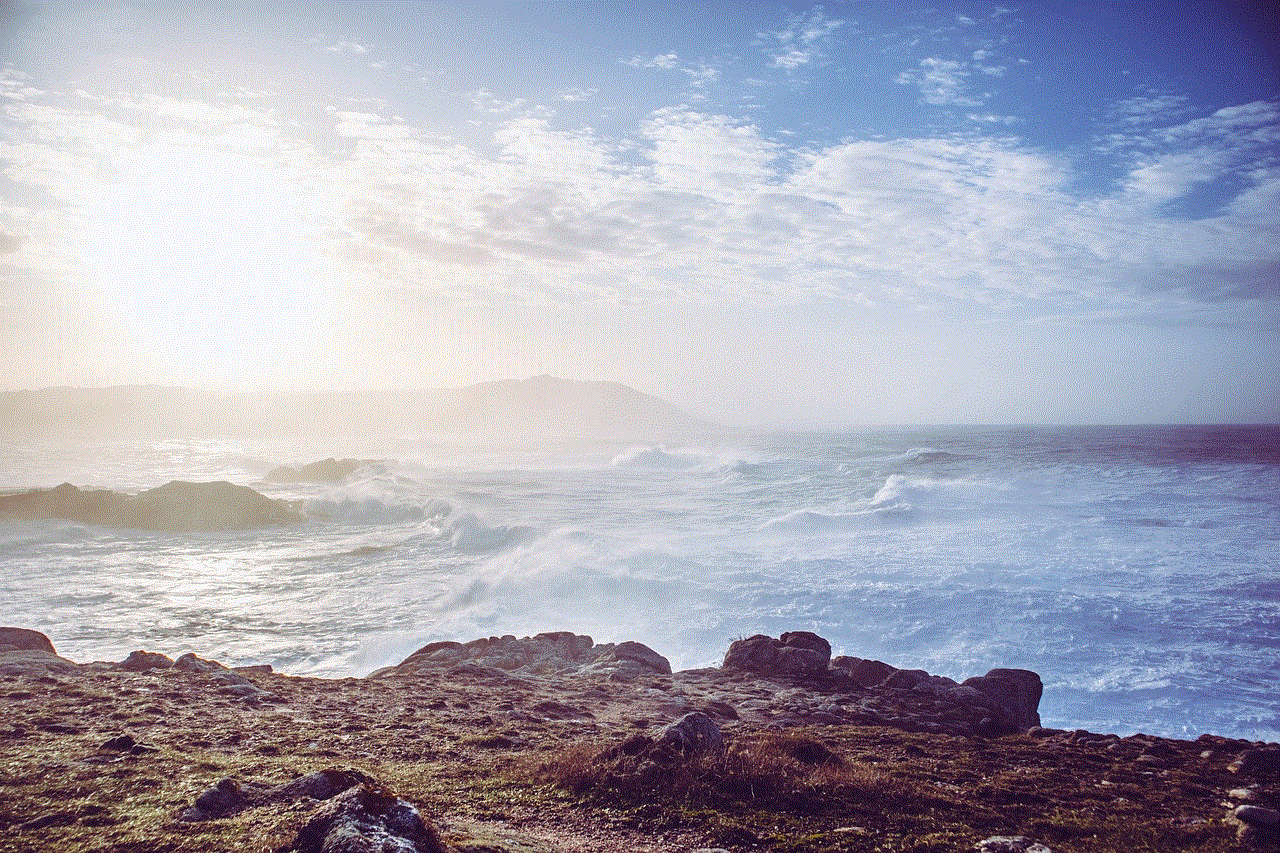
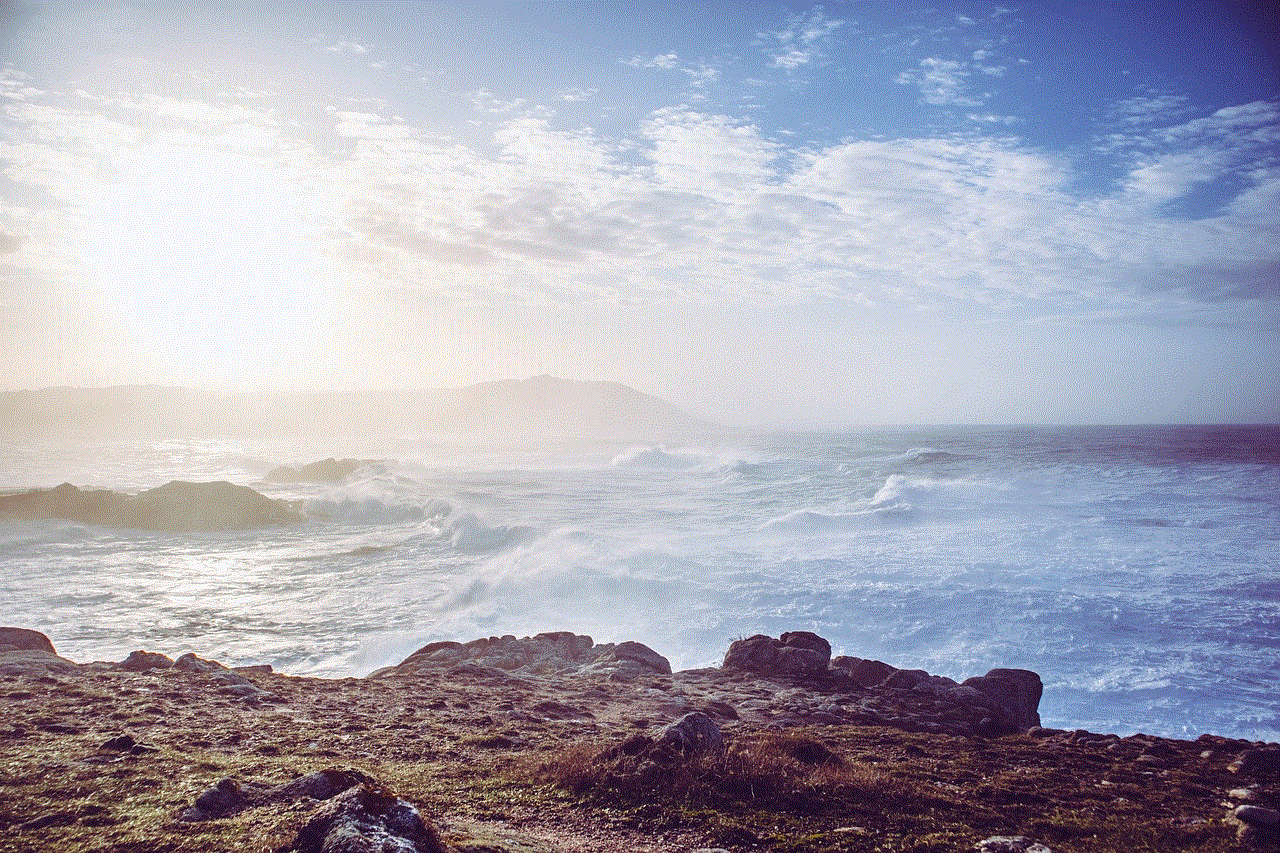
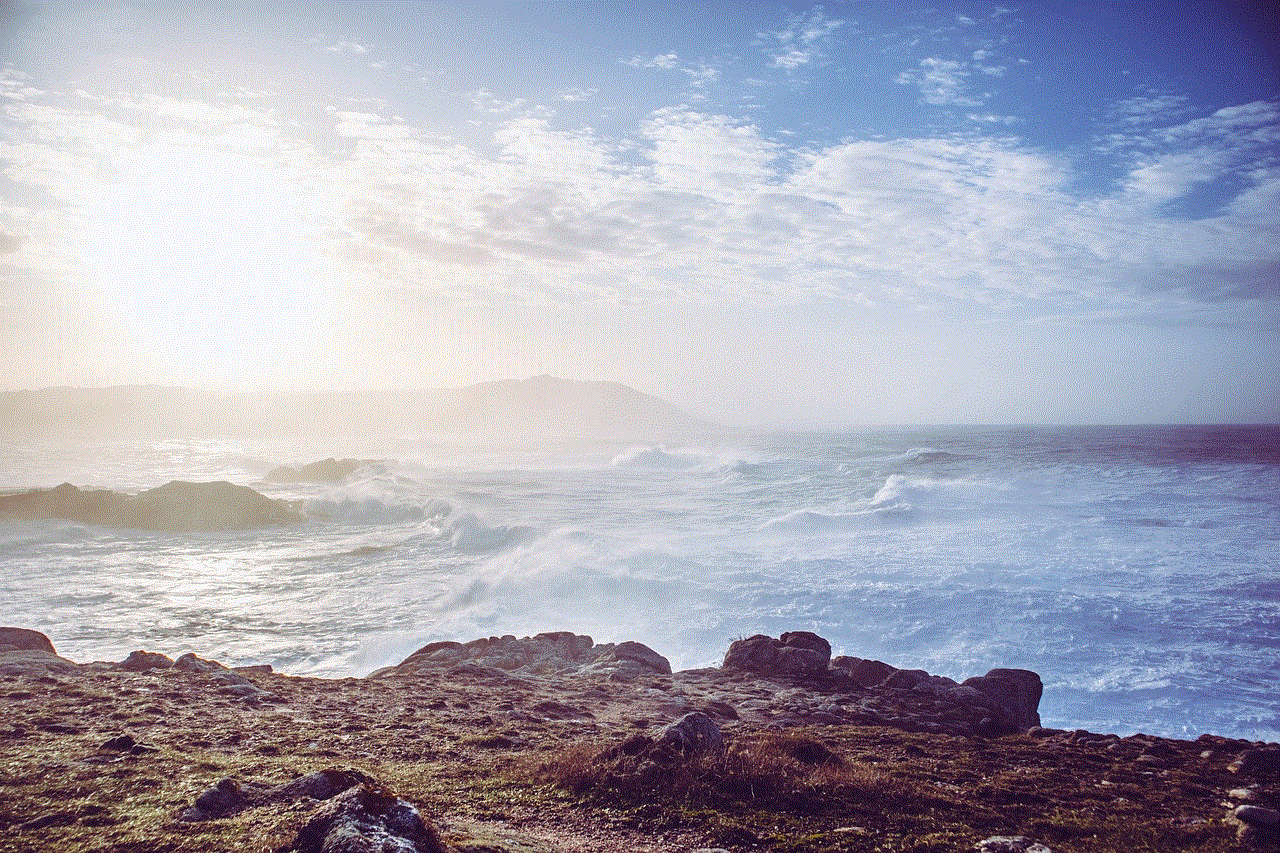
In conclusion, iPhone profiles play a vital role in enhancing the functionality and security of your device. By downloading profiles, users can easily configure various settings, such as email accounts, VPNs, and Wi-Fi networks, while also ensuring the protection of their personal data. However, it is crucial to exercise caution when downloading profiles, as malicious profiles can pose security risks. Follow the step-by-step guide provided in this article to download profiles safely and manage them efficiently. Embrace the power of iPhone profiles to personalize your device and optimize its performance.
